Back to Page
Amazon|Ecommerce
Top Amazon News & Updates For May
Top Amazon News & Updates For May


Back to Page
Amazon|Ecommerce
Top Amazon News & Updates For May

June has just started and we are back with yet another monthly update blog. Amidst the coronavirus chaos, it’s okay to miss out on the announcements and changes Amazon has been making daily in its operation, advertisements campaigns, and the Seller Central backend. Our team at eStore Factory has made a comprehensive list of need-to-know updates going on within Amazon that concern you as a seller. Read on and stay updated:
1) Amazon Account suspensions are continued after two months

At the beginning of March, Amazon loosened its seller suspension policy for some time, owing to supply chain issues and delayed shipments. Now, after almost two months, on June 1, Amazon announced that it would start re-tracking and suspending the accounts that have high order defect rates, late shipment rates, and high cancellation rates. Before a few days, Amazon had recovered from essentials-only and started accepting shipments for all the items. As a result, it has restarted tracking the seller accounts that are not taking good care of their customers. Make sure you stay below Amazon’s established performance standards because if your defect rate, late shipment rate, and cancellation rate go above the ideal rate mentioned below, your account can get suspended immediately.
Order Defect Rate: 1%
Late Shipment Rate: 4%
Cancellation Rate: 2.5%
2) A+ Content enables copying drafts to other marketplaces
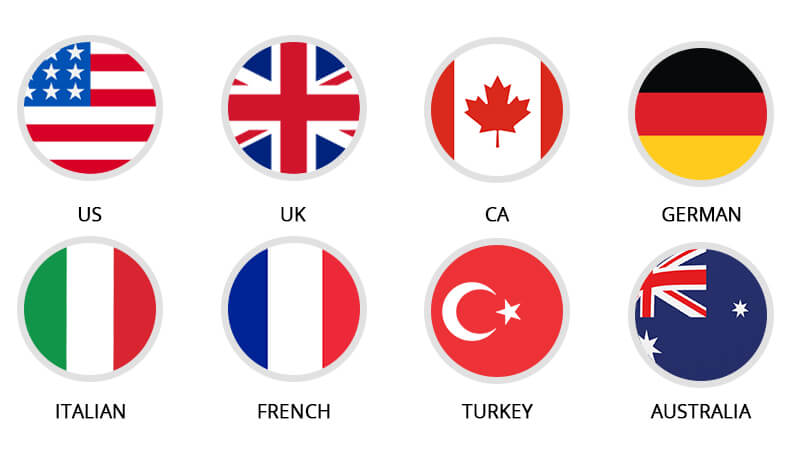
Since Amazon combined A+ Content from Vendor Central and Enhanced Brand Content from Seller Central in 2019, it has been making constant changes to improve the backend of the now-called A+ Content Manager dashboard. Recently it allowed bulk upload of ASINs where sellers can add up to 50000 ASINs using a flat file. And now Amazon has launched a new feature where eligible sellers can copy drafts of the newly approved A+ Contents to other marketplaces where they do business. Previously sellers had to upload A+ Contents for each marketplace individually. But now, Amazon automatically identifies the stores worldwide and copies the draft into your account in those countries, so you don’t have to waste time repeating the process every time. If you want to localize the content, simply translate the content and submit it for approval in that marketplace. If you want to cross copy the A+ Content for an existing ASIN, resubmit it again to automatically trigger the process.
3) The new Payments dashboard provides sellers an at-a-glance view of their finances
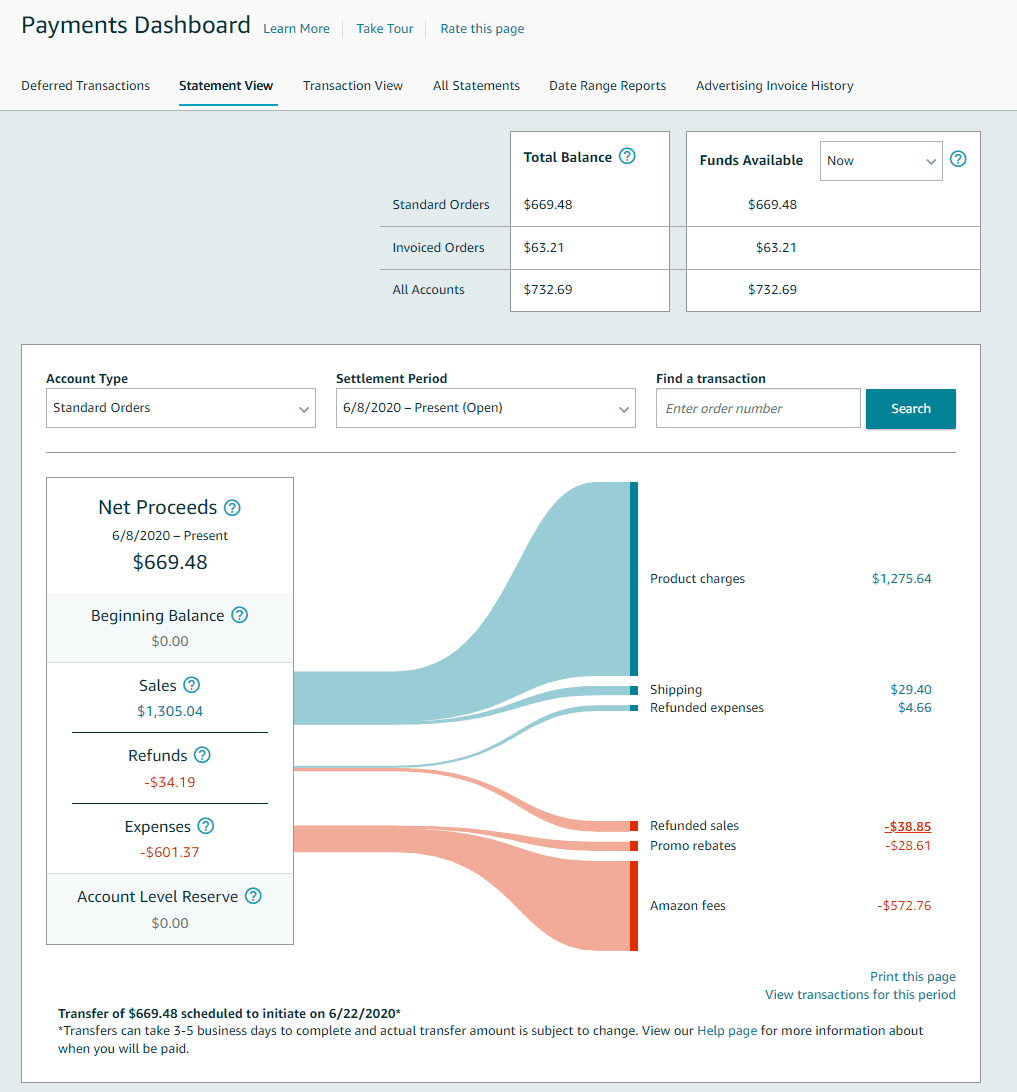
Your financial experience and payments with Amazon are now simplified with the latest update in the new payment dashboard in Seller Central! Recently Amazon has updated its Payments dashboard and it now provides key information from all your account types. You can easily check your current Total and Available balances, account statement, and the breakdown information in an easy-to-understand graphical format. You can filter the data by account type (Standard Orders & Invoice Orders) and settlement period. Any past transactions can be found simply by adding the order number.
4) Sponsored Brand Ads will be displayed on the product detail page as well
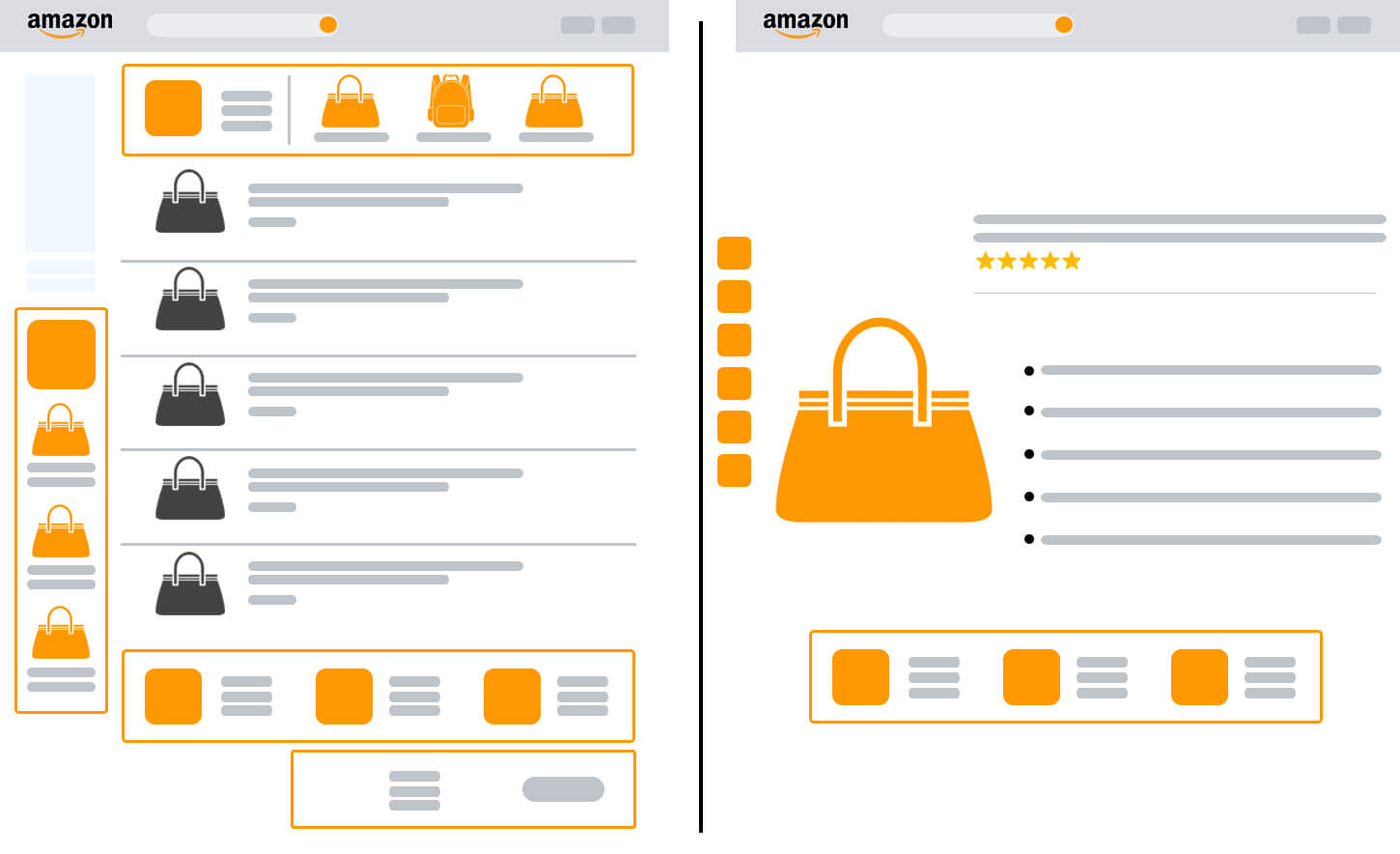
Up until now, Sponsored Brand Ads were displayed on top of the search result page, alongside the search results, or within search results. In the newest update, Sponsored Brand ads can now be displayed on the product detail pages, which support products and custom image creatives. Before this update, only Amazon Sponsored Product Ads and Sponsored Display Ads used to reflect on the product detail page, but now Sponsored Brand Ads will also be displayed. This means that organic product suggestions would now be demoted. Seems like Amazon is running after paid promotions and forgetting that customers come to its site mainly because of the customer-centric approach.
5) Advertisers can create Sponsored Brands videos without sound

Looks like Amazon has been making a lot of changes in Sponsored Brand Ads lately. Last year, it introduced videos in Sponsored Brand Ads. This update was a game changer for sellers as no ad format in Seller Central allowed using videos and now, when customers see a video running in between search results, they are immediately attracted. Using videos in Sponsored Brand Ads is known to drive more traffic than any other ads. Coming back to our recent update, sellers can now create videos without sound. Sellers can communicate their brand story and product efficiency through visuals. Amazon recommended placing easy to read, on-screen text to ensure that the message is communicated clearly.
6) Translations available for Sponsored Brand Ads
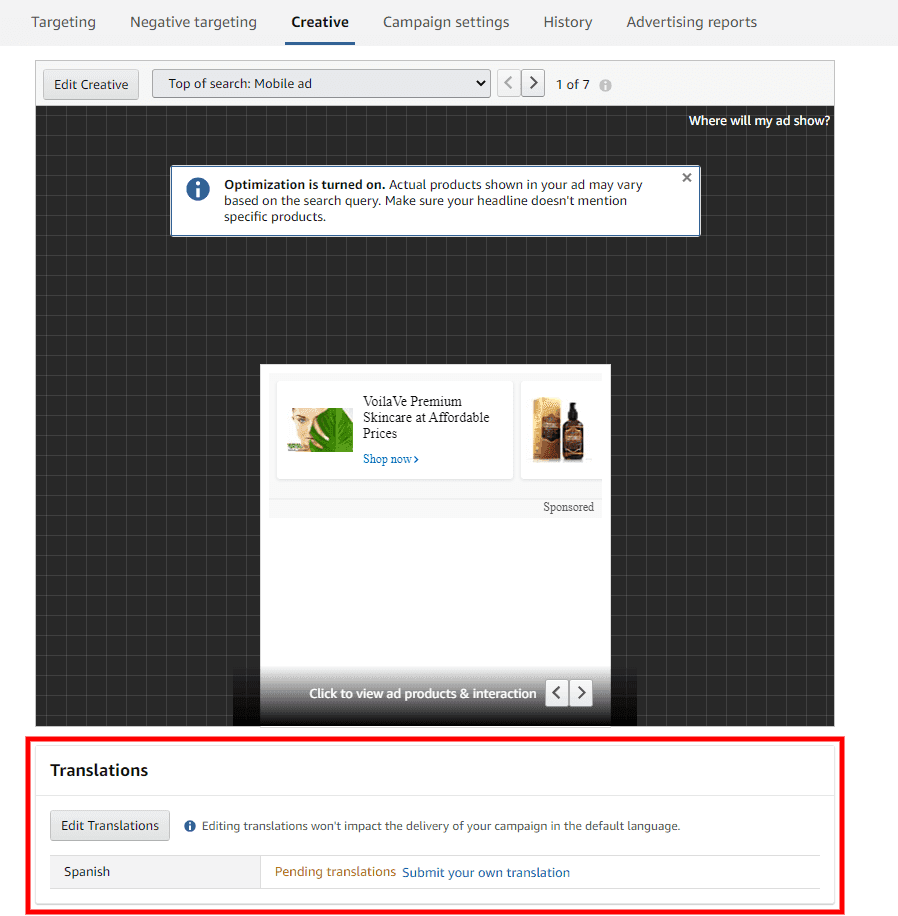
Yet another update about Sponsored Brand Ads. Amazon has released a Sponsored Brand translation feature that allows sellers to create and manage multi-lingual content on Amazon. Your customers can now engage in their local language and get a seamless shopping experience. This update has been rolled out by Amazon to provide their customers ease of shopping. On Amazon sites, shoppers can select the default language while shopping. Amazon wants that the ads featured on the non-English sites are also localized. Localized content done by Amazon Listing Translation experts appeals to the shoppers more than anything else, so if you are looking to go global, it is essential that you localize your ad content and creatives along with the listing content.
7) Amazon DSP updates
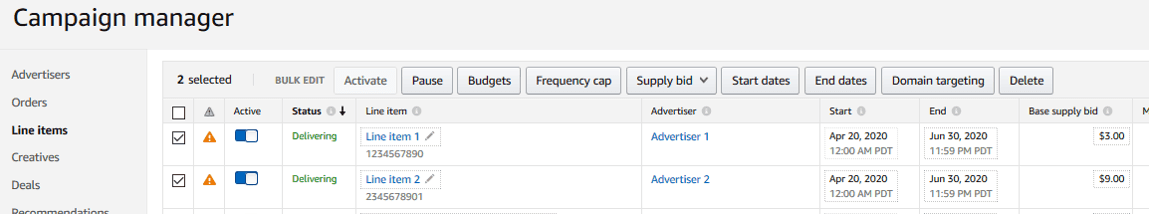
Amazon DSP dashboard has seen quite a few changes in recent times. First, advertisers can delete line items that haven’t delivered any impressions. This gives advertisers more control over what line items and orders are in view. Second, Amazon DSP will now filter your line items and orders with the “ended” status. This will make it easy for the advertisers to have more control over what line items and orders are in view. Third, advertisers can now edit max supply bids with a single action. This allows advertisers to manage and fine-tune bulk campaigns efficiently.
8) New Amazon Custom listing features
The Amazon Custom listing experience now has many other new features where you can more easily offer customizable and make-on-demand products in your store. With these features, sellers can:
Charge additional fees on selected customization options
Customize up to five surfaces on one product. On each surface, you can add 10 text and image customizations
You can add up to 20 customized fonts or select from 100 preloaded fonts
You can add different colors to each text field
You can control the types of character customer enter including emojis, numbers, letters ,and capital letters
You can specify the number of text lines customers can add within a customization field
Customers can upload more than one image file in any location in the product
Sellers can preview the customer experience before the listing goes live
9) Fees Calculator introduced in Multi Channel Fulfillment
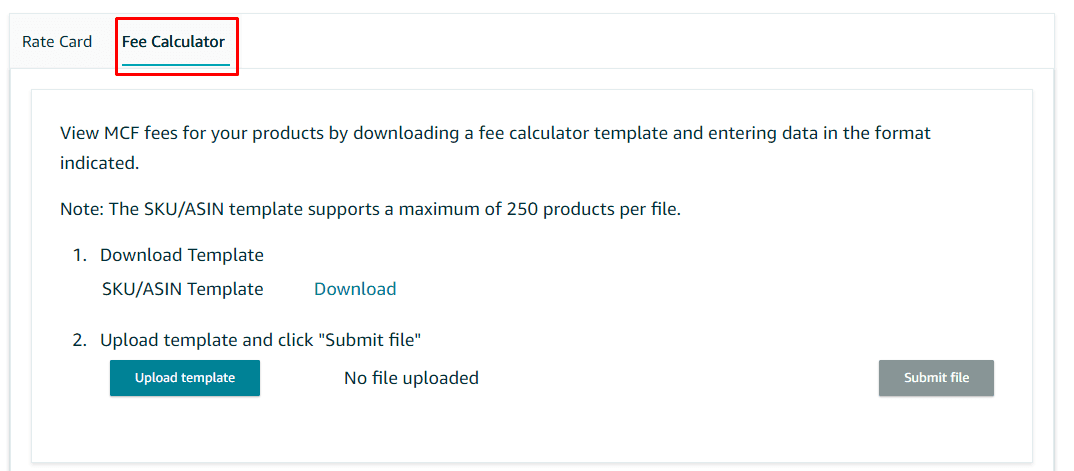
Amazon has introduced a fee calculator for simplifying multi channel fulfillment fee experience. With multi channel fulfillment, sellers can fulfill orders from non-Amazon sales channels from Amazon fulfillment centers. The new update allows sellers to quickly preview per-unit Multi-Channel Fulfillment fees. To download the calculator, go to the Multi Channel Fulfillment page and click on the Fee Calculator tab. You can add up to 250 products per file.
Tip Of The Day: You Listing Can Get Blocked Because Of FDA Approved Claims

Has this happened to you too? If you are selling a supplement, food item, or medical device, you probably would be making FDA-approved claims in your listing. Turns out that if you do this, Amazon may remove your listing from the catalog without any warning. Adding FDA-approved word in your listing seems like a very normal thing to you, but once your product gets blocked or removed, it can turn your world upside down. What about the inventory that has been sitting in the FBA centers? What if that product was your best-selling product? Even if it gets removed for a few days, it can result in the loss of hundreds of dollars of sales. This is why it is necessary to get your listing optimized by Amazon Listing Optimization experts who know Amazon inside out, or it can cost you a lot. Make sure no FDA regarding claims are present in your content, images, or A+ Page and if they are, give proper proof to Amazon before they block our listing.
Final Thoughts:
So that’s that. I hope this blog post was informative enough. We have tried to cover all the latest and important updates and will come up with yet another post in July. Till then, keep following our blogs for other useful tips and information for selling on Amazon. If you need Amazon Consultants to take your sales to the next level.
June has just started and we are back with yet another monthly update blog. Amidst the coronavirus chaos, it’s okay to miss out on the announcements and changes Amazon has been making daily in its operation, advertisements campaigns, and the Seller Central backend. Our team at eStore Factory has made a comprehensive list of need-to-know updates going on within Amazon that concern you as a seller. Read on and stay updated:
1) Amazon Account suspensions are continued after two months

At the beginning of March, Amazon loosened its seller suspension policy for some time, owing to supply chain issues and delayed shipments. Now, after almost two months, on June 1, Amazon announced that it would start re-tracking and suspending the accounts that have high order defect rates, late shipment rates, and high cancellation rates. Before a few days, Amazon had recovered from essentials-only and started accepting shipments for all the items. As a result, it has restarted tracking the seller accounts that are not taking good care of their customers. Make sure you stay below Amazon’s established performance standards because if your defect rate, late shipment rate, and cancellation rate go above the ideal rate mentioned below, your account can get suspended immediately.
Order Defect Rate: 1%
Late Shipment Rate: 4%
Cancellation Rate: 2.5%
2) A+ Content enables copying drafts to other marketplaces
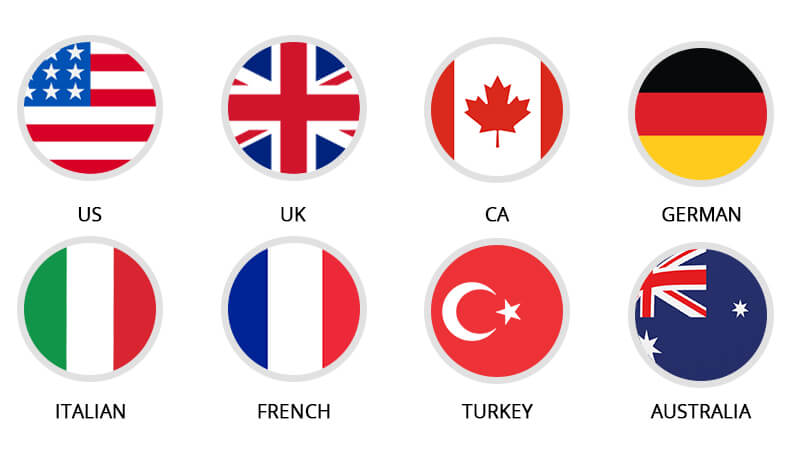
Since Amazon combined A+ Content from Vendor Central and Enhanced Brand Content from Seller Central in 2019, it has been making constant changes to improve the backend of the now-called A+ Content Manager dashboard. Recently it allowed bulk upload of ASINs where sellers can add up to 50000 ASINs using a flat file. And now Amazon has launched a new feature where eligible sellers can copy drafts of the newly approved A+ Contents to other marketplaces where they do business. Previously sellers had to upload A+ Contents for each marketplace individually. But now, Amazon automatically identifies the stores worldwide and copies the draft into your account in those countries, so you don’t have to waste time repeating the process every time. If you want to localize the content, simply translate the content and submit it for approval in that marketplace. If you want to cross copy the A+ Content for an existing ASIN, resubmit it again to automatically trigger the process.
3) The new Payments dashboard provides sellers an at-a-glance view of their finances
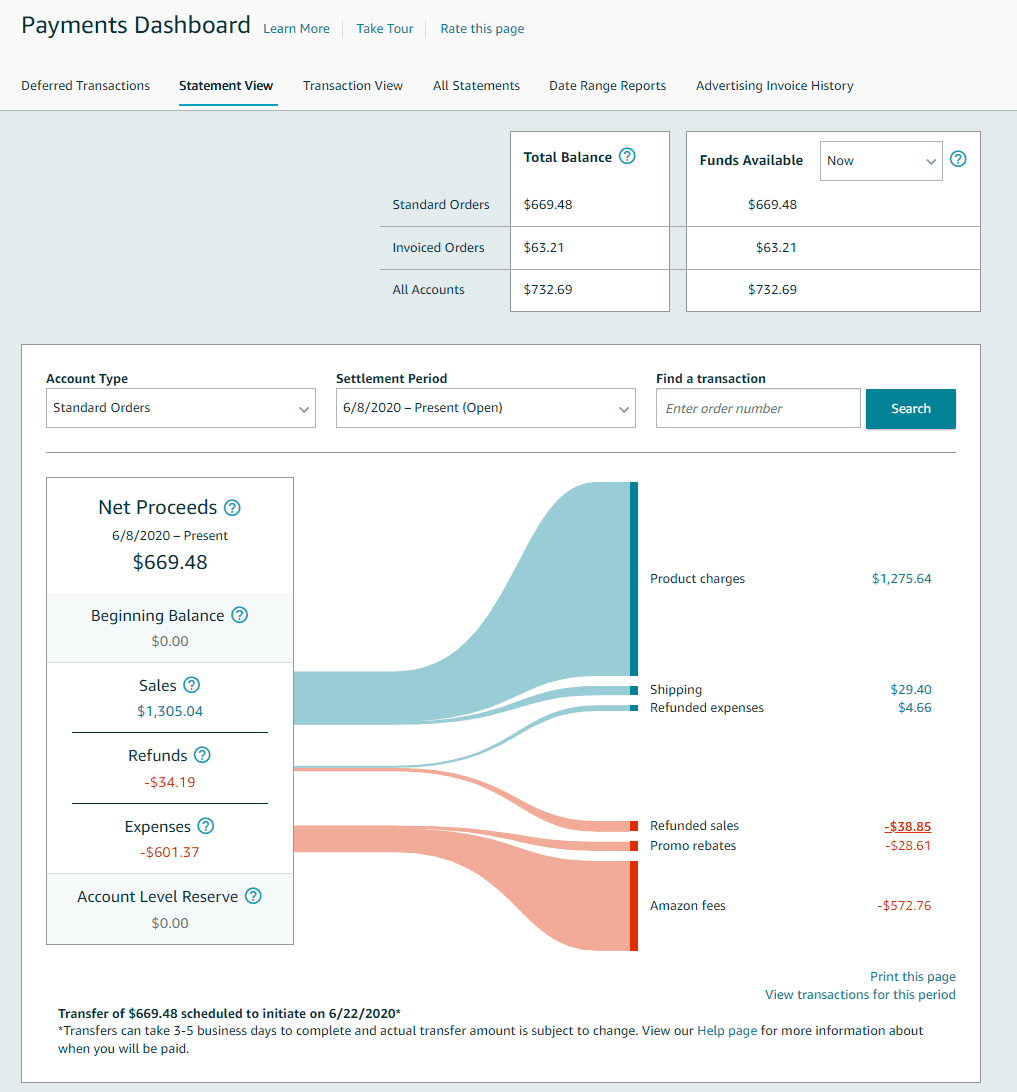
Your financial experience and payments with Amazon are now simplified with the latest update in the new payment dashboard in Seller Central! Recently Amazon has updated its Payments dashboard and it now provides key information from all your account types. You can easily check your current Total and Available balances, account statement, and the breakdown information in an easy-to-understand graphical format. You can filter the data by account type (Standard Orders & Invoice Orders) and settlement period. Any past transactions can be found simply by adding the order number.
4) Sponsored Brand Ads will be displayed on the product detail page as well
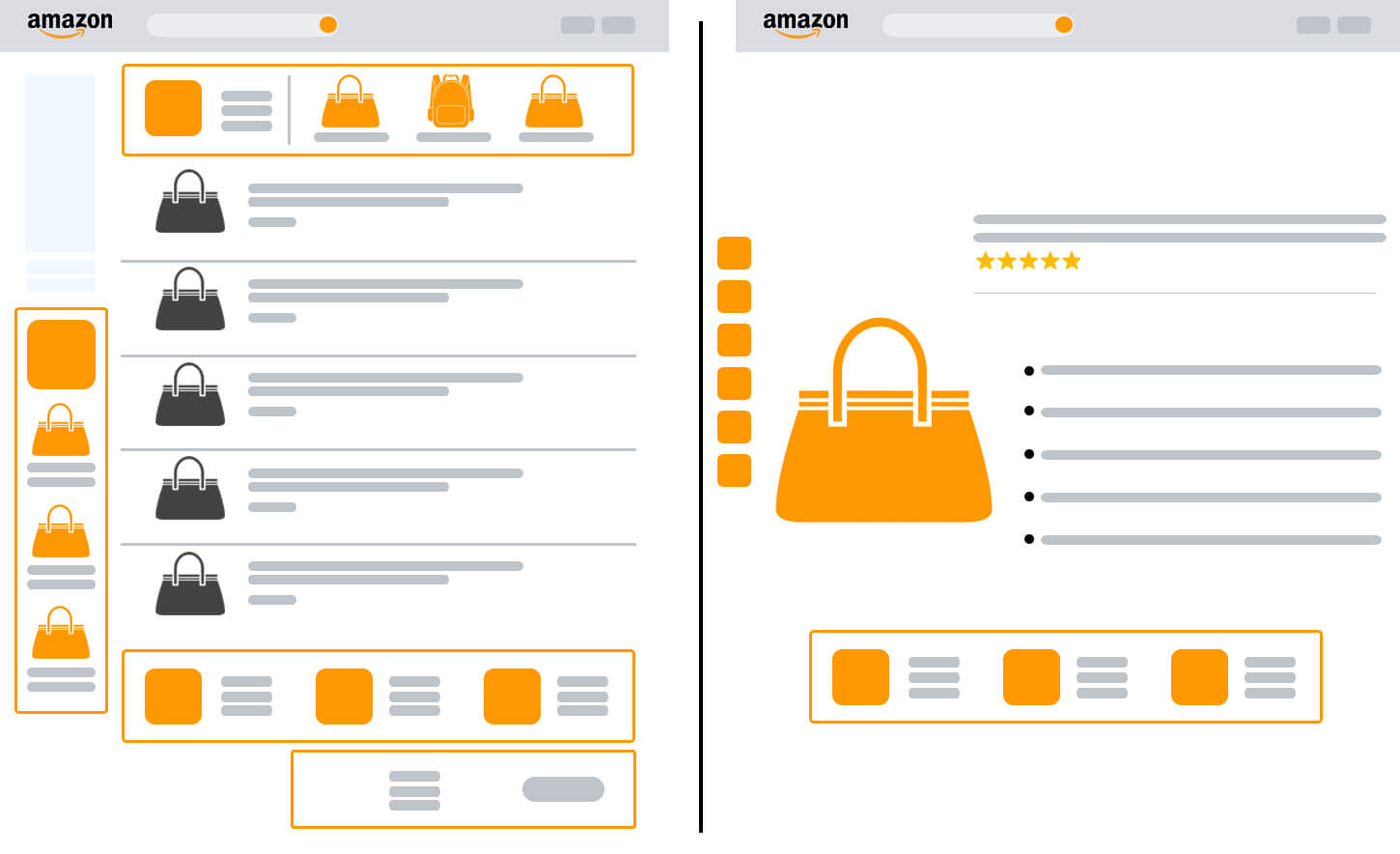
Up until now, Sponsored Brand Ads were displayed on top of the search result page, alongside the search results, or within search results. In the newest update, Sponsored Brand ads can now be displayed on the product detail pages, which support products and custom image creatives. Before this update, only Amazon Sponsored Product Ads and Sponsored Display Ads used to reflect on the product detail page, but now Sponsored Brand Ads will also be displayed. This means that organic product suggestions would now be demoted. Seems like Amazon is running after paid promotions and forgetting that customers come to its site mainly because of the customer-centric approach.
5) Advertisers can create Sponsored Brands videos without sound

Looks like Amazon has been making a lot of changes in Sponsored Brand Ads lately. Last year, it introduced videos in Sponsored Brand Ads. This update was a game changer for sellers as no ad format in Seller Central allowed using videos and now, when customers see a video running in between search results, they are immediately attracted. Using videos in Sponsored Brand Ads is known to drive more traffic than any other ads. Coming back to our recent update, sellers can now create videos without sound. Sellers can communicate their brand story and product efficiency through visuals. Amazon recommended placing easy to read, on-screen text to ensure that the message is communicated clearly.
6) Translations available for Sponsored Brand Ads
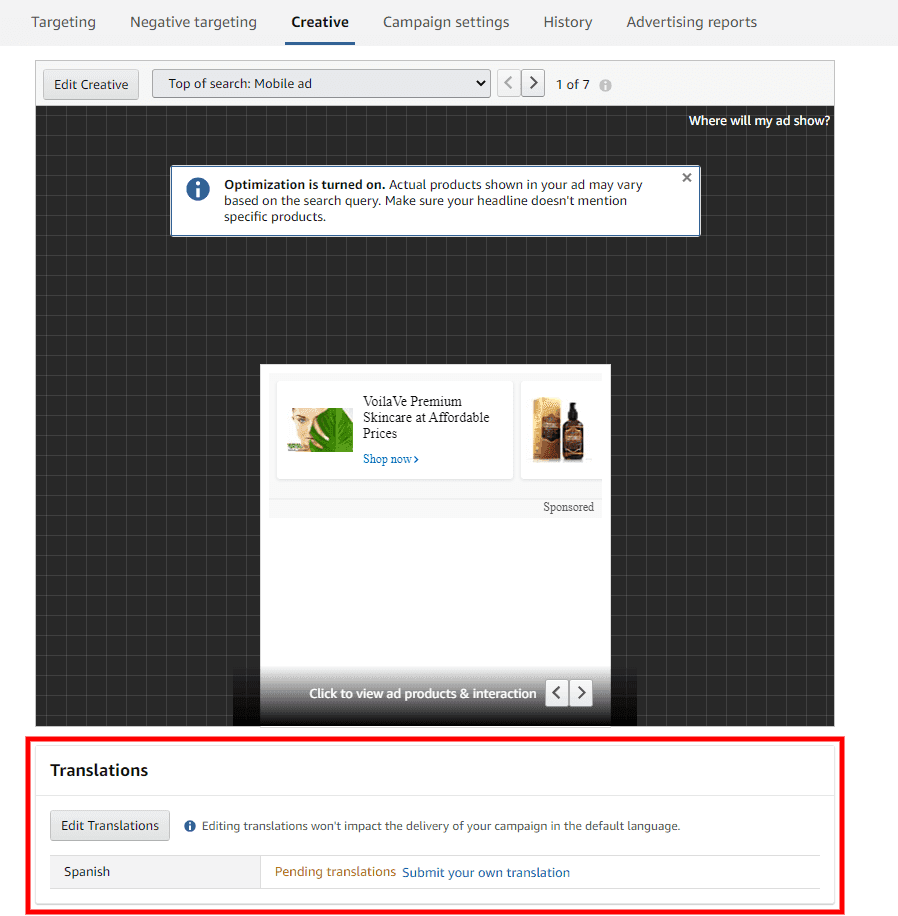
Yet another update about Sponsored Brand Ads. Amazon has released a Sponsored Brand translation feature that allows sellers to create and manage multi-lingual content on Amazon. Your customers can now engage in their local language and get a seamless shopping experience. This update has been rolled out by Amazon to provide their customers ease of shopping. On Amazon sites, shoppers can select the default language while shopping. Amazon wants that the ads featured on the non-English sites are also localized. Localized content done by Amazon Listing Translation experts appeals to the shoppers more than anything else, so if you are looking to go global, it is essential that you localize your ad content and creatives along with the listing content.
7) Amazon DSP updates
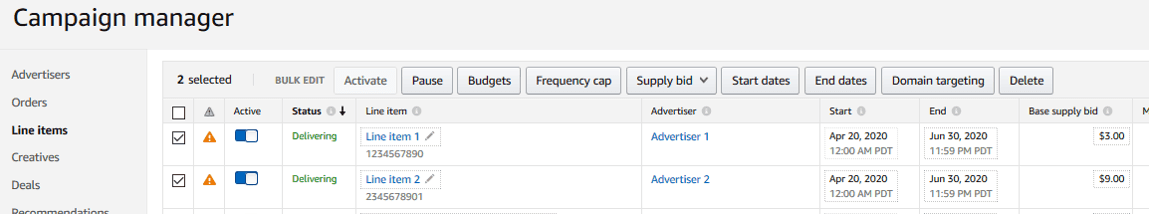
Amazon DSP dashboard has seen quite a few changes in recent times. First, advertisers can delete line items that haven’t delivered any impressions. This gives advertisers more control over what line items and orders are in view. Second, Amazon DSP will now filter your line items and orders with the “ended” status. This will make it easy for the advertisers to have more control over what line items and orders are in view. Third, advertisers can now edit max supply bids with a single action. This allows advertisers to manage and fine-tune bulk campaigns efficiently.
8) New Amazon Custom listing features
The Amazon Custom listing experience now has many other new features where you can more easily offer customizable and make-on-demand products in your store. With these features, sellers can:
Charge additional fees on selected customization options
Customize up to five surfaces on one product. On each surface, you can add 10 text and image customizations
You can add up to 20 customized fonts or select from 100 preloaded fonts
You can add different colors to each text field
You can control the types of character customer enter including emojis, numbers, letters ,and capital letters
You can specify the number of text lines customers can add within a customization field
Customers can upload more than one image file in any location in the product
Sellers can preview the customer experience before the listing goes live
9) Fees Calculator introduced in Multi Channel Fulfillment
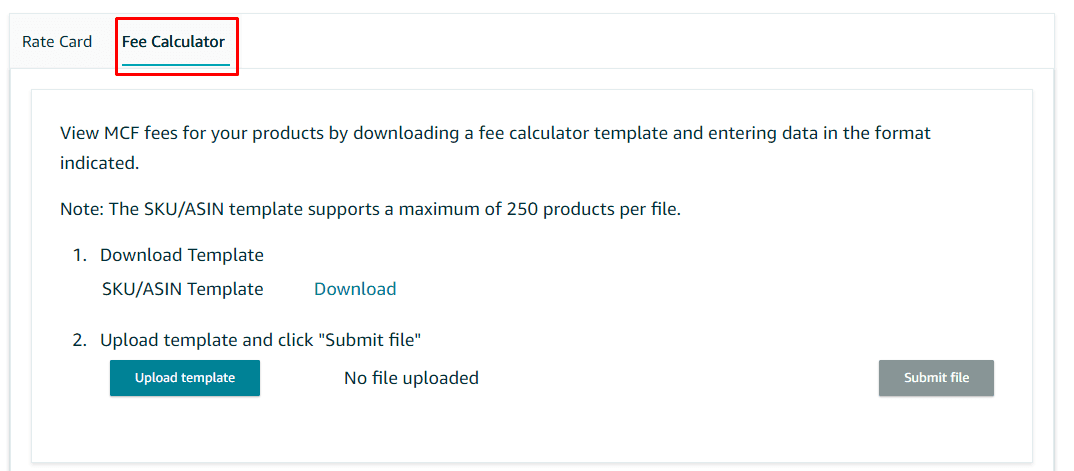
Amazon has introduced a fee calculator for simplifying multi channel fulfillment fee experience. With multi channel fulfillment, sellers can fulfill orders from non-Amazon sales channels from Amazon fulfillment centers. The new update allows sellers to quickly preview per-unit Multi-Channel Fulfillment fees. To download the calculator, go to the Multi Channel Fulfillment page and click on the Fee Calculator tab. You can add up to 250 products per file.
Tip Of The Day: You Listing Can Get Blocked Because Of FDA Approved Claims

Has this happened to you too? If you are selling a supplement, food item, or medical device, you probably would be making FDA-approved claims in your listing. Turns out that if you do this, Amazon may remove your listing from the catalog without any warning. Adding FDA-approved word in your listing seems like a very normal thing to you, but once your product gets blocked or removed, it can turn your world upside down. What about the inventory that has been sitting in the FBA centers? What if that product was your best-selling product? Even if it gets removed for a few days, it can result in the loss of hundreds of dollars of sales. This is why it is necessary to get your listing optimized by Amazon Listing Optimization experts who know Amazon inside out, or it can cost you a lot. Make sure no FDA regarding claims are present in your content, images, or A+ Page and if they are, give proper proof to Amazon before they block our listing.
Final Thoughts:
So that’s that. I hope this blog post was informative enough. We have tried to cover all the latest and important updates and will come up with yet another post in July. Till then, keep following our blogs for other useful tips and information for selling on Amazon. If you need Amazon Consultants to take your sales to the next level.
June has just started and we are back with yet another monthly update blog. Amidst the coronavirus chaos, it’s okay to miss out on the announcements and changes Amazon has been making daily in its operation, advertisements campaigns, and the Seller Central backend. Our team at eStore Factory has made a comprehensive list of need-to-know updates going on within Amazon that concern you as a seller. Read on and stay updated:
1) Amazon Account suspensions are continued after two months

At the beginning of March, Amazon loosened its seller suspension policy for some time, owing to supply chain issues and delayed shipments. Now, after almost two months, on June 1, Amazon announced that it would start re-tracking and suspending the accounts that have high order defect rates, late shipment rates, and high cancellation rates. Before a few days, Amazon had recovered from essentials-only and started accepting shipments for all the items. As a result, it has restarted tracking the seller accounts that are not taking good care of their customers. Make sure you stay below Amazon’s established performance standards because if your defect rate, late shipment rate, and cancellation rate go above the ideal rate mentioned below, your account can get suspended immediately.
Order Defect Rate: 1%
Late Shipment Rate: 4%
Cancellation Rate: 2.5%
2) A+ Content enables copying drafts to other marketplaces
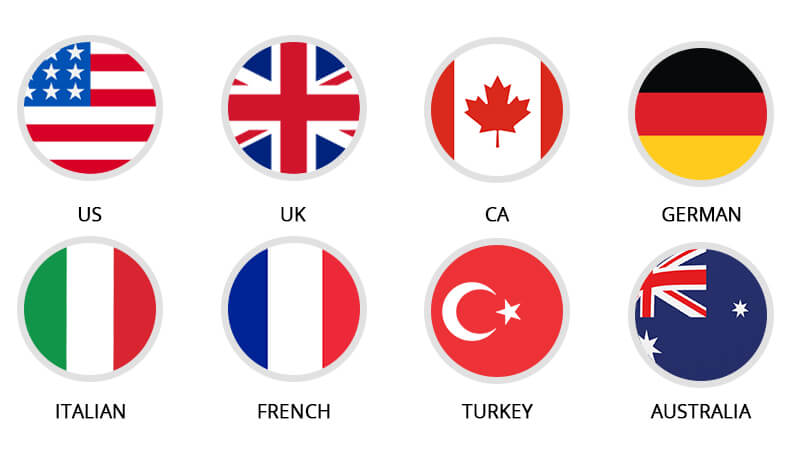
Since Amazon combined A+ Content from Vendor Central and Enhanced Brand Content from Seller Central in 2019, it has been making constant changes to improve the backend of the now-called A+ Content Manager dashboard. Recently it allowed bulk upload of ASINs where sellers can add up to 50000 ASINs using a flat file. And now Amazon has launched a new feature where eligible sellers can copy drafts of the newly approved A+ Contents to other marketplaces where they do business. Previously sellers had to upload A+ Contents for each marketplace individually. But now, Amazon automatically identifies the stores worldwide and copies the draft into your account in those countries, so you don’t have to waste time repeating the process every time. If you want to localize the content, simply translate the content and submit it for approval in that marketplace. If you want to cross copy the A+ Content for an existing ASIN, resubmit it again to automatically trigger the process.
3) The new Payments dashboard provides sellers an at-a-glance view of their finances
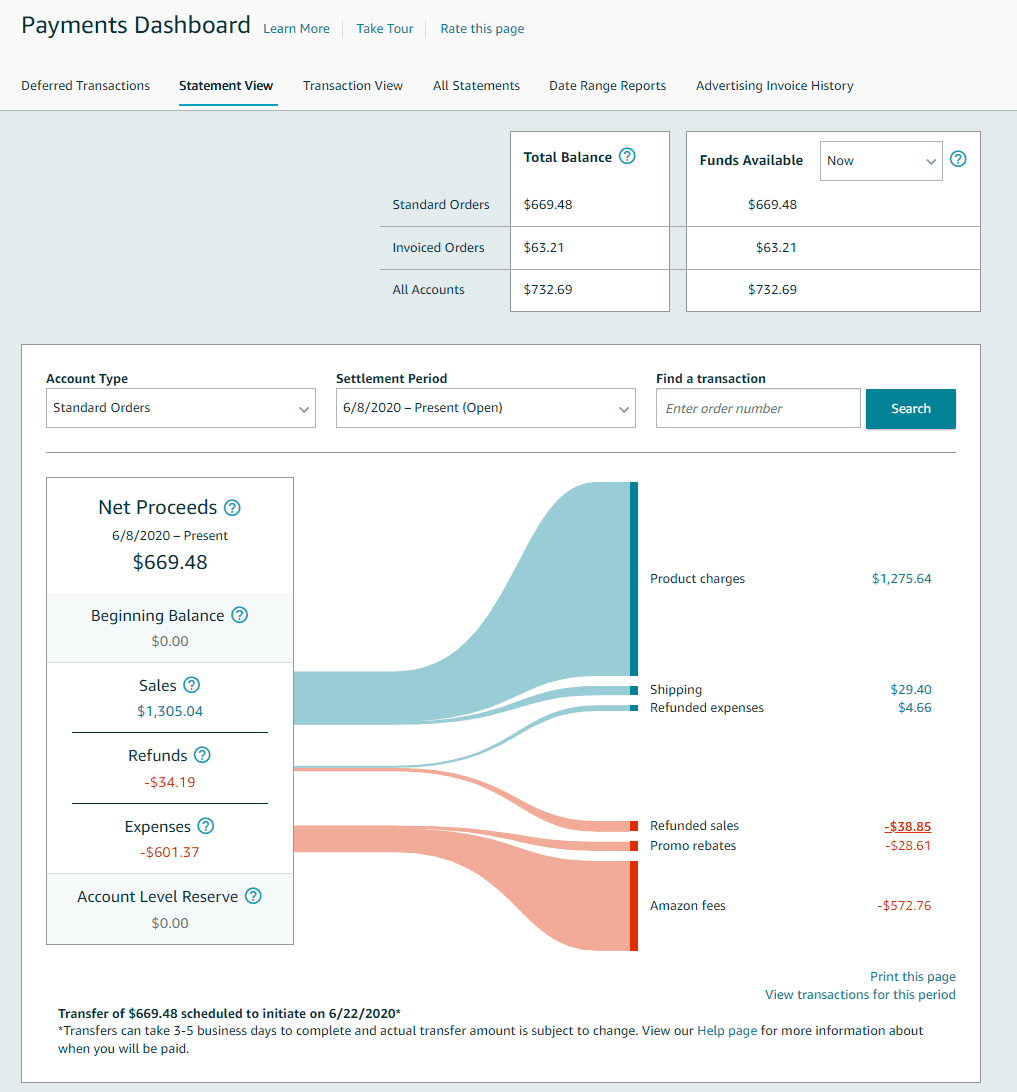
Your financial experience and payments with Amazon are now simplified with the latest update in the new payment dashboard in Seller Central! Recently Amazon has updated its Payments dashboard and it now provides key information from all your account types. You can easily check your current Total and Available balances, account statement, and the breakdown information in an easy-to-understand graphical format. You can filter the data by account type (Standard Orders & Invoice Orders) and settlement period. Any past transactions can be found simply by adding the order number.
4) Sponsored Brand Ads will be displayed on the product detail page as well
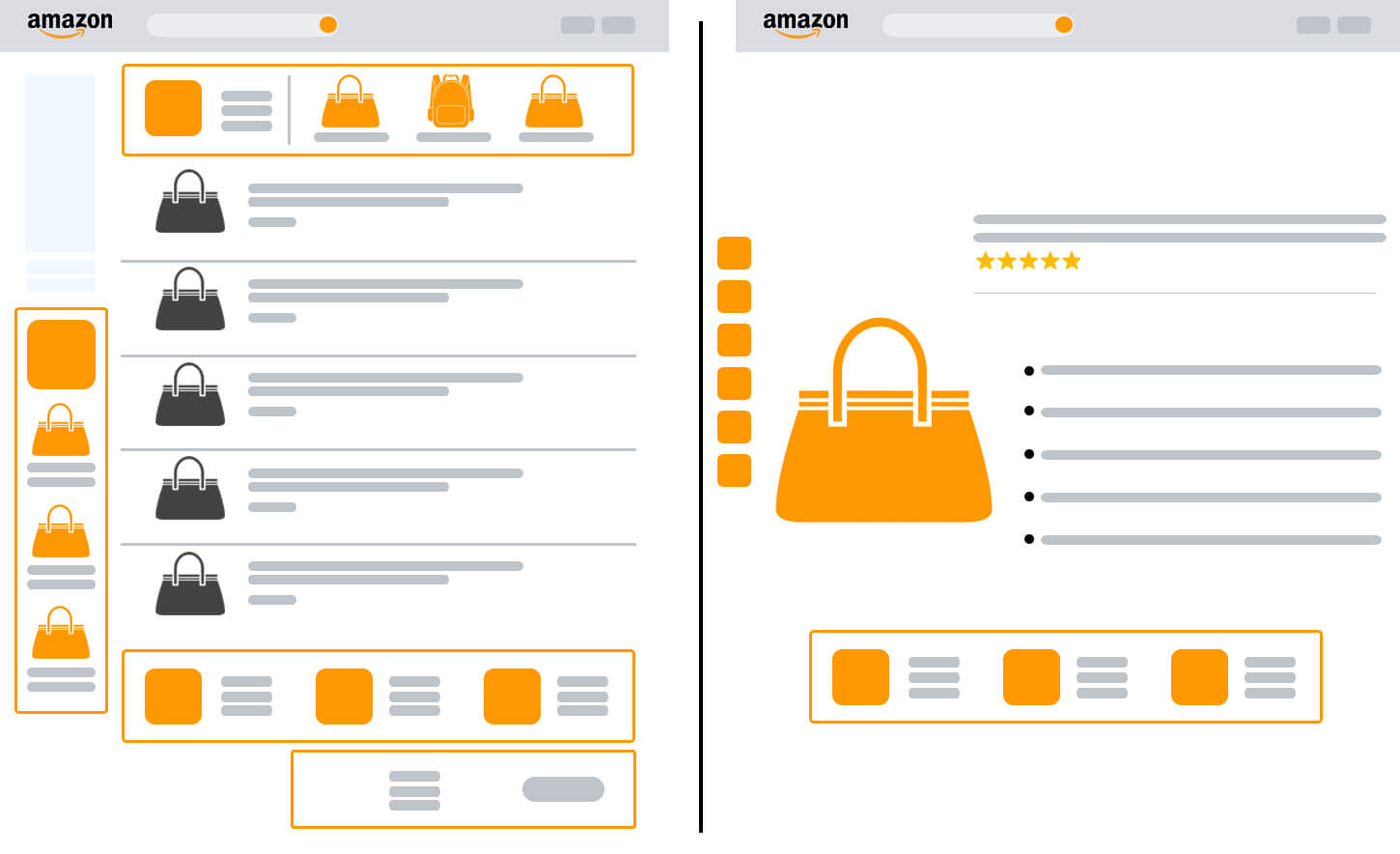
Up until now, Sponsored Brand Ads were displayed on top of the search result page, alongside the search results, or within search results. In the newest update, Sponsored Brand ads can now be displayed on the product detail pages, which support products and custom image creatives. Before this update, only Amazon Sponsored Product Ads and Sponsored Display Ads used to reflect on the product detail page, but now Sponsored Brand Ads will also be displayed. This means that organic product suggestions would now be demoted. Seems like Amazon is running after paid promotions and forgetting that customers come to its site mainly because of the customer-centric approach.
5) Advertisers can create Sponsored Brands videos without sound

Looks like Amazon has been making a lot of changes in Sponsored Brand Ads lately. Last year, it introduced videos in Sponsored Brand Ads. This update was a game changer for sellers as no ad format in Seller Central allowed using videos and now, when customers see a video running in between search results, they are immediately attracted. Using videos in Sponsored Brand Ads is known to drive more traffic than any other ads. Coming back to our recent update, sellers can now create videos without sound. Sellers can communicate their brand story and product efficiency through visuals. Amazon recommended placing easy to read, on-screen text to ensure that the message is communicated clearly.
6) Translations available for Sponsored Brand Ads
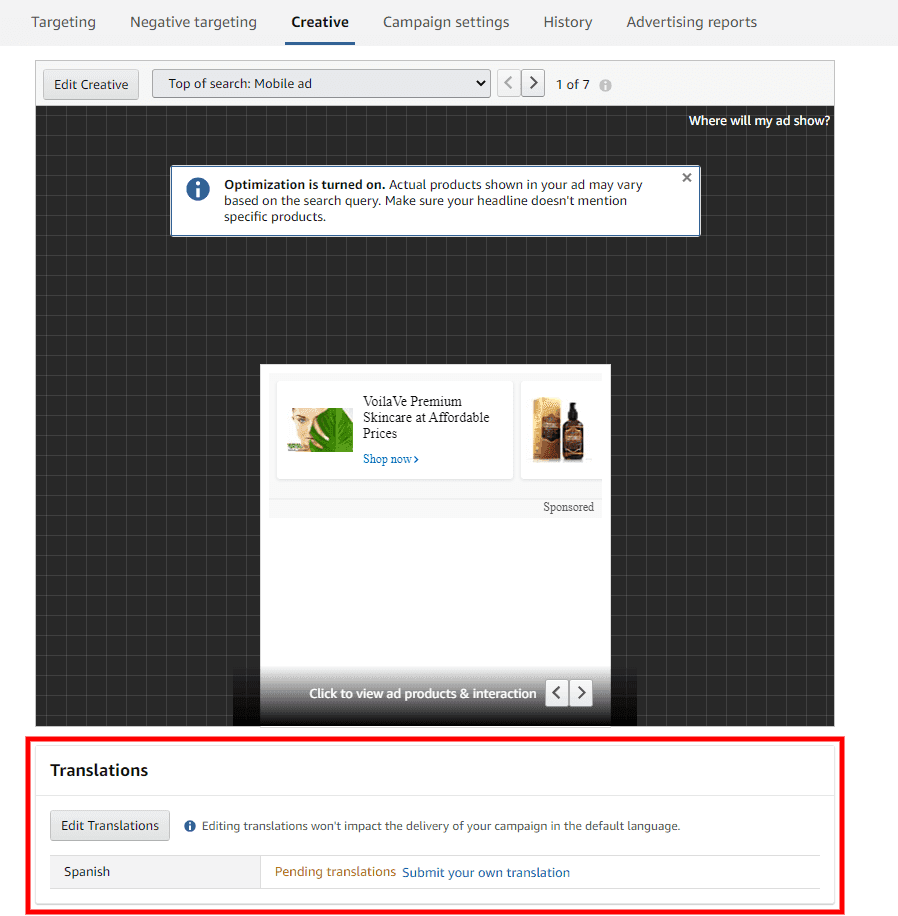
Yet another update about Sponsored Brand Ads. Amazon has released a Sponsored Brand translation feature that allows sellers to create and manage multi-lingual content on Amazon. Your customers can now engage in their local language and get a seamless shopping experience. This update has been rolled out by Amazon to provide their customers ease of shopping. On Amazon sites, shoppers can select the default language while shopping. Amazon wants that the ads featured on the non-English sites are also localized. Localized content done by Amazon Listing Translation experts appeals to the shoppers more than anything else, so if you are looking to go global, it is essential that you localize your ad content and creatives along with the listing content.
7) Amazon DSP updates
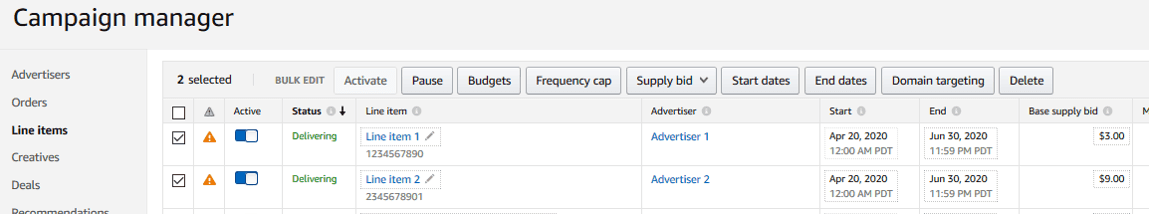
Amazon DSP dashboard has seen quite a few changes in recent times. First, advertisers can delete line items that haven’t delivered any impressions. This gives advertisers more control over what line items and orders are in view. Second, Amazon DSP will now filter your line items and orders with the “ended” status. This will make it easy for the advertisers to have more control over what line items and orders are in view. Third, advertisers can now edit max supply bids with a single action. This allows advertisers to manage and fine-tune bulk campaigns efficiently.
8) New Amazon Custom listing features
The Amazon Custom listing experience now has many other new features where you can more easily offer customizable and make-on-demand products in your store. With these features, sellers can:
Charge additional fees on selected customization options
Customize up to five surfaces on one product. On each surface, you can add 10 text and image customizations
You can add up to 20 customized fonts or select from 100 preloaded fonts
You can add different colors to each text field
You can control the types of character customer enter including emojis, numbers, letters ,and capital letters
You can specify the number of text lines customers can add within a customization field
Customers can upload more than one image file in any location in the product
Sellers can preview the customer experience before the listing goes live
9) Fees Calculator introduced in Multi Channel Fulfillment
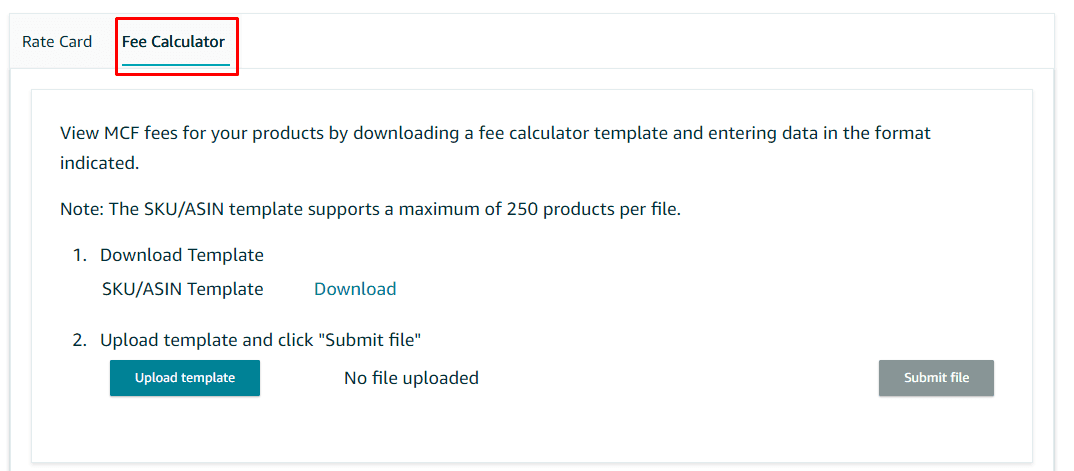
Amazon has introduced a fee calculator for simplifying multi channel fulfillment fee experience. With multi channel fulfillment, sellers can fulfill orders from non-Amazon sales channels from Amazon fulfillment centers. The new update allows sellers to quickly preview per-unit Multi-Channel Fulfillment fees. To download the calculator, go to the Multi Channel Fulfillment page and click on the Fee Calculator tab. You can add up to 250 products per file.
Tip Of The Day: You Listing Can Get Blocked Because Of FDA Approved Claims

Has this happened to you too? If you are selling a supplement, food item, or medical device, you probably would be making FDA-approved claims in your listing. Turns out that if you do this, Amazon may remove your listing from the catalog without any warning. Adding FDA-approved word in your listing seems like a very normal thing to you, but once your product gets blocked or removed, it can turn your world upside down. What about the inventory that has been sitting in the FBA centers? What if that product was your best-selling product? Even if it gets removed for a few days, it can result in the loss of hundreds of dollars of sales. This is why it is necessary to get your listing optimized by Amazon Listing Optimization experts who know Amazon inside out, or it can cost you a lot. Make sure no FDA regarding claims are present in your content, images, or A+ Page and if they are, give proper proof to Amazon before they block our listing.
Final Thoughts:
So that’s that. I hope this blog post was informative enough. We have tried to cover all the latest and important updates and will come up with yet another post in July. Till then, keep following our blogs for other useful tips and information for selling on Amazon. If you need Amazon Consultants to take your sales to the next level.










