Back to Page
Amazon Prime Day
Preparing for Prime Day 2021 - What To Do & When
Preparing for Prime Day 2021 - What To Do & When


Back to Page
Amazon Prime Day
Preparing for Prime Day 2021 - What To Do & When

Last year, when the pandemic hit our lives, Prime Day was a little later than usual. While the pandemic continues, it is expected that Prime Day 2021 will take place in its usual June-end or mid-July time frame. This means that now is the right time to get started. To help you out, we're sharing actionable Prime Day tips so you can get your fair share of the pie. But first, let us know when will Prime Day 2021 take place?
When exactly is Prime Day 2021?
There has been no official announcement from Amazon yet about the event. However, the retail giant did say that the event "will take place later in the second quarter." With this, a June Prime Day is looking like a possibility. Nevertheless, we will wait for Amazon's final confirmation on this.
Two Prime Day? Reality or rumor?
There have been talks that there could be a second Prime Day this year kicking off around the same time as it did in 2020. If it's true, this would be the first year when Amazon celebrates two Prime Day in the same year. But nothing's confirmed yet. So keep on reading this space for more updates.
Prime Day 2020 stats that'll motivate you to work harder than ever!
Despite being postponed to October and clashing with Black Friday & Thanksgiving sales, Prime Day 2020 was a raving success.
Prime Day 2020 marked the two biggest days ever for small & medium businesses
Independent 3rd party sellers raked in $3.5 billion in sales - a 60% year-over-year increase over Prime Day 2019
Total global sales reached about $10 billion, a 43% increase from the previous year
When is the right time to start the prep?
The early bird gets the worm. If you want your Prime Day to be profitable and smooth, start the prep at least two months earlier. Here are our suggestions on what to do on, before and after the event.
Two months before Prime Day
#1: Analyze past year's data

If you have been selling for a while, you might have useful performance insights about what worked and what didn't in the years gone by. This helps you plan for this year. Replicate the winning strategies, learn from the mistakes you made, and avoid everything that didn't yield results. If you are new to Amazon, you will have to start from scratch.
#2: Begin your inventory planning

This is a three-stage process. First, forecast the inventory you need for this year, then place the order with your supplier, and lastly, send them to Amazon before the inventory cut-off dates.
Step 1: Scour through last month's sales numbers, the bestselling products, and the current trends to accurately forecast this year's sales.
Step 2: Contact your suppliers and place an order for Prime Day.
Step 3: Send in inventory before FBA cutoff dates. Amazon has released FBA inventory cut-off dates for this year, and to avoid frustrating stock-outs, sellers must make sure their inventory reaches FBA centers in time.
May 31: U.S. and Canada
June 1: Australia and Mexico
June 6: U.K., Germany, France, Italy, Spain, the Netherlands, and Turkey
#3: Select the products you want to promote:
You might be tempted to promote all the products on your catalog, but Prime Day is the time to play it safe or else, you'll end up losing money. Instead of spending your advertising budget on promoting all the products at once, focus on promoting the top-selling products or those with potential. You also want to make sure that the products you are selecting are: fully optimized (more on that later), in stock and most importantly, have social proof (15+ reviews) to compel the customers.
#4: Set a marketing budget & create an action plan

Based on the products you choose, plan your marketing budget. This is the right time to ask yourself the following questions: what deals and discounts am I going to run? How much discount should I offer? What ad types am I going to use? Will I be using off-Amazon promotions or not? Schedule a meeting with your Amazon PPC expert and create an action plan. The action plan should include the marketing budget for Prime Day, ad types you are going to leverage, and discounts you are going to offer (Amazon coupons or Lightning Deals). If you are a brand registered seller, don't forget to include Sponsored Brand, Sponsored Brand Video ads, and Sponsored Display ads in your action plan.
P.S: Please take into account that your customers use coupons with Lightning Deals.
#5: Check your product listings
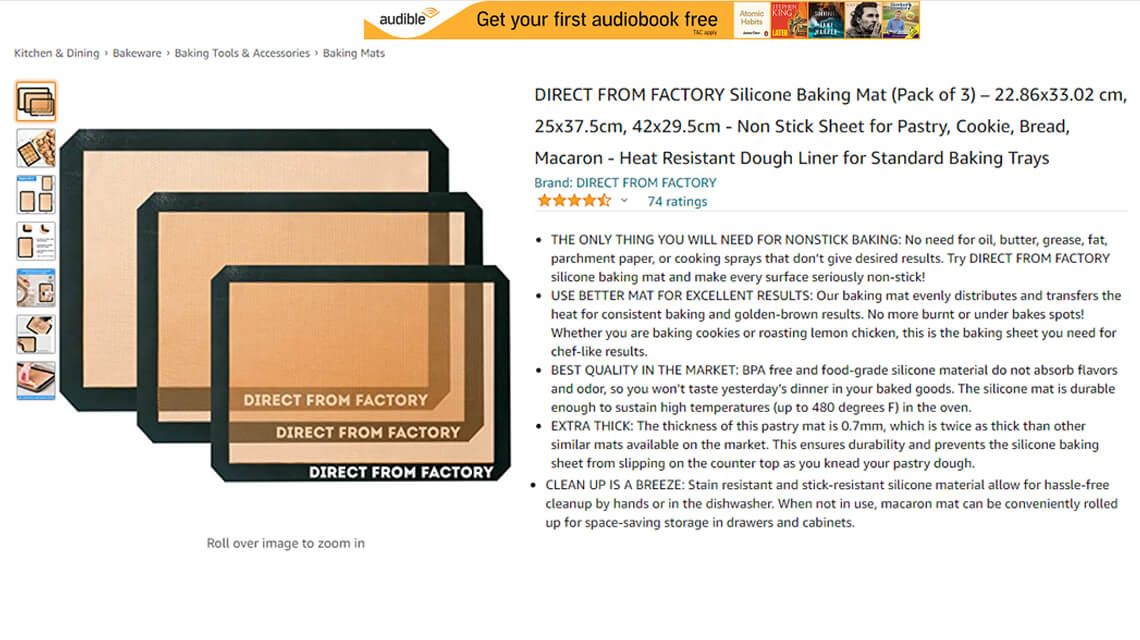
To avoid any last-minute surprises, go through your listing content, images, keywords and backend data and make sure each item is properly optimized. If not – now is the perfect time to fix it. Here's everything you should take care of:
Your listing content or images should not have any restricted words that can trigger Amazon to block your product
Your listing content and backend data should include "Prime Day" related keywords
Your listing content and images should have enough information to help shoppers make a confident purchase decision. If your listing is not up to the mark, you can always hire our product listing optimization services.
Your listing copy and Amazon infographic images should display accurate information. This will help reduce critical reviews and returns
Try removing any recent negative reviews
Make sure you answer all the questions in the "Customer Question & Answer" section
Apart from this, you should also look at your landing page content and design, social media ad copy and email marketing campaigns and make sure everything is optimized for the potential increase in traffic
Check your return and refund policy
Review any listing where you are struggling to maintain the Buy Box
A week before Prime Day
#1: Start rolling out marketing campaigns & discount offers
Increase your Amazon PPC budget one week before the big day. Also, this is the perfect time to kick start your Amazon marketing, email, and social media campaigns. To ensure that your shoppers find your products on Prime Day, you must start your PPC campaigns a week before. Here are a few tips:
Review your PPC campaigns, increase the ad budget, and consider bidding aggressively for important keywords
This is the perfect time to start Prime Day special PPC and marketing campaigns.
Runoff Amazon campaigns to drive external traffic to your detail page. Try leveraging
Facebook and Instagram ad's sophisticated targeting capabilities to spread awareness about the discounts you are offering. Don't forget to filter your audience with the help of a landing page, or your conversion rates will be adversely affected
Start posting stories and posts on your social media handle, letting them know how your products are available at a great price exclusively on Prime Day. You can also reuse some of your social media content in Amazon Posts
#2: Reduce your prices
Prime Day has given holidays like Black Friday & Cyber Monday a run for its money. Traffic Amazon sellers see on their listing is huge, and customers expect you to reduce your prices or else they won't think twice before hopping on to your competitor's listing. According to Feedvisor's 2020 consumer holiday survey, about 76% of shoppers say that price is a deciding factor for making a purchase. Besides, a low price also ensures that you have the BuyBox.
#3: Last-minute preps
Double-check your listings, images, and PPC campaigns
Schedule a meeting with your Amazon seller consultant to ensure everything is going well
Make your top-selling products are Prime Eligible
On Prime Day
The big day is finally here. Your deals are live, traffic is increasing, and sales are increasing. But don't just sit and watch. Constantly monitor your PPC campaigns, put out any fires quickly and most importantly, don't forget to shop for yourself. Some great deals are going on out there. Finally, give yourself a pat on the back – we did it!
After Prime Day
#1: Don't stop
One of the biggest mistakes Amazon sellers make is slowing down the marketing efforts after the event is over. Here's where they go wrong. Customers are still there, still listening, still keeping an eye on discounts, still shopping. Hibernating at this time means you are missing out on some easy-peasy, competition-free sales opportunities. The key here is to be loud when everyone else is quiet. If you continue to offer discounts, you may be able to win your customers for the second round of bargains.
#2: Measure the success

It's time for the moment of truth. After everything you've done in two months, it's time to know whether it was worth it or not. Assess your campaigns and determine the products that performed better than others, the keywords that proved to be profitable, the campaigns that brought the most results, and identify whether the inventory you sent in the FBA centers was sufficient or not. These are crucial findings that will help you prep for the following year. You should also take a look at the new-to-brand metrics to identify the shoppers who bought from you for the first time.
#3: Get ready for a trail of returns and refunds

More sales = more returns & refunds. According to a study, about 10 to 15 percent of the Prime Day sales are returned and although it might look like a reasonable number, managing it is always an ordeal. Here are a few tips:
Encourage customers to exchange the product instead of returns
No matter how pissed off a customer is, don't lose your cool
Returns/refunds don't end simply after the shopper returns the product. What about the returned inventory that will be sitting in your inventory centers, costing you money? You can either sell the inventory at a discounted price or create a removal order.
Let's make Prime Day 2021 count
Prime Day prep is easier said than done; after all, your products are competing with thousands of sellers, all looking to get a profitable piece of the Prime Day pie. Whether you are a novice or an experienced seller, it's easy to get lost in the madness. You can always offload your Prime Day prep to dedicated Amazon consultants at eStore Factory. We can help you out with everything from inventory forecasting and PPC optimization to social media promotions and firefighting any potential issues that can hinder sales. Contact us now!
Last year, when the pandemic hit our lives, Prime Day was a little later than usual. While the pandemic continues, it is expected that Prime Day 2021 will take place in its usual June-end or mid-July time frame. This means that now is the right time to get started. To help you out, we're sharing actionable Prime Day tips so you can get your fair share of the pie. But first, let us know when will Prime Day 2021 take place?
When exactly is Prime Day 2021?
There has been no official announcement from Amazon yet about the event. However, the retail giant did say that the event "will take place later in the second quarter." With this, a June Prime Day is looking like a possibility. Nevertheless, we will wait for Amazon's final confirmation on this.
Two Prime Day? Reality or rumor?
There have been talks that there could be a second Prime Day this year kicking off around the same time as it did in 2020. If it's true, this would be the first year when Amazon celebrates two Prime Day in the same year. But nothing's confirmed yet. So keep on reading this space for more updates.
Prime Day 2020 stats that'll motivate you to work harder than ever!
Despite being postponed to October and clashing with Black Friday & Thanksgiving sales, Prime Day 2020 was a raving success.
Prime Day 2020 marked the two biggest days ever for small & medium businesses
Independent 3rd party sellers raked in $3.5 billion in sales - a 60% year-over-year increase over Prime Day 2019
Total global sales reached about $10 billion, a 43% increase from the previous year
When is the right time to start the prep?
The early bird gets the worm. If you want your Prime Day to be profitable and smooth, start the prep at least two months earlier. Here are our suggestions on what to do on, before and after the event.
Two months before Prime Day
#1: Analyze past year's data

If you have been selling for a while, you might have useful performance insights about what worked and what didn't in the years gone by. This helps you plan for this year. Replicate the winning strategies, learn from the mistakes you made, and avoid everything that didn't yield results. If you are new to Amazon, you will have to start from scratch.
#2: Begin your inventory planning

This is a three-stage process. First, forecast the inventory you need for this year, then place the order with your supplier, and lastly, send them to Amazon before the inventory cut-off dates.
Step 1: Scour through last month's sales numbers, the bestselling products, and the current trends to accurately forecast this year's sales.
Step 2: Contact your suppliers and place an order for Prime Day.
Step 3: Send in inventory before FBA cutoff dates. Amazon has released FBA inventory cut-off dates for this year, and to avoid frustrating stock-outs, sellers must make sure their inventory reaches FBA centers in time.
May 31: U.S. and Canada
June 1: Australia and Mexico
June 6: U.K., Germany, France, Italy, Spain, the Netherlands, and Turkey
#3: Select the products you want to promote:
You might be tempted to promote all the products on your catalog, but Prime Day is the time to play it safe or else, you'll end up losing money. Instead of spending your advertising budget on promoting all the products at once, focus on promoting the top-selling products or those with potential. You also want to make sure that the products you are selecting are: fully optimized (more on that later), in stock and most importantly, have social proof (15+ reviews) to compel the customers.
#4: Set a marketing budget & create an action plan

Based on the products you choose, plan your marketing budget. This is the right time to ask yourself the following questions: what deals and discounts am I going to run? How much discount should I offer? What ad types am I going to use? Will I be using off-Amazon promotions or not? Schedule a meeting with your Amazon PPC expert and create an action plan. The action plan should include the marketing budget for Prime Day, ad types you are going to leverage, and discounts you are going to offer (Amazon coupons or Lightning Deals). If you are a brand registered seller, don't forget to include Sponsored Brand, Sponsored Brand Video ads, and Sponsored Display ads in your action plan.
P.S: Please take into account that your customers use coupons with Lightning Deals.
#5: Check your product listings
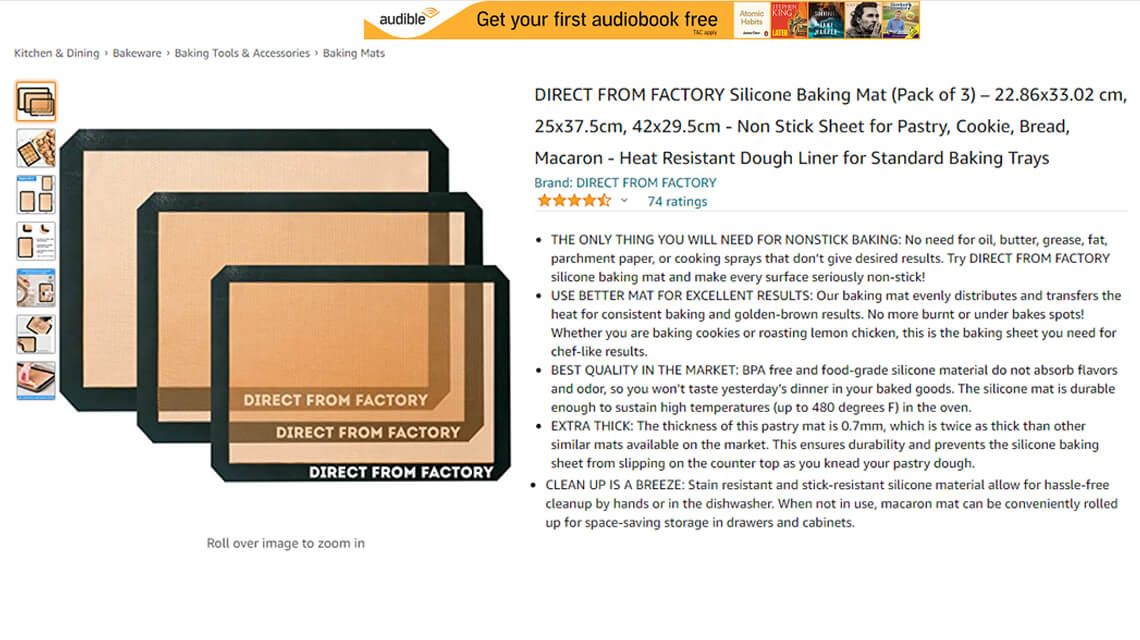
To avoid any last-minute surprises, go through your listing content, images, keywords and backend data and make sure each item is properly optimized. If not – now is the perfect time to fix it. Here's everything you should take care of:
Your listing content or images should not have any restricted words that can trigger Amazon to block your product
Your listing content and backend data should include "Prime Day" related keywords
Your listing content and images should have enough information to help shoppers make a confident purchase decision. If your listing is not up to the mark, you can always hire our product listing optimization services.
Your listing copy and Amazon infographic images should display accurate information. This will help reduce critical reviews and returns
Try removing any recent negative reviews
Make sure you answer all the questions in the "Customer Question & Answer" section
Apart from this, you should also look at your landing page content and design, social media ad copy and email marketing campaigns and make sure everything is optimized for the potential increase in traffic
Check your return and refund policy
Review any listing where you are struggling to maintain the Buy Box
A week before Prime Day
#1: Start rolling out marketing campaigns & discount offers
Increase your Amazon PPC budget one week before the big day. Also, this is the perfect time to kick start your Amazon marketing, email, and social media campaigns. To ensure that your shoppers find your products on Prime Day, you must start your PPC campaigns a week before. Here are a few tips:
Review your PPC campaigns, increase the ad budget, and consider bidding aggressively for important keywords
This is the perfect time to start Prime Day special PPC and marketing campaigns.
Runoff Amazon campaigns to drive external traffic to your detail page. Try leveraging
Facebook and Instagram ad's sophisticated targeting capabilities to spread awareness about the discounts you are offering. Don't forget to filter your audience with the help of a landing page, or your conversion rates will be adversely affected
Start posting stories and posts on your social media handle, letting them know how your products are available at a great price exclusively on Prime Day. You can also reuse some of your social media content in Amazon Posts
#2: Reduce your prices
Prime Day has given holidays like Black Friday & Cyber Monday a run for its money. Traffic Amazon sellers see on their listing is huge, and customers expect you to reduce your prices or else they won't think twice before hopping on to your competitor's listing. According to Feedvisor's 2020 consumer holiday survey, about 76% of shoppers say that price is a deciding factor for making a purchase. Besides, a low price also ensures that you have the BuyBox.
#3: Last-minute preps
Double-check your listings, images, and PPC campaigns
Schedule a meeting with your Amazon seller consultant to ensure everything is going well
Make your top-selling products are Prime Eligible
On Prime Day
The big day is finally here. Your deals are live, traffic is increasing, and sales are increasing. But don't just sit and watch. Constantly monitor your PPC campaigns, put out any fires quickly and most importantly, don't forget to shop for yourself. Some great deals are going on out there. Finally, give yourself a pat on the back – we did it!
After Prime Day
#1: Don't stop
One of the biggest mistakes Amazon sellers make is slowing down the marketing efforts after the event is over. Here's where they go wrong. Customers are still there, still listening, still keeping an eye on discounts, still shopping. Hibernating at this time means you are missing out on some easy-peasy, competition-free sales opportunities. The key here is to be loud when everyone else is quiet. If you continue to offer discounts, you may be able to win your customers for the second round of bargains.
#2: Measure the success

It's time for the moment of truth. After everything you've done in two months, it's time to know whether it was worth it or not. Assess your campaigns and determine the products that performed better than others, the keywords that proved to be profitable, the campaigns that brought the most results, and identify whether the inventory you sent in the FBA centers was sufficient or not. These are crucial findings that will help you prep for the following year. You should also take a look at the new-to-brand metrics to identify the shoppers who bought from you for the first time.
#3: Get ready for a trail of returns and refunds

More sales = more returns & refunds. According to a study, about 10 to 15 percent of the Prime Day sales are returned and although it might look like a reasonable number, managing it is always an ordeal. Here are a few tips:
Encourage customers to exchange the product instead of returns
No matter how pissed off a customer is, don't lose your cool
Returns/refunds don't end simply after the shopper returns the product. What about the returned inventory that will be sitting in your inventory centers, costing you money? You can either sell the inventory at a discounted price or create a removal order.
Let's make Prime Day 2021 count
Prime Day prep is easier said than done; after all, your products are competing with thousands of sellers, all looking to get a profitable piece of the Prime Day pie. Whether you are a novice or an experienced seller, it's easy to get lost in the madness. You can always offload your Prime Day prep to dedicated Amazon consultants at eStore Factory. We can help you out with everything from inventory forecasting and PPC optimization to social media promotions and firefighting any potential issues that can hinder sales. Contact us now!
Last year, when the pandemic hit our lives, Prime Day was a little later than usual. While the pandemic continues, it is expected that Prime Day 2021 will take place in its usual June-end or mid-July time frame. This means that now is the right time to get started. To help you out, we're sharing actionable Prime Day tips so you can get your fair share of the pie. But first, let us know when will Prime Day 2021 take place?
When exactly is Prime Day 2021?
There has been no official announcement from Amazon yet about the event. However, the retail giant did say that the event "will take place later in the second quarter." With this, a June Prime Day is looking like a possibility. Nevertheless, we will wait for Amazon's final confirmation on this.
Two Prime Day? Reality or rumor?
There have been talks that there could be a second Prime Day this year kicking off around the same time as it did in 2020. If it's true, this would be the first year when Amazon celebrates two Prime Day in the same year. But nothing's confirmed yet. So keep on reading this space for more updates.
Prime Day 2020 stats that'll motivate you to work harder than ever!
Despite being postponed to October and clashing with Black Friday & Thanksgiving sales, Prime Day 2020 was a raving success.
Prime Day 2020 marked the two biggest days ever for small & medium businesses
Independent 3rd party sellers raked in $3.5 billion in sales - a 60% year-over-year increase over Prime Day 2019
Total global sales reached about $10 billion, a 43% increase from the previous year
When is the right time to start the prep?
The early bird gets the worm. If you want your Prime Day to be profitable and smooth, start the prep at least two months earlier. Here are our suggestions on what to do on, before and after the event.
Two months before Prime Day
#1: Analyze past year's data

If you have been selling for a while, you might have useful performance insights about what worked and what didn't in the years gone by. This helps you plan for this year. Replicate the winning strategies, learn from the mistakes you made, and avoid everything that didn't yield results. If you are new to Amazon, you will have to start from scratch.
#2: Begin your inventory planning

This is a three-stage process. First, forecast the inventory you need for this year, then place the order with your supplier, and lastly, send them to Amazon before the inventory cut-off dates.
Step 1: Scour through last month's sales numbers, the bestselling products, and the current trends to accurately forecast this year's sales.
Step 2: Contact your suppliers and place an order for Prime Day.
Step 3: Send in inventory before FBA cutoff dates. Amazon has released FBA inventory cut-off dates for this year, and to avoid frustrating stock-outs, sellers must make sure their inventory reaches FBA centers in time.
May 31: U.S. and Canada
June 1: Australia and Mexico
June 6: U.K., Germany, France, Italy, Spain, the Netherlands, and Turkey
#3: Select the products you want to promote:
You might be tempted to promote all the products on your catalog, but Prime Day is the time to play it safe or else, you'll end up losing money. Instead of spending your advertising budget on promoting all the products at once, focus on promoting the top-selling products or those with potential. You also want to make sure that the products you are selecting are: fully optimized (more on that later), in stock and most importantly, have social proof (15+ reviews) to compel the customers.
#4: Set a marketing budget & create an action plan

Based on the products you choose, plan your marketing budget. This is the right time to ask yourself the following questions: what deals and discounts am I going to run? How much discount should I offer? What ad types am I going to use? Will I be using off-Amazon promotions or not? Schedule a meeting with your Amazon PPC expert and create an action plan. The action plan should include the marketing budget for Prime Day, ad types you are going to leverage, and discounts you are going to offer (Amazon coupons or Lightning Deals). If you are a brand registered seller, don't forget to include Sponsored Brand, Sponsored Brand Video ads, and Sponsored Display ads in your action plan.
P.S: Please take into account that your customers use coupons with Lightning Deals.
#5: Check your product listings
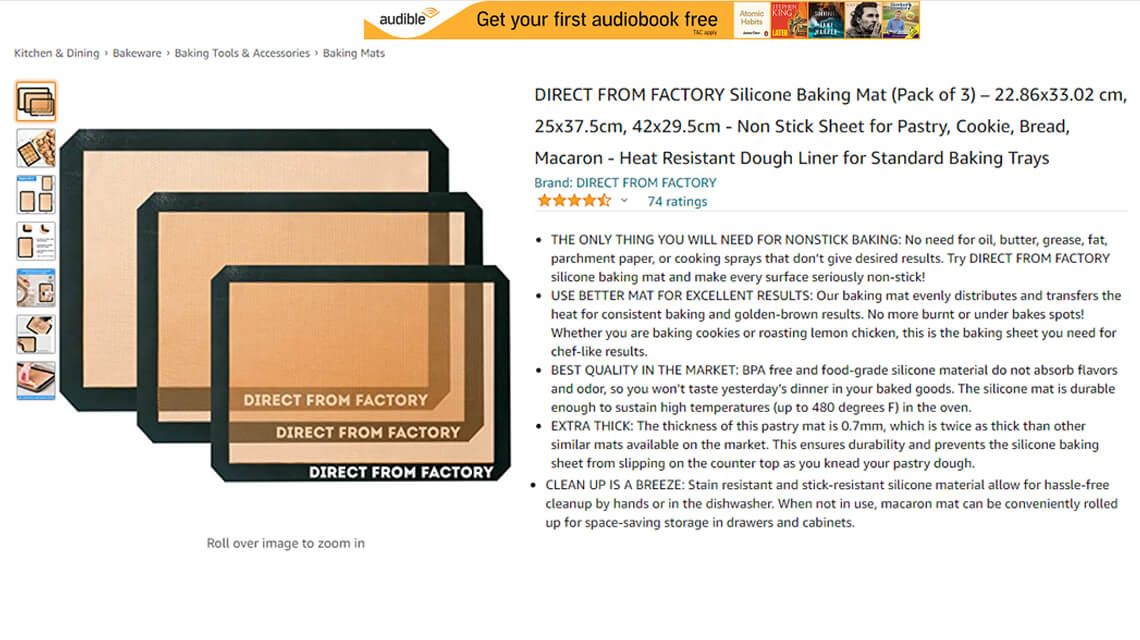
To avoid any last-minute surprises, go through your listing content, images, keywords and backend data and make sure each item is properly optimized. If not – now is the perfect time to fix it. Here's everything you should take care of:
Your listing content or images should not have any restricted words that can trigger Amazon to block your product
Your listing content and backend data should include "Prime Day" related keywords
Your listing content and images should have enough information to help shoppers make a confident purchase decision. If your listing is not up to the mark, you can always hire our product listing optimization services.
Your listing copy and Amazon infographic images should display accurate information. This will help reduce critical reviews and returns
Try removing any recent negative reviews
Make sure you answer all the questions in the "Customer Question & Answer" section
Apart from this, you should also look at your landing page content and design, social media ad copy and email marketing campaigns and make sure everything is optimized for the potential increase in traffic
Check your return and refund policy
Review any listing where you are struggling to maintain the Buy Box
A week before Prime Day
#1: Start rolling out marketing campaigns & discount offers
Increase your Amazon PPC budget one week before the big day. Also, this is the perfect time to kick start your Amazon marketing, email, and social media campaigns. To ensure that your shoppers find your products on Prime Day, you must start your PPC campaigns a week before. Here are a few tips:
Review your PPC campaigns, increase the ad budget, and consider bidding aggressively for important keywords
This is the perfect time to start Prime Day special PPC and marketing campaigns.
Runoff Amazon campaigns to drive external traffic to your detail page. Try leveraging
Facebook and Instagram ad's sophisticated targeting capabilities to spread awareness about the discounts you are offering. Don't forget to filter your audience with the help of a landing page, or your conversion rates will be adversely affected
Start posting stories and posts on your social media handle, letting them know how your products are available at a great price exclusively on Prime Day. You can also reuse some of your social media content in Amazon Posts
#2: Reduce your prices
Prime Day has given holidays like Black Friday & Cyber Monday a run for its money. Traffic Amazon sellers see on their listing is huge, and customers expect you to reduce your prices or else they won't think twice before hopping on to your competitor's listing. According to Feedvisor's 2020 consumer holiday survey, about 76% of shoppers say that price is a deciding factor for making a purchase. Besides, a low price also ensures that you have the BuyBox.
#3: Last-minute preps
Double-check your listings, images, and PPC campaigns
Schedule a meeting with your Amazon seller consultant to ensure everything is going well
Make your top-selling products are Prime Eligible
On Prime Day
The big day is finally here. Your deals are live, traffic is increasing, and sales are increasing. But don't just sit and watch. Constantly monitor your PPC campaigns, put out any fires quickly and most importantly, don't forget to shop for yourself. Some great deals are going on out there. Finally, give yourself a pat on the back – we did it!
After Prime Day
#1: Don't stop
One of the biggest mistakes Amazon sellers make is slowing down the marketing efforts after the event is over. Here's where they go wrong. Customers are still there, still listening, still keeping an eye on discounts, still shopping. Hibernating at this time means you are missing out on some easy-peasy, competition-free sales opportunities. The key here is to be loud when everyone else is quiet. If you continue to offer discounts, you may be able to win your customers for the second round of bargains.
#2: Measure the success

It's time for the moment of truth. After everything you've done in two months, it's time to know whether it was worth it or not. Assess your campaigns and determine the products that performed better than others, the keywords that proved to be profitable, the campaigns that brought the most results, and identify whether the inventory you sent in the FBA centers was sufficient or not. These are crucial findings that will help you prep for the following year. You should also take a look at the new-to-brand metrics to identify the shoppers who bought from you for the first time.
#3: Get ready for a trail of returns and refunds

More sales = more returns & refunds. According to a study, about 10 to 15 percent of the Prime Day sales are returned and although it might look like a reasonable number, managing it is always an ordeal. Here are a few tips:
Encourage customers to exchange the product instead of returns
No matter how pissed off a customer is, don't lose your cool
Returns/refunds don't end simply after the shopper returns the product. What about the returned inventory that will be sitting in your inventory centers, costing you money? You can either sell the inventory at a discounted price or create a removal order.
Let's make Prime Day 2021 count
Prime Day prep is easier said than done; after all, your products are competing with thousands of sellers, all looking to get a profitable piece of the Prime Day pie. Whether you are a novice or an experienced seller, it's easy to get lost in the madness. You can always offload your Prime Day prep to dedicated Amazon consultants at eStore Factory. We can help you out with everything from inventory forecasting and PPC optimization to social media promotions and firefighting any potential issues that can hinder sales. Contact us now!










