Back to Page
Amazon Ads
How to Scale Amazon Ads Without Increasing Your Budget
How to Scale Amazon Ads Without Increasing Your Budget


Back to Page
Amazon Ads
How to Scale Amazon Ads Without Increasing Your Budget

TL;DR
Improve CTR by optimizing images, ad copy, and pricing to attract more clicks without extra spending.
Increase CVR by fixing your listing, using better images, and leveraging reviews to turn clicks into sales.
Cut weak keywords, add negatives, and move strong auto keywords to manual campaigns for better control.
Target competitor ASINs with ads while defending your listings with Sponsored Display campaigns.
Replace broad match with phrase and exact match to stop wasting budget on irrelevant clicks.
Retarget high-intent shoppers with DSP remarketing to recover lost sales without spending on new traffic.
Think scaling Amazon ads means spending more money? Think again. Most sellers believe that to grow their sales, they need to increase ad spend—but top sellers know that scaling is about working smarter, not just spending more.
If you’ve ever felt like your ads are stuck, draining money without bringing in enough returns, it’s time to shift your strategy. The truth is, that Amazon gives you plenty of ways to scale your PPC performance without raising your budget—but only if you know where to look and what to optimize.
Are you making every dollar count in your campaigns? Are you eliminating wasted spend? Are you leveraging hidden strategies that boost conversions without extra costs? If not, you’re leaving money—and sales—on the table.
In this guide, you’ll learn proven tactics that let you scale your Amazon ads efficiently, increase visibility, and drive more sales—all without spending a single extra dollar. Let’s break the myth that scaling = spending more and show you how to do it right.
Quick guide:
#1: Boost CTR – make ‘em click without extra spend
#2: Max out CVR – turn clicks into cash
#3: Kill weak keywords, fuel the winners
#4: Snipe competitor ASINs, defend your own
#5: Ditch broad match, go laser-targeted
#6: Retarget using DSP remarketing
#7: Optimize backend keywords
#8: Make ads work harder with external traffic
#1: Boost CTR – make ‘em click without extra spend
If people aren’t clicking your ads, your money is going straight into Amazon’s pocket with nothing to show for it. Higher CTR (Click-Through Rate) means more eyeballs on your product and the best part? You don’t need to spend more to make it happen.
Here’s how to make shoppers click without touching your budget:
Fix your main image – If your image looks boring, blurry, or just like everyone else’s, why would anyone click? Test brighter backgrounds, and unique angles, or show the product in action.
Write headlines that SELL – Sponsored Brand Ads let you add custom text. Instead of "Best Quality Stainless Steel Water Bottle," try "No More Leaks. No More Plastic. Just Perfect Hydration." See the difference?
Price it right – If your competitors are selling at $19.99 and you’re sitting at $29.99, good luck with that click-through rate. Match the market or highlight why yours is worth more.
Use star power – Got 4.5 stars or higher? Show it off in your ad. Shoppers are way more likely to click a product that screams ‘trusted by thousands’ over something with no reviews.
Test ad placements – If the Rest of the Search has a terrible CTR but the Top of the Search performs well, adjust your bid settings to appear where people click.
#2: Max out CVR – turn clicks into cash
Clicks are great, but if those clicks don’t turn into sales, you’re just paying for window shoppers. Conversion Rate (CVR) is what separates a successful ad from a money pit. You don’t need more traffic—you need traffic that buys.
Here’s how to turn those clicks into cold, hard sales without spending extra:
Fix your listing quality – If your title is a mess, images are weak, and the description looks like a wall of text, why would anyone buy? Make your listing crisp, clean, and convincing. Hire Amazon SEO experts if you need help.
Show, don’t tell – A picture may be worth a thousand words, but a killer infographic showing product benefits? That’s priceless. Add comparison charts, lifestyle images, and clear callouts that make buying a no-brainer.
Answer their questions before they ask – Check customer Q&A and reviews. If people keep asking, "Does this come with a warranty?" or "Is this machine washable?" put it in your bullet points so they don’t hesitate.
Price check yourself – If your ad brings them in, but they see a similar product for $5 less, guess where they’re going? Keep your pricing competitive or justify why yours is worth more (think: better material, extra features, longer warranty).
Leverage social proof – More reviews = more trust = more sales. Got under 50 reviews? Invest in post-purchase follow-ups to ask for honest reviews and make your listing look more credible.
If your CVR is low, fix your listing before you spend more on ads. More clicks won’t help if your product page isn’t doing its job—turning browsers into buyers.
#3: Kill weak keywords, fuel the winners
If you’re still running ads on every keyword Amazon suggests, you’re probably burning cash on searches that bring in clicks but no sales. A smart seller doesn’t throw money at random words—they double down on what converts.
This is where Amazon keyword research isn’t just important—it’s essential.
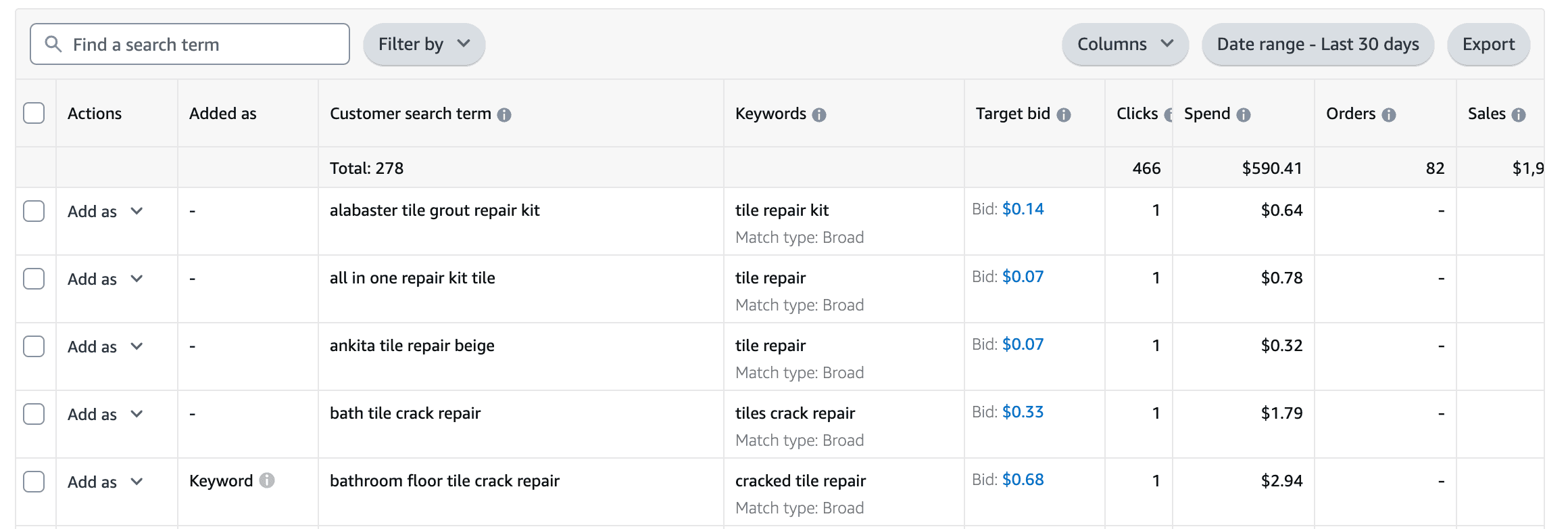
Here’s how to clean up your keyword game and make every dollar count:
Run a search term report – Go to Campaign Manager > Reports and pull your Search Term Report for the last 30 days. Highlight any keyword with high clicks but zero or low sales. Those are money pits—cut them loose.
Add negative keywords ASAP – If you’re selling a stainless steel water bottle, and you’re spending on clicks from “plastic bottle” or “free water bottle,” block them immediately with negative keywords. Every useless click is money wasted.
Boost bids on your best performers – If you find a keyword with high sales and a solid ACoS, it deserves more budget and higher bids. That’s how you scale without increasing overall spending.
Switch high-performing auto keywords to manual campaigns – If your auto campaign is bringing in winning keywords, move them to an exact match manual campaign. Now, you control the bid instead of Amazon.
Check keyword match types – Broad match can be great for discovery, but if it’s eating up too much budget on irrelevant clicks, switch to phrase or exact match to target buyers with intent.
#4: Snipe competitor ASINs, defend your own
Amazon isn’t just about ranking for keywords—it’s about owning real estate on competitor listings while making sure they don’t take over yours. If you’re not targeting competing ASINs, you’re leaving money on the table.
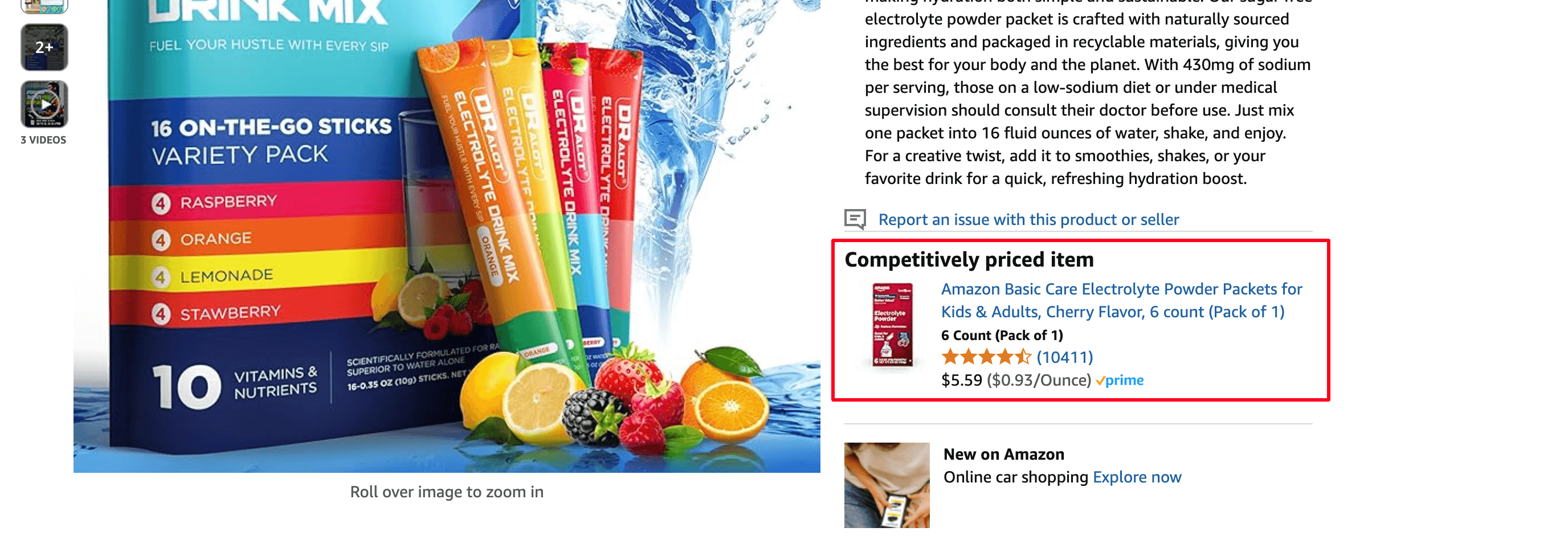
Attack: Get your ads on their listings
Find weak competitors – Look for products with higher prices, lower ratings, or fewer reviews than yours. Target those ASINs with Sponsored Products and Sponsored Display ads to lure shoppers to your product instead.
Target complementary products – If you sell protein shakers, target listings for protein powders. Shoppers already buying one product might need yours too.
Use exact match ASIN targeting – Broad ASIN targeting wastes the budget. Instead, manually pick high-traffic, weak-competition ASINs to place your ads on.
Defend: Stop competitors from hijacking your sales
Run Sponsored Display ads on your product pages – If you don’t, Amazon will show competitor ads right on your listing. Keep your brand visible to prevent poaching.
Bundle or cross-sell – Use Sponsored Brand Ads to showcase your variations or related products, keeping shoppers inside your brand ecosystem.
Monitor who’s advertising on your ASINs – Regularly check your product pages. If certain competitors keep showing up, consider targeting them back or adjusting pricing and offers to stay competitive.
#5: Ditch broad match, go laser-targeted
If you’re running broad match keywords without control, you might as well be lighting money on fire. Broad match is great for discovery, but it eats up budget fast with irrelevant clicks. Instead of letting Amazon decide where your ads show, take back control and go laser-targeted.
Why broad match drains your budget
Amazon shows your ad for loosely related searches, many of which won’t convert.
You pay for clicks that don’t match buyer intent, leading to high spending and low returns.
Broad match can trigger random long-tail keywords that are completely irrelevant.
How to go laser-targeted and boost conversions
Move proven broad match keywords into exact and phrase matches. Once a keyword proves it converts, put it into an exact match campaign to control the bid and stop wasting money on weak variations.
Use phrase match to target intent – If "stainless steel travel mug" is performing well, phrase match ensures your ad shows for closely related searches without the randomness of broad match.
Monitor search term reports weekly – Download your report and check for high-spend, low-converting keywords. Add those to negative keywords immediately.
Test lower bids instead of running broad match blindly – If you must use broad match, set a lower bid so it doesn’t eat your entire budget while you gather data.
Going laser-targeted doesn’t mean running fewer ads—it means running smarter ads. Stop paying for weak clicks and start focusing your budget on where it converts.
#6: Retarget using DSP remarketing
Most shoppers don’t buy the first time they see a product. They browse, compare, and maybe even forget about it. But here’s the thing—if they’ve shown interest once, they’re far more likely to convert later. That’s where Amazon DSP remarketing comes in. It lets you bring back shoppers who visited your product page but didn’t buy, keeping your brand in front of them until they’re ready to purchase.
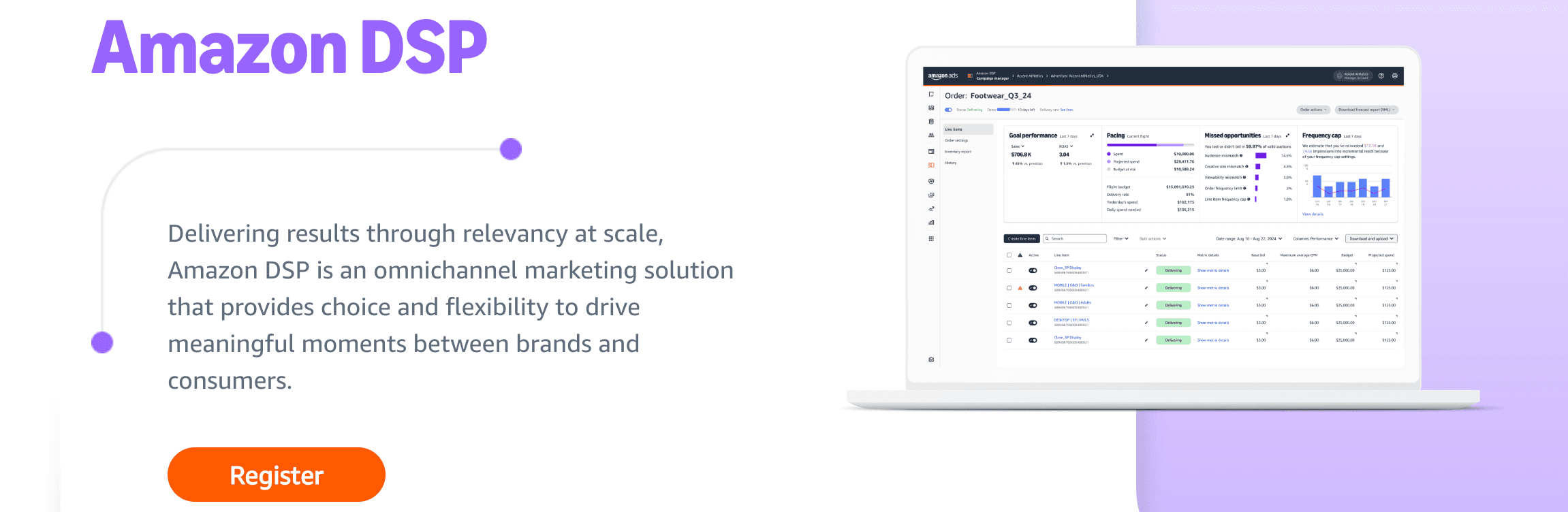
Why DSP remarketing is a game-changer
Targets high-intent shoppers who already checked out your product
Keeps your brand visible across Amazon, third-party sites, and even mobile apps
Reduces wasted spend by focusing on warm leads, not cold audiences
How to use DSP remarketing effectively
Run DSP retargeting campaigns – If a shopper views your listing but leaves without buying, your ad follows them across different sites, reminding them to come back and purchase.
Segment audiences for better results – Retarget cart abandoners, past buyers, and product page visitors separately, giving each group customized messaging.
Use compelling ad creatives – Highlight discounts, best features, or urgency (limited stock, best-seller status, etc.) to bring hesitant shoppers back.
Work with an Amazon DSP agency – DSP requires a minimum ad spend, and agencies have the tools to manage these campaigns efficiently without wasting budget.
#7: Optimize backend keywords
Your backend keywords are like hidden SEO gold—they don’t show up in your listing, but they help Amazon understand what your product is about and improve your ranking. The problem? Most sellers either ignore them completely or stuff them with irrelevant terms, wasting valuable space.
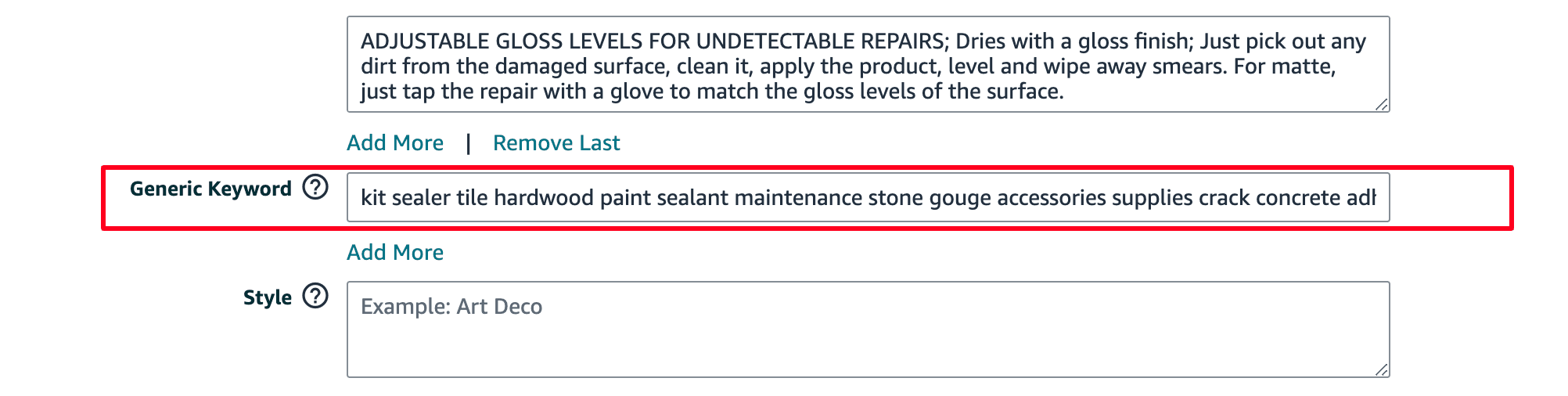
If you’re not maximizing backend keywords, you’re missing out on free visibility without spending a dollar more on ads.
How to optimize backend keywords for better rankings and PPC performance
Use high-volume, relevant keywords – Go beyond your title and bullet points. Add keywords that people search for but don’t naturally fit into your listing.
Include alternate spellings and variations – If shoppers might spell your product differently (e.g., "travel mug" vs. "travelmug"), including those variations.
Target competitor brand names carefully – Amazon doesn’t allow direct brand name targeting in ads, but some related searches can help capture traffic.
Use long-tail keywords for better reach – If you sell a "wireless gaming mouse," add backend terms like "best mouse for FPS games" or "silent gaming mouse." These bring in specific, high-intent shoppers.
Check indexed keywords – Use a tool like Helium 10 or SellerApp to see which backend keywords are indexed by Amazon. If some aren’t, replace them with better ones.
#8: Make ads work harder with external traffic
Relying only on Amazon ads is like playing the game on hard mode. Amazon rewards sellers who bring traffic from outside sources, meaning you can boost rankings, increase conversions, and even get a referral bonus without increasing your ad budget.
If you're not driving external traffic, you're missing out on free visibility boosts that Amazon loves.
How to make external traffic boost your Amazon ads
Use Amazon Attribution – Track how well your external traffic (Google, Facebook, TikTok, or email) is converting on Amazon. Optimize based on results.
Leverage social media ads – Instead of only running PPC, use Facebook and Instagram ads to drive warm traffic to your Amazon listing. This improves conversion rates without increasing your Amazon ad spend.
Offer exclusive discounts for external traffic – Amazon LOVES when sellers bring in outside shoppers. Use special promo codes or landing pages to drive targeted traffic from email marketing or influencer partnerships.
Join the Brand Referral Bonus program – Amazon gives you up to 10% back on sales that come from external traffic. That means you can drive sales and lower ad costs at the same time.
Use Google SEO to rank for high-intent searches – Optimize a blog or landing page for keywords like “best wireless headphones for gym” and link it to your Amazon listing. This brings in free, ready-to-buy traffic.
Is your Amazon ad strategy working for you or against you?
Scaling your Amazon ads doesn’t mean spending more—it means spending smarter. If your ads aren’t converting, your budget is going to waste while your competitors scoop up sales. But now, you have the strategies to fix that, optimize every dollar, and grow your business without increasing ad spend.
If you need expert help in refining your PPC strategy, cutting waste, and maximizing your ad results, working with Amazon consultants can make all the difference. Get your ad budget under control, optimize what’s working, and scale the right way—without spending a dollar more.
It’s time to stop guessing and start scaling. Are you ready?
TL;DR
Improve CTR by optimizing images, ad copy, and pricing to attract more clicks without extra spending.
Increase CVR by fixing your listing, using better images, and leveraging reviews to turn clicks into sales.
Cut weak keywords, add negatives, and move strong auto keywords to manual campaigns for better control.
Target competitor ASINs with ads while defending your listings with Sponsored Display campaigns.
Replace broad match with phrase and exact match to stop wasting budget on irrelevant clicks.
Retarget high-intent shoppers with DSP remarketing to recover lost sales without spending on new traffic.
Think scaling Amazon ads means spending more money? Think again. Most sellers believe that to grow their sales, they need to increase ad spend—but top sellers know that scaling is about working smarter, not just spending more.
If you’ve ever felt like your ads are stuck, draining money without bringing in enough returns, it’s time to shift your strategy. The truth is, that Amazon gives you plenty of ways to scale your PPC performance without raising your budget—but only if you know where to look and what to optimize.
Are you making every dollar count in your campaigns? Are you eliminating wasted spend? Are you leveraging hidden strategies that boost conversions without extra costs? If not, you’re leaving money—and sales—on the table.
In this guide, you’ll learn proven tactics that let you scale your Amazon ads efficiently, increase visibility, and drive more sales—all without spending a single extra dollar. Let’s break the myth that scaling = spending more and show you how to do it right.
Quick guide:
#1: Boost CTR – make ‘em click without extra spend
#2: Max out CVR – turn clicks into cash
#3: Kill weak keywords, fuel the winners
#4: Snipe competitor ASINs, defend your own
#5: Ditch broad match, go laser-targeted
#6: Retarget using DSP remarketing
#7: Optimize backend keywords
#8: Make ads work harder with external traffic
#1: Boost CTR – make ‘em click without extra spend
If people aren’t clicking your ads, your money is going straight into Amazon’s pocket with nothing to show for it. Higher CTR (Click-Through Rate) means more eyeballs on your product and the best part? You don’t need to spend more to make it happen.
Here’s how to make shoppers click without touching your budget:
Fix your main image – If your image looks boring, blurry, or just like everyone else’s, why would anyone click? Test brighter backgrounds, and unique angles, or show the product in action.
Write headlines that SELL – Sponsored Brand Ads let you add custom text. Instead of "Best Quality Stainless Steel Water Bottle," try "No More Leaks. No More Plastic. Just Perfect Hydration." See the difference?
Price it right – If your competitors are selling at $19.99 and you’re sitting at $29.99, good luck with that click-through rate. Match the market or highlight why yours is worth more.
Use star power – Got 4.5 stars or higher? Show it off in your ad. Shoppers are way more likely to click a product that screams ‘trusted by thousands’ over something with no reviews.
Test ad placements – If the Rest of the Search has a terrible CTR but the Top of the Search performs well, adjust your bid settings to appear where people click.
#2: Max out CVR – turn clicks into cash
Clicks are great, but if those clicks don’t turn into sales, you’re just paying for window shoppers. Conversion Rate (CVR) is what separates a successful ad from a money pit. You don’t need more traffic—you need traffic that buys.
Here’s how to turn those clicks into cold, hard sales without spending extra:
Fix your listing quality – If your title is a mess, images are weak, and the description looks like a wall of text, why would anyone buy? Make your listing crisp, clean, and convincing. Hire Amazon SEO experts if you need help.
Show, don’t tell – A picture may be worth a thousand words, but a killer infographic showing product benefits? That’s priceless. Add comparison charts, lifestyle images, and clear callouts that make buying a no-brainer.
Answer their questions before they ask – Check customer Q&A and reviews. If people keep asking, "Does this come with a warranty?" or "Is this machine washable?" put it in your bullet points so they don’t hesitate.
Price check yourself – If your ad brings them in, but they see a similar product for $5 less, guess where they’re going? Keep your pricing competitive or justify why yours is worth more (think: better material, extra features, longer warranty).
Leverage social proof – More reviews = more trust = more sales. Got under 50 reviews? Invest in post-purchase follow-ups to ask for honest reviews and make your listing look more credible.
If your CVR is low, fix your listing before you spend more on ads. More clicks won’t help if your product page isn’t doing its job—turning browsers into buyers.
#3: Kill weak keywords, fuel the winners
If you’re still running ads on every keyword Amazon suggests, you’re probably burning cash on searches that bring in clicks but no sales. A smart seller doesn’t throw money at random words—they double down on what converts.
This is where Amazon keyword research isn’t just important—it’s essential.
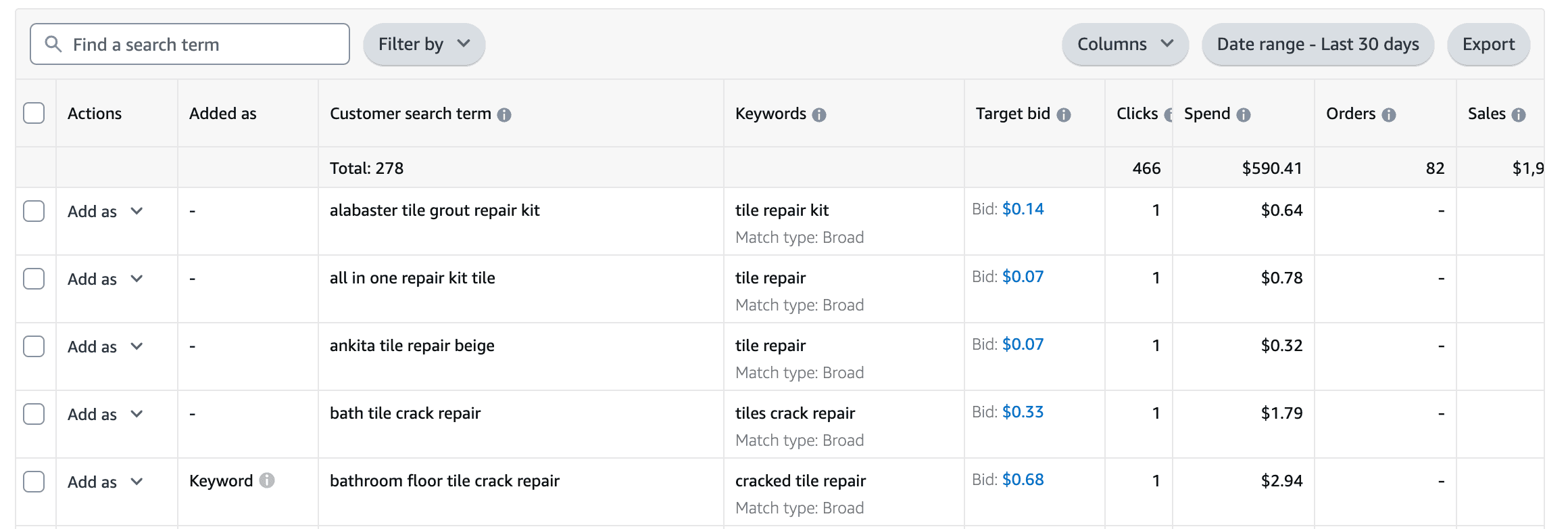
Here’s how to clean up your keyword game and make every dollar count:
Run a search term report – Go to Campaign Manager > Reports and pull your Search Term Report for the last 30 days. Highlight any keyword with high clicks but zero or low sales. Those are money pits—cut them loose.
Add negative keywords ASAP – If you’re selling a stainless steel water bottle, and you’re spending on clicks from “plastic bottle” or “free water bottle,” block them immediately with negative keywords. Every useless click is money wasted.
Boost bids on your best performers – If you find a keyword with high sales and a solid ACoS, it deserves more budget and higher bids. That’s how you scale without increasing overall spending.
Switch high-performing auto keywords to manual campaigns – If your auto campaign is bringing in winning keywords, move them to an exact match manual campaign. Now, you control the bid instead of Amazon.
Check keyword match types – Broad match can be great for discovery, but if it’s eating up too much budget on irrelevant clicks, switch to phrase or exact match to target buyers with intent.
#4: Snipe competitor ASINs, defend your own
Amazon isn’t just about ranking for keywords—it’s about owning real estate on competitor listings while making sure they don’t take over yours. If you’re not targeting competing ASINs, you’re leaving money on the table.
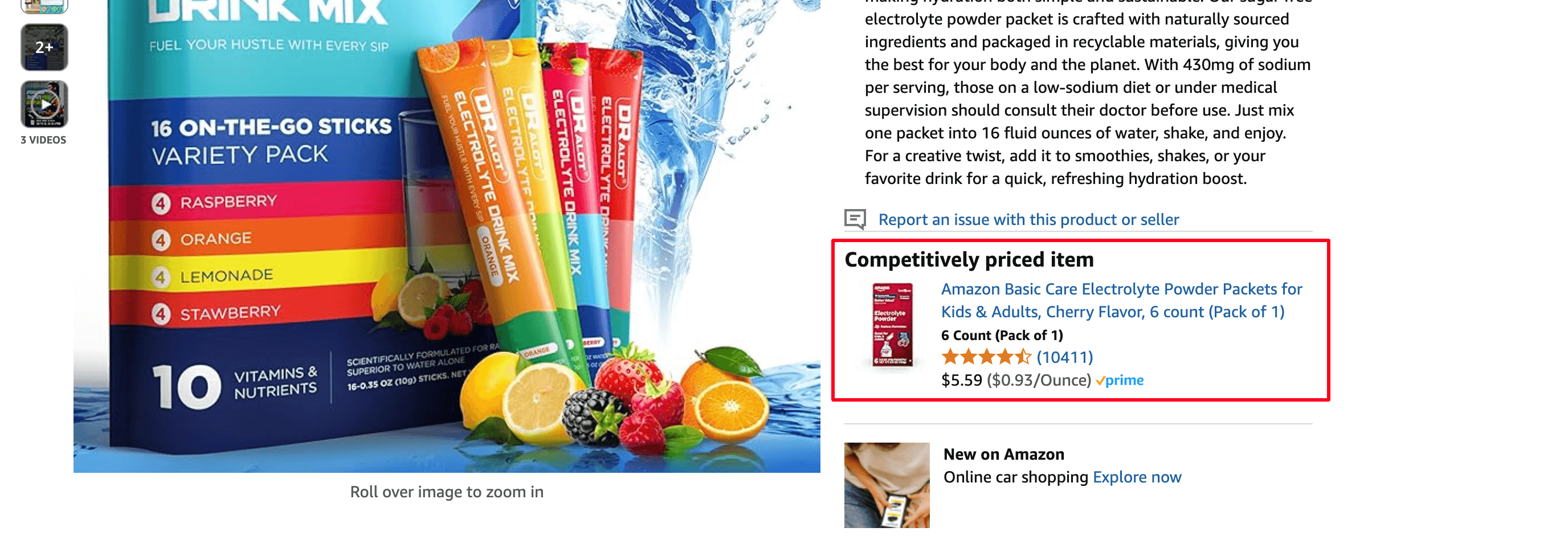
Attack: Get your ads on their listings
Find weak competitors – Look for products with higher prices, lower ratings, or fewer reviews than yours. Target those ASINs with Sponsored Products and Sponsored Display ads to lure shoppers to your product instead.
Target complementary products – If you sell protein shakers, target listings for protein powders. Shoppers already buying one product might need yours too.
Use exact match ASIN targeting – Broad ASIN targeting wastes the budget. Instead, manually pick high-traffic, weak-competition ASINs to place your ads on.
Defend: Stop competitors from hijacking your sales
Run Sponsored Display ads on your product pages – If you don’t, Amazon will show competitor ads right on your listing. Keep your brand visible to prevent poaching.
Bundle or cross-sell – Use Sponsored Brand Ads to showcase your variations or related products, keeping shoppers inside your brand ecosystem.
Monitor who’s advertising on your ASINs – Regularly check your product pages. If certain competitors keep showing up, consider targeting them back or adjusting pricing and offers to stay competitive.
#5: Ditch broad match, go laser-targeted
If you’re running broad match keywords without control, you might as well be lighting money on fire. Broad match is great for discovery, but it eats up budget fast with irrelevant clicks. Instead of letting Amazon decide where your ads show, take back control and go laser-targeted.
Why broad match drains your budget
Amazon shows your ad for loosely related searches, many of which won’t convert.
You pay for clicks that don’t match buyer intent, leading to high spending and low returns.
Broad match can trigger random long-tail keywords that are completely irrelevant.
How to go laser-targeted and boost conversions
Move proven broad match keywords into exact and phrase matches. Once a keyword proves it converts, put it into an exact match campaign to control the bid and stop wasting money on weak variations.
Use phrase match to target intent – If "stainless steel travel mug" is performing well, phrase match ensures your ad shows for closely related searches without the randomness of broad match.
Monitor search term reports weekly – Download your report and check for high-spend, low-converting keywords. Add those to negative keywords immediately.
Test lower bids instead of running broad match blindly – If you must use broad match, set a lower bid so it doesn’t eat your entire budget while you gather data.
Going laser-targeted doesn’t mean running fewer ads—it means running smarter ads. Stop paying for weak clicks and start focusing your budget on where it converts.
#6: Retarget using DSP remarketing
Most shoppers don’t buy the first time they see a product. They browse, compare, and maybe even forget about it. But here’s the thing—if they’ve shown interest once, they’re far more likely to convert later. That’s where Amazon DSP remarketing comes in. It lets you bring back shoppers who visited your product page but didn’t buy, keeping your brand in front of them until they’re ready to purchase.
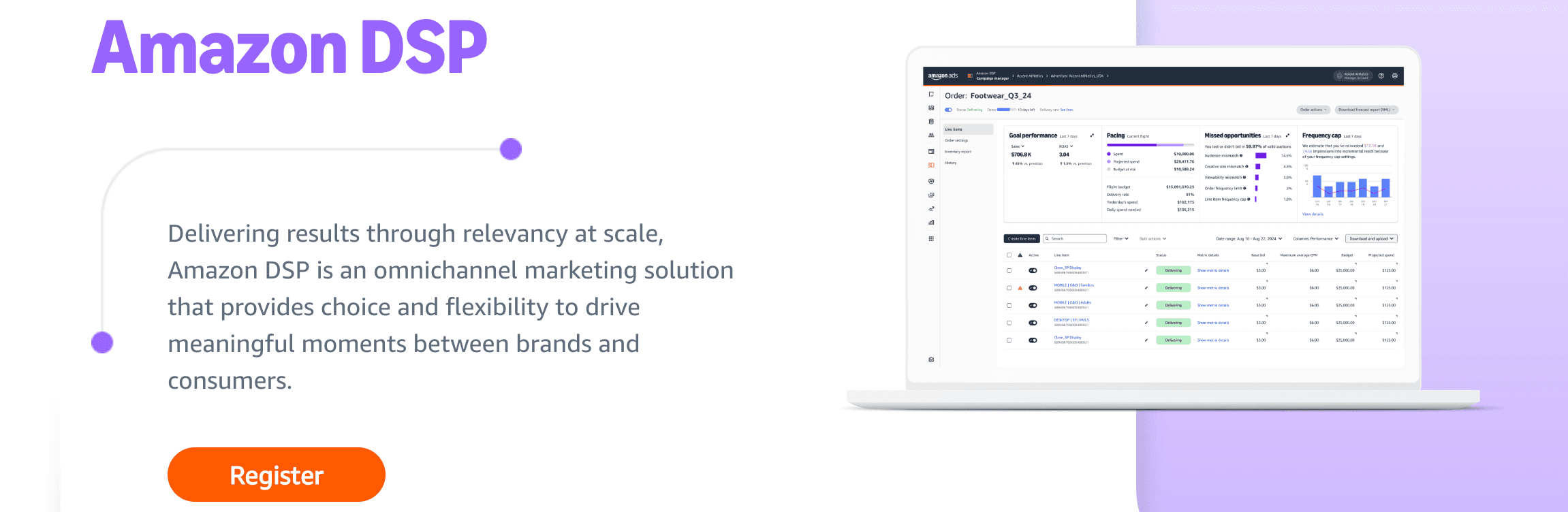
Why DSP remarketing is a game-changer
Targets high-intent shoppers who already checked out your product
Keeps your brand visible across Amazon, third-party sites, and even mobile apps
Reduces wasted spend by focusing on warm leads, not cold audiences
How to use DSP remarketing effectively
Run DSP retargeting campaigns – If a shopper views your listing but leaves without buying, your ad follows them across different sites, reminding them to come back and purchase.
Segment audiences for better results – Retarget cart abandoners, past buyers, and product page visitors separately, giving each group customized messaging.
Use compelling ad creatives – Highlight discounts, best features, or urgency (limited stock, best-seller status, etc.) to bring hesitant shoppers back.
Work with an Amazon DSP agency – DSP requires a minimum ad spend, and agencies have the tools to manage these campaigns efficiently without wasting budget.
#7: Optimize backend keywords
Your backend keywords are like hidden SEO gold—they don’t show up in your listing, but they help Amazon understand what your product is about and improve your ranking. The problem? Most sellers either ignore them completely or stuff them with irrelevant terms, wasting valuable space.
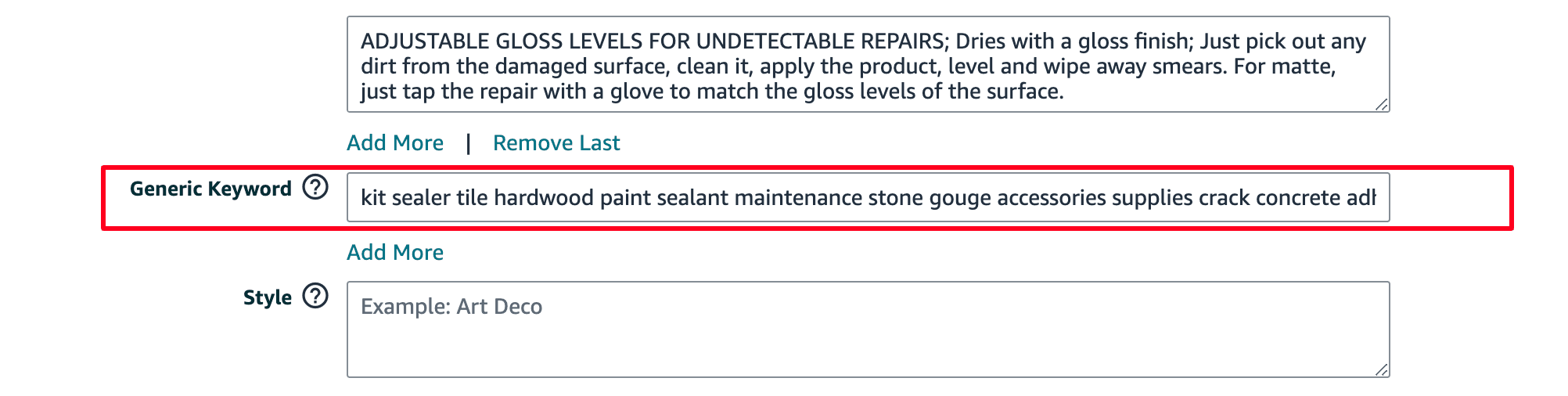
If you’re not maximizing backend keywords, you’re missing out on free visibility without spending a dollar more on ads.
How to optimize backend keywords for better rankings and PPC performance
Use high-volume, relevant keywords – Go beyond your title and bullet points. Add keywords that people search for but don’t naturally fit into your listing.
Include alternate spellings and variations – If shoppers might spell your product differently (e.g., "travel mug" vs. "travelmug"), including those variations.
Target competitor brand names carefully – Amazon doesn’t allow direct brand name targeting in ads, but some related searches can help capture traffic.
Use long-tail keywords for better reach – If you sell a "wireless gaming mouse," add backend terms like "best mouse for FPS games" or "silent gaming mouse." These bring in specific, high-intent shoppers.
Check indexed keywords – Use a tool like Helium 10 or SellerApp to see which backend keywords are indexed by Amazon. If some aren’t, replace them with better ones.
#8: Make ads work harder with external traffic
Relying only on Amazon ads is like playing the game on hard mode. Amazon rewards sellers who bring traffic from outside sources, meaning you can boost rankings, increase conversions, and even get a referral bonus without increasing your ad budget.
If you're not driving external traffic, you're missing out on free visibility boosts that Amazon loves.
How to make external traffic boost your Amazon ads
Use Amazon Attribution – Track how well your external traffic (Google, Facebook, TikTok, or email) is converting on Amazon. Optimize based on results.
Leverage social media ads – Instead of only running PPC, use Facebook and Instagram ads to drive warm traffic to your Amazon listing. This improves conversion rates without increasing your Amazon ad spend.
Offer exclusive discounts for external traffic – Amazon LOVES when sellers bring in outside shoppers. Use special promo codes or landing pages to drive targeted traffic from email marketing or influencer partnerships.
Join the Brand Referral Bonus program – Amazon gives you up to 10% back on sales that come from external traffic. That means you can drive sales and lower ad costs at the same time.
Use Google SEO to rank for high-intent searches – Optimize a blog or landing page for keywords like “best wireless headphones for gym” and link it to your Amazon listing. This brings in free, ready-to-buy traffic.
Is your Amazon ad strategy working for you or against you?
Scaling your Amazon ads doesn’t mean spending more—it means spending smarter. If your ads aren’t converting, your budget is going to waste while your competitors scoop up sales. But now, you have the strategies to fix that, optimize every dollar, and grow your business without increasing ad spend.
If you need expert help in refining your PPC strategy, cutting waste, and maximizing your ad results, working with Amazon consultants can make all the difference. Get your ad budget under control, optimize what’s working, and scale the right way—without spending a dollar more.
It’s time to stop guessing and start scaling. Are you ready?
TL;DR
Improve CTR by optimizing images, ad copy, and pricing to attract more clicks without extra spending.
Increase CVR by fixing your listing, using better images, and leveraging reviews to turn clicks into sales.
Cut weak keywords, add negatives, and move strong auto keywords to manual campaigns for better control.
Target competitor ASINs with ads while defending your listings with Sponsored Display campaigns.
Replace broad match with phrase and exact match to stop wasting budget on irrelevant clicks.
Retarget high-intent shoppers with DSP remarketing to recover lost sales without spending on new traffic.
Think scaling Amazon ads means spending more money? Think again. Most sellers believe that to grow their sales, they need to increase ad spend—but top sellers know that scaling is about working smarter, not just spending more.
If you’ve ever felt like your ads are stuck, draining money without bringing in enough returns, it’s time to shift your strategy. The truth is, that Amazon gives you plenty of ways to scale your PPC performance without raising your budget—but only if you know where to look and what to optimize.
Are you making every dollar count in your campaigns? Are you eliminating wasted spend? Are you leveraging hidden strategies that boost conversions without extra costs? If not, you’re leaving money—and sales—on the table.
In this guide, you’ll learn proven tactics that let you scale your Amazon ads efficiently, increase visibility, and drive more sales—all without spending a single extra dollar. Let’s break the myth that scaling = spending more and show you how to do it right.
Quick guide:
#1: Boost CTR – make ‘em click without extra spend
#2: Max out CVR – turn clicks into cash
#3: Kill weak keywords, fuel the winners
#4: Snipe competitor ASINs, defend your own
#5: Ditch broad match, go laser-targeted
#6: Retarget using DSP remarketing
#7: Optimize backend keywords
#8: Make ads work harder with external traffic
#1: Boost CTR – make ‘em click without extra spend
If people aren’t clicking your ads, your money is going straight into Amazon’s pocket with nothing to show for it. Higher CTR (Click-Through Rate) means more eyeballs on your product and the best part? You don’t need to spend more to make it happen.
Here’s how to make shoppers click without touching your budget:
Fix your main image – If your image looks boring, blurry, or just like everyone else’s, why would anyone click? Test brighter backgrounds, and unique angles, or show the product in action.
Write headlines that SELL – Sponsored Brand Ads let you add custom text. Instead of "Best Quality Stainless Steel Water Bottle," try "No More Leaks. No More Plastic. Just Perfect Hydration." See the difference?
Price it right – If your competitors are selling at $19.99 and you’re sitting at $29.99, good luck with that click-through rate. Match the market or highlight why yours is worth more.
Use star power – Got 4.5 stars or higher? Show it off in your ad. Shoppers are way more likely to click a product that screams ‘trusted by thousands’ over something with no reviews.
Test ad placements – If the Rest of the Search has a terrible CTR but the Top of the Search performs well, adjust your bid settings to appear where people click.
#2: Max out CVR – turn clicks into cash
Clicks are great, but if those clicks don’t turn into sales, you’re just paying for window shoppers. Conversion Rate (CVR) is what separates a successful ad from a money pit. You don’t need more traffic—you need traffic that buys.
Here’s how to turn those clicks into cold, hard sales without spending extra:
Fix your listing quality – If your title is a mess, images are weak, and the description looks like a wall of text, why would anyone buy? Make your listing crisp, clean, and convincing. Hire Amazon SEO experts if you need help.
Show, don’t tell – A picture may be worth a thousand words, but a killer infographic showing product benefits? That’s priceless. Add comparison charts, lifestyle images, and clear callouts that make buying a no-brainer.
Answer their questions before they ask – Check customer Q&A and reviews. If people keep asking, "Does this come with a warranty?" or "Is this machine washable?" put it in your bullet points so they don’t hesitate.
Price check yourself – If your ad brings them in, but they see a similar product for $5 less, guess where they’re going? Keep your pricing competitive or justify why yours is worth more (think: better material, extra features, longer warranty).
Leverage social proof – More reviews = more trust = more sales. Got under 50 reviews? Invest in post-purchase follow-ups to ask for honest reviews and make your listing look more credible.
If your CVR is low, fix your listing before you spend more on ads. More clicks won’t help if your product page isn’t doing its job—turning browsers into buyers.
#3: Kill weak keywords, fuel the winners
If you’re still running ads on every keyword Amazon suggests, you’re probably burning cash on searches that bring in clicks but no sales. A smart seller doesn’t throw money at random words—they double down on what converts.
This is where Amazon keyword research isn’t just important—it’s essential.
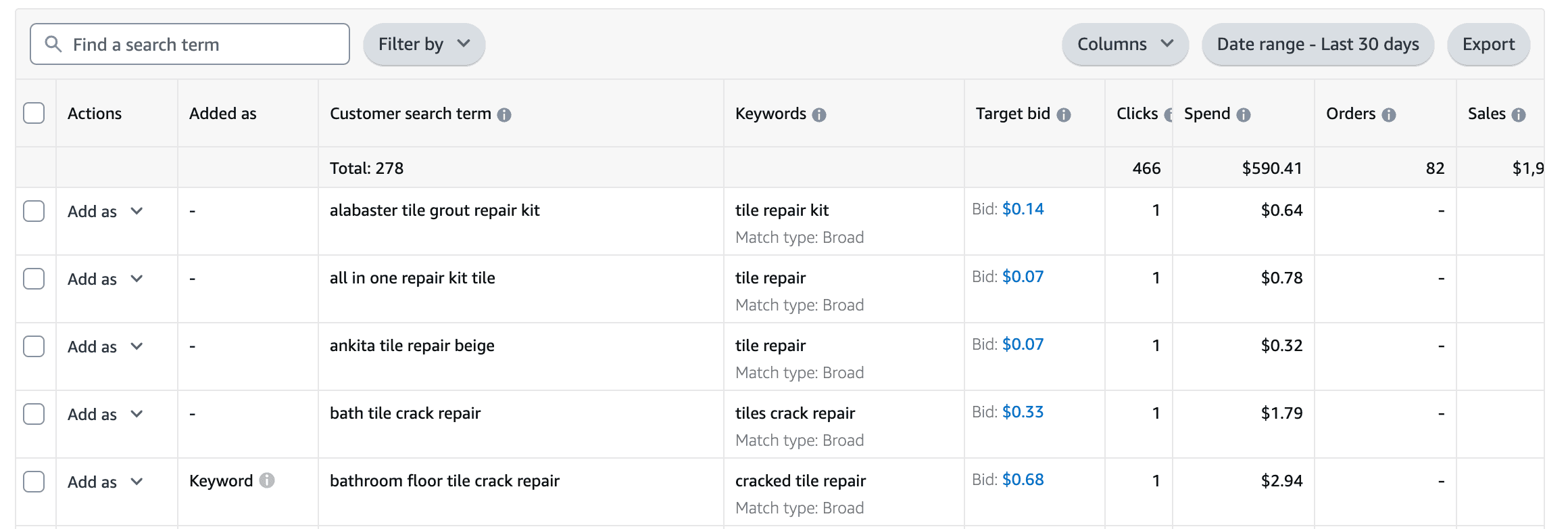
Here’s how to clean up your keyword game and make every dollar count:
Run a search term report – Go to Campaign Manager > Reports and pull your Search Term Report for the last 30 days. Highlight any keyword with high clicks but zero or low sales. Those are money pits—cut them loose.
Add negative keywords ASAP – If you’re selling a stainless steel water bottle, and you’re spending on clicks from “plastic bottle” or “free water bottle,” block them immediately with negative keywords. Every useless click is money wasted.
Boost bids on your best performers – If you find a keyword with high sales and a solid ACoS, it deserves more budget and higher bids. That’s how you scale without increasing overall spending.
Switch high-performing auto keywords to manual campaigns – If your auto campaign is bringing in winning keywords, move them to an exact match manual campaign. Now, you control the bid instead of Amazon.
Check keyword match types – Broad match can be great for discovery, but if it’s eating up too much budget on irrelevant clicks, switch to phrase or exact match to target buyers with intent.
#4: Snipe competitor ASINs, defend your own
Amazon isn’t just about ranking for keywords—it’s about owning real estate on competitor listings while making sure they don’t take over yours. If you’re not targeting competing ASINs, you’re leaving money on the table.
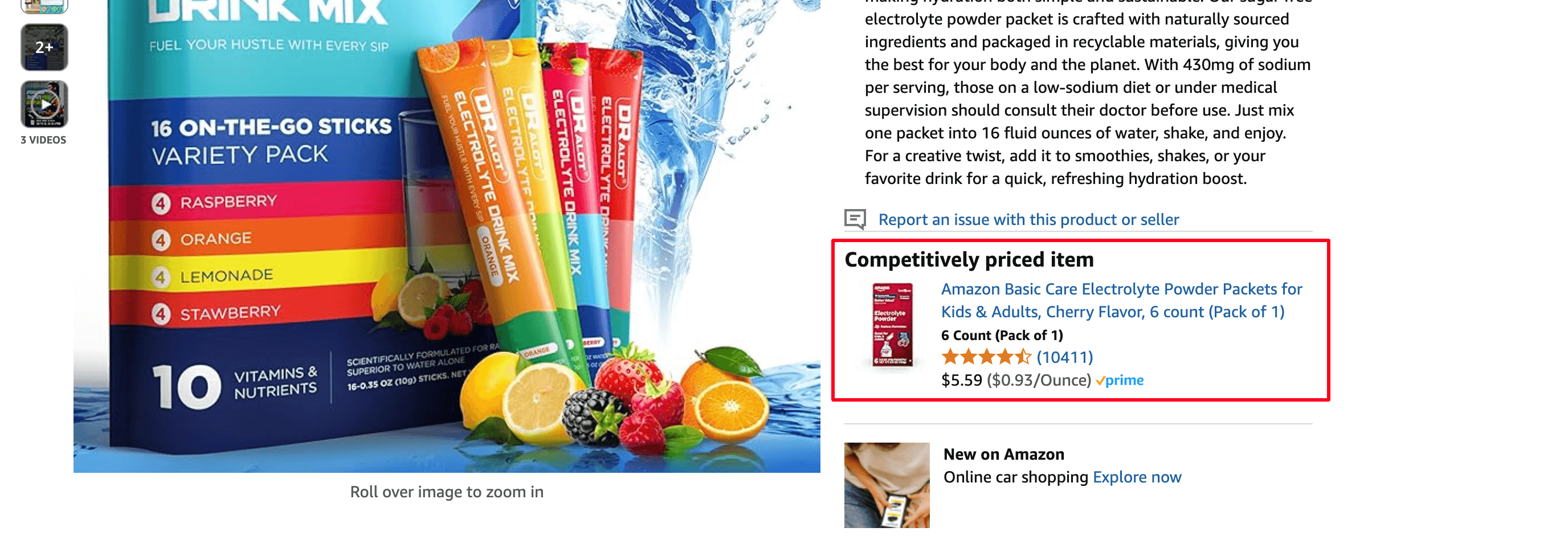
Attack: Get your ads on their listings
Find weak competitors – Look for products with higher prices, lower ratings, or fewer reviews than yours. Target those ASINs with Sponsored Products and Sponsored Display ads to lure shoppers to your product instead.
Target complementary products – If you sell protein shakers, target listings for protein powders. Shoppers already buying one product might need yours too.
Use exact match ASIN targeting – Broad ASIN targeting wastes the budget. Instead, manually pick high-traffic, weak-competition ASINs to place your ads on.
Defend: Stop competitors from hijacking your sales
Run Sponsored Display ads on your product pages – If you don’t, Amazon will show competitor ads right on your listing. Keep your brand visible to prevent poaching.
Bundle or cross-sell – Use Sponsored Brand Ads to showcase your variations or related products, keeping shoppers inside your brand ecosystem.
Monitor who’s advertising on your ASINs – Regularly check your product pages. If certain competitors keep showing up, consider targeting them back or adjusting pricing and offers to stay competitive.
#5: Ditch broad match, go laser-targeted
If you’re running broad match keywords without control, you might as well be lighting money on fire. Broad match is great for discovery, but it eats up budget fast with irrelevant clicks. Instead of letting Amazon decide where your ads show, take back control and go laser-targeted.
Why broad match drains your budget
Amazon shows your ad for loosely related searches, many of which won’t convert.
You pay for clicks that don’t match buyer intent, leading to high spending and low returns.
Broad match can trigger random long-tail keywords that are completely irrelevant.
How to go laser-targeted and boost conversions
Move proven broad match keywords into exact and phrase matches. Once a keyword proves it converts, put it into an exact match campaign to control the bid and stop wasting money on weak variations.
Use phrase match to target intent – If "stainless steel travel mug" is performing well, phrase match ensures your ad shows for closely related searches without the randomness of broad match.
Monitor search term reports weekly – Download your report and check for high-spend, low-converting keywords. Add those to negative keywords immediately.
Test lower bids instead of running broad match blindly – If you must use broad match, set a lower bid so it doesn’t eat your entire budget while you gather data.
Going laser-targeted doesn’t mean running fewer ads—it means running smarter ads. Stop paying for weak clicks and start focusing your budget on where it converts.
#6: Retarget using DSP remarketing
Most shoppers don’t buy the first time they see a product. They browse, compare, and maybe even forget about it. But here’s the thing—if they’ve shown interest once, they’re far more likely to convert later. That’s where Amazon DSP remarketing comes in. It lets you bring back shoppers who visited your product page but didn’t buy, keeping your brand in front of them until they’re ready to purchase.
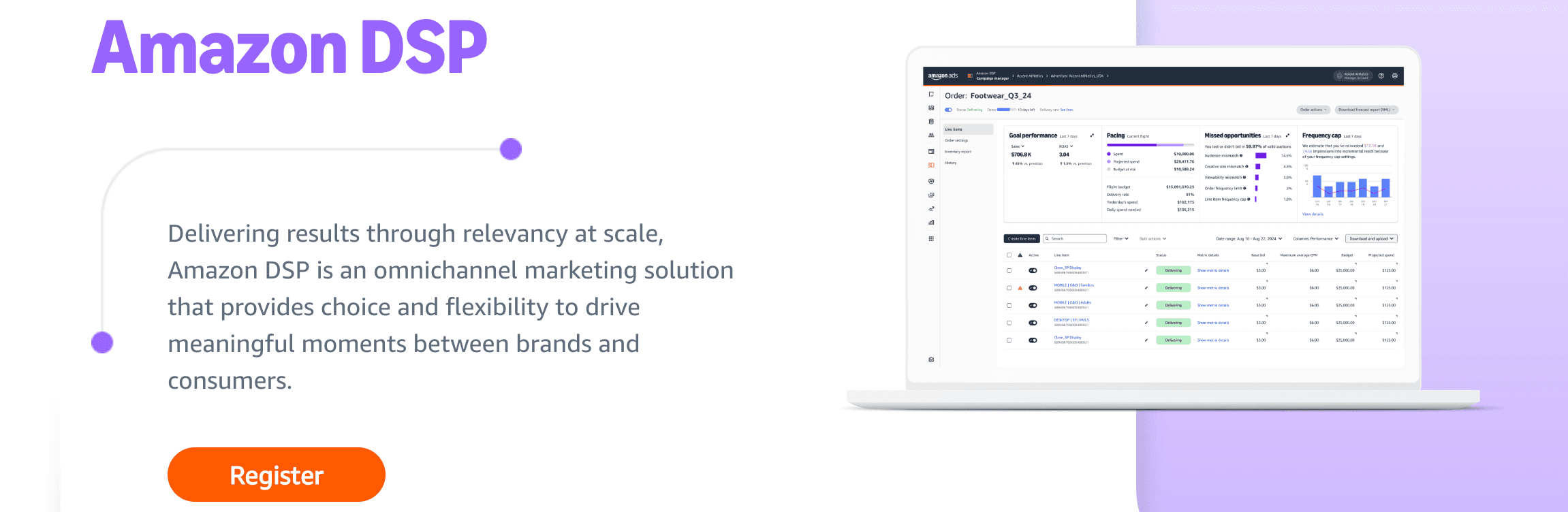
Why DSP remarketing is a game-changer
Targets high-intent shoppers who already checked out your product
Keeps your brand visible across Amazon, third-party sites, and even mobile apps
Reduces wasted spend by focusing on warm leads, not cold audiences
How to use DSP remarketing effectively
Run DSP retargeting campaigns – If a shopper views your listing but leaves without buying, your ad follows them across different sites, reminding them to come back and purchase.
Segment audiences for better results – Retarget cart abandoners, past buyers, and product page visitors separately, giving each group customized messaging.
Use compelling ad creatives – Highlight discounts, best features, or urgency (limited stock, best-seller status, etc.) to bring hesitant shoppers back.
Work with an Amazon DSP agency – DSP requires a minimum ad spend, and agencies have the tools to manage these campaigns efficiently without wasting budget.
#7: Optimize backend keywords
Your backend keywords are like hidden SEO gold—they don’t show up in your listing, but they help Amazon understand what your product is about and improve your ranking. The problem? Most sellers either ignore them completely or stuff them with irrelevant terms, wasting valuable space.
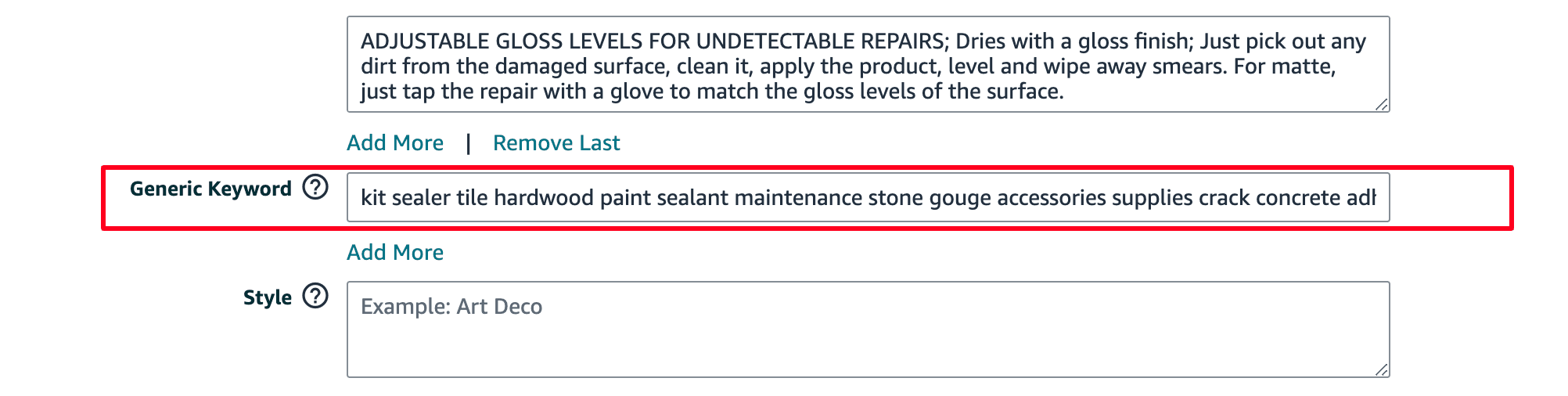
If you’re not maximizing backend keywords, you’re missing out on free visibility without spending a dollar more on ads.
How to optimize backend keywords for better rankings and PPC performance
Use high-volume, relevant keywords – Go beyond your title and bullet points. Add keywords that people search for but don’t naturally fit into your listing.
Include alternate spellings and variations – If shoppers might spell your product differently (e.g., "travel mug" vs. "travelmug"), including those variations.
Target competitor brand names carefully – Amazon doesn’t allow direct brand name targeting in ads, but some related searches can help capture traffic.
Use long-tail keywords for better reach – If you sell a "wireless gaming mouse," add backend terms like "best mouse for FPS games" or "silent gaming mouse." These bring in specific, high-intent shoppers.
Check indexed keywords – Use a tool like Helium 10 or SellerApp to see which backend keywords are indexed by Amazon. If some aren’t, replace them with better ones.
#8: Make ads work harder with external traffic
Relying only on Amazon ads is like playing the game on hard mode. Amazon rewards sellers who bring traffic from outside sources, meaning you can boost rankings, increase conversions, and even get a referral bonus without increasing your ad budget.
If you're not driving external traffic, you're missing out on free visibility boosts that Amazon loves.
How to make external traffic boost your Amazon ads
Use Amazon Attribution – Track how well your external traffic (Google, Facebook, TikTok, or email) is converting on Amazon. Optimize based on results.
Leverage social media ads – Instead of only running PPC, use Facebook and Instagram ads to drive warm traffic to your Amazon listing. This improves conversion rates without increasing your Amazon ad spend.
Offer exclusive discounts for external traffic – Amazon LOVES when sellers bring in outside shoppers. Use special promo codes or landing pages to drive targeted traffic from email marketing or influencer partnerships.
Join the Brand Referral Bonus program – Amazon gives you up to 10% back on sales that come from external traffic. That means you can drive sales and lower ad costs at the same time.
Use Google SEO to rank for high-intent searches – Optimize a blog or landing page for keywords like “best wireless headphones for gym” and link it to your Amazon listing. This brings in free, ready-to-buy traffic.
Is your Amazon ad strategy working for you or against you?
Scaling your Amazon ads doesn’t mean spending more—it means spending smarter. If your ads aren’t converting, your budget is going to waste while your competitors scoop up sales. But now, you have the strategies to fix that, optimize every dollar, and grow your business without increasing ad spend.
If you need expert help in refining your PPC strategy, cutting waste, and maximizing your ad results, working with Amazon consultants can make all the difference. Get your ad budget under control, optimize what’s working, and scale the right way—without spending a dollar more.
It’s time to stop guessing and start scaling. Are you ready?






