Back to Page
Amazon
How to Optimize Amazon Backend Fields in 2023
How to Optimize Amazon Backend Fields in 2023
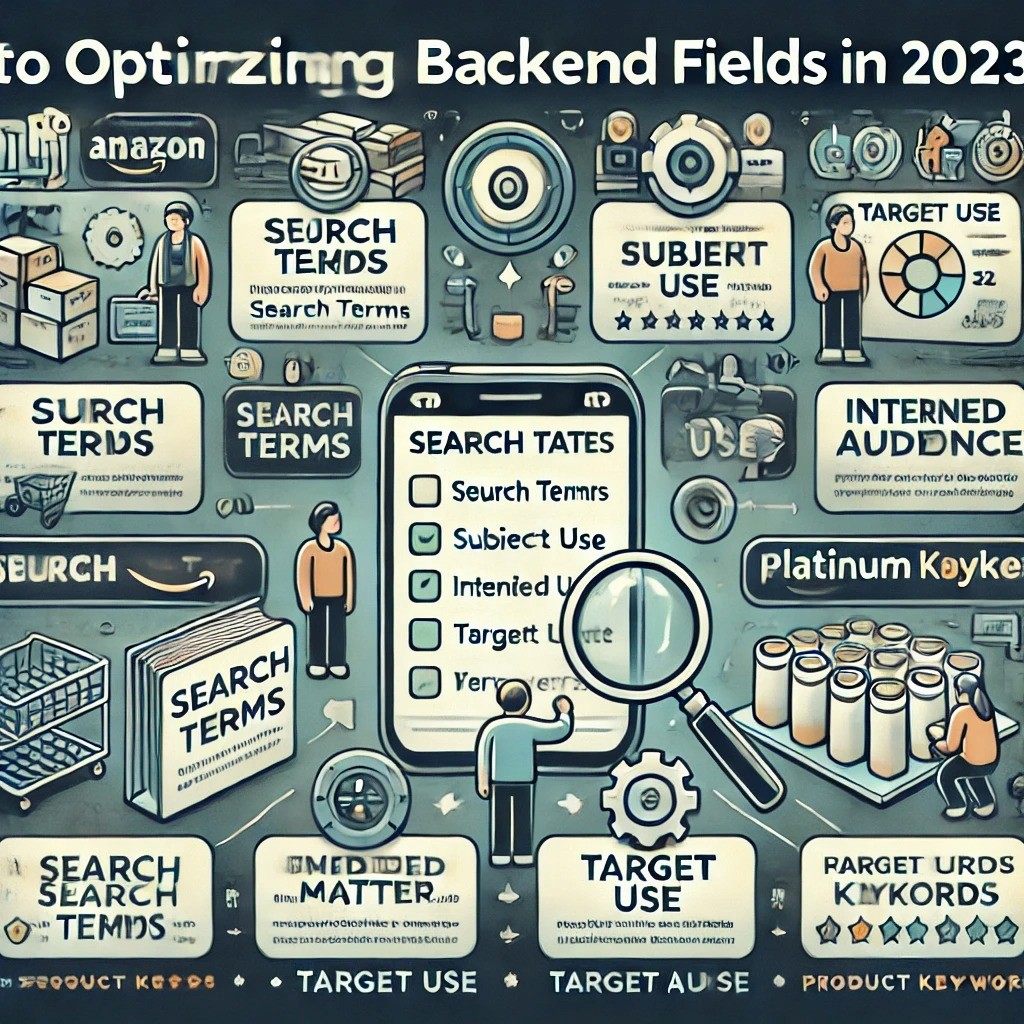
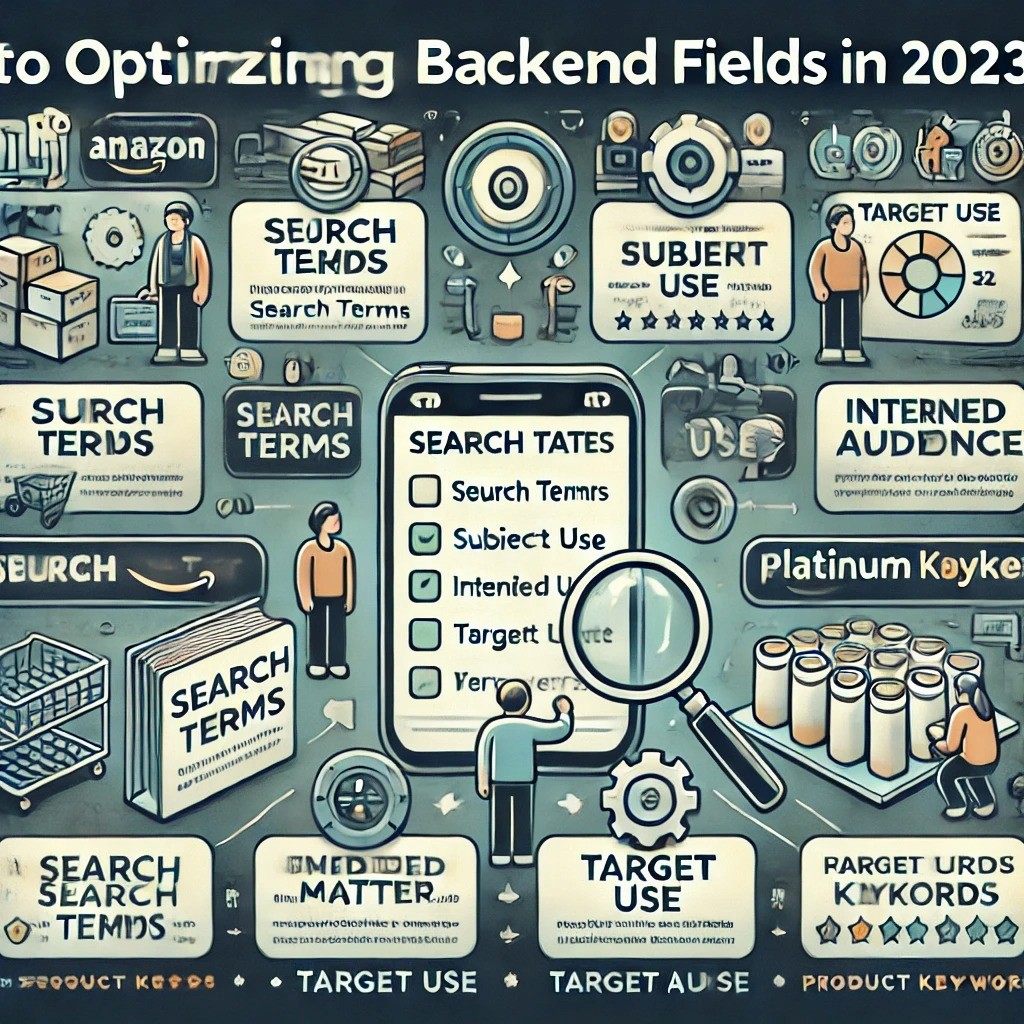
Back to Page
Amazon
How to Optimize Amazon Backend Fields in 2023
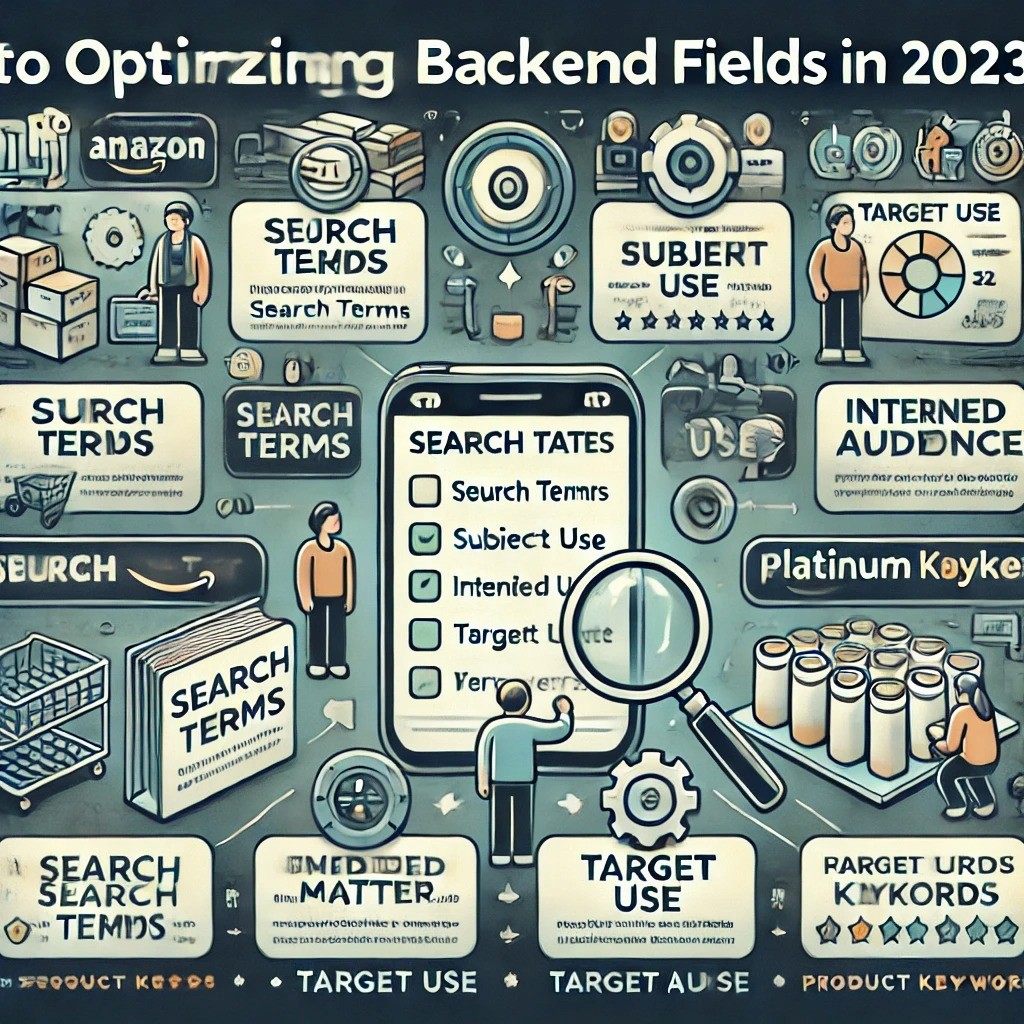
Populating backend fields is the most conveniently forgotten part of a product listing optimization process. Sellers frequently make the mistake of leaving their listing's backend fields empty, perhaps because they think it has little to no effect on their product's ranking.
The truth, however, is that failing to optimize the backend of your listing can have negative implications on a product's ranking and visibility. Just because customers can't see them doesn't mean they're useless. If you truly want to drum up your revenue and scale your ranking, every detail matters.
In this article, we have shared useful tips and best practices to refine the ever-forgotten backend fields of your listing.
The effect of backend search terms on Amazon's algorithm
Amazon's algorithm uses keywords to determine the relevance of a product. When a customer initiates a search on Amazon, the algorithm scans through a listing's title, bullets, description, and backend fields to determine if the listing is worth showing on the first page or not.
If your listing is poorly optimized, it may not show up at all.
How to find the right keywords to implement in your backend search terms
A detailed and comprehensive keyword list is imperative to optimize your backend. Leverage multiple sources to include various crucial search terms shoppers use to find your product.
Source 1: Search Term Report
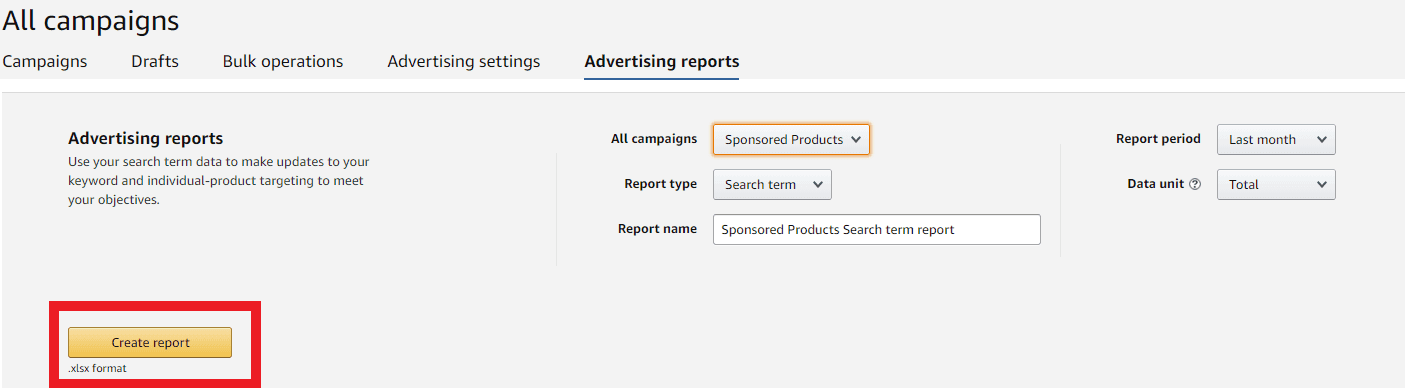
If you have already started advertising, download the Search Term Report. After downloading the report, filter the keywords that are relevant and closely related to your product. If you have yet to create advertising campaigns for your product, skip this step.
Source 2: Keyword tools

There are many tools available for Amazon keyword research, but the ones we use and highly recommend are Helium10 and MerchantWords. You can search for 5-6 root keywords in these tools and get an array of related terms. A good way to get your hands on your competitor's keywords is to perform reverse ASIN research.
Source 3: Amazon's suggestion
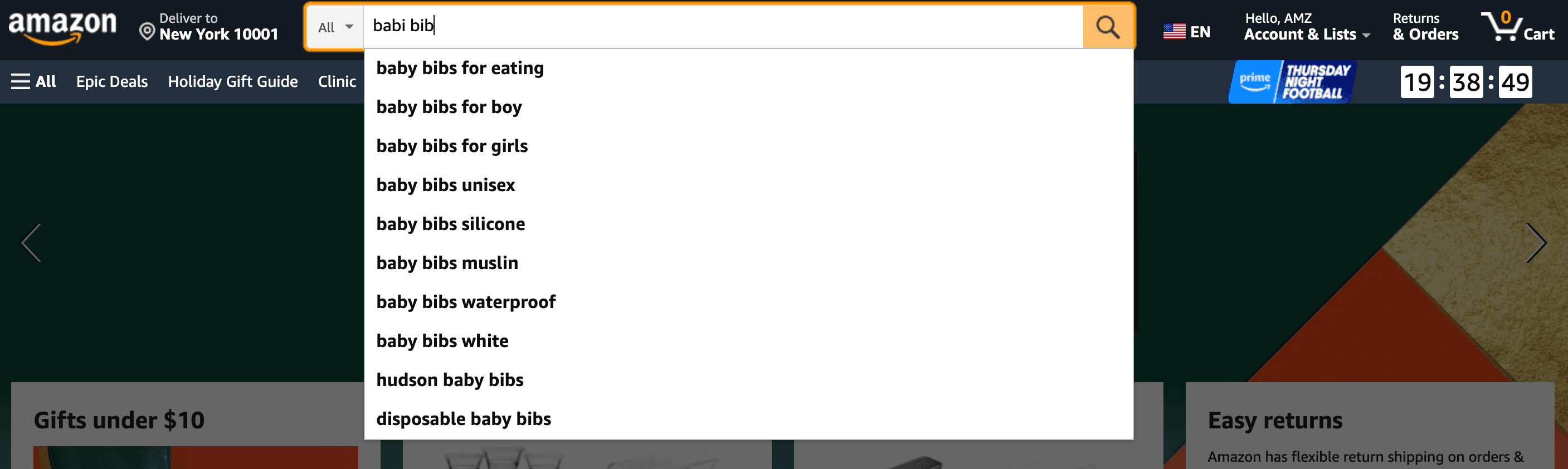
Every time a shopper types a phrase into the search bar, Amazon prompts a series of related search terms. These search terms are important because shopper often uses them to refine their search.
Source 4: Google Ads
If you advertise on platforms like Google or Bing, consider using profitable search terms from those platforms as well.
Amazon search term rules
There are several important things to keep in mind while creating search terms. Below are Amazon listing optimization experts have mentioned tips for drafting and optimizing search terms effectively and by Amazon's guidelines:
Include synonyms, abbreviations, and spelling variations (color, color) but not misspellings.
All letters in search terms should be in lowercase
Separate words with spaces. Avoid punctuation marks such as: ";" ":", and "-." \
Avoid articles, prepositions, or other short words such as "a," "an," "and," "by," "for," "of," "the," or "with."
Avoid singular or plural words, not both.
Do not include your brand name, ASIN, temporary statements such as "new" or "on sale now," and subjective claims, such as "best," "cheapest," or "amazing."
Common misconceptions about Amazon search terms
1) The character limit of Amazon search terms is 250 bytes and not characters. The search term field in your backend will stop accepting inputs once the byte limit is reached. Concerning alphanumeric characters used in the English language (for example, a - z, A - Z, 0 - 9), one byte corresponds to one character. However, more complex characters, such as umlauts in German (for example ä), can correspond to two or more bytes per character. The search term field does not take into account spaces or punctuations.
2) Many sellers make the mistake of repeating keywords already included in the product page content. Amazon's algorithm will index every keyword in your listing content. That's why it would be irrelevant to include any keywords already in your title, bullets, and description.
How to check if keywords in your backend are indexed are not
1) Enter the ASIN of your product + the keyword phrase you want to check. If your keyword is indexed, the search results will show a message that starts with "1 result for..". If the keyword is not indexed, the search results will show the message, "Use fewer keywords or try these instead."
2) Many online tools can be used to check if your keyword is indexed or not. We usually rely on tools like KW Indexer and WordTree.
Other backend fields
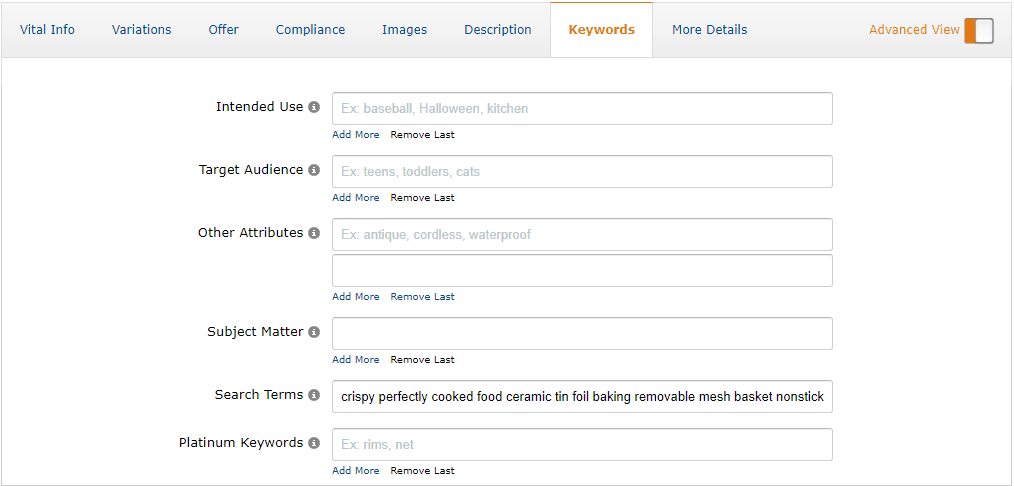
Along with search terms, there are several more backend fields such as "Search Terms," "Intended Use," "Target Audience," "Other Attributes," "Subject Matter," and "Platinum Keywords" that should be populated with relevant information to ensure better visibility. They might not be as important as backend search terms, but still, it's a good practice to fill them out.
1) Intended use: Intended use fields are used to understand the activities, conditions, and places in which the product is intended to be used. E.g., When the product is hiking sticks, the intended use will be Hiking, Trekking, Walking, and more places where it can be used.2) Subject matter: Write what the product is about. What's the product's subject? E.g., When the product is a scissor, the subject matter fields should include related terms such as art and craft, scrapbooking, and more. Subject matter fields also allow you to toss in those low-volume and long-tail keywords that didn't make it to the backend search terms field.3) Target audience: Ask yourself who this product is for or which group of people can use your product. E.g., Men, women, children, toddlers, kids, adults, teens, and more.4) Other attributes: These fields can contain extra information about your product. For any search query on Amazon, you will see a list of features on the left-hand side of the SERPs (see screenshot below). Your other attributes can include relevant features from these sections.
What are platinum keywords and are they useful?
Platinum keywords are for you only if you are a platinum merchant. There's no point filling them out if you're not a platinum-level merchant because Amazon won't consider it.
In the past, Amazon had a plan exclusively for top sellers. It was called the Amazon Platinum seller plan. Platinum sellers were allowed to create a custom store on Amazon. Amazon discontinued the Platinum seller plan back in 2016. So adding Platinum keywords is now an outdated feature for Amazon sellers.
How often to optimize the backend fields?
The fields like "Intended use," "Target audience," and "Other attributes" don't need to be constantly updated. The "Search terms" and "Subject matter" fields need to be updated and improved regularly.
To be on top of these things, make sure to update your backend search terms every few weeks. Ask your Amazon content agency to analyze and check your Search Terms Report and add any new relevant keywords that aren't in your search term string. Or remove any keyword that Amazon has recently flagged.
We recommend checking the “Brand dashboard” a few hours after you add search terms in your backend. Amazon's brand dashboard gives you feedback on how well your backend fields are optimized. Hover over the "Performance" tab and select "Brand dashboard" from the dropdown menu. Click on "Traffic" from the left-side menu. Amazon shows a green checkmark if your search terms fulfill the following three requests:
They are less than 250 bytes
They don't contain superfluous words
They don't contain duplicates
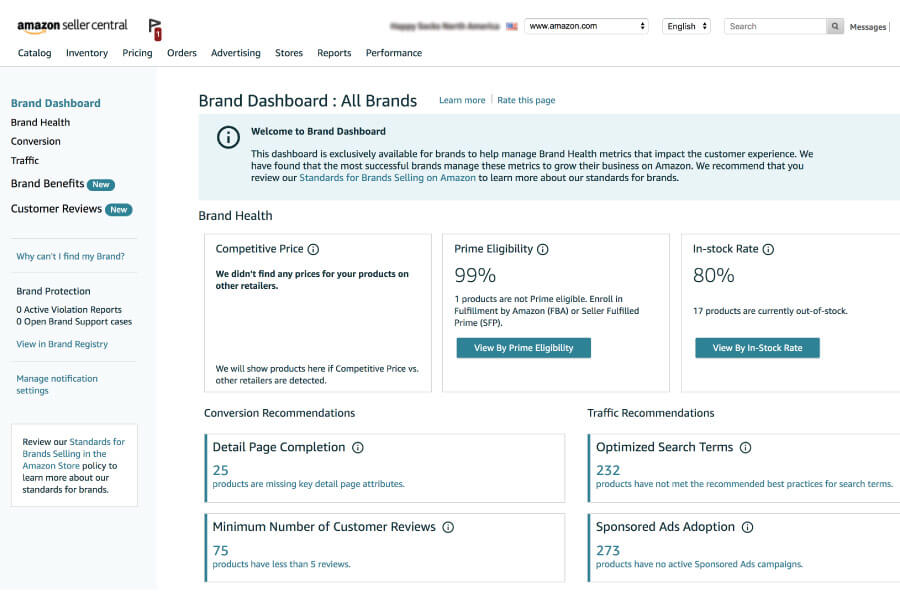
Never again skimp on optimizing backend fields
Although your ranking does not wholly rely on backend search terms and other backend fields, they are a contributing factor. Both rookie and seasoned sellers must optimize their backend fields for maximum performance and visibility. If you have any questions related to other aspects of listing optimization, our Amazon SEO guide comes in handy.
Additionally, our team of Amazon experts is always ready to help you thoroughly optimize your listing, keeping in mind all the best practices and guidelines.
Populating backend fields is the most conveniently forgotten part of a product listing optimization process. Sellers frequently make the mistake of leaving their listing's backend fields empty, perhaps because they think it has little to no effect on their product's ranking.
The truth, however, is that failing to optimize the backend of your listing can have negative implications on a product's ranking and visibility. Just because customers can't see them doesn't mean they're useless. If you truly want to drum up your revenue and scale your ranking, every detail matters.
In this article, we have shared useful tips and best practices to refine the ever-forgotten backend fields of your listing.
The effect of backend search terms on Amazon's algorithm
Amazon's algorithm uses keywords to determine the relevance of a product. When a customer initiates a search on Amazon, the algorithm scans through a listing's title, bullets, description, and backend fields to determine if the listing is worth showing on the first page or not.
If your listing is poorly optimized, it may not show up at all.
How to find the right keywords to implement in your backend search terms
A detailed and comprehensive keyword list is imperative to optimize your backend. Leverage multiple sources to include various crucial search terms shoppers use to find your product.
Source 1: Search Term Report
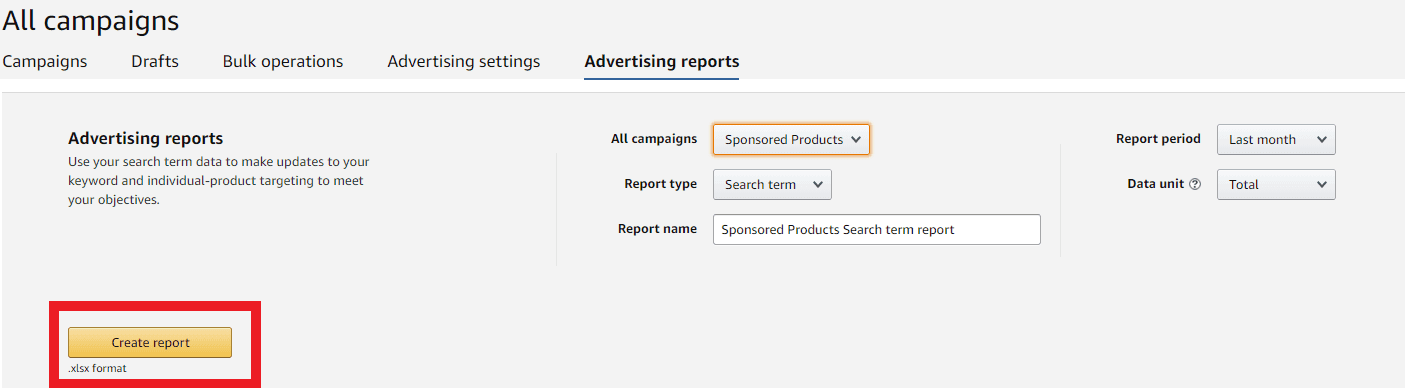
If you have already started advertising, download the Search Term Report. After downloading the report, filter the keywords that are relevant and closely related to your product. If you have yet to create advertising campaigns for your product, skip this step.
Source 2: Keyword tools

There are many tools available for Amazon keyword research, but the ones we use and highly recommend are Helium10 and MerchantWords. You can search for 5-6 root keywords in these tools and get an array of related terms. A good way to get your hands on your competitor's keywords is to perform reverse ASIN research.
Source 3: Amazon's suggestion
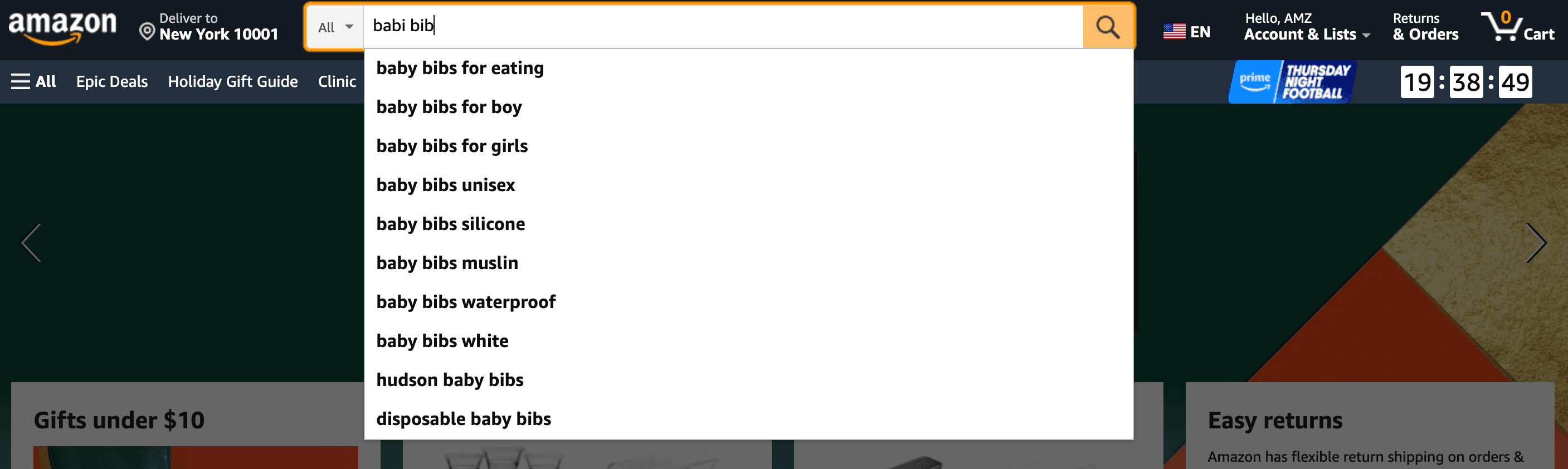
Every time a shopper types a phrase into the search bar, Amazon prompts a series of related search terms. These search terms are important because shopper often uses them to refine their search.
Source 4: Google Ads
If you advertise on platforms like Google or Bing, consider using profitable search terms from those platforms as well.
Amazon search term rules
There are several important things to keep in mind while creating search terms. Below are Amazon listing optimization experts have mentioned tips for drafting and optimizing search terms effectively and by Amazon's guidelines:
Include synonyms, abbreviations, and spelling variations (color, color) but not misspellings.
All letters in search terms should be in lowercase
Separate words with spaces. Avoid punctuation marks such as: ";" ":", and "-." \
Avoid articles, prepositions, or other short words such as "a," "an," "and," "by," "for," "of," "the," or "with."
Avoid singular or plural words, not both.
Do not include your brand name, ASIN, temporary statements such as "new" or "on sale now," and subjective claims, such as "best," "cheapest," or "amazing."
Common misconceptions about Amazon search terms
1) The character limit of Amazon search terms is 250 bytes and not characters. The search term field in your backend will stop accepting inputs once the byte limit is reached. Concerning alphanumeric characters used in the English language (for example, a - z, A - Z, 0 - 9), one byte corresponds to one character. However, more complex characters, such as umlauts in German (for example ä), can correspond to two or more bytes per character. The search term field does not take into account spaces or punctuations.
2) Many sellers make the mistake of repeating keywords already included in the product page content. Amazon's algorithm will index every keyword in your listing content. That's why it would be irrelevant to include any keywords already in your title, bullets, and description.
How to check if keywords in your backend are indexed are not
1) Enter the ASIN of your product + the keyword phrase you want to check. If your keyword is indexed, the search results will show a message that starts with "1 result for..". If the keyword is not indexed, the search results will show the message, "Use fewer keywords or try these instead."
2) Many online tools can be used to check if your keyword is indexed or not. We usually rely on tools like KW Indexer and WordTree.
Other backend fields
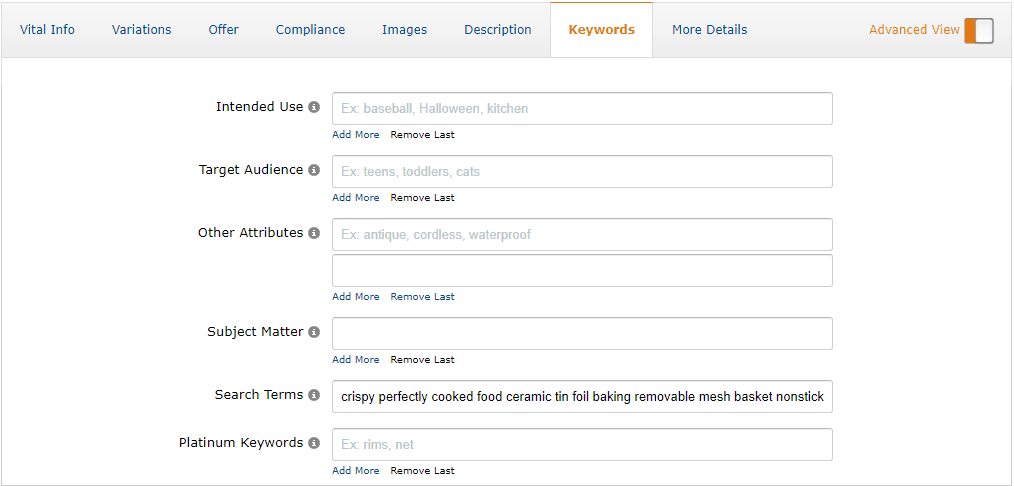
Along with search terms, there are several more backend fields such as "Search Terms," "Intended Use," "Target Audience," "Other Attributes," "Subject Matter," and "Platinum Keywords" that should be populated with relevant information to ensure better visibility. They might not be as important as backend search terms, but still, it's a good practice to fill them out.
1) Intended use: Intended use fields are used to understand the activities, conditions, and places in which the product is intended to be used. E.g., When the product is hiking sticks, the intended use will be Hiking, Trekking, Walking, and more places where it can be used.2) Subject matter: Write what the product is about. What's the product's subject? E.g., When the product is a scissor, the subject matter fields should include related terms such as art and craft, scrapbooking, and more. Subject matter fields also allow you to toss in those low-volume and long-tail keywords that didn't make it to the backend search terms field.3) Target audience: Ask yourself who this product is for or which group of people can use your product. E.g., Men, women, children, toddlers, kids, adults, teens, and more.4) Other attributes: These fields can contain extra information about your product. For any search query on Amazon, you will see a list of features on the left-hand side of the SERPs (see screenshot below). Your other attributes can include relevant features from these sections.
What are platinum keywords and are they useful?
Platinum keywords are for you only if you are a platinum merchant. There's no point filling them out if you're not a platinum-level merchant because Amazon won't consider it.
In the past, Amazon had a plan exclusively for top sellers. It was called the Amazon Platinum seller plan. Platinum sellers were allowed to create a custom store on Amazon. Amazon discontinued the Platinum seller plan back in 2016. So adding Platinum keywords is now an outdated feature for Amazon sellers.
How often to optimize the backend fields?
The fields like "Intended use," "Target audience," and "Other attributes" don't need to be constantly updated. The "Search terms" and "Subject matter" fields need to be updated and improved regularly.
To be on top of these things, make sure to update your backend search terms every few weeks. Ask your Amazon content agency to analyze and check your Search Terms Report and add any new relevant keywords that aren't in your search term string. Or remove any keyword that Amazon has recently flagged.
We recommend checking the “Brand dashboard” a few hours after you add search terms in your backend. Amazon's brand dashboard gives you feedback on how well your backend fields are optimized. Hover over the "Performance" tab and select "Brand dashboard" from the dropdown menu. Click on "Traffic" from the left-side menu. Amazon shows a green checkmark if your search terms fulfill the following three requests:
They are less than 250 bytes
They don't contain superfluous words
They don't contain duplicates
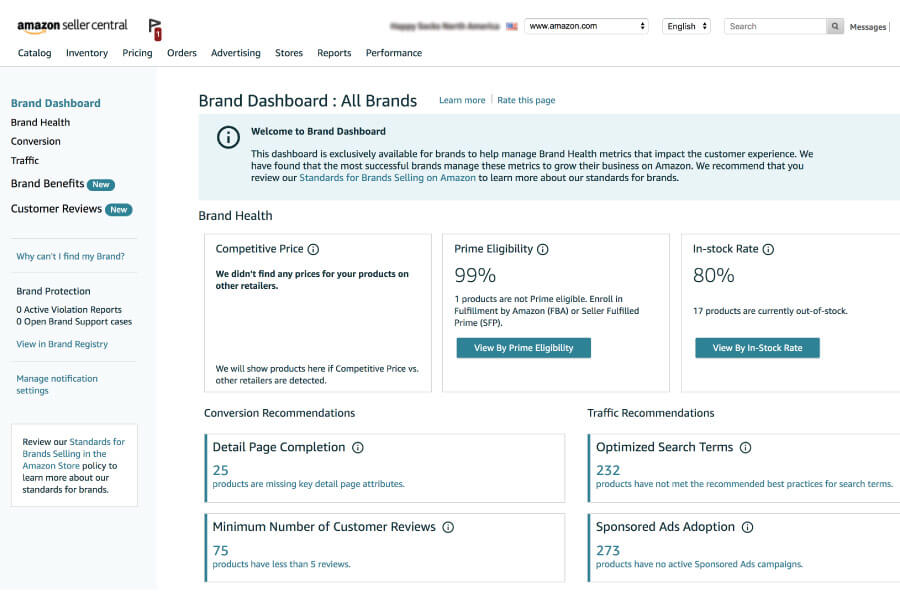
Never again skimp on optimizing backend fields
Although your ranking does not wholly rely on backend search terms and other backend fields, they are a contributing factor. Both rookie and seasoned sellers must optimize their backend fields for maximum performance and visibility. If you have any questions related to other aspects of listing optimization, our Amazon SEO guide comes in handy.
Additionally, our team of Amazon experts is always ready to help you thoroughly optimize your listing, keeping in mind all the best practices and guidelines.
Populating backend fields is the most conveniently forgotten part of a product listing optimization process. Sellers frequently make the mistake of leaving their listing's backend fields empty, perhaps because they think it has little to no effect on their product's ranking.
The truth, however, is that failing to optimize the backend of your listing can have negative implications on a product's ranking and visibility. Just because customers can't see them doesn't mean they're useless. If you truly want to drum up your revenue and scale your ranking, every detail matters.
In this article, we have shared useful tips and best practices to refine the ever-forgotten backend fields of your listing.
The effect of backend search terms on Amazon's algorithm
Amazon's algorithm uses keywords to determine the relevance of a product. When a customer initiates a search on Amazon, the algorithm scans through a listing's title, bullets, description, and backend fields to determine if the listing is worth showing on the first page or not.
If your listing is poorly optimized, it may not show up at all.
How to find the right keywords to implement in your backend search terms
A detailed and comprehensive keyword list is imperative to optimize your backend. Leverage multiple sources to include various crucial search terms shoppers use to find your product.
Source 1: Search Term Report
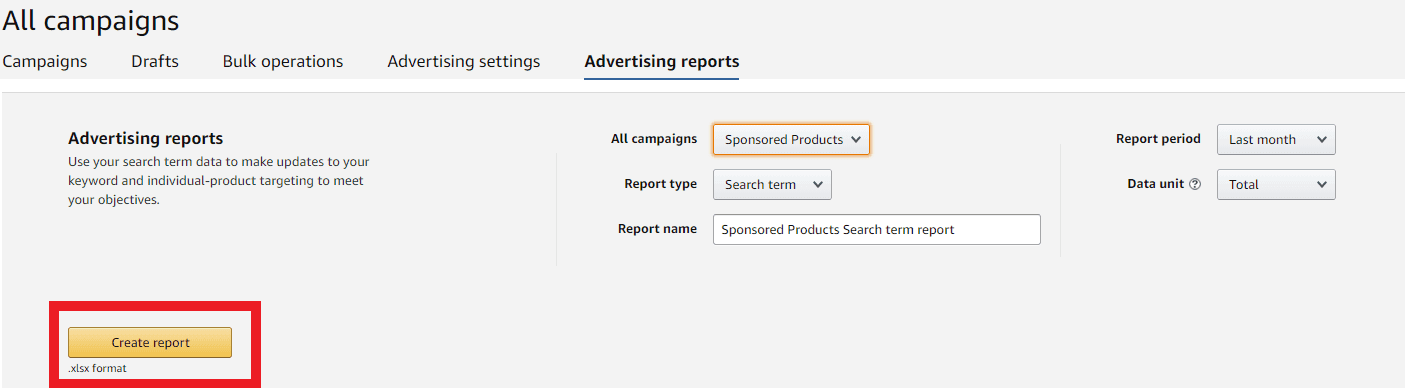
If you have already started advertising, download the Search Term Report. After downloading the report, filter the keywords that are relevant and closely related to your product. If you have yet to create advertising campaigns for your product, skip this step.
Source 2: Keyword tools

There are many tools available for Amazon keyword research, but the ones we use and highly recommend are Helium10 and MerchantWords. You can search for 5-6 root keywords in these tools and get an array of related terms. A good way to get your hands on your competitor's keywords is to perform reverse ASIN research.
Source 3: Amazon's suggestion
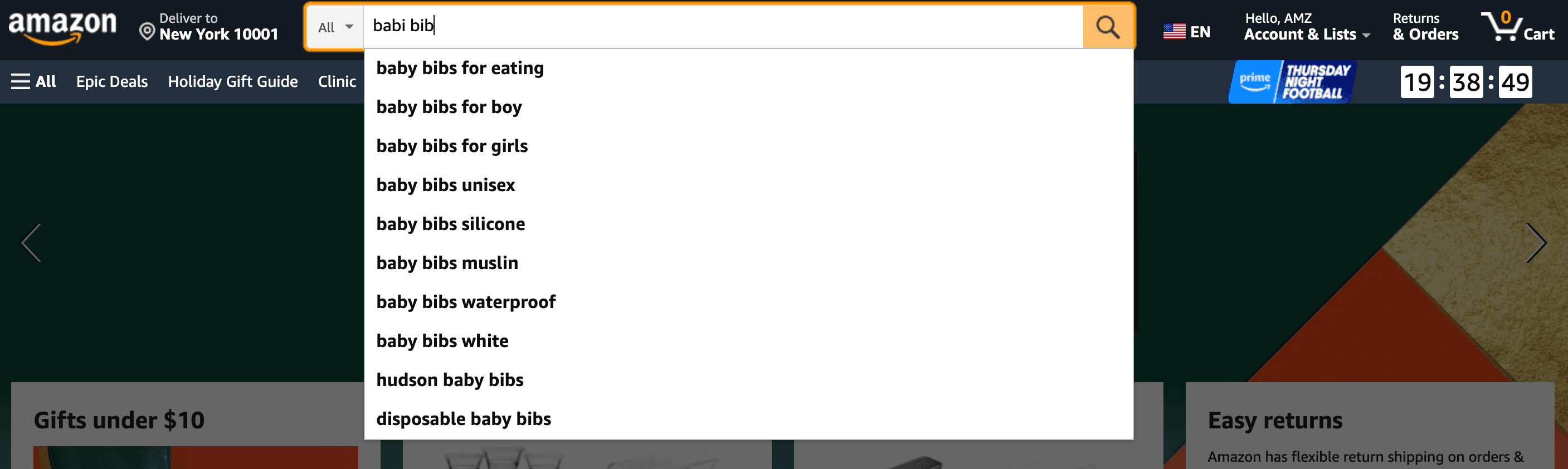
Every time a shopper types a phrase into the search bar, Amazon prompts a series of related search terms. These search terms are important because shopper often uses them to refine their search.
Source 4: Google Ads
If you advertise on platforms like Google or Bing, consider using profitable search terms from those platforms as well.
Amazon search term rules
There are several important things to keep in mind while creating search terms. Below are Amazon listing optimization experts have mentioned tips for drafting and optimizing search terms effectively and by Amazon's guidelines:
Include synonyms, abbreviations, and spelling variations (color, color) but not misspellings.
All letters in search terms should be in lowercase
Separate words with spaces. Avoid punctuation marks such as: ";" ":", and "-." \
Avoid articles, prepositions, or other short words such as "a," "an," "and," "by," "for," "of," "the," or "with."
Avoid singular or plural words, not both.
Do not include your brand name, ASIN, temporary statements such as "new" or "on sale now," and subjective claims, such as "best," "cheapest," or "amazing."
Common misconceptions about Amazon search terms
1) The character limit of Amazon search terms is 250 bytes and not characters. The search term field in your backend will stop accepting inputs once the byte limit is reached. Concerning alphanumeric characters used in the English language (for example, a - z, A - Z, 0 - 9), one byte corresponds to one character. However, more complex characters, such as umlauts in German (for example ä), can correspond to two or more bytes per character. The search term field does not take into account spaces or punctuations.
2) Many sellers make the mistake of repeating keywords already included in the product page content. Amazon's algorithm will index every keyword in your listing content. That's why it would be irrelevant to include any keywords already in your title, bullets, and description.
How to check if keywords in your backend are indexed are not
1) Enter the ASIN of your product + the keyword phrase you want to check. If your keyword is indexed, the search results will show a message that starts with "1 result for..". If the keyword is not indexed, the search results will show the message, "Use fewer keywords or try these instead."
2) Many online tools can be used to check if your keyword is indexed or not. We usually rely on tools like KW Indexer and WordTree.
Other backend fields
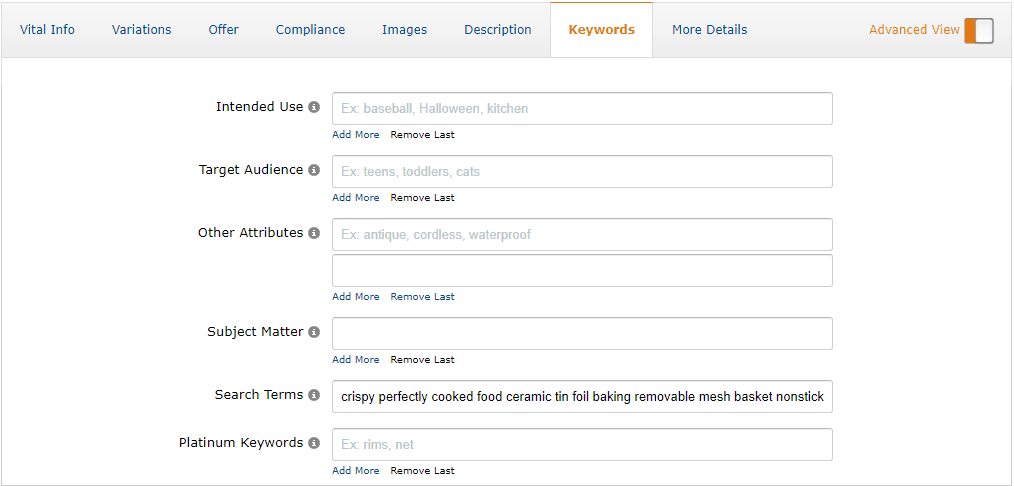
Along with search terms, there are several more backend fields such as "Search Terms," "Intended Use," "Target Audience," "Other Attributes," "Subject Matter," and "Platinum Keywords" that should be populated with relevant information to ensure better visibility. They might not be as important as backend search terms, but still, it's a good practice to fill them out.
1) Intended use: Intended use fields are used to understand the activities, conditions, and places in which the product is intended to be used. E.g., When the product is hiking sticks, the intended use will be Hiking, Trekking, Walking, and more places where it can be used.2) Subject matter: Write what the product is about. What's the product's subject? E.g., When the product is a scissor, the subject matter fields should include related terms such as art and craft, scrapbooking, and more. Subject matter fields also allow you to toss in those low-volume and long-tail keywords that didn't make it to the backend search terms field.3) Target audience: Ask yourself who this product is for or which group of people can use your product. E.g., Men, women, children, toddlers, kids, adults, teens, and more.4) Other attributes: These fields can contain extra information about your product. For any search query on Amazon, you will see a list of features on the left-hand side of the SERPs (see screenshot below). Your other attributes can include relevant features from these sections.
What are platinum keywords and are they useful?
Platinum keywords are for you only if you are a platinum merchant. There's no point filling them out if you're not a platinum-level merchant because Amazon won't consider it.
In the past, Amazon had a plan exclusively for top sellers. It was called the Amazon Platinum seller plan. Platinum sellers were allowed to create a custom store on Amazon. Amazon discontinued the Platinum seller plan back in 2016. So adding Platinum keywords is now an outdated feature for Amazon sellers.
How often to optimize the backend fields?
The fields like "Intended use," "Target audience," and "Other attributes" don't need to be constantly updated. The "Search terms" and "Subject matter" fields need to be updated and improved regularly.
To be on top of these things, make sure to update your backend search terms every few weeks. Ask your Amazon content agency to analyze and check your Search Terms Report and add any new relevant keywords that aren't in your search term string. Or remove any keyword that Amazon has recently flagged.
We recommend checking the “Brand dashboard” a few hours after you add search terms in your backend. Amazon's brand dashboard gives you feedback on how well your backend fields are optimized. Hover over the "Performance" tab and select "Brand dashboard" from the dropdown menu. Click on "Traffic" from the left-side menu. Amazon shows a green checkmark if your search terms fulfill the following three requests:
They are less than 250 bytes
They don't contain superfluous words
They don't contain duplicates
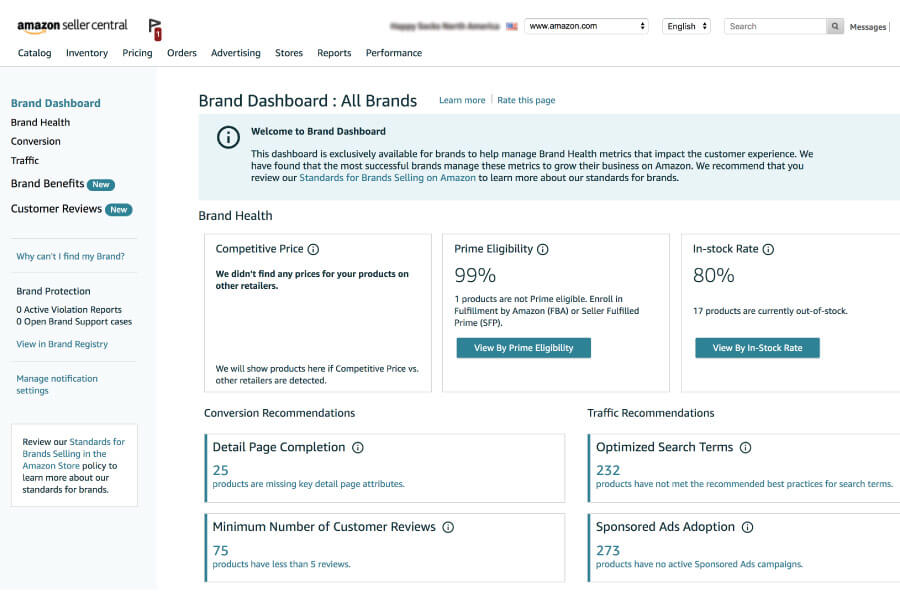
Never again skimp on optimizing backend fields
Although your ranking does not wholly rely on backend search terms and other backend fields, they are a contributing factor. Both rookie and seasoned sellers must optimize their backend fields for maximum performance and visibility. If you have any questions related to other aspects of listing optimization, our Amazon SEO guide comes in handy.
Additionally, our team of Amazon experts is always ready to help you thoroughly optimize your listing, keeping in mind all the best practices and guidelines.






