Back to Page
Amazon Storefronts
How Thousands of Sellers Transform Their Amazon Storefront into a Goldmine - and You Can Too!
How Thousands of Sellers Transform Their Amazon Storefront into a Goldmine - and You Can Too!


Back to Page
Amazon Storefronts
How Thousands of Sellers Transform Their Amazon Storefront into a Goldmine - and You Can Too!

TL;DR
Amazon Storefront helps your brand stand out with a unique shopping experience.
It's a dedicated space on Amazon to showcase your products and tell your brand's story.
Need to be in the Amazon Brand Registry with a registered trademark and an Amazon Seller or Vendor account.
Storefront increases brand visibility, credibility, and customer loyalty while reducing competition on product pages.
Use Amazon Store Builder to design pages with images, videos, product details, testimonials, and promotions.
Examples from various brands show how effective storefronts attract and engage customers.
Personalization of your online identity is key to standing out within the vast marketplace of Amazon. An Amazon Storefront personalizes your online presence, making the shopping experience for your customers appealing and unique. This blog will walk you through setting up an Amazon Storefront; why it is worth it; and with examples, to inspire you.
What is an Amazon Storefront?
Amazon Storefront is a small website inside of Amazon for brand owners to tell their stories and showcase their products. An Amazon Store is available to those selling within the Amazon Brand Registry and offers self-service tools for creating a multipage brand experience on Amazon. Making a storefront means structuring your product lists into categories, highlighting new products, and showcasing your deals in a branded destination.
Amazon Storefront Requirements
Amazon Storefronts can be created by sellers enrolled in the Amazon Brand Registry, which is availed by having a live, registered trademark on their products. This is done for the sole aim of allowing only verified brand owners to create their storefronts, which is extremely beneficial to make sure that fakes are avoided. The next thing you need to have is an Amazon Sellers account or Vendor account. Having fulfilled these prerequisites, a seller can find the Storefront Builder from within their Amazon Seller Central dashboard to get started with the storefront.
Why invest money in creating an Amazon Storefront?
An Amazon Storefront is the best thing that will ever happen to your business. First and foremost, it greatly increases the visibility and credibility of a brand. It makes it so much easier for the customers to associate the products with your brand. A well-designed storefront can also help to improve customer loyalty by delivering consistent brand experiences that reinforce and complement the messages projected across your other marketing channels.
A storefront also insulates your products from direct competition on Amazon. While competitor products can be found on the product listing pages, the details of your offerings are only available through the storefront, which, in turn, leads to higher conversion rates on storefront pages, as customers are not distracted by alternatives.
How to create an Amazon Storefront
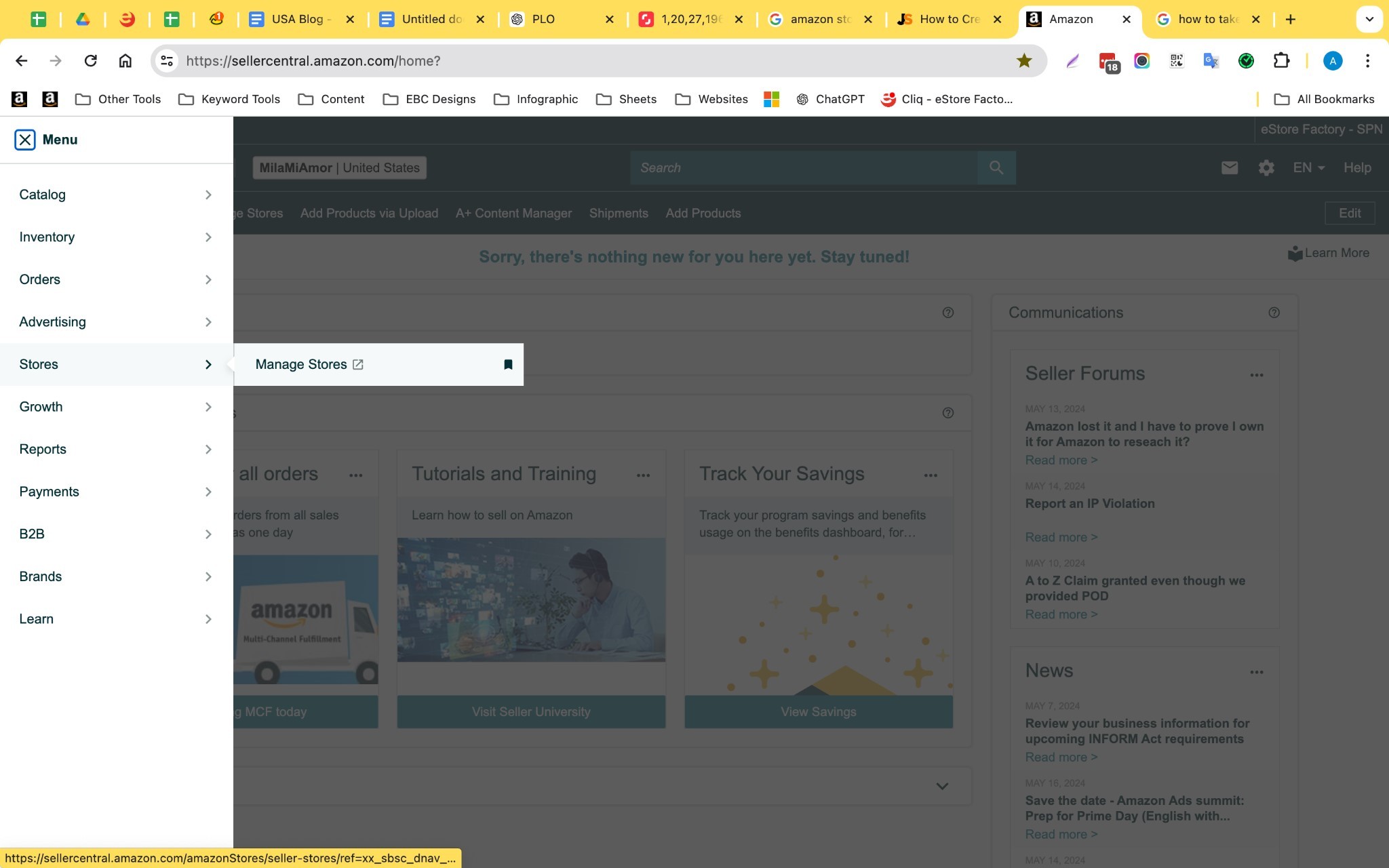
At its core, building an Amazon Storefront takes place in several steps. First, there is strategy and design. You need to define the objective of the storefront - whether to launch new products, increase brand awareness, or increase sales of specific items, these goals will define the design and content of the storefront.
Now you can begin creating pages with the Amazon Store Builder. Choose one of the available Amazon storefront templates or create your very own layout that fits the branding style. Some of the things you will need to consider are:
Header and navigation: The header area should consist of your brand logo and navigation options for customers to easily go through the categories.
Images and videos: High-quality images and videos are the key to effectively showcasing your products. You could try adding some lifestyle images where the products are used; this will make customers imagine those same products in their lives.
Detailed product descriptions: Each product listed on your storefront must have a detailed description that should be written emphasizing the key features and benefits. For easy readability, you can use bullet points.
Testimonials and ratings: Evidence from your product reviews and ratings will help instill trust and shape buying decisions.
Promotional content: Accentuate any discounts or offers available to increase the buying.
Once you have your storefront designed, the next step is to publish and manage it. Below are a few more tips:
Preview and test: Preview your store as it will appear to a shopper before making it live on Amazon. You'll see how your content and media look, you can also turn pages like a customer. You should also view your storefront on different devices, and be able to test if it is responsive and user-friendly.
SEO Practices: Make the storefront search-optimized by using relevant keywords in your products’ descriptions to boost reach on external search engines.
Update regularly: Freshen your store with new content, products, and promotions all the time. This will drive repeat visits and sales at the time of new product launches or seasonal shopping periods.
Amazon tools: You can make use of numerous Amazon tools that support you in tracking the performance of your storefront. Use these analytics to better understand consumer behavior, what products are popular, and possible areas for improvement.
Integrate those elements thoughtfully to create a superb shopping destination - well not just a shopping destination but an immersive brand experience.
Examples of Amazon Storefronts
1) ZZCELL

2) Vitals Harmony
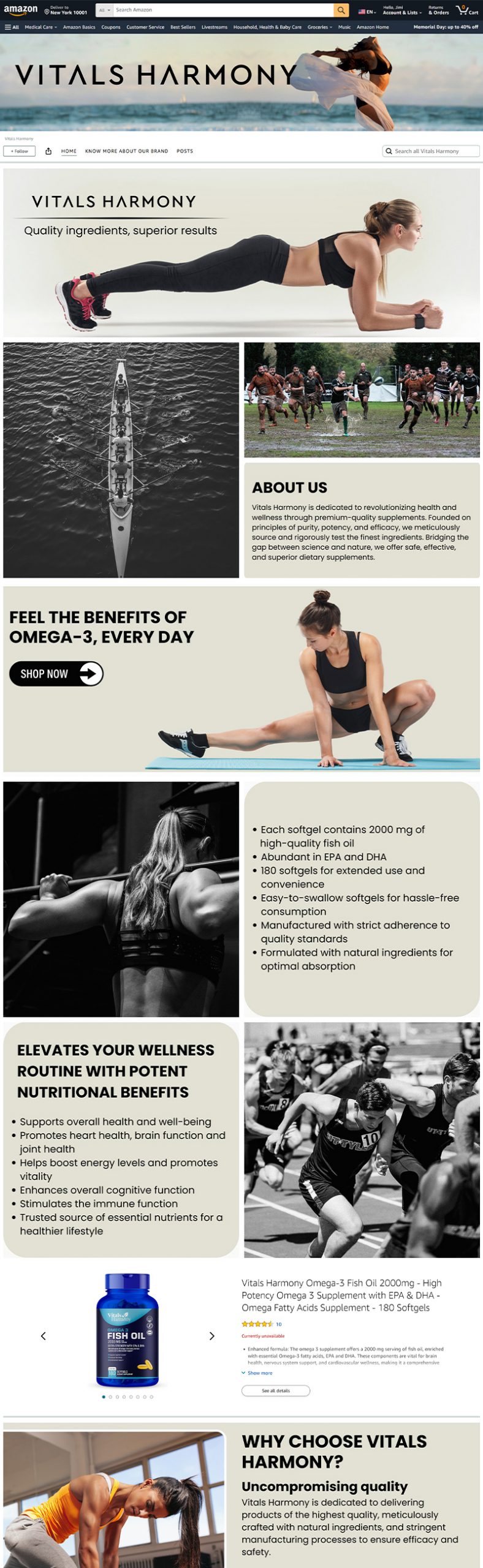
3) MAALARI

4) BUBLO BABY

5) STAUDT

Key takeaways to ensure your Amazon Storefront is successful:
Show your brand: Make sure every aspect of your shopfront reflects your brand identity and values. Consistency with your other marketing channels solidifies your brand message while building customer loyalty.
Design it to be visually engaging: Make an attractive storefront with good images, videos, and even a consistent color scheme. It’s well known that visual engagement significantly affects both customer perception and purchasing behaviors.
Optimize and iterate: Use the analytics from Amazon to follow the ways customers are interfacing with your store. Regularly update this data, and it should help you refine your approach in a much better way.
Market your storefront: Leverage all the external marketing mechanisms you already employ, from social media and email marketing to search engine optimization, to drive additional targeted traffic to your storefront. Exposure will most likely help you make more sales.
Conclusion
Creating a great Amazon Storefront is an important step for brands to improve their reach and further identification on Amazon. More like a marketplace, storytelling space, and customer engagement platform, it requires strategic planning, creative Amazon storefront design, marketing, and frequent Amazon listing optimization.
After all, your online presence can truly break or make your brand in this digital era. So go ahead and invest in a well-crafted Amazon Storefront—it is indeed a wise investment in your business.
TL;DR
Amazon Storefront helps your brand stand out with a unique shopping experience.
It's a dedicated space on Amazon to showcase your products and tell your brand's story.
Need to be in the Amazon Brand Registry with a registered trademark and an Amazon Seller or Vendor account.
Storefront increases brand visibility, credibility, and customer loyalty while reducing competition on product pages.
Use Amazon Store Builder to design pages with images, videos, product details, testimonials, and promotions.
Examples from various brands show how effective storefronts attract and engage customers.
Personalization of your online identity is key to standing out within the vast marketplace of Amazon. An Amazon Storefront personalizes your online presence, making the shopping experience for your customers appealing and unique. This blog will walk you through setting up an Amazon Storefront; why it is worth it; and with examples, to inspire you.
What is an Amazon Storefront?
Amazon Storefront is a small website inside of Amazon for brand owners to tell their stories and showcase their products. An Amazon Store is available to those selling within the Amazon Brand Registry and offers self-service tools for creating a multipage brand experience on Amazon. Making a storefront means structuring your product lists into categories, highlighting new products, and showcasing your deals in a branded destination.
Amazon Storefront Requirements
Amazon Storefronts can be created by sellers enrolled in the Amazon Brand Registry, which is availed by having a live, registered trademark on their products. This is done for the sole aim of allowing only verified brand owners to create their storefronts, which is extremely beneficial to make sure that fakes are avoided. The next thing you need to have is an Amazon Sellers account or Vendor account. Having fulfilled these prerequisites, a seller can find the Storefront Builder from within their Amazon Seller Central dashboard to get started with the storefront.
Why invest money in creating an Amazon Storefront?
An Amazon Storefront is the best thing that will ever happen to your business. First and foremost, it greatly increases the visibility and credibility of a brand. It makes it so much easier for the customers to associate the products with your brand. A well-designed storefront can also help to improve customer loyalty by delivering consistent brand experiences that reinforce and complement the messages projected across your other marketing channels.
A storefront also insulates your products from direct competition on Amazon. While competitor products can be found on the product listing pages, the details of your offerings are only available through the storefront, which, in turn, leads to higher conversion rates on storefront pages, as customers are not distracted by alternatives.
How to create an Amazon Storefront
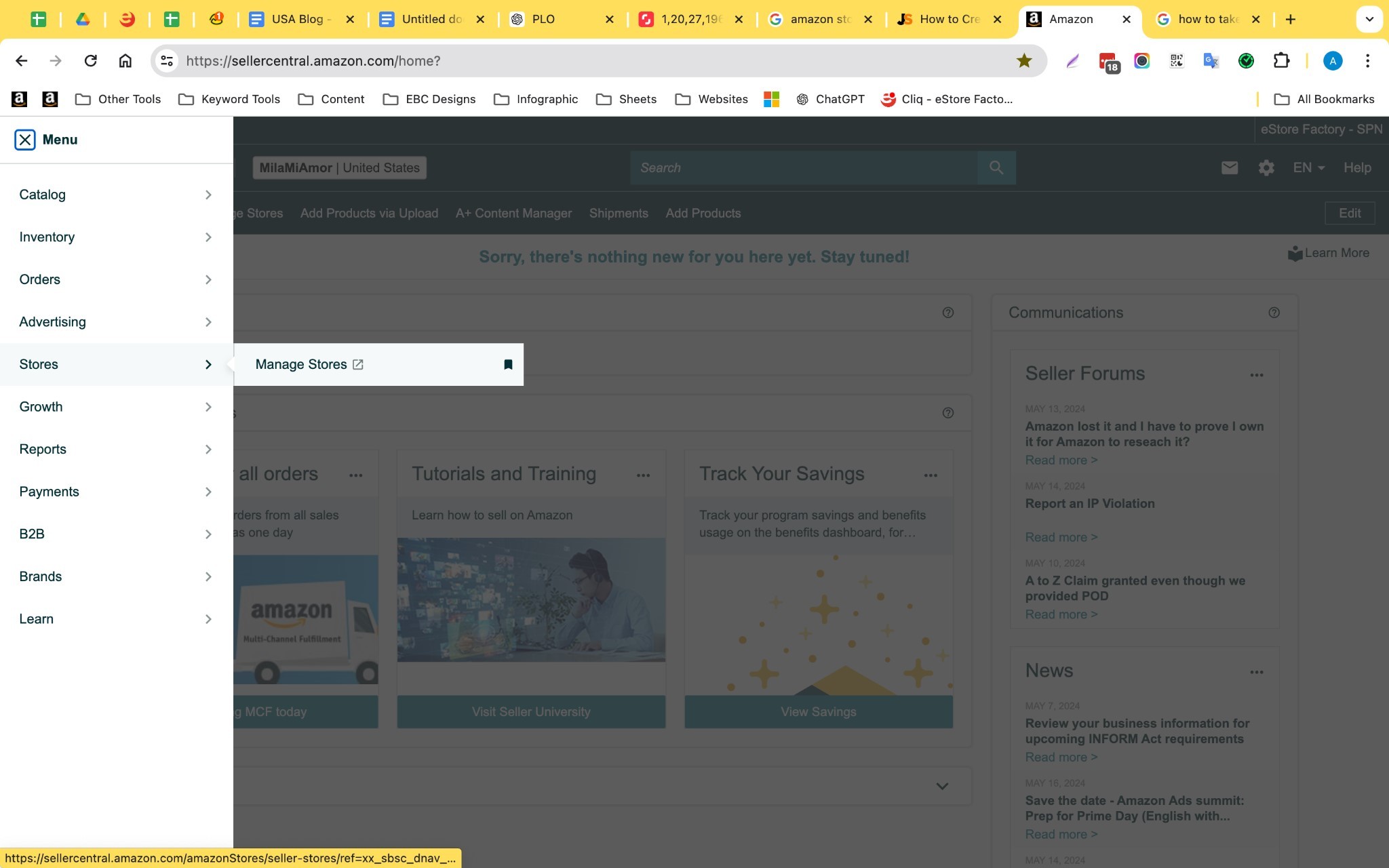
At its core, building an Amazon Storefront takes place in several steps. First, there is strategy and design. You need to define the objective of the storefront - whether to launch new products, increase brand awareness, or increase sales of specific items, these goals will define the design and content of the storefront.
Now you can begin creating pages with the Amazon Store Builder. Choose one of the available Amazon storefront templates or create your very own layout that fits the branding style. Some of the things you will need to consider are:
Header and navigation: The header area should consist of your brand logo and navigation options for customers to easily go through the categories.
Images and videos: High-quality images and videos are the key to effectively showcasing your products. You could try adding some lifestyle images where the products are used; this will make customers imagine those same products in their lives.
Detailed product descriptions: Each product listed on your storefront must have a detailed description that should be written emphasizing the key features and benefits. For easy readability, you can use bullet points.
Testimonials and ratings: Evidence from your product reviews and ratings will help instill trust and shape buying decisions.
Promotional content: Accentuate any discounts or offers available to increase the buying.
Once you have your storefront designed, the next step is to publish and manage it. Below are a few more tips:
Preview and test: Preview your store as it will appear to a shopper before making it live on Amazon. You'll see how your content and media look, you can also turn pages like a customer. You should also view your storefront on different devices, and be able to test if it is responsive and user-friendly.
SEO Practices: Make the storefront search-optimized by using relevant keywords in your products’ descriptions to boost reach on external search engines.
Update regularly: Freshen your store with new content, products, and promotions all the time. This will drive repeat visits and sales at the time of new product launches or seasonal shopping periods.
Amazon tools: You can make use of numerous Amazon tools that support you in tracking the performance of your storefront. Use these analytics to better understand consumer behavior, what products are popular, and possible areas for improvement.
Integrate those elements thoughtfully to create a superb shopping destination - well not just a shopping destination but an immersive brand experience.
Examples of Amazon Storefronts
1) ZZCELL

2) Vitals Harmony
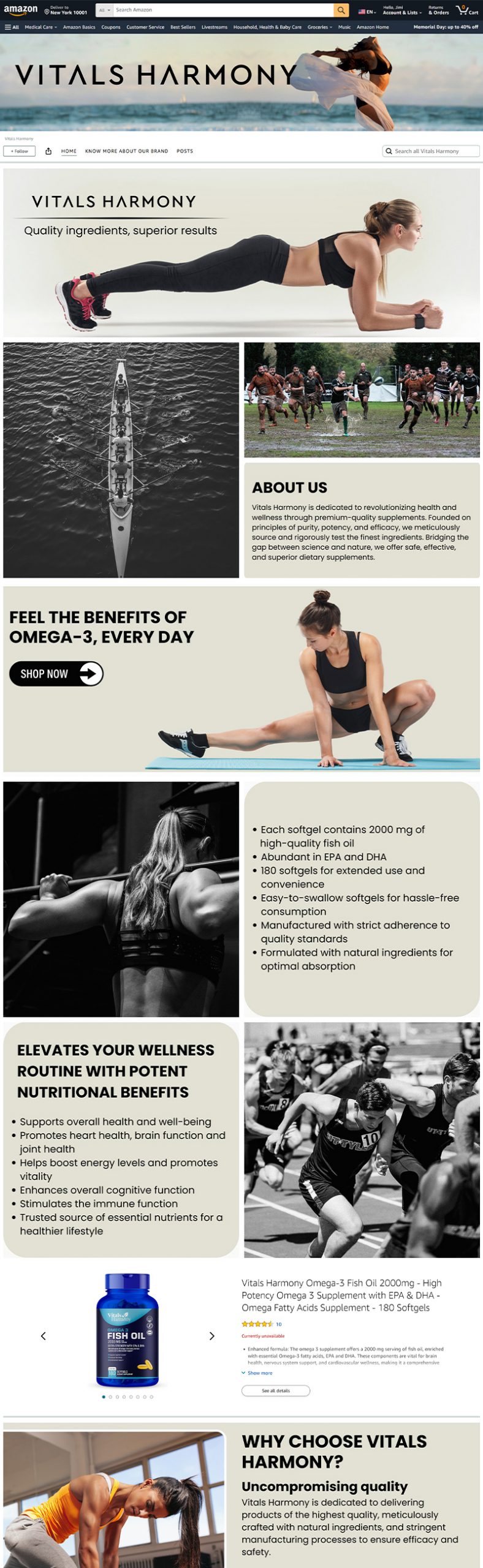
3) MAALARI

4) BUBLO BABY

5) STAUDT

Key takeaways to ensure your Amazon Storefront is successful:
Show your brand: Make sure every aspect of your shopfront reflects your brand identity and values. Consistency with your other marketing channels solidifies your brand message while building customer loyalty.
Design it to be visually engaging: Make an attractive storefront with good images, videos, and even a consistent color scheme. It’s well known that visual engagement significantly affects both customer perception and purchasing behaviors.
Optimize and iterate: Use the analytics from Amazon to follow the ways customers are interfacing with your store. Regularly update this data, and it should help you refine your approach in a much better way.
Market your storefront: Leverage all the external marketing mechanisms you already employ, from social media and email marketing to search engine optimization, to drive additional targeted traffic to your storefront. Exposure will most likely help you make more sales.
Conclusion
Creating a great Amazon Storefront is an important step for brands to improve their reach and further identification on Amazon. More like a marketplace, storytelling space, and customer engagement platform, it requires strategic planning, creative Amazon storefront design, marketing, and frequent Amazon listing optimization.
After all, your online presence can truly break or make your brand in this digital era. So go ahead and invest in a well-crafted Amazon Storefront—it is indeed a wise investment in your business.
TL;DR
Amazon Storefront helps your brand stand out with a unique shopping experience.
It's a dedicated space on Amazon to showcase your products and tell your brand's story.
Need to be in the Amazon Brand Registry with a registered trademark and an Amazon Seller or Vendor account.
Storefront increases brand visibility, credibility, and customer loyalty while reducing competition on product pages.
Use Amazon Store Builder to design pages with images, videos, product details, testimonials, and promotions.
Examples from various brands show how effective storefronts attract and engage customers.
Personalization of your online identity is key to standing out within the vast marketplace of Amazon. An Amazon Storefront personalizes your online presence, making the shopping experience for your customers appealing and unique. This blog will walk you through setting up an Amazon Storefront; why it is worth it; and with examples, to inspire you.
What is an Amazon Storefront?
Amazon Storefront is a small website inside of Amazon for brand owners to tell their stories and showcase their products. An Amazon Store is available to those selling within the Amazon Brand Registry and offers self-service tools for creating a multipage brand experience on Amazon. Making a storefront means structuring your product lists into categories, highlighting new products, and showcasing your deals in a branded destination.
Amazon Storefront Requirements
Amazon Storefronts can be created by sellers enrolled in the Amazon Brand Registry, which is availed by having a live, registered trademark on their products. This is done for the sole aim of allowing only verified brand owners to create their storefronts, which is extremely beneficial to make sure that fakes are avoided. The next thing you need to have is an Amazon Sellers account or Vendor account. Having fulfilled these prerequisites, a seller can find the Storefront Builder from within their Amazon Seller Central dashboard to get started with the storefront.
Why invest money in creating an Amazon Storefront?
An Amazon Storefront is the best thing that will ever happen to your business. First and foremost, it greatly increases the visibility and credibility of a brand. It makes it so much easier for the customers to associate the products with your brand. A well-designed storefront can also help to improve customer loyalty by delivering consistent brand experiences that reinforce and complement the messages projected across your other marketing channels.
A storefront also insulates your products from direct competition on Amazon. While competitor products can be found on the product listing pages, the details of your offerings are only available through the storefront, which, in turn, leads to higher conversion rates on storefront pages, as customers are not distracted by alternatives.
How to create an Amazon Storefront
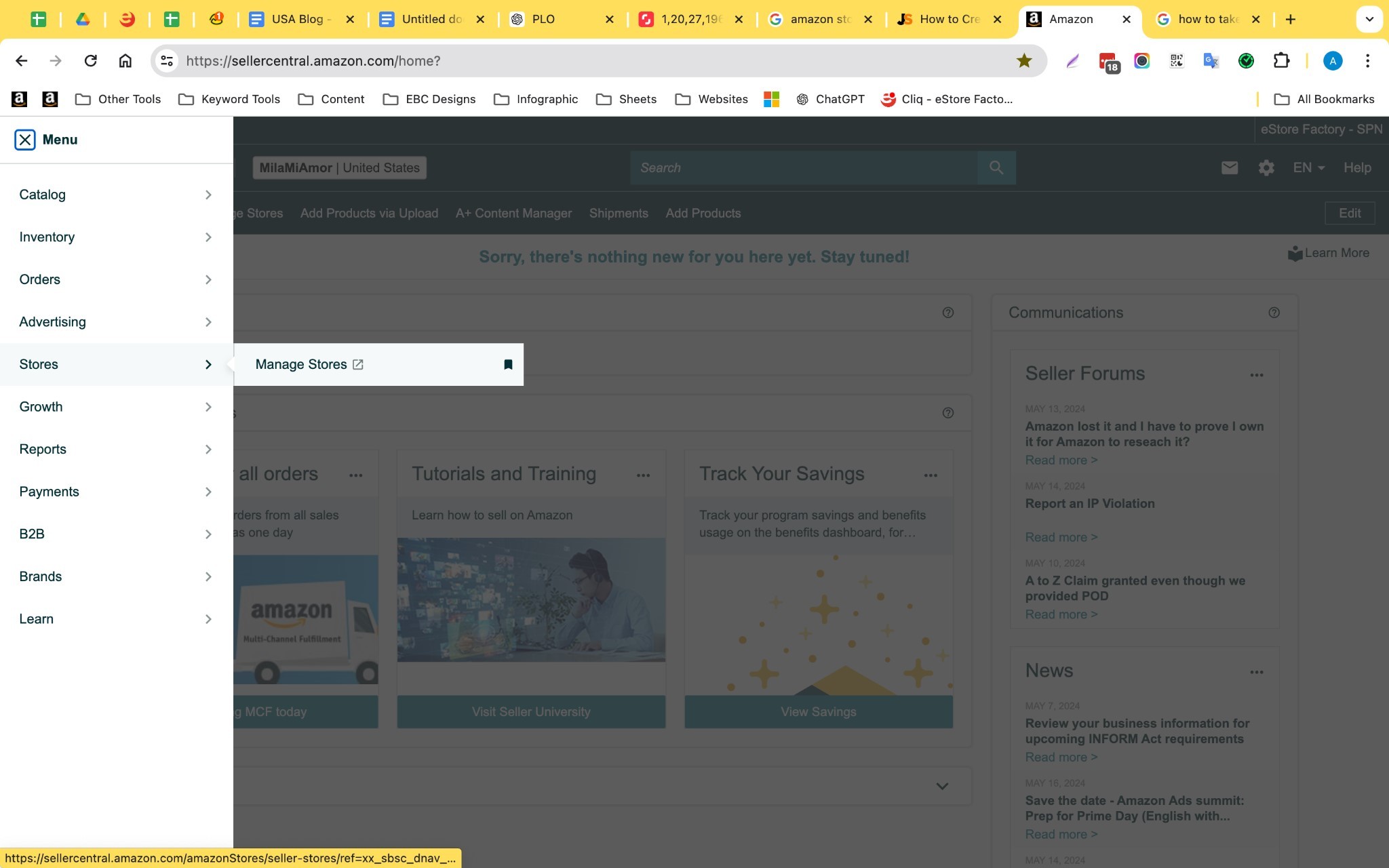
At its core, building an Amazon Storefront takes place in several steps. First, there is strategy and design. You need to define the objective of the storefront - whether to launch new products, increase brand awareness, or increase sales of specific items, these goals will define the design and content of the storefront.
Now you can begin creating pages with the Amazon Store Builder. Choose one of the available Amazon storefront templates or create your very own layout that fits the branding style. Some of the things you will need to consider are:
Header and navigation: The header area should consist of your brand logo and navigation options for customers to easily go through the categories.
Images and videos: High-quality images and videos are the key to effectively showcasing your products. You could try adding some lifestyle images where the products are used; this will make customers imagine those same products in their lives.
Detailed product descriptions: Each product listed on your storefront must have a detailed description that should be written emphasizing the key features and benefits. For easy readability, you can use bullet points.
Testimonials and ratings: Evidence from your product reviews and ratings will help instill trust and shape buying decisions.
Promotional content: Accentuate any discounts or offers available to increase the buying.
Once you have your storefront designed, the next step is to publish and manage it. Below are a few more tips:
Preview and test: Preview your store as it will appear to a shopper before making it live on Amazon. You'll see how your content and media look, you can also turn pages like a customer. You should also view your storefront on different devices, and be able to test if it is responsive and user-friendly.
SEO Practices: Make the storefront search-optimized by using relevant keywords in your products’ descriptions to boost reach on external search engines.
Update regularly: Freshen your store with new content, products, and promotions all the time. This will drive repeat visits and sales at the time of new product launches or seasonal shopping periods.
Amazon tools: You can make use of numerous Amazon tools that support you in tracking the performance of your storefront. Use these analytics to better understand consumer behavior, what products are popular, and possible areas for improvement.
Integrate those elements thoughtfully to create a superb shopping destination - well not just a shopping destination but an immersive brand experience.
Examples of Amazon Storefronts
1) ZZCELL

2) Vitals Harmony
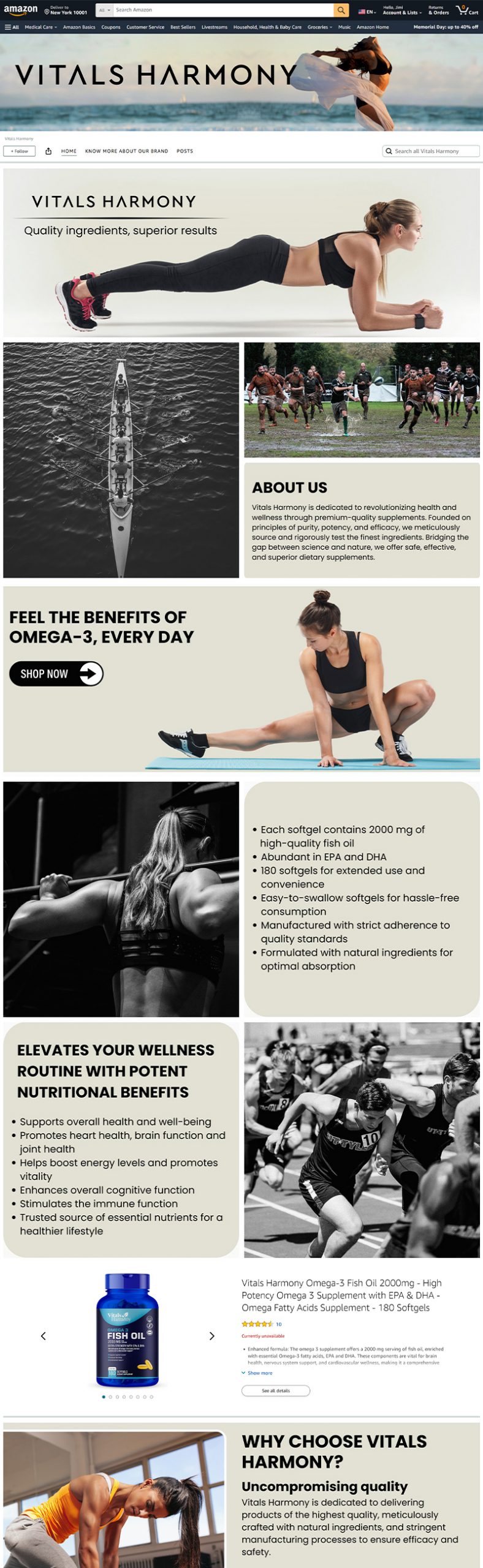
3) MAALARI

4) BUBLO BABY

5) STAUDT

Key takeaways to ensure your Amazon Storefront is successful:
Show your brand: Make sure every aspect of your shopfront reflects your brand identity and values. Consistency with your other marketing channels solidifies your brand message while building customer loyalty.
Design it to be visually engaging: Make an attractive storefront with good images, videos, and even a consistent color scheme. It’s well known that visual engagement significantly affects both customer perception and purchasing behaviors.
Optimize and iterate: Use the analytics from Amazon to follow the ways customers are interfacing with your store. Regularly update this data, and it should help you refine your approach in a much better way.
Market your storefront: Leverage all the external marketing mechanisms you already employ, from social media and email marketing to search engine optimization, to drive additional targeted traffic to your storefront. Exposure will most likely help you make more sales.
Conclusion
Creating a great Amazon Storefront is an important step for brands to improve their reach and further identification on Amazon. More like a marketplace, storytelling space, and customer engagement platform, it requires strategic planning, creative Amazon storefront design, marketing, and frequent Amazon listing optimization.
After all, your online presence can truly break or make your brand in this digital era. So go ahead and invest in a well-crafted Amazon Storefront—it is indeed a wise investment in your business.






