Back to Page
Amazon
Amazon's New Tailored Audiences: An Expansion to the Customer Engagement Tool
Amazon's New Tailored Audiences: An Expansion to the Customer Engagement Tool


Back to Page
Amazon
Amazon's New Tailored Audiences: An Expansion to the Customer Engagement Tool

Last year Amazon introduced the Manage Your Customer Engagement tool, which allowed sellers to communicate directly with the customers who opt to "follow" their brand.
At the recent Accelerate event, Amazon introduced three new audience types for the Manage Your Customer Engagement tool. The new Tailored Audiences allows sellers to communicate and build lasting relationships with customers who have purchased from their brand in the last 12 months.
In this article, we'll take a closer look at the new Tailored Audiences tool and how sellers can include it in their post-purchase strategy.
What is Amazon Tailored Audiences?
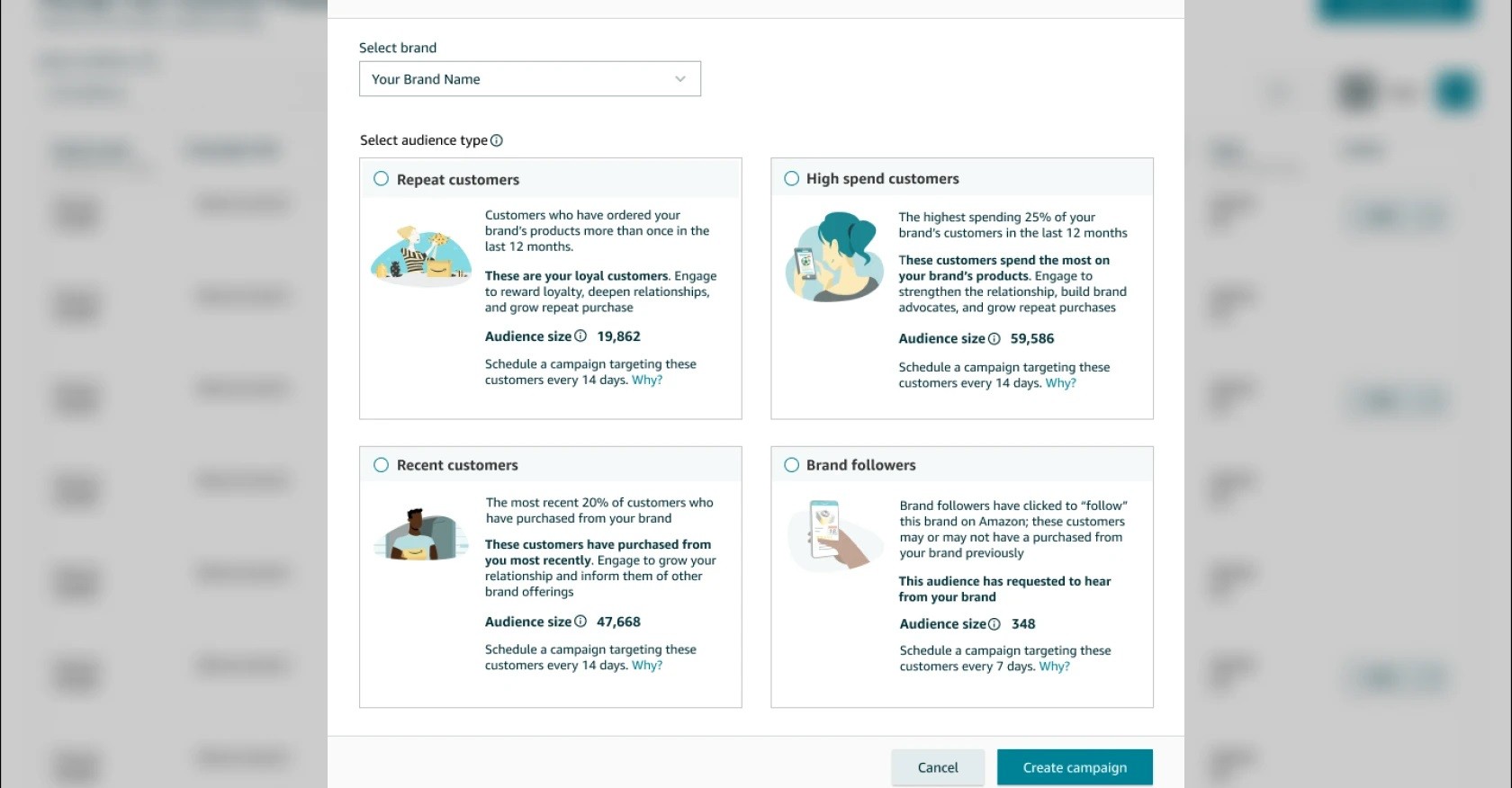
Amazon Tailored Audiences is available as an expansion to the Manage Your Customer Engagement, an email-marketing tool that allows sellers to increase their reach and build meaningful relationships with their customers. Launched last year, the Manage Your Customer Engagement tool provides brands with multiple plug-and-play templates to share news of new product launches, inform customers about ongoing deals, and inspire repeat purchases among their followers.
Until now, brands using the customer engagement tool could market to only one segment of their customer base: brand followers (shoppers who opt to "follow" their stores).
With the introduction of Tailored Audiences, brands can expand their reach beyond brand followers. They can send emails to the following three types of customers:
Repeat customers: Customers who have purchased from you more than once in the past 12 months.
Recent customers: The most recent 20% of customers who have purchased from your brand.
High-spending customers: The highest spending 25% of your brand's customers in the last 12 months.
Tailored Audiences feature easy-to-use campaign templates and customer segmentation capabilities that allow brands to engage existing customers through personalized campaigns. This new feature gives brands the ability to leverage email marketing. Brands can build attractive email marketing campaigns and monitor their performance using metrics like open rate, click-through rate, emails delivered, opt-out rate, sales, and conversion.
Who can use Amazon Tailored Audiences?
The new Tailored Audience feature is still in beta and will be available to all brand-registered US sellers in the next six months. There has been no announcement made for the global launch of the Tailored Audiences feature, so EU sellers might have to wait a bit more.
To be eligible for the program, sellers must:
Be brand registered for more than 12 months.
Have sent 10 or more customer engagement campaigns with at least 1000 total emails sent.
Have an average opt-out-to-click rate of less than 1% over the last 10 customer engagement campaigns.
To access Tailored Audiences, go to Brands > Customer Engagement in Seller Central.
How do Tailored Audiences work?
With Customer Engagement's Tailored Audiences, you can select from the four audiences of customers to receive your email campaigns: repeat customers, high-spend customers, recent customers, and brand followers. You can also schedule the campaigns to run for a specific audience every 7 to 14 days, depending on the audience's "campaign frequency." Brands can schedule an unlimited number of emails at a time, but the frequency of customers receiving the emails is limited.
AudienceDefinitionHow to engageCampaign frequency Repeat customers Customers who have ordered from your brand in the last 12 months. These are your loyal customers. Send emails that reward their loyalty, deepen relationships, and encourage repeat purchases. 14-days High-spend customers The highest spending 25% of your brand’s customers in the last 12 months These customers spend the most on your brand. Send emails that strengthen the relationship, build brand advocates, and grow repeat purchases 14-days Recent customers The most recent 20% of customers who have purchased from your brand These customers have purchased from you most recently. Send emails that grow your relationship and inform them of other brand offerings 14-days Brand followers Customers who choose to “follow” your brand on Amazon These customers have opted-in to hear from your brand. They may or may not have purchased from you previously. Send emails that inform of brand offerings and deals 7-days
Email campaign setup
Step 1: Select a shopping event. Selecting a theme for your email will give your email an attractive and eye-catching header.
Step 2: Select the featured product. Your email campaign can highlight new products or ongoing promotions. Enter the ASIN of your primary product and the option to add promo details will pop up if available. Please note that promos must be created 24 hours before your campaign setup and have an end date of 6 days or more from your campaign start date.
Step 3: Add a supporting lifestyle image that explains the benefits and USPs of your product.
Step 4: Add supporting products. You can add up to four supporting products per campaign.
Step 5: Schedule the campaign. Your campaign will be sent within 5 days. Keep in mind that Amazon may take about 72 hours to approve the campaign.
Step 6: Customize your email campaign. You can choose from a pre-set list of the subject line or set your header to be black or white.
Campaign example:
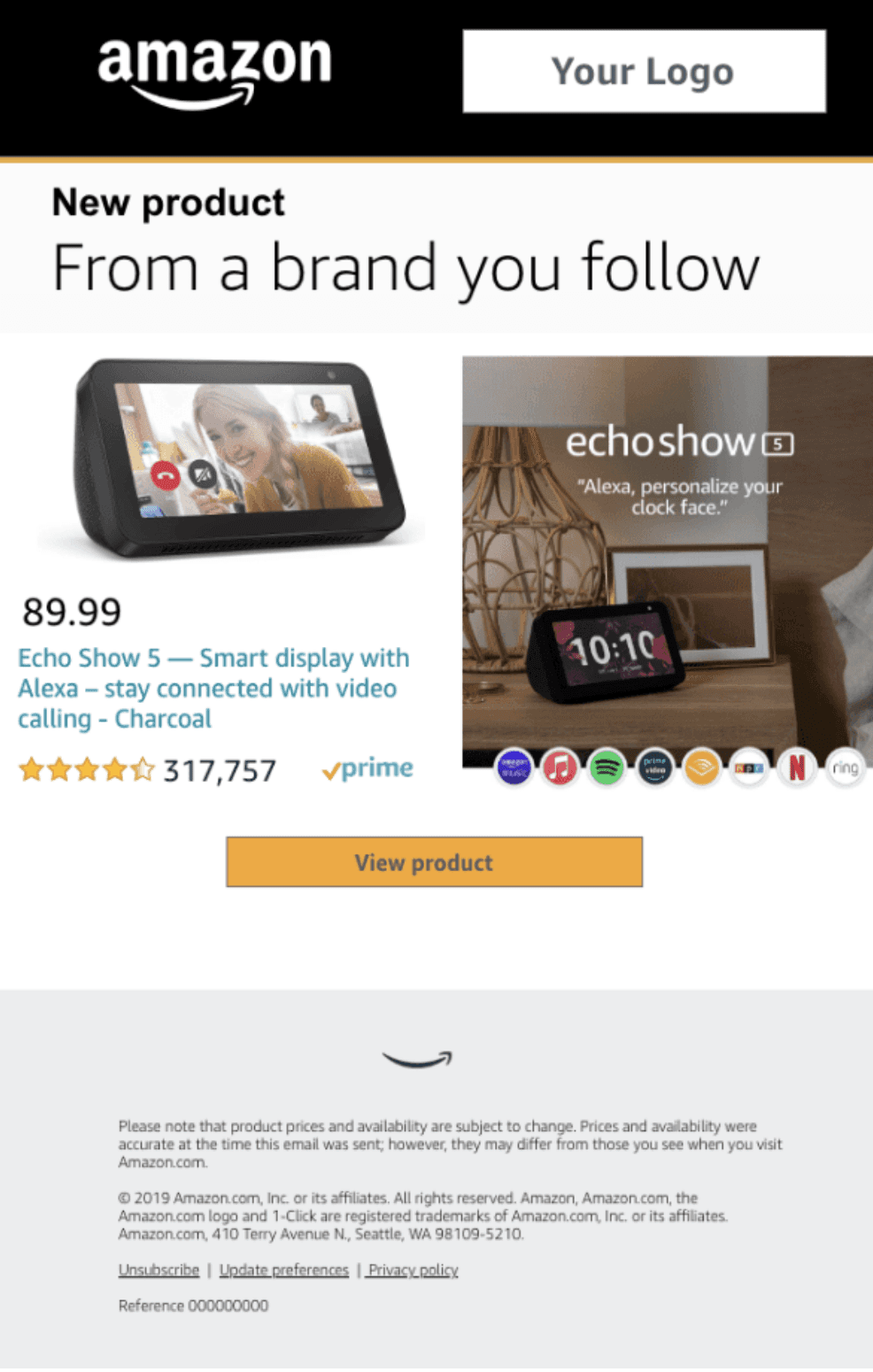
How do we measure the performance of the Tailored Audiences campaign?

Amazon offers a variety of metrics that help brands monitor and optimize the performance of their email marketing campaigns. Here are the ones you and your Amazon seller account manager need to focus on:
1) Open rate: Indicates the number of customers who opened your email. Observe which emails have the best open rates: discount emails, new product launch emails, or emails with coupon codes. You might want to send those emails more often.
2) Click-through rate: Indicates the number of customers who clicked the links you included in your email campaign. The higher the click-through rate, the better your engagement and conversion rate.
3) Opt-out rates: Indicates the number of customers who opt out of your email marketing campaigns. To keep your opt-out rate low, do not send spammy or overflowing emails to your customers. Always send an email that provides value to your customers.
4) Sales and conversion rate: These metrics are a direct indicator of your email marketing success. They show how much sales you've generated from your campaign.
Why did Amazon launch Tailored Audiences?
For years, brands have been looking for new ways to build lasting relationships with their customers. Since the piloting of the new Manage Your Customer Engagement tool, sellers have asked for new capabilities to reach customers. This is what led Amazon to introduce Tailored Audiences.
Amazon also understands the importance of remarketing. Along with finding new customers, it is equally important to build a lasting and profitable relationship with existing customers, and email marketing is a powerful way to do this.
Benjamin Hartman, the vice president of Amazon North America Selling Partner Services, said, "Brands can quickly acquire new customers in the Amazon store, but they expressed a need for improved tools to increase customer lifetime value. These improvements help unlock the value of remarketing as we further our commitment to helping sellers reach the right customer at the right time."
Best practices

Promote deals and new products as primary products and add a few best-selling products as supporting products.
Do not send more than one campaign per week. You can also send educational emails to give your customers some variety.
Create separate campaigns for upcoming collections, discounted products, your latest release, coupon codes, etc.
Send emails at an appropriate time. Sending emails late at night or early in the morning might not yield any visibility because they will be buried under other emails that stream later.
Add supporting images of other products from your catalog to create diversity and increase the chances of shoppers purchasing at least one of them.
Add lifestyles to pique the visual interest of your customers.
Accompany your emails with a brand logo. You are not the only brand sending marketing emails, so adding a logo will help customers identify your brand.
Use metrics such as open rate, click-through rates, emails delivered, opt-out rates, sales, and conversion to measure the impact of your email marketing campaigns.
Get help from a professional Amazon creative agency to design and manage your email marketing campaigns.
Final thoughts
Targeting repeat customers is an efficient way to drive repeat business and build a loyal customer base. By leveraging Tailored Audiences, brands can create strong and long-lasting relationships with their customers. Amazon is also planning to include custom HTML uploads and improved templates so brands can get even more creative with their email campaigns.
If you need help setting up Customer Engagement campaigns, get in touch with our Amazon ads specialists. We can help you create attractive and conversion-driven campaigns that will take your brand visibility through the roof.
Last year Amazon introduced the Manage Your Customer Engagement tool, which allowed sellers to communicate directly with the customers who opt to "follow" their brand.
At the recent Accelerate event, Amazon introduced three new audience types for the Manage Your Customer Engagement tool. The new Tailored Audiences allows sellers to communicate and build lasting relationships with customers who have purchased from their brand in the last 12 months.
In this article, we'll take a closer look at the new Tailored Audiences tool and how sellers can include it in their post-purchase strategy.
What is Amazon Tailored Audiences?
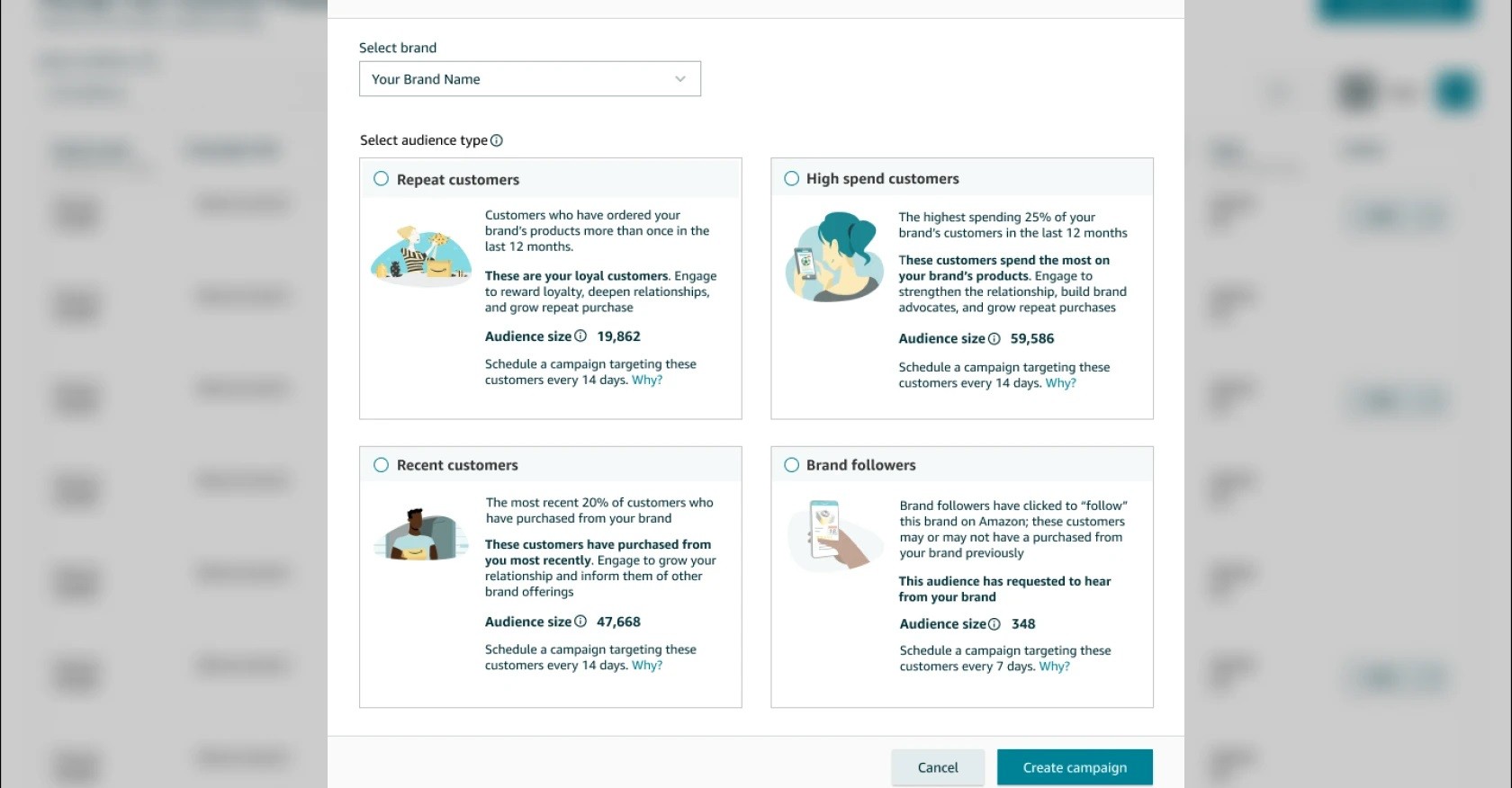
Amazon Tailored Audiences is available as an expansion to the Manage Your Customer Engagement, an email-marketing tool that allows sellers to increase their reach and build meaningful relationships with their customers. Launched last year, the Manage Your Customer Engagement tool provides brands with multiple plug-and-play templates to share news of new product launches, inform customers about ongoing deals, and inspire repeat purchases among their followers.
Until now, brands using the customer engagement tool could market to only one segment of their customer base: brand followers (shoppers who opt to "follow" their stores).
With the introduction of Tailored Audiences, brands can expand their reach beyond brand followers. They can send emails to the following three types of customers:
Repeat customers: Customers who have purchased from you more than once in the past 12 months.
Recent customers: The most recent 20% of customers who have purchased from your brand.
High-spending customers: The highest spending 25% of your brand's customers in the last 12 months.
Tailored Audiences feature easy-to-use campaign templates and customer segmentation capabilities that allow brands to engage existing customers through personalized campaigns. This new feature gives brands the ability to leverage email marketing. Brands can build attractive email marketing campaigns and monitor their performance using metrics like open rate, click-through rate, emails delivered, opt-out rate, sales, and conversion.
Who can use Amazon Tailored Audiences?
The new Tailored Audience feature is still in beta and will be available to all brand-registered US sellers in the next six months. There has been no announcement made for the global launch of the Tailored Audiences feature, so EU sellers might have to wait a bit more.
To be eligible for the program, sellers must:
Be brand registered for more than 12 months.
Have sent 10 or more customer engagement campaigns with at least 1000 total emails sent.
Have an average opt-out-to-click rate of less than 1% over the last 10 customer engagement campaigns.
To access Tailored Audiences, go to Brands > Customer Engagement in Seller Central.
How do Tailored Audiences work?
With Customer Engagement's Tailored Audiences, you can select from the four audiences of customers to receive your email campaigns: repeat customers, high-spend customers, recent customers, and brand followers. You can also schedule the campaigns to run for a specific audience every 7 to 14 days, depending on the audience's "campaign frequency." Brands can schedule an unlimited number of emails at a time, but the frequency of customers receiving the emails is limited.
AudienceDefinitionHow to engageCampaign frequency Repeat customers Customers who have ordered from your brand in the last 12 months. These are your loyal customers. Send emails that reward their loyalty, deepen relationships, and encourage repeat purchases. 14-days High-spend customers The highest spending 25% of your brand’s customers in the last 12 months These customers spend the most on your brand. Send emails that strengthen the relationship, build brand advocates, and grow repeat purchases 14-days Recent customers The most recent 20% of customers who have purchased from your brand These customers have purchased from you most recently. Send emails that grow your relationship and inform them of other brand offerings 14-days Brand followers Customers who choose to “follow” your brand on Amazon These customers have opted-in to hear from your brand. They may or may not have purchased from you previously. Send emails that inform of brand offerings and deals 7-days
Email campaign setup
Step 1: Select a shopping event. Selecting a theme for your email will give your email an attractive and eye-catching header.
Step 2: Select the featured product. Your email campaign can highlight new products or ongoing promotions. Enter the ASIN of your primary product and the option to add promo details will pop up if available. Please note that promos must be created 24 hours before your campaign setup and have an end date of 6 days or more from your campaign start date.
Step 3: Add a supporting lifestyle image that explains the benefits and USPs of your product.
Step 4: Add supporting products. You can add up to four supporting products per campaign.
Step 5: Schedule the campaign. Your campaign will be sent within 5 days. Keep in mind that Amazon may take about 72 hours to approve the campaign.
Step 6: Customize your email campaign. You can choose from a pre-set list of the subject line or set your header to be black or white.
Campaign example:
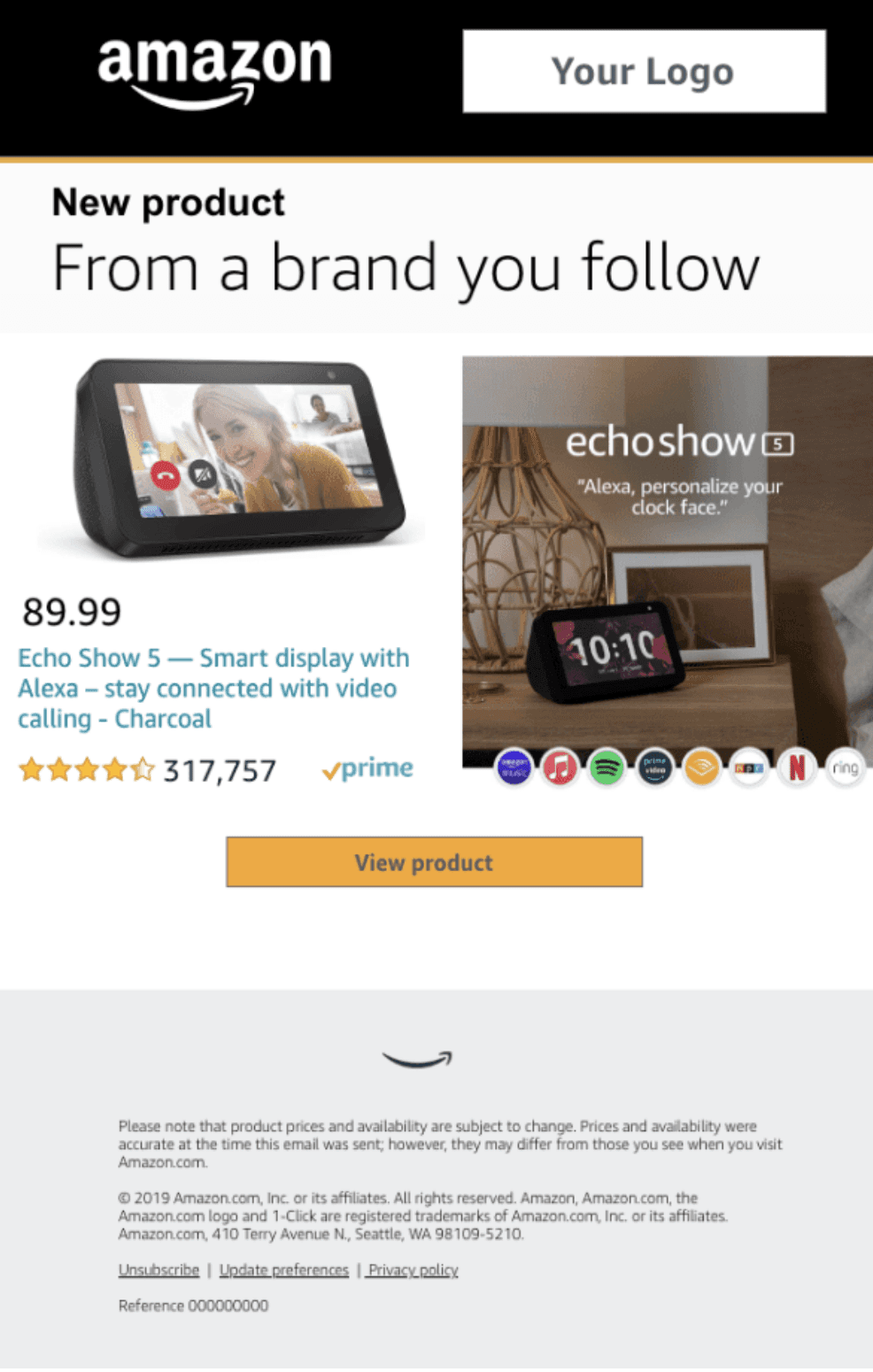
How do we measure the performance of the Tailored Audiences campaign?

Amazon offers a variety of metrics that help brands monitor and optimize the performance of their email marketing campaigns. Here are the ones you and your Amazon seller account manager need to focus on:
1) Open rate: Indicates the number of customers who opened your email. Observe which emails have the best open rates: discount emails, new product launch emails, or emails with coupon codes. You might want to send those emails more often.
2) Click-through rate: Indicates the number of customers who clicked the links you included in your email campaign. The higher the click-through rate, the better your engagement and conversion rate.
3) Opt-out rates: Indicates the number of customers who opt out of your email marketing campaigns. To keep your opt-out rate low, do not send spammy or overflowing emails to your customers. Always send an email that provides value to your customers.
4) Sales and conversion rate: These metrics are a direct indicator of your email marketing success. They show how much sales you've generated from your campaign.
Why did Amazon launch Tailored Audiences?
For years, brands have been looking for new ways to build lasting relationships with their customers. Since the piloting of the new Manage Your Customer Engagement tool, sellers have asked for new capabilities to reach customers. This is what led Amazon to introduce Tailored Audiences.
Amazon also understands the importance of remarketing. Along with finding new customers, it is equally important to build a lasting and profitable relationship with existing customers, and email marketing is a powerful way to do this.
Benjamin Hartman, the vice president of Amazon North America Selling Partner Services, said, "Brands can quickly acquire new customers in the Amazon store, but they expressed a need for improved tools to increase customer lifetime value. These improvements help unlock the value of remarketing as we further our commitment to helping sellers reach the right customer at the right time."
Best practices

Promote deals and new products as primary products and add a few best-selling products as supporting products.
Do not send more than one campaign per week. You can also send educational emails to give your customers some variety.
Create separate campaigns for upcoming collections, discounted products, your latest release, coupon codes, etc.
Send emails at an appropriate time. Sending emails late at night or early in the morning might not yield any visibility because they will be buried under other emails that stream later.
Add supporting images of other products from your catalog to create diversity and increase the chances of shoppers purchasing at least one of them.
Add lifestyles to pique the visual interest of your customers.
Accompany your emails with a brand logo. You are not the only brand sending marketing emails, so adding a logo will help customers identify your brand.
Use metrics such as open rate, click-through rates, emails delivered, opt-out rates, sales, and conversion to measure the impact of your email marketing campaigns.
Get help from a professional Amazon creative agency to design and manage your email marketing campaigns.
Final thoughts
Targeting repeat customers is an efficient way to drive repeat business and build a loyal customer base. By leveraging Tailored Audiences, brands can create strong and long-lasting relationships with their customers. Amazon is also planning to include custom HTML uploads and improved templates so brands can get even more creative with their email campaigns.
If you need help setting up Customer Engagement campaigns, get in touch with our Amazon ads specialists. We can help you create attractive and conversion-driven campaigns that will take your brand visibility through the roof.
Last year Amazon introduced the Manage Your Customer Engagement tool, which allowed sellers to communicate directly with the customers who opt to "follow" their brand.
At the recent Accelerate event, Amazon introduced three new audience types for the Manage Your Customer Engagement tool. The new Tailored Audiences allows sellers to communicate and build lasting relationships with customers who have purchased from their brand in the last 12 months.
In this article, we'll take a closer look at the new Tailored Audiences tool and how sellers can include it in their post-purchase strategy.
What is Amazon Tailored Audiences?
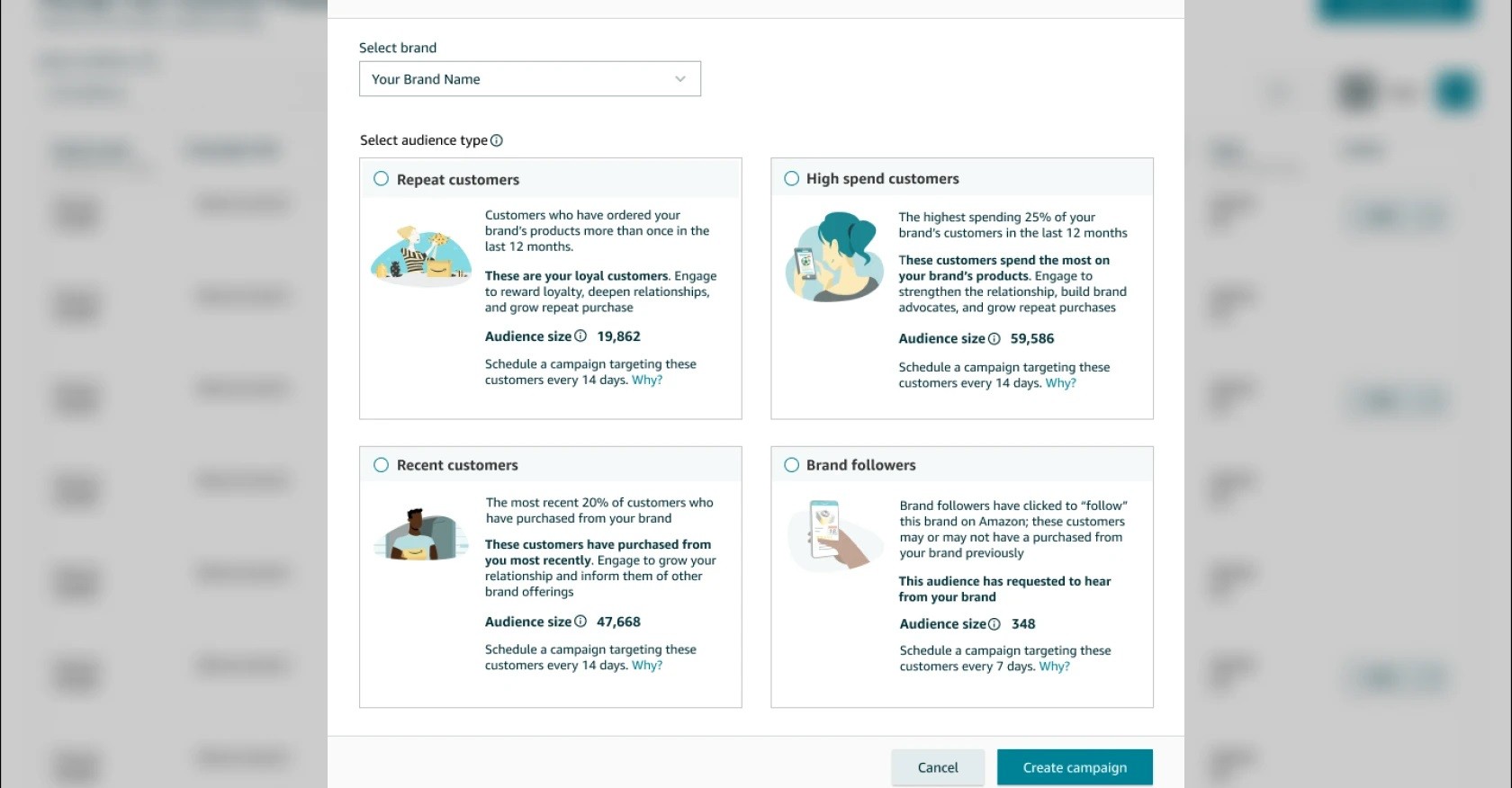
Amazon Tailored Audiences is available as an expansion to the Manage Your Customer Engagement, an email-marketing tool that allows sellers to increase their reach and build meaningful relationships with their customers. Launched last year, the Manage Your Customer Engagement tool provides brands with multiple plug-and-play templates to share news of new product launches, inform customers about ongoing deals, and inspire repeat purchases among their followers.
Until now, brands using the customer engagement tool could market to only one segment of their customer base: brand followers (shoppers who opt to "follow" their stores).
With the introduction of Tailored Audiences, brands can expand their reach beyond brand followers. They can send emails to the following three types of customers:
Repeat customers: Customers who have purchased from you more than once in the past 12 months.
Recent customers: The most recent 20% of customers who have purchased from your brand.
High-spending customers: The highest spending 25% of your brand's customers in the last 12 months.
Tailored Audiences feature easy-to-use campaign templates and customer segmentation capabilities that allow brands to engage existing customers through personalized campaigns. This new feature gives brands the ability to leverage email marketing. Brands can build attractive email marketing campaigns and monitor their performance using metrics like open rate, click-through rate, emails delivered, opt-out rate, sales, and conversion.
Who can use Amazon Tailored Audiences?
The new Tailored Audience feature is still in beta and will be available to all brand-registered US sellers in the next six months. There has been no announcement made for the global launch of the Tailored Audiences feature, so EU sellers might have to wait a bit more.
To be eligible for the program, sellers must:
Be brand registered for more than 12 months.
Have sent 10 or more customer engagement campaigns with at least 1000 total emails sent.
Have an average opt-out-to-click rate of less than 1% over the last 10 customer engagement campaigns.
To access Tailored Audiences, go to Brands > Customer Engagement in Seller Central.
How do Tailored Audiences work?
With Customer Engagement's Tailored Audiences, you can select from the four audiences of customers to receive your email campaigns: repeat customers, high-spend customers, recent customers, and brand followers. You can also schedule the campaigns to run for a specific audience every 7 to 14 days, depending on the audience's "campaign frequency." Brands can schedule an unlimited number of emails at a time, but the frequency of customers receiving the emails is limited.
AudienceDefinitionHow to engageCampaign frequency Repeat customers Customers who have ordered from your brand in the last 12 months. These are your loyal customers. Send emails that reward their loyalty, deepen relationships, and encourage repeat purchases. 14-days High-spend customers The highest spending 25% of your brand’s customers in the last 12 months These customers spend the most on your brand. Send emails that strengthen the relationship, build brand advocates, and grow repeat purchases 14-days Recent customers The most recent 20% of customers who have purchased from your brand These customers have purchased from you most recently. Send emails that grow your relationship and inform them of other brand offerings 14-days Brand followers Customers who choose to “follow” your brand on Amazon These customers have opted-in to hear from your brand. They may or may not have purchased from you previously. Send emails that inform of brand offerings and deals 7-days
Email campaign setup
Step 1: Select a shopping event. Selecting a theme for your email will give your email an attractive and eye-catching header.
Step 2: Select the featured product. Your email campaign can highlight new products or ongoing promotions. Enter the ASIN of your primary product and the option to add promo details will pop up if available. Please note that promos must be created 24 hours before your campaign setup and have an end date of 6 days or more from your campaign start date.
Step 3: Add a supporting lifestyle image that explains the benefits and USPs of your product.
Step 4: Add supporting products. You can add up to four supporting products per campaign.
Step 5: Schedule the campaign. Your campaign will be sent within 5 days. Keep in mind that Amazon may take about 72 hours to approve the campaign.
Step 6: Customize your email campaign. You can choose from a pre-set list of the subject line or set your header to be black or white.
Campaign example:
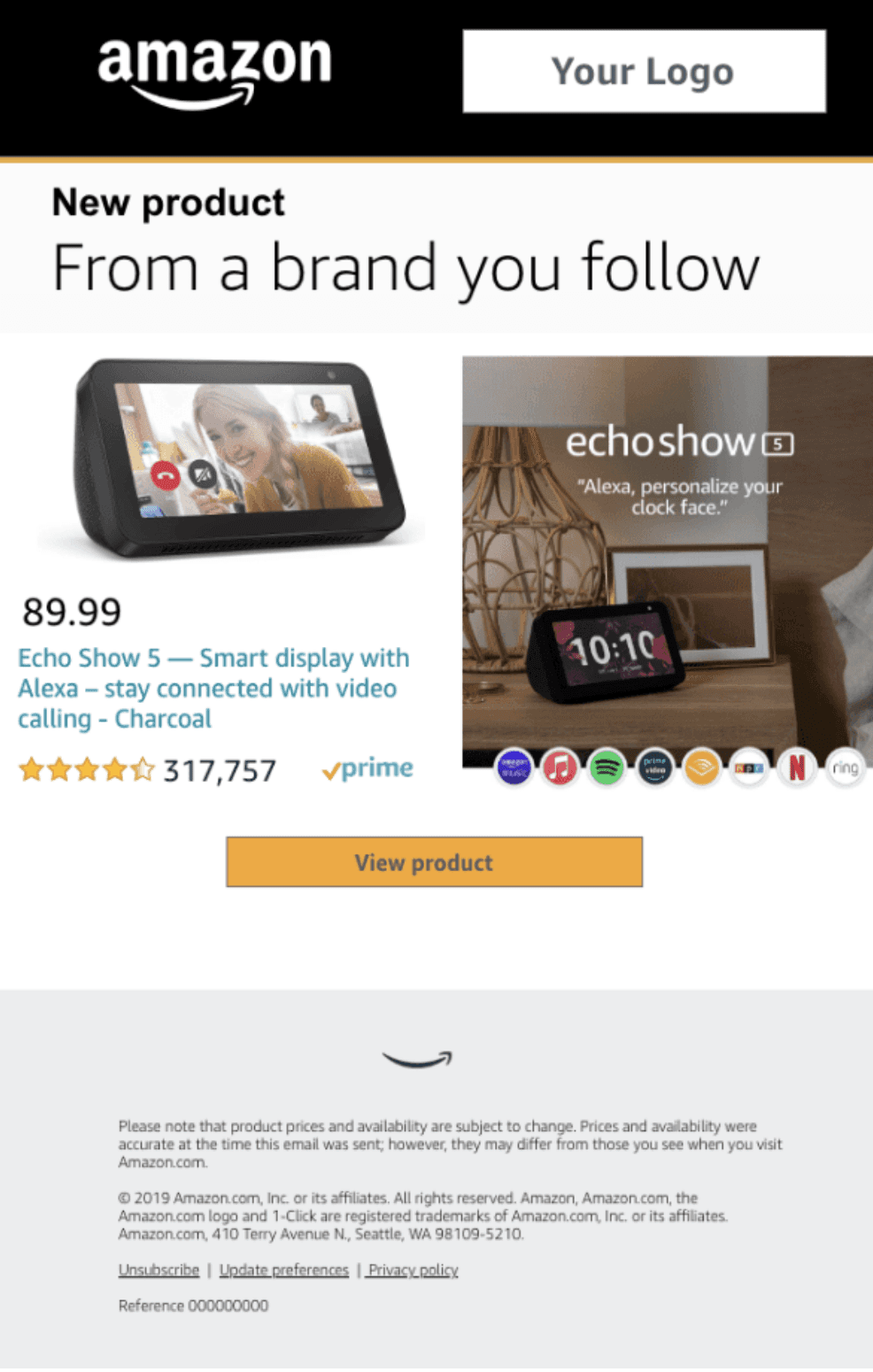
How do we measure the performance of the Tailored Audiences campaign?

Amazon offers a variety of metrics that help brands monitor and optimize the performance of their email marketing campaigns. Here are the ones you and your Amazon seller account manager need to focus on:
1) Open rate: Indicates the number of customers who opened your email. Observe which emails have the best open rates: discount emails, new product launch emails, or emails with coupon codes. You might want to send those emails more often.
2) Click-through rate: Indicates the number of customers who clicked the links you included in your email campaign. The higher the click-through rate, the better your engagement and conversion rate.
3) Opt-out rates: Indicates the number of customers who opt out of your email marketing campaigns. To keep your opt-out rate low, do not send spammy or overflowing emails to your customers. Always send an email that provides value to your customers.
4) Sales and conversion rate: These metrics are a direct indicator of your email marketing success. They show how much sales you've generated from your campaign.
Why did Amazon launch Tailored Audiences?
For years, brands have been looking for new ways to build lasting relationships with their customers. Since the piloting of the new Manage Your Customer Engagement tool, sellers have asked for new capabilities to reach customers. This is what led Amazon to introduce Tailored Audiences.
Amazon also understands the importance of remarketing. Along with finding new customers, it is equally important to build a lasting and profitable relationship with existing customers, and email marketing is a powerful way to do this.
Benjamin Hartman, the vice president of Amazon North America Selling Partner Services, said, "Brands can quickly acquire new customers in the Amazon store, but they expressed a need for improved tools to increase customer lifetime value. These improvements help unlock the value of remarketing as we further our commitment to helping sellers reach the right customer at the right time."
Best practices

Promote deals and new products as primary products and add a few best-selling products as supporting products.
Do not send more than one campaign per week. You can also send educational emails to give your customers some variety.
Create separate campaigns for upcoming collections, discounted products, your latest release, coupon codes, etc.
Send emails at an appropriate time. Sending emails late at night or early in the morning might not yield any visibility because they will be buried under other emails that stream later.
Add supporting images of other products from your catalog to create diversity and increase the chances of shoppers purchasing at least one of them.
Add lifestyles to pique the visual interest of your customers.
Accompany your emails with a brand logo. You are not the only brand sending marketing emails, so adding a logo will help customers identify your brand.
Use metrics such as open rate, click-through rates, emails delivered, opt-out rates, sales, and conversion to measure the impact of your email marketing campaigns.
Get help from a professional Amazon creative agency to design and manage your email marketing campaigns.
Final thoughts
Targeting repeat customers is an efficient way to drive repeat business and build a loyal customer base. By leveraging Tailored Audiences, brands can create strong and long-lasting relationships with their customers. Amazon is also planning to include custom HTML uploads and improved templates so brands can get even more creative with their email campaigns.
If you need help setting up Customer Engagement campaigns, get in touch with our Amazon ads specialists. We can help you create attractive and conversion-driven campaigns that will take your brand visibility through the roof.






