Back to Page
Amazon Storefronts
Amazon Storefront: Answering Most Common Questions
Amazon Storefront: Answering Most Common Questions


Back to Page
Amazon Storefronts
Amazon Storefront: Answering Most Common Questions

A+ Content and Brand Story have become a norm (you should have already implemented both by now), so the next step to build your brand on Amazon is through a brand store.
This article contains everything you need to know about storefronts. Read on to get answers to every question you have about Amazon Store.
What is an Amazon Store?
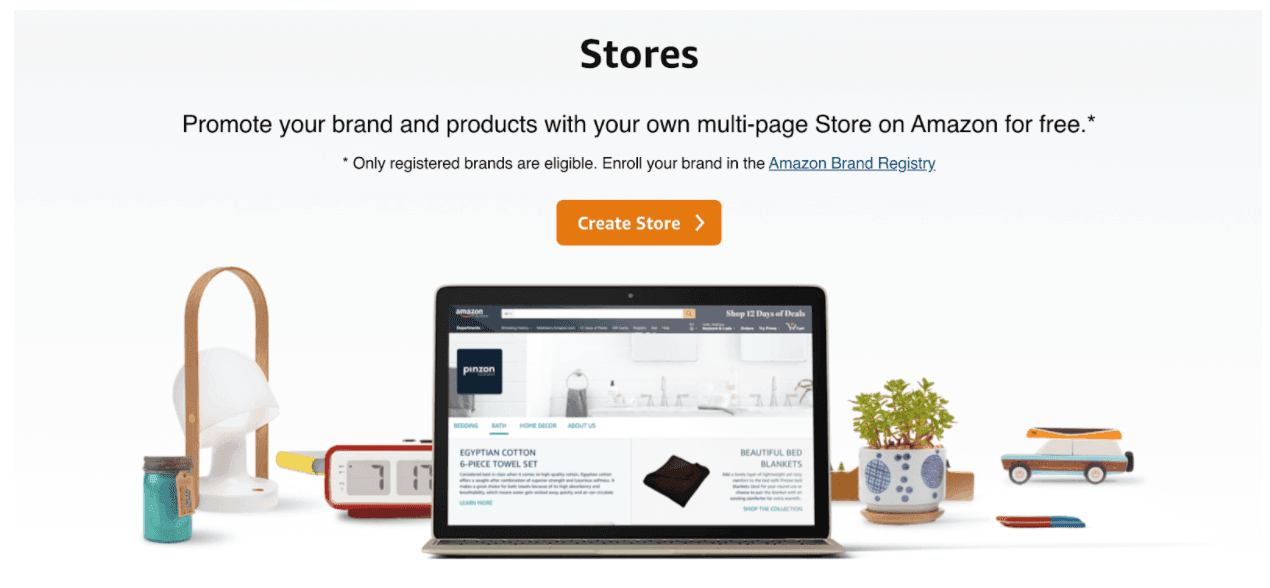
Amazon storefront, also called a brand store, is a mini-me version of your website where shoppers can learn more about your brand and product line. Just like a website, it can have multiple pages that display your product categories.
Who can create an Amazon Store?
Amazon Store is a self-service product that is free to use for any seller or vendor enrolled in the brand registry program.
How much does the Amazon Store cost?
Amazon Store is completely free. You just need to be eligible to create a store and fulfill the requirements set by Amazon.
However, if you want to create a store professionally, we recommend hiring an experienced Amazon creative agency to do the job.
Why should I invest in the Amazon Store?
Setting up a store for your brand is no longer something you can keep pushing to the bottom of your to-do list. Instead, you see it as an investment that will keep generating dividends for years. Below we have listed a few reasons why every brand should invest in Amazon stores:
Amazon Store creates a branded destination for shoppers to explore your brand and product line.
Creating a Store within Amazon allows you to piggyback on Amazon's trustworthy brand name.
Amazon Store is a place to foster brand awareness and build customer trust.
Amazon Store helps you create a less generic and more memorable shopping experience.
Amazon Store gives shoppers a sense of the brand's narrative.
Amazon Store helps you upsell and cross-sell by helping customers find more expensive versions or complementary sizes.
Amazon Store comes with its own customizable Amazon URL that makes it easy for you to share your store in your off-Amazon marketing campaigns.
How to create an Amazon Store?
Step 1: Go to Stores > Manage Stores. Once you do this, you will be redirected to the advertising console, where you will be shown a list of brands that qualify for store creation.
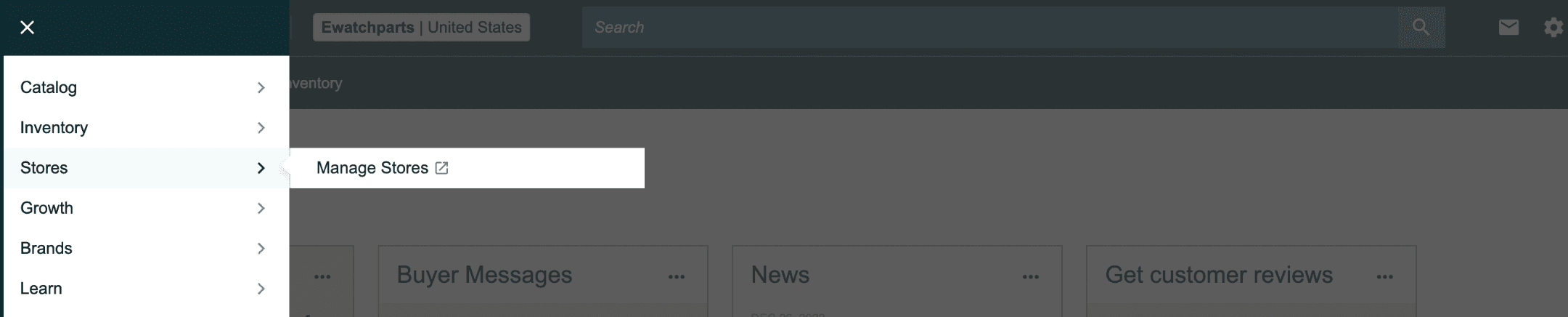
Step 2: Click "Create Store" and add your brand's logo and meta description to set up your store. Amazon will display four different themes to pick from. We recommend choosing a blank template so you can customize your store as you want.
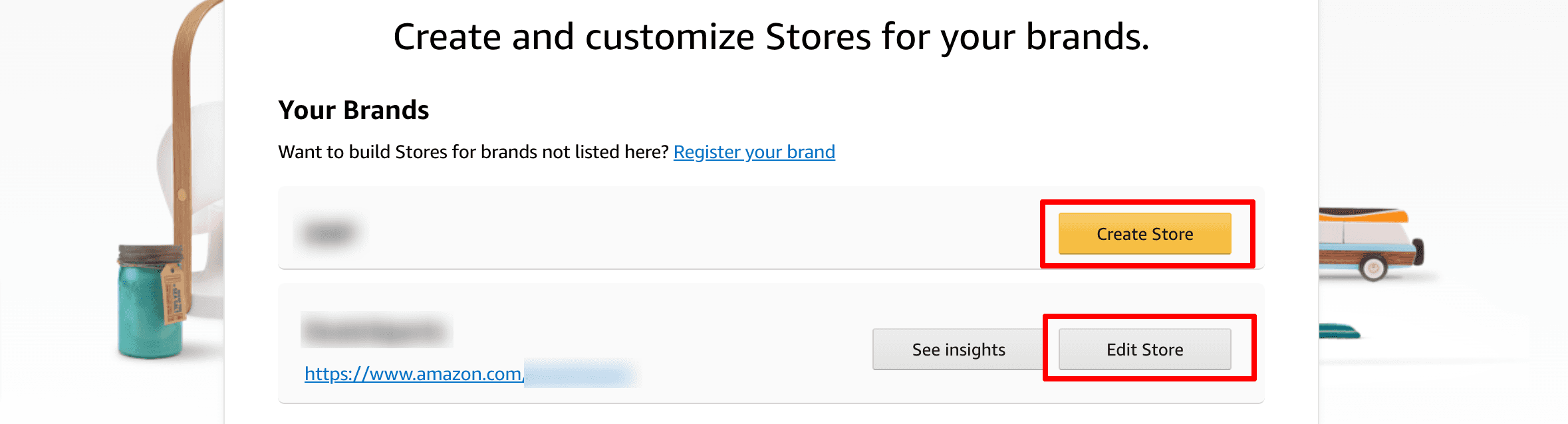
Step 3: Establish your store's home page and other pages by adding a variety of tiles. While creating a layout for your store, make sure it is easy to navigate so shoppers can find what they are looking for.
Step 4: Populate the tiles using images, text, and products.
Step 5: Add product links to each tile. Click on the Store Preview option to see what your designed page is like.
Step 6: Now submit the store. Amazon will take about 24 hours to review the store.
What are tiles in an Amazon Store?
Each store page contains a customizable section of tiles. Each tile can include content such as text, images, videos, and products.
Tile type Explanation Product tile Highlights a single product, along with information such as price, prime eligibility, and product details. Image tile As the name suggests, an image tile can be used to add an image. These tiles can be linked to store pages or product detail pages.
Text tile A simple text module available in different sizes. Like image tiles, text tiles can be linked to store pages or product detail pages.
Image with text tile A variation on image tile, which includes both image and text.
Shoppable image tile With this tile, you can add links to multiple products in a single image. You can add up to six “interaction points” in a single image.
Video tile The shopper can play and pause the video, control the volume, and view the video full screen.
Background video tile Background videos auto-play and auto-replay on silent while visible within the screen.
Product grid tile Product grid shows 4 or more products in a full width grid layout. Information such as the product name, image, Prime badge, price, star rating, and shopping actions will show.
Bestseller tile This tile automatically shows top-selling products from your brand.
Recommended products tile This tile is automatically populated by Amazon to show recommended products for customers based on their browsing and purchase history. Featured deals tileIf you have any active deals on your store, they will automatically display in this section.
What's the approval process for the Amazon store?
Every store must be submitted to Amazon for review and approval process. Just like your brand benefits from being associated with Amazon's name, Amazon's brand can be negatively impacted if a store on its website is not up to its high standards.
That's why Amazon has created detailed creative acceptance policies to ensure every store on Amazon is consistent and high quality. The review process can take up to 2-7 days, depending on how busy the team is.
How to measure the performance of my Amazon Store?
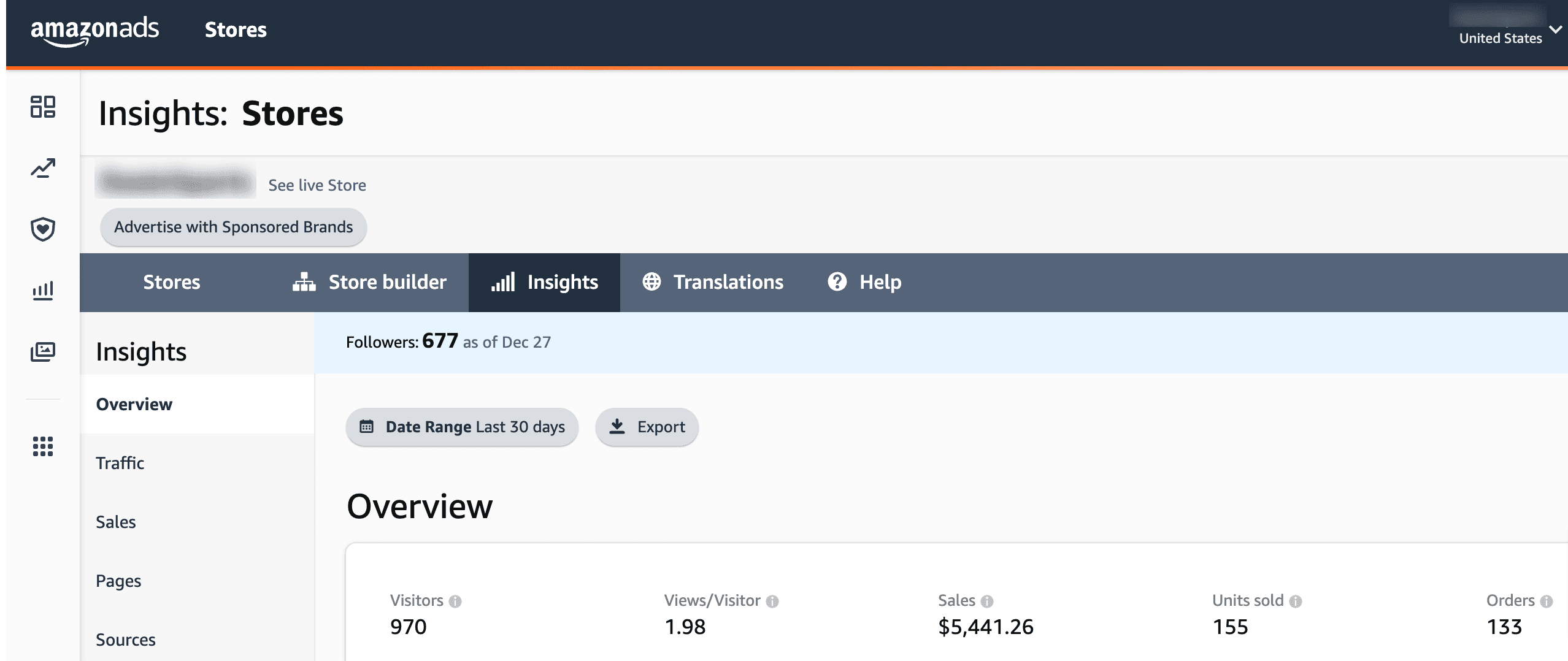
Amazon Store Insights offers clear metrics related to the performance of your store. Brands can check the daily visitors that view their store, the number of views a page receives in a day, sales that your products received from the visitors within 14 days of their last visit, traffic that your store receives and more. A metric called "Sources" shows how visitors found your store. By understanding how and from where the traffic came from, brands can optimize their ad campaigns and maximize store performance.
Once your store is up and running, you can also set up PPC campaigns and off-Amazon advertising campaigns to divert more and more traffic to your store.
Are Amazon Stores mobile compatible?
Yes. Almost all the tiles available in the store look equally great on smaller screens as they do on desktops.
How do I translate my Store for multilingual sites?
Some of Amazon's Stores support multiple languages and Amazon also provides translation. After your Store design has been submitted and approved, it will be translated within five business days. The translated version can be viewed using the standard language switcher in the navigation bar on the Amazon website.
Please note that text embedded in images and videos won't be translated. If you want to translate your store into multiple languages, consider hiring professional Amazon store design services.
Can I schedule Amazon Store design changes for holiday events?
Events like Halloween, Black Friday, Prime Day, and Black Friday offer big sales opportunities for sellers, so tailoring your store is highly recommended.
To dress up your store for various festivals and events, brands can use the Store version and schedule the store to run only for selected days.
Tips for creating a successful Amazon Store?

While designing, make sure your store's navigation is simple and easy for everyone to understand.
Use tiles like "bestsellers" and "recommended for you" to highlight products that interest the shoppers.
Create a dedicated deals page that showcases the promotions and discounts running in your store. This page comes in handy during tentpole events like Prime Day and BFCM weekend.
Keep your store pages attractive, eye-catching, and visually fueled. Use high-quality multimedia content that instantly entices customers.
Add shoppable images to give customers an interactive shopping experience.
Write short and to-the-point yet impactful copy.
Create a page that describes your brand story, ethics, and values in detail.
What are some good examples of Amazon stores?
To serve as an inspiration while you create your Amazon Store, we've listed the top most attractive and best Amazon storefronts created by our team of designers at eStore Factory:
#1: Troubadour
#2: Grants of Australia
#3: Single O
#4: Boost N Blend
#5: RawRaw Botanicals
#6: Globalwin
#7: Derma Genius
#8: Gemmach Lifestyle
#9: Biotini
#10: Middle World Herbs
Final thoughts
Although Amazon advertises its storefront as a self-service product, it is not. We highly recommend hiring a reputed Amazon optimization agency like eStore Factory to create a professional-looking store on Amazon. Get in touch with our Amazon consultants today.
A+ Content and Brand Story have become a norm (you should have already implemented both by now), so the next step to build your brand on Amazon is through a brand store.
This article contains everything you need to know about storefronts. Read on to get answers to every question you have about Amazon Store.
What is an Amazon Store?
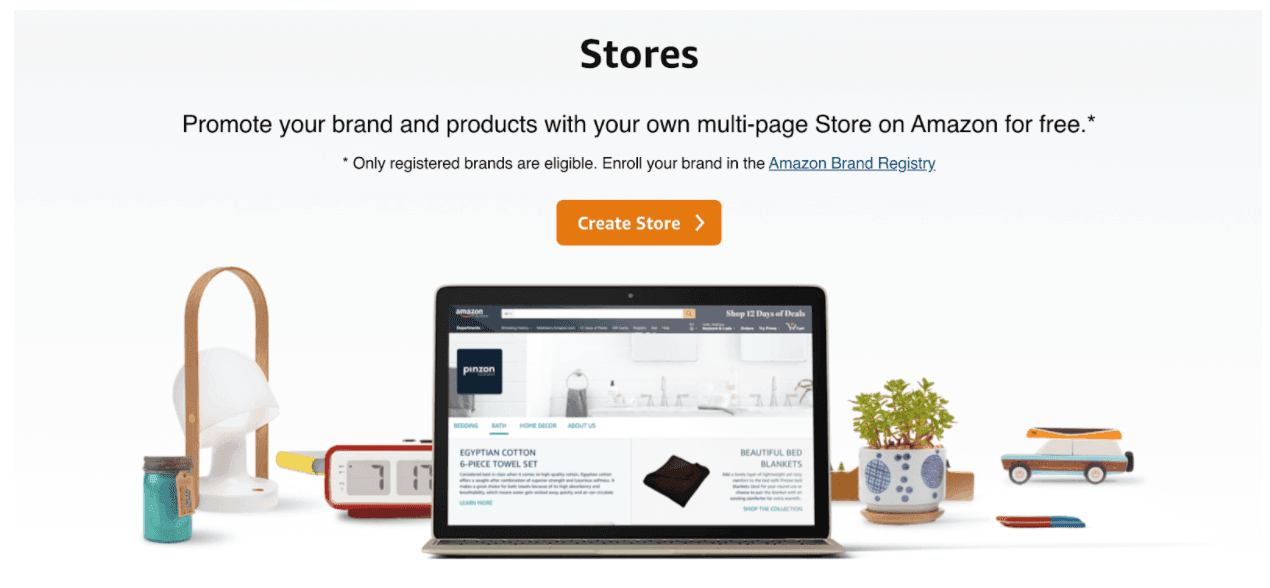
Amazon storefront, also called a brand store, is a mini-me version of your website where shoppers can learn more about your brand and product line. Just like a website, it can have multiple pages that display your product categories.
Who can create an Amazon Store?
Amazon Store is a self-service product that is free to use for any seller or vendor enrolled in the brand registry program.
How much does the Amazon Store cost?
Amazon Store is completely free. You just need to be eligible to create a store and fulfill the requirements set by Amazon.
However, if you want to create a store professionally, we recommend hiring an experienced Amazon creative agency to do the job.
Why should I invest in the Amazon Store?
Setting up a store for your brand is no longer something you can keep pushing to the bottom of your to-do list. Instead, you see it as an investment that will keep generating dividends for years. Below we have listed a few reasons why every brand should invest in Amazon stores:
Amazon Store creates a branded destination for shoppers to explore your brand and product line.
Creating a Store within Amazon allows you to piggyback on Amazon's trustworthy brand name.
Amazon Store is a place to foster brand awareness and build customer trust.
Amazon Store helps you create a less generic and more memorable shopping experience.
Amazon Store gives shoppers a sense of the brand's narrative.
Amazon Store helps you upsell and cross-sell by helping customers find more expensive versions or complementary sizes.
Amazon Store comes with its own customizable Amazon URL that makes it easy for you to share your store in your off-Amazon marketing campaigns.
How to create an Amazon Store?
Step 1: Go to Stores > Manage Stores. Once you do this, you will be redirected to the advertising console, where you will be shown a list of brands that qualify for store creation.
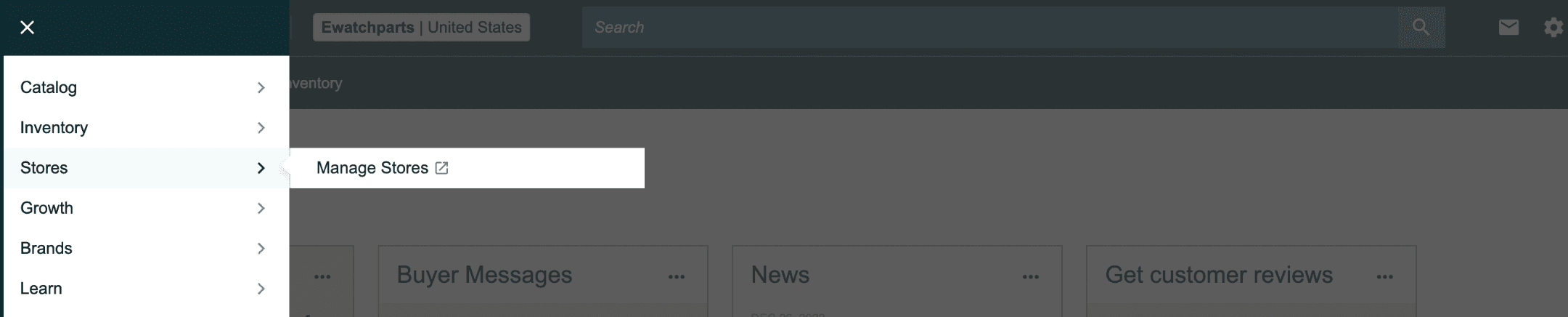
Step 2: Click "Create Store" and add your brand's logo and meta description to set up your store. Amazon will display four different themes to pick from. We recommend choosing a blank template so you can customize your store as you want.
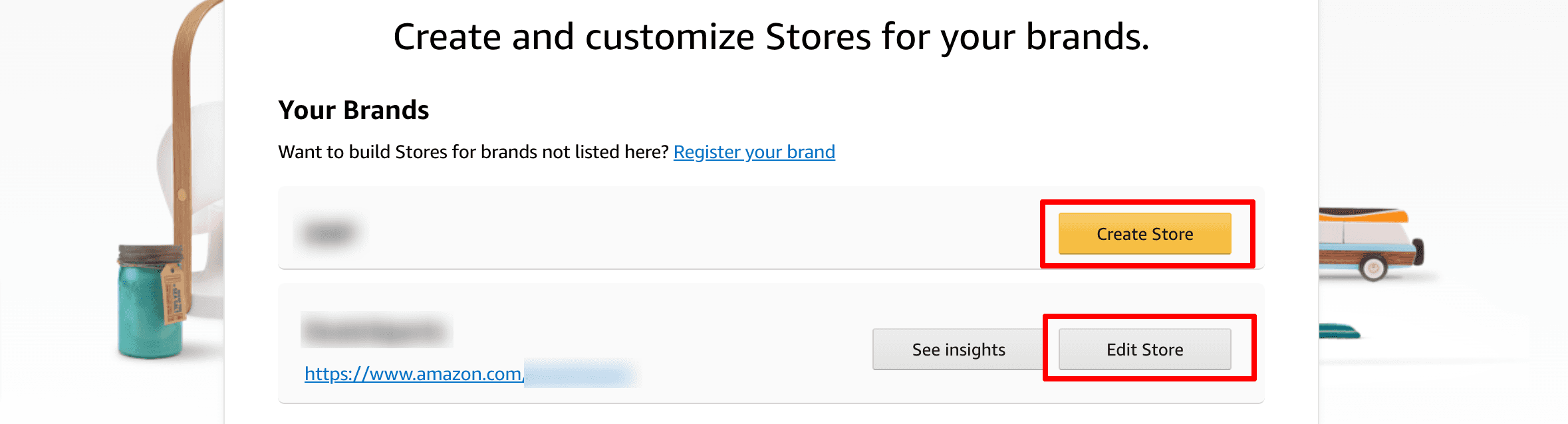
Step 3: Establish your store's home page and other pages by adding a variety of tiles. While creating a layout for your store, make sure it is easy to navigate so shoppers can find what they are looking for.
Step 4: Populate the tiles using images, text, and products.
Step 5: Add product links to each tile. Click on the Store Preview option to see what your designed page is like.
Step 6: Now submit the store. Amazon will take about 24 hours to review the store.
What are tiles in an Amazon Store?
Each store page contains a customizable section of tiles. Each tile can include content such as text, images, videos, and products.
Tile type Explanation Product tile Highlights a single product, along with information such as price, prime eligibility, and product details. Image tile As the name suggests, an image tile can be used to add an image. These tiles can be linked to store pages or product detail pages.
Text tile A simple text module available in different sizes. Like image tiles, text tiles can be linked to store pages or product detail pages.
Image with text tile A variation on image tile, which includes both image and text.
Shoppable image tile With this tile, you can add links to multiple products in a single image. You can add up to six “interaction points” in a single image.
Video tile The shopper can play and pause the video, control the volume, and view the video full screen.
Background video tile Background videos auto-play and auto-replay on silent while visible within the screen.
Product grid tile Product grid shows 4 or more products in a full width grid layout. Information such as the product name, image, Prime badge, price, star rating, and shopping actions will show.
Bestseller tile This tile automatically shows top-selling products from your brand.
Recommended products tile This tile is automatically populated by Amazon to show recommended products for customers based on their browsing and purchase history. Featured deals tileIf you have any active deals on your store, they will automatically display in this section.
What's the approval process for the Amazon store?
Every store must be submitted to Amazon for review and approval process. Just like your brand benefits from being associated with Amazon's name, Amazon's brand can be negatively impacted if a store on its website is not up to its high standards.
That's why Amazon has created detailed creative acceptance policies to ensure every store on Amazon is consistent and high quality. The review process can take up to 2-7 days, depending on how busy the team is.
How to measure the performance of my Amazon Store?
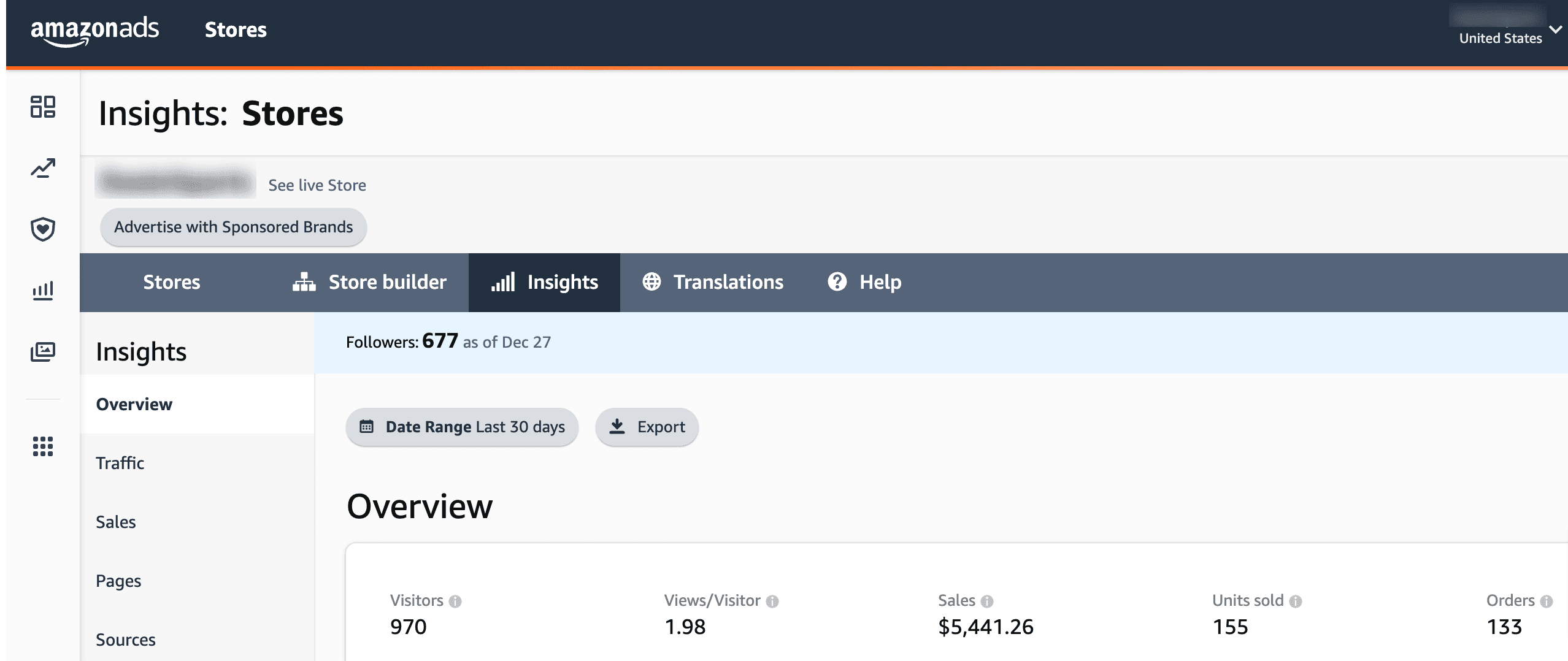
Amazon Store Insights offers clear metrics related to the performance of your store. Brands can check the daily visitors that view their store, the number of views a page receives in a day, sales that your products received from the visitors within 14 days of their last visit, traffic that your store receives and more. A metric called "Sources" shows how visitors found your store. By understanding how and from where the traffic came from, brands can optimize their ad campaigns and maximize store performance.
Once your store is up and running, you can also set up PPC campaigns and off-Amazon advertising campaigns to divert more and more traffic to your store.
Are Amazon Stores mobile compatible?
Yes. Almost all the tiles available in the store look equally great on smaller screens as they do on desktops.
How do I translate my Store for multilingual sites?
Some of Amazon's Stores support multiple languages and Amazon also provides translation. After your Store design has been submitted and approved, it will be translated within five business days. The translated version can be viewed using the standard language switcher in the navigation bar on the Amazon website.
Please note that text embedded in images and videos won't be translated. If you want to translate your store into multiple languages, consider hiring professional Amazon store design services.
Can I schedule Amazon Store design changes for holiday events?
Events like Halloween, Black Friday, Prime Day, and Black Friday offer big sales opportunities for sellers, so tailoring your store is highly recommended.
To dress up your store for various festivals and events, brands can use the Store version and schedule the store to run only for selected days.
Tips for creating a successful Amazon Store?

While designing, make sure your store's navigation is simple and easy for everyone to understand.
Use tiles like "bestsellers" and "recommended for you" to highlight products that interest the shoppers.
Create a dedicated deals page that showcases the promotions and discounts running in your store. This page comes in handy during tentpole events like Prime Day and BFCM weekend.
Keep your store pages attractive, eye-catching, and visually fueled. Use high-quality multimedia content that instantly entices customers.
Add shoppable images to give customers an interactive shopping experience.
Write short and to-the-point yet impactful copy.
Create a page that describes your brand story, ethics, and values in detail.
What are some good examples of Amazon stores?
To serve as an inspiration while you create your Amazon Store, we've listed the top most attractive and best Amazon storefronts created by our team of designers at eStore Factory:
#1: Troubadour
#2: Grants of Australia
#3: Single O
#4: Boost N Blend
#5: RawRaw Botanicals
#6: Globalwin
#7: Derma Genius
#8: Gemmach Lifestyle
#9: Biotini
#10: Middle World Herbs
Final thoughts
Although Amazon advertises its storefront as a self-service product, it is not. We highly recommend hiring a reputed Amazon optimization agency like eStore Factory to create a professional-looking store on Amazon. Get in touch with our Amazon consultants today.
A+ Content and Brand Story have become a norm (you should have already implemented both by now), so the next step to build your brand on Amazon is through a brand store.
This article contains everything you need to know about storefronts. Read on to get answers to every question you have about Amazon Store.
What is an Amazon Store?
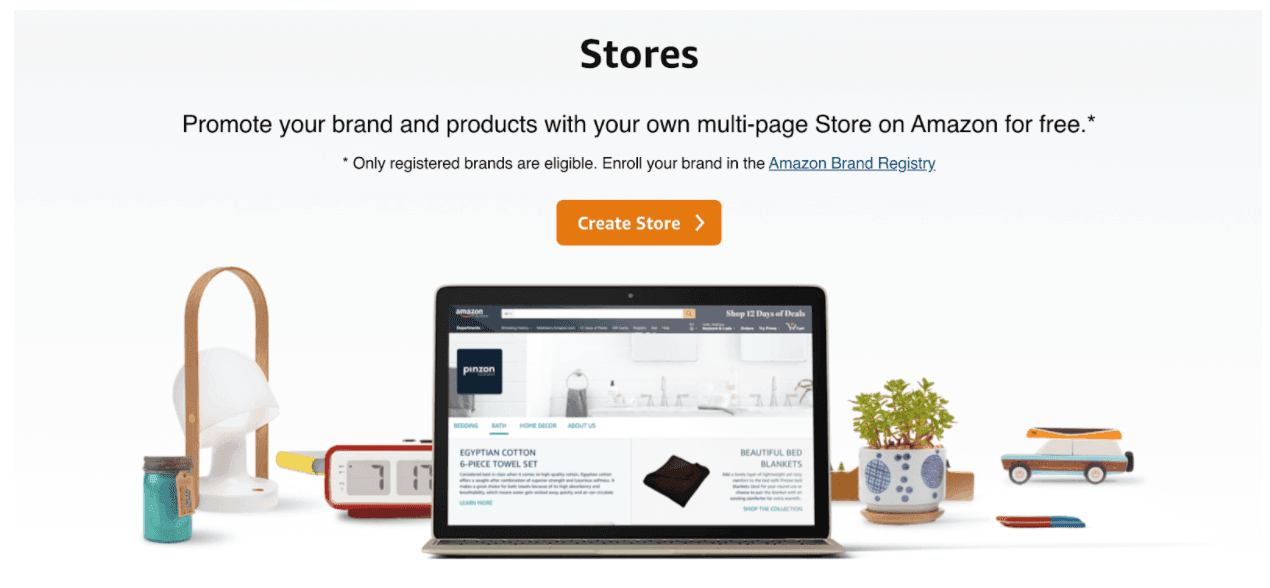
Amazon storefront, also called a brand store, is a mini-me version of your website where shoppers can learn more about your brand and product line. Just like a website, it can have multiple pages that display your product categories.
Who can create an Amazon Store?
Amazon Store is a self-service product that is free to use for any seller or vendor enrolled in the brand registry program.
How much does the Amazon Store cost?
Amazon Store is completely free. You just need to be eligible to create a store and fulfill the requirements set by Amazon.
However, if you want to create a store professionally, we recommend hiring an experienced Amazon creative agency to do the job.
Why should I invest in the Amazon Store?
Setting up a store for your brand is no longer something you can keep pushing to the bottom of your to-do list. Instead, you see it as an investment that will keep generating dividends for years. Below we have listed a few reasons why every brand should invest in Amazon stores:
Amazon Store creates a branded destination for shoppers to explore your brand and product line.
Creating a Store within Amazon allows you to piggyback on Amazon's trustworthy brand name.
Amazon Store is a place to foster brand awareness and build customer trust.
Amazon Store helps you create a less generic and more memorable shopping experience.
Amazon Store gives shoppers a sense of the brand's narrative.
Amazon Store helps you upsell and cross-sell by helping customers find more expensive versions or complementary sizes.
Amazon Store comes with its own customizable Amazon URL that makes it easy for you to share your store in your off-Amazon marketing campaigns.
How to create an Amazon Store?
Step 1: Go to Stores > Manage Stores. Once you do this, you will be redirected to the advertising console, where you will be shown a list of brands that qualify for store creation.
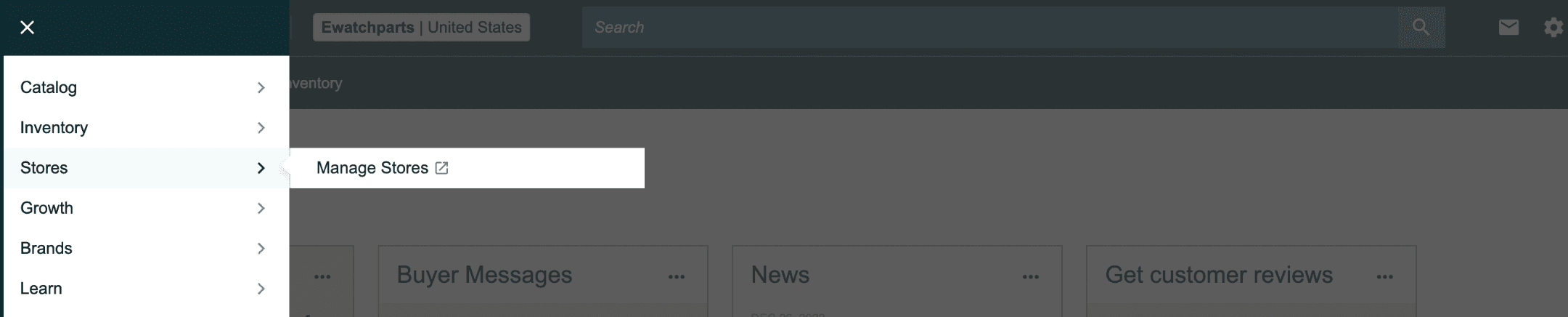
Step 2: Click "Create Store" and add your brand's logo and meta description to set up your store. Amazon will display four different themes to pick from. We recommend choosing a blank template so you can customize your store as you want.
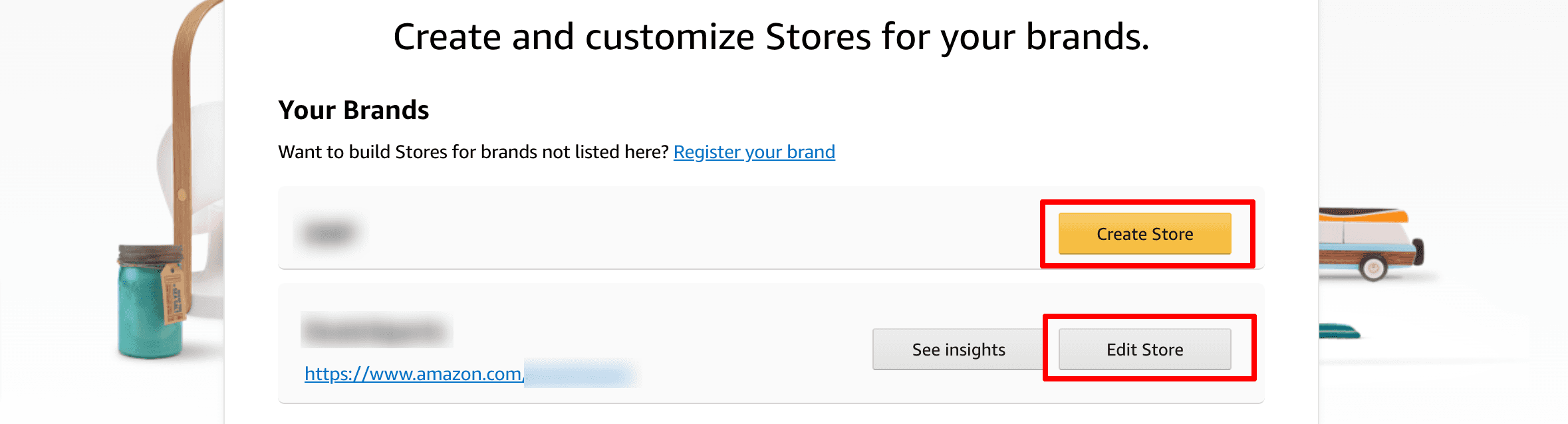
Step 3: Establish your store's home page and other pages by adding a variety of tiles. While creating a layout for your store, make sure it is easy to navigate so shoppers can find what they are looking for.
Step 4: Populate the tiles using images, text, and products.
Step 5: Add product links to each tile. Click on the Store Preview option to see what your designed page is like.
Step 6: Now submit the store. Amazon will take about 24 hours to review the store.
What are tiles in an Amazon Store?
Each store page contains a customizable section of tiles. Each tile can include content such as text, images, videos, and products.
Tile type Explanation Product tile Highlights a single product, along with information such as price, prime eligibility, and product details. Image tile As the name suggests, an image tile can be used to add an image. These tiles can be linked to store pages or product detail pages.
Text tile A simple text module available in different sizes. Like image tiles, text tiles can be linked to store pages or product detail pages.
Image with text tile A variation on image tile, which includes both image and text.
Shoppable image tile With this tile, you can add links to multiple products in a single image. You can add up to six “interaction points” in a single image.
Video tile The shopper can play and pause the video, control the volume, and view the video full screen.
Background video tile Background videos auto-play and auto-replay on silent while visible within the screen.
Product grid tile Product grid shows 4 or more products in a full width grid layout. Information such as the product name, image, Prime badge, price, star rating, and shopping actions will show.
Bestseller tile This tile automatically shows top-selling products from your brand.
Recommended products tile This tile is automatically populated by Amazon to show recommended products for customers based on their browsing and purchase history. Featured deals tileIf you have any active deals on your store, they will automatically display in this section.
What's the approval process for the Amazon store?
Every store must be submitted to Amazon for review and approval process. Just like your brand benefits from being associated with Amazon's name, Amazon's brand can be negatively impacted if a store on its website is not up to its high standards.
That's why Amazon has created detailed creative acceptance policies to ensure every store on Amazon is consistent and high quality. The review process can take up to 2-7 days, depending on how busy the team is.
How to measure the performance of my Amazon Store?
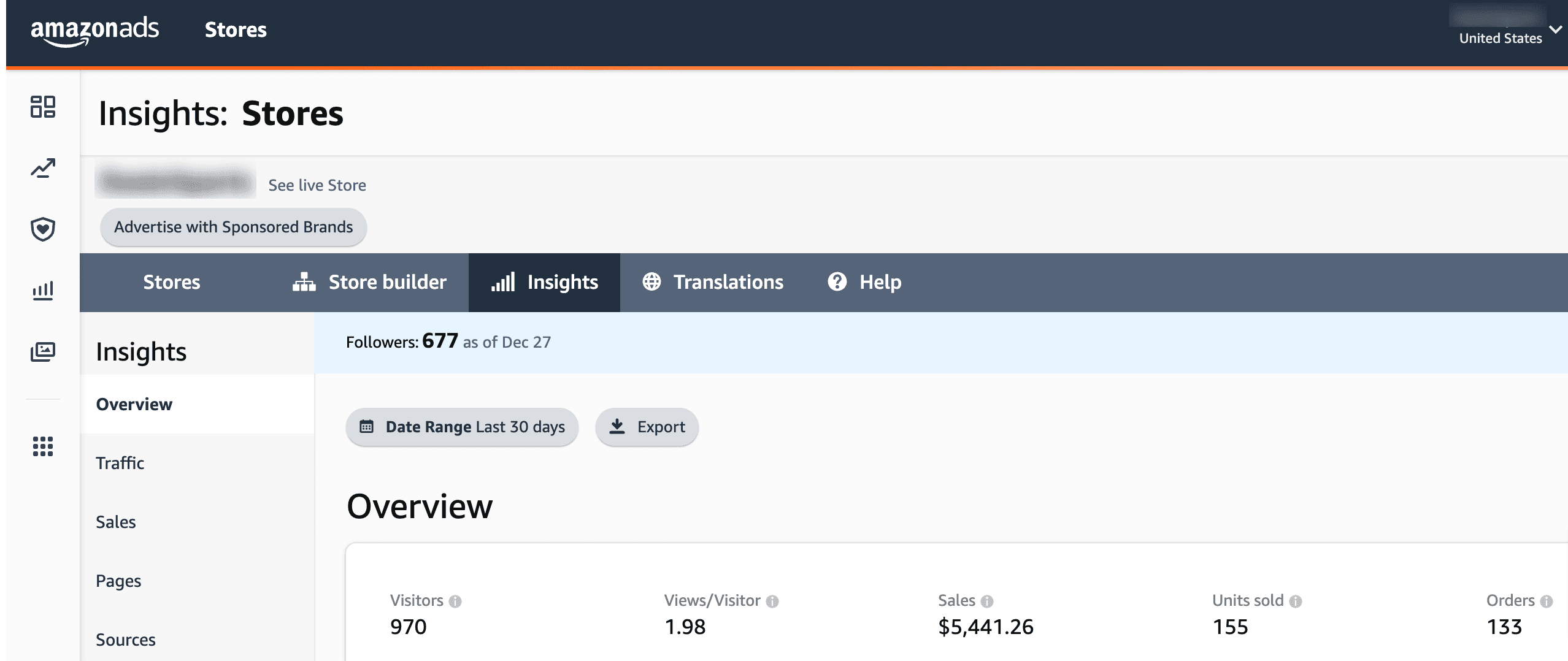
Amazon Store Insights offers clear metrics related to the performance of your store. Brands can check the daily visitors that view their store, the number of views a page receives in a day, sales that your products received from the visitors within 14 days of their last visit, traffic that your store receives and more. A metric called "Sources" shows how visitors found your store. By understanding how and from where the traffic came from, brands can optimize their ad campaigns and maximize store performance.
Once your store is up and running, you can also set up PPC campaigns and off-Amazon advertising campaigns to divert more and more traffic to your store.
Are Amazon Stores mobile compatible?
Yes. Almost all the tiles available in the store look equally great on smaller screens as they do on desktops.
How do I translate my Store for multilingual sites?
Some of Amazon's Stores support multiple languages and Amazon also provides translation. After your Store design has been submitted and approved, it will be translated within five business days. The translated version can be viewed using the standard language switcher in the navigation bar on the Amazon website.
Please note that text embedded in images and videos won't be translated. If you want to translate your store into multiple languages, consider hiring professional Amazon store design services.
Can I schedule Amazon Store design changes for holiday events?
Events like Halloween, Black Friday, Prime Day, and Black Friday offer big sales opportunities for sellers, so tailoring your store is highly recommended.
To dress up your store for various festivals and events, brands can use the Store version and schedule the store to run only for selected days.
Tips for creating a successful Amazon Store?

While designing, make sure your store's navigation is simple and easy for everyone to understand.
Use tiles like "bestsellers" and "recommended for you" to highlight products that interest the shoppers.
Create a dedicated deals page that showcases the promotions and discounts running in your store. This page comes in handy during tentpole events like Prime Day and BFCM weekend.
Keep your store pages attractive, eye-catching, and visually fueled. Use high-quality multimedia content that instantly entices customers.
Add shoppable images to give customers an interactive shopping experience.
Write short and to-the-point yet impactful copy.
Create a page that describes your brand story, ethics, and values in detail.
What are some good examples of Amazon stores?
To serve as an inspiration while you create your Amazon Store, we've listed the top most attractive and best Amazon storefronts created by our team of designers at eStore Factory:
#1: Troubadour
#2: Grants of Australia
#3: Single O
#4: Boost N Blend
#5: RawRaw Botanicals
#6: Globalwin
#7: Derma Genius
#8: Gemmach Lifestyle
#9: Biotini
#10: Middle World Herbs
Final thoughts
Although Amazon advertises its storefront as a self-service product, it is not. We highly recommend hiring a reputed Amazon optimization agency like eStore Factory to create a professional-looking store on Amazon. Get in touch with our Amazon consultants today.










