Back to Page
Amazon
Amazon Seller Updates To Watch Out For (June 2020)
Amazon Seller Updates To Watch Out For (June 2020)
Amazon Seller Updates To Watch Out For (June 2020)



Yes, we are back again with another "updates" blog.
The Covid-19 pandemic doesn't seem to end anytime soon, but that doesn't stop us from going back to normal, does it? Amazon has been trying to resume its logistics operation and sellers are resuming the selling operation. Even amidst the chaos, there have been daily a lot of little updates related to advertising campaigns, policy changes, FBA, logistics, fees, counterfeits, advertising, and the Seller Central backend that concerns you as a seller. Staying up to date with these changes will make your selling journey easier and sometimes risk-free. But amongst the hustle and bustle, it's easy to miss a few or most of them. Our team at eStore Factory has made a comprehensive list of need-to-know updates going on within Amazon. Read on and stay updated.
1) Amazon Prime Day is postponed (yet again)
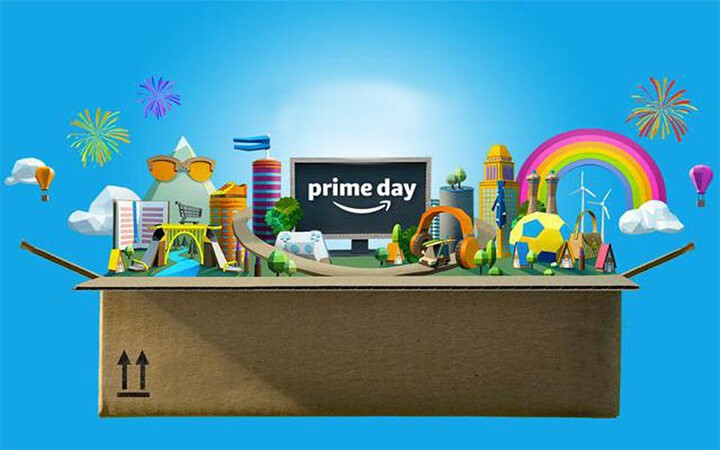
Amazon has yet again postponed its tent pole shopping event Prime Day until October. Because of the ongoing pandemic, the e-commerce mogul had already once rescheduled the event in September, but on July 1, it informed the third-party sellers that the date could be pushed back another month. The anticipated date for Prime Day is said to be October 5, but these are only the "placeholder" date and the "exact" dates are yet to be announced. Prime Day, which is held traditionally in July, is undoubtedly one of the biggest highlights of the year for sellers as well as customers.
During the worst months of COVID-19, Amazon had to prioritize the fulfillment of essential products, which led to disruption in the shipping channels of a large number of sellers, followed by shipping delays and negative reviews. Since then, the company has been working to bring its logistics operation back to normal, but the new outbreak of the virus could threaten its fulfillment channels again. Nevertheless, Amazon would not delay Prime Day beyond October, or else it would clash with the holiday shopping season, which usually starts in November. The delay in Prime Day is an excellent opportunity for sellers to use our Product Listing Optimization and Enhanced Brand Content services and prep their store for upcoming traffic and sales.
2) Business name and address to be displayed on the seller profile page starting September 1, 2020
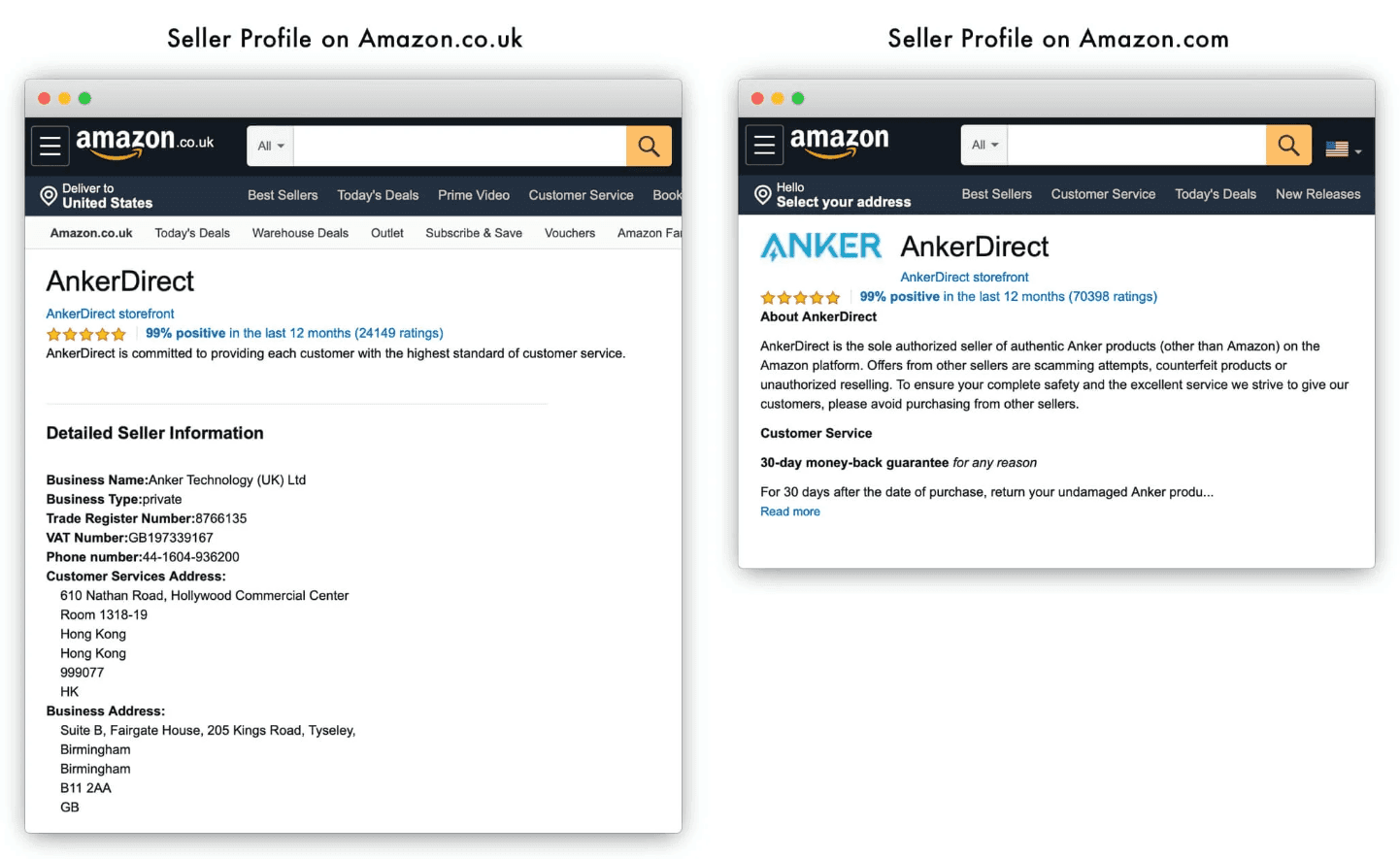
Image reference: Marketplace Pulse
Beginning on September 1, Amazon will start to display the business name and address of the sellers in the US marketplace. This feature was already available in European, Japan, and Mexico markets because of the local laws. Amazon's US marketplace is the oldest and most massive, but because the laws didn't require the information was not available to the customers. Sellers could add the name of their store, a short description of themselves and keep the rest of the information shielded.
This change is, of course, not just to make the marketplace more transparent. Being the largest marketplace, Amazon US accounts for the highest number of frauds. The company has been long accused of that and it has taken several measures to prevent counterfeits on its marketplace. This includes fighting legal battles with the sellers, the launch of Project Zero and increasing the importance of "brands." Asking sellers to make their business name and address the public will further help the world's most customer-centric company fight against fraudulent sellers.
3) Manage your advertising account in a single dashboard
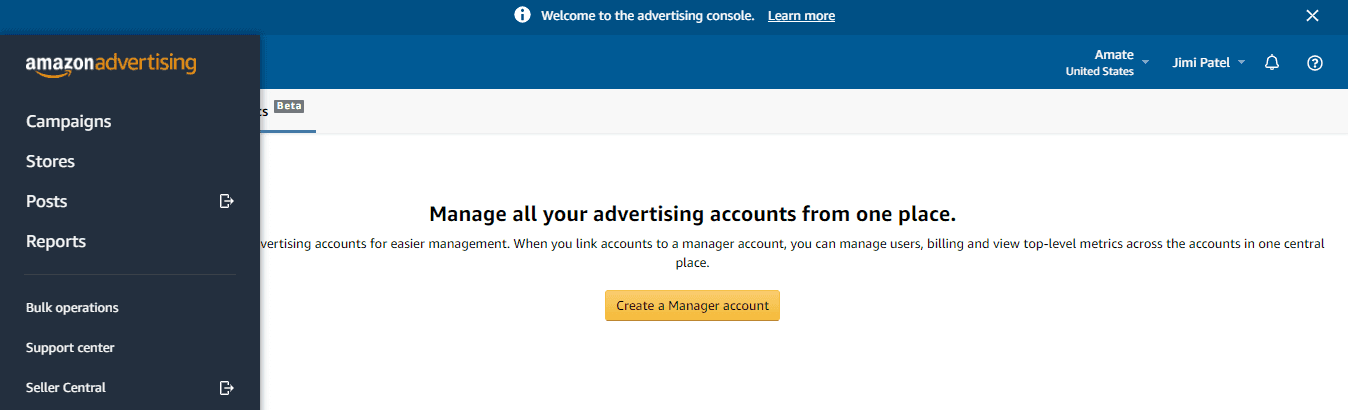
Amazon is beta testing "Manager's Account" which can help consolidate all the advertising accounts in a single dashboard for easier management. It can be one place for managing Sponsored Brand Ads Campaigns, Storefronts, Posts, and more. When you link your advertising accounts to a manager account, you can manage users, and billing and view top-level metrics across the accounts in one central place. Grouping all accounts at one convenient place can help you identify which accounts require immediate attention, view, and export performance metrics as well as receive payments and account suspension alerts. Moreover, you can link accounts across regions such as the United Kingdom, France, Germany, Italy, and Spain or the United States, Canada, and Mexico and invite new users to all your linked accounts at once.
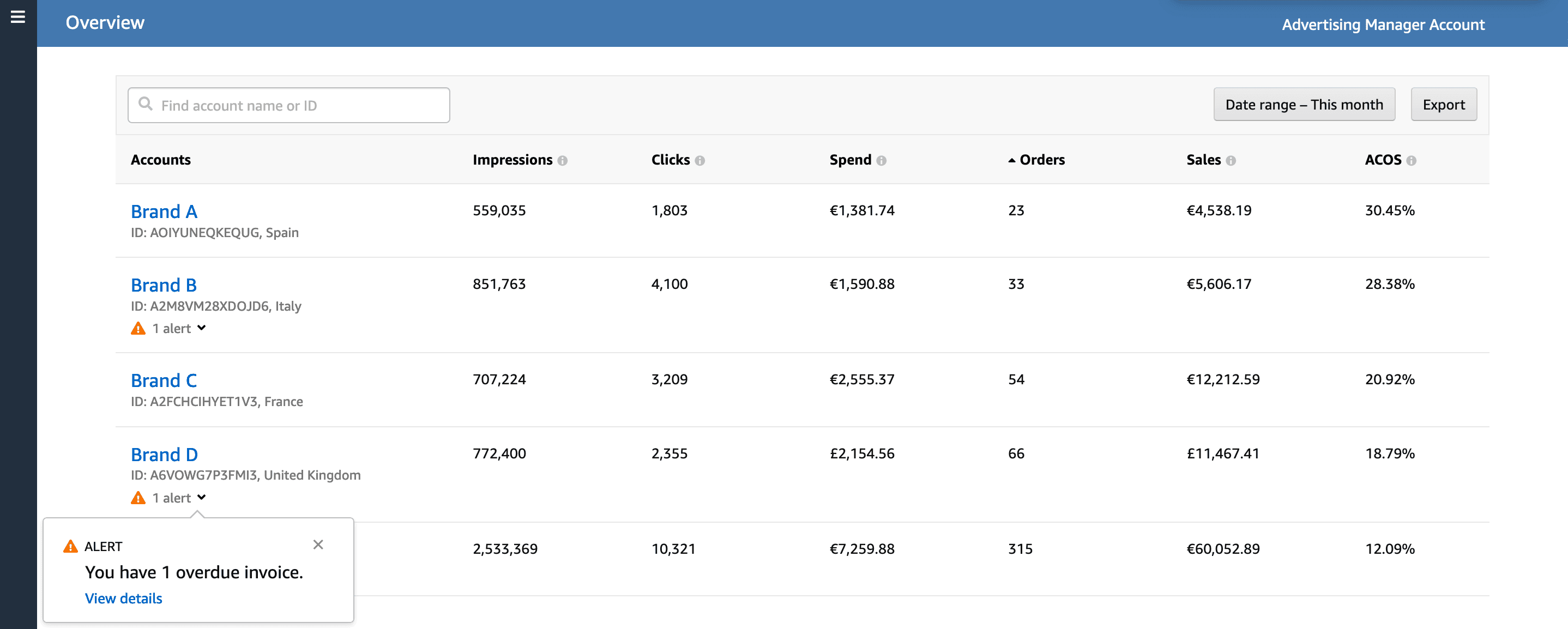
4) Update to FBA stranded inventory removals
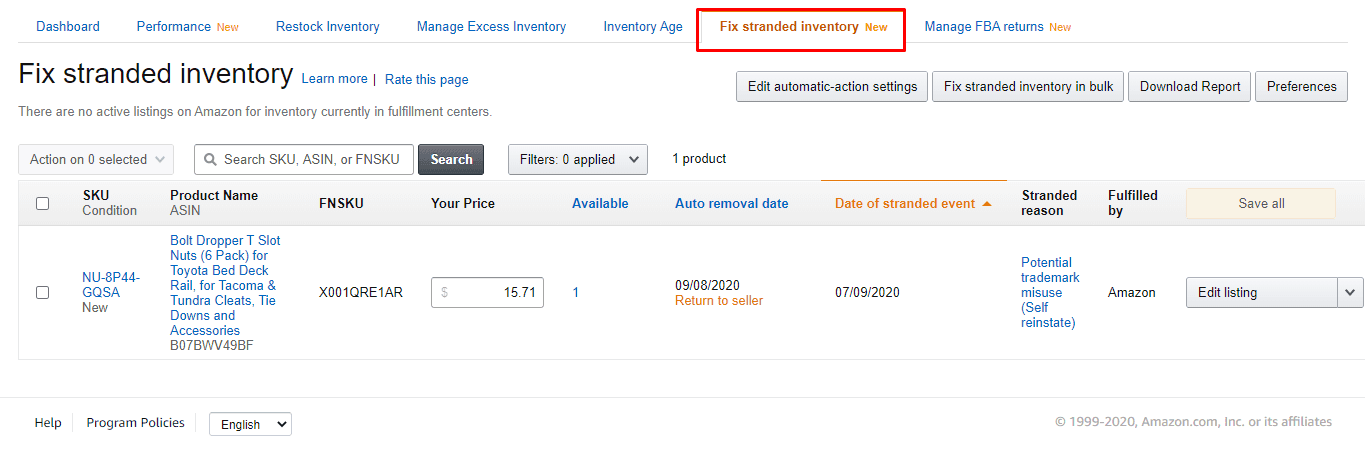
From June 30, 2020, FBA aged stranded inventory will no longer be classified as unsellable. Such inventory will be automatically removed from Amazon fulfillment centers based on seller-configured settings. When you delete or close the listing, change it from Fulfilled by Amazon to Fulfilled by Merchant, or if your listing has infringement concerns or system errors, then Amazon might strand your inventory. If your inventory is stranded, it needs to be fixed and reactivated or removed from the inventory.
With this update, sellers must stay extra cautious and keep a close watch on the stranded inventory to avoid any uncertain losses. Sellers should immediately customize their settings in seller central. Go to the Fix Stranded Inventory tab and click on the Edit automatic-action settings button. In the pop-up window, you can select whether you'd like your stranded inventory returned to you or disposed of, and set the number of days before automatic removal as shown below:
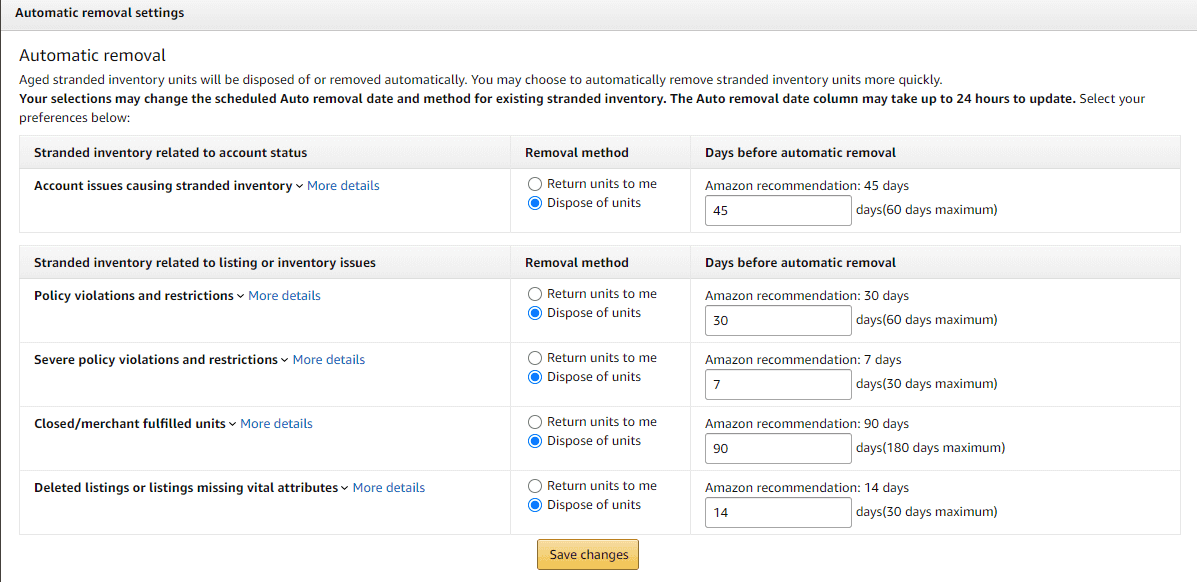
5) Shoppable images introduced in Amazon brand store
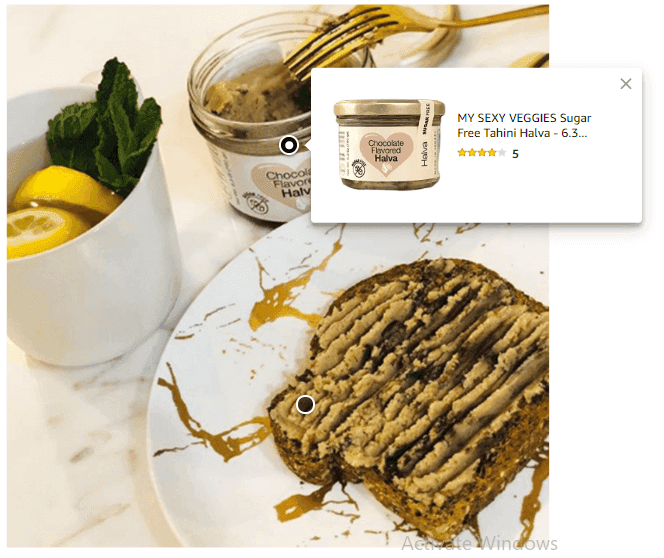
We do not get to hear a lot of changes about the brand store, but Amazon finally seems to have made some changes to improve the experience of the shoppers. It has added a new feature called shoppable images. But what are shoppable images exactly? Well, they are a magic tool that takes your brand store's standard images and adds click-to-shop functionality. This can be done by adding tags to the images, so when the customer hovers over the image, a pop-up box will be displayed showing basic info such as title, cost, customer ratings, and Prime availability. One of the best ways to implement shoppable images is by using lifestyles that demonstrate the product in action. Amazon states that shopper interaction with these images stands at 26%, a rigid indication that this feature is here to stay and brands should make use of it as soon as possible. Need some more tips on how to create a jaw-dropping Amazon seller storefront? Read our latest blog to find the Best Amazon Storefronts. Link: https://www.estorefactory.com/blog/top-10-amazon-storefronts-how-to-create-one/
6) Sponsored Brands is now available on product detail pages
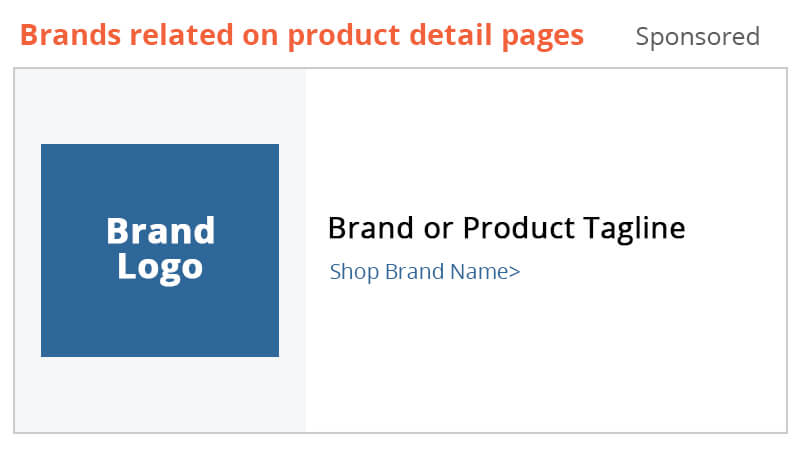
Reportedly, Sponsored Brand Ads have expanded beyond search result pages to product detail pages. There was a time when Sponsored Brand Ads were called Headline Search Ads. As the name suggests, they used to reflect only on the top of the search result pages. Then Amazon increased the ad placements to the bottom and side of the search result pages. Since late April, Amazon added Sponsored Brands product detail page ad placements. The new placement is automatically added to the mix for new and existing campaigns and is available across desktop and mobile in the United States, United Kingdom, Germany, and India. Please note that only Sponsored brand ads that are linked to a Store are eligible to appear on the product detail page. When shoppers click on the ad, they'll be directed to the brand's Store, where they can continue to discover and engage with the brand and their product portfolio.
7) You can hide out of stock products in sponsored brand ads
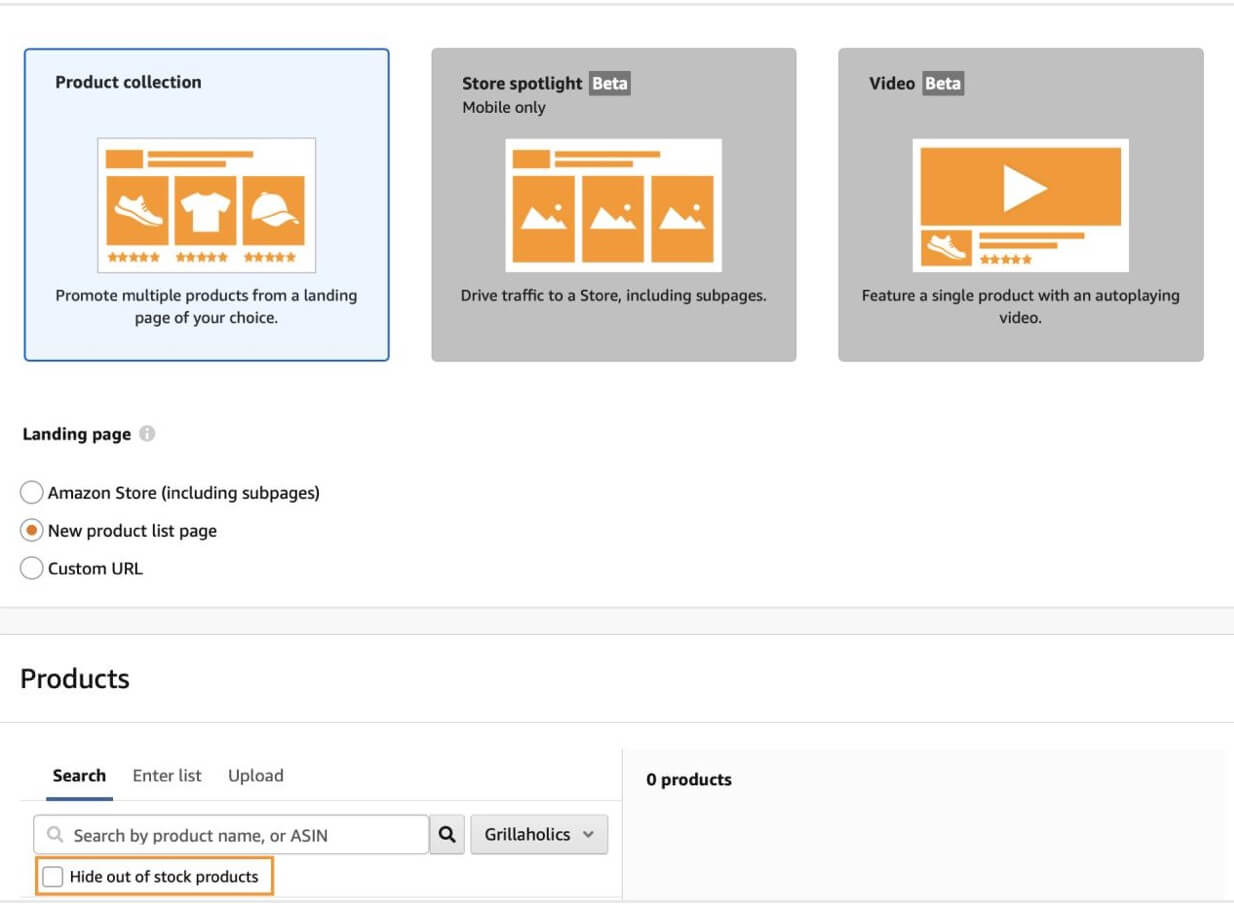
There is no point in advertising a product if it's out of stock. Amazon knows that very well and so it has introduced a new feature that allows you to hide out-of-stock products from the ads automatically. This little button, as shown in the image below, protects you from a customer's frustration when they open a product detail page and it's out of stock.
8) Amazon Sponsored Brands' custom image creatives now available on mobile
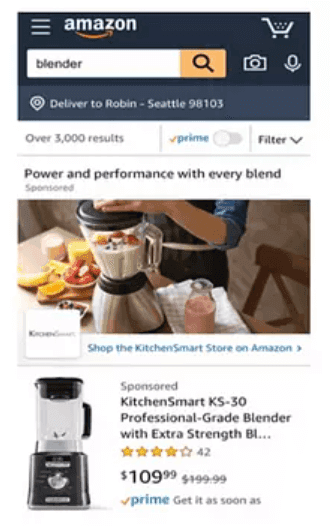
Image reference: Tuniti
Looks like Amazon has been making a lot of changes in Sponsored Brand Ads lately. One of the more recent updates states that custom image creative is now available on mobile for Amazon sellers. Adding a custom image in your Sponsored Brand Ads helps better engage the shoppers. Ads in this beta version will display a custom image, product image and your brand logo. The custom image does not simply mean a brand logo, a product on a solid background, or just a product image from the product detail page. To add a custom image to your Sponsored Brand Ads campaign, follow the below steps:
Click on Campaign Manager
Select Sponsored Brands
Click on Create Campaign
Select the ad landing page
Set a budget
Add keywords and set bids
Add an image and headline
Your custom image will be approved by Amazon before it is live. If your image is rejected, you will receive an email notification stating the reason. Once your image is approved, it will be published on desktop, and mobile on the top of the search result pages. The ad can have a landing page of your choice. If you need any help in creating custom images for your ad, reach out to us, our Amazon Photo Editing designers can help you out. The change in the placements warrants shifts in advertising campaigns. It is an opportunity for the sellers to cross-sell their products, generate more brand recall, and capture the audience right off competitor's detail pages. The best part is that it drives shoppers to your brand store. As there are very few ways available to divert shoppers to your storefront, this new placement can help increase store engagement. Despite the benefits, the change eclipses Amazon's ethics. Amazon is highly reliant on paid results and not on organic results and recommendations. This placement is offered instead of the "related products" carousel or the "frequently bought together" section, both of which were organic results decided by the retail giant itself. Now even the hardworking brands will have to rely more on the Amazon Sponsored Ads to rank higher and increase visibility in search results and detail pages.
9) Creating removal orders just got easier
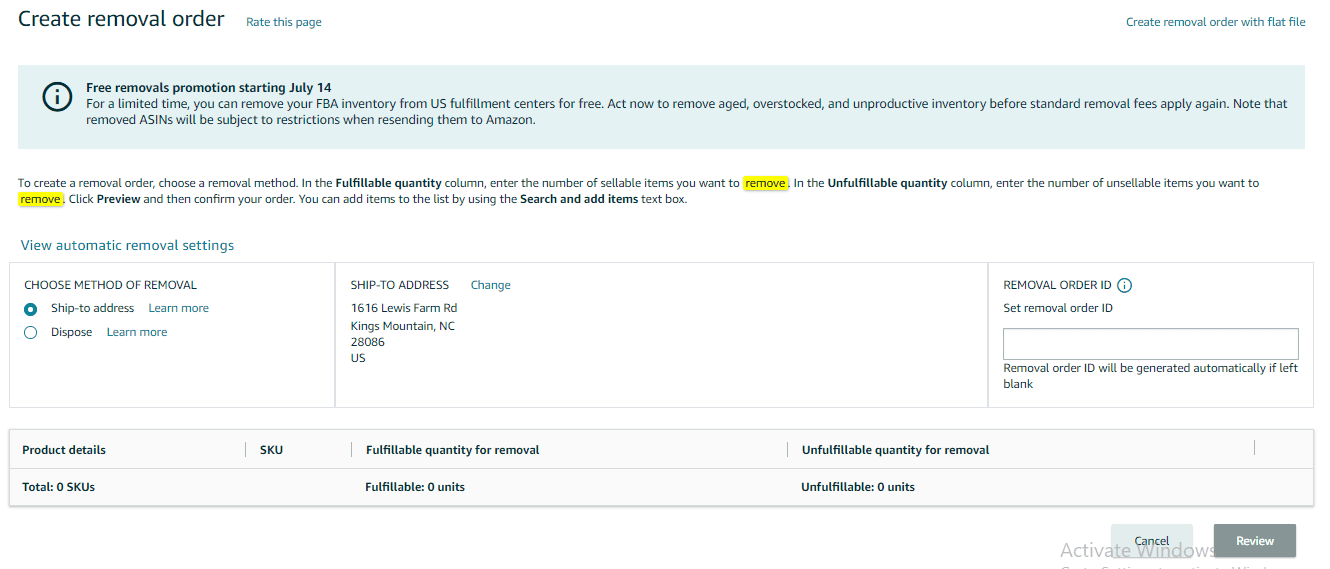
Recently Amazon has improved the Create Removal Order page to make it easier for the sellers to create removal orders. The new and improved page lets you:
Start and complete the creation of removal orders on the same page
Access the Automated Unfulfillable Settings from this page
View the total fulfillable and unfulfillable quantities that are available for removal
Get a pop-up message that confirms the removal order has been submitted
10) Amazon launches in Saudi Arabia

On June 17, Amazon launched in Saudi Arabia, challenging Souq.com, the largest e-commerce platform in the Arab world (till now). The new marketplace launched with around 8000 sellers, most of which are local and millions of products across standard categories. As it is relatively new, there is no Prime available, but the orders above $53.31 or the sellers using FBA as their fulfillment channels are eligible for free shipping and super-fast 1-2 day delivery. Saudi Arabia is one of the fastest-growing e-commerce hubs with great internet speed and savvy buyers using smartphones. Not to forget it has over thirty million populations and is one the 20 wealthiest countries by spending power. It won't be surprising if Amazon in Saudi Arabia surpasses other recently launched marketplaces.
Final thoughts:
Some important, some interesting, some shocking, and a few bizarre, yes, that's how the updates were. Anyway, I hope this blog post was informative enough. We have tried to cover all the latest and important updates and will come up with yet another post in August. Till then, keep following our blogs for other useful tips and information for selling on Amazon. And yes, if you want to stay updated, subscribe now and receive a newsletter every Tuesday. If you need Amazon Consultants to take your sales to the next level.
Yes, we are back again with another "updates" blog.
The Covid-19 pandemic doesn't seem to end anytime soon, but that doesn't stop us from going back to normal, does it? Amazon has been trying to resume its logistics operation and sellers are resuming the selling operation. Even amidst the chaos, there have been daily a lot of little updates related to advertising campaigns, policy changes, FBA, logistics, fees, counterfeits, advertising, and the Seller Central backend that concerns you as a seller. Staying up to date with these changes will make your selling journey easier and sometimes risk-free. But amongst the hustle and bustle, it's easy to miss a few or most of them. Our team at eStore Factory has made a comprehensive list of need-to-know updates going on within Amazon. Read on and stay updated.
1) Amazon Prime Day is postponed (yet again)
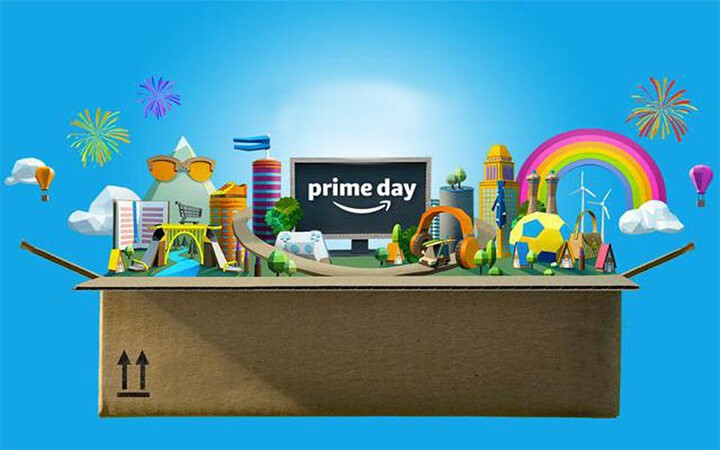
Amazon has yet again postponed its tent pole shopping event Prime Day until October. Because of the ongoing pandemic, the e-commerce mogul had already once rescheduled the event in September, but on July 1, it informed the third-party sellers that the date could be pushed back another month. The anticipated date for Prime Day is said to be October 5, but these are only the "placeholder" date and the "exact" dates are yet to be announced. Prime Day, which is held traditionally in July, is undoubtedly one of the biggest highlights of the year for sellers as well as customers.
During the worst months of COVID-19, Amazon had to prioritize the fulfillment of essential products, which led to disruption in the shipping channels of a large number of sellers, followed by shipping delays and negative reviews. Since then, the company has been working to bring its logistics operation back to normal, but the new outbreak of the virus could threaten its fulfillment channels again. Nevertheless, Amazon would not delay Prime Day beyond October, or else it would clash with the holiday shopping season, which usually starts in November. The delay in Prime Day is an excellent opportunity for sellers to use our Product Listing Optimization and Enhanced Brand Content services and prep their store for upcoming traffic and sales.
2) Business name and address to be displayed on the seller profile page starting September 1, 2020
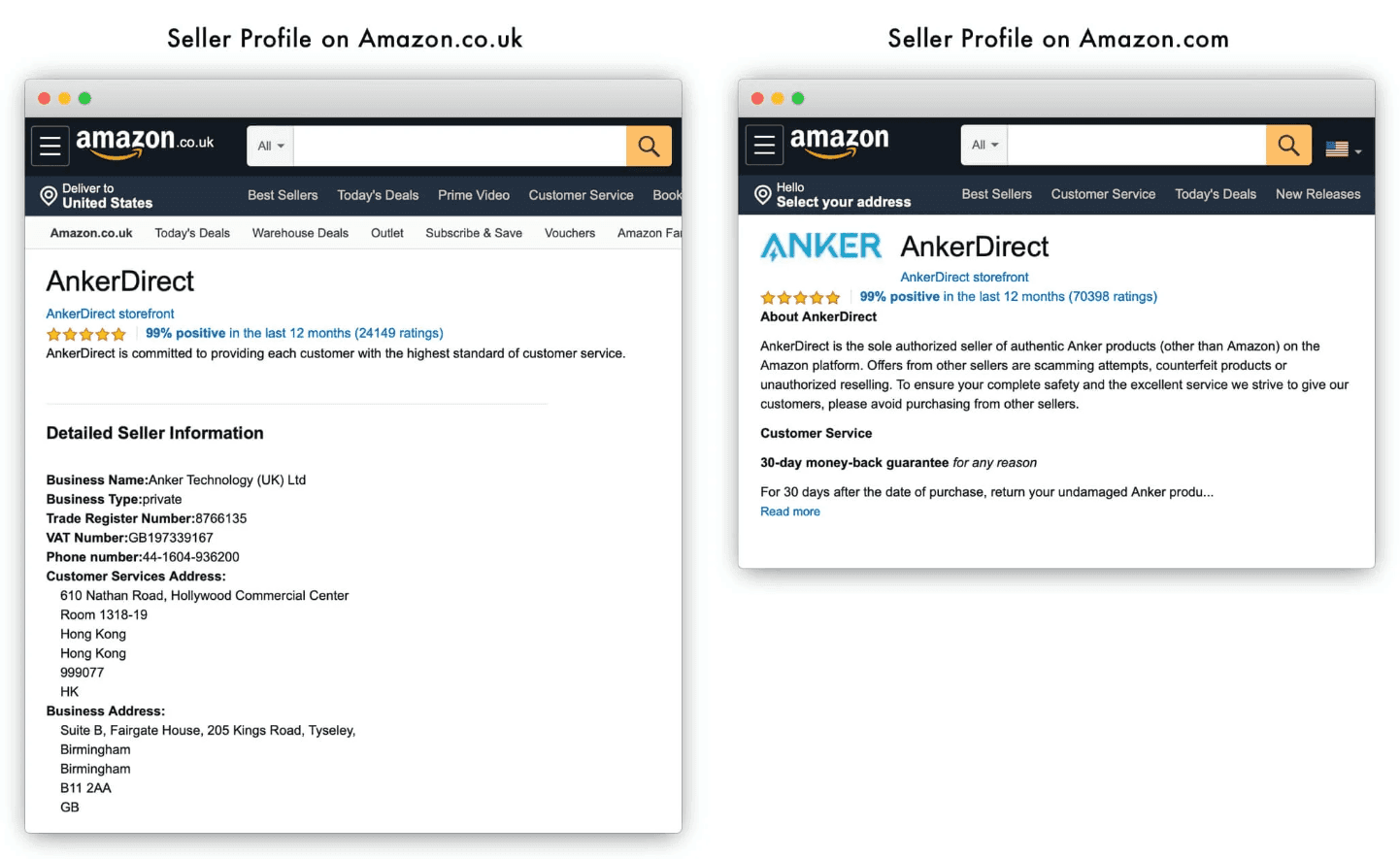
Image reference: Marketplace Pulse
Beginning on September 1, Amazon will start to display the business name and address of the sellers in the US marketplace. This feature was already available in European, Japan, and Mexico markets because of the local laws. Amazon's US marketplace is the oldest and most massive, but because the laws didn't require the information was not available to the customers. Sellers could add the name of their store, a short description of themselves and keep the rest of the information shielded.
This change is, of course, not just to make the marketplace more transparent. Being the largest marketplace, Amazon US accounts for the highest number of frauds. The company has been long accused of that and it has taken several measures to prevent counterfeits on its marketplace. This includes fighting legal battles with the sellers, the launch of Project Zero and increasing the importance of "brands." Asking sellers to make their business name and address the public will further help the world's most customer-centric company fight against fraudulent sellers.
3) Manage your advertising account in a single dashboard
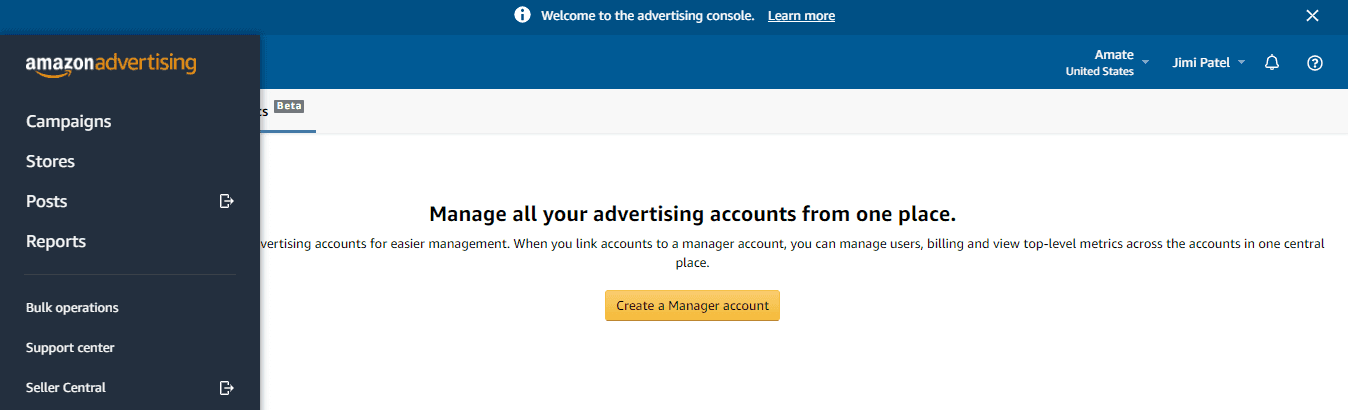
Amazon is beta testing "Manager's Account" which can help consolidate all the advertising accounts in a single dashboard for easier management. It can be one place for managing Sponsored Brand Ads Campaigns, Storefronts, Posts, and more. When you link your advertising accounts to a manager account, you can manage users, and billing and view top-level metrics across the accounts in one central place. Grouping all accounts at one convenient place can help you identify which accounts require immediate attention, view, and export performance metrics as well as receive payments and account suspension alerts. Moreover, you can link accounts across regions such as the United Kingdom, France, Germany, Italy, and Spain or the United States, Canada, and Mexico and invite new users to all your linked accounts at once.
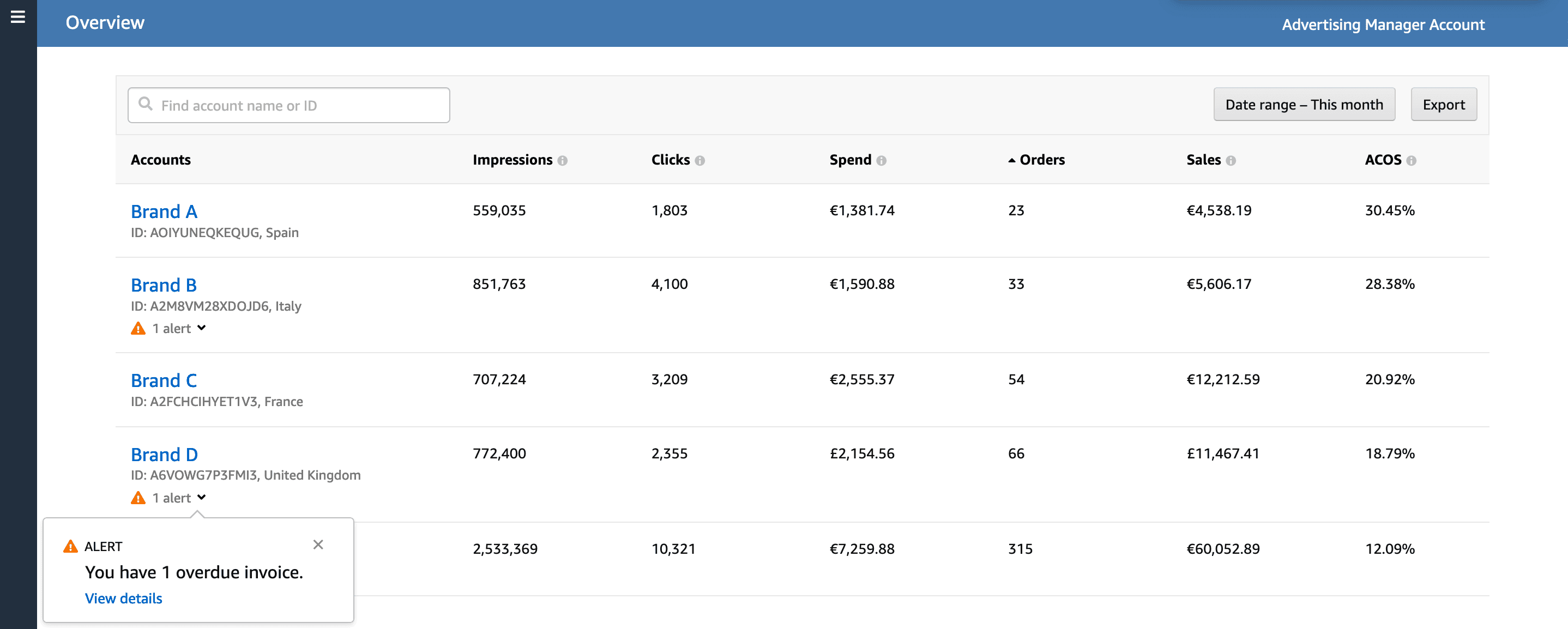
4) Update to FBA stranded inventory removals
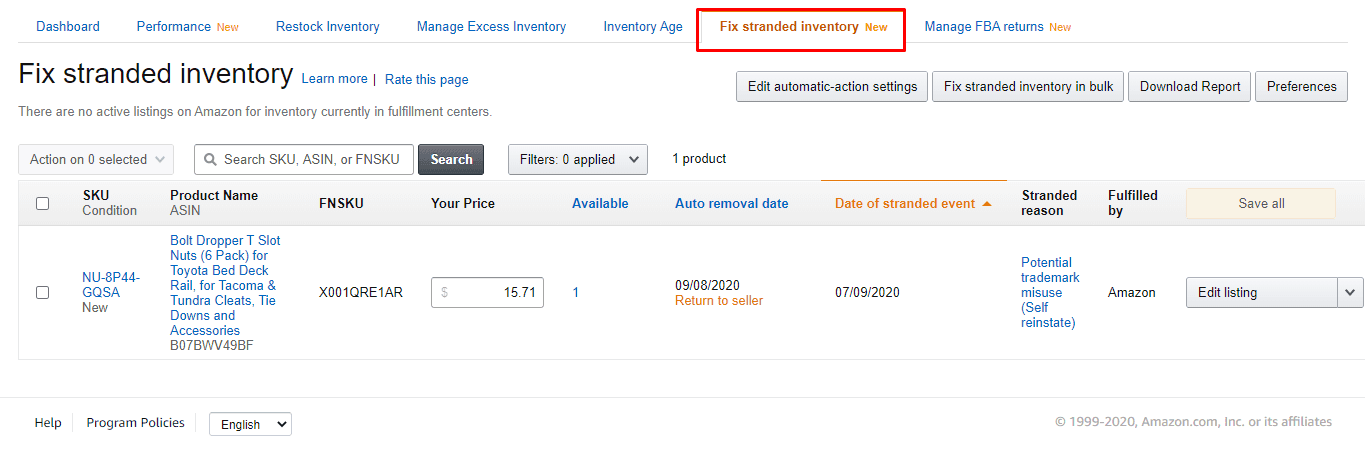
From June 30, 2020, FBA aged stranded inventory will no longer be classified as unsellable. Such inventory will be automatically removed from Amazon fulfillment centers based on seller-configured settings. When you delete or close the listing, change it from Fulfilled by Amazon to Fulfilled by Merchant, or if your listing has infringement concerns or system errors, then Amazon might strand your inventory. If your inventory is stranded, it needs to be fixed and reactivated or removed from the inventory.
With this update, sellers must stay extra cautious and keep a close watch on the stranded inventory to avoid any uncertain losses. Sellers should immediately customize their settings in seller central. Go to the Fix Stranded Inventory tab and click on the Edit automatic-action settings button. In the pop-up window, you can select whether you'd like your stranded inventory returned to you or disposed of, and set the number of days before automatic removal as shown below:
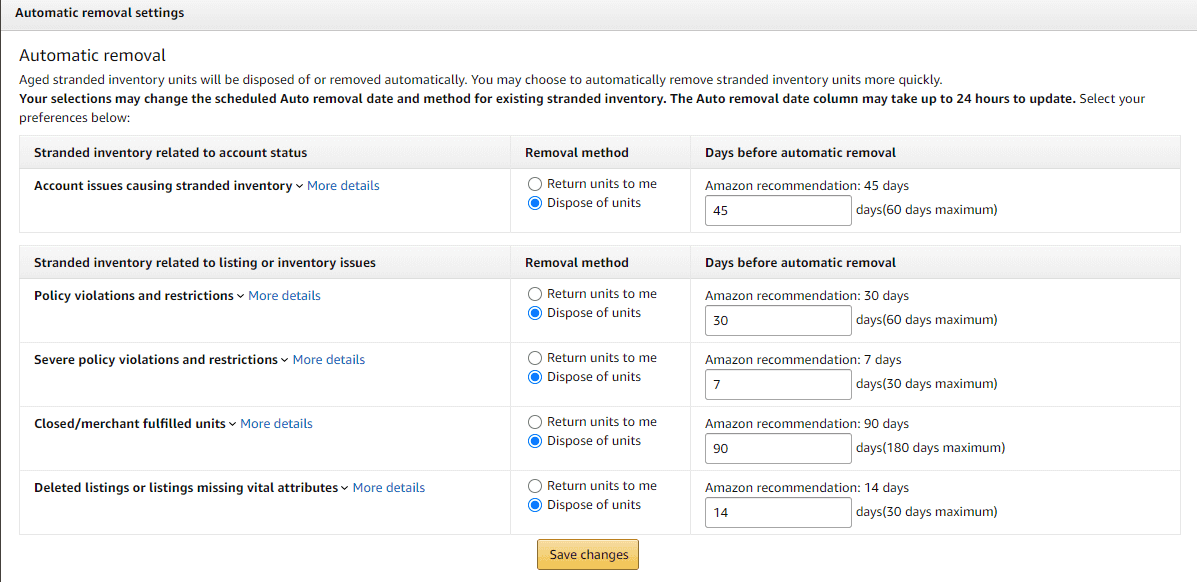
5) Shoppable images introduced in Amazon brand store
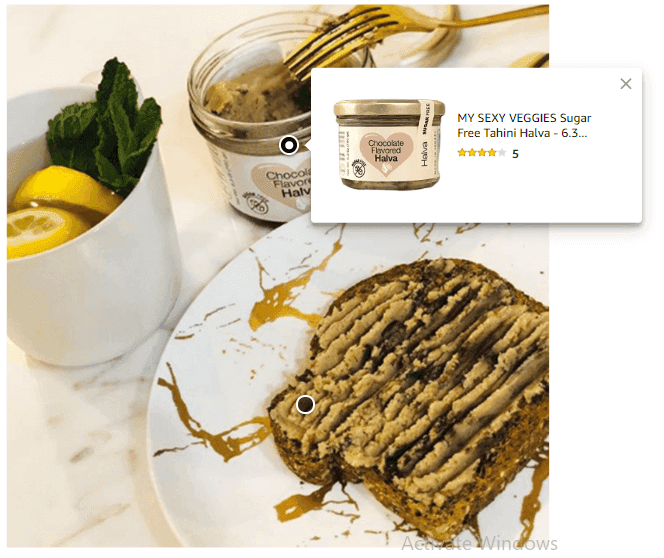
We do not get to hear a lot of changes about the brand store, but Amazon finally seems to have made some changes to improve the experience of the shoppers. It has added a new feature called shoppable images. But what are shoppable images exactly? Well, they are a magic tool that takes your brand store's standard images and adds click-to-shop functionality. This can be done by adding tags to the images, so when the customer hovers over the image, a pop-up box will be displayed showing basic info such as title, cost, customer ratings, and Prime availability. One of the best ways to implement shoppable images is by using lifestyles that demonstrate the product in action. Amazon states that shopper interaction with these images stands at 26%, a rigid indication that this feature is here to stay and brands should make use of it as soon as possible. Need some more tips on how to create a jaw-dropping Amazon seller storefront? Read our latest blog to find the Best Amazon Storefronts. Link: https://www.estorefactory.com/blog/top-10-amazon-storefronts-how-to-create-one/
6) Sponsored Brands is now available on product detail pages
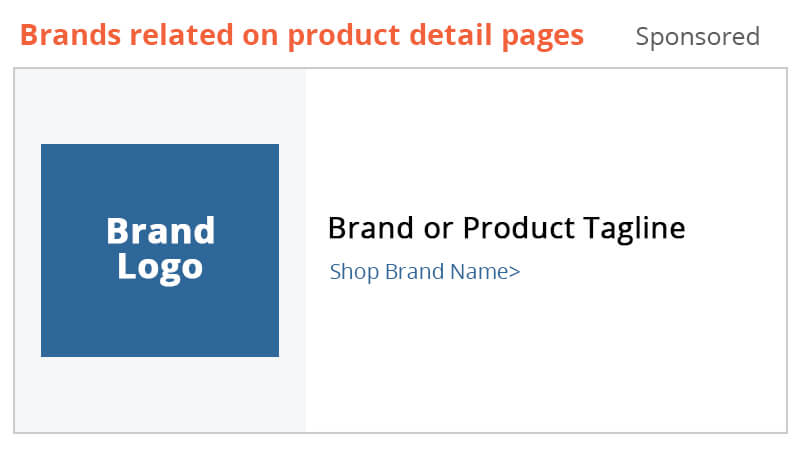
Reportedly, Sponsored Brand Ads have expanded beyond search result pages to product detail pages. There was a time when Sponsored Brand Ads were called Headline Search Ads. As the name suggests, they used to reflect only on the top of the search result pages. Then Amazon increased the ad placements to the bottom and side of the search result pages. Since late April, Amazon added Sponsored Brands product detail page ad placements. The new placement is automatically added to the mix for new and existing campaigns and is available across desktop and mobile in the United States, United Kingdom, Germany, and India. Please note that only Sponsored brand ads that are linked to a Store are eligible to appear on the product detail page. When shoppers click on the ad, they'll be directed to the brand's Store, where they can continue to discover and engage with the brand and their product portfolio.
7) You can hide out of stock products in sponsored brand ads
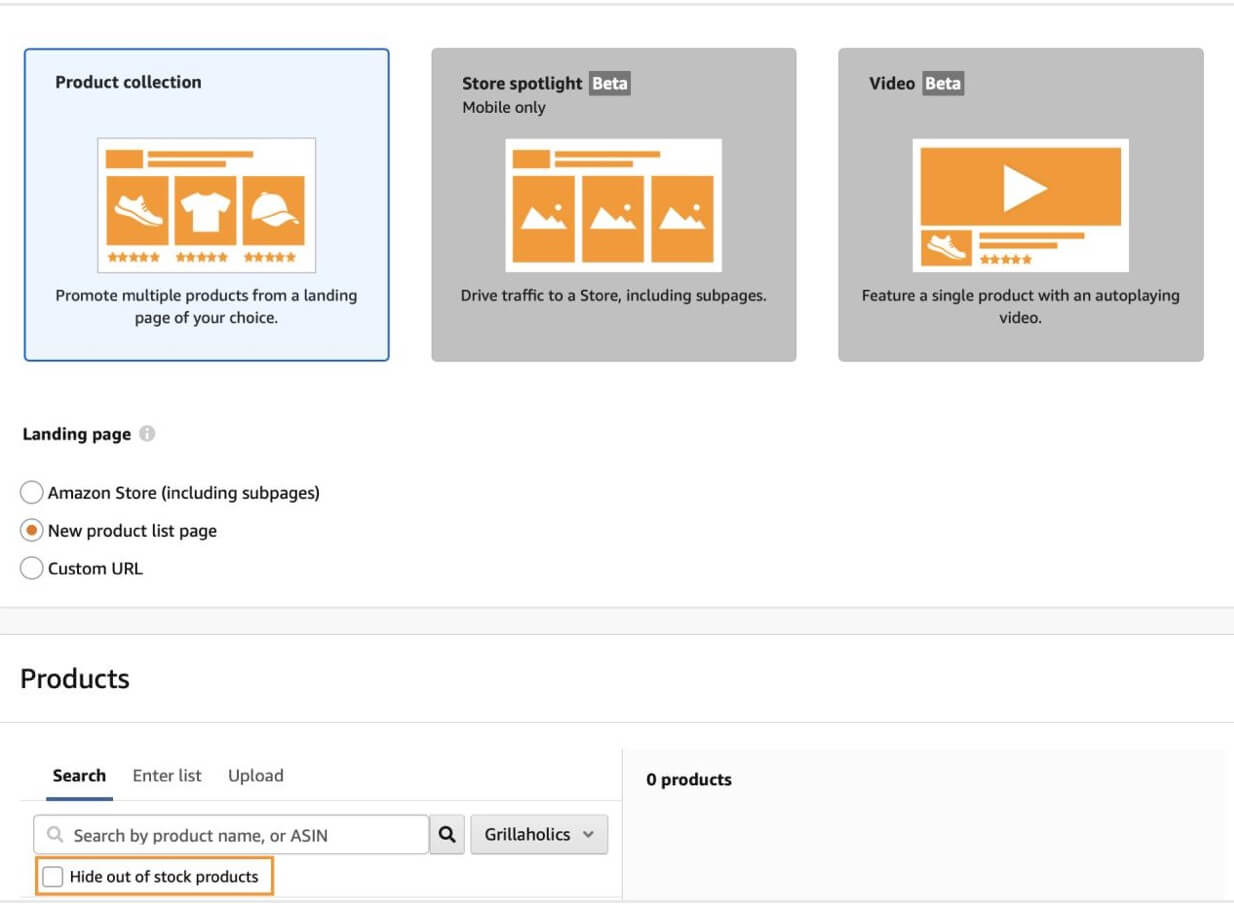
There is no point in advertising a product if it's out of stock. Amazon knows that very well and so it has introduced a new feature that allows you to hide out-of-stock products from the ads automatically. This little button, as shown in the image below, protects you from a customer's frustration when they open a product detail page and it's out of stock.
8) Amazon Sponsored Brands' custom image creatives now available on mobile
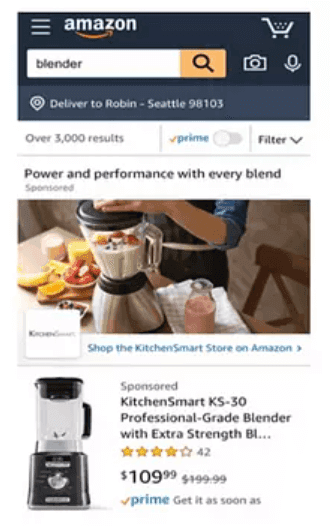
Image reference: Tuniti
Looks like Amazon has been making a lot of changes in Sponsored Brand Ads lately. One of the more recent updates states that custom image creative is now available on mobile for Amazon sellers. Adding a custom image in your Sponsored Brand Ads helps better engage the shoppers. Ads in this beta version will display a custom image, product image and your brand logo. The custom image does not simply mean a brand logo, a product on a solid background, or just a product image from the product detail page. To add a custom image to your Sponsored Brand Ads campaign, follow the below steps:
Click on Campaign Manager
Select Sponsored Brands
Click on Create Campaign
Select the ad landing page
Set a budget
Add keywords and set bids
Add an image and headline
Your custom image will be approved by Amazon before it is live. If your image is rejected, you will receive an email notification stating the reason. Once your image is approved, it will be published on desktop, and mobile on the top of the search result pages. The ad can have a landing page of your choice. If you need any help in creating custom images for your ad, reach out to us, our Amazon Photo Editing designers can help you out. The change in the placements warrants shifts in advertising campaigns. It is an opportunity for the sellers to cross-sell their products, generate more brand recall, and capture the audience right off competitor's detail pages. The best part is that it drives shoppers to your brand store. As there are very few ways available to divert shoppers to your storefront, this new placement can help increase store engagement. Despite the benefits, the change eclipses Amazon's ethics. Amazon is highly reliant on paid results and not on organic results and recommendations. This placement is offered instead of the "related products" carousel or the "frequently bought together" section, both of which were organic results decided by the retail giant itself. Now even the hardworking brands will have to rely more on the Amazon Sponsored Ads to rank higher and increase visibility in search results and detail pages.
9) Creating removal orders just got easier
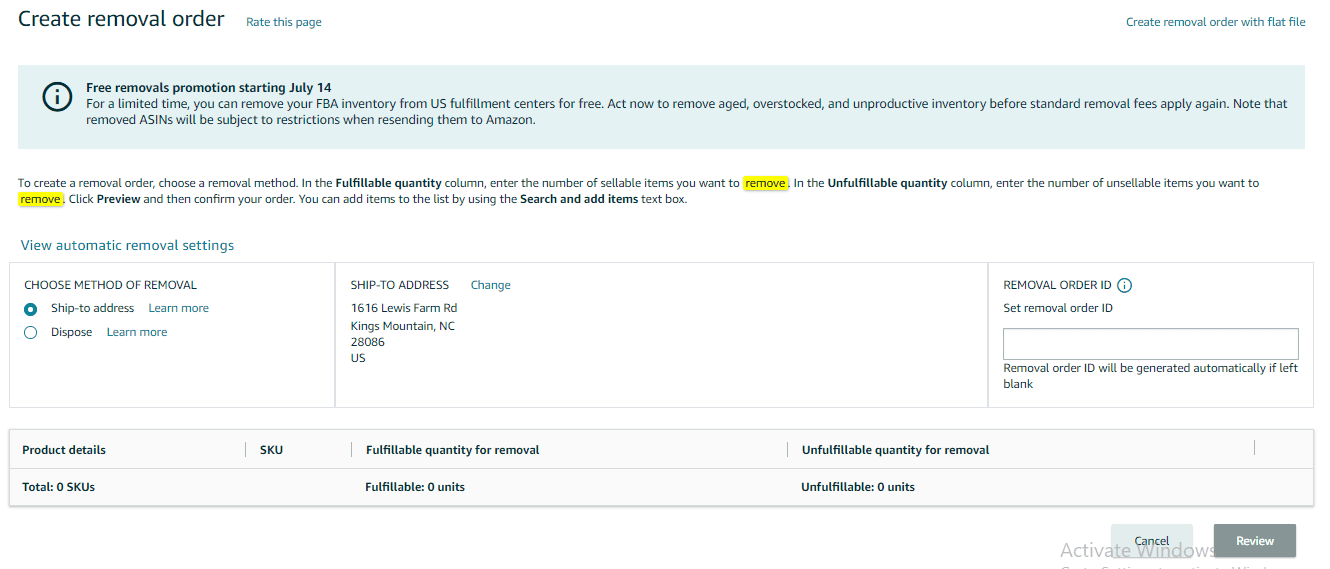
Recently Amazon has improved the Create Removal Order page to make it easier for the sellers to create removal orders. The new and improved page lets you:
Start and complete the creation of removal orders on the same page
Access the Automated Unfulfillable Settings from this page
View the total fulfillable and unfulfillable quantities that are available for removal
Get a pop-up message that confirms the removal order has been submitted
10) Amazon launches in Saudi Arabia

On June 17, Amazon launched in Saudi Arabia, challenging Souq.com, the largest e-commerce platform in the Arab world (till now). The new marketplace launched with around 8000 sellers, most of which are local and millions of products across standard categories. As it is relatively new, there is no Prime available, but the orders above $53.31 or the sellers using FBA as their fulfillment channels are eligible for free shipping and super-fast 1-2 day delivery. Saudi Arabia is one of the fastest-growing e-commerce hubs with great internet speed and savvy buyers using smartphones. Not to forget it has over thirty million populations and is one the 20 wealthiest countries by spending power. It won't be surprising if Amazon in Saudi Arabia surpasses other recently launched marketplaces.
Final thoughts:
Some important, some interesting, some shocking, and a few bizarre, yes, that's how the updates were. Anyway, I hope this blog post was informative enough. We have tried to cover all the latest and important updates and will come up with yet another post in August. Till then, keep following our blogs for other useful tips and information for selling on Amazon. And yes, if you want to stay updated, subscribe now and receive a newsletter every Tuesday. If you need Amazon Consultants to take your sales to the next level.
Yes, we are back again with another "updates" blog.
The Covid-19 pandemic doesn't seem to end anytime soon, but that doesn't stop us from going back to normal, does it? Amazon has been trying to resume its logistics operation and sellers are resuming the selling operation. Even amidst the chaos, there have been daily a lot of little updates related to advertising campaigns, policy changes, FBA, logistics, fees, counterfeits, advertising, and the Seller Central backend that concerns you as a seller. Staying up to date with these changes will make your selling journey easier and sometimes risk-free. But amongst the hustle and bustle, it's easy to miss a few or most of them. Our team at eStore Factory has made a comprehensive list of need-to-know updates going on within Amazon. Read on and stay updated.
1) Amazon Prime Day is postponed (yet again)
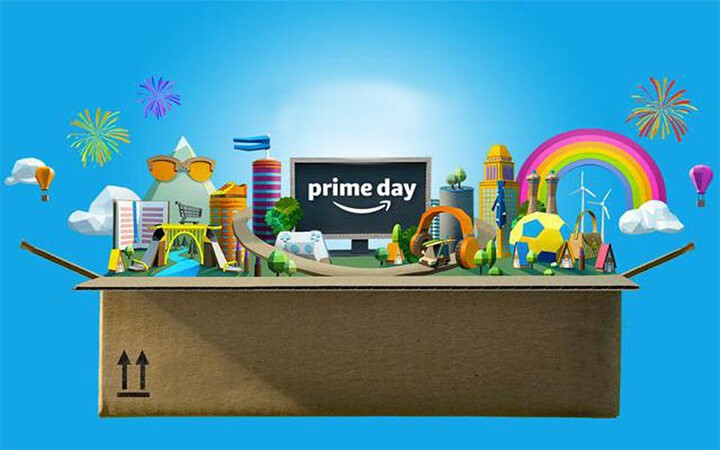
Amazon has yet again postponed its tent pole shopping event Prime Day until October. Because of the ongoing pandemic, the e-commerce mogul had already once rescheduled the event in September, but on July 1, it informed the third-party sellers that the date could be pushed back another month. The anticipated date for Prime Day is said to be October 5, but these are only the "placeholder" date and the "exact" dates are yet to be announced. Prime Day, which is held traditionally in July, is undoubtedly one of the biggest highlights of the year for sellers as well as customers.
During the worst months of COVID-19, Amazon had to prioritize the fulfillment of essential products, which led to disruption in the shipping channels of a large number of sellers, followed by shipping delays and negative reviews. Since then, the company has been working to bring its logistics operation back to normal, but the new outbreak of the virus could threaten its fulfillment channels again. Nevertheless, Amazon would not delay Prime Day beyond October, or else it would clash with the holiday shopping season, which usually starts in November. The delay in Prime Day is an excellent opportunity for sellers to use our Product Listing Optimization and Enhanced Brand Content services and prep their store for upcoming traffic and sales.
2) Business name and address to be displayed on the seller profile page starting September 1, 2020
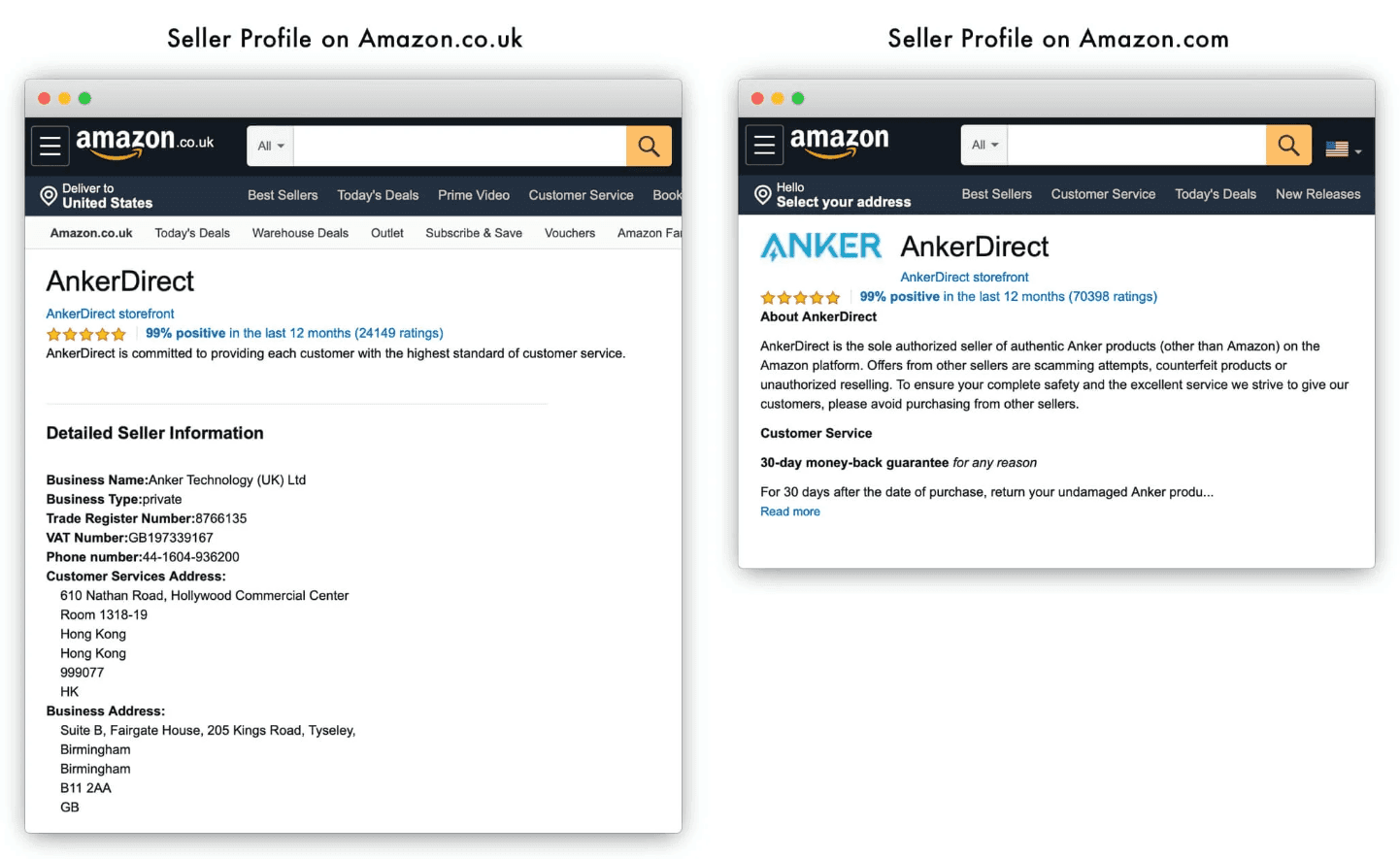
Image reference: Marketplace Pulse
Beginning on September 1, Amazon will start to display the business name and address of the sellers in the US marketplace. This feature was already available in European, Japan, and Mexico markets because of the local laws. Amazon's US marketplace is the oldest and most massive, but because the laws didn't require the information was not available to the customers. Sellers could add the name of their store, a short description of themselves and keep the rest of the information shielded.
This change is, of course, not just to make the marketplace more transparent. Being the largest marketplace, Amazon US accounts for the highest number of frauds. The company has been long accused of that and it has taken several measures to prevent counterfeits on its marketplace. This includes fighting legal battles with the sellers, the launch of Project Zero and increasing the importance of "brands." Asking sellers to make their business name and address the public will further help the world's most customer-centric company fight against fraudulent sellers.
3) Manage your advertising account in a single dashboard
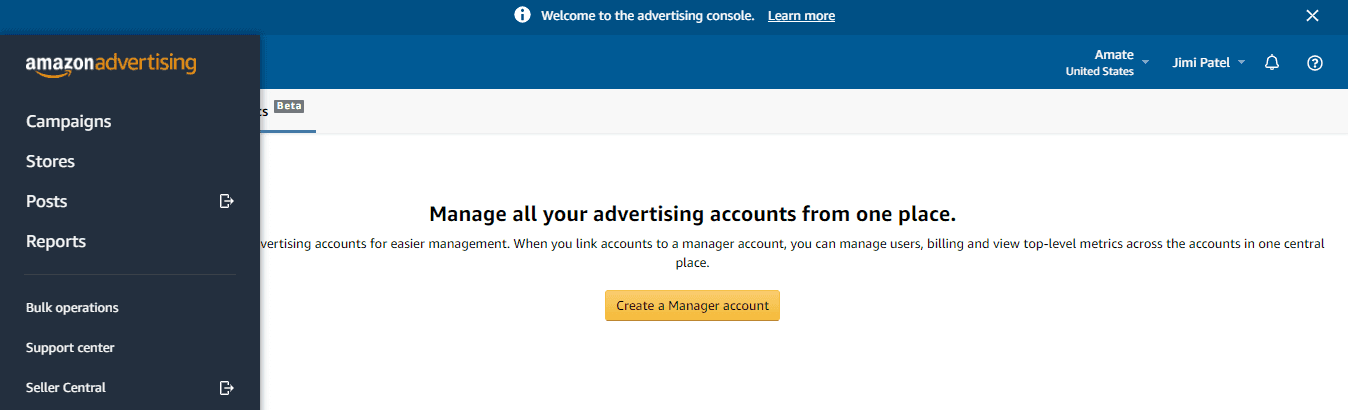
Amazon is beta testing "Manager's Account" which can help consolidate all the advertising accounts in a single dashboard for easier management. It can be one place for managing Sponsored Brand Ads Campaigns, Storefronts, Posts, and more. When you link your advertising accounts to a manager account, you can manage users, and billing and view top-level metrics across the accounts in one central place. Grouping all accounts at one convenient place can help you identify which accounts require immediate attention, view, and export performance metrics as well as receive payments and account suspension alerts. Moreover, you can link accounts across regions such as the United Kingdom, France, Germany, Italy, and Spain or the United States, Canada, and Mexico and invite new users to all your linked accounts at once.
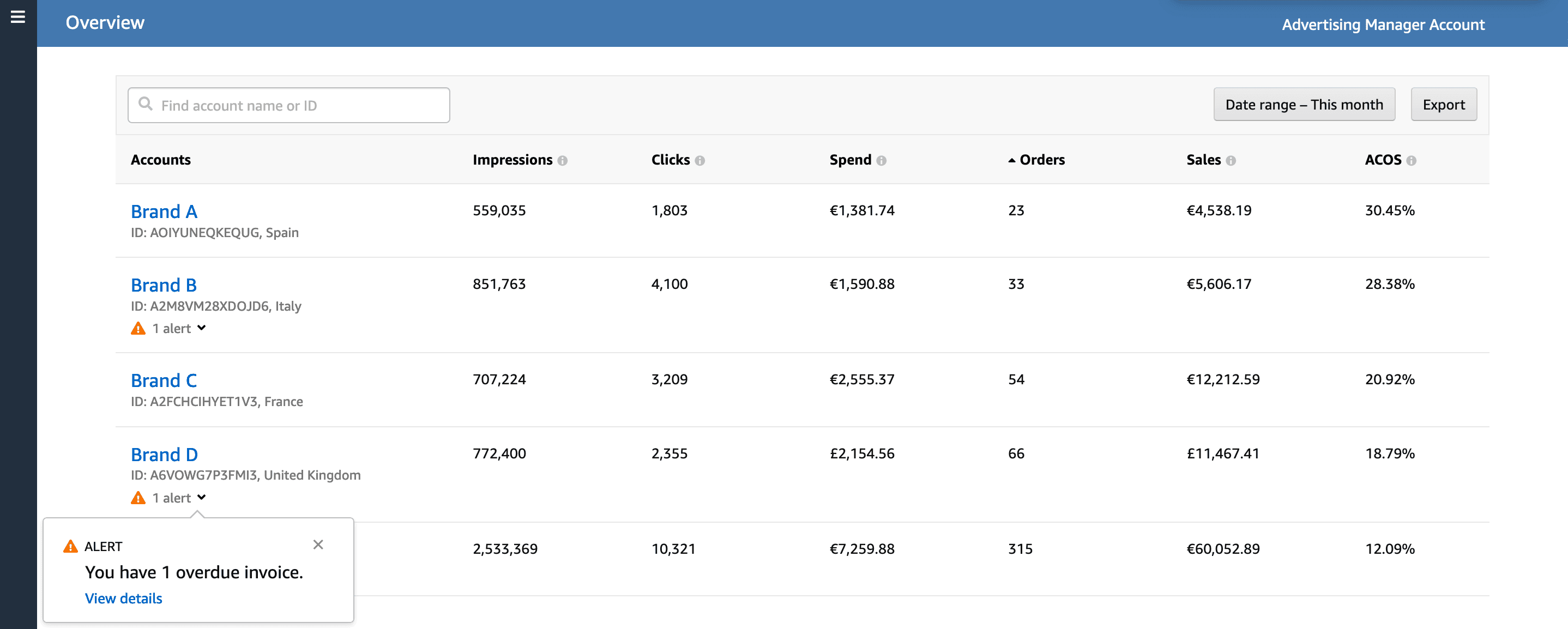
4) Update to FBA stranded inventory removals
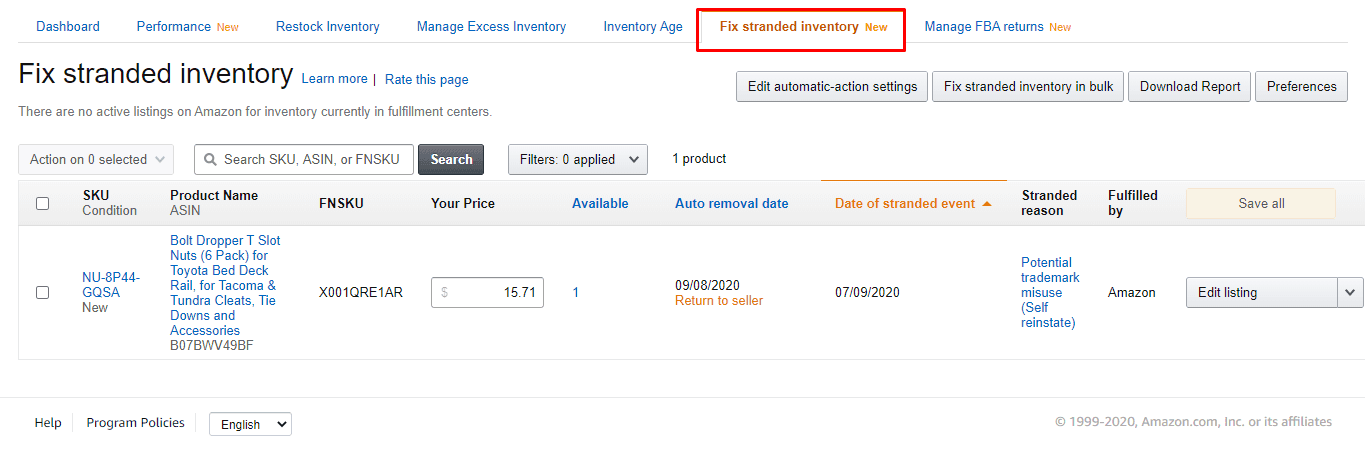
From June 30, 2020, FBA aged stranded inventory will no longer be classified as unsellable. Such inventory will be automatically removed from Amazon fulfillment centers based on seller-configured settings. When you delete or close the listing, change it from Fulfilled by Amazon to Fulfilled by Merchant, or if your listing has infringement concerns or system errors, then Amazon might strand your inventory. If your inventory is stranded, it needs to be fixed and reactivated or removed from the inventory.
With this update, sellers must stay extra cautious and keep a close watch on the stranded inventory to avoid any uncertain losses. Sellers should immediately customize their settings in seller central. Go to the Fix Stranded Inventory tab and click on the Edit automatic-action settings button. In the pop-up window, you can select whether you'd like your stranded inventory returned to you or disposed of, and set the number of days before automatic removal as shown below:
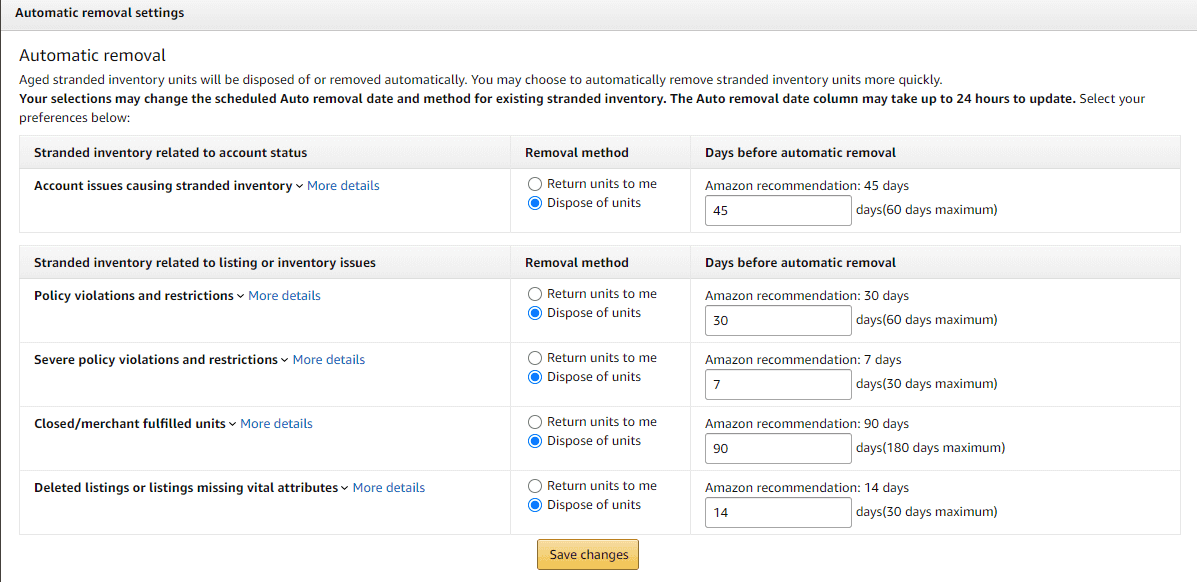
5) Shoppable images introduced in Amazon brand store
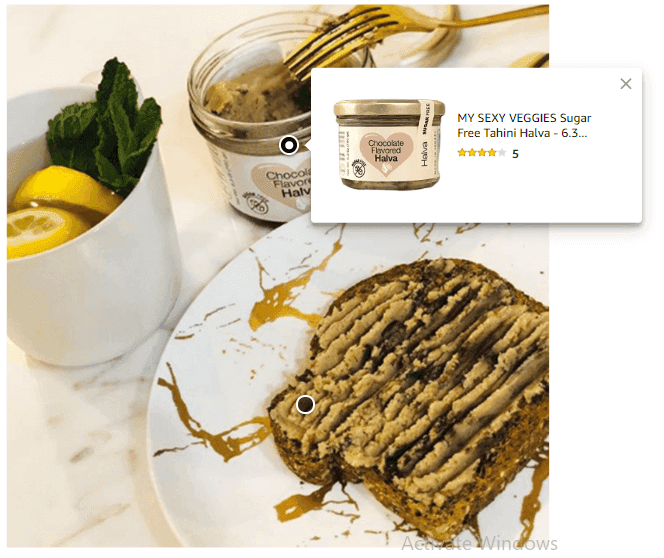
We do not get to hear a lot of changes about the brand store, but Amazon finally seems to have made some changes to improve the experience of the shoppers. It has added a new feature called shoppable images. But what are shoppable images exactly? Well, they are a magic tool that takes your brand store's standard images and adds click-to-shop functionality. This can be done by adding tags to the images, so when the customer hovers over the image, a pop-up box will be displayed showing basic info such as title, cost, customer ratings, and Prime availability. One of the best ways to implement shoppable images is by using lifestyles that demonstrate the product in action. Amazon states that shopper interaction with these images stands at 26%, a rigid indication that this feature is here to stay and brands should make use of it as soon as possible. Need some more tips on how to create a jaw-dropping Amazon seller storefront? Read our latest blog to find the Best Amazon Storefronts. Link: https://www.estorefactory.com/blog/top-10-amazon-storefronts-how-to-create-one/
6) Sponsored Brands is now available on product detail pages
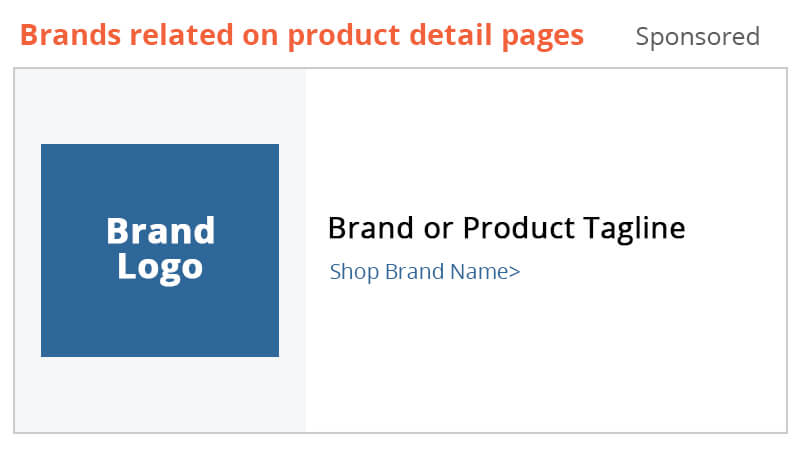
Reportedly, Sponsored Brand Ads have expanded beyond search result pages to product detail pages. There was a time when Sponsored Brand Ads were called Headline Search Ads. As the name suggests, they used to reflect only on the top of the search result pages. Then Amazon increased the ad placements to the bottom and side of the search result pages. Since late April, Amazon added Sponsored Brands product detail page ad placements. The new placement is automatically added to the mix for new and existing campaigns and is available across desktop and mobile in the United States, United Kingdom, Germany, and India. Please note that only Sponsored brand ads that are linked to a Store are eligible to appear on the product detail page. When shoppers click on the ad, they'll be directed to the brand's Store, where they can continue to discover and engage with the brand and their product portfolio.
7) You can hide out of stock products in sponsored brand ads
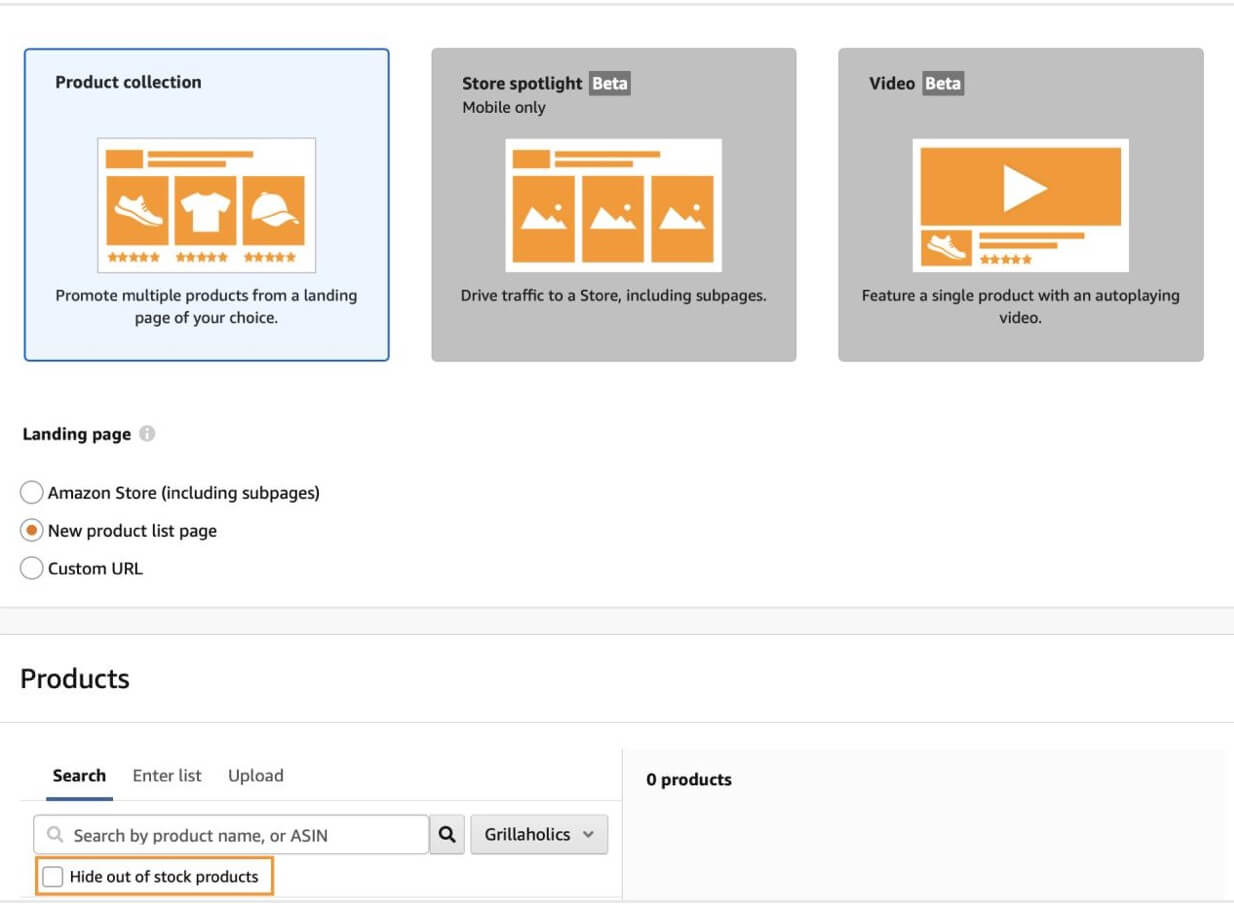
There is no point in advertising a product if it's out of stock. Amazon knows that very well and so it has introduced a new feature that allows you to hide out-of-stock products from the ads automatically. This little button, as shown in the image below, protects you from a customer's frustration when they open a product detail page and it's out of stock.
8) Amazon Sponsored Brands' custom image creatives now available on mobile
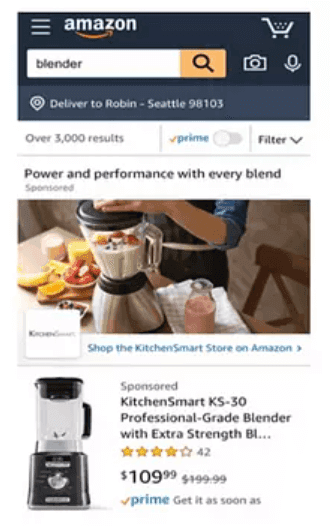
Image reference: Tuniti
Looks like Amazon has been making a lot of changes in Sponsored Brand Ads lately. One of the more recent updates states that custom image creative is now available on mobile for Amazon sellers. Adding a custom image in your Sponsored Brand Ads helps better engage the shoppers. Ads in this beta version will display a custom image, product image and your brand logo. The custom image does not simply mean a brand logo, a product on a solid background, or just a product image from the product detail page. To add a custom image to your Sponsored Brand Ads campaign, follow the below steps:
Click on Campaign Manager
Select Sponsored Brands
Click on Create Campaign
Select the ad landing page
Set a budget
Add keywords and set bids
Add an image and headline
Your custom image will be approved by Amazon before it is live. If your image is rejected, you will receive an email notification stating the reason. Once your image is approved, it will be published on desktop, and mobile on the top of the search result pages. The ad can have a landing page of your choice. If you need any help in creating custom images for your ad, reach out to us, our Amazon Photo Editing designers can help you out. The change in the placements warrants shifts in advertising campaigns. It is an opportunity for the sellers to cross-sell their products, generate more brand recall, and capture the audience right off competitor's detail pages. The best part is that it drives shoppers to your brand store. As there are very few ways available to divert shoppers to your storefront, this new placement can help increase store engagement. Despite the benefits, the change eclipses Amazon's ethics. Amazon is highly reliant on paid results and not on organic results and recommendations. This placement is offered instead of the "related products" carousel or the "frequently bought together" section, both of which were organic results decided by the retail giant itself. Now even the hardworking brands will have to rely more on the Amazon Sponsored Ads to rank higher and increase visibility in search results and detail pages.
9) Creating removal orders just got easier
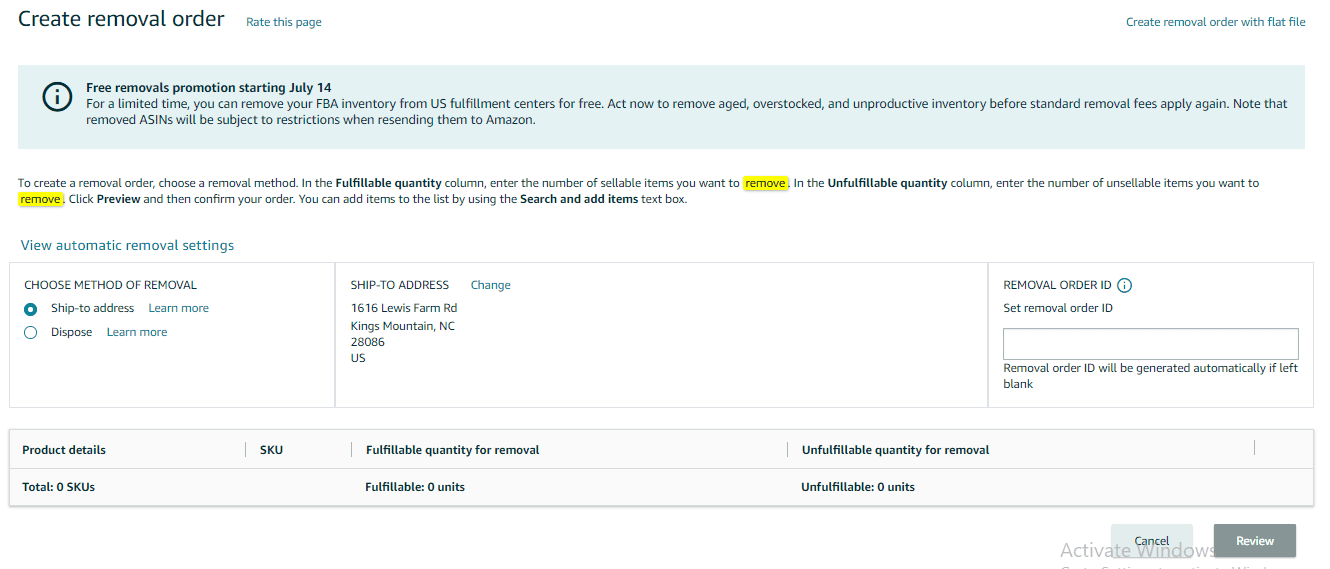
Recently Amazon has improved the Create Removal Order page to make it easier for the sellers to create removal orders. The new and improved page lets you:
Start and complete the creation of removal orders on the same page
Access the Automated Unfulfillable Settings from this page
View the total fulfillable and unfulfillable quantities that are available for removal
Get a pop-up message that confirms the removal order has been submitted
10) Amazon launches in Saudi Arabia

On June 17, Amazon launched in Saudi Arabia, challenging Souq.com, the largest e-commerce platform in the Arab world (till now). The new marketplace launched with around 8000 sellers, most of which are local and millions of products across standard categories. As it is relatively new, there is no Prime available, but the orders above $53.31 or the sellers using FBA as their fulfillment channels are eligible for free shipping and super-fast 1-2 day delivery. Saudi Arabia is one of the fastest-growing e-commerce hubs with great internet speed and savvy buyers using smartphones. Not to forget it has over thirty million populations and is one the 20 wealthiest countries by spending power. It won't be surprising if Amazon in Saudi Arabia surpasses other recently launched marketplaces.
Final thoughts:
Some important, some interesting, some shocking, and a few bizarre, yes, that's how the updates were. Anyway, I hope this blog post was informative enough. We have tried to cover all the latest and important updates and will come up with yet another post in August. Till then, keep following our blogs for other useful tips and information for selling on Amazon. And yes, if you want to stay updated, subscribe now and receive a newsletter every Tuesday. If you need Amazon Consultants to take your sales to the next level.










