Back to Page
Amazon Product Listing
Sellers, Buckle Up For The Longest Prime Day Ever
Sellers, Buckle Up For The Longest Prime Day Ever


Back to Page
Amazon Product Listing
Sellers, Buckle Up For The Longest Prime Day Ever

Prime Day 2019 is going to be a 48-hour event, starting on midnight July 15th till July 16th, making it the longest Prime Day in the history of Amazon. This is HUGE, not a single seller can afford to miss it. All of them are looking for ways to gain exposure and increase their profitability, sales, and ROI. This year’s Prime Day is having collaborations with top brands, musicians, actors, and more. If you are a seller having eligibility for prime delivery then now is the best time to start planning.
Why Does Prime Day Matter?
One more thing that makes Prime Day more important than any other holiday is that it is a self-created holiday season. During Black Friday, Cyber Monday, Christmas, Thanksgiving, and other similar events, customers are geared towards gifting obviously because it’s the holiday season. While during Prime Day, customers are focused on personal shopping. So they tend to take part in extravagant deals and are ready to spend dollars which is why shoppers see a huge surge in sales.
The History of Prime Day:
This highly-popular and much-anticipated sales event began in 2015 when Amazon turned 20. Amazon’s motive behind starting Prime Day was to offer a volume of deals greater than Black Friday, exclusively for Prime members. Prime Day has been growing every year in terms of competition, sales, hours as well as participating countries. In 2017, the participating countries included non-US countries like Austria, Belgium, Canada, China, France, Germany, India, Italy, Japan, Mexico, and Spain. In 2018, countries including Australia, Luxembourg, the Netherlands, and Singapore also participated. Now in 2019, the United Arab Emirates will be joining the participating countries.
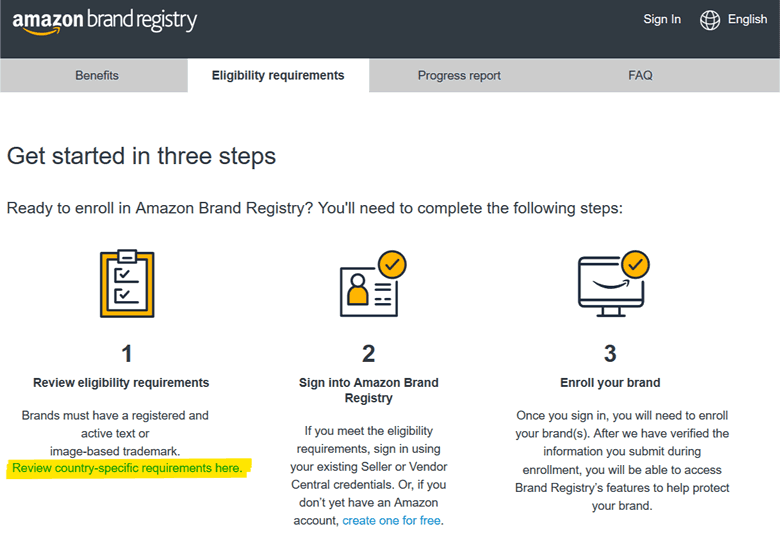
Let us take a look back at the history of Prime Day. We have created an infographic to explain it in a better way.

How to Ensure a Successful Prime Day This Year?
Whether you are a novice or a seasoned seller, it’s easy to get lost in the Prime Day madness, thanks to the hundreds of shoppers all looking to secure great deals for the items that are there on their wish list. It’s definitely much harder than it looks because you are competing with millions of sellers at a time. Sellers need to start planning from 5 months prior. To make your work easier and more efficient, we have listed out some tips that will help you knock your targets out of the ballpark.
The Basic & The Obvious:
#1 Stock Up Ahead Of Time:
This is the first and foremost step. Your products will sell like hotcakes. More sales mean more inventory will move from FBA warehouses and you will have to be ready for that. You don’t want to be out of stock when there is a huge crowd of potential buyers ready to purchase your product. To prepare for Prime Day, we recommend having a surplus of inventory. Unlike holidays, when sales might drastically decrease in the following months, Amazon Prime Day happens to be in the summer when sales are pretty consistent. So even if you have some extra inventory at hand, you will be able to sell it over the next few months. Not having sufficient inventory will not just cause a dip in sales, Amazon can penalize you for that.
Tip: Look at the last year’s data to predict this year’s data.

#2 Choose The Right Advertising Format:
Once your product detail page is retail ready, sellers need to quickly decide which advertising format is suitable for them. Prioritize depending on your business model, budget, and products. There are many options available:
Lightening Deals: They are highly popular flash sales and THE best way to reach customers. For Seller Central, preselected products that meet the criteria to run a lightning deal can be submitted for review beforehand. For Vendors, Lightening Deals are submitted through a self-service portal where the Vendor can pick any product from their catalog. Sellers can check the eligibility of the products for Lightening Deal through their Seller Central account. There are fees for every lightning deal that has been submitted.
Note: It’s too late to submit lightning deals for this year. You can plan for next year.
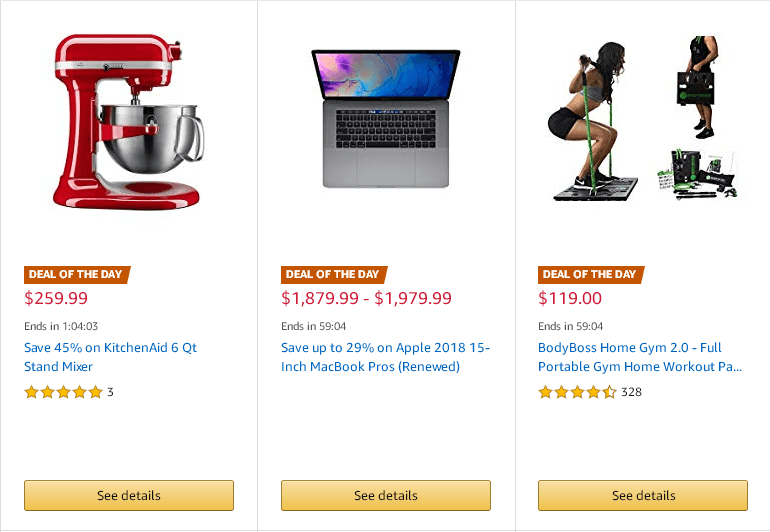
Amazon Digital Coupons: Coupons work great for products with higher search intent. They allow sellers to drive awareness and sell directly to their product page. There are four different placements for coupons:
Product detail page
Search result page
The Shopping cart
Use coupons with products that have good visibility. If your product does not have high visibility then no one’s ever going to notice it.
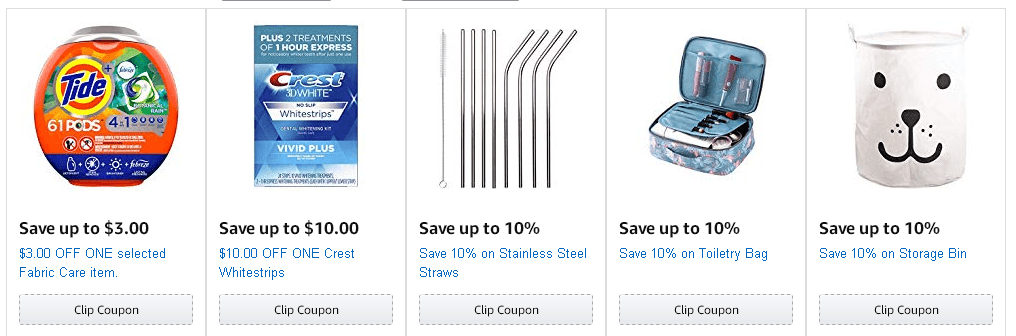
Deal of the Day (Only for Vendor Central): A single item can be discounted for one day only.
Sponsored Products: These keyword-targeted ads can be used to promote the individual listing. The ad will appear along with the organic results and will provide an instant visibility boost to your products.
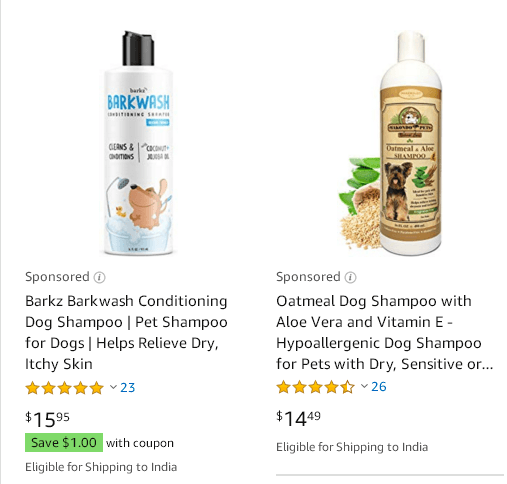
Sponsored Brands: Sellers with the brand registry can leverage these ads to promote multiple products or their store page.
Note: To know everything about Sponsored Products & Sponsored Brands, read our previous blogs from the Amazon Sponsored Ad series.
Tip: You can use Sponsored Ads to promote your Lightening Deals and Spotlight Deals. The deal badge will automatically be displayed in the search result placement. The products featured in your store will also feature information for deals and coupons.
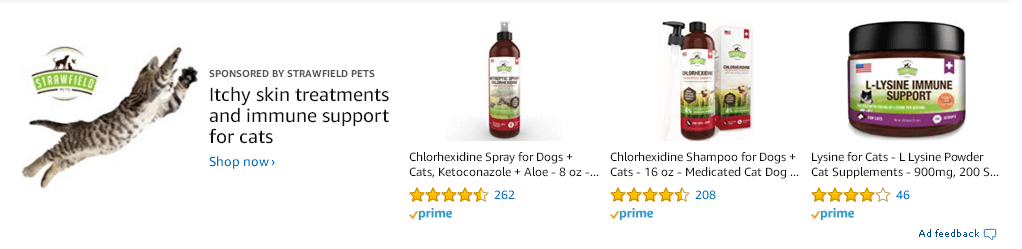
#3 Make Your Product Detail Page Look Good:
It’s time to refurbish your listing copy because there is nothing worse than high traffic and low conversion rates. Having quality content is a prerequisite for your ad’s success. Thousands of customers might visit your detail page daily and to win sales, your detail page must stand out from that of the competitors. It should consist of all the necessary information required to make a purchase. In short, make your ASINs retail-ready.
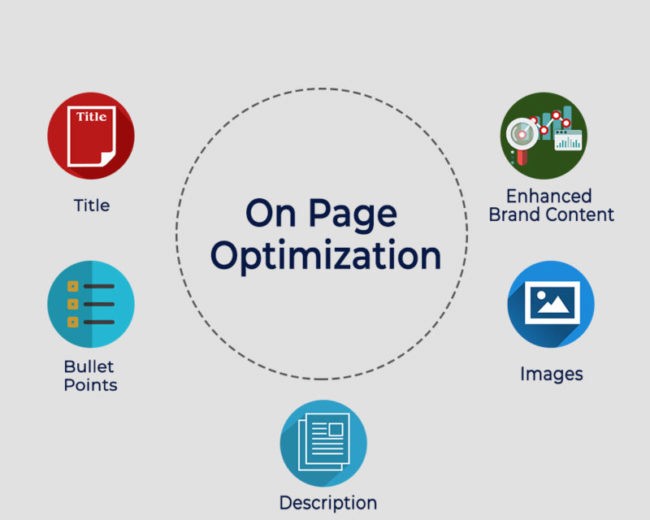
To do that, you will need to ensure that:
The title includes all the essential keywords without compromising the readability
Bullet points and descriptions are scannable and highlight the standout features and benefits of the product
Your product has enticing images including infographics, lifestyle, and product in white. The image should be at least 1500 x 1500 pixels for zooming capability
Your product has Enhanced Brand Content to answer all the common customer questions. EBC has been known to increase conversion rates by 10%
#4 Increase Your Ad Budget:
This is without any doubt the hottest time of the online selling season – which also makes it the most competitive day. If you want your ad to display on the first page in the first row, then you will have to raise the bid and budget for Sponsored Ads and Amazon Marketing Services. Amazon recommends increasing the ad budget by at least 200%. It’s safest to increase bids for the Pay-Per-Click ads because you just pay for the clicks so you get a greater return on investment. Spending a few extra bucks for Prime Day will get you more profits than loss.
Important But Easily Missed Out:
#1 Don’t Miss The Chance To Get Reviews:
The high volume of sales means a high volume of potential reviews. According to research, 92% of customers read online reviews before making a purchase. High-selling days like Amazon Prime Day are the best way to increase the number and rating of your reviews. But this can be achieved only if you ask the customer for reviews. Sellers can set up automated email campaigns that will request customers for reviews after a sale. These emails are automated so you are not wasting your time and energy at all. You also need to make sure that you don’t get negative reviews just because of common and avoidable issues like mishandling in product delivery or lack of sufficient information on the product detail page.

#2 Optimize for Mobile:
The majority of Prime members will browse through their smartphones and if your Amazon listing is not mobile optimized then you are missing out on a huge chunk of sales. You also want to make sure that the email campaigns and coupons are easily accessible on mobiles. If your listing copy, images, EBC, and coupons are not mobile friendly, customers will never come back. So it is very essential to Optimize Amazon Listing for mobile.
To know more, click on the link below:
https://www.estorefactory.com/blog/optimize-your-amazon-listing-for-mobile-in-6-simple-steps/
#3 Make Your Return Policies Clear:
It’s natural to get more return and refund requests, so make sure to get your return and refund policies in order. Sellers usually extend their return and refund policies during holidays so less time is wasted in handling them during holidays. But make sure to communicate this to the shoppers well in advance or you can get a negative review.
#4 Follow The 80/20 Rule (Pareto Principle):
It is a general rule that 20% of your selling items generate 80% of sales. This rule applies everywhere – online and offline. So don’t utilize the Prime Day traffic to launch new products and test any products. Instead, capitalize on your already high-selling and retail-ready products to maximize sales on them.

#5 Stay Proactive:
Sellers need to ensure that all the items remain live and are free from any critical issues. Don’t wait for the problem to arise. Make a habit of checking your Manage Inventory and Amazon Health Metrics for suppressed, blocked, or inactive listings and negative reviews. If you are not doing this already, set a reminder and start doing so daily. And be proactive about contacting Amazon Seller Support or eStore Factory to address any such issues.
Tip: Amazon may block your listing if it contains any pesticide claim or if it contains some common words like “All Natural” and “Safe”. Check your listing and remove any such wordings. Click on the link below to know more:https://www.estorefactory.com/blog/your-product-is-not-a-pesticide-it-got-blocked/
#6 Promote Your Deals Off Amazon:
Create hype for your promotions and share your deals, coupons, and campaigns all over social media. This will attract shoppers even before the sales start. It’s also worth investing in affiliates and influencers to get an extra boost. Sellers can also use Facebook groups and blogs to drive traffic and increase engagement. Start early to get your customers excited for the Prime Day deals.

#7 Add Prime Day Related Keywords:
Customers will exclusively search for terms like ‘Prime Day Deals’, ‘Lightening Deal for Prime Day’, and many more. So make sure you cover all those keywords and add them to your ad campaigns. You can also create a separate campaign with these keywords. We do this for all our clients and we highly recommend you do this.
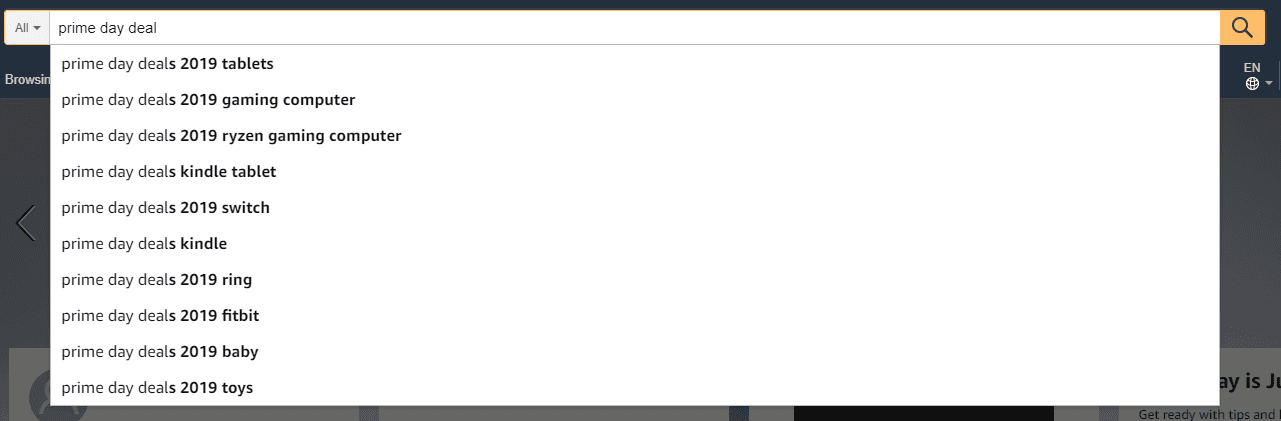
Want to get more expert tips? Schedule a meeting with me.
New Update (2019): Prime Exclusive Discounts:
Amazon has introduced Prime Exclusive Discounts, an advertising option for Prime Members selling through Fulfillment by Amazon. Prime-eligible products will be displayed at a discounted price with the regular price crossed out. You can set the discount as percentage-off or amount-off. Sellers can create Prime Exclusive Discounts for Prime Day through Jul 05, 2019.
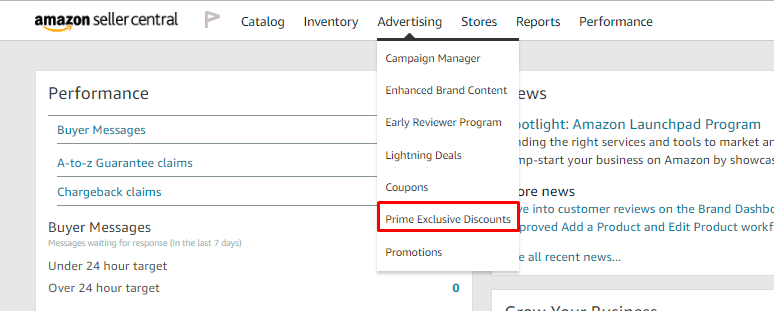
What After Amazon Prime Day Ends?
You can continue your success even after the Prime Day ends. According to Amazon, customers stay engaged and ready to shop even after Prime Day ends. Shoppers generated higher category search volume in the 14 days after Prime Day versus the 14 days before. Sellers should continue advertising more for a few days after Prime Day so they can drive incremental sales and build brand awareness gained during the event.
Start Preparing If You Haven’t Already
It's better late than never. Whether you want to drive traffic through lightning deals, want to design a sophisticated Sponsored Ads campaign, or want to watch your organic traffic increase, Prime Day offers a sea of opportunities to make your sales and profit grow. Yes, it’s a huge undertaking, after all its months of preparation for a single day. Instead of wasting your time and resources, take advantage of eStore Factory’s Amazon Seller Service. We help hundreds of sellers sell products On Amazon. We will handle everything from inventory tracking and detail page optimization to creating a dedicated advertising strategy tailored just for your business.
Prime Day 2019 is going to be a 48-hour event, starting on midnight July 15th till July 16th, making it the longest Prime Day in the history of Amazon. This is HUGE, not a single seller can afford to miss it. All of them are looking for ways to gain exposure and increase their profitability, sales, and ROI. This year’s Prime Day is having collaborations with top brands, musicians, actors, and more. If you are a seller having eligibility for prime delivery then now is the best time to start planning.
Why Does Prime Day Matter?
One more thing that makes Prime Day more important than any other holiday is that it is a self-created holiday season. During Black Friday, Cyber Monday, Christmas, Thanksgiving, and other similar events, customers are geared towards gifting obviously because it’s the holiday season. While during Prime Day, customers are focused on personal shopping. So they tend to take part in extravagant deals and are ready to spend dollars which is why shoppers see a huge surge in sales.
The History of Prime Day:
This highly-popular and much-anticipated sales event began in 2015 when Amazon turned 20. Amazon’s motive behind starting Prime Day was to offer a volume of deals greater than Black Friday, exclusively for Prime members. Prime Day has been growing every year in terms of competition, sales, hours as well as participating countries. In 2017, the participating countries included non-US countries like Austria, Belgium, Canada, China, France, Germany, India, Italy, Japan, Mexico, and Spain. In 2018, countries including Australia, Luxembourg, the Netherlands, and Singapore also participated. Now in 2019, the United Arab Emirates will be joining the participating countries.
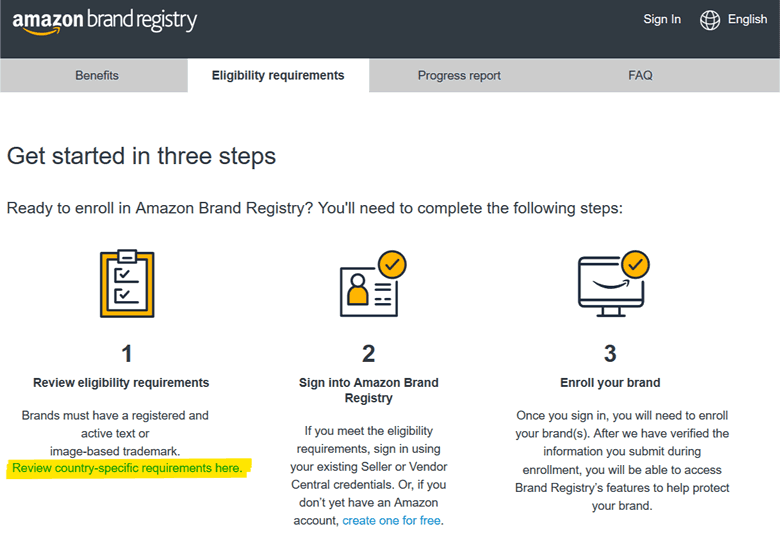
Let us take a look back at the history of Prime Day. We have created an infographic to explain it in a better way.

How to Ensure a Successful Prime Day This Year?
Whether you are a novice or a seasoned seller, it’s easy to get lost in the Prime Day madness, thanks to the hundreds of shoppers all looking to secure great deals for the items that are there on their wish list. It’s definitely much harder than it looks because you are competing with millions of sellers at a time. Sellers need to start planning from 5 months prior. To make your work easier and more efficient, we have listed out some tips that will help you knock your targets out of the ballpark.
The Basic & The Obvious:
#1 Stock Up Ahead Of Time:
This is the first and foremost step. Your products will sell like hotcakes. More sales mean more inventory will move from FBA warehouses and you will have to be ready for that. You don’t want to be out of stock when there is a huge crowd of potential buyers ready to purchase your product. To prepare for Prime Day, we recommend having a surplus of inventory. Unlike holidays, when sales might drastically decrease in the following months, Amazon Prime Day happens to be in the summer when sales are pretty consistent. So even if you have some extra inventory at hand, you will be able to sell it over the next few months. Not having sufficient inventory will not just cause a dip in sales, Amazon can penalize you for that.
Tip: Look at the last year’s data to predict this year’s data.

#2 Choose The Right Advertising Format:
Once your product detail page is retail ready, sellers need to quickly decide which advertising format is suitable for them. Prioritize depending on your business model, budget, and products. There are many options available:
Lightening Deals: They are highly popular flash sales and THE best way to reach customers. For Seller Central, preselected products that meet the criteria to run a lightning deal can be submitted for review beforehand. For Vendors, Lightening Deals are submitted through a self-service portal where the Vendor can pick any product from their catalog. Sellers can check the eligibility of the products for Lightening Deal through their Seller Central account. There are fees for every lightning deal that has been submitted.
Note: It’s too late to submit lightning deals for this year. You can plan for next year.
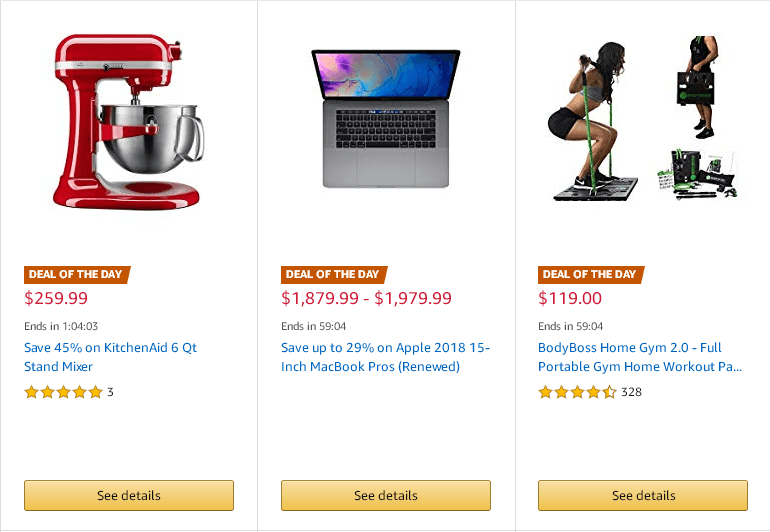
Amazon Digital Coupons: Coupons work great for products with higher search intent. They allow sellers to drive awareness and sell directly to their product page. There are four different placements for coupons:
Product detail page
Search result page
The Shopping cart
Use coupons with products that have good visibility. If your product does not have high visibility then no one’s ever going to notice it.
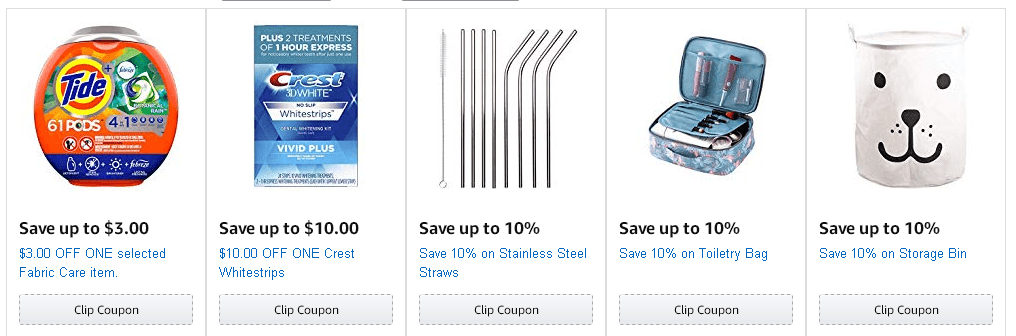
Deal of the Day (Only for Vendor Central): A single item can be discounted for one day only.
Sponsored Products: These keyword-targeted ads can be used to promote the individual listing. The ad will appear along with the organic results and will provide an instant visibility boost to your products.
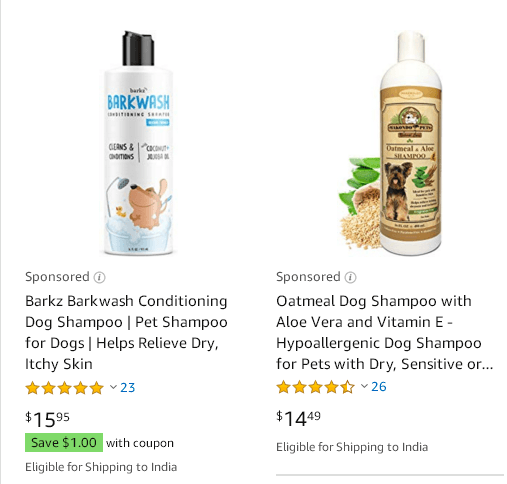
Sponsored Brands: Sellers with the brand registry can leverage these ads to promote multiple products or their store page.
Note: To know everything about Sponsored Products & Sponsored Brands, read our previous blogs from the Amazon Sponsored Ad series.
Tip: You can use Sponsored Ads to promote your Lightening Deals and Spotlight Deals. The deal badge will automatically be displayed in the search result placement. The products featured in your store will also feature information for deals and coupons.
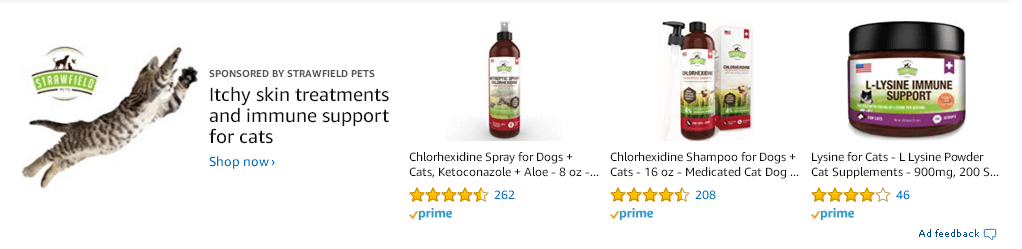
#3 Make Your Product Detail Page Look Good:
It’s time to refurbish your listing copy because there is nothing worse than high traffic and low conversion rates. Having quality content is a prerequisite for your ad’s success. Thousands of customers might visit your detail page daily and to win sales, your detail page must stand out from that of the competitors. It should consist of all the necessary information required to make a purchase. In short, make your ASINs retail-ready.
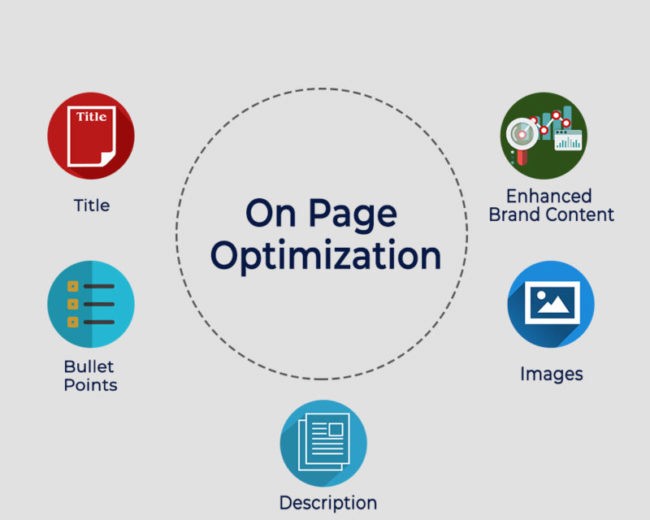
To do that, you will need to ensure that:
The title includes all the essential keywords without compromising the readability
Bullet points and descriptions are scannable and highlight the standout features and benefits of the product
Your product has enticing images including infographics, lifestyle, and product in white. The image should be at least 1500 x 1500 pixels for zooming capability
Your product has Enhanced Brand Content to answer all the common customer questions. EBC has been known to increase conversion rates by 10%
#4 Increase Your Ad Budget:
This is without any doubt the hottest time of the online selling season – which also makes it the most competitive day. If you want your ad to display on the first page in the first row, then you will have to raise the bid and budget for Sponsored Ads and Amazon Marketing Services. Amazon recommends increasing the ad budget by at least 200%. It’s safest to increase bids for the Pay-Per-Click ads because you just pay for the clicks so you get a greater return on investment. Spending a few extra bucks for Prime Day will get you more profits than loss.
Important But Easily Missed Out:
#1 Don’t Miss The Chance To Get Reviews:
The high volume of sales means a high volume of potential reviews. According to research, 92% of customers read online reviews before making a purchase. High-selling days like Amazon Prime Day are the best way to increase the number and rating of your reviews. But this can be achieved only if you ask the customer for reviews. Sellers can set up automated email campaigns that will request customers for reviews after a sale. These emails are automated so you are not wasting your time and energy at all. You also need to make sure that you don’t get negative reviews just because of common and avoidable issues like mishandling in product delivery or lack of sufficient information on the product detail page.

#2 Optimize for Mobile:
The majority of Prime members will browse through their smartphones and if your Amazon listing is not mobile optimized then you are missing out on a huge chunk of sales. You also want to make sure that the email campaigns and coupons are easily accessible on mobiles. If your listing copy, images, EBC, and coupons are not mobile friendly, customers will never come back. So it is very essential to Optimize Amazon Listing for mobile.
To know more, click on the link below:
https://www.estorefactory.com/blog/optimize-your-amazon-listing-for-mobile-in-6-simple-steps/
#3 Make Your Return Policies Clear:
It’s natural to get more return and refund requests, so make sure to get your return and refund policies in order. Sellers usually extend their return and refund policies during holidays so less time is wasted in handling them during holidays. But make sure to communicate this to the shoppers well in advance or you can get a negative review.
#4 Follow The 80/20 Rule (Pareto Principle):
It is a general rule that 20% of your selling items generate 80% of sales. This rule applies everywhere – online and offline. So don’t utilize the Prime Day traffic to launch new products and test any products. Instead, capitalize on your already high-selling and retail-ready products to maximize sales on them.

#5 Stay Proactive:
Sellers need to ensure that all the items remain live and are free from any critical issues. Don’t wait for the problem to arise. Make a habit of checking your Manage Inventory and Amazon Health Metrics for suppressed, blocked, or inactive listings and negative reviews. If you are not doing this already, set a reminder and start doing so daily. And be proactive about contacting Amazon Seller Support or eStore Factory to address any such issues.
Tip: Amazon may block your listing if it contains any pesticide claim or if it contains some common words like “All Natural” and “Safe”. Check your listing and remove any such wordings. Click on the link below to know more:https://www.estorefactory.com/blog/your-product-is-not-a-pesticide-it-got-blocked/
#6 Promote Your Deals Off Amazon:
Create hype for your promotions and share your deals, coupons, and campaigns all over social media. This will attract shoppers even before the sales start. It’s also worth investing in affiliates and influencers to get an extra boost. Sellers can also use Facebook groups and blogs to drive traffic and increase engagement. Start early to get your customers excited for the Prime Day deals.

#7 Add Prime Day Related Keywords:
Customers will exclusively search for terms like ‘Prime Day Deals’, ‘Lightening Deal for Prime Day’, and many more. So make sure you cover all those keywords and add them to your ad campaigns. You can also create a separate campaign with these keywords. We do this for all our clients and we highly recommend you do this.
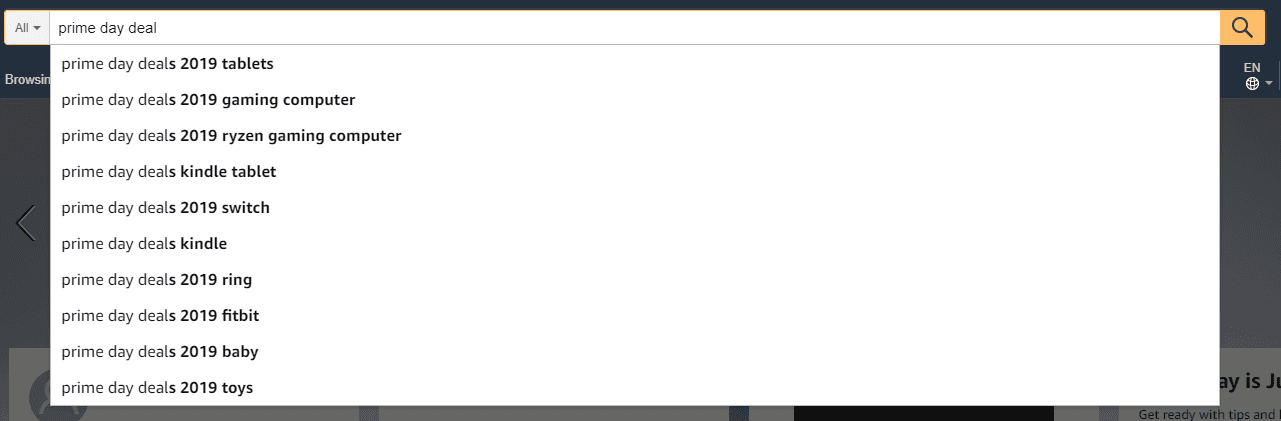
Want to get more expert tips? Schedule a meeting with me.
New Update (2019): Prime Exclusive Discounts:
Amazon has introduced Prime Exclusive Discounts, an advertising option for Prime Members selling through Fulfillment by Amazon. Prime-eligible products will be displayed at a discounted price with the regular price crossed out. You can set the discount as percentage-off or amount-off. Sellers can create Prime Exclusive Discounts for Prime Day through Jul 05, 2019.
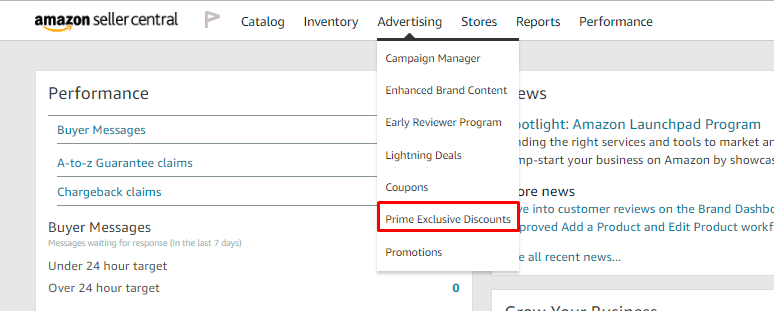
What After Amazon Prime Day Ends?
You can continue your success even after the Prime Day ends. According to Amazon, customers stay engaged and ready to shop even after Prime Day ends. Shoppers generated higher category search volume in the 14 days after Prime Day versus the 14 days before. Sellers should continue advertising more for a few days after Prime Day so they can drive incremental sales and build brand awareness gained during the event.
Start Preparing If You Haven’t Already
It's better late than never. Whether you want to drive traffic through lightning deals, want to design a sophisticated Sponsored Ads campaign, or want to watch your organic traffic increase, Prime Day offers a sea of opportunities to make your sales and profit grow. Yes, it’s a huge undertaking, after all its months of preparation for a single day. Instead of wasting your time and resources, take advantage of eStore Factory’s Amazon Seller Service. We help hundreds of sellers sell products On Amazon. We will handle everything from inventory tracking and detail page optimization to creating a dedicated advertising strategy tailored just for your business.
Prime Day 2019 is going to be a 48-hour event, starting on midnight July 15th till July 16th, making it the longest Prime Day in the history of Amazon. This is HUGE, not a single seller can afford to miss it. All of them are looking for ways to gain exposure and increase their profitability, sales, and ROI. This year’s Prime Day is having collaborations with top brands, musicians, actors, and more. If you are a seller having eligibility for prime delivery then now is the best time to start planning.
Why Does Prime Day Matter?
One more thing that makes Prime Day more important than any other holiday is that it is a self-created holiday season. During Black Friday, Cyber Monday, Christmas, Thanksgiving, and other similar events, customers are geared towards gifting obviously because it’s the holiday season. While during Prime Day, customers are focused on personal shopping. So they tend to take part in extravagant deals and are ready to spend dollars which is why shoppers see a huge surge in sales.
The History of Prime Day:
This highly-popular and much-anticipated sales event began in 2015 when Amazon turned 20. Amazon’s motive behind starting Prime Day was to offer a volume of deals greater than Black Friday, exclusively for Prime members. Prime Day has been growing every year in terms of competition, sales, hours as well as participating countries. In 2017, the participating countries included non-US countries like Austria, Belgium, Canada, China, France, Germany, India, Italy, Japan, Mexico, and Spain. In 2018, countries including Australia, Luxembourg, the Netherlands, and Singapore also participated. Now in 2019, the United Arab Emirates will be joining the participating countries.
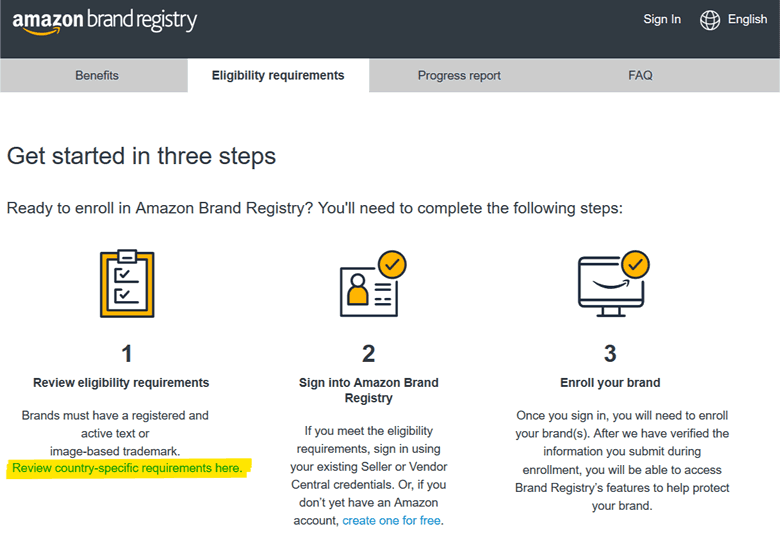
Let us take a look back at the history of Prime Day. We have created an infographic to explain it in a better way.

How to Ensure a Successful Prime Day This Year?
Whether you are a novice or a seasoned seller, it’s easy to get lost in the Prime Day madness, thanks to the hundreds of shoppers all looking to secure great deals for the items that are there on their wish list. It’s definitely much harder than it looks because you are competing with millions of sellers at a time. Sellers need to start planning from 5 months prior. To make your work easier and more efficient, we have listed out some tips that will help you knock your targets out of the ballpark.
The Basic & The Obvious:
#1 Stock Up Ahead Of Time:
This is the first and foremost step. Your products will sell like hotcakes. More sales mean more inventory will move from FBA warehouses and you will have to be ready for that. You don’t want to be out of stock when there is a huge crowd of potential buyers ready to purchase your product. To prepare for Prime Day, we recommend having a surplus of inventory. Unlike holidays, when sales might drastically decrease in the following months, Amazon Prime Day happens to be in the summer when sales are pretty consistent. So even if you have some extra inventory at hand, you will be able to sell it over the next few months. Not having sufficient inventory will not just cause a dip in sales, Amazon can penalize you for that.
Tip: Look at the last year’s data to predict this year’s data.

#2 Choose The Right Advertising Format:
Once your product detail page is retail ready, sellers need to quickly decide which advertising format is suitable for them. Prioritize depending on your business model, budget, and products. There are many options available:
Lightening Deals: They are highly popular flash sales and THE best way to reach customers. For Seller Central, preselected products that meet the criteria to run a lightning deal can be submitted for review beforehand. For Vendors, Lightening Deals are submitted through a self-service portal where the Vendor can pick any product from their catalog. Sellers can check the eligibility of the products for Lightening Deal through their Seller Central account. There are fees for every lightning deal that has been submitted.
Note: It’s too late to submit lightning deals for this year. You can plan for next year.
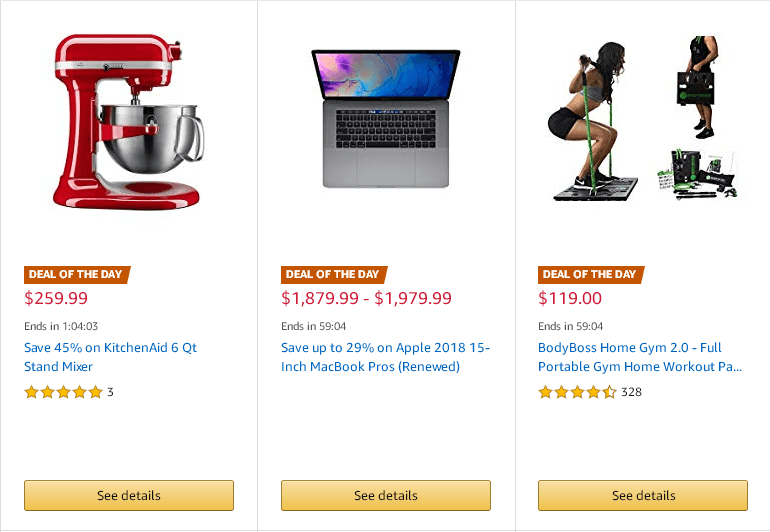
Amazon Digital Coupons: Coupons work great for products with higher search intent. They allow sellers to drive awareness and sell directly to their product page. There are four different placements for coupons:
Product detail page
Search result page
The Shopping cart
Use coupons with products that have good visibility. If your product does not have high visibility then no one’s ever going to notice it.
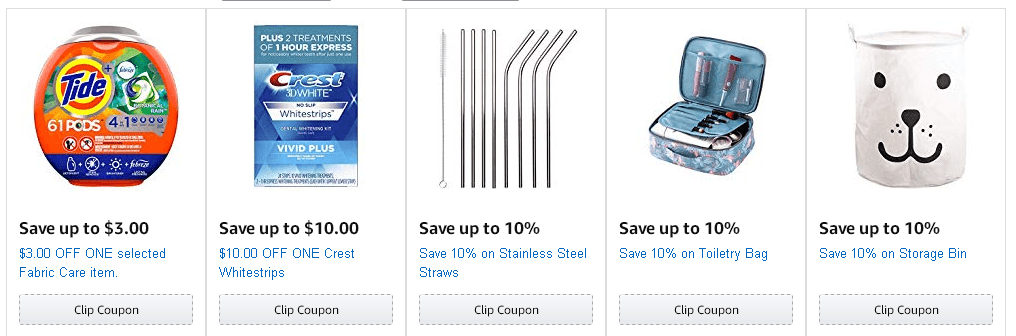
Deal of the Day (Only for Vendor Central): A single item can be discounted for one day only.
Sponsored Products: These keyword-targeted ads can be used to promote the individual listing. The ad will appear along with the organic results and will provide an instant visibility boost to your products.
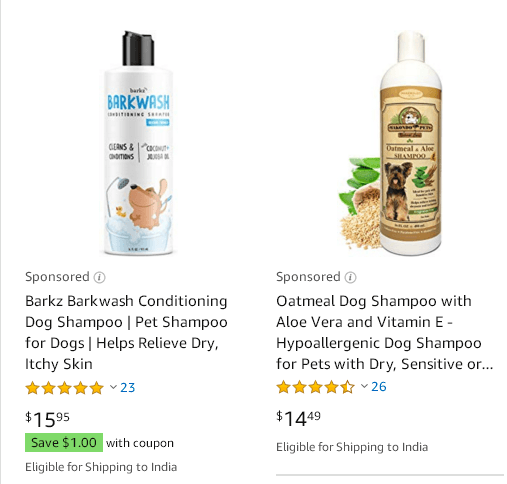
Sponsored Brands: Sellers with the brand registry can leverage these ads to promote multiple products or their store page.
Note: To know everything about Sponsored Products & Sponsored Brands, read our previous blogs from the Amazon Sponsored Ad series.
Tip: You can use Sponsored Ads to promote your Lightening Deals and Spotlight Deals. The deal badge will automatically be displayed in the search result placement. The products featured in your store will also feature information for deals and coupons.
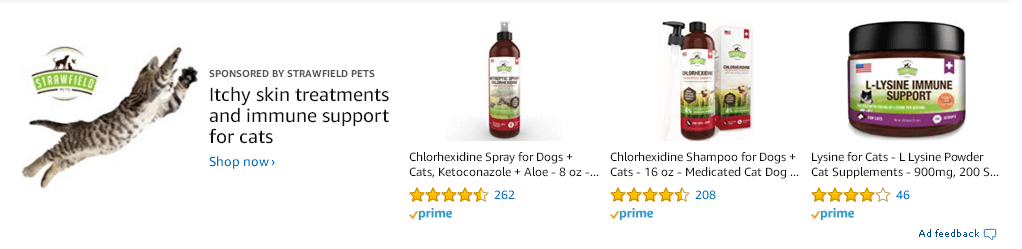
#3 Make Your Product Detail Page Look Good:
It’s time to refurbish your listing copy because there is nothing worse than high traffic and low conversion rates. Having quality content is a prerequisite for your ad’s success. Thousands of customers might visit your detail page daily and to win sales, your detail page must stand out from that of the competitors. It should consist of all the necessary information required to make a purchase. In short, make your ASINs retail-ready.
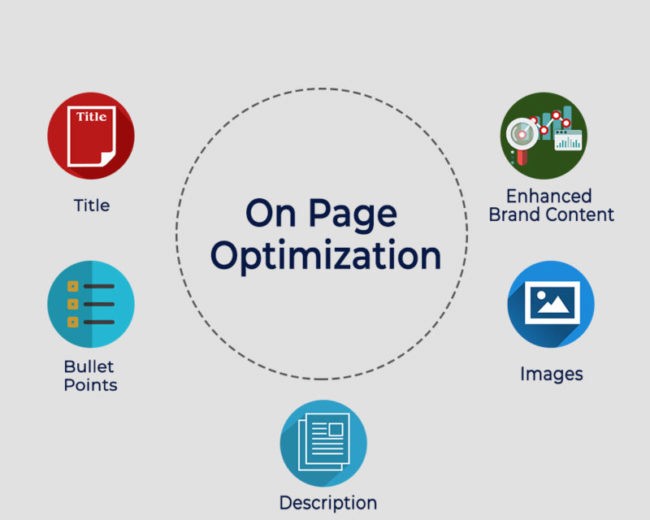
To do that, you will need to ensure that:
The title includes all the essential keywords without compromising the readability
Bullet points and descriptions are scannable and highlight the standout features and benefits of the product
Your product has enticing images including infographics, lifestyle, and product in white. The image should be at least 1500 x 1500 pixels for zooming capability
Your product has Enhanced Brand Content to answer all the common customer questions. EBC has been known to increase conversion rates by 10%
#4 Increase Your Ad Budget:
This is without any doubt the hottest time of the online selling season – which also makes it the most competitive day. If you want your ad to display on the first page in the first row, then you will have to raise the bid and budget for Sponsored Ads and Amazon Marketing Services. Amazon recommends increasing the ad budget by at least 200%. It’s safest to increase bids for the Pay-Per-Click ads because you just pay for the clicks so you get a greater return on investment. Spending a few extra bucks for Prime Day will get you more profits than loss.
Important But Easily Missed Out:
#1 Don’t Miss The Chance To Get Reviews:
The high volume of sales means a high volume of potential reviews. According to research, 92% of customers read online reviews before making a purchase. High-selling days like Amazon Prime Day are the best way to increase the number and rating of your reviews. But this can be achieved only if you ask the customer for reviews. Sellers can set up automated email campaigns that will request customers for reviews after a sale. These emails are automated so you are not wasting your time and energy at all. You also need to make sure that you don’t get negative reviews just because of common and avoidable issues like mishandling in product delivery or lack of sufficient information on the product detail page.

#2 Optimize for Mobile:
The majority of Prime members will browse through their smartphones and if your Amazon listing is not mobile optimized then you are missing out on a huge chunk of sales. You also want to make sure that the email campaigns and coupons are easily accessible on mobiles. If your listing copy, images, EBC, and coupons are not mobile friendly, customers will never come back. So it is very essential to Optimize Amazon Listing for mobile.
To know more, click on the link below:
https://www.estorefactory.com/blog/optimize-your-amazon-listing-for-mobile-in-6-simple-steps/
#3 Make Your Return Policies Clear:
It’s natural to get more return and refund requests, so make sure to get your return and refund policies in order. Sellers usually extend their return and refund policies during holidays so less time is wasted in handling them during holidays. But make sure to communicate this to the shoppers well in advance or you can get a negative review.
#4 Follow The 80/20 Rule (Pareto Principle):
It is a general rule that 20% of your selling items generate 80% of sales. This rule applies everywhere – online and offline. So don’t utilize the Prime Day traffic to launch new products and test any products. Instead, capitalize on your already high-selling and retail-ready products to maximize sales on them.

#5 Stay Proactive:
Sellers need to ensure that all the items remain live and are free from any critical issues. Don’t wait for the problem to arise. Make a habit of checking your Manage Inventory and Amazon Health Metrics for suppressed, blocked, or inactive listings and negative reviews. If you are not doing this already, set a reminder and start doing so daily. And be proactive about contacting Amazon Seller Support or eStore Factory to address any such issues.
Tip: Amazon may block your listing if it contains any pesticide claim or if it contains some common words like “All Natural” and “Safe”. Check your listing and remove any such wordings. Click on the link below to know more:https://www.estorefactory.com/blog/your-product-is-not-a-pesticide-it-got-blocked/
#6 Promote Your Deals Off Amazon:
Create hype for your promotions and share your deals, coupons, and campaigns all over social media. This will attract shoppers even before the sales start. It’s also worth investing in affiliates and influencers to get an extra boost. Sellers can also use Facebook groups and blogs to drive traffic and increase engagement. Start early to get your customers excited for the Prime Day deals.

#7 Add Prime Day Related Keywords:
Customers will exclusively search for terms like ‘Prime Day Deals’, ‘Lightening Deal for Prime Day’, and many more. So make sure you cover all those keywords and add them to your ad campaigns. You can also create a separate campaign with these keywords. We do this for all our clients and we highly recommend you do this.
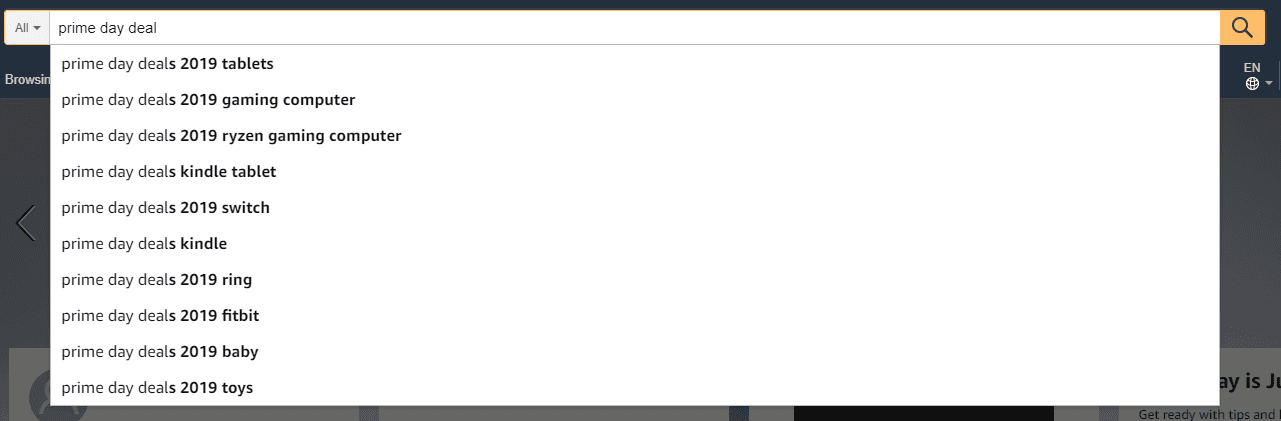
Want to get more expert tips? Schedule a meeting with me.
New Update (2019): Prime Exclusive Discounts:
Amazon has introduced Prime Exclusive Discounts, an advertising option for Prime Members selling through Fulfillment by Amazon. Prime-eligible products will be displayed at a discounted price with the regular price crossed out. You can set the discount as percentage-off or amount-off. Sellers can create Prime Exclusive Discounts for Prime Day through Jul 05, 2019.
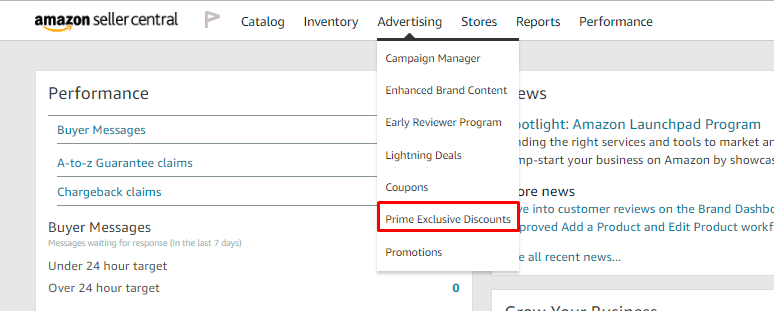
What After Amazon Prime Day Ends?
You can continue your success even after the Prime Day ends. According to Amazon, customers stay engaged and ready to shop even after Prime Day ends. Shoppers generated higher category search volume in the 14 days after Prime Day versus the 14 days before. Sellers should continue advertising more for a few days after Prime Day so they can drive incremental sales and build brand awareness gained during the event.
Start Preparing If You Haven’t Already
It's better late than never. Whether you want to drive traffic through lightning deals, want to design a sophisticated Sponsored Ads campaign, or want to watch your organic traffic increase, Prime Day offers a sea of opportunities to make your sales and profit grow. Yes, it’s a huge undertaking, after all its months of preparation for a single day. Instead of wasting your time and resources, take advantage of eStore Factory’s Amazon Seller Service. We help hundreds of sellers sell products On Amazon. We will handle everything from inventory tracking and detail page optimization to creating a dedicated advertising strategy tailored just for your business.






