Back to Page
Amazon
Amazon PPC Optimization 101: The Only Guide You’ll Ever Need
Amazon PPC Optimization 101: The Only Guide You’ll Ever Need


Back to Page
Amazon
Amazon PPC Optimization 101: The Only Guide You’ll Ever Need

Struggling to get the most out of your Amazon PPC campaigns? You are not alone. Many sellers miss out on Amazon sales because their ads are not working as they should.
In this guide, we explore the best PPC optimization techniques to transform your advertising strategy. We will also compare the 3 campaign types to help you choose the right one for your Amazon business.
By the end of this read, you will know exactly how to attract your target audience, drive clicks on your ads, and generate more sales than ever before.
The 8 best Amazon PPC optimization tactics
Think about your budget, audience, and goals as you keep an eye out for how to apply these to drive your ad performance and sales.
1. Optimize campaign structure
There are 2 targeting approaches to structure your PPC campaign:
Product-based: This involves grouping similar products into campaigns.
Keyword-based: This requires you to create ad groups based on specific search terms customers use.
Product-based targeting promotes related items within the same category, while keyword-based targeting attracts traffic through relevant search terms.
![01_Amazon_PPC_Optimization_-_Amazon_s_Targeting_Options[1]](https://framerusercontent.com/images/91dcq76SMCwoiPOe8pKckVmORME.jpeg)
A well-organized campaign structure helps you track and manage your advertising efforts better. It makes it easier to identify and focus on high-performing keywords and products to increase your ad revenue. With this optimization strategy, you can spend your budget wisely and adjust bids effectively.
How to do this
For a product-based approach, organize similar items in 1 campaign. To illustrate, an excellent example is this brand selling women’s clothing collections because this type of business includes multiple related items that can be grouped and targeted easily.
You can create an ad for different categories and designs. For example, each ad group can focus on a specific product type, like bridal lingerie, dresses, accessories, costumes, and hosiery. With this, your Sponsored Product ads can be more coherent.
This lets you monitor each variation’s performance closely. With that, you can adjust your bids based on how well each product category performs.
In a keyword-based campaign, arrange terms with similar search intent into separate ad groups. For example, if you are selling organic skincare products, create ad groups for keywords like "natural face cream" and "organic moisturizer."
The former aims to attract customers looking for eco-friendly facial products. While the latter targets those looking for hydrating products with organic ingredients. Both keywords appeal to consumers prioritizing safer skincare options, aligning their search intent.
You can also use these match types when you do keyword targeting. Here’s an example based on the keyword “natural face cream”
Exact match: Targets only a specific search term. Your ad will only show up when someone searches exactly for “natural face cream.”
Broad match: Targets a wide range of searches. Your ad can show up when someone searches for “natural face cream for sensitive skin.”
Phrase match: Target searches containing that exact phrase. You can have your ad appear when someone searches for “best natural face cream.”
2. Implement dayparting to maximize prime hours
Dayparting lets you schedule your ads to run at specific times to optimize Amazon PPC campaigns. This helps you target shoppers when they are most active and avoid low-activity periods to reduce advertising costs.
For example, you notice most sales occur between 6 PM-9 PM. You can do dayparting and schedule your ads to only show during these hours.
How to do this
Assess your historical data and customer behavior. To do this, access your business reports on your Amazon Seller Central account to learn about traffic and sales. Your sales dashboard will show you the specific times when customers place orders, like this:
![02_Amazon_PPC_Optimization_-_Amazon_s_Sales_Dashboard[1]](https://framerusercontent.com/images/5ZwzgBVOmbMYfOgTH50I4rbWQI.png)
But if you want a more seamless approach, hire a specialized Amazon agency like eStore Factory. We combine human expertise and technology to help you make data-driven decisions regarding when to post your ads to maximize your ad budget.
With someone taking care of this for you, this frees up your time to focus on more strategic tasks.
3. Leverage dynamic bidding
Dynamic bidding automatically adjusts bids for your Sponsored Product ads. Amazon offers 2 options:
Down only: lowers bids if a conversion seems less likely.
Up and down: Raises or lowers bids based on conversion likelihood.
How does it work?
Amazon uses data to evaluate each ad auction. If search terms look promising, your bids go up automatically. This increases your chances of winning the bid so your ad gets displayed to shoppers. If the term seems unlikely to convert, bids go down.
A good example to exhibit this is the wellness niche. It can show how dynamic bidding can optimize ad spending for products where quality and effectiveness are the biggest factors in the purchasing decisions.
For instance, if a shopper searches for a "premium herbal stress reliever," your bid can go up automatically since this term indicates a high intent to purchase quality, plant-based products. This is the audience you want to see your items, and dynamic bidding helps make sure your supplements get in front of them.
In contrast, your bid goes down for the term “cheap anxiety remedies" because this suggests the searcher’s focus on low-cost options. Plus, it can be synonymous with ineffectiveness. This is when your product ad should NOT be triggered, and the dynamic bidding algorithm knows that.
With this built-in PPC tool, you can focus on high-performing, positive keywords relevant to your product. Plus, you get more conversions without overspending on low-conversion opportunities.
How to do this
Access your Amazon Seller Central account.
Navigate to "Campaign Manager" and choose the PPC campaign you want to optimize.
Then, select Campaign settings.
Choose “Campaign Bidding Strategy” and then, select either "up and down" or "down only."
![04_Amazon_PPC_Optimization_-_Auto_Targeting_Groups[1]](https://framerusercontent.com/images/8bRQKuoG5zj2GUnSKfHA16T1qQ.png)
4. Run automated campaigns for discovery
These ad campaigns mean letting Amazon automatically choose the best keywords for your ads. They help you discover opportunities you may have yet to find with manual targeting, including terms that drive more traffic and generate sales.
You can then use those terms to refine your manual campaigns to lower your overall advertising cost and improve their performance. Plus, automatic campaigns save you a ton of time instead of being glued to your screen to monitor your PPC ads.
How to do this
Create at least 1 ad group within your campaign. Each ad group should contain products with similar characteristics, like price and category. Then, for each ad group, create at least 1 product ad.
Additionally, you need to set bids for different targeting groups. Adjust your bids for each group based on how closely they relate to your advertised products.
![05_Amazon_PPC_Optimization_-_Targeting_Groups[1]](https://framerusercontent.com/images/QWUW4p6OLWtzJfDutu4NQmyiwGk.png)
To better understand each targeting group, here’s an overview and example:
As you can see, auto-targeting is divided into Keyword Targeting and ASIN Targeting. The former uses customer search terms that match closely or loosely to trigger your ad.
In contrast, ASIN targeting involves promoting your ads on pages of related products often bought together or on substitutes for similar items.
Once that is all setup, let your auto-campaign run for a while. Monitor the performance and gather enough data. You know you have enough data when you start seeing consistent keyword performance patterns.
Then, identify which terms drive the most traffic and conversion and use them in your manual campaign. Then, switch to manual targeting for more control over your ad spend.
5. Produce Sponsored Brand Videos
Click-through rates (CTRs) for video ads are 7.5x higher than for display ads.
Amazon video ads appear in search results and product detail pages. They grab attention quickly and are better than text alone. Additionally, they can increase conversion rate and improve your return on ad spend (ROAS).
Leverage them to:
Showcase your brand
Explain your product’s benefits
Show the product in action or how to use it
Here’s a great example when selling eco-friendly products like these solar generator kits. You can use the videos to highlight portability and battery capacity. You can also demonstrate the generator powering appliances like laptops and microwaves.
To further jumpstart your brainstorming process, here’s a type of video content you can do for one of your ads if you are targeting those in the consideration or decision stage:
Hysolis Wall Charger - How to connect
The video shows how easy it is to set up charging for the solar kit without overwhelming viewers with technicalities. Plus, the video quality is clear and crisp with commentary while going through each step so the audience will not have to pause and read any text.
With this, the product becomes more appealing and easy to understand for customers.
How to do this
Write a short, engaging script that highlights your brand and products. If writing copy is not your strong suit, use AI like ChatGPT to get some ideas but make sure you add your own flair to it.
In addition, make sure to use clear, professional, and high-quality footage. Your video’s lighting should also be bright, even, and shadow-free. You can also experiment with various angles to highlight your product’s best features. Take multiple shots if needed to make sure your products come across as attractive as possible.
To keep your audience’s attention, make your video concise, especially since Amazon has a 3-minute limit. Plus, you should add a call-to-action (CTA), but check Amazon’s approved CTAs first.
If you want to streamline this tactic, consider hiring a marketing or creative intern to manage your video ads. You can have them help with editing, copywriting, scripting, and campaign performance monitoring. Also, an intern offers flexibility, making them perfect for handling those occasional video ad campaigns.
6. Utilize negative keywords
Add negative keywords to prevent your ads from showing up in unrelated searches. This entails excluding specific keywords that do not match your products.
Why do this tactic?
It reduces wasted ad spend on insignificant clicks because it guarantees your ads will only appear for relevant keywords. This will also improve your CTR because you will get more targeted traffic. Additionally, this tactic enhances your ad's relevance score and potentially lowers your cost-per-click (CPC).
How to do this
Review your search term report to identify irrelevant keywords that trigger your Amazon ad campaigns. Look for terms that don't result in sales or are not related to your product. Then, add these keywords to your negative keyword list.
If you haven’t done so already, you can download your search term reports in 4 simple steps:
Go to your Amazon Seller Central account.
Navigate to “Reports” and click “Advertising Reports.”
Select “Create Report.”
Choose “Search Term” in the “Report Type” section and fill out the rest of the configuration settings.
![06_Amazon_PPC_Optimization_-_Search_Term_Report_Configuration[1]](https://framerusercontent.com/images/SdAaKzVsQEYZ98HBYRLNXjKqSw8.png)
For example, if you sell premium coffee, you might find that terms like "instant coffee" or "coffee mugs" trigger your ads but do not result in sales. So, add those 2 keywords to your negative keyword list.
With this, you can manage your campaign better and make sure your ads only appear for more relevant searches, like "gourmet coffee" or "organic coffee beans.”
Additionally, you should conduct keyword research regularly to find new negative terms. To do this, leverage Amazon’s search bar. When you type in a keyword related to your product, Amazon will display various search phrases.
Let’s go back to our example of premium coffee. When you type "premium coffee," you can see auto-suggestions like "premium coffee grounds," "premium coffee syrup," and "premium coffee beans." All of which are relevant to your product.
![07_Amazon_PPC_Optimization_-_Keyword_Research_Using_Amazon_Search_Bar[1]](https://framerusercontent.com/images/RDtD5fnC2wzbTafCEUu51zWLx8Q.png)
But it also suggests irrelevant terms, and you need to identify those. In this case, you can put “premium coffee maker," "premium coffee filters," and "premium coffee machine” as your negative keywords. These search terms are related to coffee accessories rather than the coffee itself.
7. Improve your pricing strategy
Set your product prices competitively. This involves adjusting your prices based on market trends, competitor pricing, and your profit margins.
How does this affect your Amazon PPC ads optimization?
Competitive prices attract more clicks. When shoppers see a good price on your ad, they are more likely to convert and click on your ad rather than the competitors.
How to do this to improve your pricing strategy, research your competition. Check the prices of similar products and adjust yours to stay competitive. Use an AI-powered Amazon repricer tool like Aura. It provides real-time insights into competitor prices and helps you automatically set the best price for your listings.
Also, consider your profit margins. Lowering prices can boost sales and get those clicks, but make sure it doesn’t hurt your profits. Offer occasional discounts or bundle deals to attract more buyers without permanently slashing your prices.
In addition, monitor your Amazon ads performances. For example, if many shoppers click on your ad for "vegan protein powder," but few purchase it, the price could be putting them off from completing the purchase.
So, adjust accordingly and test different price points to find the sweet spot. Regularly review and tweak your pricing strategy to adapt to market changes. With this, you will maximize your Amazon campaign optimization efforts and maintain a healthy profit margin.
8. Use Product Display Ads for complimentary items
This means targeting products from other sellers that go well with your items. For example, if you sell yoga mats, you can have your ads appear when shoppers search for yoga apparel. This way, your products show up alongside complementary items and increase cross-selling opportunities.
With this, you attract a more relevant audience. So you can capture more sales from customers already interested in related items or your product's niche. Additionally, customers find it convenient to see related products together, boosting their satisfaction and loyalty.
How to do this
Identify complementary products from other sellers. Going back to our example, if you sell yoga mats, target popular yoga apparel or accessories brands like RBX and Aeuui.
Set up product display ads in your Amazon advertising account. Then, make sure to include high-quality images and relevant keywords using Jungle Scout’s keyword research tool. It will help you identify the most popular terms related to your product.
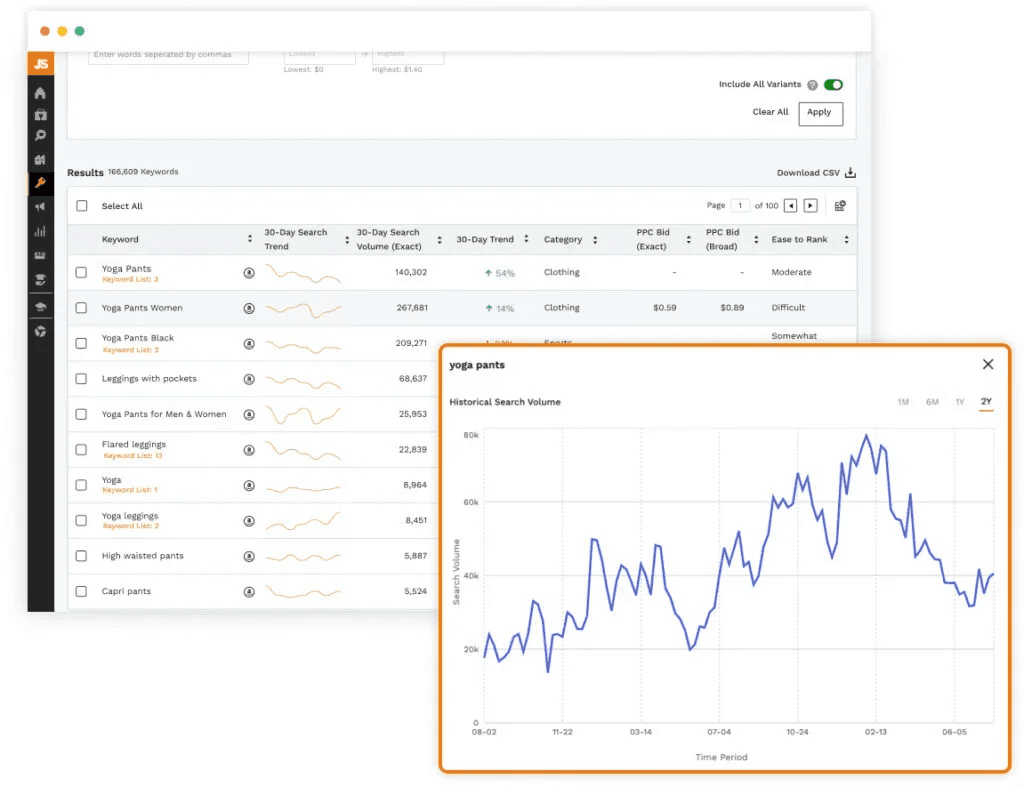
For example, if you sell yoga mats, you may find that terms like "yoga pants," "yoga blocks," "yoga leggings," and "yoga accessories” are popular. Use these keywords to trigger your Amazon ads because they are relevant and target items customers often buy along with yoga mats.
Once everything is up and running, monitor your performance. Use Amazon’s Search Term Report. Check if the keywords are bringing you clicks and sales. If not, adjust as needed and use other search terms.
Additionally, you can also leverage ASIN targeting if you are structuring your campaign using “Product-based targeting.” This lets you place your ads on specific product detail pages of complementary or substitute items.
To do this, find the ASINs of related products that customers often buy with yours. You can do this by checking the "Frequently Bought Together" and "Customers Also Bought" sections on your product's detail page and those of similar products. Note items’ ASINs and enter them in your targeting settings when creating your ad campaign.
What is the right campaign type for you?
Find the right campaign to boost your sales and maximize your advertising campaign. Here’s an overview:
Ad TypeWhat Are They Good ForSponsored ProductsDriving immediate sales and boosting product visibilitySponsored BrandsIncreasing brand awareness and showcasing multiple products Sponsored DisplayRetargeting and reaching relevant audiences
1. Sponsored Product Ads
These promote individual products to shoppers actively searching for similar items. They are ideal for driving immediate sales and increasing product visibility.
However, you do not have control over your ad placements. Your ad ranking will depend on your product performance, your bid, and the competitors’ bids. Here’s how your ad can appear on the search results page:
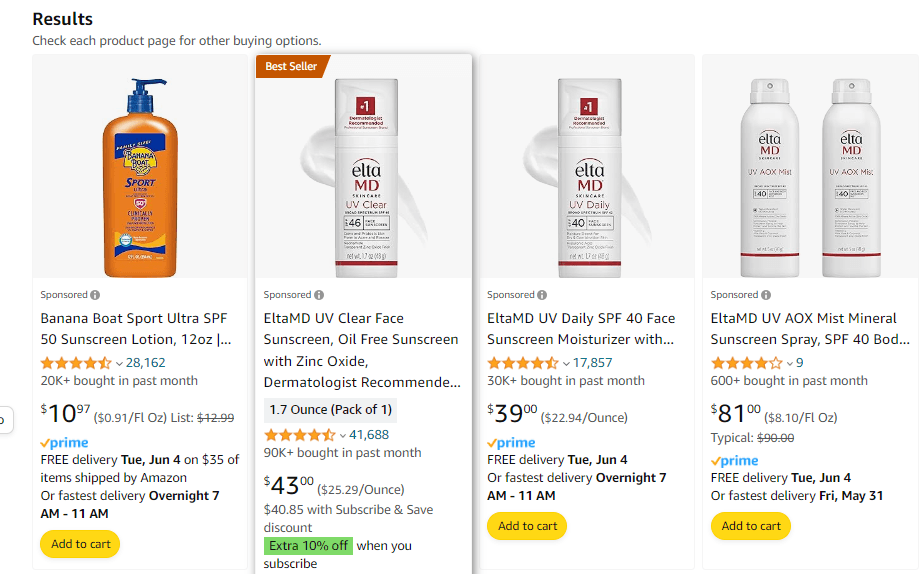
Pros & consProsConsSupports automatic and manual bidding rank depends on competitors' bids, so your ad budget is critical to go up against other sellersIncreases product visibility quickly choose ad placement for your PPC advertising
2. Sponsored Brand Ads
These Amazon PPC campaigns showcase your brand and its multiple products. They appear at the top of search results, featuring a brand logo or video. They also include a custom headline and several product images and links.
Here’s an example:
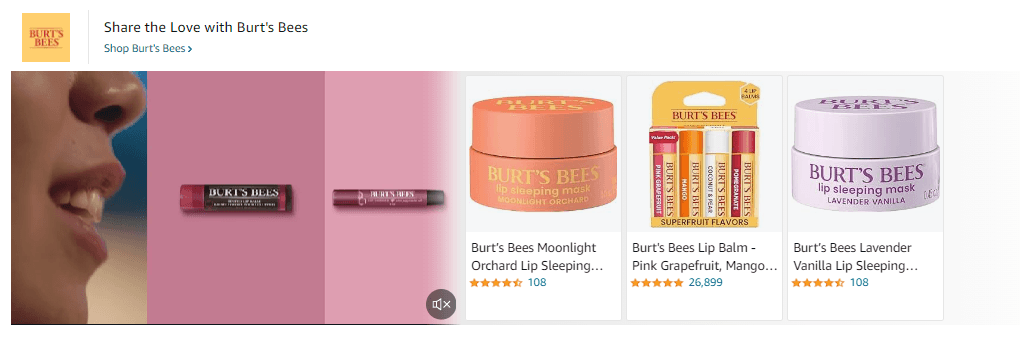
These ads are best used to increase your overall brand recognition and drive traffic to your Amazon storefront or landing page. Doing this is also useful during product launches or sales events because of its prominent placement.
This high visibility ensures that your new products or special promotions catch the attention of shoppers immediately. Plus, the premium placement can significantly optimize PPC campaigns and boost organic sales.
To avail of this type of Amazon PPC campaign, enroll your brand in the Amazon Brand Registry. However, you should read up on the sign-up requirements to see if you are eligible.
Pros & consProsConsAutomatic and manual campaigns are allowed There are many requirements before you can be eligible Drives traffic to your brand store Requires well-designed landing pages for the best results
3. Sponsored Display Ads
These Amazon PPC campaigns target customers both on and off the platform. So besides appearing on the Amazon marketplace, these can be on external websites and apps.
Here’s an example of Sponsored Display ads:
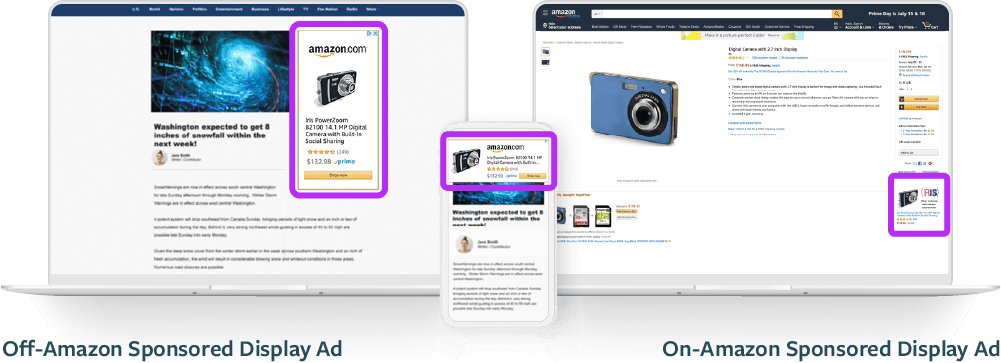
Leverage this ad type if you are retargeting customers who already showed interest in your products. This is also ideal to reach a broader audience and reinforce your brand.
However, unlike the other 2 types, this only allows product targeting. But it does let you target Sponsored Display audiences.
Pros & consProsConsAppears on and off AmazonRequires constant monitoringImprove repeat traffic by keeping your productstop-of-mindCan be less targeted than other ads
Which is best for you?
Consider your advertising goals, budget, and the product type you sell to determine which ad campaign best suits your needs. Using a mix of these ads maximize your reach and optimize your PPC campaigns.
In addition, after running ads for a while, monitor advertising cost of sales (ACoS), CTR, conversion rate, and overall return on investment (ROI). These metrics will help you decide which campaign to focus on or allocate more resources to.
Conclusion
Now that you have the Amazon PPC optimization tactics, it is time to take action. Start with 1 or 2 tactics at a time and track your results. Then, evaluate what works best for your products and adjust accordingly. Remember, optimization is an ongoing process.
Think about how each change impacts your overall strategy. Are you seeing increased sales? Is your ad spend more efficient? Continuously refine your approach.
Want a helping hand?
Stay proactive with eStore Factory. Having a specialized Amazon agency will help you adjust your PPC strategies as the market evolves. Start pushing your Amazon to new heights and send a message now.
Author Bio
Burkhard Berger is the founder of Novum™. He helps innovative B2B companies implement modern SEO strategies to scale their organic traffic to 1,000,000+ visitors per month. Curious about what your true traffic potential is?
Struggling to get the most out of your Amazon PPC campaigns? You are not alone. Many sellers miss out on Amazon sales because their ads are not working as they should.
In this guide, we explore the best PPC optimization techniques to transform your advertising strategy. We will also compare the 3 campaign types to help you choose the right one for your Amazon business.
By the end of this read, you will know exactly how to attract your target audience, drive clicks on your ads, and generate more sales than ever before.
The 8 best Amazon PPC optimization tactics
Think about your budget, audience, and goals as you keep an eye out for how to apply these to drive your ad performance and sales.
1. Optimize campaign structure
There are 2 targeting approaches to structure your PPC campaign:
Product-based: This involves grouping similar products into campaigns.
Keyword-based: This requires you to create ad groups based on specific search terms customers use.
Product-based targeting promotes related items within the same category, while keyword-based targeting attracts traffic through relevant search terms.
![01_Amazon_PPC_Optimization_-_Amazon_s_Targeting_Options[1]](https://framerusercontent.com/images/91dcq76SMCwoiPOe8pKckVmORME.jpeg)
A well-organized campaign structure helps you track and manage your advertising efforts better. It makes it easier to identify and focus on high-performing keywords and products to increase your ad revenue. With this optimization strategy, you can spend your budget wisely and adjust bids effectively.
How to do this
For a product-based approach, organize similar items in 1 campaign. To illustrate, an excellent example is this brand selling women’s clothing collections because this type of business includes multiple related items that can be grouped and targeted easily.
You can create an ad for different categories and designs. For example, each ad group can focus on a specific product type, like bridal lingerie, dresses, accessories, costumes, and hosiery. With this, your Sponsored Product ads can be more coherent.
This lets you monitor each variation’s performance closely. With that, you can adjust your bids based on how well each product category performs.
In a keyword-based campaign, arrange terms with similar search intent into separate ad groups. For example, if you are selling organic skincare products, create ad groups for keywords like "natural face cream" and "organic moisturizer."
The former aims to attract customers looking for eco-friendly facial products. While the latter targets those looking for hydrating products with organic ingredients. Both keywords appeal to consumers prioritizing safer skincare options, aligning their search intent.
You can also use these match types when you do keyword targeting. Here’s an example based on the keyword “natural face cream”
Exact match: Targets only a specific search term. Your ad will only show up when someone searches exactly for “natural face cream.”
Broad match: Targets a wide range of searches. Your ad can show up when someone searches for “natural face cream for sensitive skin.”
Phrase match: Target searches containing that exact phrase. You can have your ad appear when someone searches for “best natural face cream.”
2. Implement dayparting to maximize prime hours
Dayparting lets you schedule your ads to run at specific times to optimize Amazon PPC campaigns. This helps you target shoppers when they are most active and avoid low-activity periods to reduce advertising costs.
For example, you notice most sales occur between 6 PM-9 PM. You can do dayparting and schedule your ads to only show during these hours.
How to do this
Assess your historical data and customer behavior. To do this, access your business reports on your Amazon Seller Central account to learn about traffic and sales. Your sales dashboard will show you the specific times when customers place orders, like this:
![02_Amazon_PPC_Optimization_-_Amazon_s_Sales_Dashboard[1]](https://framerusercontent.com/images/5ZwzgBVOmbMYfOgTH50I4rbWQI.png)
But if you want a more seamless approach, hire a specialized Amazon agency like eStore Factory. We combine human expertise and technology to help you make data-driven decisions regarding when to post your ads to maximize your ad budget.
With someone taking care of this for you, this frees up your time to focus on more strategic tasks.
3. Leverage dynamic bidding
Dynamic bidding automatically adjusts bids for your Sponsored Product ads. Amazon offers 2 options:
Down only: lowers bids if a conversion seems less likely.
Up and down: Raises or lowers bids based on conversion likelihood.
How does it work?
Amazon uses data to evaluate each ad auction. If search terms look promising, your bids go up automatically. This increases your chances of winning the bid so your ad gets displayed to shoppers. If the term seems unlikely to convert, bids go down.
A good example to exhibit this is the wellness niche. It can show how dynamic bidding can optimize ad spending for products where quality and effectiveness are the biggest factors in the purchasing decisions.
For instance, if a shopper searches for a "premium herbal stress reliever," your bid can go up automatically since this term indicates a high intent to purchase quality, plant-based products. This is the audience you want to see your items, and dynamic bidding helps make sure your supplements get in front of them.
In contrast, your bid goes down for the term “cheap anxiety remedies" because this suggests the searcher’s focus on low-cost options. Plus, it can be synonymous with ineffectiveness. This is when your product ad should NOT be triggered, and the dynamic bidding algorithm knows that.
With this built-in PPC tool, you can focus on high-performing, positive keywords relevant to your product. Plus, you get more conversions without overspending on low-conversion opportunities.
How to do this
Access your Amazon Seller Central account.
Navigate to "Campaign Manager" and choose the PPC campaign you want to optimize.
Then, select Campaign settings.
Choose “Campaign Bidding Strategy” and then, select either "up and down" or "down only."
![04_Amazon_PPC_Optimization_-_Auto_Targeting_Groups[1]](https://framerusercontent.com/images/8bRQKuoG5zj2GUnSKfHA16T1qQ.png)
4. Run automated campaigns for discovery
These ad campaigns mean letting Amazon automatically choose the best keywords for your ads. They help you discover opportunities you may have yet to find with manual targeting, including terms that drive more traffic and generate sales.
You can then use those terms to refine your manual campaigns to lower your overall advertising cost and improve their performance. Plus, automatic campaigns save you a ton of time instead of being glued to your screen to monitor your PPC ads.
How to do this
Create at least 1 ad group within your campaign. Each ad group should contain products with similar characteristics, like price and category. Then, for each ad group, create at least 1 product ad.
Additionally, you need to set bids for different targeting groups. Adjust your bids for each group based on how closely they relate to your advertised products.
![05_Amazon_PPC_Optimization_-_Targeting_Groups[1]](https://framerusercontent.com/images/QWUW4p6OLWtzJfDutu4NQmyiwGk.png)
To better understand each targeting group, here’s an overview and example:
As you can see, auto-targeting is divided into Keyword Targeting and ASIN Targeting. The former uses customer search terms that match closely or loosely to trigger your ad.
In contrast, ASIN targeting involves promoting your ads on pages of related products often bought together or on substitutes for similar items.
Once that is all setup, let your auto-campaign run for a while. Monitor the performance and gather enough data. You know you have enough data when you start seeing consistent keyword performance patterns.
Then, identify which terms drive the most traffic and conversion and use them in your manual campaign. Then, switch to manual targeting for more control over your ad spend.
5. Produce Sponsored Brand Videos
Click-through rates (CTRs) for video ads are 7.5x higher than for display ads.
Amazon video ads appear in search results and product detail pages. They grab attention quickly and are better than text alone. Additionally, they can increase conversion rate and improve your return on ad spend (ROAS).
Leverage them to:
Showcase your brand
Explain your product’s benefits
Show the product in action or how to use it
Here’s a great example when selling eco-friendly products like these solar generator kits. You can use the videos to highlight portability and battery capacity. You can also demonstrate the generator powering appliances like laptops and microwaves.
To further jumpstart your brainstorming process, here’s a type of video content you can do for one of your ads if you are targeting those in the consideration or decision stage:
Hysolis Wall Charger - How to connect
The video shows how easy it is to set up charging for the solar kit without overwhelming viewers with technicalities. Plus, the video quality is clear and crisp with commentary while going through each step so the audience will not have to pause and read any text.
With this, the product becomes more appealing and easy to understand for customers.
How to do this
Write a short, engaging script that highlights your brand and products. If writing copy is not your strong suit, use AI like ChatGPT to get some ideas but make sure you add your own flair to it.
In addition, make sure to use clear, professional, and high-quality footage. Your video’s lighting should also be bright, even, and shadow-free. You can also experiment with various angles to highlight your product’s best features. Take multiple shots if needed to make sure your products come across as attractive as possible.
To keep your audience’s attention, make your video concise, especially since Amazon has a 3-minute limit. Plus, you should add a call-to-action (CTA), but check Amazon’s approved CTAs first.
If you want to streamline this tactic, consider hiring a marketing or creative intern to manage your video ads. You can have them help with editing, copywriting, scripting, and campaign performance monitoring. Also, an intern offers flexibility, making them perfect for handling those occasional video ad campaigns.
6. Utilize negative keywords
Add negative keywords to prevent your ads from showing up in unrelated searches. This entails excluding specific keywords that do not match your products.
Why do this tactic?
It reduces wasted ad spend on insignificant clicks because it guarantees your ads will only appear for relevant keywords. This will also improve your CTR because you will get more targeted traffic. Additionally, this tactic enhances your ad's relevance score and potentially lowers your cost-per-click (CPC).
How to do this
Review your search term report to identify irrelevant keywords that trigger your Amazon ad campaigns. Look for terms that don't result in sales or are not related to your product. Then, add these keywords to your negative keyword list.
If you haven’t done so already, you can download your search term reports in 4 simple steps:
Go to your Amazon Seller Central account.
Navigate to “Reports” and click “Advertising Reports.”
Select “Create Report.”
Choose “Search Term” in the “Report Type” section and fill out the rest of the configuration settings.
![06_Amazon_PPC_Optimization_-_Search_Term_Report_Configuration[1]](https://framerusercontent.com/images/SdAaKzVsQEYZ98HBYRLNXjKqSw8.png)
For example, if you sell premium coffee, you might find that terms like "instant coffee" or "coffee mugs" trigger your ads but do not result in sales. So, add those 2 keywords to your negative keyword list.
With this, you can manage your campaign better and make sure your ads only appear for more relevant searches, like "gourmet coffee" or "organic coffee beans.”
Additionally, you should conduct keyword research regularly to find new negative terms. To do this, leverage Amazon’s search bar. When you type in a keyword related to your product, Amazon will display various search phrases.
Let’s go back to our example of premium coffee. When you type "premium coffee," you can see auto-suggestions like "premium coffee grounds," "premium coffee syrup," and "premium coffee beans." All of which are relevant to your product.
![07_Amazon_PPC_Optimization_-_Keyword_Research_Using_Amazon_Search_Bar[1]](https://framerusercontent.com/images/RDtD5fnC2wzbTafCEUu51zWLx8Q.png)
But it also suggests irrelevant terms, and you need to identify those. In this case, you can put “premium coffee maker," "premium coffee filters," and "premium coffee machine” as your negative keywords. These search terms are related to coffee accessories rather than the coffee itself.
7. Improve your pricing strategy
Set your product prices competitively. This involves adjusting your prices based on market trends, competitor pricing, and your profit margins.
How does this affect your Amazon PPC ads optimization?
Competitive prices attract more clicks. When shoppers see a good price on your ad, they are more likely to convert and click on your ad rather than the competitors.
How to do this to improve your pricing strategy, research your competition. Check the prices of similar products and adjust yours to stay competitive. Use an AI-powered Amazon repricer tool like Aura. It provides real-time insights into competitor prices and helps you automatically set the best price for your listings.
Also, consider your profit margins. Lowering prices can boost sales and get those clicks, but make sure it doesn’t hurt your profits. Offer occasional discounts or bundle deals to attract more buyers without permanently slashing your prices.
In addition, monitor your Amazon ads performances. For example, if many shoppers click on your ad for "vegan protein powder," but few purchase it, the price could be putting them off from completing the purchase.
So, adjust accordingly and test different price points to find the sweet spot. Regularly review and tweak your pricing strategy to adapt to market changes. With this, you will maximize your Amazon campaign optimization efforts and maintain a healthy profit margin.
8. Use Product Display Ads for complimentary items
This means targeting products from other sellers that go well with your items. For example, if you sell yoga mats, you can have your ads appear when shoppers search for yoga apparel. This way, your products show up alongside complementary items and increase cross-selling opportunities.
With this, you attract a more relevant audience. So you can capture more sales from customers already interested in related items or your product's niche. Additionally, customers find it convenient to see related products together, boosting their satisfaction and loyalty.
How to do this
Identify complementary products from other sellers. Going back to our example, if you sell yoga mats, target popular yoga apparel or accessories brands like RBX and Aeuui.
Set up product display ads in your Amazon advertising account. Then, make sure to include high-quality images and relevant keywords using Jungle Scout’s keyword research tool. It will help you identify the most popular terms related to your product.
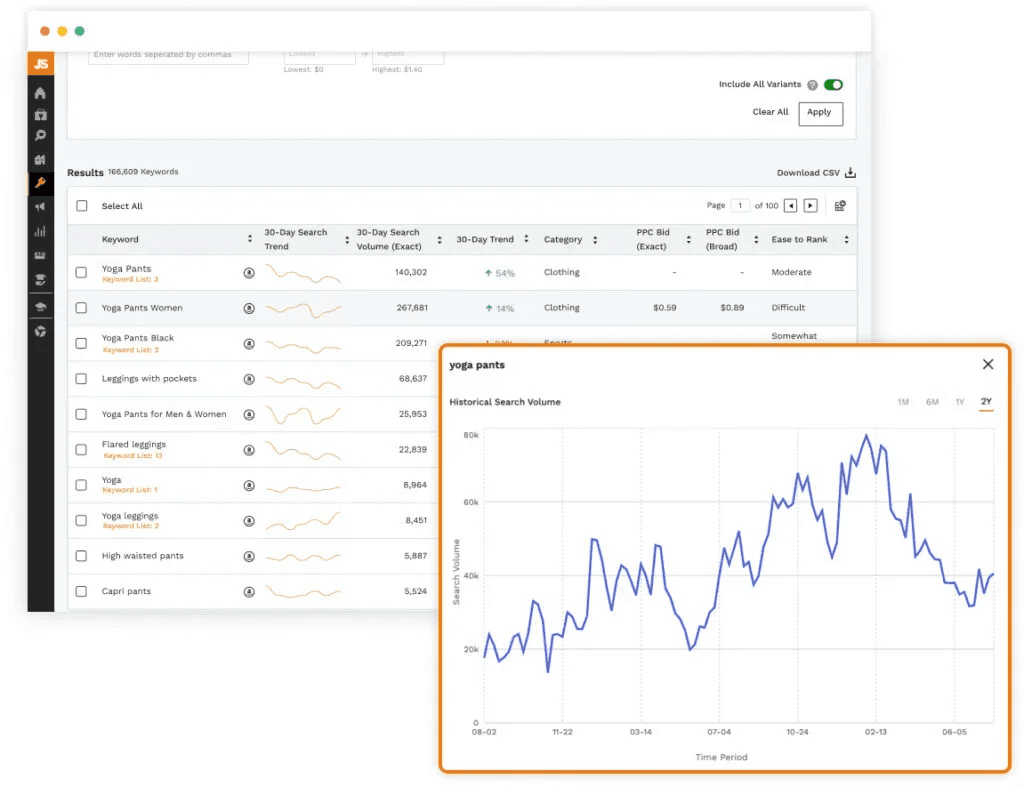
For example, if you sell yoga mats, you may find that terms like "yoga pants," "yoga blocks," "yoga leggings," and "yoga accessories” are popular. Use these keywords to trigger your Amazon ads because they are relevant and target items customers often buy along with yoga mats.
Once everything is up and running, monitor your performance. Use Amazon’s Search Term Report. Check if the keywords are bringing you clicks and sales. If not, adjust as needed and use other search terms.
Additionally, you can also leverage ASIN targeting if you are structuring your campaign using “Product-based targeting.” This lets you place your ads on specific product detail pages of complementary or substitute items.
To do this, find the ASINs of related products that customers often buy with yours. You can do this by checking the "Frequently Bought Together" and "Customers Also Bought" sections on your product's detail page and those of similar products. Note items’ ASINs and enter them in your targeting settings when creating your ad campaign.
What is the right campaign type for you?
Find the right campaign to boost your sales and maximize your advertising campaign. Here’s an overview:
Ad TypeWhat Are They Good ForSponsored ProductsDriving immediate sales and boosting product visibilitySponsored BrandsIncreasing brand awareness and showcasing multiple products Sponsored DisplayRetargeting and reaching relevant audiences
1. Sponsored Product Ads
These promote individual products to shoppers actively searching for similar items. They are ideal for driving immediate sales and increasing product visibility.
However, you do not have control over your ad placements. Your ad ranking will depend on your product performance, your bid, and the competitors’ bids. Here’s how your ad can appear on the search results page:
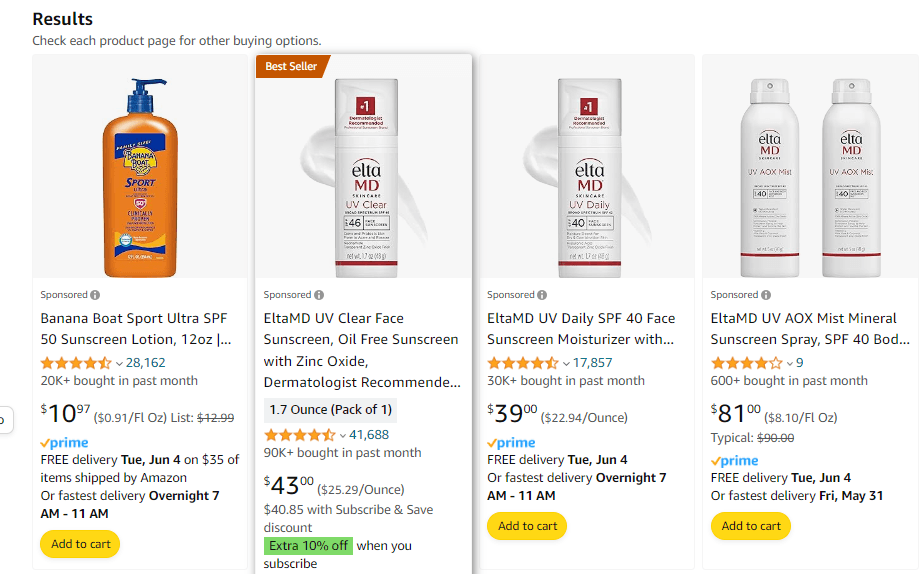
Pros & consProsConsSupports automatic and manual bidding rank depends on competitors' bids, so your ad budget is critical to go up against other sellersIncreases product visibility quickly choose ad placement for your PPC advertising
2. Sponsored Brand Ads
These Amazon PPC campaigns showcase your brand and its multiple products. They appear at the top of search results, featuring a brand logo or video. They also include a custom headline and several product images and links.
Here’s an example:
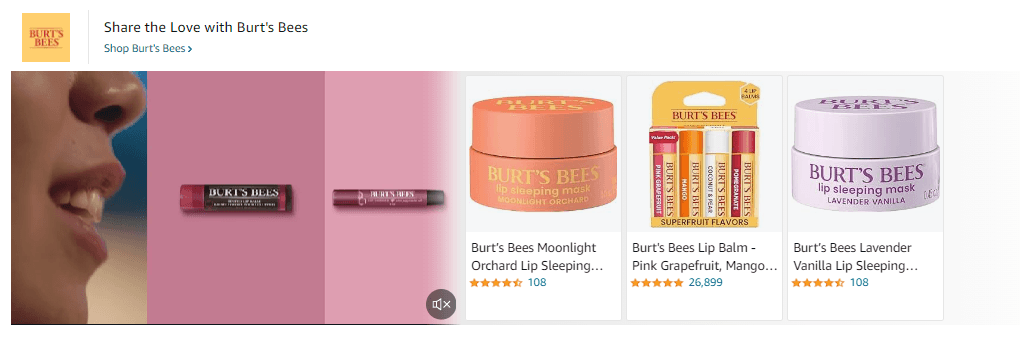
These ads are best used to increase your overall brand recognition and drive traffic to your Amazon storefront or landing page. Doing this is also useful during product launches or sales events because of its prominent placement.
This high visibility ensures that your new products or special promotions catch the attention of shoppers immediately. Plus, the premium placement can significantly optimize PPC campaigns and boost organic sales.
To avail of this type of Amazon PPC campaign, enroll your brand in the Amazon Brand Registry. However, you should read up on the sign-up requirements to see if you are eligible.
Pros & consProsConsAutomatic and manual campaigns are allowed There are many requirements before you can be eligible Drives traffic to your brand store Requires well-designed landing pages for the best results
3. Sponsored Display Ads
These Amazon PPC campaigns target customers both on and off the platform. So besides appearing on the Amazon marketplace, these can be on external websites and apps.
Here’s an example of Sponsored Display ads:
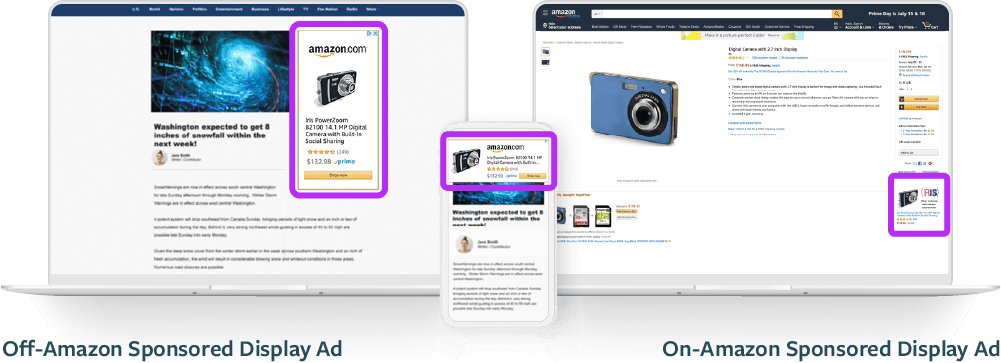
Leverage this ad type if you are retargeting customers who already showed interest in your products. This is also ideal to reach a broader audience and reinforce your brand.
However, unlike the other 2 types, this only allows product targeting. But it does let you target Sponsored Display audiences.
Pros & consProsConsAppears on and off AmazonRequires constant monitoringImprove repeat traffic by keeping your productstop-of-mindCan be less targeted than other ads
Which is best for you?
Consider your advertising goals, budget, and the product type you sell to determine which ad campaign best suits your needs. Using a mix of these ads maximize your reach and optimize your PPC campaigns.
In addition, after running ads for a while, monitor advertising cost of sales (ACoS), CTR, conversion rate, and overall return on investment (ROI). These metrics will help you decide which campaign to focus on or allocate more resources to.
Conclusion
Now that you have the Amazon PPC optimization tactics, it is time to take action. Start with 1 or 2 tactics at a time and track your results. Then, evaluate what works best for your products and adjust accordingly. Remember, optimization is an ongoing process.
Think about how each change impacts your overall strategy. Are you seeing increased sales? Is your ad spend more efficient? Continuously refine your approach.
Want a helping hand?
Stay proactive with eStore Factory. Having a specialized Amazon agency will help you adjust your PPC strategies as the market evolves. Start pushing your Amazon to new heights and send a message now.
Author Bio
Burkhard Berger is the founder of Novum™. He helps innovative B2B companies implement modern SEO strategies to scale their organic traffic to 1,000,000+ visitors per month. Curious about what your true traffic potential is?
Struggling to get the most out of your Amazon PPC campaigns? You are not alone. Many sellers miss out on Amazon sales because their ads are not working as they should.
In this guide, we explore the best PPC optimization techniques to transform your advertising strategy. We will also compare the 3 campaign types to help you choose the right one for your Amazon business.
By the end of this read, you will know exactly how to attract your target audience, drive clicks on your ads, and generate more sales than ever before.
The 8 best Amazon PPC optimization tactics
Think about your budget, audience, and goals as you keep an eye out for how to apply these to drive your ad performance and sales.
1. Optimize campaign structure
There are 2 targeting approaches to structure your PPC campaign:
Product-based: This involves grouping similar products into campaigns.
Keyword-based: This requires you to create ad groups based on specific search terms customers use.
Product-based targeting promotes related items within the same category, while keyword-based targeting attracts traffic through relevant search terms.
![01_Amazon_PPC_Optimization_-_Amazon_s_Targeting_Options[1]](https://framerusercontent.com/images/91dcq76SMCwoiPOe8pKckVmORME.jpeg)
A well-organized campaign structure helps you track and manage your advertising efforts better. It makes it easier to identify and focus on high-performing keywords and products to increase your ad revenue. With this optimization strategy, you can spend your budget wisely and adjust bids effectively.
How to do this
For a product-based approach, organize similar items in 1 campaign. To illustrate, an excellent example is this brand selling women’s clothing collections because this type of business includes multiple related items that can be grouped and targeted easily.
You can create an ad for different categories and designs. For example, each ad group can focus on a specific product type, like bridal lingerie, dresses, accessories, costumes, and hosiery. With this, your Sponsored Product ads can be more coherent.
This lets you monitor each variation’s performance closely. With that, you can adjust your bids based on how well each product category performs.
In a keyword-based campaign, arrange terms with similar search intent into separate ad groups. For example, if you are selling organic skincare products, create ad groups for keywords like "natural face cream" and "organic moisturizer."
The former aims to attract customers looking for eco-friendly facial products. While the latter targets those looking for hydrating products with organic ingredients. Both keywords appeal to consumers prioritizing safer skincare options, aligning their search intent.
You can also use these match types when you do keyword targeting. Here’s an example based on the keyword “natural face cream”
Exact match: Targets only a specific search term. Your ad will only show up when someone searches exactly for “natural face cream.”
Broad match: Targets a wide range of searches. Your ad can show up when someone searches for “natural face cream for sensitive skin.”
Phrase match: Target searches containing that exact phrase. You can have your ad appear when someone searches for “best natural face cream.”
2. Implement dayparting to maximize prime hours
Dayparting lets you schedule your ads to run at specific times to optimize Amazon PPC campaigns. This helps you target shoppers when they are most active and avoid low-activity periods to reduce advertising costs.
For example, you notice most sales occur between 6 PM-9 PM. You can do dayparting and schedule your ads to only show during these hours.
How to do this
Assess your historical data and customer behavior. To do this, access your business reports on your Amazon Seller Central account to learn about traffic and sales. Your sales dashboard will show you the specific times when customers place orders, like this:
![02_Amazon_PPC_Optimization_-_Amazon_s_Sales_Dashboard[1]](https://framerusercontent.com/images/5ZwzgBVOmbMYfOgTH50I4rbWQI.png)
But if you want a more seamless approach, hire a specialized Amazon agency like eStore Factory. We combine human expertise and technology to help you make data-driven decisions regarding when to post your ads to maximize your ad budget.
With someone taking care of this for you, this frees up your time to focus on more strategic tasks.
3. Leverage dynamic bidding
Dynamic bidding automatically adjusts bids for your Sponsored Product ads. Amazon offers 2 options:
Down only: lowers bids if a conversion seems less likely.
Up and down: Raises or lowers bids based on conversion likelihood.
How does it work?
Amazon uses data to evaluate each ad auction. If search terms look promising, your bids go up automatically. This increases your chances of winning the bid so your ad gets displayed to shoppers. If the term seems unlikely to convert, bids go down.
A good example to exhibit this is the wellness niche. It can show how dynamic bidding can optimize ad spending for products where quality and effectiveness are the biggest factors in the purchasing decisions.
For instance, if a shopper searches for a "premium herbal stress reliever," your bid can go up automatically since this term indicates a high intent to purchase quality, plant-based products. This is the audience you want to see your items, and dynamic bidding helps make sure your supplements get in front of them.
In contrast, your bid goes down for the term “cheap anxiety remedies" because this suggests the searcher’s focus on low-cost options. Plus, it can be synonymous with ineffectiveness. This is when your product ad should NOT be triggered, and the dynamic bidding algorithm knows that.
With this built-in PPC tool, you can focus on high-performing, positive keywords relevant to your product. Plus, you get more conversions without overspending on low-conversion opportunities.
How to do this
Access your Amazon Seller Central account.
Navigate to "Campaign Manager" and choose the PPC campaign you want to optimize.
Then, select Campaign settings.
Choose “Campaign Bidding Strategy” and then, select either "up and down" or "down only."
![04_Amazon_PPC_Optimization_-_Auto_Targeting_Groups[1]](https://framerusercontent.com/images/8bRQKuoG5zj2GUnSKfHA16T1qQ.png)
4. Run automated campaigns for discovery
These ad campaigns mean letting Amazon automatically choose the best keywords for your ads. They help you discover opportunities you may have yet to find with manual targeting, including terms that drive more traffic and generate sales.
You can then use those terms to refine your manual campaigns to lower your overall advertising cost and improve their performance. Plus, automatic campaigns save you a ton of time instead of being glued to your screen to monitor your PPC ads.
How to do this
Create at least 1 ad group within your campaign. Each ad group should contain products with similar characteristics, like price and category. Then, for each ad group, create at least 1 product ad.
Additionally, you need to set bids for different targeting groups. Adjust your bids for each group based on how closely they relate to your advertised products.
![05_Amazon_PPC_Optimization_-_Targeting_Groups[1]](https://framerusercontent.com/images/QWUW4p6OLWtzJfDutu4NQmyiwGk.png)
To better understand each targeting group, here’s an overview and example:
As you can see, auto-targeting is divided into Keyword Targeting and ASIN Targeting. The former uses customer search terms that match closely or loosely to trigger your ad.
In contrast, ASIN targeting involves promoting your ads on pages of related products often bought together or on substitutes for similar items.
Once that is all setup, let your auto-campaign run for a while. Monitor the performance and gather enough data. You know you have enough data when you start seeing consistent keyword performance patterns.
Then, identify which terms drive the most traffic and conversion and use them in your manual campaign. Then, switch to manual targeting for more control over your ad spend.
5. Produce Sponsored Brand Videos
Click-through rates (CTRs) for video ads are 7.5x higher than for display ads.
Amazon video ads appear in search results and product detail pages. They grab attention quickly and are better than text alone. Additionally, they can increase conversion rate and improve your return on ad spend (ROAS).
Leverage them to:
Showcase your brand
Explain your product’s benefits
Show the product in action or how to use it
Here’s a great example when selling eco-friendly products like these solar generator kits. You can use the videos to highlight portability and battery capacity. You can also demonstrate the generator powering appliances like laptops and microwaves.
To further jumpstart your brainstorming process, here’s a type of video content you can do for one of your ads if you are targeting those in the consideration or decision stage:
Hysolis Wall Charger - How to connect
The video shows how easy it is to set up charging for the solar kit without overwhelming viewers with technicalities. Plus, the video quality is clear and crisp with commentary while going through each step so the audience will not have to pause and read any text.
With this, the product becomes more appealing and easy to understand for customers.
How to do this
Write a short, engaging script that highlights your brand and products. If writing copy is not your strong suit, use AI like ChatGPT to get some ideas but make sure you add your own flair to it.
In addition, make sure to use clear, professional, and high-quality footage. Your video’s lighting should also be bright, even, and shadow-free. You can also experiment with various angles to highlight your product’s best features. Take multiple shots if needed to make sure your products come across as attractive as possible.
To keep your audience’s attention, make your video concise, especially since Amazon has a 3-minute limit. Plus, you should add a call-to-action (CTA), but check Amazon’s approved CTAs first.
If you want to streamline this tactic, consider hiring a marketing or creative intern to manage your video ads. You can have them help with editing, copywriting, scripting, and campaign performance monitoring. Also, an intern offers flexibility, making them perfect for handling those occasional video ad campaigns.
6. Utilize negative keywords
Add negative keywords to prevent your ads from showing up in unrelated searches. This entails excluding specific keywords that do not match your products.
Why do this tactic?
It reduces wasted ad spend on insignificant clicks because it guarantees your ads will only appear for relevant keywords. This will also improve your CTR because you will get more targeted traffic. Additionally, this tactic enhances your ad's relevance score and potentially lowers your cost-per-click (CPC).
How to do this
Review your search term report to identify irrelevant keywords that trigger your Amazon ad campaigns. Look for terms that don't result in sales or are not related to your product. Then, add these keywords to your negative keyword list.
If you haven’t done so already, you can download your search term reports in 4 simple steps:
Go to your Amazon Seller Central account.
Navigate to “Reports” and click “Advertising Reports.”
Select “Create Report.”
Choose “Search Term” in the “Report Type” section and fill out the rest of the configuration settings.
![06_Amazon_PPC_Optimization_-_Search_Term_Report_Configuration[1]](https://framerusercontent.com/images/SdAaKzVsQEYZ98HBYRLNXjKqSw8.png)
For example, if you sell premium coffee, you might find that terms like "instant coffee" or "coffee mugs" trigger your ads but do not result in sales. So, add those 2 keywords to your negative keyword list.
With this, you can manage your campaign better and make sure your ads only appear for more relevant searches, like "gourmet coffee" or "organic coffee beans.”
Additionally, you should conduct keyword research regularly to find new negative terms. To do this, leverage Amazon’s search bar. When you type in a keyword related to your product, Amazon will display various search phrases.
Let’s go back to our example of premium coffee. When you type "premium coffee," you can see auto-suggestions like "premium coffee grounds," "premium coffee syrup," and "premium coffee beans." All of which are relevant to your product.
![07_Amazon_PPC_Optimization_-_Keyword_Research_Using_Amazon_Search_Bar[1]](https://framerusercontent.com/images/RDtD5fnC2wzbTafCEUu51zWLx8Q.png)
But it also suggests irrelevant terms, and you need to identify those. In this case, you can put “premium coffee maker," "premium coffee filters," and "premium coffee machine” as your negative keywords. These search terms are related to coffee accessories rather than the coffee itself.
7. Improve your pricing strategy
Set your product prices competitively. This involves adjusting your prices based on market trends, competitor pricing, and your profit margins.
How does this affect your Amazon PPC ads optimization?
Competitive prices attract more clicks. When shoppers see a good price on your ad, they are more likely to convert and click on your ad rather than the competitors.
How to do this to improve your pricing strategy, research your competition. Check the prices of similar products and adjust yours to stay competitive. Use an AI-powered Amazon repricer tool like Aura. It provides real-time insights into competitor prices and helps you automatically set the best price for your listings.
Also, consider your profit margins. Lowering prices can boost sales and get those clicks, but make sure it doesn’t hurt your profits. Offer occasional discounts or bundle deals to attract more buyers without permanently slashing your prices.
In addition, monitor your Amazon ads performances. For example, if many shoppers click on your ad for "vegan protein powder," but few purchase it, the price could be putting them off from completing the purchase.
So, adjust accordingly and test different price points to find the sweet spot. Regularly review and tweak your pricing strategy to adapt to market changes. With this, you will maximize your Amazon campaign optimization efforts and maintain a healthy profit margin.
8. Use Product Display Ads for complimentary items
This means targeting products from other sellers that go well with your items. For example, if you sell yoga mats, you can have your ads appear when shoppers search for yoga apparel. This way, your products show up alongside complementary items and increase cross-selling opportunities.
With this, you attract a more relevant audience. So you can capture more sales from customers already interested in related items or your product's niche. Additionally, customers find it convenient to see related products together, boosting their satisfaction and loyalty.
How to do this
Identify complementary products from other sellers. Going back to our example, if you sell yoga mats, target popular yoga apparel or accessories brands like RBX and Aeuui.
Set up product display ads in your Amazon advertising account. Then, make sure to include high-quality images and relevant keywords using Jungle Scout’s keyword research tool. It will help you identify the most popular terms related to your product.
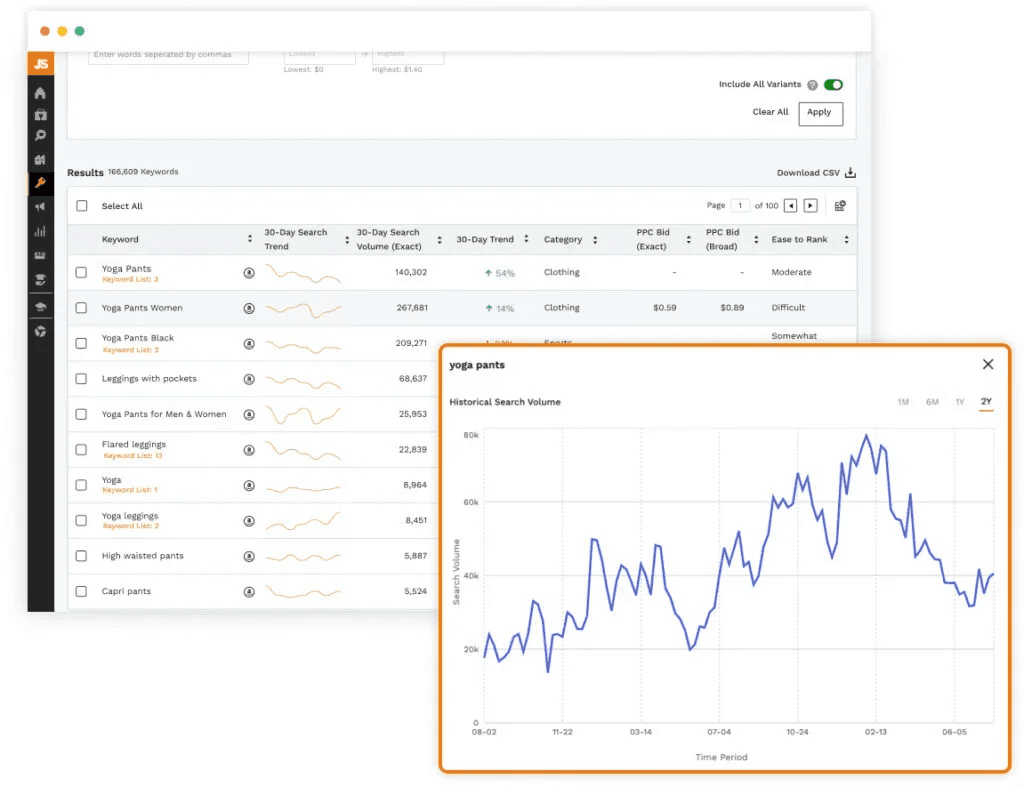
For example, if you sell yoga mats, you may find that terms like "yoga pants," "yoga blocks," "yoga leggings," and "yoga accessories” are popular. Use these keywords to trigger your Amazon ads because they are relevant and target items customers often buy along with yoga mats.
Once everything is up and running, monitor your performance. Use Amazon’s Search Term Report. Check if the keywords are bringing you clicks and sales. If not, adjust as needed and use other search terms.
Additionally, you can also leverage ASIN targeting if you are structuring your campaign using “Product-based targeting.” This lets you place your ads on specific product detail pages of complementary or substitute items.
To do this, find the ASINs of related products that customers often buy with yours. You can do this by checking the "Frequently Bought Together" and "Customers Also Bought" sections on your product's detail page and those of similar products. Note items’ ASINs and enter them in your targeting settings when creating your ad campaign.
What is the right campaign type for you?
Find the right campaign to boost your sales and maximize your advertising campaign. Here’s an overview:
Ad TypeWhat Are They Good ForSponsored ProductsDriving immediate sales and boosting product visibilitySponsored BrandsIncreasing brand awareness and showcasing multiple products Sponsored DisplayRetargeting and reaching relevant audiences
1. Sponsored Product Ads
These promote individual products to shoppers actively searching for similar items. They are ideal for driving immediate sales and increasing product visibility.
However, you do not have control over your ad placements. Your ad ranking will depend on your product performance, your bid, and the competitors’ bids. Here’s how your ad can appear on the search results page:
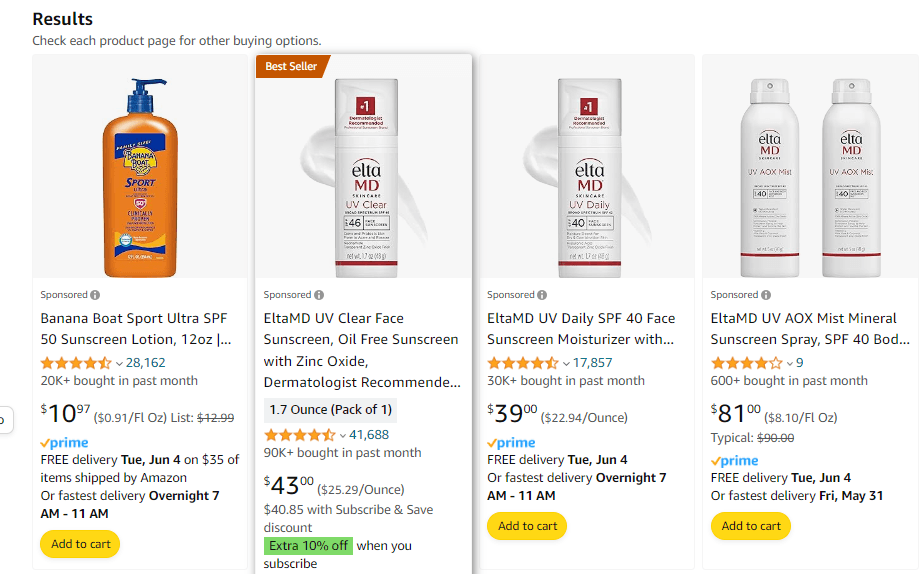
Pros & consProsConsSupports automatic and manual bidding rank depends on competitors' bids, so your ad budget is critical to go up against other sellersIncreases product visibility quickly choose ad placement for your PPC advertising
2. Sponsored Brand Ads
These Amazon PPC campaigns showcase your brand and its multiple products. They appear at the top of search results, featuring a brand logo or video. They also include a custom headline and several product images and links.
Here’s an example:
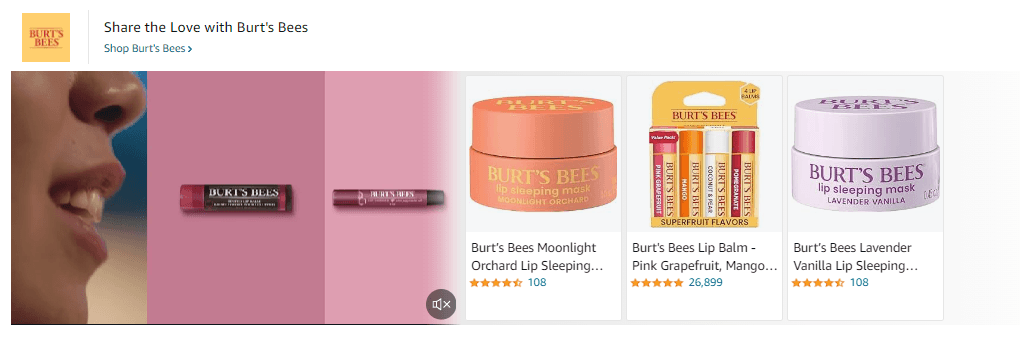
These ads are best used to increase your overall brand recognition and drive traffic to your Amazon storefront or landing page. Doing this is also useful during product launches or sales events because of its prominent placement.
This high visibility ensures that your new products or special promotions catch the attention of shoppers immediately. Plus, the premium placement can significantly optimize PPC campaigns and boost organic sales.
To avail of this type of Amazon PPC campaign, enroll your brand in the Amazon Brand Registry. However, you should read up on the sign-up requirements to see if you are eligible.
Pros & consProsConsAutomatic and manual campaigns are allowed There are many requirements before you can be eligible Drives traffic to your brand store Requires well-designed landing pages for the best results
3. Sponsored Display Ads
These Amazon PPC campaigns target customers both on and off the platform. So besides appearing on the Amazon marketplace, these can be on external websites and apps.
Here’s an example of Sponsored Display ads:
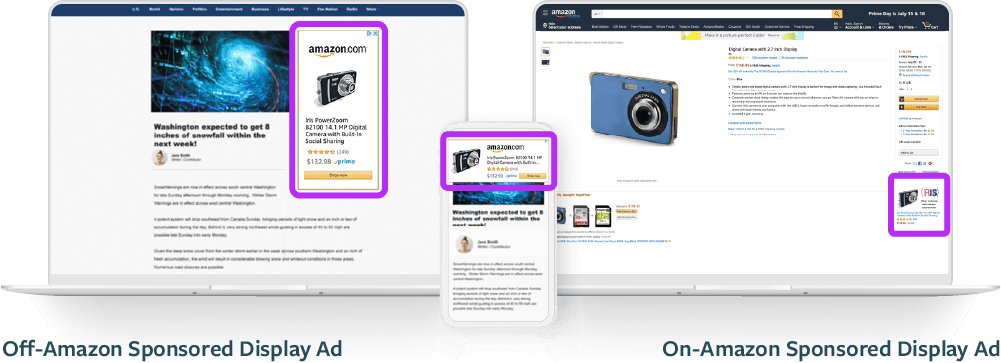
Leverage this ad type if you are retargeting customers who already showed interest in your products. This is also ideal to reach a broader audience and reinforce your brand.
However, unlike the other 2 types, this only allows product targeting. But it does let you target Sponsored Display audiences.
Pros & consProsConsAppears on and off AmazonRequires constant monitoringImprove repeat traffic by keeping your productstop-of-mindCan be less targeted than other ads
Which is best for you?
Consider your advertising goals, budget, and the product type you sell to determine which ad campaign best suits your needs. Using a mix of these ads maximize your reach and optimize your PPC campaigns.
In addition, after running ads for a while, monitor advertising cost of sales (ACoS), CTR, conversion rate, and overall return on investment (ROI). These metrics will help you decide which campaign to focus on or allocate more resources to.
Conclusion
Now that you have the Amazon PPC optimization tactics, it is time to take action. Start with 1 or 2 tactics at a time and track your results. Then, evaluate what works best for your products and adjust accordingly. Remember, optimization is an ongoing process.
Think about how each change impacts your overall strategy. Are you seeing increased sales? Is your ad spend more efficient? Continuously refine your approach.
Want a helping hand?
Stay proactive with eStore Factory. Having a specialized Amazon agency will help you adjust your PPC strategies as the market evolves. Start pushing your Amazon to new heights and send a message now.
Author Bio
Burkhard Berger is the founder of Novum™. He helps innovative B2B companies implement modern SEO strategies to scale their organic traffic to 1,000,000+ visitors per month. Curious about what your true traffic potential is?






