Back to Page
Amazon EBC
Amazon Merges EBC & A+ Content Into One
Amazon Merges EBC & A+ Content Into One


Back to Page
Amazon EBC
Amazon Merges EBC & A+ Content Into One

Amazon Enhanced Brand Content & A+ Content Merger
Brands that sell on Amazon are by now accustomed to sudden changes and having to adapt to the unannounced updates. Its Amazon’s old way to silently roll out the updates and surprise the sellers. And this time the situation is no different. Most recently, Amazon has yet once again surprised everyone by the introduction of the new Amazon A+ Content Manager page in seller central. This has replaced the old EBC dashboard. The retail giant has moved both Amazon EBC and A+ Content on the same page by renaming it all simply A+ Content. Here is a breakdown of all the changes that have taken place:
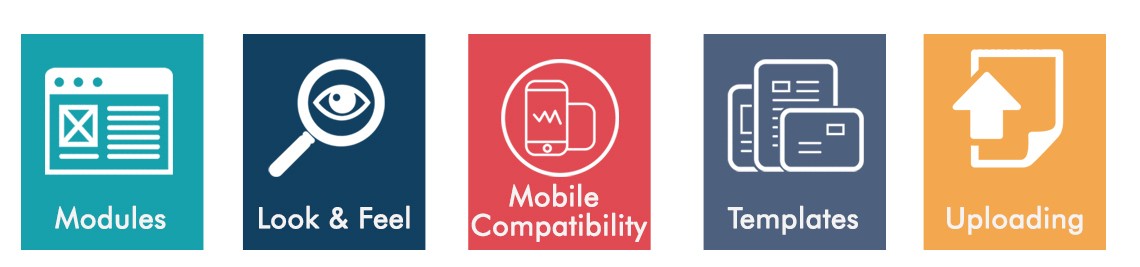
#1 Everyone Needs A Look-Makeover, Even Your Seller Central Enhanced Brand Content Dashboard:
EBC dashboard got a refurbishment and now it is much more user-friendly and looks quite similar to how A+ Content dashboard “used” to look in Vendor Central. All the A+ and EBC pages (submitted before the updates) can be viewed there and brands can filter their EBC / A+ page by language, content name, content type, content status or last modified date.
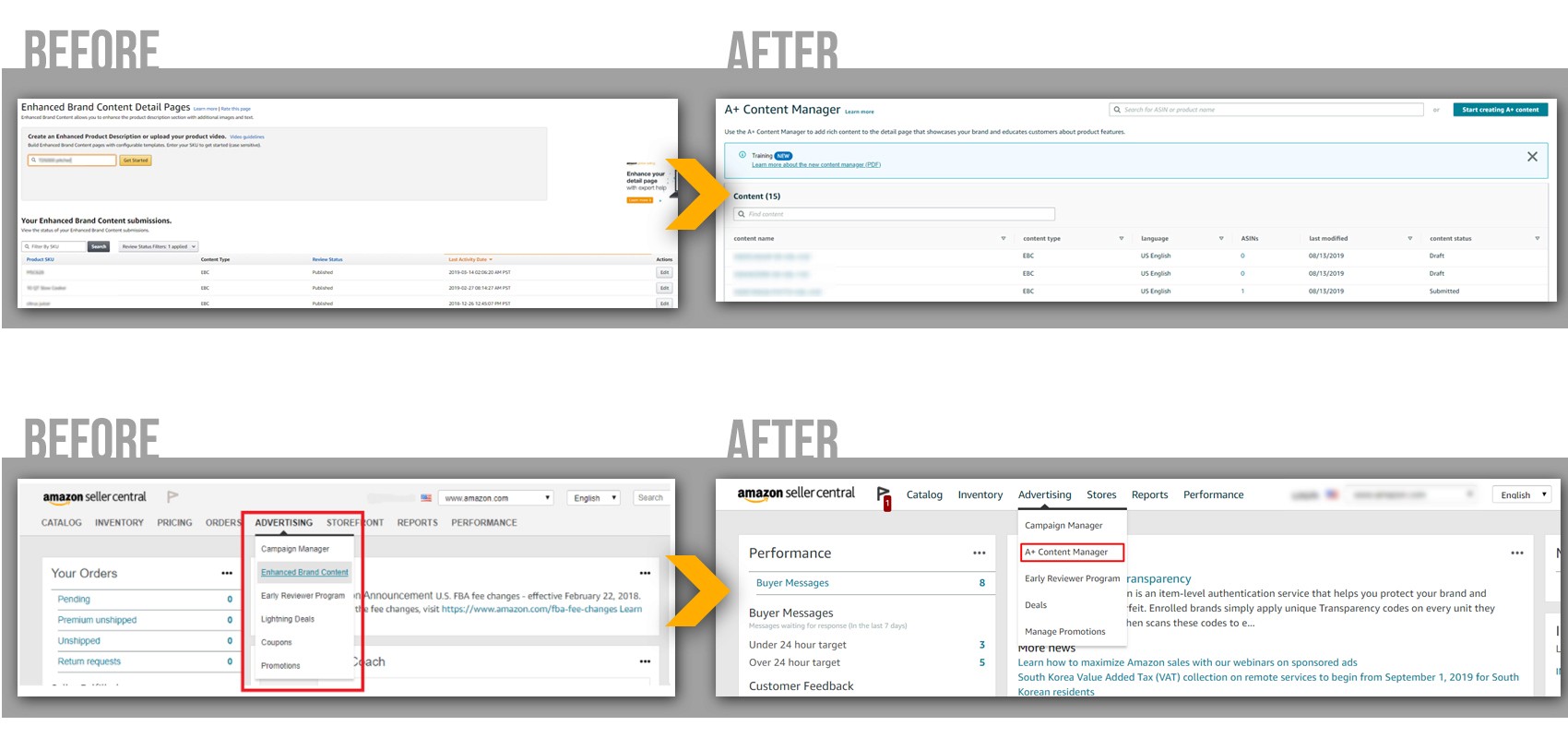
#2 Addition Of New Amazon Enhanced Brand Content / EBC Modules:
Some new modules are added and now adding images and content to some modules is compulsory. For instance, adding a logo is mandatory now. Sellers will have access to two brand new
Amazon EBC Modules: Product Description Text and Standard Text. These two modules will help make the EBC page very informative and text-rich.
Vendors can now use a 970 x 600 pixels Image Header with Text module which was previously available in EBC only.
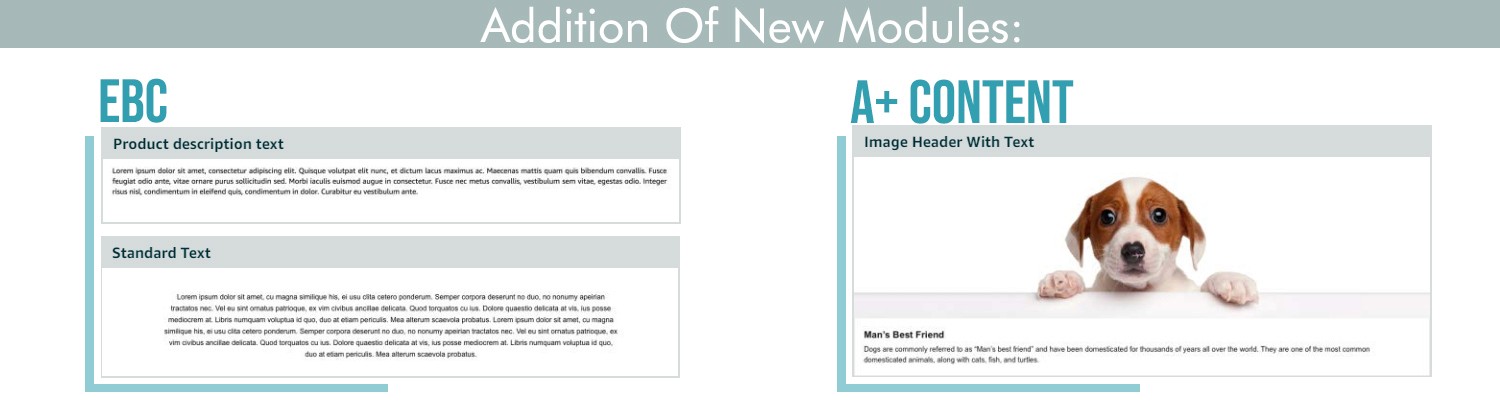
However, there is still one difference here. Amazon Enhanced Brand Content has two default modules i.e., logo and product description which is not there in A+ Content. If Vendors want to add a product description or logo on the top of their page, they will have to take separate modules for that. And considering that brands can take only 5 modules per page, taking separate modules for logo and product description won’t be feasible.
#3 Say Good Bye To Predefined Templates:
With the new updates, Amazon has bid adieu to the predefined templates. In August 2018, Amazon had launched new modular templates in Enhanced Brand Content which made it easy for the brands to create EBC pages as all they had to do is just add images and content and they were good to go. There were 5 predefined templates and 1 customized template, but now there is just a standard customized template where brands will have to design their own EBC, more or less like DIY. So before you dive into creating your EBC or A+ Content, make sure to brush your designing knowledge a bit.
#4 Ease of Uploading Multiple Amazon Enhanced Brand Content / EBC / A+ Pages:
Previously sellers could upload EBC only by adding product SKU (Stock Keeping Unit). But now sellers can upload EBC with ASIN. This will create ease and will save time while uploading because now you can apply an entire parentage to the A+ page by adding the parent ASIN and then can mark off any child ASIN you don’t want to keep. Before sellers had to apply content to each child ASINs. So, adding content, images and alt tags for each ASIN was very tedious. But now uploading EBCs to multiple ASINs is just a matter of a few minutes.
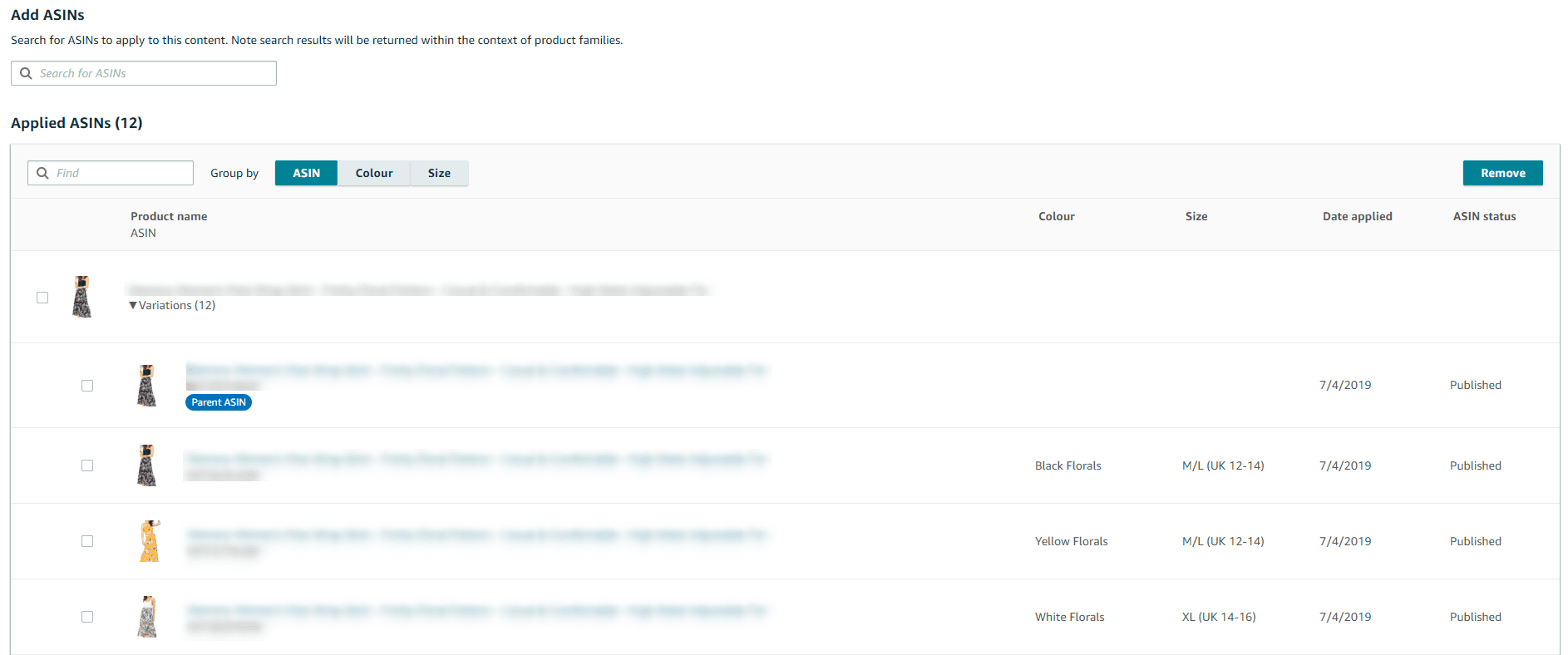
#5 Making Your Amazon Enhanced Brand Content / EBC / A+ Page Mobile Friendly Got Easier:
There is big good news here. Now sellers can view their Amazon Brand Content (EBC) preview for mobile devices as well. Isn’t that great! This was an A+ Content exclusive feature, but now it is available for sellers as well. Once you add images and content and apply ASINs, you can preview your Enhanced Brand Content for desktop AND mobile devices. This can be considered as a hint from Amazon to optimize your creative content for mobile devices also because there is a world of difference in the look of EBC on desktops and mobile. Most of the brands just view their desktop preview and ignore the fact that they are actually getting more mobile shoppers than desktop, so it is equally essential to see if their EBC is mobile-friendly or not. If it’s not, I highly recommend to make some changes as soon as possible.
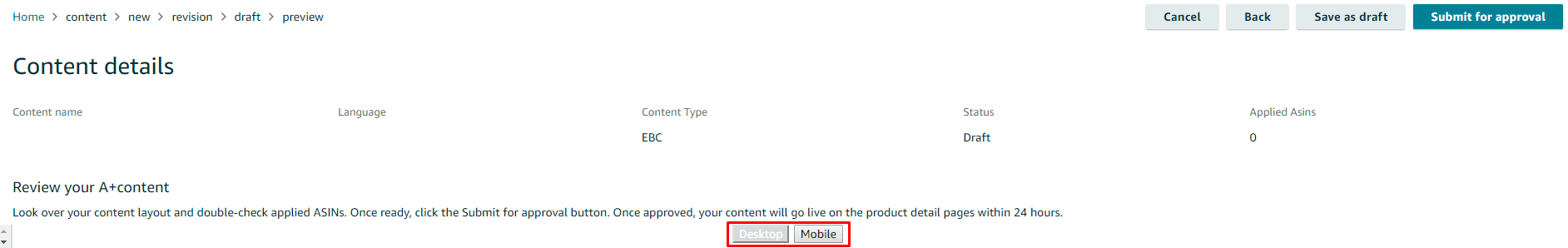
What Do These Changes Mean For Brands:
With these changes, Amazon has rubbed the very thin line of difference between EBC and A+ Content. At first glance, these changes look nothing bit a much-needed makeover of Enhanced Brand Content. However, access to new modules creates an opportunity for brands to attract and feed consumers with life-like images and information-rich content. As compared to the previous Amazon Seller Central Enhanced Brand Content dashboard, the A+ Content Manager page is very user-friendly and will provide both Vendors and sellers with a seamless experience. We also speculate that this could be a sign that Amazon wants to get more and more product pages enhanced so that its customers can buy with ease.
Difference Between A+ Content & Enhanced Brand Content On Amazon:
As I have mentioned earlier, there is NO visible difference between EBC and A+ Content page. The modules available and now the uploading process is all the same. The only two differences you can find is the number of default modules available and the fact that EBC will overwrite your current product description while A+ Page is not. For those who are still confused, here is a table that will clear the air about the difference between Amazon Enhanced Content (EBC) and A+ Content.
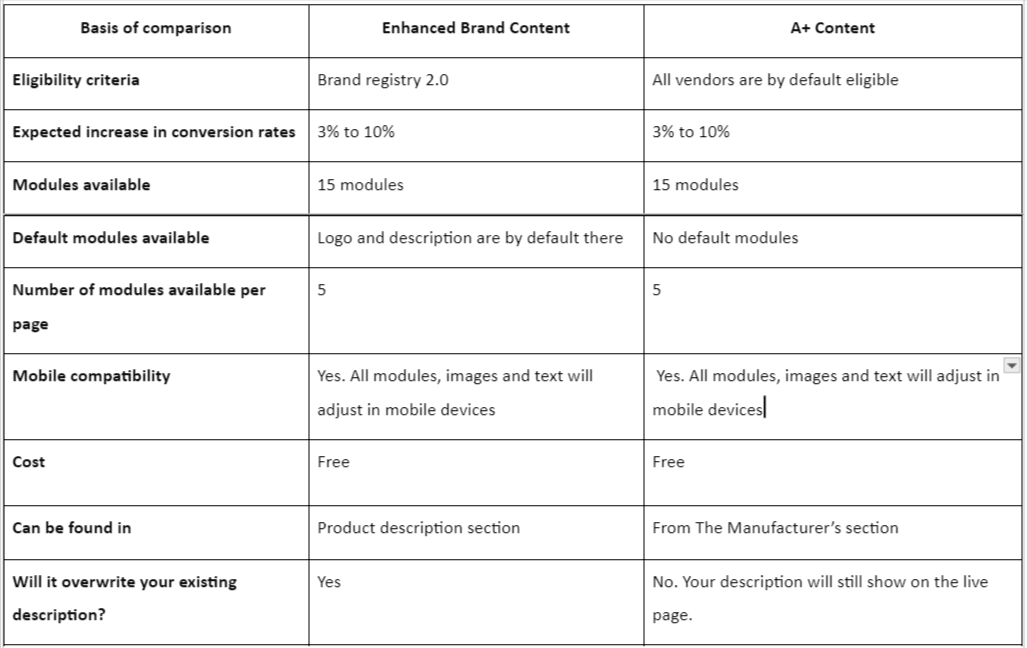
Amazon Enhanced Brand Content / A+ Content Best Practices:
Now that you are aware of the changes, I would like to share some of the useful tips you can apply while building your A+ Page. Here are some of my suggestions I have come up with after rolling out more than 1000 EBC and A+ Contents:
Tip 1: Try To Keep Copy Out Of Images
Adding text in image might make your A+ Content more attractive, but it’s not recommended. Though EBC text is not indexed by Google but it’s still indexed by search engines like Google. So adding text outside images can actually improve your visibility and bring some outside traffic to your detail pages.
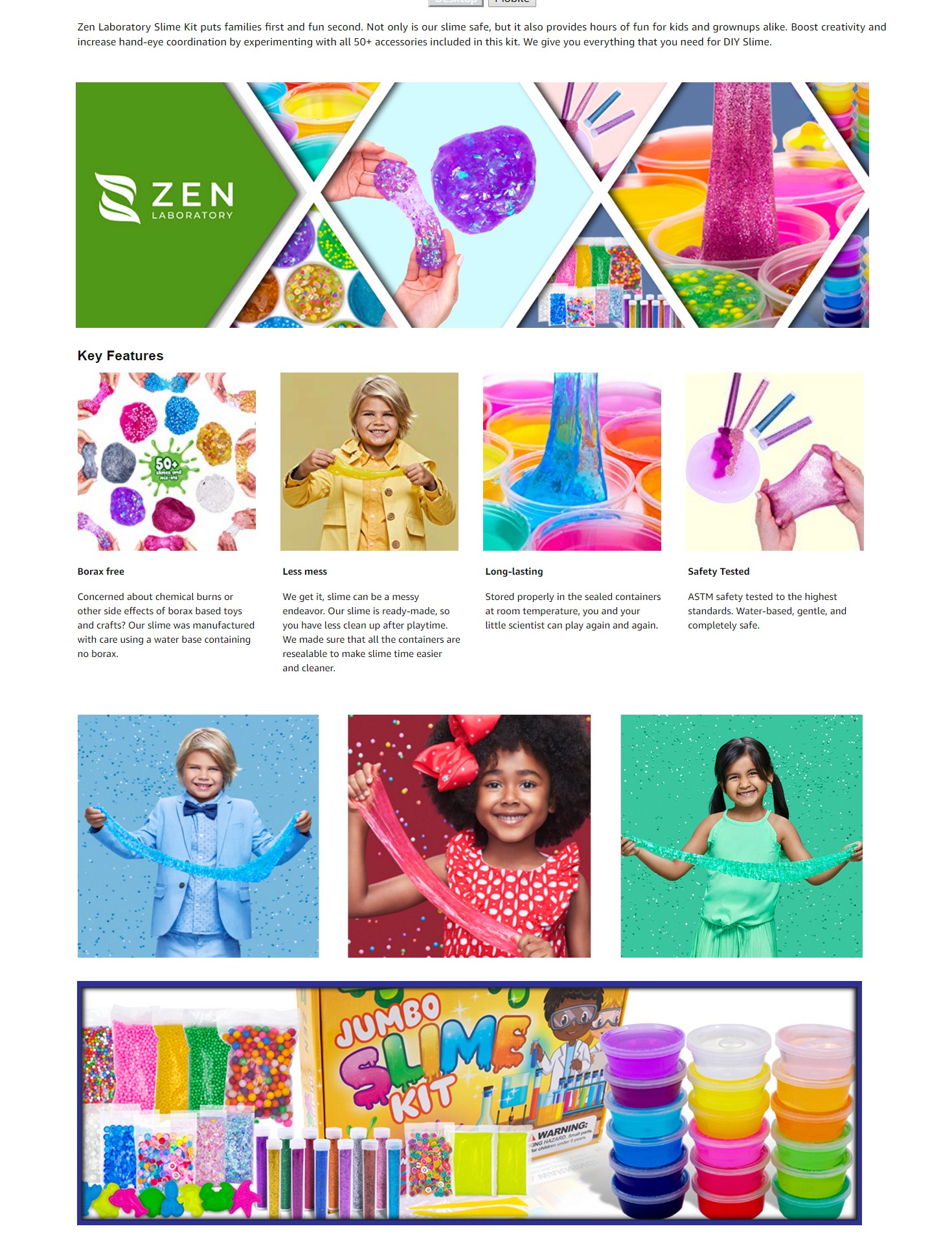
Tip 2: Add Alt Text For Every Image You Upload
Most of the sellers don’t do this, but this is a crucial step in uploading EBC Content. Amazon offers 100 characters that can be used to put keywords behind each photo. These 100-character strings should describe your image and should include a keyword. Amazon claims that they don’t use alt tags for SEO, but it is indexed by Google and other search engines. The alt-text won’t be shown on the front end (to buyers) but will aid those shoppers with visual impairments (i.e., using screen readers). Those added keywords also count toward your product being found via search.
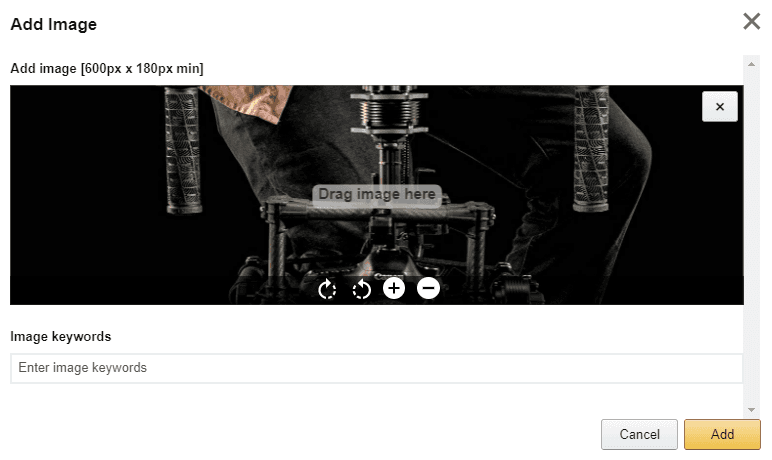
Tip 3: Use Product Comparison Module, Without Fail
The best thing about this module is that when a customer clicks on the featured product, it leads them directly to its product detail page. This module allows to cross-sell and promote other items from their catalog. Plus it also allows to highlight and compare the features of the product. So if you want to justify the cost increase for a product, then this is the best module to do that. Even if you have only 6 products in your catalog that has nothing to do with each other, I highly recommend adding all of them to this module. Sellers can add up to 6 products and can compare up to 10 unique product features.
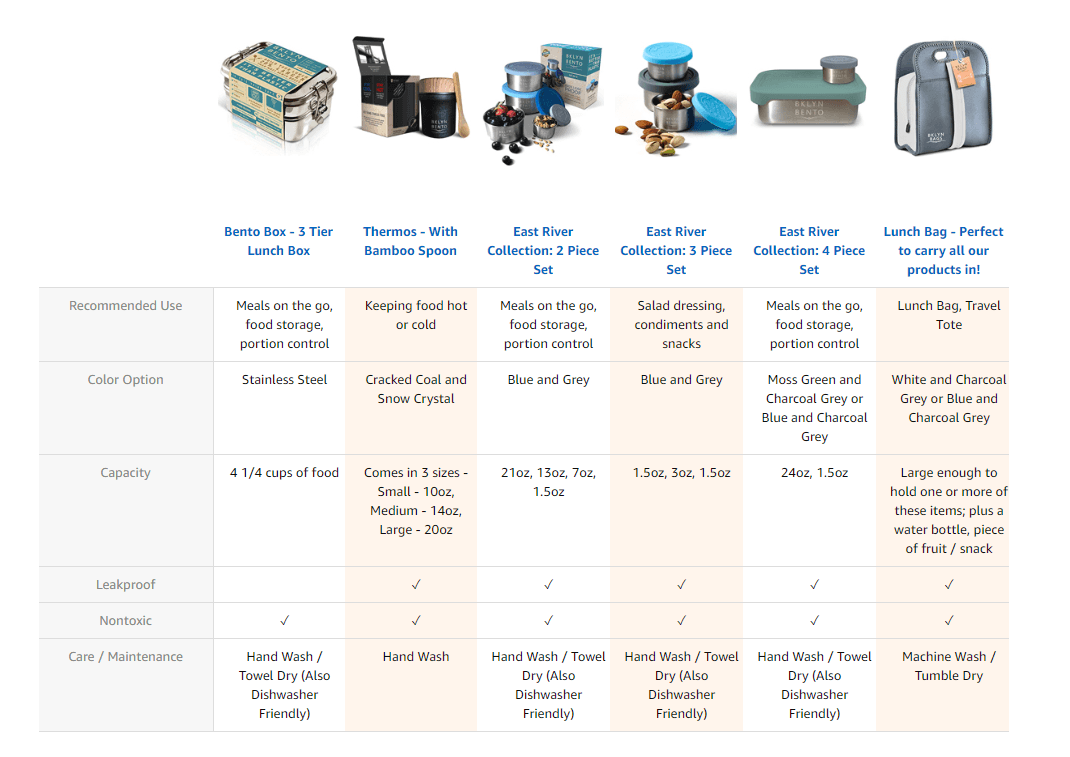
Tip 4: Make Your Amazon Enhanced Brand Content / EBC / A+ Page Mobile Friendly
I have said this end number of times and will continue to say this that always check if your enhanced content is mobile-friendly or not. If your EBC is not mobile-friendly, then you are missing a huge chunk of sales from a larger category of audience. With the introduction of mobile preview now it has become much more easier. If your Enhanced Brand Content Providers have not created a mobile-friendly, then you are missing a huge chunk of sales from a larger category of audience. With the introduction of mobile preview now it has become much more easier.
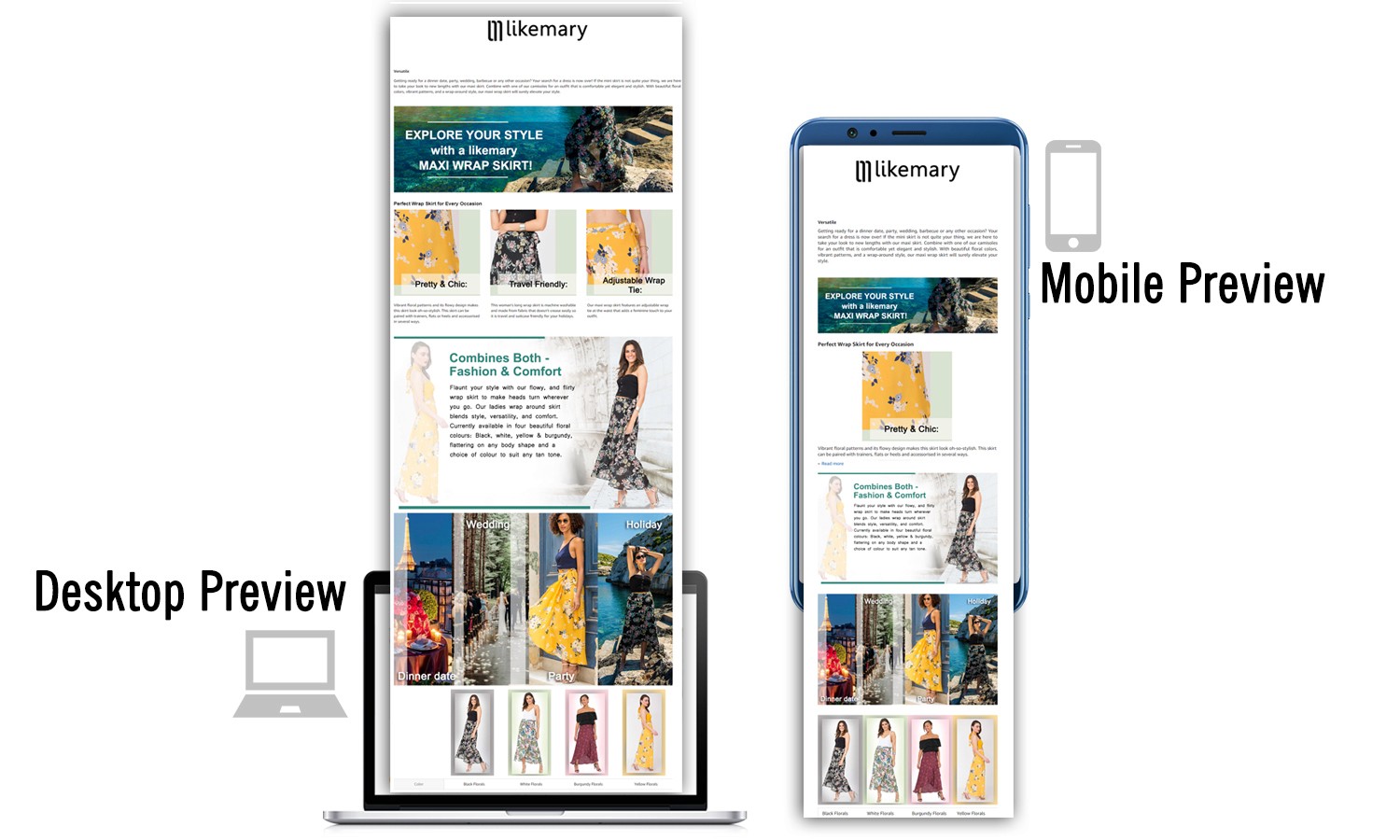
Let Us Build Your Amazon Enhanced Brand Content / A+ Pages:
Creating EBC page is a meticulous process and seriously, it’s not as easy as it looks because it’s not just about adding image and content. There are rules to follow and it’s a creative thing to be taken care of. And if not created properly, it can ruin your detail page. So why fall in the hassle of doing it all by yourself when you can work with eStore Factory who have created some of the best Amazon EBC for their clients. We can handle everything from content creation and image editing to uploading the final EBC in your Seller Central account. Contact Us now and Create Amazon A+ Pages that will boost your conversion rates.
Amazon Enhanced Brand Content & A+ Content Merger
Brands that sell on Amazon are by now accustomed to sudden changes and having to adapt to the unannounced updates. Its Amazon’s old way to silently roll out the updates and surprise the sellers. And this time the situation is no different. Most recently, Amazon has yet once again surprised everyone by the introduction of the new Amazon A+ Content Manager page in seller central. This has replaced the old EBC dashboard. The retail giant has moved both Amazon EBC and A+ Content on the same page by renaming it all simply A+ Content. Here is a breakdown of all the changes that have taken place:
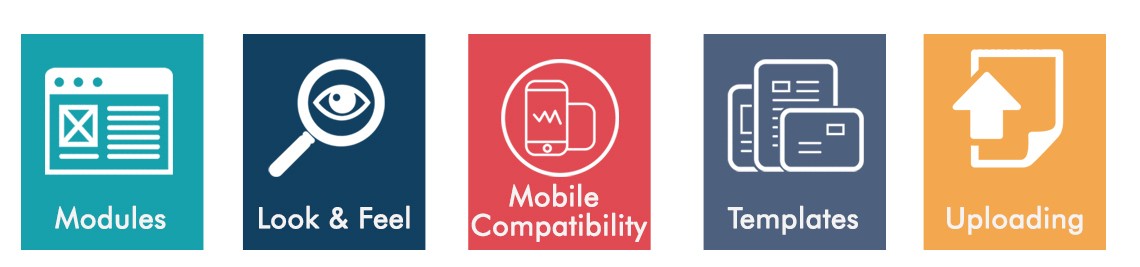
#1 Everyone Needs A Look-Makeover, Even Your Seller Central Enhanced Brand Content Dashboard:
EBC dashboard got a refurbishment and now it is much more user-friendly and looks quite similar to how A+ Content dashboard “used” to look in Vendor Central. All the A+ and EBC pages (submitted before the updates) can be viewed there and brands can filter their EBC / A+ page by language, content name, content type, content status or last modified date.
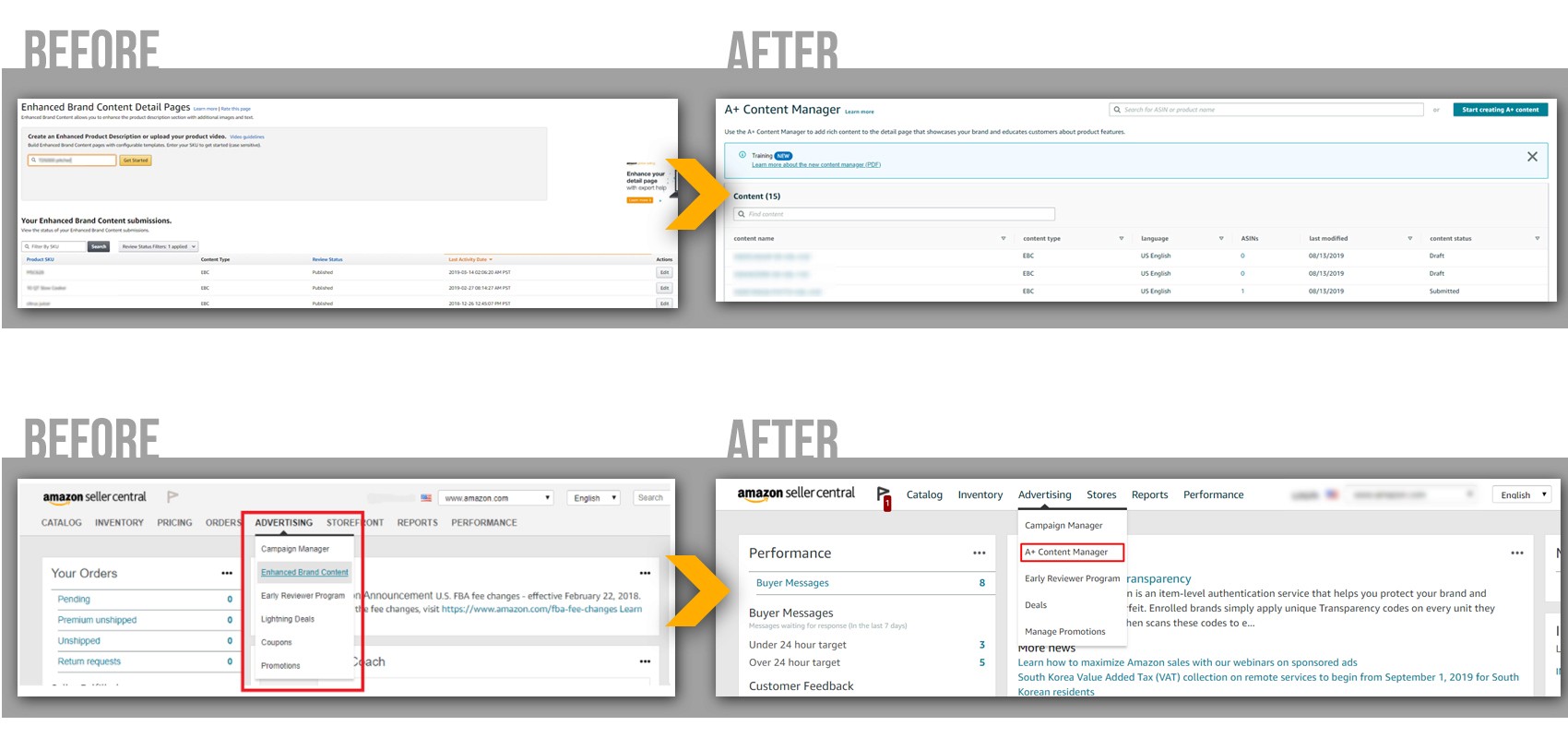
#2 Addition Of New Amazon Enhanced Brand Content / EBC Modules:
Some new modules are added and now adding images and content to some modules is compulsory. For instance, adding a logo is mandatory now. Sellers will have access to two brand new
Amazon EBC Modules: Product Description Text and Standard Text. These two modules will help make the EBC page very informative and text-rich.
Vendors can now use a 970 x 600 pixels Image Header with Text module which was previously available in EBC only.
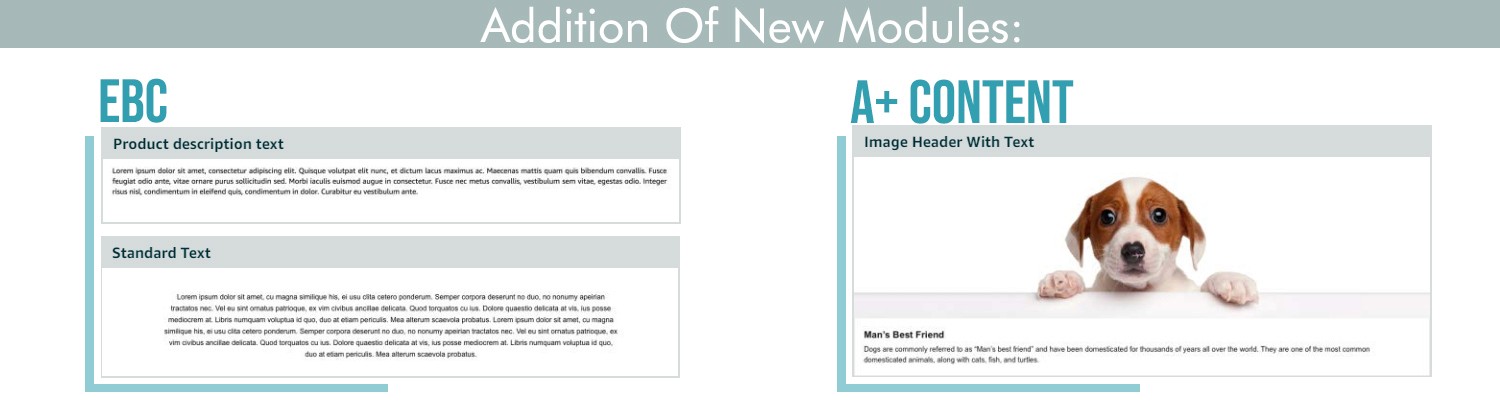
However, there is still one difference here. Amazon Enhanced Brand Content has two default modules i.e., logo and product description which is not there in A+ Content. If Vendors want to add a product description or logo on the top of their page, they will have to take separate modules for that. And considering that brands can take only 5 modules per page, taking separate modules for logo and product description won’t be feasible.
#3 Say Good Bye To Predefined Templates:
With the new updates, Amazon has bid adieu to the predefined templates. In August 2018, Amazon had launched new modular templates in Enhanced Brand Content which made it easy for the brands to create EBC pages as all they had to do is just add images and content and they were good to go. There were 5 predefined templates and 1 customized template, but now there is just a standard customized template where brands will have to design their own EBC, more or less like DIY. So before you dive into creating your EBC or A+ Content, make sure to brush your designing knowledge a bit.
#4 Ease of Uploading Multiple Amazon Enhanced Brand Content / EBC / A+ Pages:
Previously sellers could upload EBC only by adding product SKU (Stock Keeping Unit). But now sellers can upload EBC with ASIN. This will create ease and will save time while uploading because now you can apply an entire parentage to the A+ page by adding the parent ASIN and then can mark off any child ASIN you don’t want to keep. Before sellers had to apply content to each child ASINs. So, adding content, images and alt tags for each ASIN was very tedious. But now uploading EBCs to multiple ASINs is just a matter of a few minutes.
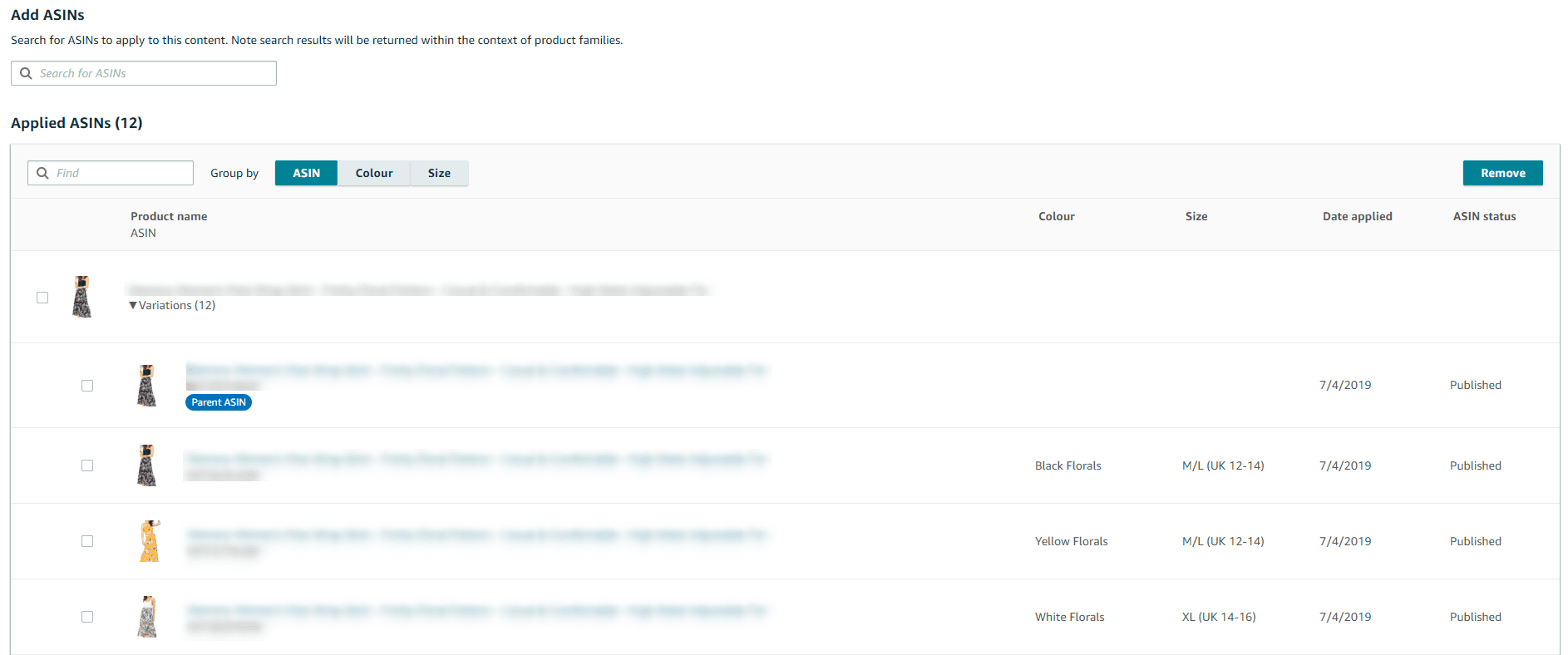
#5 Making Your Amazon Enhanced Brand Content / EBC / A+ Page Mobile Friendly Got Easier:
There is big good news here. Now sellers can view their Amazon Brand Content (EBC) preview for mobile devices as well. Isn’t that great! This was an A+ Content exclusive feature, but now it is available for sellers as well. Once you add images and content and apply ASINs, you can preview your Enhanced Brand Content for desktop AND mobile devices. This can be considered as a hint from Amazon to optimize your creative content for mobile devices also because there is a world of difference in the look of EBC on desktops and mobile. Most of the brands just view their desktop preview and ignore the fact that they are actually getting more mobile shoppers than desktop, so it is equally essential to see if their EBC is mobile-friendly or not. If it’s not, I highly recommend to make some changes as soon as possible.
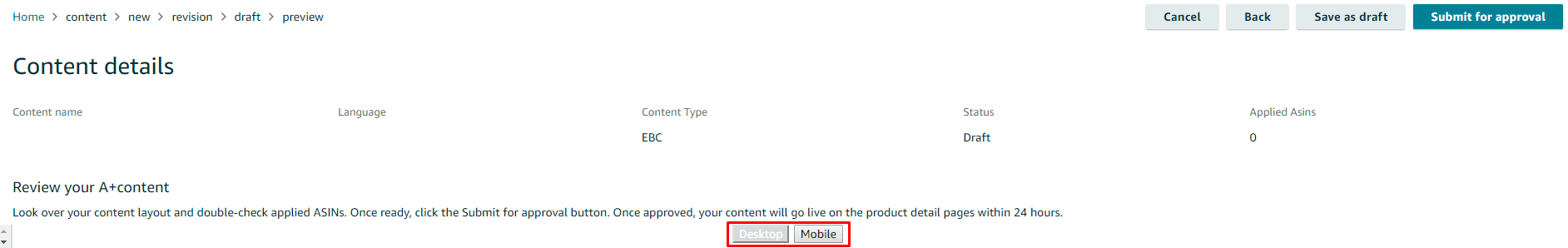
What Do These Changes Mean For Brands:
With these changes, Amazon has rubbed the very thin line of difference between EBC and A+ Content. At first glance, these changes look nothing bit a much-needed makeover of Enhanced Brand Content. However, access to new modules creates an opportunity for brands to attract and feed consumers with life-like images and information-rich content. As compared to the previous Amazon Seller Central Enhanced Brand Content dashboard, the A+ Content Manager page is very user-friendly and will provide both Vendors and sellers with a seamless experience. We also speculate that this could be a sign that Amazon wants to get more and more product pages enhanced so that its customers can buy with ease.
Difference Between A+ Content & Enhanced Brand Content On Amazon:
As I have mentioned earlier, there is NO visible difference between EBC and A+ Content page. The modules available and now the uploading process is all the same. The only two differences you can find is the number of default modules available and the fact that EBC will overwrite your current product description while A+ Page is not. For those who are still confused, here is a table that will clear the air about the difference between Amazon Enhanced Content (EBC) and A+ Content.
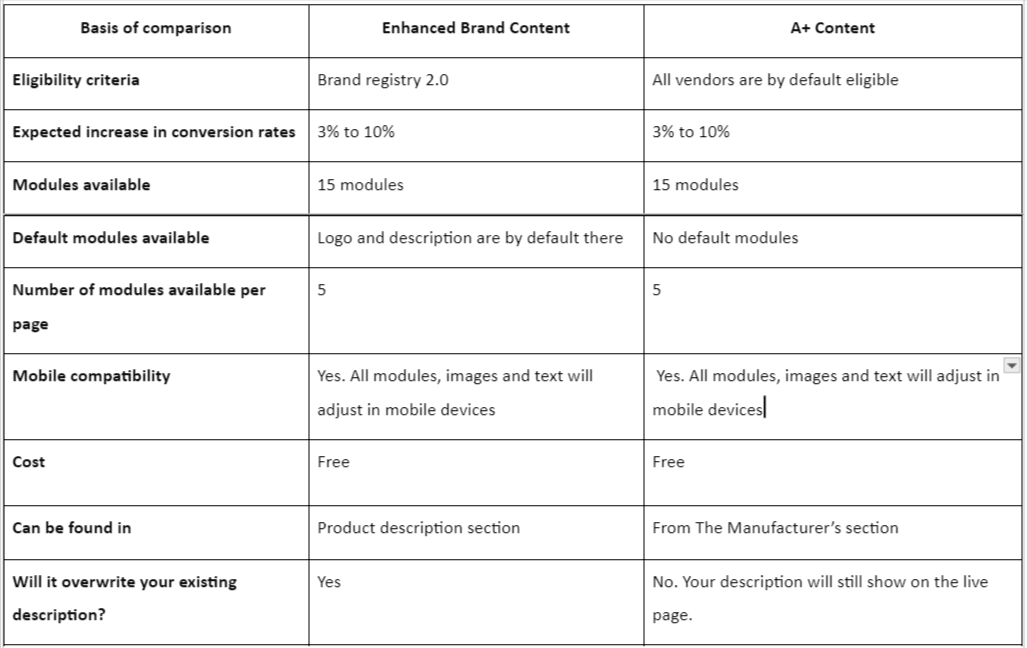
Amazon Enhanced Brand Content / A+ Content Best Practices:
Now that you are aware of the changes, I would like to share some of the useful tips you can apply while building your A+ Page. Here are some of my suggestions I have come up with after rolling out more than 1000 EBC and A+ Contents:
Tip 1: Try To Keep Copy Out Of Images
Adding text in image might make your A+ Content more attractive, but it’s not recommended. Though EBC text is not indexed by Google but it’s still indexed by search engines like Google. So adding text outside images can actually improve your visibility and bring some outside traffic to your detail pages.
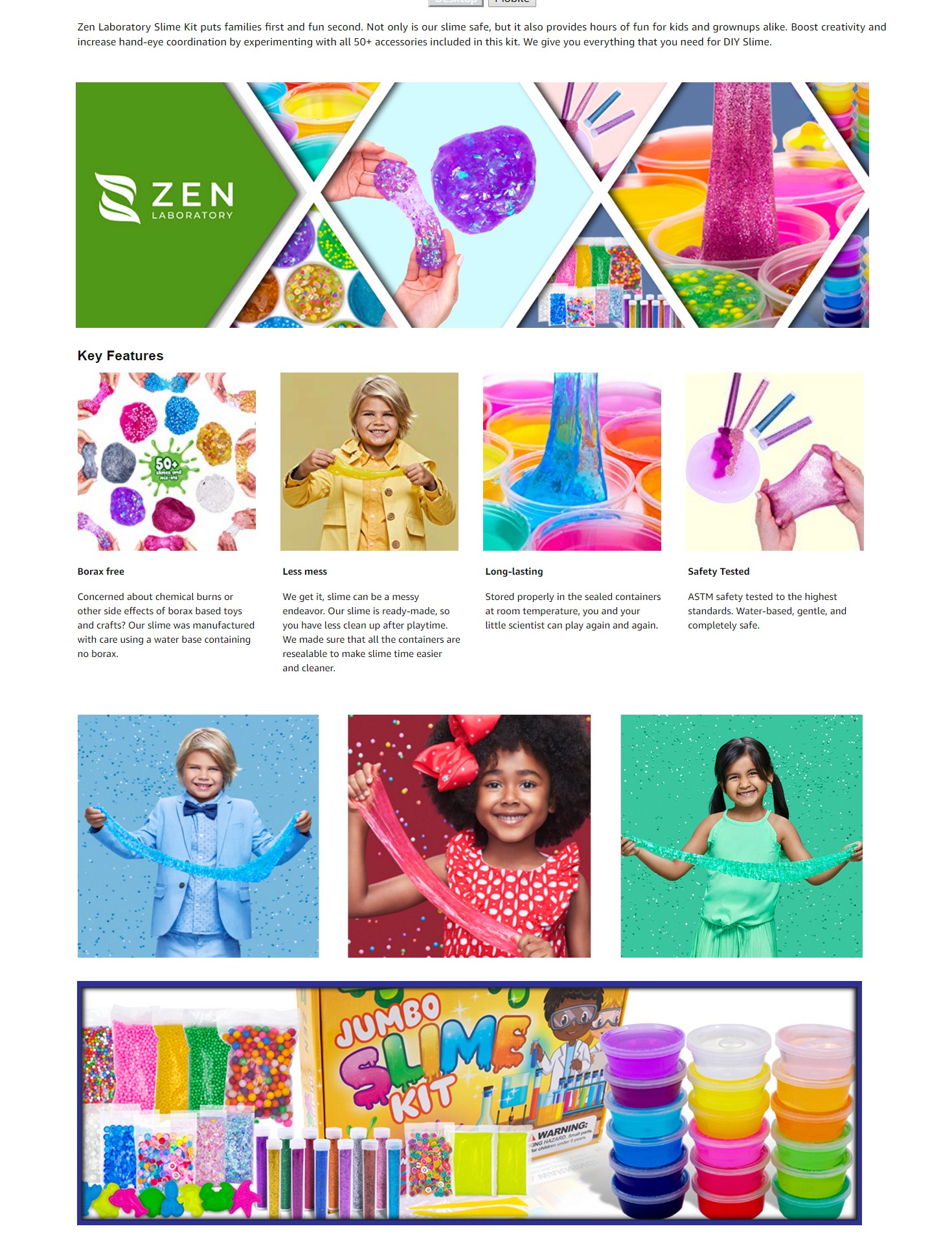
Tip 2: Add Alt Text For Every Image You Upload
Most of the sellers don’t do this, but this is a crucial step in uploading EBC Content. Amazon offers 100 characters that can be used to put keywords behind each photo. These 100-character strings should describe your image and should include a keyword. Amazon claims that they don’t use alt tags for SEO, but it is indexed by Google and other search engines. The alt-text won’t be shown on the front end (to buyers) but will aid those shoppers with visual impairments (i.e., using screen readers). Those added keywords also count toward your product being found via search.
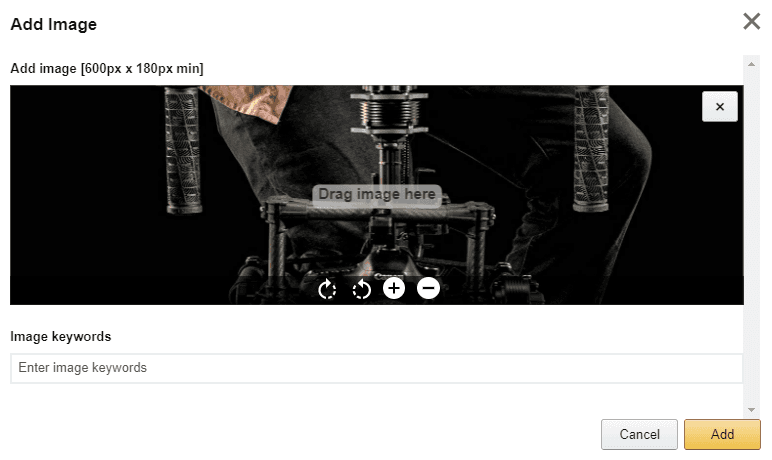
Tip 3: Use Product Comparison Module, Without Fail
The best thing about this module is that when a customer clicks on the featured product, it leads them directly to its product detail page. This module allows to cross-sell and promote other items from their catalog. Plus it also allows to highlight and compare the features of the product. So if you want to justify the cost increase for a product, then this is the best module to do that. Even if you have only 6 products in your catalog that has nothing to do with each other, I highly recommend adding all of them to this module. Sellers can add up to 6 products and can compare up to 10 unique product features.
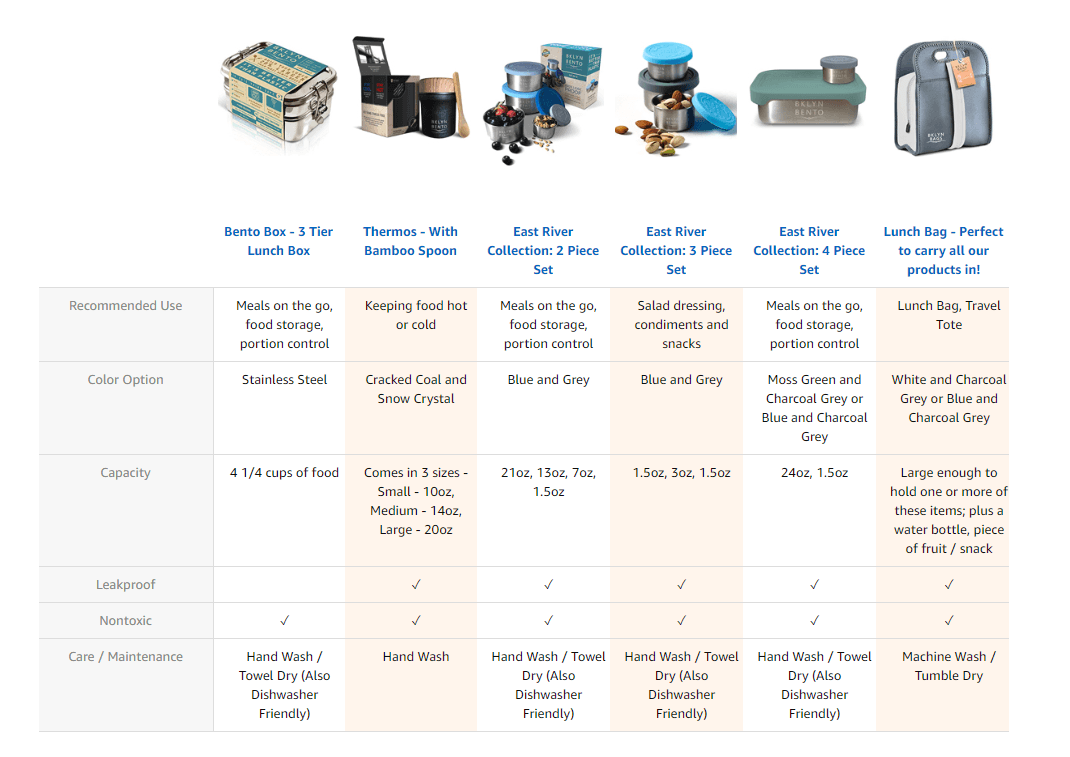
Tip 4: Make Your Amazon Enhanced Brand Content / EBC / A+ Page Mobile Friendly
I have said this end number of times and will continue to say this that always check if your enhanced content is mobile-friendly or not. If your EBC is not mobile-friendly, then you are missing a huge chunk of sales from a larger category of audience. With the introduction of mobile preview now it has become much more easier. If your Enhanced Brand Content Providers have not created a mobile-friendly, then you are missing a huge chunk of sales from a larger category of audience. With the introduction of mobile preview now it has become much more easier.
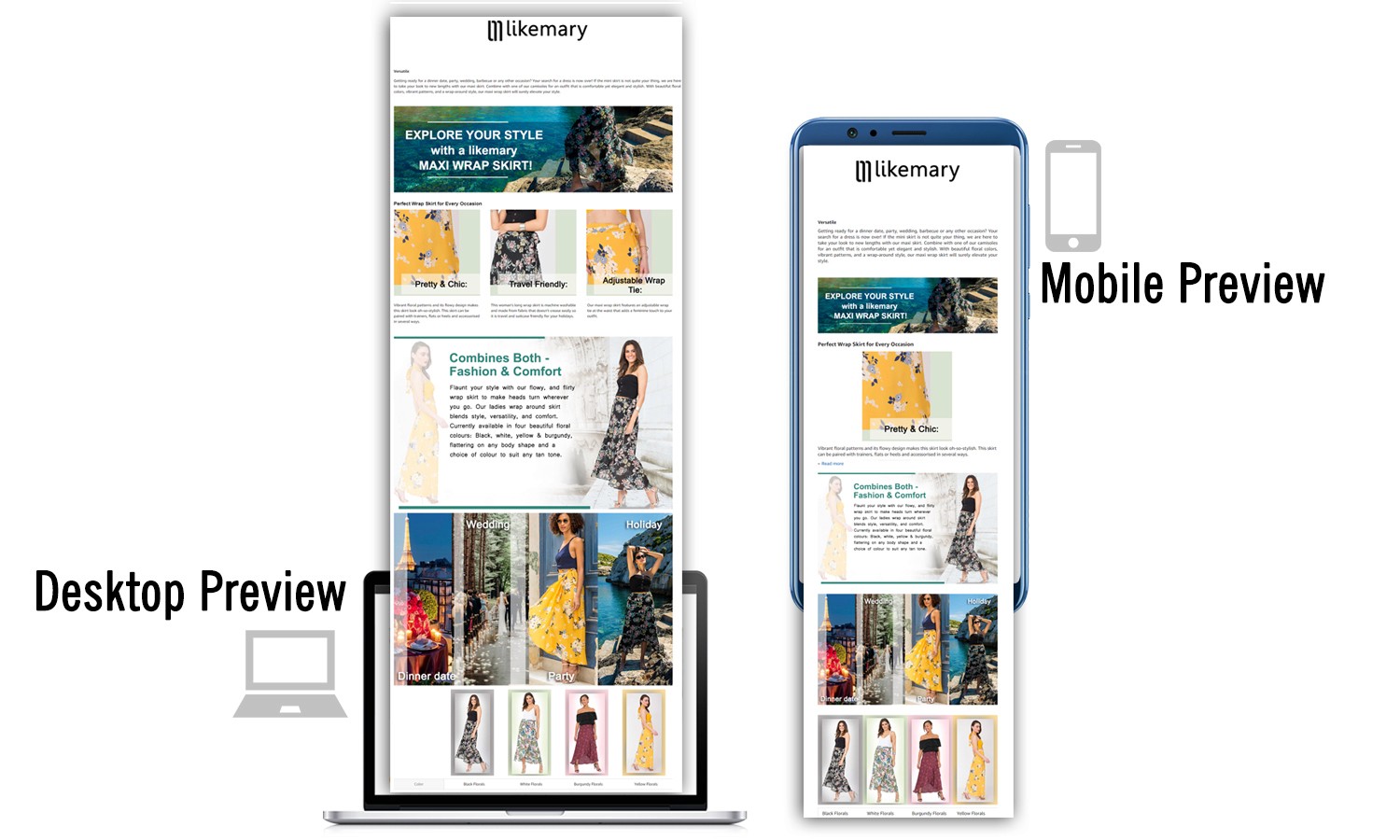
Let Us Build Your Amazon Enhanced Brand Content / A+ Pages:
Creating EBC page is a meticulous process and seriously, it’s not as easy as it looks because it’s not just about adding image and content. There are rules to follow and it’s a creative thing to be taken care of. And if not created properly, it can ruin your detail page. So why fall in the hassle of doing it all by yourself when you can work with eStore Factory who have created some of the best Amazon EBC for their clients. We can handle everything from content creation and image editing to uploading the final EBC in your Seller Central account. Contact Us now and Create Amazon A+ Pages that will boost your conversion rates.
Amazon Enhanced Brand Content & A+ Content Merger
Brands that sell on Amazon are by now accustomed to sudden changes and having to adapt to the unannounced updates. Its Amazon’s old way to silently roll out the updates and surprise the sellers. And this time the situation is no different. Most recently, Amazon has yet once again surprised everyone by the introduction of the new Amazon A+ Content Manager page in seller central. This has replaced the old EBC dashboard. The retail giant has moved both Amazon EBC and A+ Content on the same page by renaming it all simply A+ Content. Here is a breakdown of all the changes that have taken place:
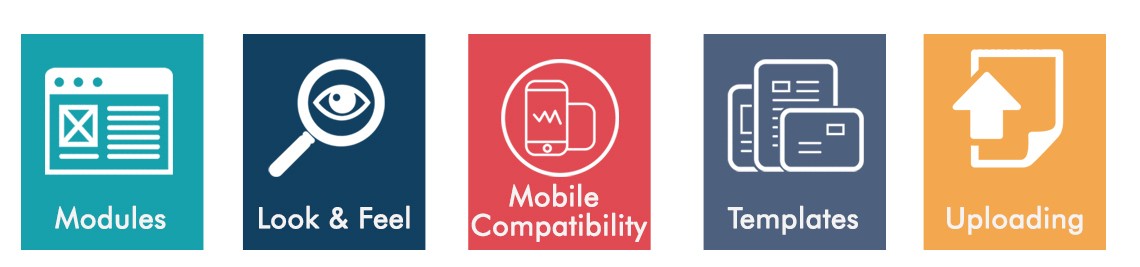
#1 Everyone Needs A Look-Makeover, Even Your Seller Central Enhanced Brand Content Dashboard:
EBC dashboard got a refurbishment and now it is much more user-friendly and looks quite similar to how A+ Content dashboard “used” to look in Vendor Central. All the A+ and EBC pages (submitted before the updates) can be viewed there and brands can filter their EBC / A+ page by language, content name, content type, content status or last modified date.
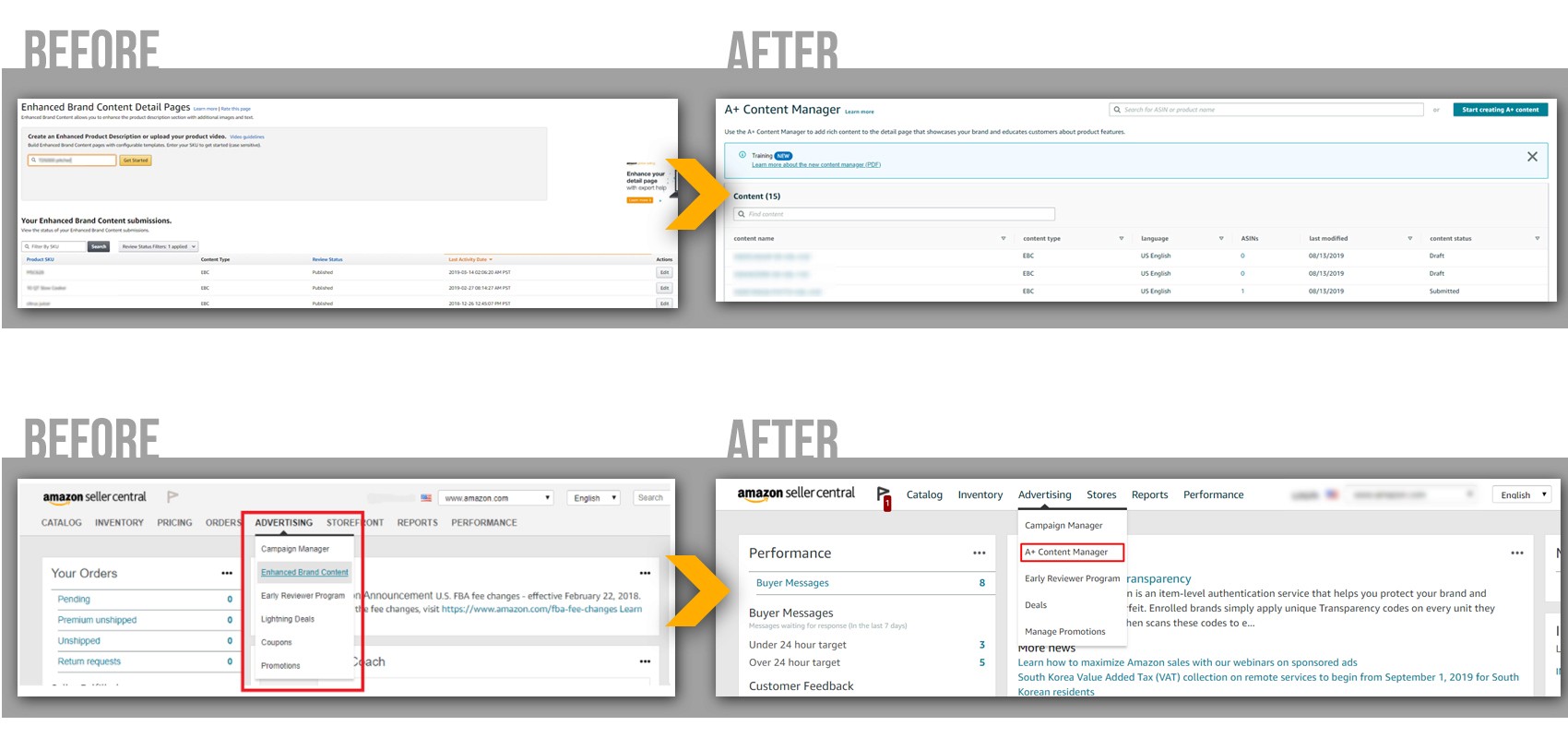
#2 Addition Of New Amazon Enhanced Brand Content / EBC Modules:
Some new modules are added and now adding images and content to some modules is compulsory. For instance, adding a logo is mandatory now. Sellers will have access to two brand new
Amazon EBC Modules: Product Description Text and Standard Text. These two modules will help make the EBC page very informative and text-rich.
Vendors can now use a 970 x 600 pixels Image Header with Text module which was previously available in EBC only.
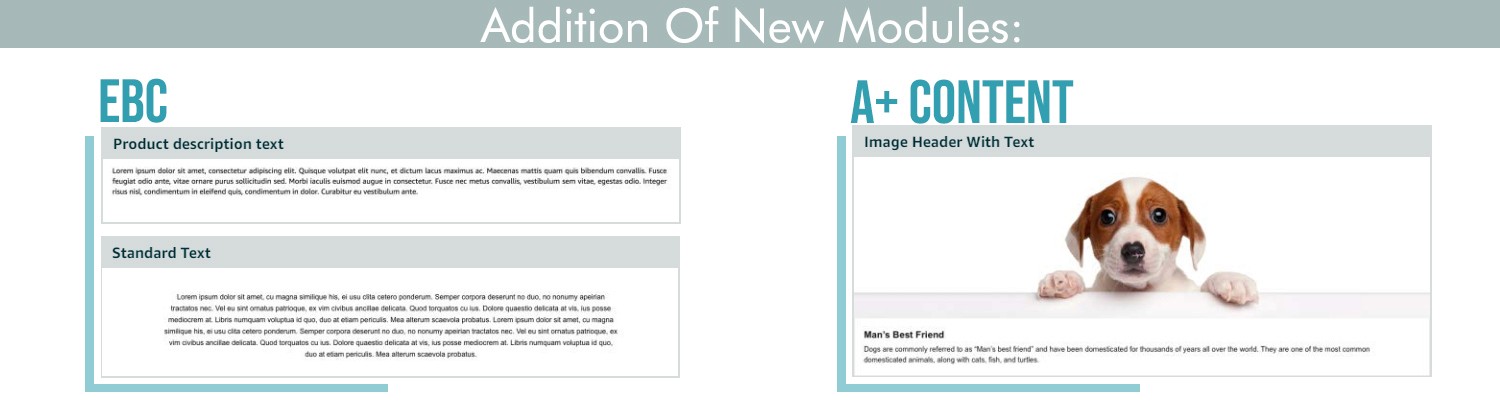
However, there is still one difference here. Amazon Enhanced Brand Content has two default modules i.e., logo and product description which is not there in A+ Content. If Vendors want to add a product description or logo on the top of their page, they will have to take separate modules for that. And considering that brands can take only 5 modules per page, taking separate modules for logo and product description won’t be feasible.
#3 Say Good Bye To Predefined Templates:
With the new updates, Amazon has bid adieu to the predefined templates. In August 2018, Amazon had launched new modular templates in Enhanced Brand Content which made it easy for the brands to create EBC pages as all they had to do is just add images and content and they were good to go. There were 5 predefined templates and 1 customized template, but now there is just a standard customized template where brands will have to design their own EBC, more or less like DIY. So before you dive into creating your EBC or A+ Content, make sure to brush your designing knowledge a bit.
#4 Ease of Uploading Multiple Amazon Enhanced Brand Content / EBC / A+ Pages:
Previously sellers could upload EBC only by adding product SKU (Stock Keeping Unit). But now sellers can upload EBC with ASIN. This will create ease and will save time while uploading because now you can apply an entire parentage to the A+ page by adding the parent ASIN and then can mark off any child ASIN you don’t want to keep. Before sellers had to apply content to each child ASINs. So, adding content, images and alt tags for each ASIN was very tedious. But now uploading EBCs to multiple ASINs is just a matter of a few minutes.
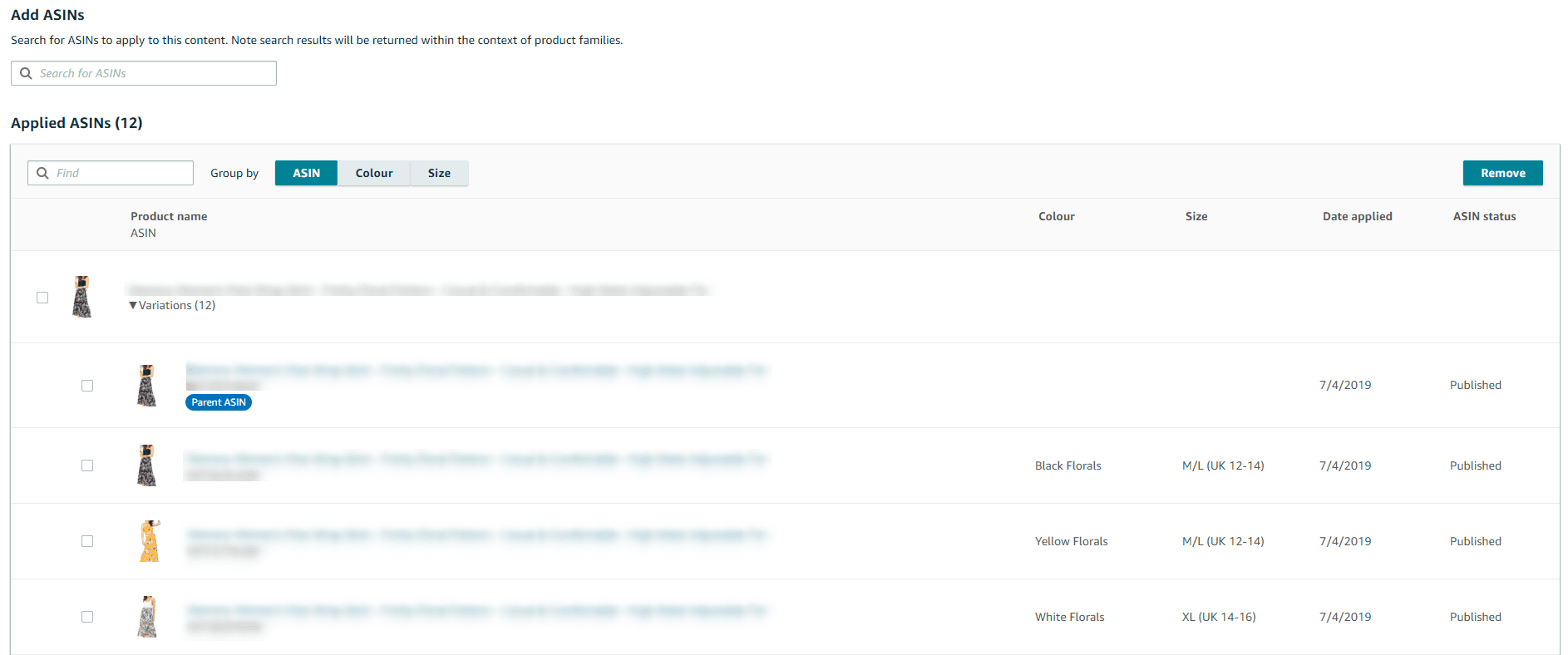
#5 Making Your Amazon Enhanced Brand Content / EBC / A+ Page Mobile Friendly Got Easier:
There is big good news here. Now sellers can view their Amazon Brand Content (EBC) preview for mobile devices as well. Isn’t that great! This was an A+ Content exclusive feature, but now it is available for sellers as well. Once you add images and content and apply ASINs, you can preview your Enhanced Brand Content for desktop AND mobile devices. This can be considered as a hint from Amazon to optimize your creative content for mobile devices also because there is a world of difference in the look of EBC on desktops and mobile. Most of the brands just view their desktop preview and ignore the fact that they are actually getting more mobile shoppers than desktop, so it is equally essential to see if their EBC is mobile-friendly or not. If it’s not, I highly recommend to make some changes as soon as possible.
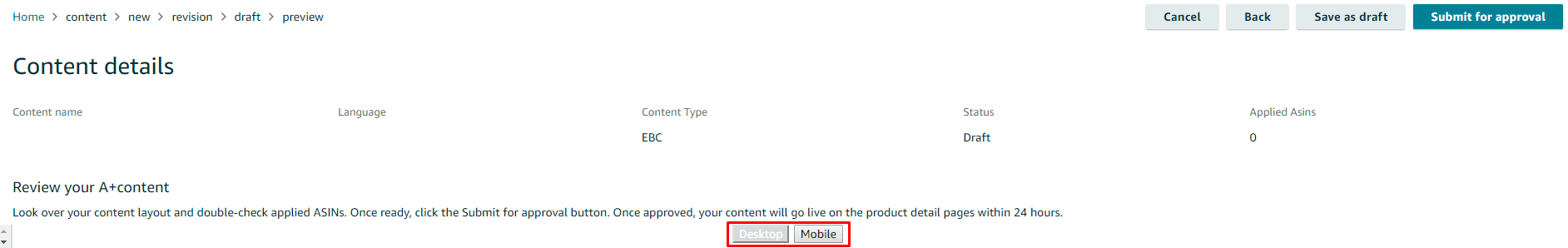
What Do These Changes Mean For Brands:
With these changes, Amazon has rubbed the very thin line of difference between EBC and A+ Content. At first glance, these changes look nothing bit a much-needed makeover of Enhanced Brand Content. However, access to new modules creates an opportunity for brands to attract and feed consumers with life-like images and information-rich content. As compared to the previous Amazon Seller Central Enhanced Brand Content dashboard, the A+ Content Manager page is very user-friendly and will provide both Vendors and sellers with a seamless experience. We also speculate that this could be a sign that Amazon wants to get more and more product pages enhanced so that its customers can buy with ease.
Difference Between A+ Content & Enhanced Brand Content On Amazon:
As I have mentioned earlier, there is NO visible difference between EBC and A+ Content page. The modules available and now the uploading process is all the same. The only two differences you can find is the number of default modules available and the fact that EBC will overwrite your current product description while A+ Page is not. For those who are still confused, here is a table that will clear the air about the difference between Amazon Enhanced Content (EBC) and A+ Content.
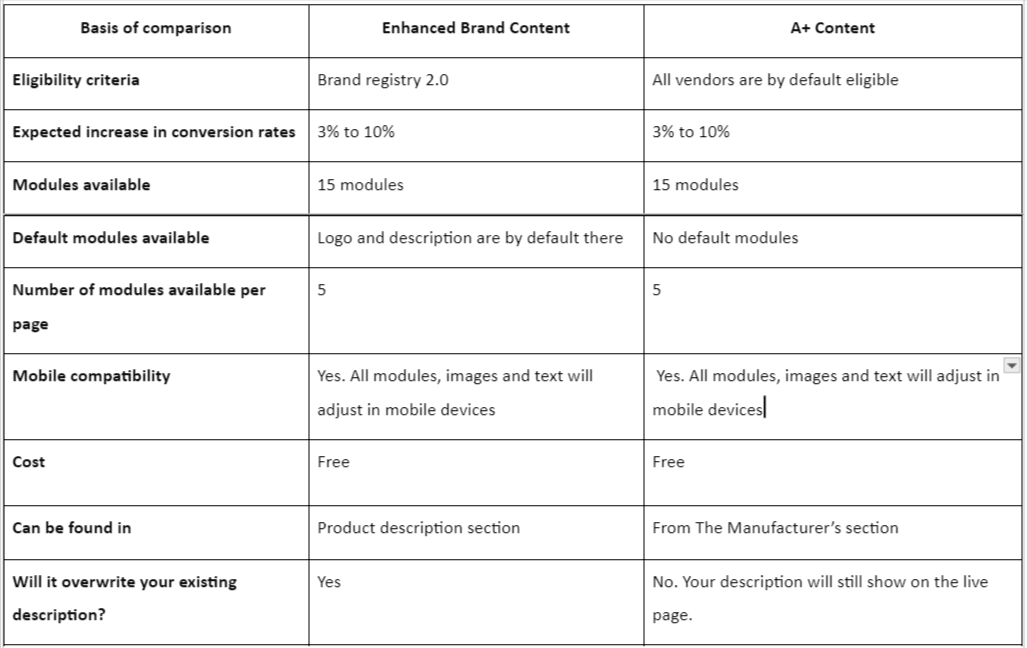
Amazon Enhanced Brand Content / A+ Content Best Practices:
Now that you are aware of the changes, I would like to share some of the useful tips you can apply while building your A+ Page. Here are some of my suggestions I have come up with after rolling out more than 1000 EBC and A+ Contents:
Tip 1: Try To Keep Copy Out Of Images
Adding text in image might make your A+ Content more attractive, but it’s not recommended. Though EBC text is not indexed by Google but it’s still indexed by search engines like Google. So adding text outside images can actually improve your visibility and bring some outside traffic to your detail pages.
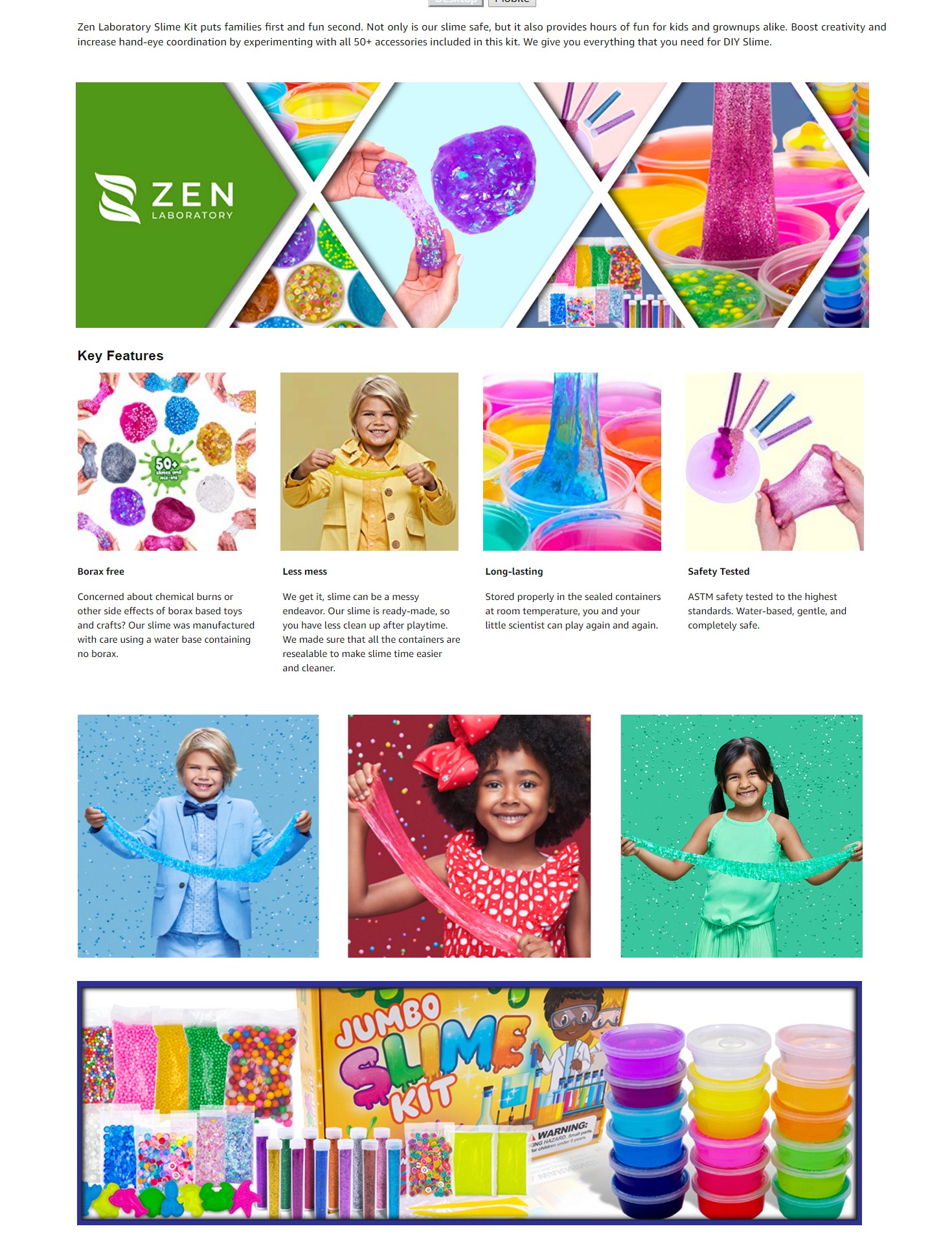
Tip 2: Add Alt Text For Every Image You Upload
Most of the sellers don’t do this, but this is a crucial step in uploading EBC Content. Amazon offers 100 characters that can be used to put keywords behind each photo. These 100-character strings should describe your image and should include a keyword. Amazon claims that they don’t use alt tags for SEO, but it is indexed by Google and other search engines. The alt-text won’t be shown on the front end (to buyers) but will aid those shoppers with visual impairments (i.e., using screen readers). Those added keywords also count toward your product being found via search.
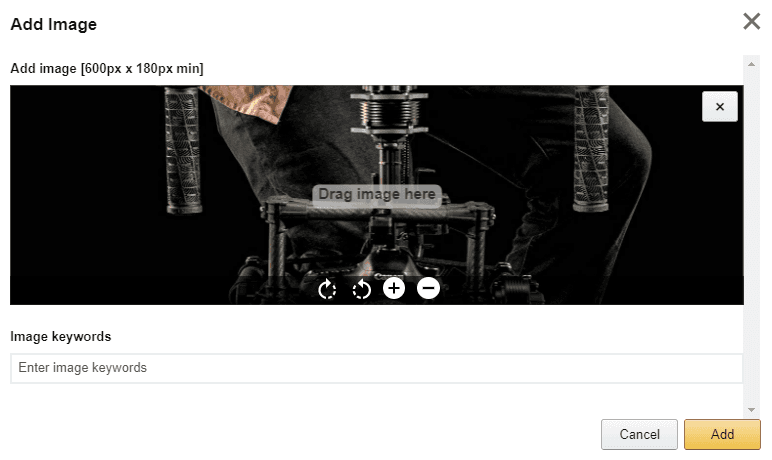
Tip 3: Use Product Comparison Module, Without Fail
The best thing about this module is that when a customer clicks on the featured product, it leads them directly to its product detail page. This module allows to cross-sell and promote other items from their catalog. Plus it also allows to highlight and compare the features of the product. So if you want to justify the cost increase for a product, then this is the best module to do that. Even if you have only 6 products in your catalog that has nothing to do with each other, I highly recommend adding all of them to this module. Sellers can add up to 6 products and can compare up to 10 unique product features.
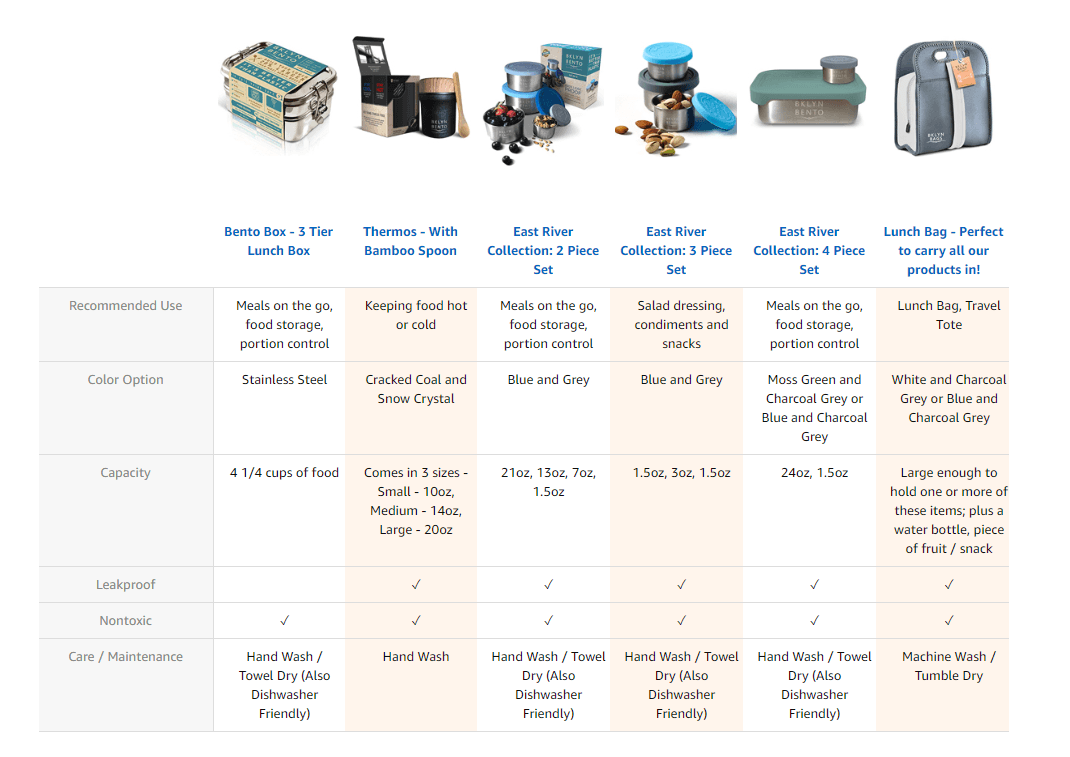
Tip 4: Make Your Amazon Enhanced Brand Content / EBC / A+ Page Mobile Friendly
I have said this end number of times and will continue to say this that always check if your enhanced content is mobile-friendly or not. If your EBC is not mobile-friendly, then you are missing a huge chunk of sales from a larger category of audience. With the introduction of mobile preview now it has become much more easier. If your Enhanced Brand Content Providers have not created a mobile-friendly, then you are missing a huge chunk of sales from a larger category of audience. With the introduction of mobile preview now it has become much more easier.
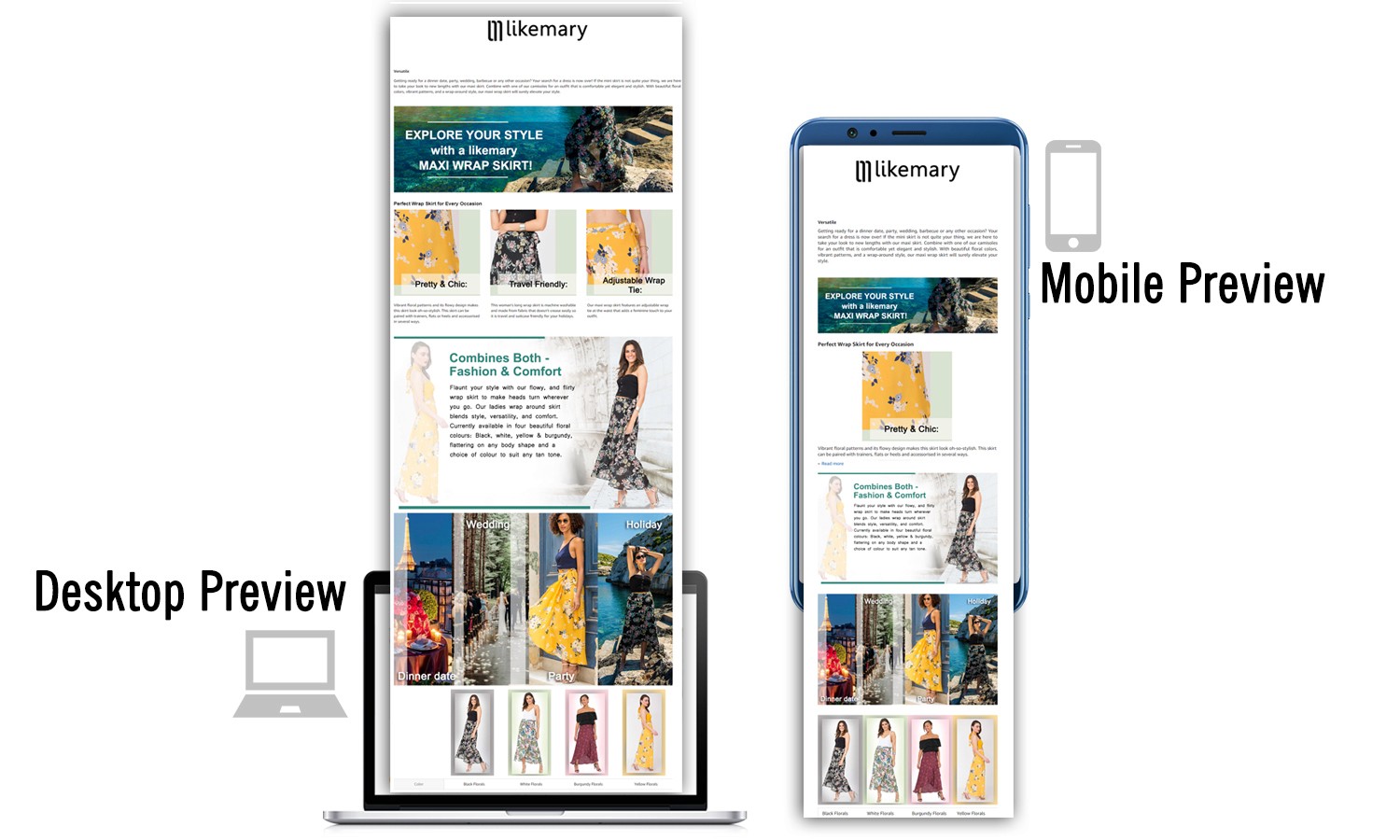
Let Us Build Your Amazon Enhanced Brand Content / A+ Pages:
Creating EBC page is a meticulous process and seriously, it’s not as easy as it looks because it’s not just about adding image and content. There are rules to follow and it’s a creative thing to be taken care of. And if not created properly, it can ruin your detail page. So why fall in the hassle of doing it all by yourself when you can work with eStore Factory who have created some of the best Amazon EBC for their clients. We can handle everything from content creation and image editing to uploading the final EBC in your Seller Central account. Contact Us now and Create Amazon A+ Pages that will boost your conversion rates.






