Back to Page
Amazon SEO
Amazon DSP: Everything From Basics To The New (March 2019) Updates
Amazon DSP: Everything From Basics To The New (March 2019) Updates


Back to Page
Amazon SEO
Amazon DSP: Everything From Basics To The New (March 2019) Updates

Amazon is a paradise for shoppers, sellers, and advertisers. Don’t believe us? Take a look at the stats below:
Amazon.com is responsible for generating 50% of all e-commerce sales and 5% of the total US retail sale
More than 95 million Americans have Prime membership and they spend roughly over $1.4 thousand per year
Amazon encounters about 2 billion visitors per month
According to a survey conducted by Advertiser Perceptions, Amazon is the preferred DSP platform for 41% of the advertisers
Being a site solely dedicated to buying products and where shopper clearly expresses their buying intention, Amazon has access to almost accurate purchase intent data, which is unparalleled in quality and reach. It is a no-brainer as to why Amazon's Advertising platform attracts massive brands and advertisers.
In this blog post, we will learn everything about Amazon’s Demand Side Platform (DSP), what it is, the types of ads included, how it works, and everything else advertisers need to know. But first, we will explain in brief Amazon's Advertising structure:
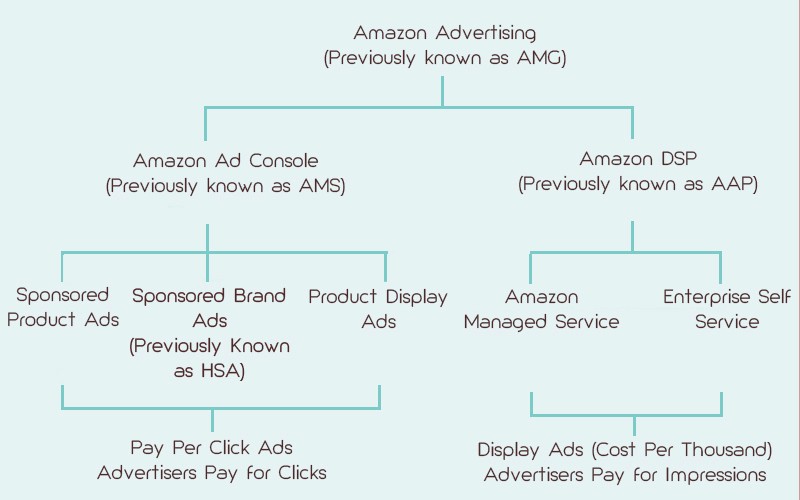
What changes took place in 2018 in Amazon Advertising?
Previously Amazon was selling its ad products through three different ad platforms – Amazon Marketing Services (AMS), Amazon Advertising Platform (AAP), and Amazon Media Group (AMG). This has now been combined in one marketplace called Amazon Advertising.
Amazon Advertising Platform is renamed to Amazon Demand Side Platform (DSP)
Headline Search Ads is renamed to Sponsored Brand Ads
New product targeting and bidding options were introduced in Sponsored Product Ads
What Is Amazon's Demand Side Platform?
Amazon Demand Side Platform, previously known as Amazon Advertising platform, allows advertisers to programmatically reach and target relevant audiences through digital display formats either on Amazon sites, across the web or on mobile sites.
Being a programmatic display advertising platform, DSP uses technology to better buy and manage advertiser’s video and display advertising mix. The buying process is automated, pricing is based on a dynamic pricing model and advertisers will bid on impressions in real-time to deliver the advertisement to a specific audience.
Amazon DSP Ads are displayed in the following forms:
Desktop Display Ads
Mobile Banner Ads
Mobile Interstitial Ads
Image & Text Ads
In-stream Video Ads
Who Can Use Amazon DSP?
Amazon Display Advertising is available to all the brands selling on Amazon which includes manufacturers, vendors, third-party sellers as well as sellers who do not sell on Amazon, and allows all of them to access Amazon’s audience. It is great for sellers who want to:
Create brand awareness
Expand customer reach beyond Advertising Console capabilities
Leverage Amazon audience
Target users based on lifestyle
Capture qualified traffic
Reach customers based on their shopping patterns and purchase history
How to Manage DSP Ads?
Advertisers can choose from enterprise self-service (ESS), or Amazon-managed service options.
• Self-service:
Advertisers are in complete control of their campaigns and they can manage them according to their knowledge. There are no management fees.
• Amazon Managed:
Advertisers choose to let Amazon manage these ads or they handle them through ESS. ESS is Amazon’s Enterprise Self-Service portal in which agencies can access Amazon’s DSP, rather than Amazon’s Internal Services Team. It typically requires a minimum ad spend of $35,000.
Targeting Audience:
Amazon DSP allows advertisers to break down customers into audience segments based on the buyer’s intention to buy a product.
1) In-market Audiences:
This includes audiences who are currently showing signals that they will soon purchase within that category. This data is based on recent searches, browses, or purchase behavior in the past 30 days.
Example:
Protein Bar
Baby Clothes
Sports Shoes
2) Lifestyle Audiences:
This reflects interest groups and includes audiences who are habitual buyers of that category on a long term basis (past one year).
Example:
Travel lovers
Foodies
Game Of Thrones Fans
Targeting Options:
Pixel Based: Buyers who visit your brand’s website
Product Remarketing: Retarget buyers who viewed your promoted products but did not convert Brand Halo Remarketing: Retarget buyers who viewed other products of your brand
Similar Product Remarketing: Reach shoppers who are browsing products similar to yours
Ad formats Available on DSP Platform:
#1 Mobile Interstitial (full-screen) Ads:
App developers can integrate full-screen advertisements inside their apps using Mobile Ads API. This type of ad is not displayed on Amazon Mobile Shopping and they feature a prominent close button and an AdChoices icon. Interstitial Ads are supported for iOS, Android, and Fire smartphones and tablets. Amazon provides two types of interstitial ad templates. Both of the templates can expand to match the size of any mobile device’s screen.
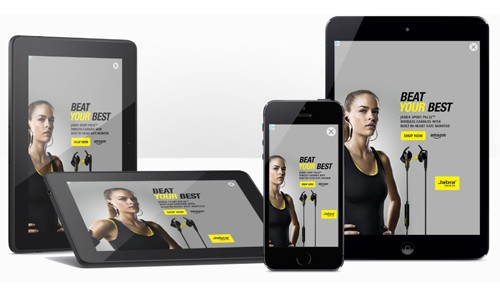
(Note: This image has been taken as a reference from Amazon)
1) Full-Screen Image:
As the name suggests, Full-Screen Image covers the full screen of a device and includes a single clickable image. By default, the image will be resized to display a guaranteed “safe zone.”
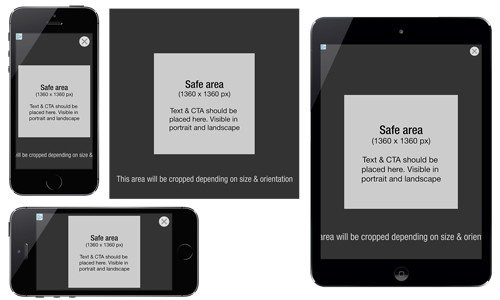
(Note: This image has been taken as a reference from Amazon)
In the full-screen template, you are allowed to add a video in the center of the safe zone. Recommended video length is less than 15-30 seconds and it requires a 1280 x 720 pixels video thumbnail along with a 2560 x 2560 background image.

Advertisers are also allowed to add customer reviews along with the date. The format should be Amazon’s gold star and 49 points Arial fonts, as shown below:

(Note: This image has been taken as a reference from Amazon)
Things to remember:
The background image should be 2560 x 2560 pixels. All the content, logos and call to action text should be placed within the safe zone of 1360 x 1360 pixels to make sure it is visible and tappable.
The image should be less than 2 MB in size.
Include a prominent call to action button inside the safe zone so the customers can know where to tap. The size of the button should be more than 160 pixels.
Legal disclaimer should not be more than 2 lines (minimum font size 48pt) and should be within the safe zone
Do not include a border
Safe zone content should not be on a white background. Fill the area with colors, patterns, or lifestyles
No graphical design that can appear to divide your ad into sections
If the ad is linked to Amazon, it must include an Amazon logo or textual reference to Amazon
2) Medium Rectangle:
A 300 x 250 pixels ad will be displayed in the center of the screen along with a configurable background to match. This format can be used for mobile devices or by advertisers who already have a mobile ad template ready.

(Note: This image has been taken as a reference from Amazon)
Things to remember:
As the banner is the only element, it must be designed at 2X resolution (600 x 500 pixels) to support high-resolution display.
The image should be smaller than 100kb
The legal text is limited to one line
If the ad is linked to Amazon, it must include an Amazon logo or textual reference to Amazon
#2 Mobile Banner Ads:
With DSP Mobile Banner Ads, advertisers can reach and target mobile users on third-party mobile applications on Android, Fire Tablet, and iOS platforms.

There are four ad banner sizes:
320 x 50
300 x 250
728 x 90
414 x 125
Things to remember:
320 x 50 banners must be designed at 2X resolution (640 x 100) and 414 x 125 banners must be designed at 3X resolution (1242 x 375) to provide a high-quality image on all screens. For best results, other banners should also be designed at 2X resolution
The banner must contain an AdChoices label in the corner
The background image should be simple and non-distracting
The text should be minimum
Add a 1-pixel border
The advertiser’s logo or name must be included
Include a headline or copy message
GIFs are not recommended
If the ad is linked to Amazon, it must include an Amazon logo or textual reference to Amazon
#3 Desktop & Mobile Web Display Ads:
Desktop and Mobile Display Ads are standard-sized ads for optimized display on Amazon and other sites around the web. Advertisers can design various types of banners which are mentioned below:
Medium Rectangle (300 x 250 pixels)
Leaderboard (728 x 90 pixels)
Wide Skyscraper (160 x 600 pixels)
Large Rectangle (300 x 600 pixels)
Billboard (Offsite only) (970 x 250 pixels)
Mobile Leaderboard (320 x 50 pixels – 640 x 100 pixels @2X required)
Mobile Detail and Search Result Page (414 x 125 pixels – 1242 x 375 pixels @3X required)
#4 In-stream Video Ads:
Video Ads allow the customer to reach Amazon customers with targeted videos on Amazon mobile apps, websites, Amazon Echos, Kindles, IMDb, and Fire tablet wake screen. Advertisers can display up to 5+ second in-stream and out-stream videos.
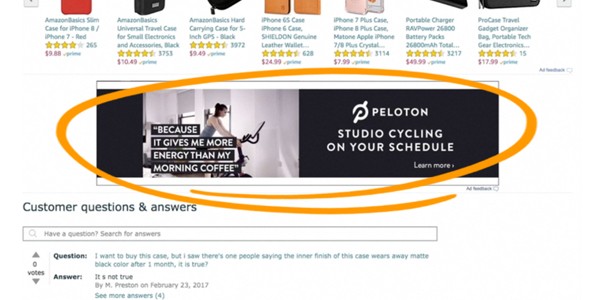
(Note: This image has been taken as a reference from Amazon)
Video ads can help to:
Create an engaging ad experience
Convey your brand message
Placements on Amazon:
These ads are live in and around Amazon product listings so the customer might encounter video ads while browsing through product listings.
How does Amazon Video Advertising work?
Video ads will automatically play as soon as they are completely visible on the screen. By default, they are muted, buyers can activate sound and even expand the ad into full-screen mode if they desire. Video ads will automatically pause once they are out of view.
Pro tips for Amazon Video Ads:
Combine videos with other types of on-site advertising like display ads, sponsored ads, and different types of ads to get the best results
Keep the video around 15 seconds or less. The ad should be very attractive in the first five seconds. This ensures that the ad is noticed even when mute
The video should deliver your brand message even without sound or audio
Things to remember:
Clicking on the ad will restart the video and enable sound. So advertisers can use several call to action options including Shop Now, Learn More, See Details, Pre-order Now, Buy Tickets, Rent Now, Get a Quote
Advertisers can also place an optional logo image in JPG, PNG, or GIF format with a minimum dimension of at least 600 x 100 pixels
Amazon Display Ads also allows to addition of a custom background image that goes behind the on-site or in-app video player. To take advantage of this feature, advertisers can use any of Amazon’s predefined templates (different for mobile, tablet, and desktop placements) or purchase creative design support through Amazon Media Group directly.
Latest DSP Interface Updates:
In the second week of March, Amazon rolled out the four new key updates to the Amazon DSP user interface. These upgrades were based on feedback received from the participants in the program. Amazon has streamlined its operation in the following areas:
1) Navigation:
This was the most significant change made by Amazon, which changed the overall “look and feel” of the platform. According to the retail giant, navigating within the Amazon DSP will now become more intuitive and efficient. In the new layout, buttons, toggles, and campaign status will now be more prominent, allowing for enhanced user experience.
2) Bulk Editing:
DSP users can now easily bulk edit the domain, audience, and location targeting settings for line items. Once advertisers select the new settings, they can apply them across all lines of items selected.
3) Custom Reporting:
This feature allows DSP users to create a unique report based on their requirements. They can then save and access it within the Amazon DSP report center. Advertisers can also select the exact columns they want to include. Once the report has been created, it can be sent to the specified recipients.
4) Creative Moderation:
Amazon claims that it is working on “several improvements that will reduce the turnaround time for creative approval.” One of them is that they have reduced the average time it takes for the advertisers to be notified if your creative needs revision.
Is Amazon DSP Better Than Google & Facebook?
Amazon DSP offerings are similar to Google and Facebook, but Amazon advertising is still in its developing phase. Many of the expert advertisers state that Amazon’s advertising platform is still a few years behind Google's PPC offerings.
But the potential threat of abuse of users’ private information is a big stumbling stone for both Google and Facebook. Amazon, on the other hand, has a unique opportunity as it is much less conflict in this matter. Plus advertisers know that Amazon’s primary business was, is, and will always be selling goods, so it has a deep understanding of a user’s purchase behavior while also respecting their privacies. In the coming years, it will be exciting to see what the new changes are and in which direction Amazon takes its advertising platform, but one thing is for sure: it is expected to capture the advertising market share of Google and Facebook. The analyst at Wall Street firm S.G. Cowen Projects has stated that Amazon’s ad sales could reach $24.8 billion in the upcoming five years. Now that’s a huge number and if Amazon reaches there, it will become the third most digital advertising giant.
Not sure if DSP is right for your brand or not? We are here to help! Book a meeting with us and we will explain in detail which advertising type is suitable for your brand and business model. If you need any help with Amazon SEO service, you can always consider using expert Amazon SEO Services from eStore Factory. Our Amazon Optimization Service will surely skyrocket your sales.
Amazon is a paradise for shoppers, sellers, and advertisers. Don’t believe us? Take a look at the stats below:
Amazon.com is responsible for generating 50% of all e-commerce sales and 5% of the total US retail sale
More than 95 million Americans have Prime membership and they spend roughly over $1.4 thousand per year
Amazon encounters about 2 billion visitors per month
According to a survey conducted by Advertiser Perceptions, Amazon is the preferred DSP platform for 41% of the advertisers
Being a site solely dedicated to buying products and where shopper clearly expresses their buying intention, Amazon has access to almost accurate purchase intent data, which is unparalleled in quality and reach. It is a no-brainer as to why Amazon's Advertising platform attracts massive brands and advertisers.
In this blog post, we will learn everything about Amazon’s Demand Side Platform (DSP), what it is, the types of ads included, how it works, and everything else advertisers need to know. But first, we will explain in brief Amazon's Advertising structure:
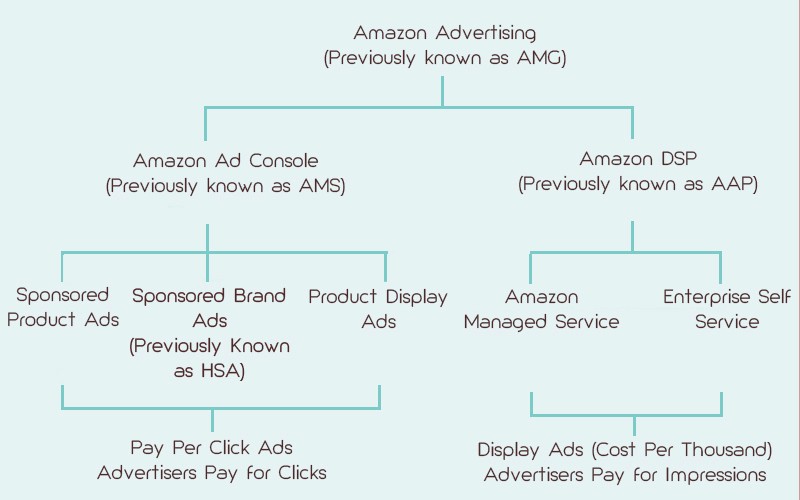
What changes took place in 2018 in Amazon Advertising?
Previously Amazon was selling its ad products through three different ad platforms – Amazon Marketing Services (AMS), Amazon Advertising Platform (AAP), and Amazon Media Group (AMG). This has now been combined in one marketplace called Amazon Advertising.
Amazon Advertising Platform is renamed to Amazon Demand Side Platform (DSP)
Headline Search Ads is renamed to Sponsored Brand Ads
New product targeting and bidding options were introduced in Sponsored Product Ads
What Is Amazon's Demand Side Platform?
Amazon Demand Side Platform, previously known as Amazon Advertising platform, allows advertisers to programmatically reach and target relevant audiences through digital display formats either on Amazon sites, across the web or on mobile sites.
Being a programmatic display advertising platform, DSP uses technology to better buy and manage advertiser’s video and display advertising mix. The buying process is automated, pricing is based on a dynamic pricing model and advertisers will bid on impressions in real-time to deliver the advertisement to a specific audience.
Amazon DSP Ads are displayed in the following forms:
Desktop Display Ads
Mobile Banner Ads
Mobile Interstitial Ads
Image & Text Ads
In-stream Video Ads
Who Can Use Amazon DSP?
Amazon Display Advertising is available to all the brands selling on Amazon which includes manufacturers, vendors, third-party sellers as well as sellers who do not sell on Amazon, and allows all of them to access Amazon’s audience. It is great for sellers who want to:
Create brand awareness
Expand customer reach beyond Advertising Console capabilities
Leverage Amazon audience
Target users based on lifestyle
Capture qualified traffic
Reach customers based on their shopping patterns and purchase history
How to Manage DSP Ads?
Advertisers can choose from enterprise self-service (ESS), or Amazon-managed service options.
• Self-service:
Advertisers are in complete control of their campaigns and they can manage them according to their knowledge. There are no management fees.
• Amazon Managed:
Advertisers choose to let Amazon manage these ads or they handle them through ESS. ESS is Amazon’s Enterprise Self-Service portal in which agencies can access Amazon’s DSP, rather than Amazon’s Internal Services Team. It typically requires a minimum ad spend of $35,000.
Targeting Audience:
Amazon DSP allows advertisers to break down customers into audience segments based on the buyer’s intention to buy a product.
1) In-market Audiences:
This includes audiences who are currently showing signals that they will soon purchase within that category. This data is based on recent searches, browses, or purchase behavior in the past 30 days.
Example:
Protein Bar
Baby Clothes
Sports Shoes
2) Lifestyle Audiences:
This reflects interest groups and includes audiences who are habitual buyers of that category on a long term basis (past one year).
Example:
Travel lovers
Foodies
Game Of Thrones Fans
Targeting Options:
Pixel Based: Buyers who visit your brand’s website
Product Remarketing: Retarget buyers who viewed your promoted products but did not convert Brand Halo Remarketing: Retarget buyers who viewed other products of your brand
Similar Product Remarketing: Reach shoppers who are browsing products similar to yours
Ad formats Available on DSP Platform:
#1 Mobile Interstitial (full-screen) Ads:
App developers can integrate full-screen advertisements inside their apps using Mobile Ads API. This type of ad is not displayed on Amazon Mobile Shopping and they feature a prominent close button and an AdChoices icon. Interstitial Ads are supported for iOS, Android, and Fire smartphones and tablets. Amazon provides two types of interstitial ad templates. Both of the templates can expand to match the size of any mobile device’s screen.
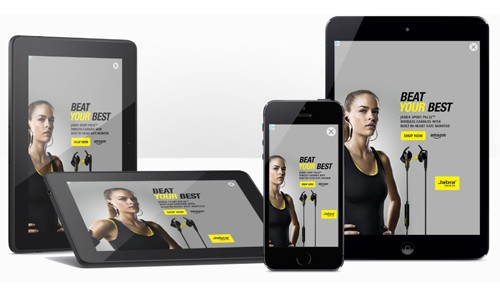
(Note: This image has been taken as a reference from Amazon)
1) Full-Screen Image:
As the name suggests, Full-Screen Image covers the full screen of a device and includes a single clickable image. By default, the image will be resized to display a guaranteed “safe zone.”
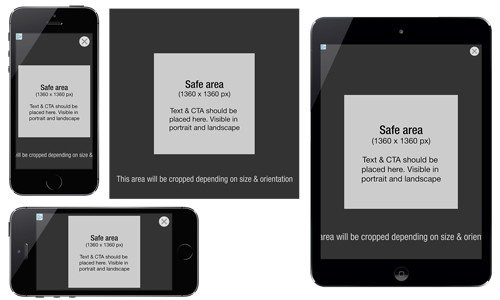
(Note: This image has been taken as a reference from Amazon)
In the full-screen template, you are allowed to add a video in the center of the safe zone. Recommended video length is less than 15-30 seconds and it requires a 1280 x 720 pixels video thumbnail along with a 2560 x 2560 background image.

Advertisers are also allowed to add customer reviews along with the date. The format should be Amazon’s gold star and 49 points Arial fonts, as shown below:

(Note: This image has been taken as a reference from Amazon)
Things to remember:
The background image should be 2560 x 2560 pixels. All the content, logos and call to action text should be placed within the safe zone of 1360 x 1360 pixels to make sure it is visible and tappable.
The image should be less than 2 MB in size.
Include a prominent call to action button inside the safe zone so the customers can know where to tap. The size of the button should be more than 160 pixels.
Legal disclaimer should not be more than 2 lines (minimum font size 48pt) and should be within the safe zone
Do not include a border
Safe zone content should not be on a white background. Fill the area with colors, patterns, or lifestyles
No graphical design that can appear to divide your ad into sections
If the ad is linked to Amazon, it must include an Amazon logo or textual reference to Amazon
2) Medium Rectangle:
A 300 x 250 pixels ad will be displayed in the center of the screen along with a configurable background to match. This format can be used for mobile devices or by advertisers who already have a mobile ad template ready.

(Note: This image has been taken as a reference from Amazon)
Things to remember:
As the banner is the only element, it must be designed at 2X resolution (600 x 500 pixels) to support high-resolution display.
The image should be smaller than 100kb
The legal text is limited to one line
If the ad is linked to Amazon, it must include an Amazon logo or textual reference to Amazon
#2 Mobile Banner Ads:
With DSP Mobile Banner Ads, advertisers can reach and target mobile users on third-party mobile applications on Android, Fire Tablet, and iOS platforms.

There are four ad banner sizes:
320 x 50
300 x 250
728 x 90
414 x 125
Things to remember:
320 x 50 banners must be designed at 2X resolution (640 x 100) and 414 x 125 banners must be designed at 3X resolution (1242 x 375) to provide a high-quality image on all screens. For best results, other banners should also be designed at 2X resolution
The banner must contain an AdChoices label in the corner
The background image should be simple and non-distracting
The text should be minimum
Add a 1-pixel border
The advertiser’s logo or name must be included
Include a headline or copy message
GIFs are not recommended
If the ad is linked to Amazon, it must include an Amazon logo or textual reference to Amazon
#3 Desktop & Mobile Web Display Ads:
Desktop and Mobile Display Ads are standard-sized ads for optimized display on Amazon and other sites around the web. Advertisers can design various types of banners which are mentioned below:
Medium Rectangle (300 x 250 pixels)
Leaderboard (728 x 90 pixels)
Wide Skyscraper (160 x 600 pixels)
Large Rectangle (300 x 600 pixels)
Billboard (Offsite only) (970 x 250 pixels)
Mobile Leaderboard (320 x 50 pixels – 640 x 100 pixels @2X required)
Mobile Detail and Search Result Page (414 x 125 pixels – 1242 x 375 pixels @3X required)
#4 In-stream Video Ads:
Video Ads allow the customer to reach Amazon customers with targeted videos on Amazon mobile apps, websites, Amazon Echos, Kindles, IMDb, and Fire tablet wake screen. Advertisers can display up to 5+ second in-stream and out-stream videos.
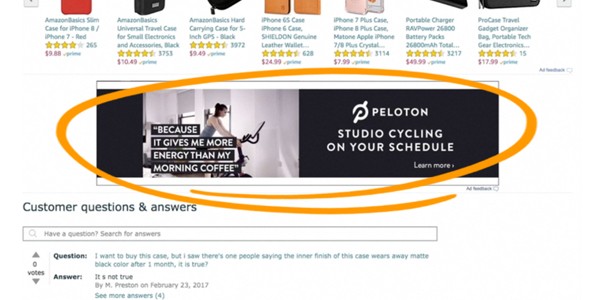
(Note: This image has been taken as a reference from Amazon)
Video ads can help to:
Create an engaging ad experience
Convey your brand message
Placements on Amazon:
These ads are live in and around Amazon product listings so the customer might encounter video ads while browsing through product listings.
How does Amazon Video Advertising work?
Video ads will automatically play as soon as they are completely visible on the screen. By default, they are muted, buyers can activate sound and even expand the ad into full-screen mode if they desire. Video ads will automatically pause once they are out of view.
Pro tips for Amazon Video Ads:
Combine videos with other types of on-site advertising like display ads, sponsored ads, and different types of ads to get the best results
Keep the video around 15 seconds or less. The ad should be very attractive in the first five seconds. This ensures that the ad is noticed even when mute
The video should deliver your brand message even without sound or audio
Things to remember:
Clicking on the ad will restart the video and enable sound. So advertisers can use several call to action options including Shop Now, Learn More, See Details, Pre-order Now, Buy Tickets, Rent Now, Get a Quote
Advertisers can also place an optional logo image in JPG, PNG, or GIF format with a minimum dimension of at least 600 x 100 pixels
Amazon Display Ads also allows to addition of a custom background image that goes behind the on-site or in-app video player. To take advantage of this feature, advertisers can use any of Amazon’s predefined templates (different for mobile, tablet, and desktop placements) or purchase creative design support through Amazon Media Group directly.
Latest DSP Interface Updates:
In the second week of March, Amazon rolled out the four new key updates to the Amazon DSP user interface. These upgrades were based on feedback received from the participants in the program. Amazon has streamlined its operation in the following areas:
1) Navigation:
This was the most significant change made by Amazon, which changed the overall “look and feel” of the platform. According to the retail giant, navigating within the Amazon DSP will now become more intuitive and efficient. In the new layout, buttons, toggles, and campaign status will now be more prominent, allowing for enhanced user experience.
2) Bulk Editing:
DSP users can now easily bulk edit the domain, audience, and location targeting settings for line items. Once advertisers select the new settings, they can apply them across all lines of items selected.
3) Custom Reporting:
This feature allows DSP users to create a unique report based on their requirements. They can then save and access it within the Amazon DSP report center. Advertisers can also select the exact columns they want to include. Once the report has been created, it can be sent to the specified recipients.
4) Creative Moderation:
Amazon claims that it is working on “several improvements that will reduce the turnaround time for creative approval.” One of them is that they have reduced the average time it takes for the advertisers to be notified if your creative needs revision.
Is Amazon DSP Better Than Google & Facebook?
Amazon DSP offerings are similar to Google and Facebook, but Amazon advertising is still in its developing phase. Many of the expert advertisers state that Amazon’s advertising platform is still a few years behind Google's PPC offerings.
But the potential threat of abuse of users’ private information is a big stumbling stone for both Google and Facebook. Amazon, on the other hand, has a unique opportunity as it is much less conflict in this matter. Plus advertisers know that Amazon’s primary business was, is, and will always be selling goods, so it has a deep understanding of a user’s purchase behavior while also respecting their privacies. In the coming years, it will be exciting to see what the new changes are and in which direction Amazon takes its advertising platform, but one thing is for sure: it is expected to capture the advertising market share of Google and Facebook. The analyst at Wall Street firm S.G. Cowen Projects has stated that Amazon’s ad sales could reach $24.8 billion in the upcoming five years. Now that’s a huge number and if Amazon reaches there, it will become the third most digital advertising giant.
Not sure if DSP is right for your brand or not? We are here to help! Book a meeting with us and we will explain in detail which advertising type is suitable for your brand and business model. If you need any help with Amazon SEO service, you can always consider using expert Amazon SEO Services from eStore Factory. Our Amazon Optimization Service will surely skyrocket your sales.
Amazon is a paradise for shoppers, sellers, and advertisers. Don’t believe us? Take a look at the stats below:
Amazon.com is responsible for generating 50% of all e-commerce sales and 5% of the total US retail sale
More than 95 million Americans have Prime membership and they spend roughly over $1.4 thousand per year
Amazon encounters about 2 billion visitors per month
According to a survey conducted by Advertiser Perceptions, Amazon is the preferred DSP platform for 41% of the advertisers
Being a site solely dedicated to buying products and where shopper clearly expresses their buying intention, Amazon has access to almost accurate purchase intent data, which is unparalleled in quality and reach. It is a no-brainer as to why Amazon's Advertising platform attracts massive brands and advertisers.
In this blog post, we will learn everything about Amazon’s Demand Side Platform (DSP), what it is, the types of ads included, how it works, and everything else advertisers need to know. But first, we will explain in brief Amazon's Advertising structure:
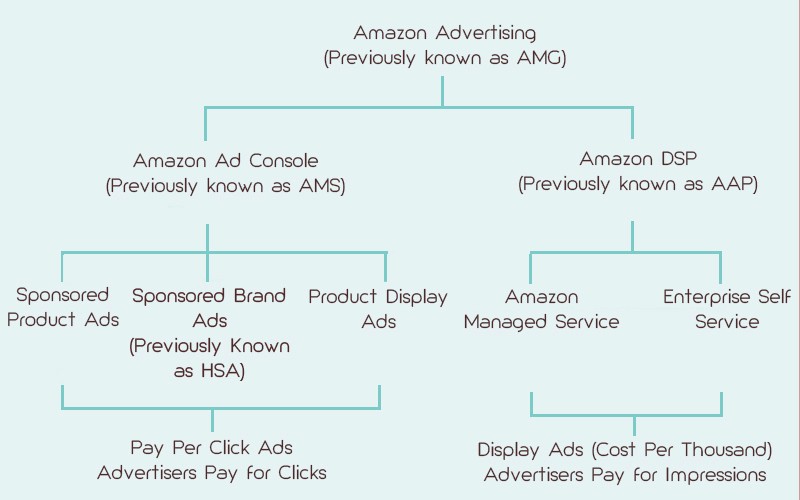
What changes took place in 2018 in Amazon Advertising?
Previously Amazon was selling its ad products through three different ad platforms – Amazon Marketing Services (AMS), Amazon Advertising Platform (AAP), and Amazon Media Group (AMG). This has now been combined in one marketplace called Amazon Advertising.
Amazon Advertising Platform is renamed to Amazon Demand Side Platform (DSP)
Headline Search Ads is renamed to Sponsored Brand Ads
New product targeting and bidding options were introduced in Sponsored Product Ads
What Is Amazon's Demand Side Platform?
Amazon Demand Side Platform, previously known as Amazon Advertising platform, allows advertisers to programmatically reach and target relevant audiences through digital display formats either on Amazon sites, across the web or on mobile sites.
Being a programmatic display advertising platform, DSP uses technology to better buy and manage advertiser’s video and display advertising mix. The buying process is automated, pricing is based on a dynamic pricing model and advertisers will bid on impressions in real-time to deliver the advertisement to a specific audience.
Amazon DSP Ads are displayed in the following forms:
Desktop Display Ads
Mobile Banner Ads
Mobile Interstitial Ads
Image & Text Ads
In-stream Video Ads
Who Can Use Amazon DSP?
Amazon Display Advertising is available to all the brands selling on Amazon which includes manufacturers, vendors, third-party sellers as well as sellers who do not sell on Amazon, and allows all of them to access Amazon’s audience. It is great for sellers who want to:
Create brand awareness
Expand customer reach beyond Advertising Console capabilities
Leverage Amazon audience
Target users based on lifestyle
Capture qualified traffic
Reach customers based on their shopping patterns and purchase history
How to Manage DSP Ads?
Advertisers can choose from enterprise self-service (ESS), or Amazon-managed service options.
• Self-service:
Advertisers are in complete control of their campaigns and they can manage them according to their knowledge. There are no management fees.
• Amazon Managed:
Advertisers choose to let Amazon manage these ads or they handle them through ESS. ESS is Amazon’s Enterprise Self-Service portal in which agencies can access Amazon’s DSP, rather than Amazon’s Internal Services Team. It typically requires a minimum ad spend of $35,000.
Targeting Audience:
Amazon DSP allows advertisers to break down customers into audience segments based on the buyer’s intention to buy a product.
1) In-market Audiences:
This includes audiences who are currently showing signals that they will soon purchase within that category. This data is based on recent searches, browses, or purchase behavior in the past 30 days.
Example:
Protein Bar
Baby Clothes
Sports Shoes
2) Lifestyle Audiences:
This reflects interest groups and includes audiences who are habitual buyers of that category on a long term basis (past one year).
Example:
Travel lovers
Foodies
Game Of Thrones Fans
Targeting Options:
Pixel Based: Buyers who visit your brand’s website
Product Remarketing: Retarget buyers who viewed your promoted products but did not convert Brand Halo Remarketing: Retarget buyers who viewed other products of your brand
Similar Product Remarketing: Reach shoppers who are browsing products similar to yours
Ad formats Available on DSP Platform:
#1 Mobile Interstitial (full-screen) Ads:
App developers can integrate full-screen advertisements inside their apps using Mobile Ads API. This type of ad is not displayed on Amazon Mobile Shopping and they feature a prominent close button and an AdChoices icon. Interstitial Ads are supported for iOS, Android, and Fire smartphones and tablets. Amazon provides two types of interstitial ad templates. Both of the templates can expand to match the size of any mobile device’s screen.
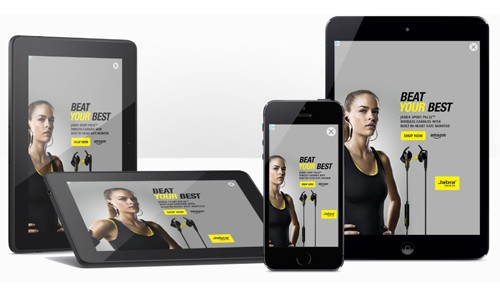
(Note: This image has been taken as a reference from Amazon)
1) Full-Screen Image:
As the name suggests, Full-Screen Image covers the full screen of a device and includes a single clickable image. By default, the image will be resized to display a guaranteed “safe zone.”
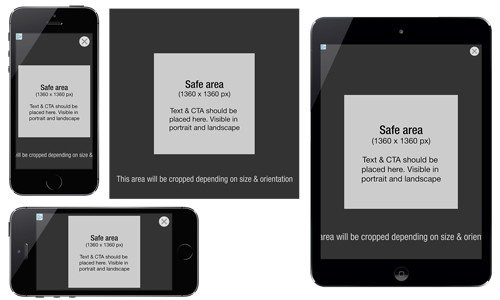
(Note: This image has been taken as a reference from Amazon)
In the full-screen template, you are allowed to add a video in the center of the safe zone. Recommended video length is less than 15-30 seconds and it requires a 1280 x 720 pixels video thumbnail along with a 2560 x 2560 background image.

Advertisers are also allowed to add customer reviews along with the date. The format should be Amazon’s gold star and 49 points Arial fonts, as shown below:

(Note: This image has been taken as a reference from Amazon)
Things to remember:
The background image should be 2560 x 2560 pixels. All the content, logos and call to action text should be placed within the safe zone of 1360 x 1360 pixels to make sure it is visible and tappable.
The image should be less than 2 MB in size.
Include a prominent call to action button inside the safe zone so the customers can know where to tap. The size of the button should be more than 160 pixels.
Legal disclaimer should not be more than 2 lines (minimum font size 48pt) and should be within the safe zone
Do not include a border
Safe zone content should not be on a white background. Fill the area with colors, patterns, or lifestyles
No graphical design that can appear to divide your ad into sections
If the ad is linked to Amazon, it must include an Amazon logo or textual reference to Amazon
2) Medium Rectangle:
A 300 x 250 pixels ad will be displayed in the center of the screen along with a configurable background to match. This format can be used for mobile devices or by advertisers who already have a mobile ad template ready.

(Note: This image has been taken as a reference from Amazon)
Things to remember:
As the banner is the only element, it must be designed at 2X resolution (600 x 500 pixels) to support high-resolution display.
The image should be smaller than 100kb
The legal text is limited to one line
If the ad is linked to Amazon, it must include an Amazon logo or textual reference to Amazon
#2 Mobile Banner Ads:
With DSP Mobile Banner Ads, advertisers can reach and target mobile users on third-party mobile applications on Android, Fire Tablet, and iOS platforms.

There are four ad banner sizes:
320 x 50
300 x 250
728 x 90
414 x 125
Things to remember:
320 x 50 banners must be designed at 2X resolution (640 x 100) and 414 x 125 banners must be designed at 3X resolution (1242 x 375) to provide a high-quality image on all screens. For best results, other banners should also be designed at 2X resolution
The banner must contain an AdChoices label in the corner
The background image should be simple and non-distracting
The text should be minimum
Add a 1-pixel border
The advertiser’s logo or name must be included
Include a headline or copy message
GIFs are not recommended
If the ad is linked to Amazon, it must include an Amazon logo or textual reference to Amazon
#3 Desktop & Mobile Web Display Ads:
Desktop and Mobile Display Ads are standard-sized ads for optimized display on Amazon and other sites around the web. Advertisers can design various types of banners which are mentioned below:
Medium Rectangle (300 x 250 pixels)
Leaderboard (728 x 90 pixels)
Wide Skyscraper (160 x 600 pixels)
Large Rectangle (300 x 600 pixels)
Billboard (Offsite only) (970 x 250 pixels)
Mobile Leaderboard (320 x 50 pixels – 640 x 100 pixels @2X required)
Mobile Detail and Search Result Page (414 x 125 pixels – 1242 x 375 pixels @3X required)
#4 In-stream Video Ads:
Video Ads allow the customer to reach Amazon customers with targeted videos on Amazon mobile apps, websites, Amazon Echos, Kindles, IMDb, and Fire tablet wake screen. Advertisers can display up to 5+ second in-stream and out-stream videos.
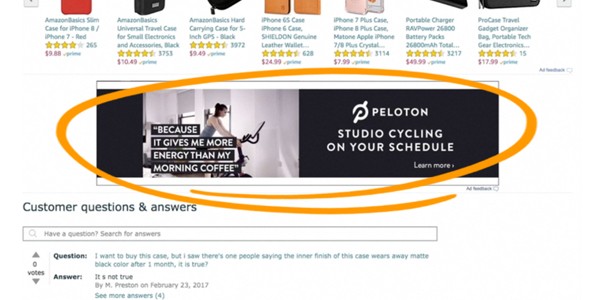
(Note: This image has been taken as a reference from Amazon)
Video ads can help to:
Create an engaging ad experience
Convey your brand message
Placements on Amazon:
These ads are live in and around Amazon product listings so the customer might encounter video ads while browsing through product listings.
How does Amazon Video Advertising work?
Video ads will automatically play as soon as they are completely visible on the screen. By default, they are muted, buyers can activate sound and even expand the ad into full-screen mode if they desire. Video ads will automatically pause once they are out of view.
Pro tips for Amazon Video Ads:
Combine videos with other types of on-site advertising like display ads, sponsored ads, and different types of ads to get the best results
Keep the video around 15 seconds or less. The ad should be very attractive in the first five seconds. This ensures that the ad is noticed even when mute
The video should deliver your brand message even without sound or audio
Things to remember:
Clicking on the ad will restart the video and enable sound. So advertisers can use several call to action options including Shop Now, Learn More, See Details, Pre-order Now, Buy Tickets, Rent Now, Get a Quote
Advertisers can also place an optional logo image in JPG, PNG, or GIF format with a minimum dimension of at least 600 x 100 pixels
Amazon Display Ads also allows to addition of a custom background image that goes behind the on-site or in-app video player. To take advantage of this feature, advertisers can use any of Amazon’s predefined templates (different for mobile, tablet, and desktop placements) or purchase creative design support through Amazon Media Group directly.
Latest DSP Interface Updates:
In the second week of March, Amazon rolled out the four new key updates to the Amazon DSP user interface. These upgrades were based on feedback received from the participants in the program. Amazon has streamlined its operation in the following areas:
1) Navigation:
This was the most significant change made by Amazon, which changed the overall “look and feel” of the platform. According to the retail giant, navigating within the Amazon DSP will now become more intuitive and efficient. In the new layout, buttons, toggles, and campaign status will now be more prominent, allowing for enhanced user experience.
2) Bulk Editing:
DSP users can now easily bulk edit the domain, audience, and location targeting settings for line items. Once advertisers select the new settings, they can apply them across all lines of items selected.
3) Custom Reporting:
This feature allows DSP users to create a unique report based on their requirements. They can then save and access it within the Amazon DSP report center. Advertisers can also select the exact columns they want to include. Once the report has been created, it can be sent to the specified recipients.
4) Creative Moderation:
Amazon claims that it is working on “several improvements that will reduce the turnaround time for creative approval.” One of them is that they have reduced the average time it takes for the advertisers to be notified if your creative needs revision.
Is Amazon DSP Better Than Google & Facebook?
Amazon DSP offerings are similar to Google and Facebook, but Amazon advertising is still in its developing phase. Many of the expert advertisers state that Amazon’s advertising platform is still a few years behind Google's PPC offerings.
But the potential threat of abuse of users’ private information is a big stumbling stone for both Google and Facebook. Amazon, on the other hand, has a unique opportunity as it is much less conflict in this matter. Plus advertisers know that Amazon’s primary business was, is, and will always be selling goods, so it has a deep understanding of a user’s purchase behavior while also respecting their privacies. In the coming years, it will be exciting to see what the new changes are and in which direction Amazon takes its advertising platform, but one thing is for sure: it is expected to capture the advertising market share of Google and Facebook. The analyst at Wall Street firm S.G. Cowen Projects has stated that Amazon’s ad sales could reach $24.8 billion in the upcoming five years. Now that’s a huge number and if Amazon reaches there, it will become the third most digital advertising giant.
Not sure if DSP is right for your brand or not? We are here to help! Book a meeting with us and we will explain in detail which advertising type is suitable for your brand and business model. If you need any help with Amazon SEO service, you can always consider using expert Amazon SEO Services from eStore Factory. Our Amazon Optimization Service will surely skyrocket your sales.






