Back to Page
Amazon Brand Story
Amazon Brand Registry: Benefits, Limitations & Is It Worth It?
Amazon Brand Registry: Benefits, Limitations & Is It Worth It?


Back to Page
Amazon Brand Story
Amazon Brand Registry: Benefits, Limitations & Is It Worth It?

When brand registry first launched in 2015, sellers only used it to ensure greater control over the content of their detail page. Fast forward today, the benefits of brand registry have snowballed. EVERY new feature launched by Amazon is exclusively for brand-registered sellers. Over the past few years, Amazon has heavily invested in supporting sellers who want to build a brand in the marketplace.
What are features available to brand registered sellers, what are the limitations and is it worth it? Keep on reading to get all the answers.
What sellers can and cannot do with Brand Registry:

With brand registry, sellers can:
Ensure greater control over the content of their product detail pages
Get access to a dedicated internal team to escalate fixing of incorrect contributions on the product detail pages
Get access to a dedicated internal team for submitting and escalating IP infringement claims
Use advanced advertising features and data analytics to improve visibility and sales
With a brand registry, sellers cannot:
Gate a brand or stop someone from selling it
Blacklist/whitelist sellers
Benefits of Amazon brand registry
#1: Product listing content ownership
According to Amazon, they “take considerations from multiple contributors” for product listing content. Sellers who own the brand but do not have a brand registry find it difficult to demand ownership over the content on the product detail page. The A9 algorithm not only affects your rankings but also decides who gets to win the buy box and whose content is displayed on the detail page. This can be frustrating for sellers because even if your content is immaculate, the algorithm chooses other seller’s content and your listing ends up looking cheap and unprofessional. This changes when you have a brand registry. It gives you complete control over your listing content, and you can choose your product titles, descriptions, bullet points, and images.
#2: Prominence over Buy Box
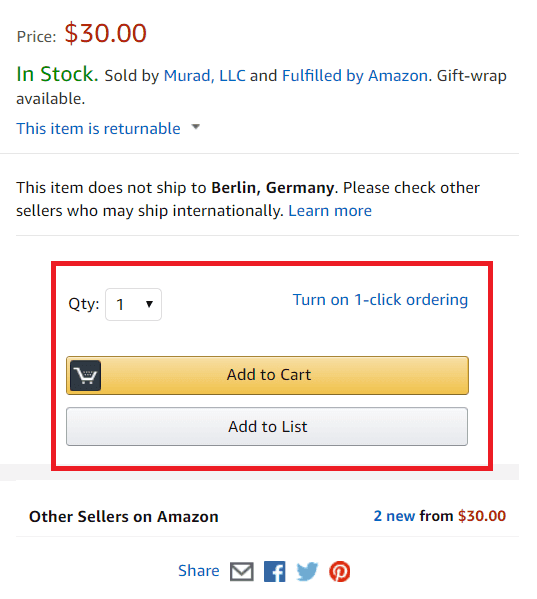
About 95% of Amazon sales occur through Buy Box. If you do not have the brand registry, the buy box rotates among all the sellers. Several factors affect the Buy Box, including price, stock availability, shipping time, fulfillment method, and order defect rate, to name a few. Once you register your brand, you’ll be the sole owner of Amazon Buy Box.
#3: A+ Content

One of the best and undoubtedly the most used features of the Amazon brand registry is A+ Content (formerly called Enhanced Brand Content). When it first launched in 2017, it was just an “exciting new feature” that was used only by big brands. But now, it’s more of a necessity than a luxury. When designed correctly, A+ Content can:
Give your listing a much-needed professional look
Help differentiate your product
Answer the most common customer questions
Increase the conversion rate by almost 10% (as per Amazon)
Convey your brand story
#4: Brand Store
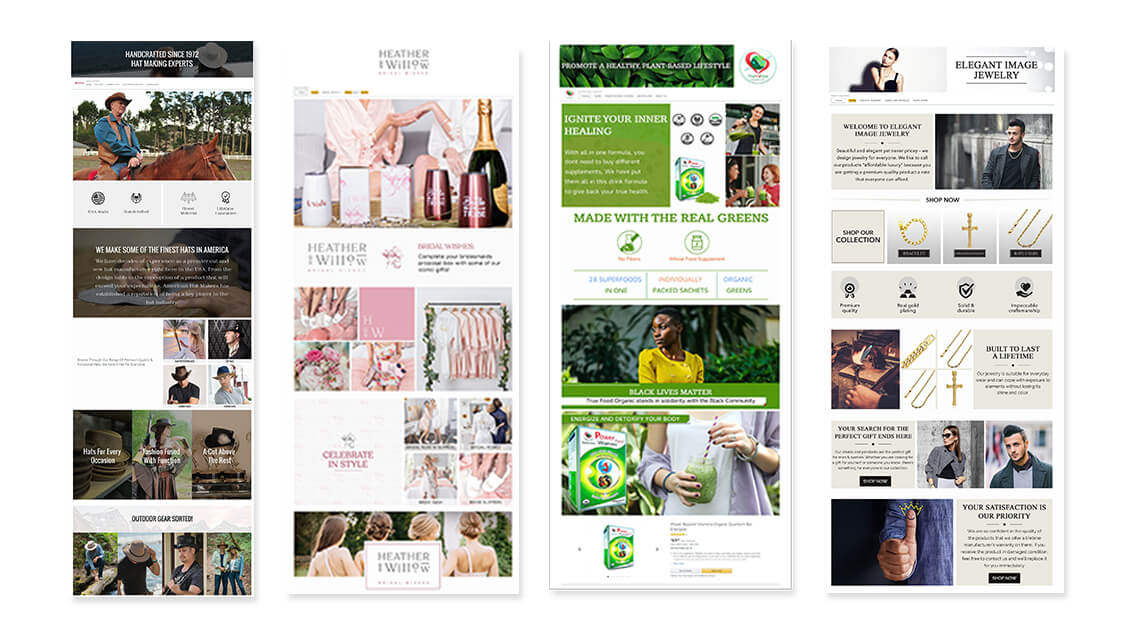
Amazon Seller Storefront is a mini-me version of your website where you can showcase all the products of your catalog in an organized manner. Stores can be one or more pages depending on the number of products in your catalog. However, before creating storefronts, make sure to optimize your product detail pages because that’s where all your store traffic will be redirected.
Best practices for Amazon storefront: Before create
If you have a large number of products, divide and categorize them
Make a separate page to highlight deals, promotions, bestsellers, etc.
Keep on making changes in your store. As per Amazon, stores that have been updated within the last 90 days tend to perform better than those that haven’t been updated for a while.
Make changes in your store design for holidays and sales events
Use it as a landing page for your off-Amazon traffic
#5: Product Videos
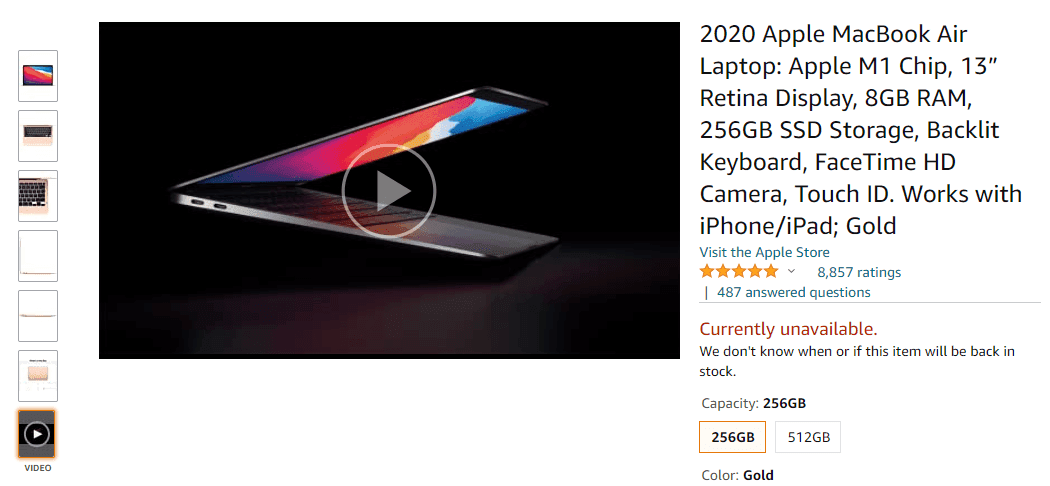
If a picture is worth a thousand words, a video is worth thousands of dollars in sales. They greatly help improve conversion as shoppers don’t have to guess how the product works or whether it will fit their lifestyles or not. If done right, the video can be the difference between a customer hopping toward your competitor’s detail page and hitting the “Add to cart” button.
Best practices for creating a product video that converts:
Do not recycle the videos you used on your social media or website. Product videos for Amazon should be informative, educational, crisp, and most importantly product-focused
Make sure your product is visible in the first couple of seconds
Keep the video short and sweet
When it comes to text, less is more
#6: Sponsored Brand Ads
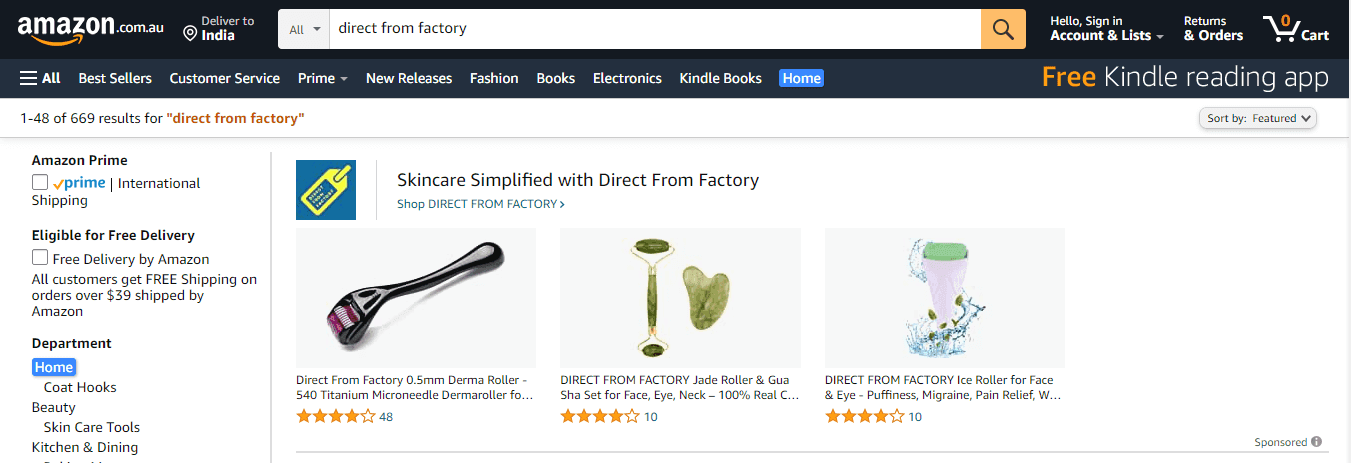
Sponsored Brand ads stretch across the tops of top of the detail page, making them more visible than any other type of ads. Brands can utilize this ad to drive discovery and increase visibility. The landing page for your Amazon Sponsored Ads can either be your product detail page or storefront. Sponsored Brand Ads can feature your brand logo and a custom headline to help build brand awareness and draw shopper’s attention to your brand right when they are looking for your product.
#7: Sponsored Display Ads
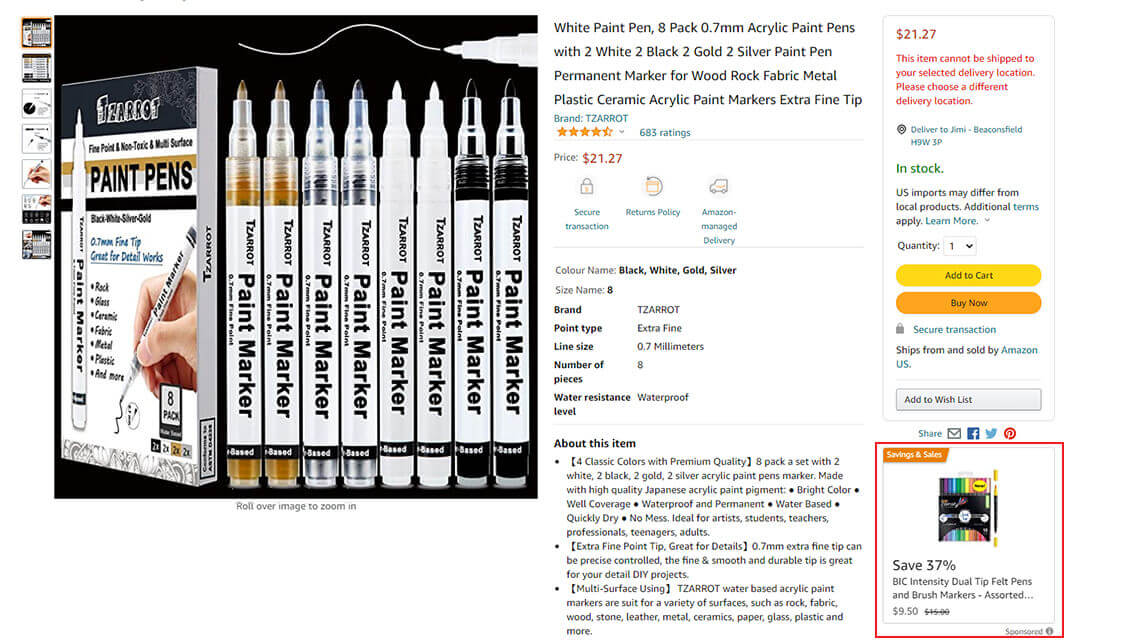
With Sponsored Display Ads, you can lure customers right from your competitors’ detail pages. They are displayed in a prominent part of the product detail page, usually under the bullet points or the “Add to Cart” button. Sponsored Display Ads can either be used to attract customers and increase traffic on your detail page or to cross-sell your product. If you are targeting your competitor, make sure your price is lower than theirs.
#8: Brand Analytics
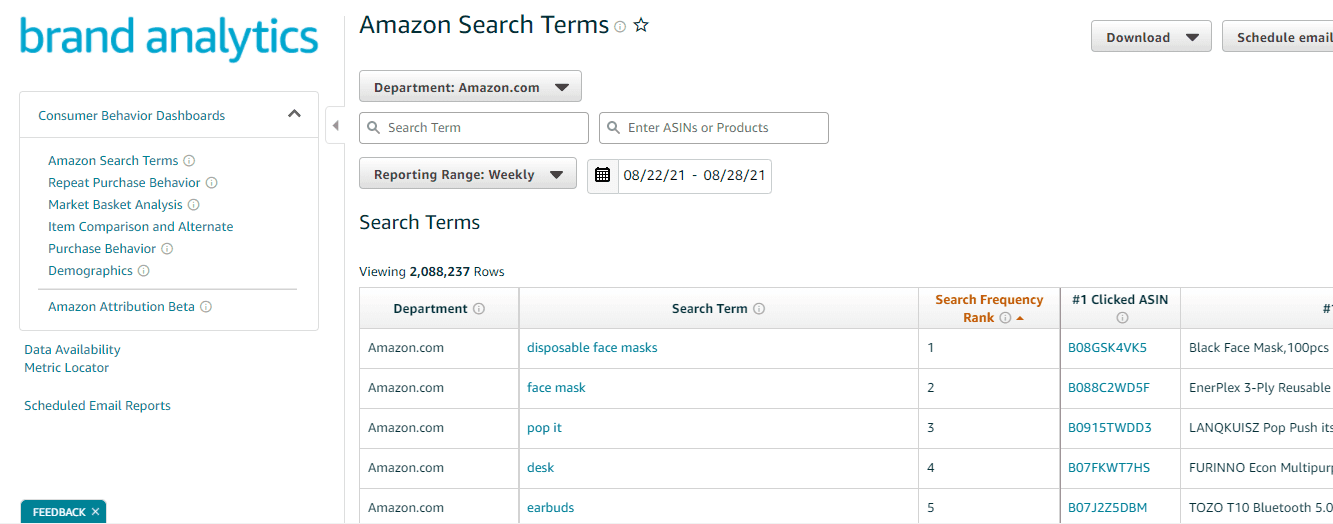
Formerly known as Amazon Retail Analytics, Brand Analytics contains valuable insights that help sellers to make informed decisions about their marketing activities and product portfolio. With Brand Analytics, you can view:
Keywords that Amazon shoppers use to find their products
How “popular” a keyword is compared to other keywords. With the Search Frequency Rank tab, you can identify the most clicked ASINs based on a specific keyword
Demographics reports to get a breakdown of Amazon shoppers by age, household income, education, gender, and marital status
The traffic that occurred in a specific timeframe
#9: Virtual Bundles (For USA only)
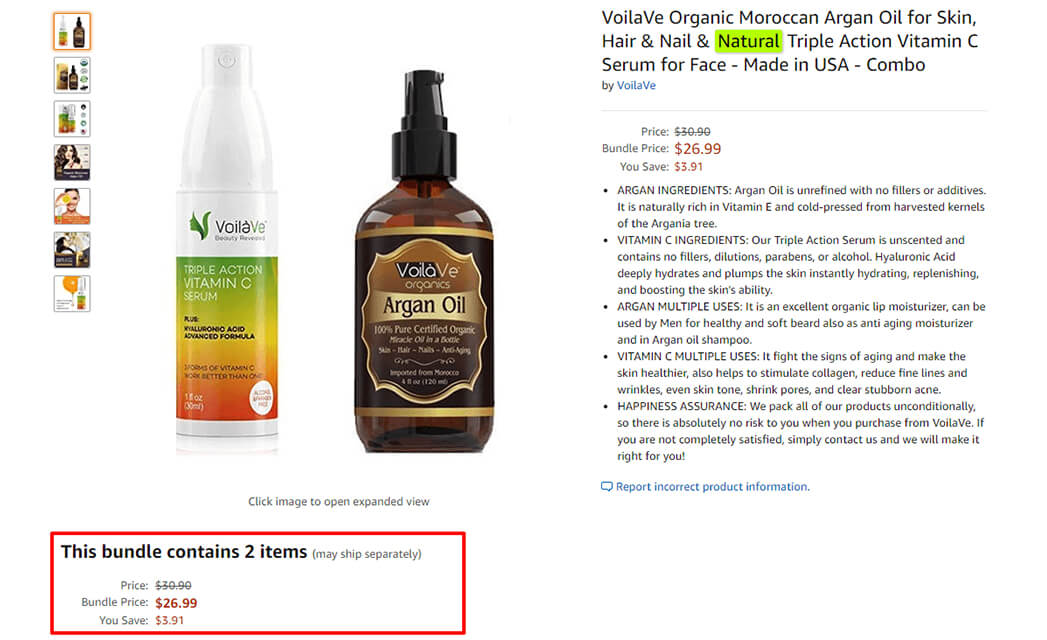
With the Virtual Bundles tool, brands can create “bundle listings” without having to physically pack the products together. Sellers can be free from the hassle of packaging the products together and sending them to Amazon because the FBA guys will do that for you. Amazon will auto-update the quantities according to the lowest-stock item, and the seller can change/create the product title, bullets, description, price, and images to the newly assigned ASIN.Best practices for virtual bundles:
Offer a discount on the bundled ASIN
Keep the title of the bundled ASIN under 65 characters as titles longer than that will be truncated when displayed in the ‘Make it a bundle’ widget
Add bundled ASIN in your storefront or A+ Content’s cross-selling module to help shoppers easily discover the bundled products
Create new product images, titles, bullets, and description for the bundled ASIN
Add a main image that shows all the products together
#10: Brand Catalog Manager
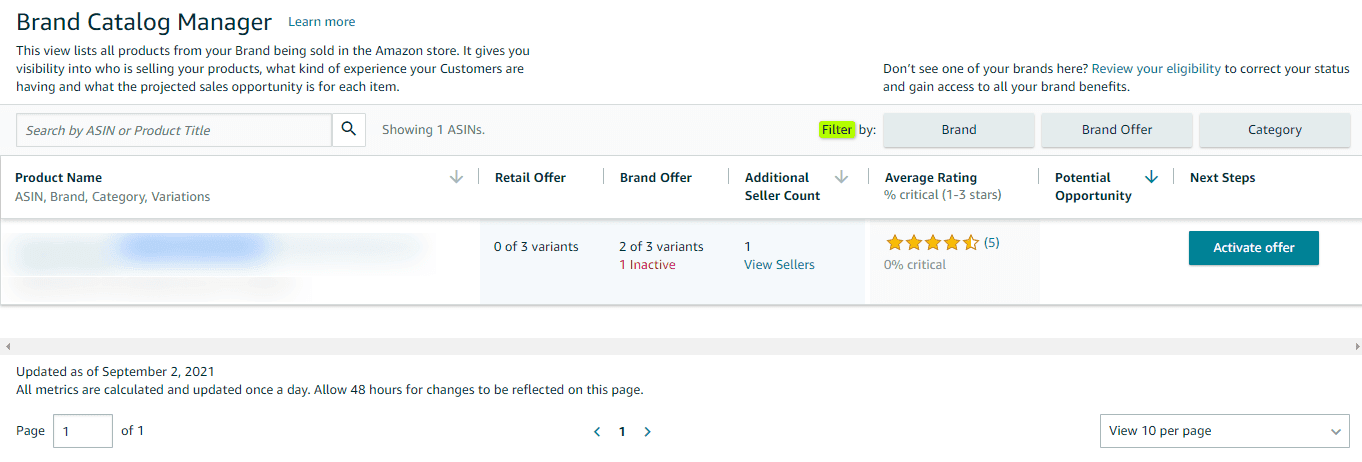
The brand catalog manager tool gives easy access to who is selling your products, what kind of experience customers are having, and what the projected sales opportunity for products without a Brand-direct offer. Brand owners can use this information to review all sellers that are selling products from their Brand and ensure that their shoppers get a consistently pleasant shopping experience. You can find the Brand Catalog Manager in the “Brands” tab in the top navigation.
#11: Manage Your Experiments
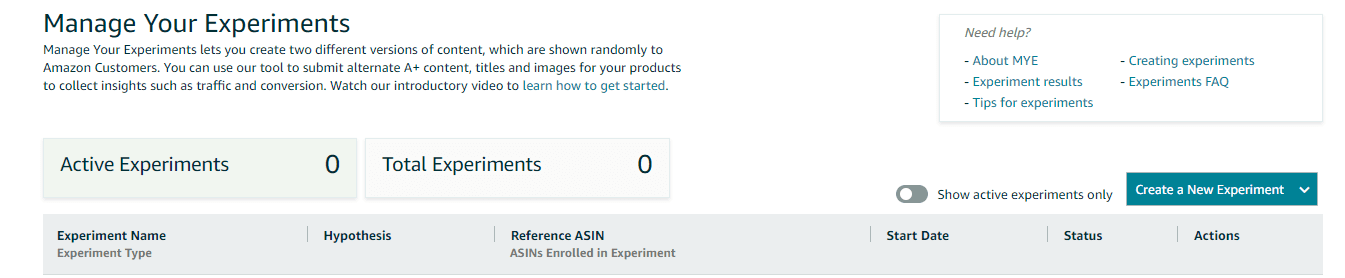
Manage Your Experiments can be used to A/B test your A+ Content. You can upload two A+ Pages (for the same ASIN) at once, and Amazon will randomly show each of the pages to different customers visiting your detail page. At the end of the experiment, Amazon will provide results and data as to which A+ Page performed better.
Best Practices for Manage Your Experiments
Experiment on high traffic ASINs
Make major changes in the A+ Contents
Make one big change at a time
Run your test for a longer time
Don’t stop the test in between, even if you feel the result is obvious
#12: Manage Your Customer Engagement
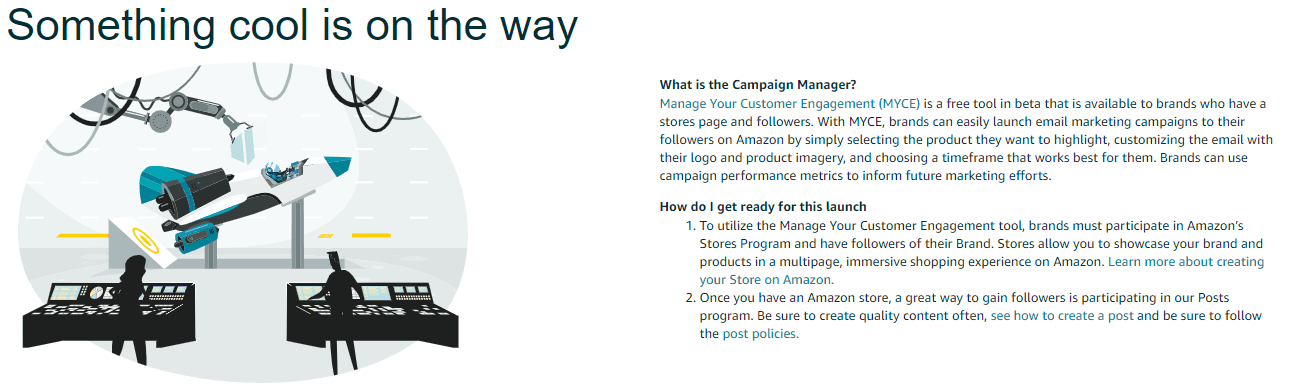
With the Manage Your Customer Engagement tool, sellers can initiate email campaigns and send engaging content to shoppers who opt to follow them. The follow+ button is featured in areas such as Stores & Amazon Live. Manage Your Customer Engagement is very similar to email campaigns, with the only difference being that Amazon manages the campaigns; you are just responsible for creating content. Amazon has created predefined templates for emails. Currently, you can find templates for new product announcements and special offers, but additional templates will be available in the future.
#13: Amazon Live Creator (For USA only)
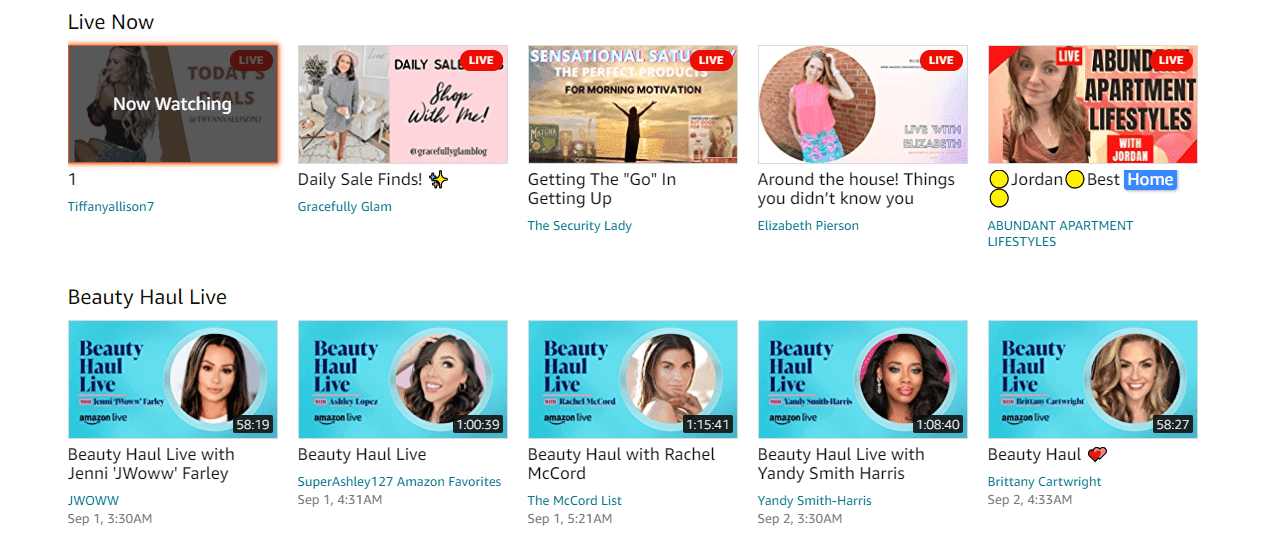
Ever dreamt of interacting with your customers? Now you can with Amazon Live Creator. Brands can add interactive Livestream videos to demonstrate various uses of their product, show how their product works, share their brand story and ultimately reach more shoppers. To set up Amazon Live Creator, download the Amazon Live Creator mobile app, choose the products you want to feature in your life and when you’re ready, go live and interact with your shoppers. Shoppers can find your live stream on your product detail page, store pages, and more places where they’re browsing.
#14: Customer Reviews Page (For USA only)
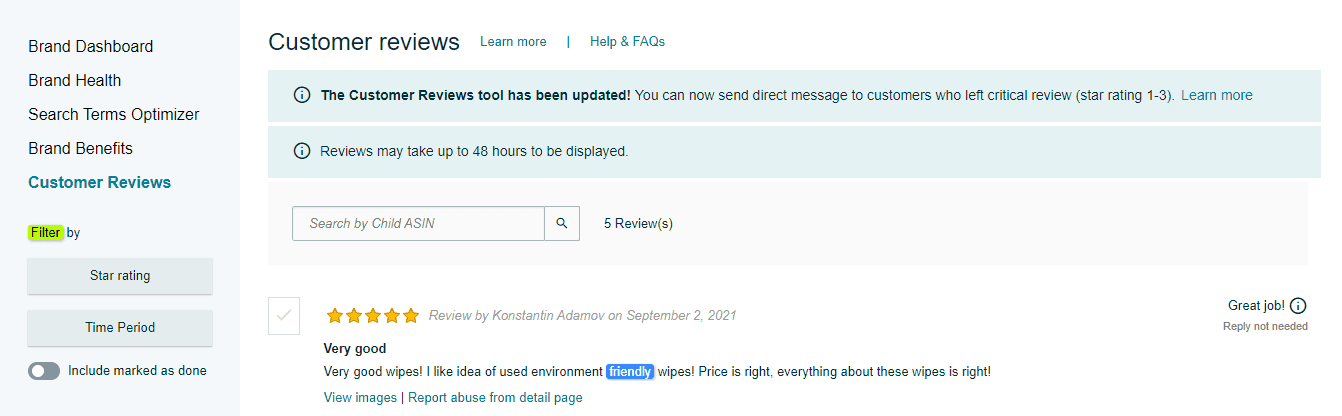
Customer Reviews Page allows brands to contact customers who have left a negative review (star rating 1-3) with templated messages where brands can choose to offer a refund or replacement. Go to the Brands menu and select Customer Reviews. Here you will find all the reviews that shoppers have left for your product. If your ASIN is not enrolled in the brand registry, it will not show up here.
The only limitation of Amazon Brand Registry
Getting your brand registered on Amazon demands time, money & patience.
To register your brand, one of the first things you’ll need is a registered trademark. Trademark registration is a complicated process and differs from country to country. Assuming you already have a trademark, the entire process of getting your brand registered can take weeks. You need to make sure you review all of the eligibility requirements and submit everything Amazon needs for the process.
Is Brand Registry worth it?
Yes. The process of getting your brand is tedious, but the benefits make it all worth it. If you are selling on Amazon, you must have a brand registry. Brands can not only protect how their brand and products are portrayed on Amazon but leverage various tools and advanced analytics to make their presence felt amidst a pool of competitors. The brand registry process can be overwhelming, but you can always hire our Amazon consultants to get your brand registered. We can apply on your behalf and handle everything from documentation to communication with the support team, so you don’t even have to lift a finger.
When brand registry first launched in 2015, sellers only used it to ensure greater control over the content of their detail page. Fast forward today, the benefits of brand registry have snowballed. EVERY new feature launched by Amazon is exclusively for brand-registered sellers. Over the past few years, Amazon has heavily invested in supporting sellers who want to build a brand in the marketplace.
What are features available to brand registered sellers, what are the limitations and is it worth it? Keep on reading to get all the answers.
What sellers can and cannot do with Brand Registry:

With brand registry, sellers can:
Ensure greater control over the content of their product detail pages
Get access to a dedicated internal team to escalate fixing of incorrect contributions on the product detail pages
Get access to a dedicated internal team for submitting and escalating IP infringement claims
Use advanced advertising features and data analytics to improve visibility and sales
With a brand registry, sellers cannot:
Gate a brand or stop someone from selling it
Blacklist/whitelist sellers
Benefits of Amazon brand registry
#1: Product listing content ownership
According to Amazon, they “take considerations from multiple contributors” for product listing content. Sellers who own the brand but do not have a brand registry find it difficult to demand ownership over the content on the product detail page. The A9 algorithm not only affects your rankings but also decides who gets to win the buy box and whose content is displayed on the detail page. This can be frustrating for sellers because even if your content is immaculate, the algorithm chooses other seller’s content and your listing ends up looking cheap and unprofessional. This changes when you have a brand registry. It gives you complete control over your listing content, and you can choose your product titles, descriptions, bullet points, and images.
#2: Prominence over Buy Box
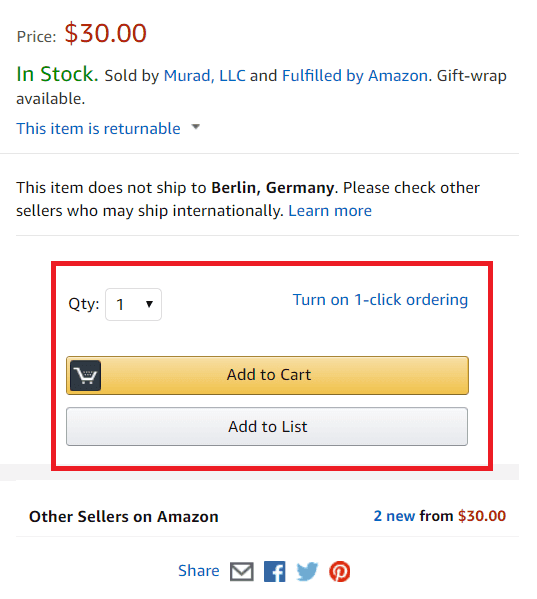
About 95% of Amazon sales occur through Buy Box. If you do not have the brand registry, the buy box rotates among all the sellers. Several factors affect the Buy Box, including price, stock availability, shipping time, fulfillment method, and order defect rate, to name a few. Once you register your brand, you’ll be the sole owner of Amazon Buy Box.
#3: A+ Content

One of the best and undoubtedly the most used features of the Amazon brand registry is A+ Content (formerly called Enhanced Brand Content). When it first launched in 2017, it was just an “exciting new feature” that was used only by big brands. But now, it’s more of a necessity than a luxury. When designed correctly, A+ Content can:
Give your listing a much-needed professional look
Help differentiate your product
Answer the most common customer questions
Increase the conversion rate by almost 10% (as per Amazon)
Convey your brand story
#4: Brand Store
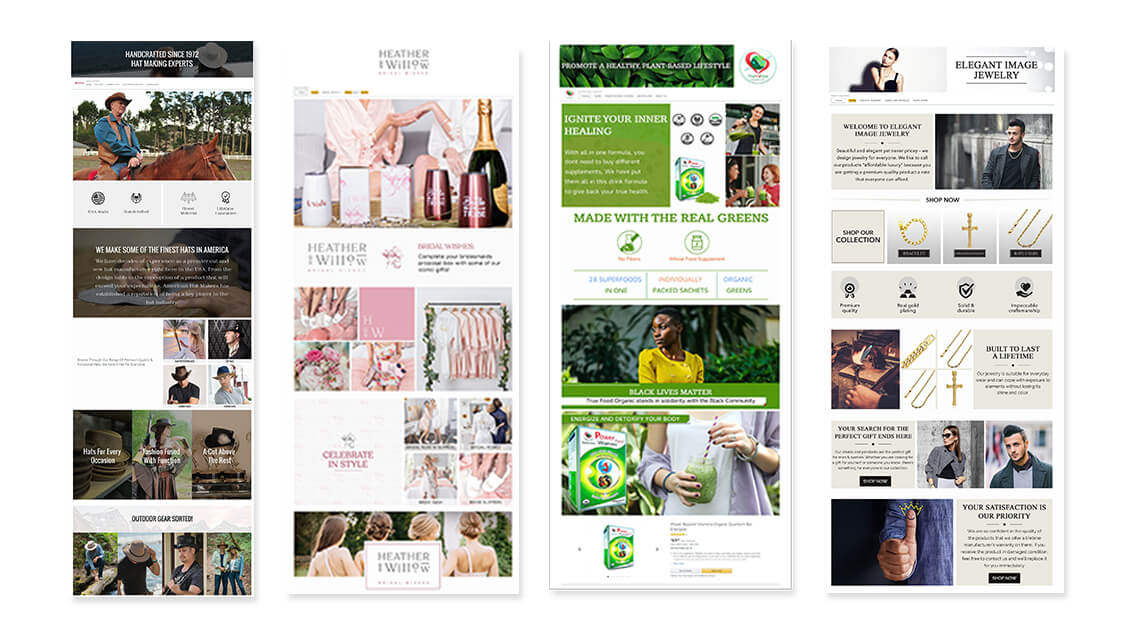
Amazon Seller Storefront is a mini-me version of your website where you can showcase all the products of your catalog in an organized manner. Stores can be one or more pages depending on the number of products in your catalog. However, before creating storefronts, make sure to optimize your product detail pages because that’s where all your store traffic will be redirected.
Best practices for Amazon storefront: Before create
If you have a large number of products, divide and categorize them
Make a separate page to highlight deals, promotions, bestsellers, etc.
Keep on making changes in your store. As per Amazon, stores that have been updated within the last 90 days tend to perform better than those that haven’t been updated for a while.
Make changes in your store design for holidays and sales events
Use it as a landing page for your off-Amazon traffic
#5: Product Videos
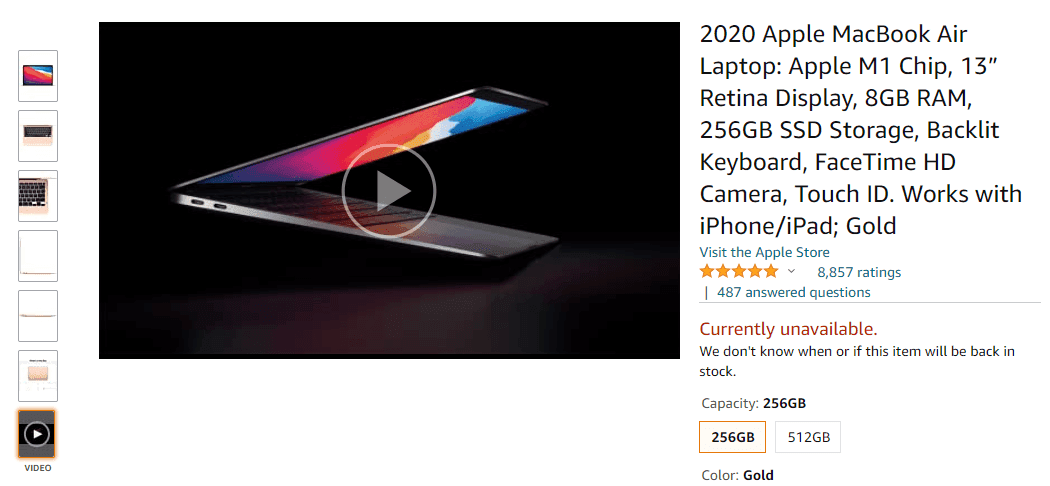
If a picture is worth a thousand words, a video is worth thousands of dollars in sales. They greatly help improve conversion as shoppers don’t have to guess how the product works or whether it will fit their lifestyles or not. If done right, the video can be the difference between a customer hopping toward your competitor’s detail page and hitting the “Add to cart” button.
Best practices for creating a product video that converts:
Do not recycle the videos you used on your social media or website. Product videos for Amazon should be informative, educational, crisp, and most importantly product-focused
Make sure your product is visible in the first couple of seconds
Keep the video short and sweet
When it comes to text, less is more
#6: Sponsored Brand Ads
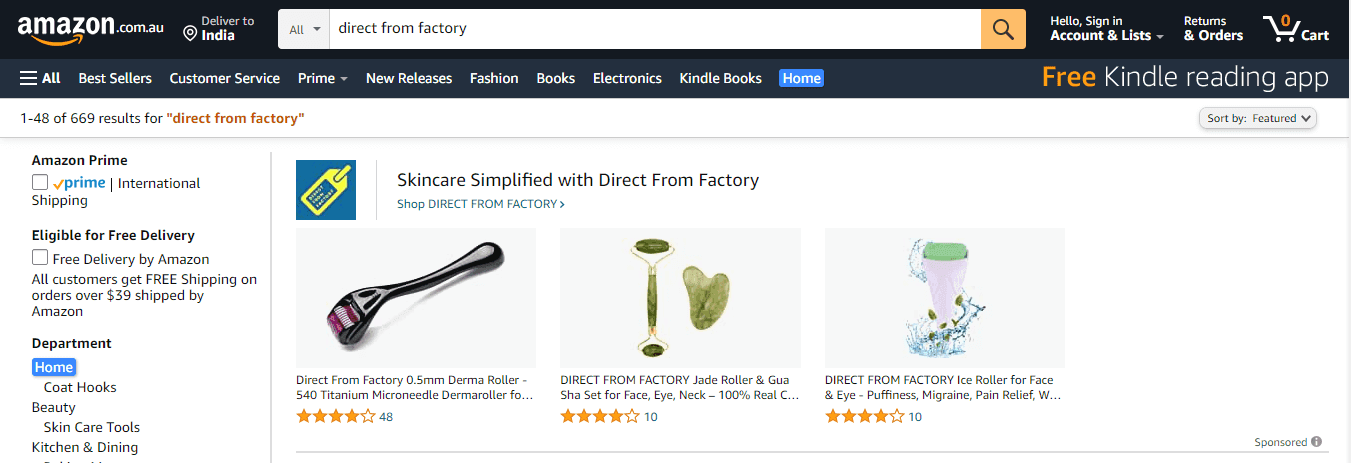
Sponsored Brand ads stretch across the tops of top of the detail page, making them more visible than any other type of ads. Brands can utilize this ad to drive discovery and increase visibility. The landing page for your Amazon Sponsored Ads can either be your product detail page or storefront. Sponsored Brand Ads can feature your brand logo and a custom headline to help build brand awareness and draw shopper’s attention to your brand right when they are looking for your product.
#7: Sponsored Display Ads
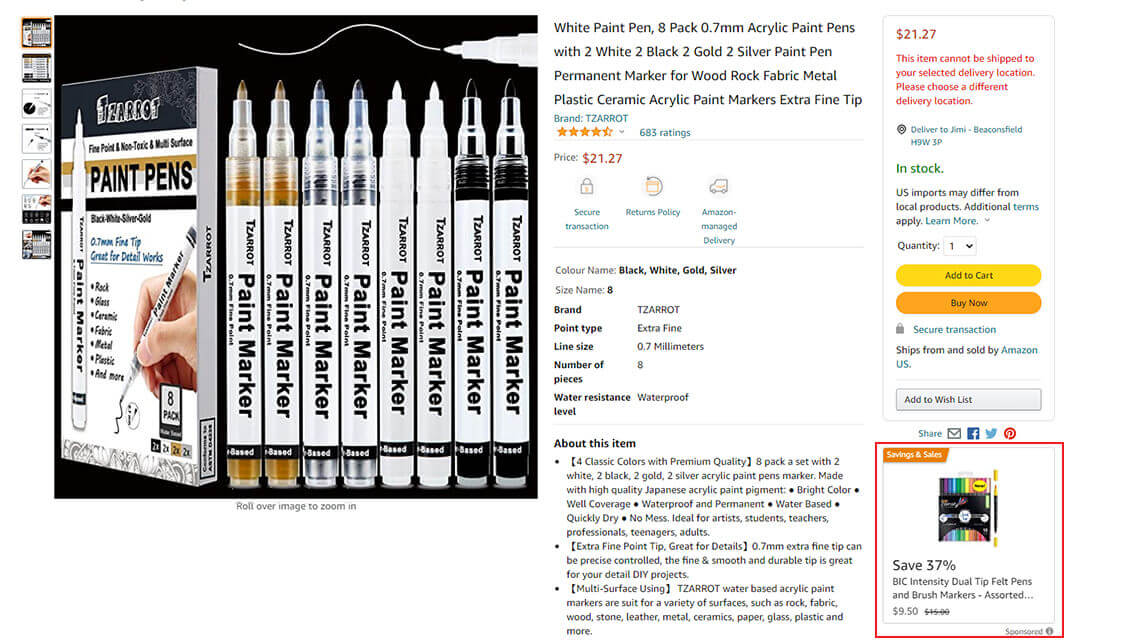
With Sponsored Display Ads, you can lure customers right from your competitors’ detail pages. They are displayed in a prominent part of the product detail page, usually under the bullet points or the “Add to Cart” button. Sponsored Display Ads can either be used to attract customers and increase traffic on your detail page or to cross-sell your product. If you are targeting your competitor, make sure your price is lower than theirs.
#8: Brand Analytics
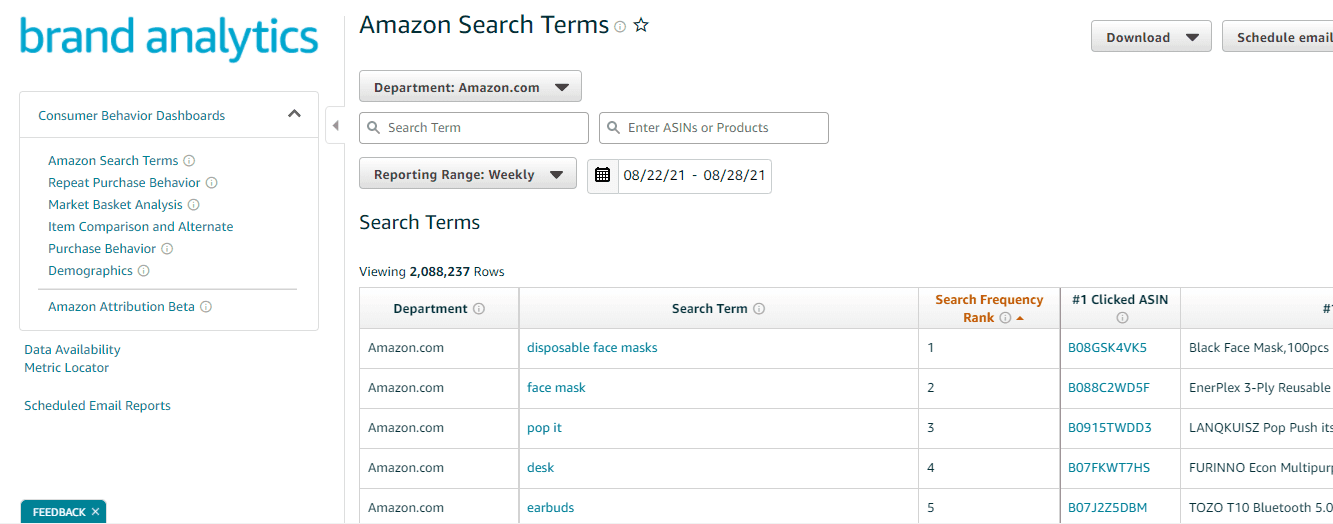
Formerly known as Amazon Retail Analytics, Brand Analytics contains valuable insights that help sellers to make informed decisions about their marketing activities and product portfolio. With Brand Analytics, you can view:
Keywords that Amazon shoppers use to find their products
How “popular” a keyword is compared to other keywords. With the Search Frequency Rank tab, you can identify the most clicked ASINs based on a specific keyword
Demographics reports to get a breakdown of Amazon shoppers by age, household income, education, gender, and marital status
The traffic that occurred in a specific timeframe
#9: Virtual Bundles (For USA only)
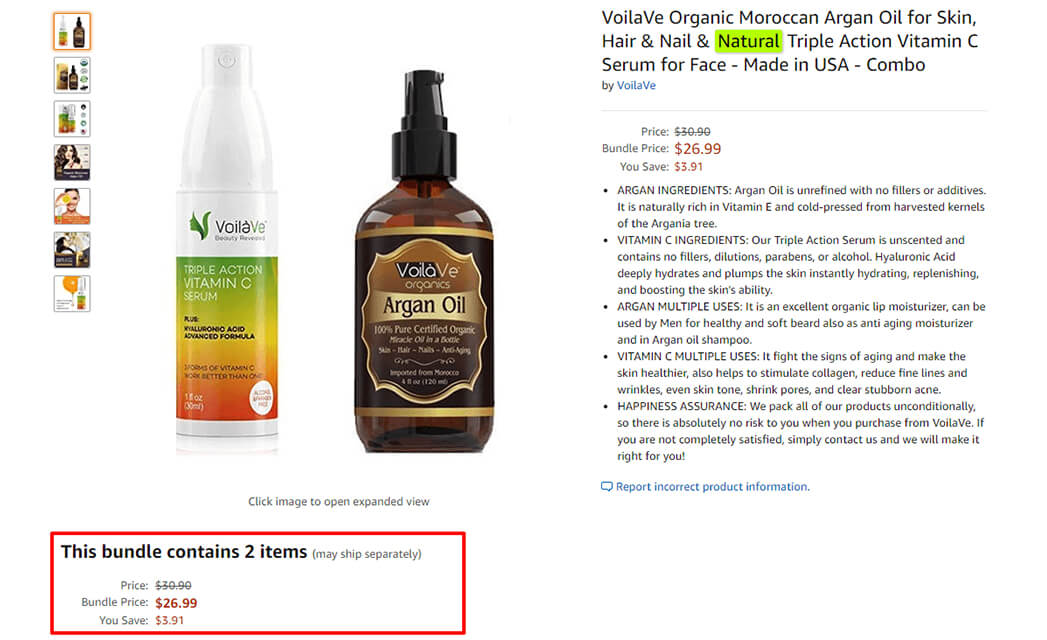
With the Virtual Bundles tool, brands can create “bundle listings” without having to physically pack the products together. Sellers can be free from the hassle of packaging the products together and sending them to Amazon because the FBA guys will do that for you. Amazon will auto-update the quantities according to the lowest-stock item, and the seller can change/create the product title, bullets, description, price, and images to the newly assigned ASIN.Best practices for virtual bundles:
Offer a discount on the bundled ASIN
Keep the title of the bundled ASIN under 65 characters as titles longer than that will be truncated when displayed in the ‘Make it a bundle’ widget
Add bundled ASIN in your storefront or A+ Content’s cross-selling module to help shoppers easily discover the bundled products
Create new product images, titles, bullets, and description for the bundled ASIN
Add a main image that shows all the products together
#10: Brand Catalog Manager
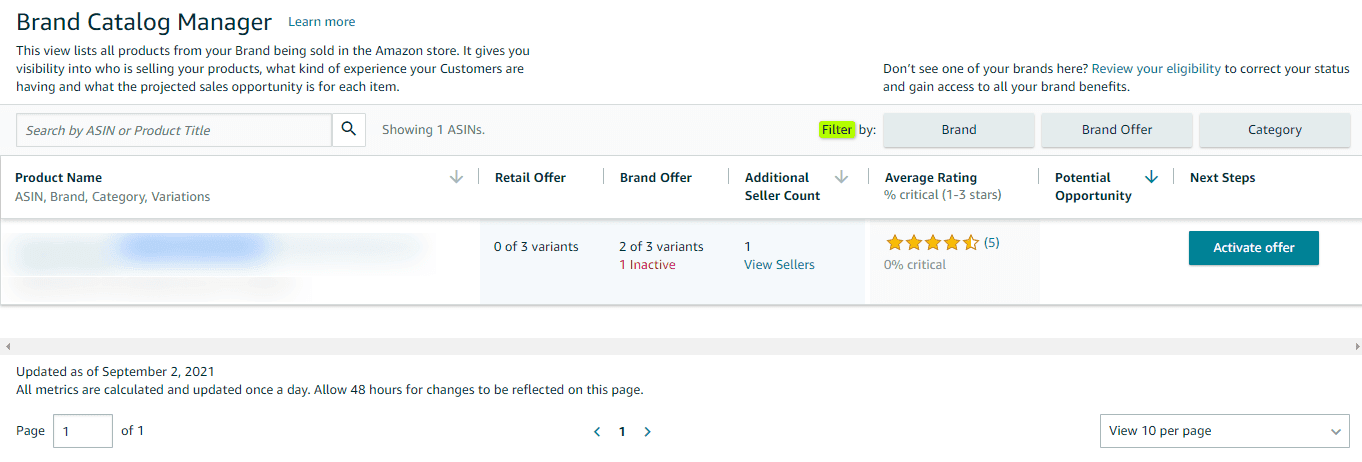
The brand catalog manager tool gives easy access to who is selling your products, what kind of experience customers are having, and what the projected sales opportunity for products without a Brand-direct offer. Brand owners can use this information to review all sellers that are selling products from their Brand and ensure that their shoppers get a consistently pleasant shopping experience. You can find the Brand Catalog Manager in the “Brands” tab in the top navigation.
#11: Manage Your Experiments
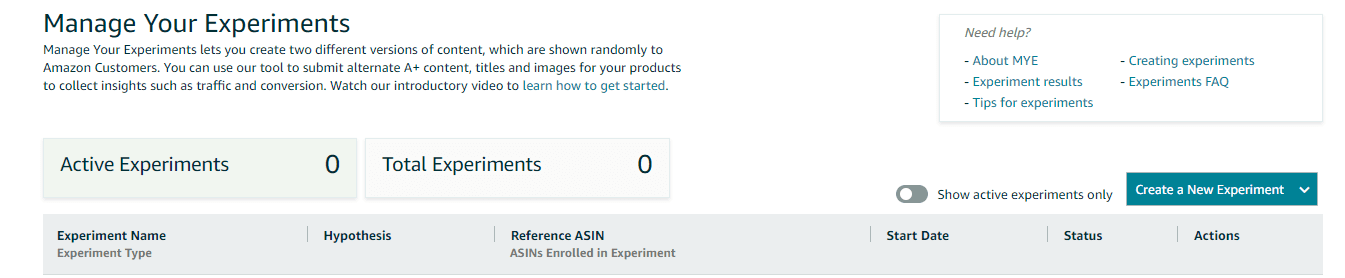
Manage Your Experiments can be used to A/B test your A+ Content. You can upload two A+ Pages (for the same ASIN) at once, and Amazon will randomly show each of the pages to different customers visiting your detail page. At the end of the experiment, Amazon will provide results and data as to which A+ Page performed better.
Best Practices for Manage Your Experiments
Experiment on high traffic ASINs
Make major changes in the A+ Contents
Make one big change at a time
Run your test for a longer time
Don’t stop the test in between, even if you feel the result is obvious
#12: Manage Your Customer Engagement
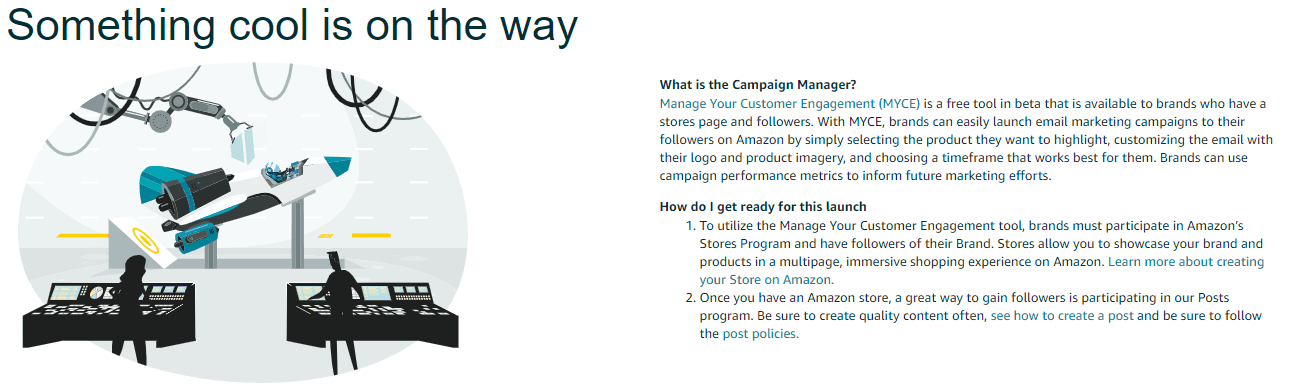
With the Manage Your Customer Engagement tool, sellers can initiate email campaigns and send engaging content to shoppers who opt to follow them. The follow+ button is featured in areas such as Stores & Amazon Live. Manage Your Customer Engagement is very similar to email campaigns, with the only difference being that Amazon manages the campaigns; you are just responsible for creating content. Amazon has created predefined templates for emails. Currently, you can find templates for new product announcements and special offers, but additional templates will be available in the future.
#13: Amazon Live Creator (For USA only)
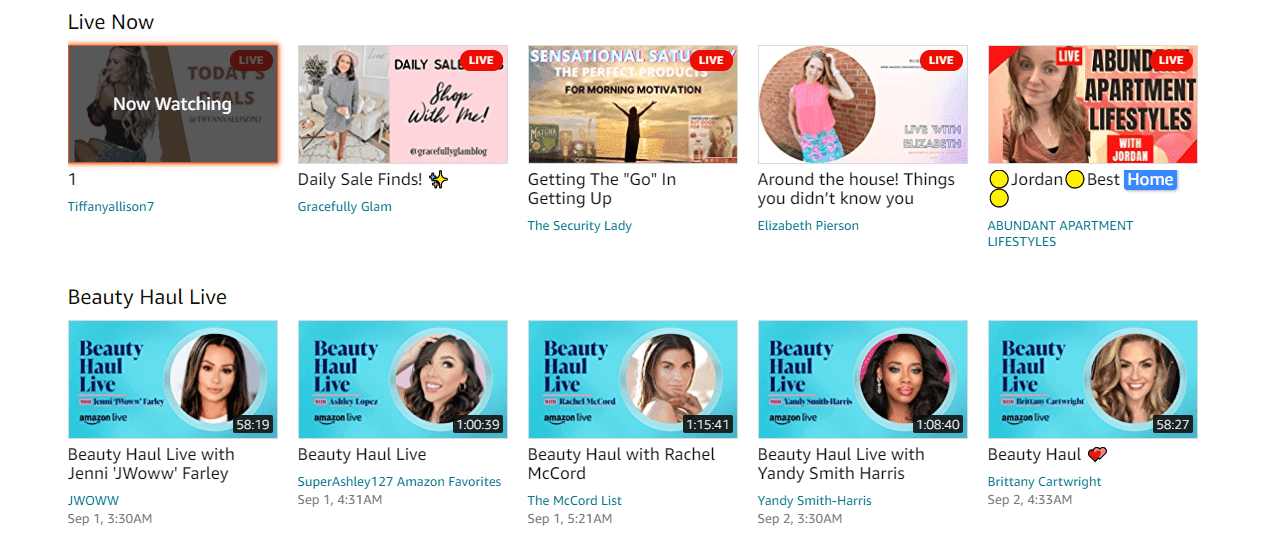
Ever dreamt of interacting with your customers? Now you can with Amazon Live Creator. Brands can add interactive Livestream videos to demonstrate various uses of their product, show how their product works, share their brand story and ultimately reach more shoppers. To set up Amazon Live Creator, download the Amazon Live Creator mobile app, choose the products you want to feature in your life and when you’re ready, go live and interact with your shoppers. Shoppers can find your live stream on your product detail page, store pages, and more places where they’re browsing.
#14: Customer Reviews Page (For USA only)
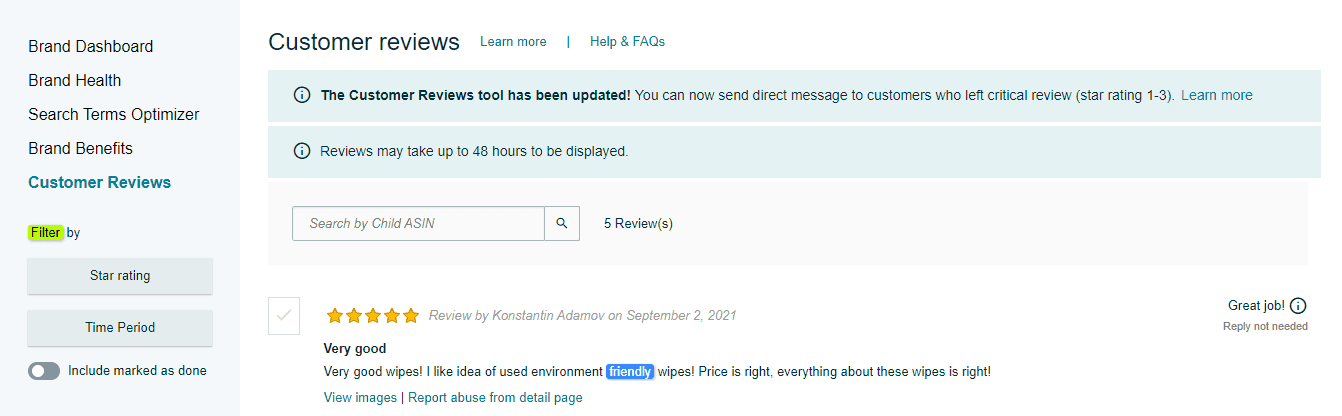
Customer Reviews Page allows brands to contact customers who have left a negative review (star rating 1-3) with templated messages where brands can choose to offer a refund or replacement. Go to the Brands menu and select Customer Reviews. Here you will find all the reviews that shoppers have left for your product. If your ASIN is not enrolled in the brand registry, it will not show up here.
The only limitation of Amazon Brand Registry
Getting your brand registered on Amazon demands time, money & patience.
To register your brand, one of the first things you’ll need is a registered trademark. Trademark registration is a complicated process and differs from country to country. Assuming you already have a trademark, the entire process of getting your brand registered can take weeks. You need to make sure you review all of the eligibility requirements and submit everything Amazon needs for the process.
Is Brand Registry worth it?
Yes. The process of getting your brand is tedious, but the benefits make it all worth it. If you are selling on Amazon, you must have a brand registry. Brands can not only protect how their brand and products are portrayed on Amazon but leverage various tools and advanced analytics to make their presence felt amidst a pool of competitors. The brand registry process can be overwhelming, but you can always hire our Amazon consultants to get your brand registered. We can apply on your behalf and handle everything from documentation to communication with the support team, so you don’t even have to lift a finger.
When brand registry first launched in 2015, sellers only used it to ensure greater control over the content of their detail page. Fast forward today, the benefits of brand registry have snowballed. EVERY new feature launched by Amazon is exclusively for brand-registered sellers. Over the past few years, Amazon has heavily invested in supporting sellers who want to build a brand in the marketplace.
What are features available to brand registered sellers, what are the limitations and is it worth it? Keep on reading to get all the answers.
What sellers can and cannot do with Brand Registry:

With brand registry, sellers can:
Ensure greater control over the content of their product detail pages
Get access to a dedicated internal team to escalate fixing of incorrect contributions on the product detail pages
Get access to a dedicated internal team for submitting and escalating IP infringement claims
Use advanced advertising features and data analytics to improve visibility and sales
With a brand registry, sellers cannot:
Gate a brand or stop someone from selling it
Blacklist/whitelist sellers
Benefits of Amazon brand registry
#1: Product listing content ownership
According to Amazon, they “take considerations from multiple contributors” for product listing content. Sellers who own the brand but do not have a brand registry find it difficult to demand ownership over the content on the product detail page. The A9 algorithm not only affects your rankings but also decides who gets to win the buy box and whose content is displayed on the detail page. This can be frustrating for sellers because even if your content is immaculate, the algorithm chooses other seller’s content and your listing ends up looking cheap and unprofessional. This changes when you have a brand registry. It gives you complete control over your listing content, and you can choose your product titles, descriptions, bullet points, and images.
#2: Prominence over Buy Box
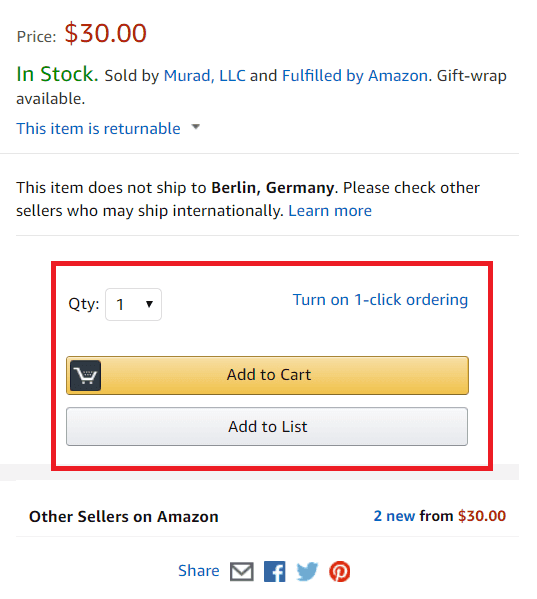
About 95% of Amazon sales occur through Buy Box. If you do not have the brand registry, the buy box rotates among all the sellers. Several factors affect the Buy Box, including price, stock availability, shipping time, fulfillment method, and order defect rate, to name a few. Once you register your brand, you’ll be the sole owner of Amazon Buy Box.
#3: A+ Content

One of the best and undoubtedly the most used features of the Amazon brand registry is A+ Content (formerly called Enhanced Brand Content). When it first launched in 2017, it was just an “exciting new feature” that was used only by big brands. But now, it’s more of a necessity than a luxury. When designed correctly, A+ Content can:
Give your listing a much-needed professional look
Help differentiate your product
Answer the most common customer questions
Increase the conversion rate by almost 10% (as per Amazon)
Convey your brand story
#4: Brand Store
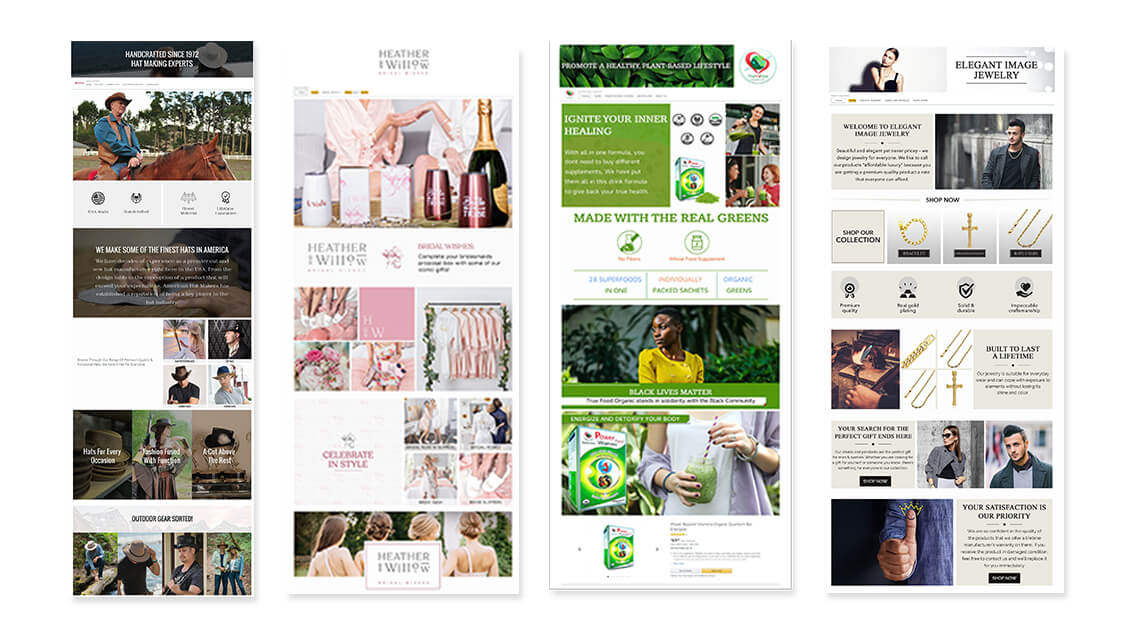
Amazon Seller Storefront is a mini-me version of your website where you can showcase all the products of your catalog in an organized manner. Stores can be one or more pages depending on the number of products in your catalog. However, before creating storefronts, make sure to optimize your product detail pages because that’s where all your store traffic will be redirected.
Best practices for Amazon storefront: Before create
If you have a large number of products, divide and categorize them
Make a separate page to highlight deals, promotions, bestsellers, etc.
Keep on making changes in your store. As per Amazon, stores that have been updated within the last 90 days tend to perform better than those that haven’t been updated for a while.
Make changes in your store design for holidays and sales events
Use it as a landing page for your off-Amazon traffic
#5: Product Videos
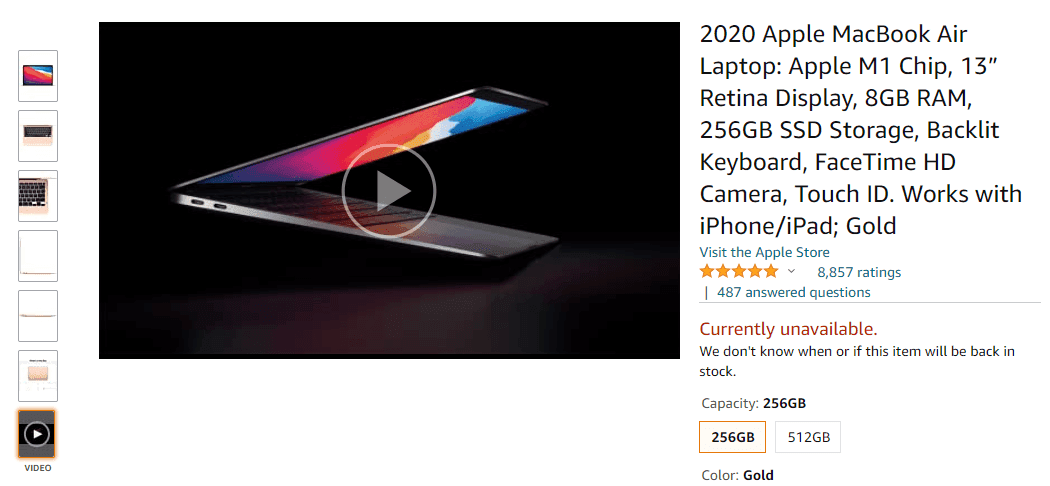
If a picture is worth a thousand words, a video is worth thousands of dollars in sales. They greatly help improve conversion as shoppers don’t have to guess how the product works or whether it will fit their lifestyles or not. If done right, the video can be the difference between a customer hopping toward your competitor’s detail page and hitting the “Add to cart” button.
Best practices for creating a product video that converts:
Do not recycle the videos you used on your social media or website. Product videos for Amazon should be informative, educational, crisp, and most importantly product-focused
Make sure your product is visible in the first couple of seconds
Keep the video short and sweet
When it comes to text, less is more
#6: Sponsored Brand Ads
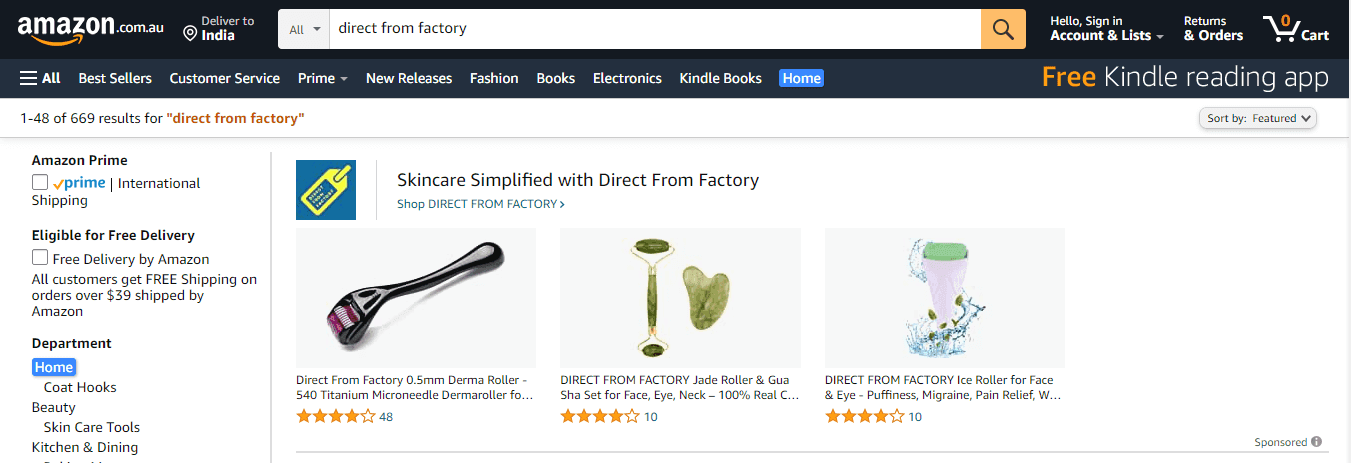
Sponsored Brand ads stretch across the tops of top of the detail page, making them more visible than any other type of ads. Brands can utilize this ad to drive discovery and increase visibility. The landing page for your Amazon Sponsored Ads can either be your product detail page or storefront. Sponsored Brand Ads can feature your brand logo and a custom headline to help build brand awareness and draw shopper’s attention to your brand right when they are looking for your product.
#7: Sponsored Display Ads
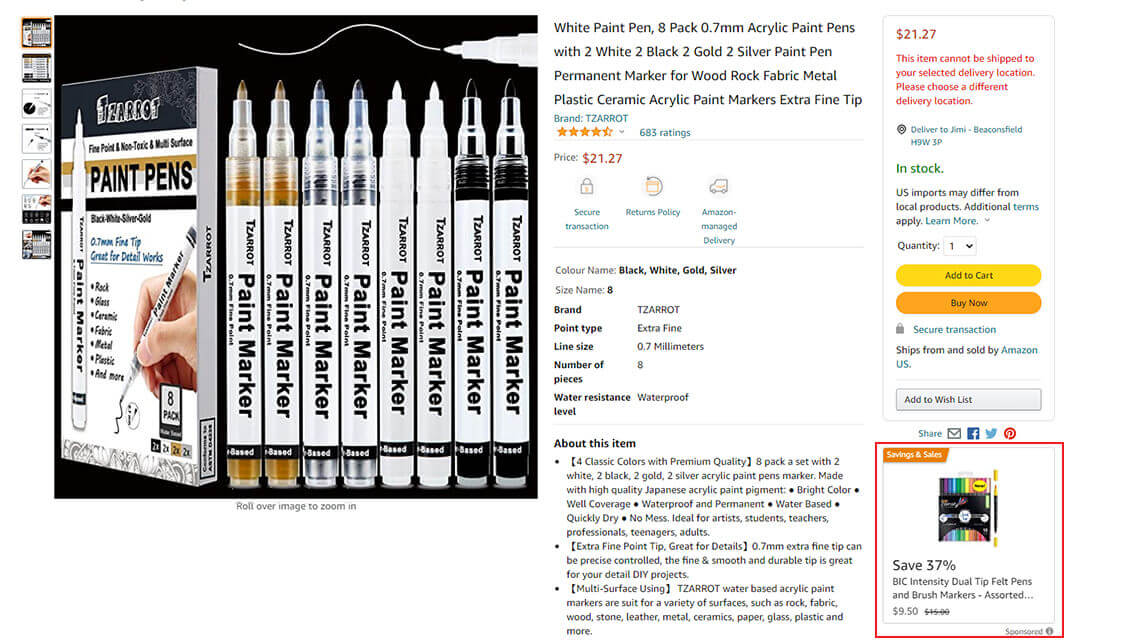
With Sponsored Display Ads, you can lure customers right from your competitors’ detail pages. They are displayed in a prominent part of the product detail page, usually under the bullet points or the “Add to Cart” button. Sponsored Display Ads can either be used to attract customers and increase traffic on your detail page or to cross-sell your product. If you are targeting your competitor, make sure your price is lower than theirs.
#8: Brand Analytics
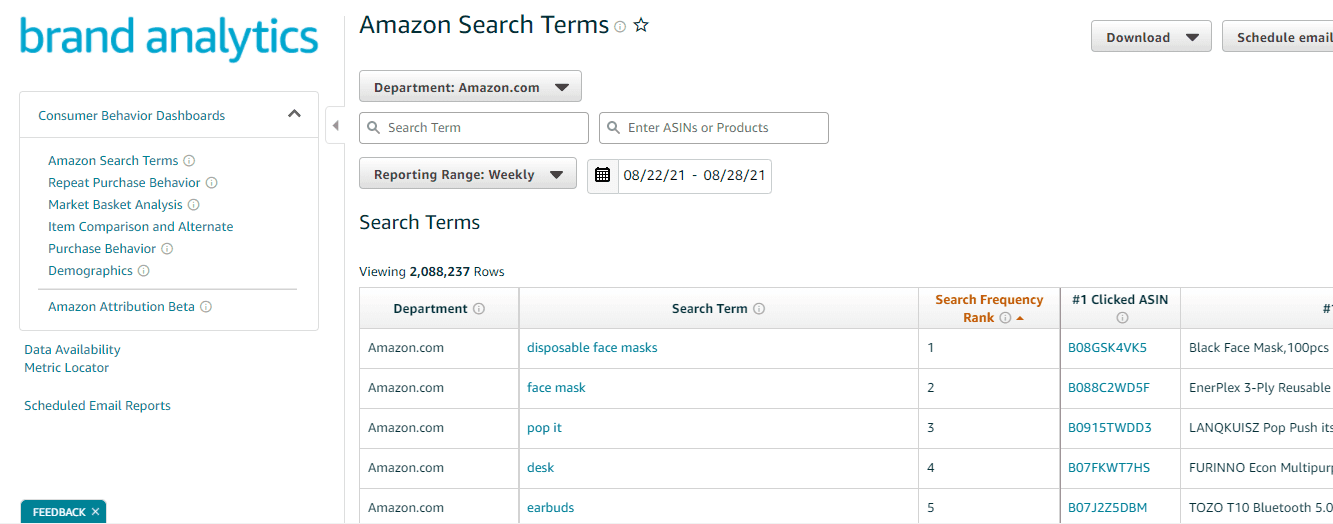
Formerly known as Amazon Retail Analytics, Brand Analytics contains valuable insights that help sellers to make informed decisions about their marketing activities and product portfolio. With Brand Analytics, you can view:
Keywords that Amazon shoppers use to find their products
How “popular” a keyword is compared to other keywords. With the Search Frequency Rank tab, you can identify the most clicked ASINs based on a specific keyword
Demographics reports to get a breakdown of Amazon shoppers by age, household income, education, gender, and marital status
The traffic that occurred in a specific timeframe
#9: Virtual Bundles (For USA only)
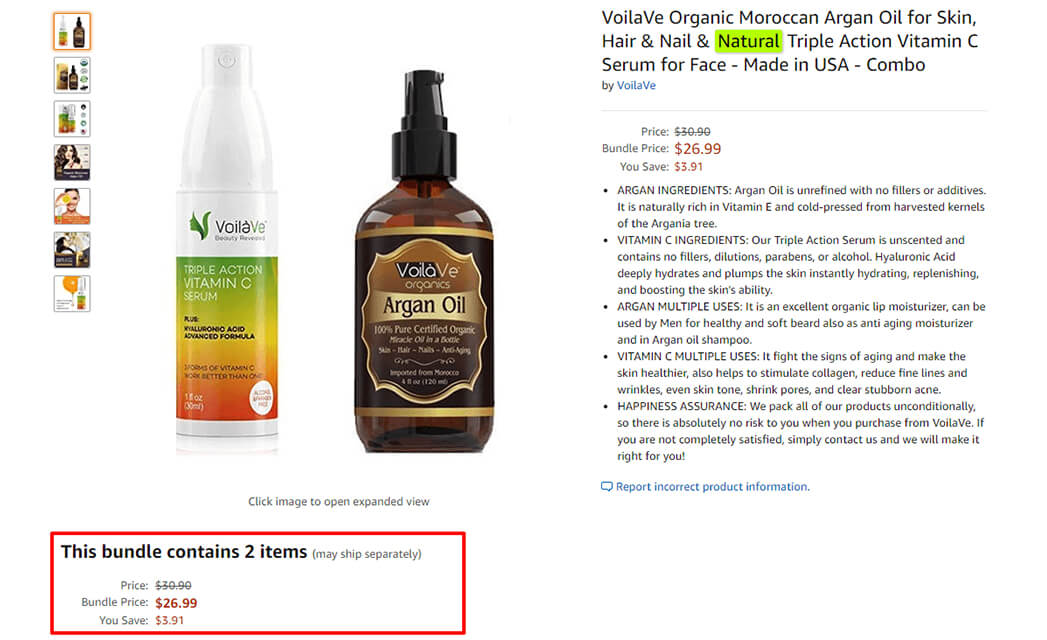
With the Virtual Bundles tool, brands can create “bundle listings” without having to physically pack the products together. Sellers can be free from the hassle of packaging the products together and sending them to Amazon because the FBA guys will do that for you. Amazon will auto-update the quantities according to the lowest-stock item, and the seller can change/create the product title, bullets, description, price, and images to the newly assigned ASIN.Best practices for virtual bundles:
Offer a discount on the bundled ASIN
Keep the title of the bundled ASIN under 65 characters as titles longer than that will be truncated when displayed in the ‘Make it a bundle’ widget
Add bundled ASIN in your storefront or A+ Content’s cross-selling module to help shoppers easily discover the bundled products
Create new product images, titles, bullets, and description for the bundled ASIN
Add a main image that shows all the products together
#10: Brand Catalog Manager
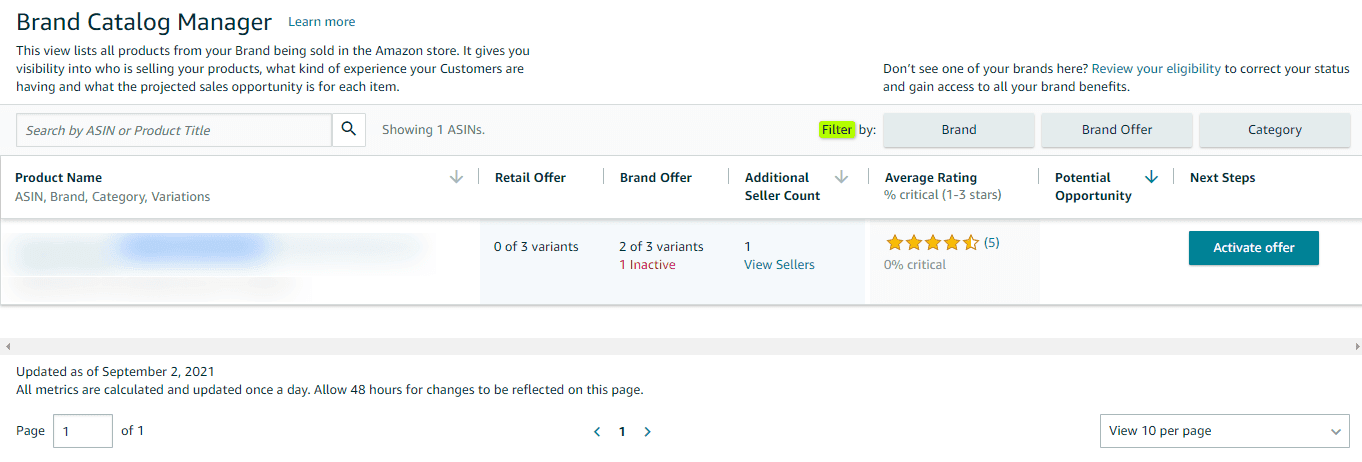
The brand catalog manager tool gives easy access to who is selling your products, what kind of experience customers are having, and what the projected sales opportunity for products without a Brand-direct offer. Brand owners can use this information to review all sellers that are selling products from their Brand and ensure that their shoppers get a consistently pleasant shopping experience. You can find the Brand Catalog Manager in the “Brands” tab in the top navigation.
#11: Manage Your Experiments
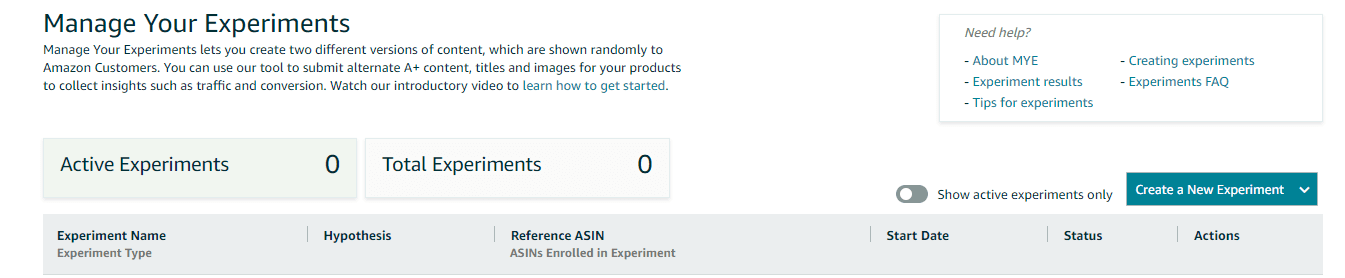
Manage Your Experiments can be used to A/B test your A+ Content. You can upload two A+ Pages (for the same ASIN) at once, and Amazon will randomly show each of the pages to different customers visiting your detail page. At the end of the experiment, Amazon will provide results and data as to which A+ Page performed better.
Best Practices for Manage Your Experiments
Experiment on high traffic ASINs
Make major changes in the A+ Contents
Make one big change at a time
Run your test for a longer time
Don’t stop the test in between, even if you feel the result is obvious
#12: Manage Your Customer Engagement
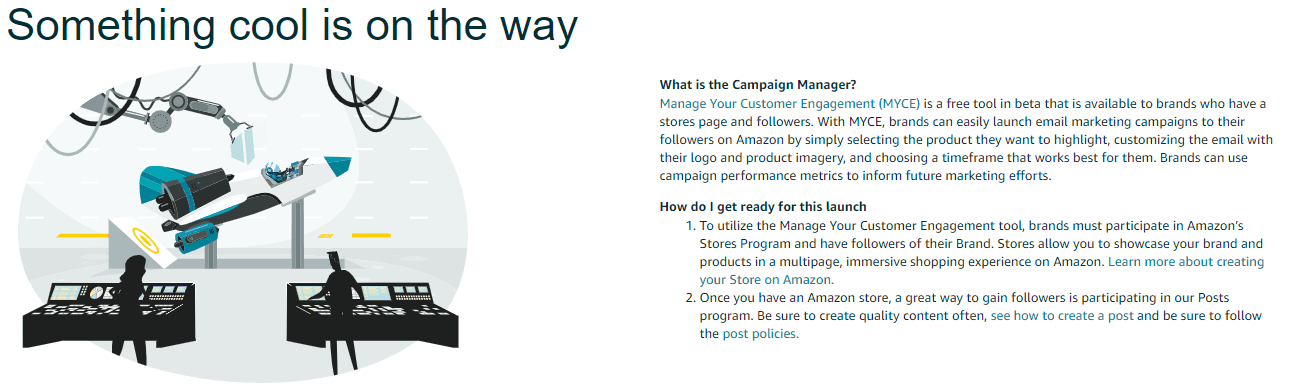
With the Manage Your Customer Engagement tool, sellers can initiate email campaigns and send engaging content to shoppers who opt to follow them. The follow+ button is featured in areas such as Stores & Amazon Live. Manage Your Customer Engagement is very similar to email campaigns, with the only difference being that Amazon manages the campaigns; you are just responsible for creating content. Amazon has created predefined templates for emails. Currently, you can find templates for new product announcements and special offers, but additional templates will be available in the future.
#13: Amazon Live Creator (For USA only)
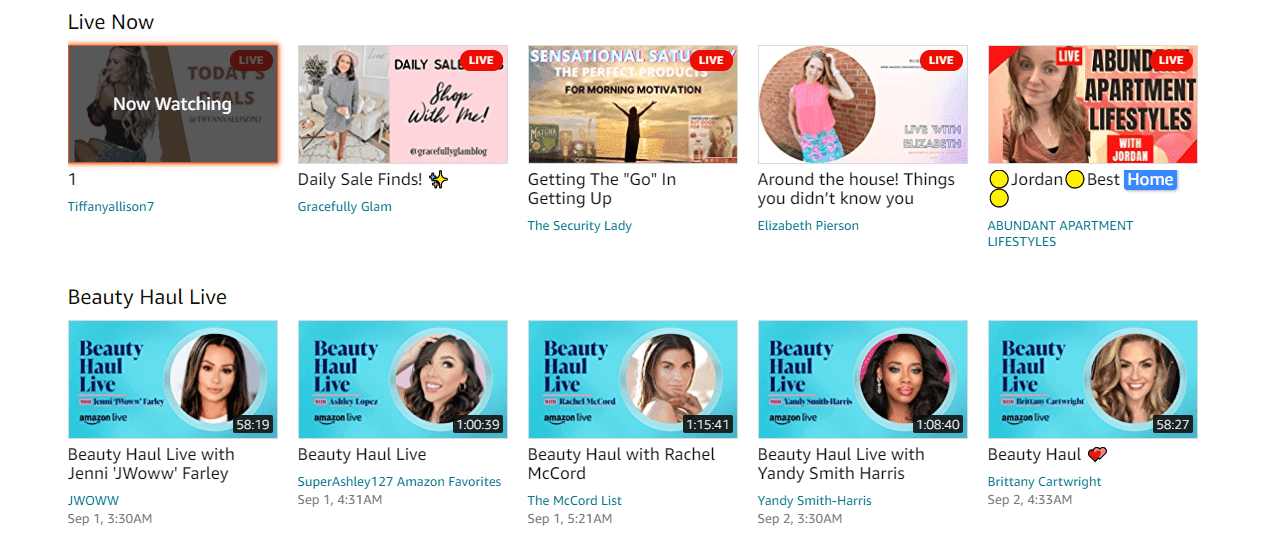
Ever dreamt of interacting with your customers? Now you can with Amazon Live Creator. Brands can add interactive Livestream videos to demonstrate various uses of their product, show how their product works, share their brand story and ultimately reach more shoppers. To set up Amazon Live Creator, download the Amazon Live Creator mobile app, choose the products you want to feature in your life and when you’re ready, go live and interact with your shoppers. Shoppers can find your live stream on your product detail page, store pages, and more places where they’re browsing.
#14: Customer Reviews Page (For USA only)
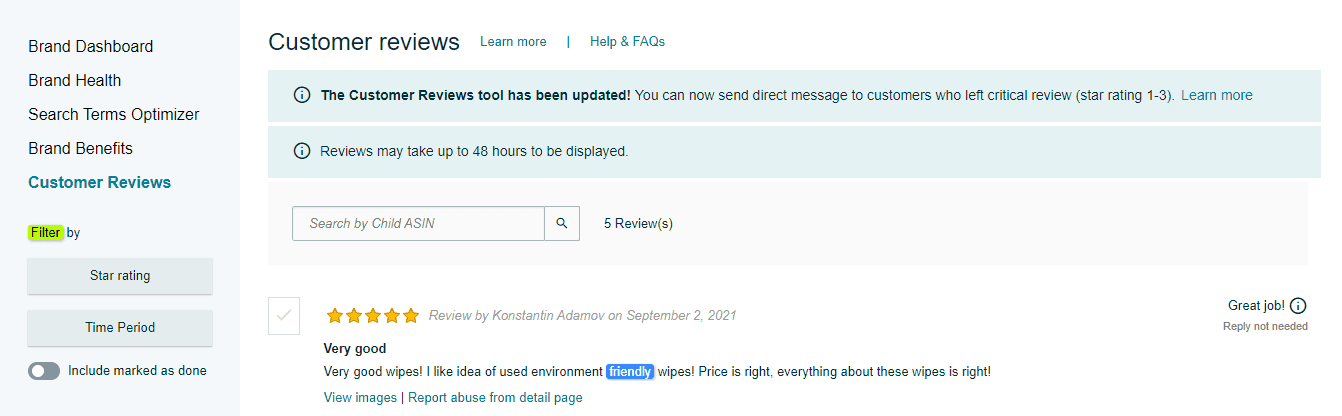
Customer Reviews Page allows brands to contact customers who have left a negative review (star rating 1-3) with templated messages where brands can choose to offer a refund or replacement. Go to the Brands menu and select Customer Reviews. Here you will find all the reviews that shoppers have left for your product. If your ASIN is not enrolled in the brand registry, it will not show up here.
The only limitation of Amazon Brand Registry
Getting your brand registered on Amazon demands time, money & patience.
To register your brand, one of the first things you’ll need is a registered trademark. Trademark registration is a complicated process and differs from country to country. Assuming you already have a trademark, the entire process of getting your brand registered can take weeks. You need to make sure you review all of the eligibility requirements and submit everything Amazon needs for the process.
Is Brand Registry worth it?
Yes. The process of getting your brand is tedious, but the benefits make it all worth it. If you are selling on Amazon, you must have a brand registry. Brands can not only protect how their brand and products are portrayed on Amazon but leverage various tools and advanced analytics to make their presence felt amidst a pool of competitors. The brand registry process can be overwhelming, but you can always hire our Amazon consultants to get your brand registered. We can apply on your behalf and handle everything from documentation to communication with the support team, so you don’t even have to lift a finger.






