Back to Page
Amazon|Amazon Enhanced Brand Content (EBC)
Take Out The Guesswork From A+ Pages With Amazon’s Manage Your Experiments Feature
Take Out The Guesswork From A+ Pages With Amazon’s Manage Your Experiments Feature


Back to Page
Amazon|Amazon Enhanced Brand Content (EBC)
Take Out The Guesswork From A+ Pages With Amazon’s Manage Your Experiments Feature

Brands using A+ Content to boost their conversion rates try to master it by using the best copy, images and modules. But without being able to compare the data, how can they know if they have got the best possible page to drive maximum results? Well, the wait is finally over with the introduction of the new tool: Manage Your Experiments.
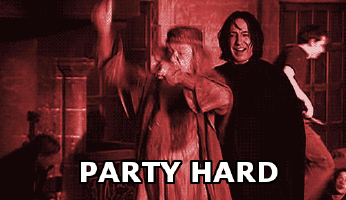
MANAGE YOUR EXPERIMENTS: THE WHAT, WHEN & WHY
What: “Manage Your Experiments” allows sellers and vendors to A/B test their A+ Pages so they can compare two pieces of content and determine which one provides better results. In a layman’s language, you upload two A+ Pages (for the same ASIN) at once and Amazon will randomly show each of the pages to different customers visiting your detail page. At the end of the experiment, Amazon will provide results and data as to which A+ Page performed better.
When: This new beta feature was launched by the retail giant in October 2019.
Why: Amazon is leaving no stone unturned to enhance the customer experience. It is finally playing nicer to the brands by divulging the valuable data it has. According to Amazon, “Experiments can help you statistically find the best A+ content for your listings, improve future content, and help drive more sales.” This new tool will help the brands accelerate their conversion rate and improve shopper’s buying experience.
HOW TO RUN AN A/B TEST THROUGH MANAGE YOUR EXPERIMENTS
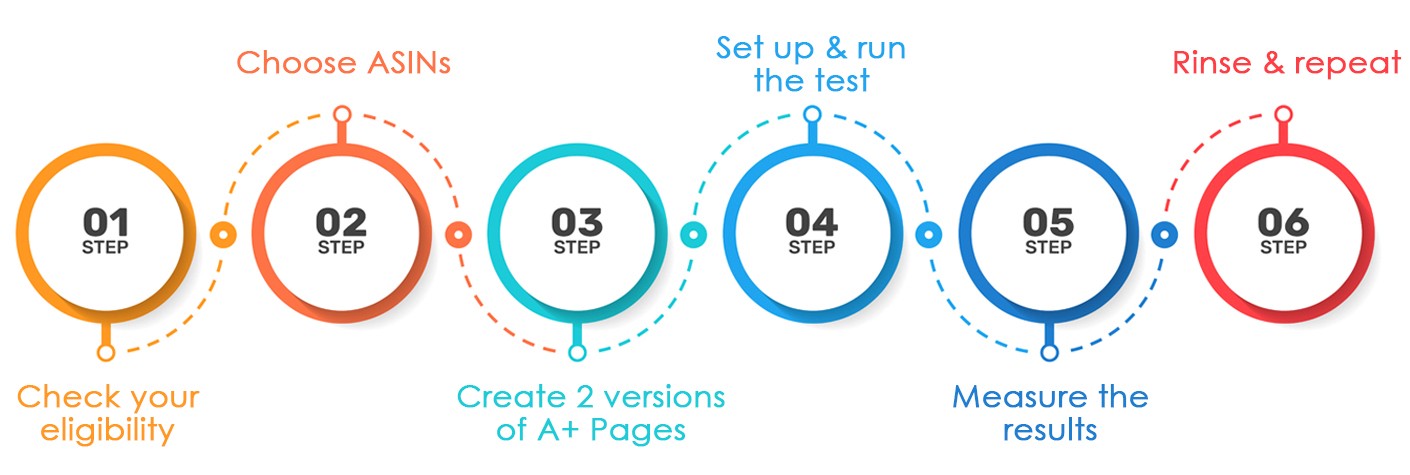
Step #1: Check If You Are Eligible
Not every seller is eligible for MYE. You will have to check the eligibility criteria first. According to Amazon, to run A/B testing through MYE, you must be a selling partner that:
Owns a brand registered with Brand Registry
Has very high traffic ASINs
Has published A+ Content on those ASINs
If you do not meet any of these criteria, then you will receive a message in Seller Or Vendor Central that looks something like this.
If you want to check your eligibility, click here.
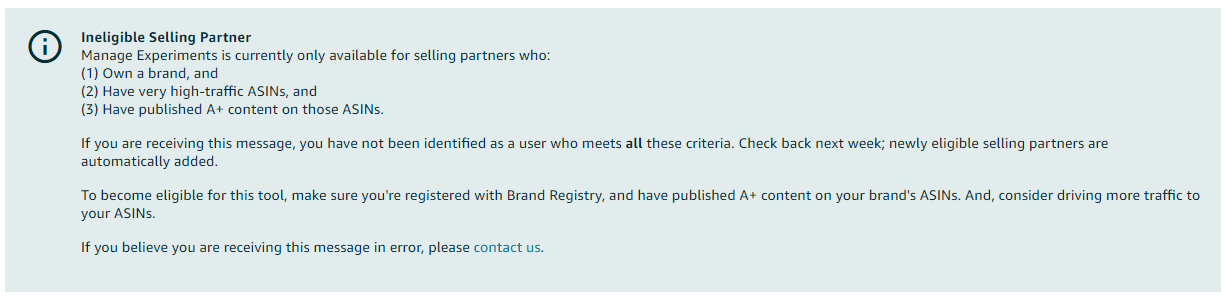
Step #2: Select The ASINs For Which You Want To Run A/B Testing
If you are able to view the MYE dashboard, then we are ready to move ahead. Regardless if you are viewing in Seller Central or Vendor Central, the MYE dashboard will look similar. Click on “Create a New Experiment” to see which of your ASINs are eligible for the experiment.
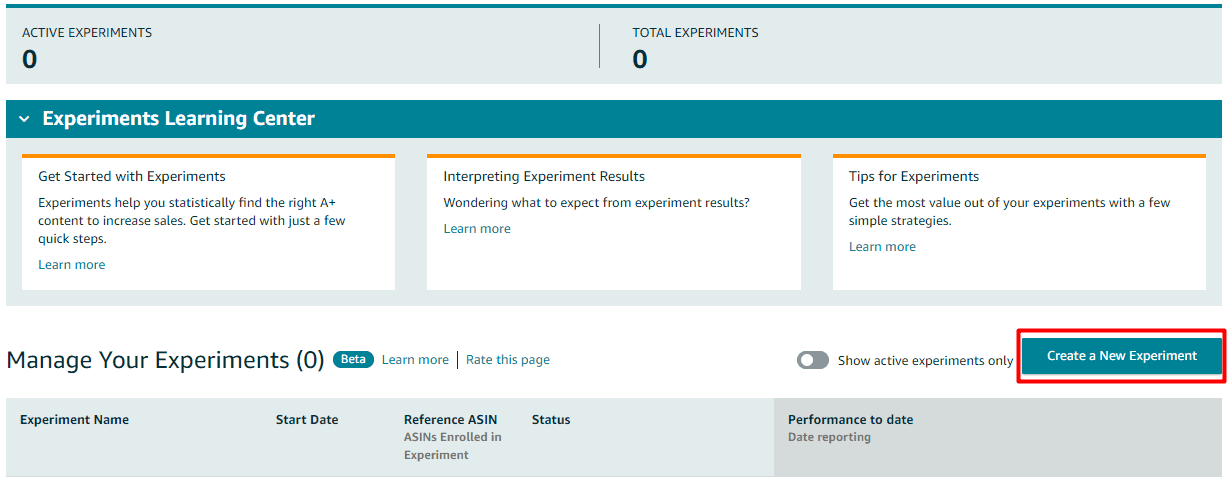
Step #3: Create Two Different Versions Of Your A+ Page For The Same ASINs
Once you select click “Select” on the ASIN you choose, you will be taken to the next section, where you will have to choose two different versions of the same A+ Content.
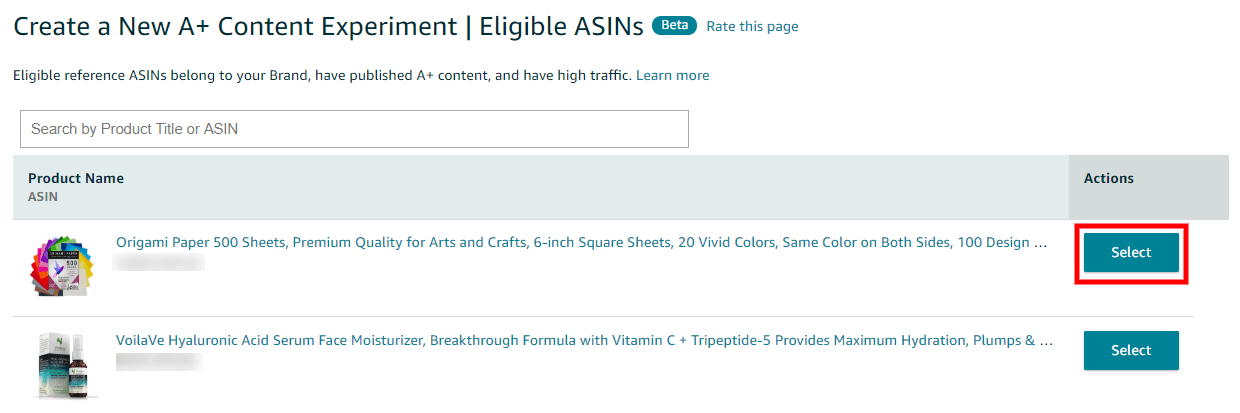
Here, you will also have to give careful thought to the variables you want to test for. Decide the variables which significantly impact the click and conversion rates of your A+ Content. Once you are confident with both the versions of the A+ Content, submit them for approval. Approval can take up to 2-7 days (but it usually happens within 48 hours).
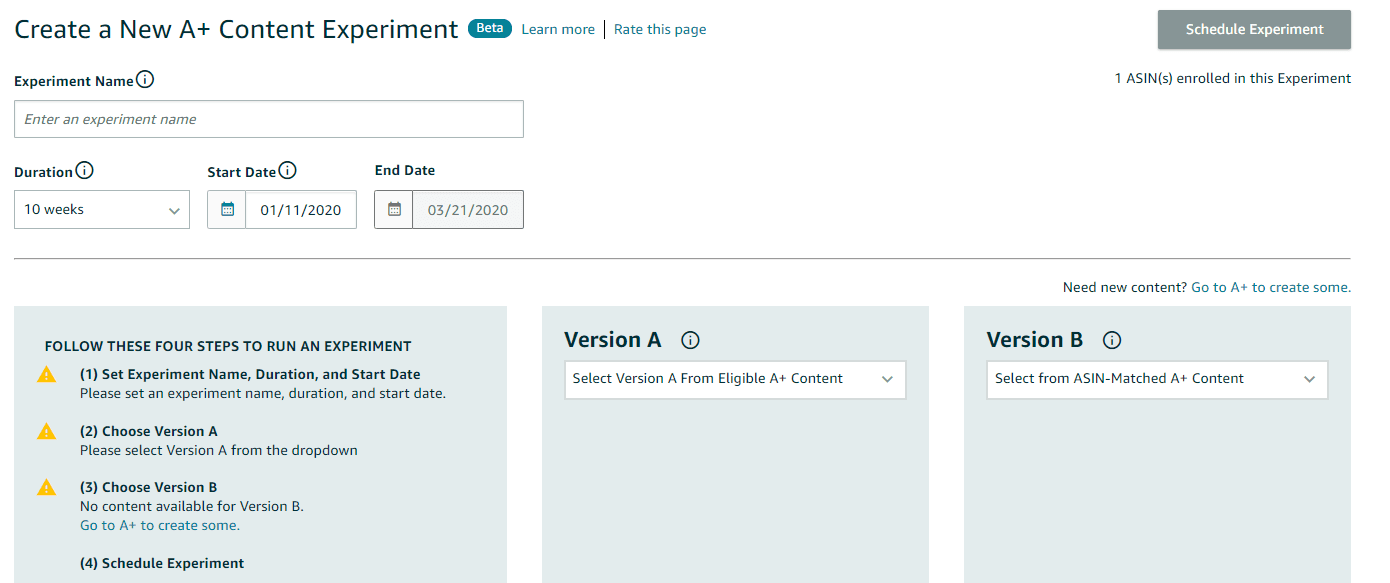
Step #4: Set Up & Run A/B Test
Now you need to schedule the test for a suitable duration. Currently, Amazon is offering a test duration of 4, 6, 8 and 10 weeks. You can choose the duration that is in line with your goals.
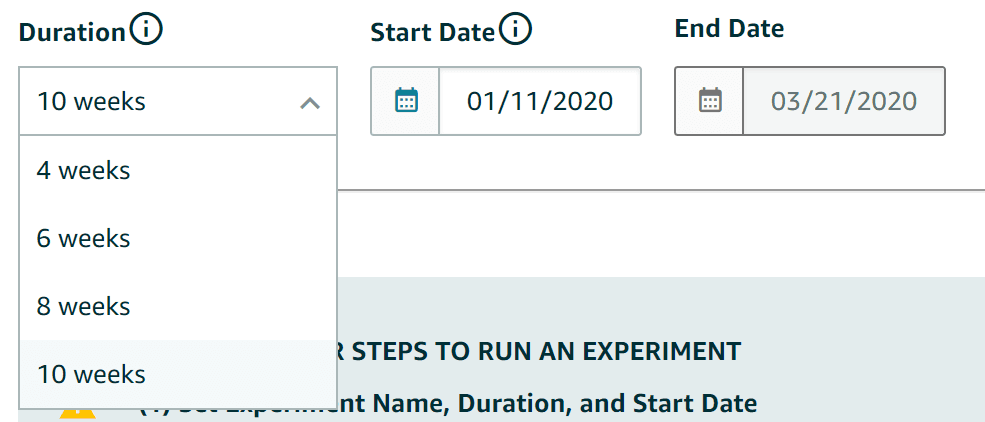
Once your experiment is live, each customer who visits your product detail page will be randomly assigned an A+ Content version. Please note that logged in customers will see the same variation every time they visit the product detail page. While your experiment is running, you can change the duration or cancel the experiment anytime (I would highly recommend against the latter). You can also edit your A+ Contents while experiments are in progress.
Step #5: Measure The Results
Amazon will start sharing data and analytics a few days after the test is running and it will send you a detailed performance report after the experiment has ended. Amazon updates the experiment results once a week until it ends. After your experiment is completed, you will get:
Recommendation on which A+ Content variation is more effective
How confident you should be in the recommendation
The confidence interval of likely outcomes from that content
The estimated 12-month impact on sales
These performance insights can help you choose the most effective content for your product detail page, which in the end will help you to boost conversion rates and sales.
Step #6: Rinse & Repeat
Clearly, A/B testing is not a one-time thing. You should continue to use MYE and optimize your A+ Content until you have crafted the most optimal content for your brand. Also, you can use learning from one set of ASINs to fine-tune the strategies for other ASINs.
AMAZON A+ CONTENT VARIABLE YOU CAN TEST:
#1: Product Imagery
You can either use product images that highlight the different features of the product or lifestyle images that show product-in-use. You can evaluate what type images customer likes better – product-focused infographics, lifestyle, or a combination of both.

#2: Adding Brand Logo
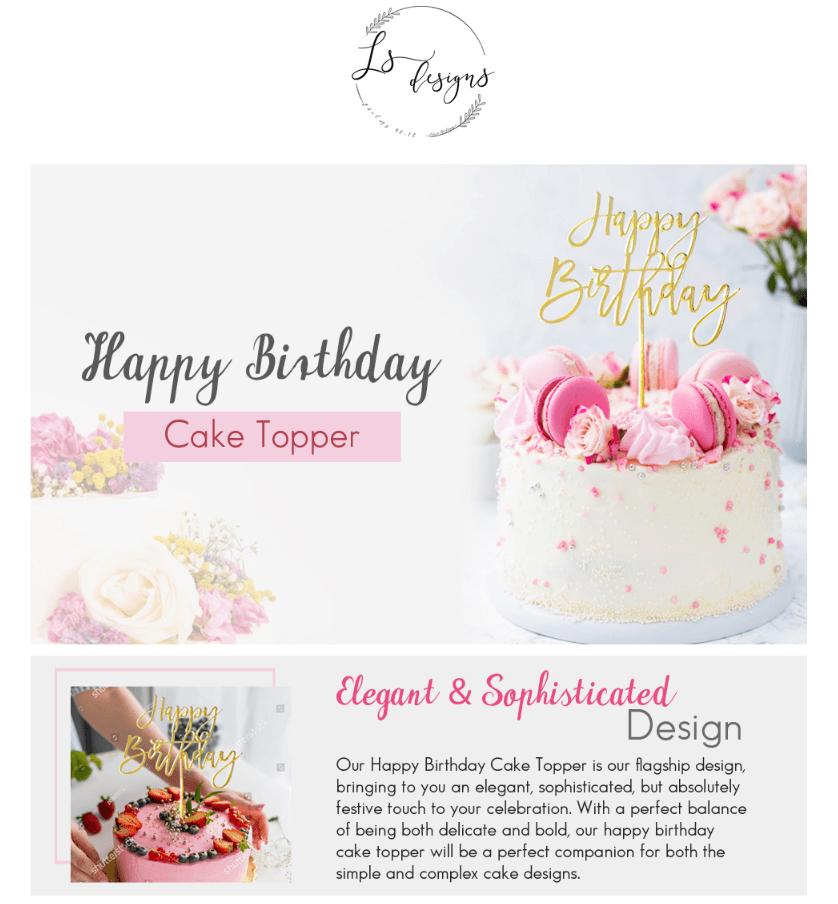
Brand logo is usually recommended because it helps in spreading brand awareness and increases customer trust. If you do not already have a brand logo, I would suggest adding one on your A+ page.
#3: Headlines & Text Changes
Who says no one reads text? There is a category of online shoppers who read each and every word you write. And most of the shoppers will surely take a look at the head points and the taglines you write. Headlines reel people in. Cut the crap and try writing engaging headlines to motivate customers to read more about the product.

#4: Adding A Comparison Chart
Comparison charts are a great way to showcase the features of your product and adding links to other products from your catalog. This helps in cross-selling and increases the sales of your other products as well. You can add a comparison chart to your A+ Page and examine the results.
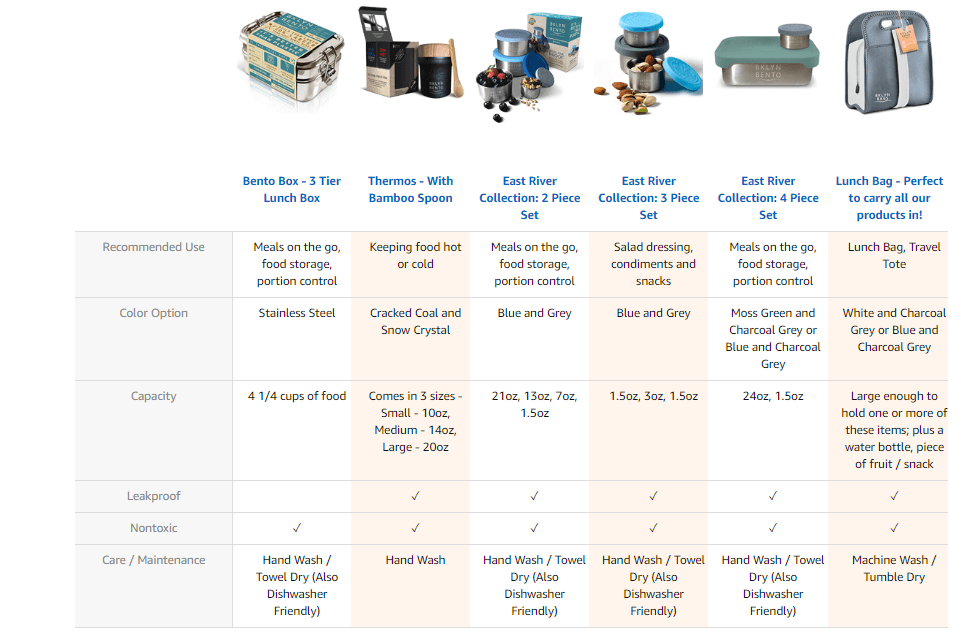
#5: Using New A+ Content Modules
There are a few A+ Content modules that are used repeatedly by everyone. You will find these modules in every other A+ Page. You can take a look at them below.
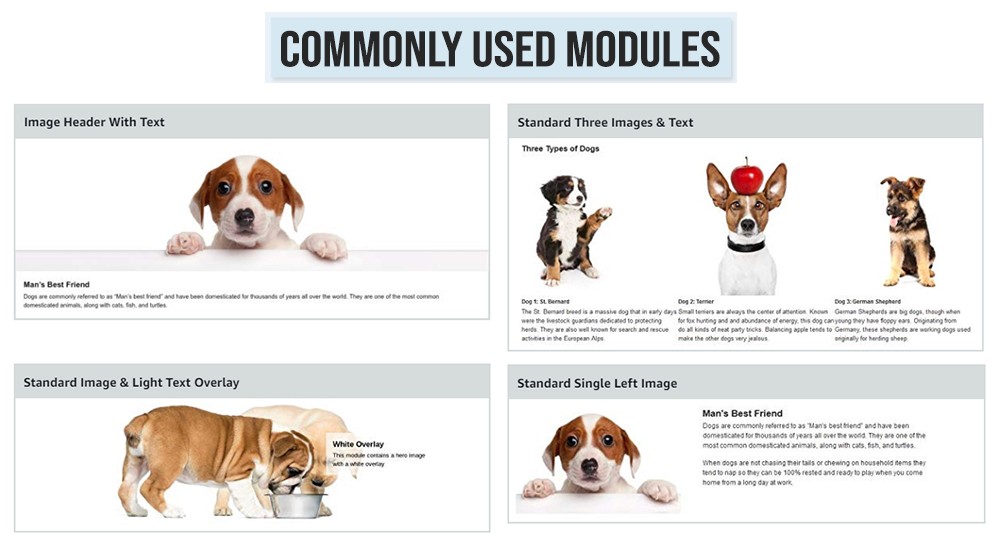
Now there are some untapped modules that are equally effective but not used by everyone. Here are a few.
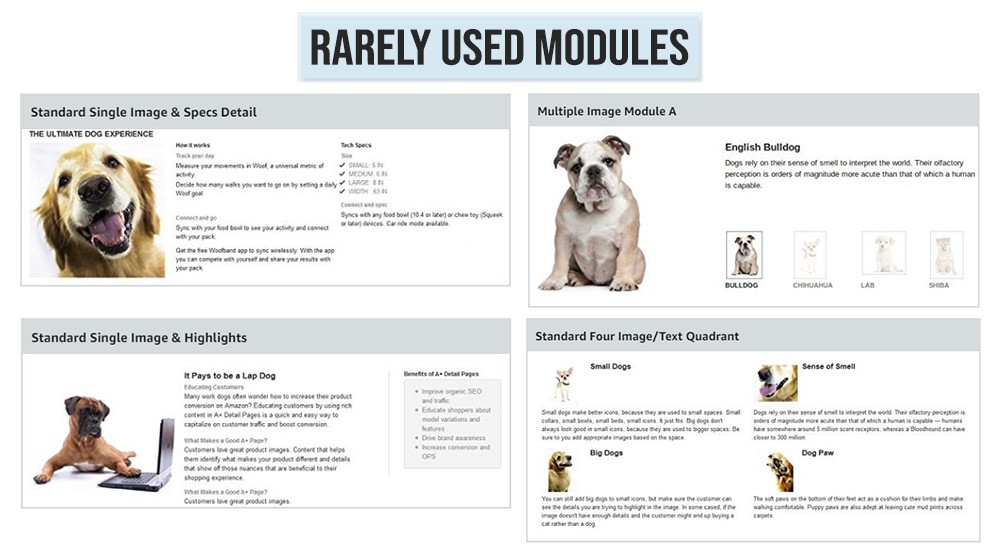
You can use any of these modules in your A+ Content and examine the reaction of the customers.
#6: Changing The Layouts
The position of your images, text and the overall layout affects the look and feel as well as the scannability of your A+ Content. Try to change the sequence of modules, swap a few images, add or remove some modules and see how it works compared to your existing A+ Page.
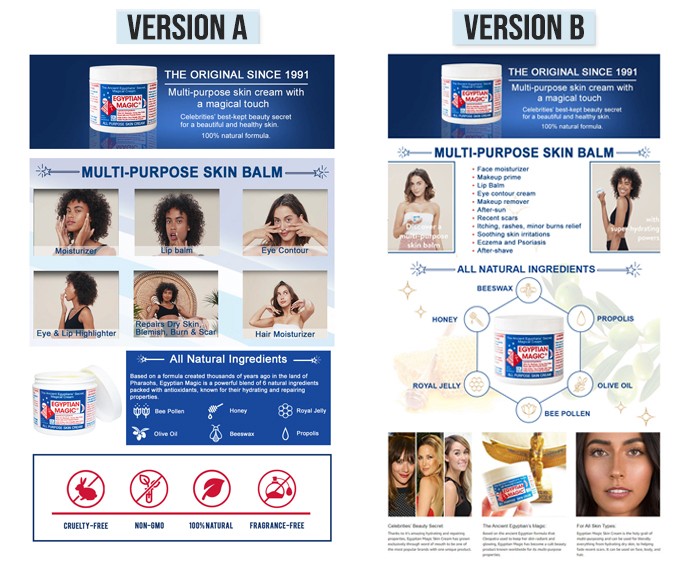
INTERPRETING THE RESULTS:
After the experiment is completed, you can view the results and see which content has driven more sales. Results are updated every week so you can get a sneak peek of the experiment soon. The results tend to be cumulative and focus on units sold.
Amazon takes into consideration that data and decides which version they think is the winner. For example, one of the versions could have an 80% confidence rate, which means that Amazon is 80% confident that the selected version of A+ Content will bring better results. You can take a look at the Experiments Results help section to get finer details.
GET THE BEST OUT OF YOUR EXPERIMENTS:
Here are some of the best practices you should follow when it comes to testing your A+ Content through MYE feature:
Experiment on high traffic ASINs. The larger the sample size, the better you can evaluate your results.
Make major changes in the A+ Pages; minor changes will not bring visible results.
Make one big change at a time. If you make changes in too many variables at once, you won’t be able to know what worked and what did not.
To make sure your results are accurate, run your test for a longer period of time.
Don’t stop the test in between, even if you feel the result is obvious.
Apply the same set of ASINs to both the A+ pages.
SHOULD I USE MYE FEATURE?
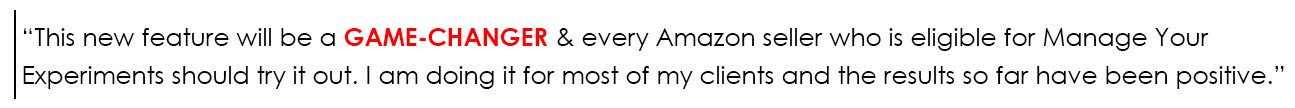
A/B testing has always been the most favorite tool for digital marketers because it allows them to test content strategies with real audiences and not focus groups. Testing your content before actually launching it increases the chances of your success trifold. Before MYE was introduced, sellers had to test the versions of A+ Content by uploading and testing them individually, one after the other. This process could take months and the results would still be unreliable because of the changing factors like seasonality, trends, prices, etc.
MYE, on the other hand, makes it possible for the sellers to test both the versions of their A+ Content at the same time and evaluate their performance within just weeks. And the data is 100% reliable because it's extracted by Amazon itself.
The best part? This tool is free at present. So better try it out before Amazon monetizes it as well.
OPEN THE DOOR TO DATA
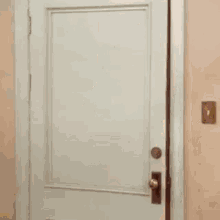
If you are eligible, I would highly recommend you to use this tool. You have got nothing to lose and you will gain valuable data that will help you improve the performance of your listing. What more could you have asked for? If you are a brand, who is interested in running A/B test for your A+ Content, my team can help you successfully run, manage and interpret the experiment. Reach out to us today!
Brands using A+ Content to boost their conversion rates try to master it by using the best copy, images and modules. But without being able to compare the data, how can they know if they have got the best possible page to drive maximum results? Well, the wait is finally over with the introduction of the new tool: Manage Your Experiments.
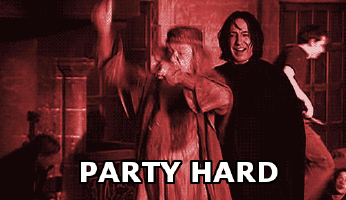
MANAGE YOUR EXPERIMENTS: THE WHAT, WHEN & WHY
What: “Manage Your Experiments” allows sellers and vendors to A/B test their A+ Pages so they can compare two pieces of content and determine which one provides better results. In a layman’s language, you upload two A+ Pages (for the same ASIN) at once and Amazon will randomly show each of the pages to different customers visiting your detail page. At the end of the experiment, Amazon will provide results and data as to which A+ Page performed better.
When: This new beta feature was launched by the retail giant in October 2019.
Why: Amazon is leaving no stone unturned to enhance the customer experience. It is finally playing nicer to the brands by divulging the valuable data it has. According to Amazon, “Experiments can help you statistically find the best A+ content for your listings, improve future content, and help drive more sales.” This new tool will help the brands accelerate their conversion rate and improve shopper’s buying experience.
HOW TO RUN AN A/B TEST THROUGH MANAGE YOUR EXPERIMENTS
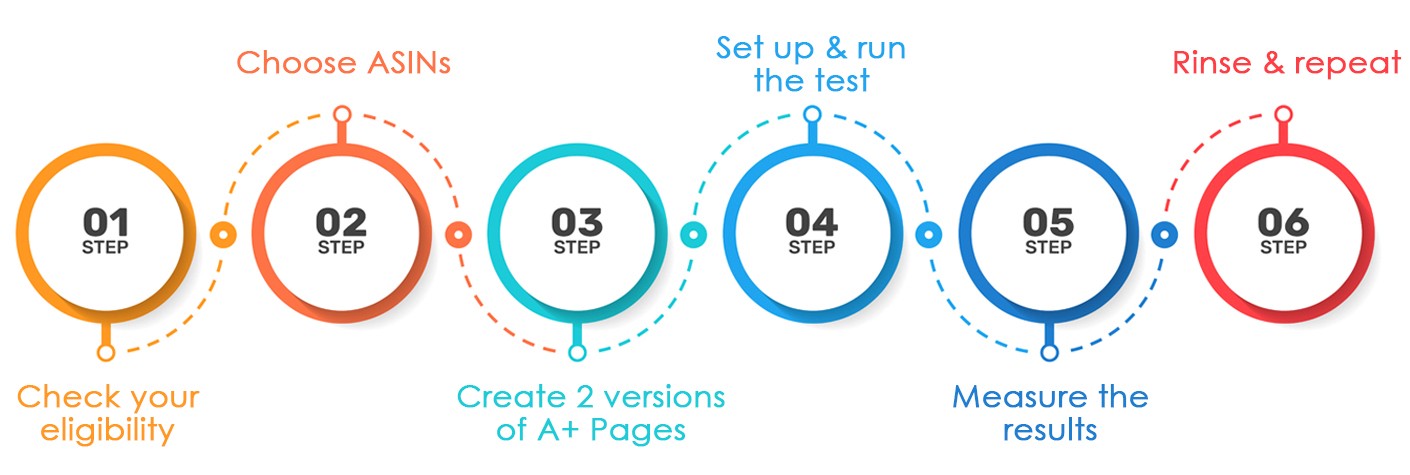
Step #1: Check If You Are Eligible
Not every seller is eligible for MYE. You will have to check the eligibility criteria first. According to Amazon, to run A/B testing through MYE, you must be a selling partner that:
Owns a brand registered with Brand Registry
Has very high traffic ASINs
Has published A+ Content on those ASINs
If you do not meet any of these criteria, then you will receive a message in Seller Or Vendor Central that looks something like this.
If you want to check your eligibility, click here.
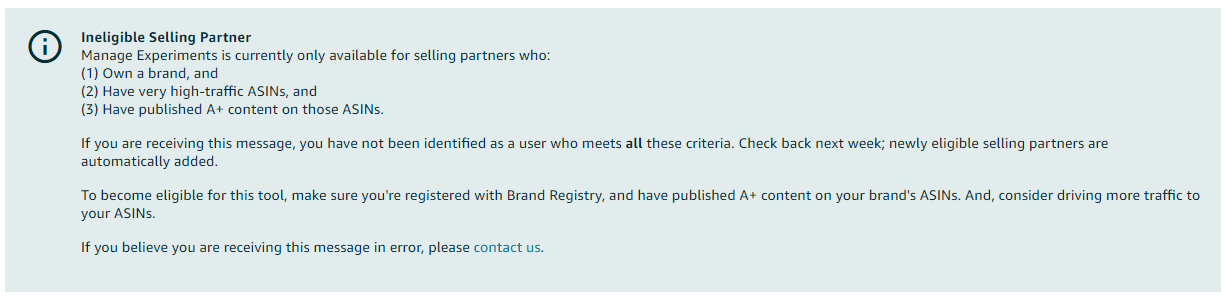
Step #2: Select The ASINs For Which You Want To Run A/B Testing
If you are able to view the MYE dashboard, then we are ready to move ahead. Regardless if you are viewing in Seller Central or Vendor Central, the MYE dashboard will look similar. Click on “Create a New Experiment” to see which of your ASINs are eligible for the experiment.
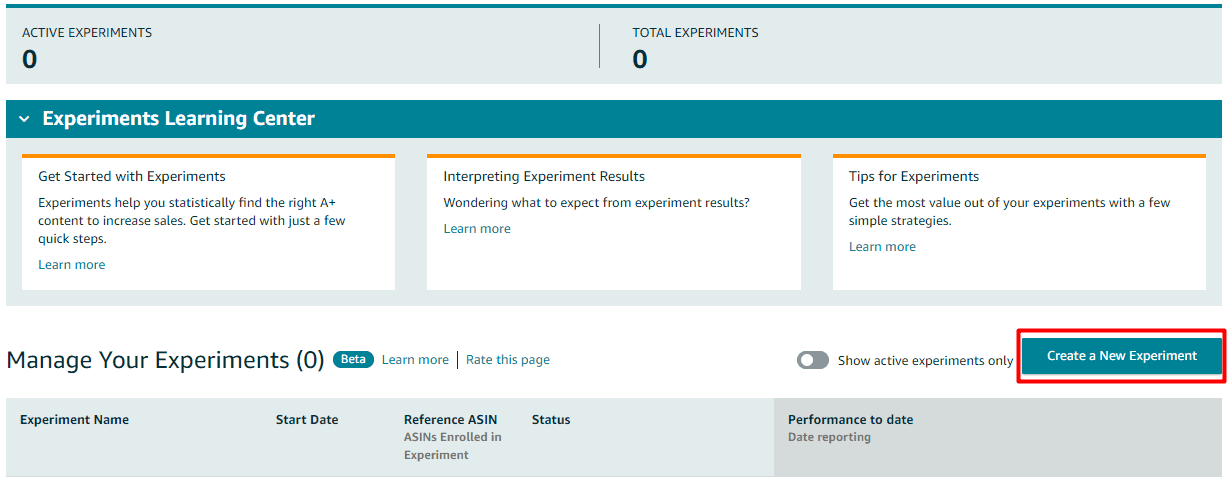
Step #3: Create Two Different Versions Of Your A+ Page For The Same ASINs
Once you select click “Select” on the ASIN you choose, you will be taken to the next section, where you will have to choose two different versions of the same A+ Content.
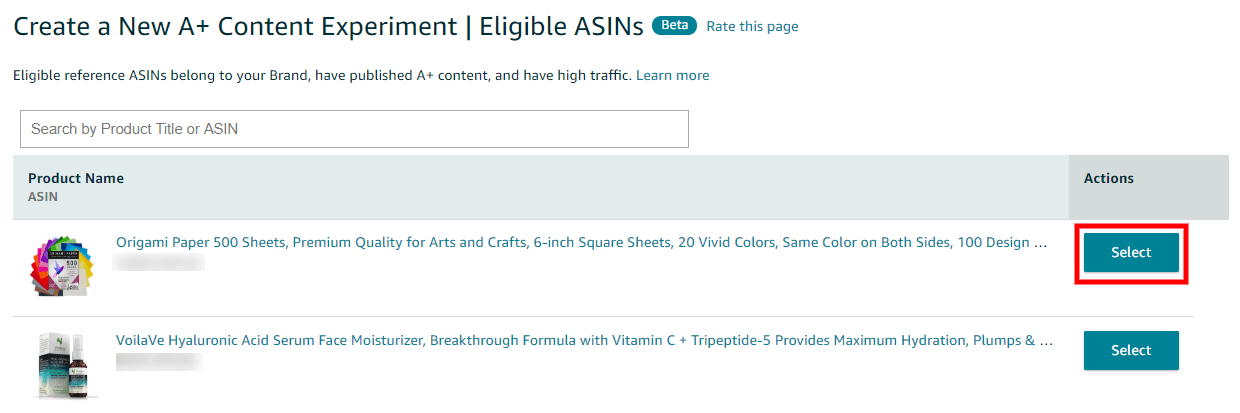
Here, you will also have to give careful thought to the variables you want to test for. Decide the variables which significantly impact the click and conversion rates of your A+ Content. Once you are confident with both the versions of the A+ Content, submit them for approval. Approval can take up to 2-7 days (but it usually happens within 48 hours).
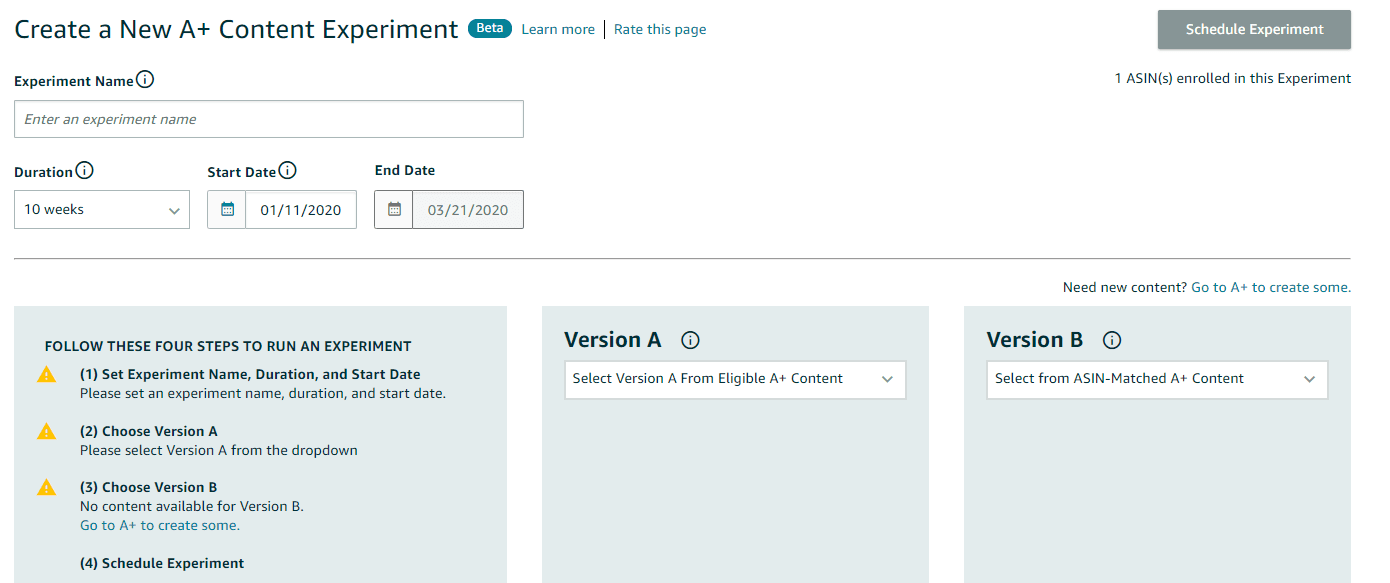
Step #4: Set Up & Run A/B Test
Now you need to schedule the test for a suitable duration. Currently, Amazon is offering a test duration of 4, 6, 8 and 10 weeks. You can choose the duration that is in line with your goals.
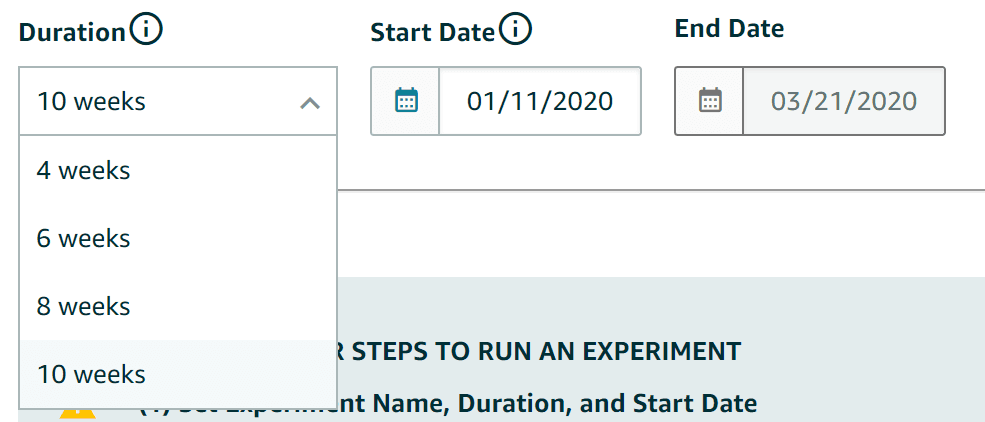
Once your experiment is live, each customer who visits your product detail page will be randomly assigned an A+ Content version. Please note that logged in customers will see the same variation every time they visit the product detail page. While your experiment is running, you can change the duration or cancel the experiment anytime (I would highly recommend against the latter). You can also edit your A+ Contents while experiments are in progress.
Step #5: Measure The Results
Amazon will start sharing data and analytics a few days after the test is running and it will send you a detailed performance report after the experiment has ended. Amazon updates the experiment results once a week until it ends. After your experiment is completed, you will get:
Recommendation on which A+ Content variation is more effective
How confident you should be in the recommendation
The confidence interval of likely outcomes from that content
The estimated 12-month impact on sales
These performance insights can help you choose the most effective content for your product detail page, which in the end will help you to boost conversion rates and sales.
Step #6: Rinse & Repeat
Clearly, A/B testing is not a one-time thing. You should continue to use MYE and optimize your A+ Content until you have crafted the most optimal content for your brand. Also, you can use learning from one set of ASINs to fine-tune the strategies for other ASINs.
AMAZON A+ CONTENT VARIABLE YOU CAN TEST:
#1: Product Imagery
You can either use product images that highlight the different features of the product or lifestyle images that show product-in-use. You can evaluate what type images customer likes better – product-focused infographics, lifestyle, or a combination of both.

#2: Adding Brand Logo
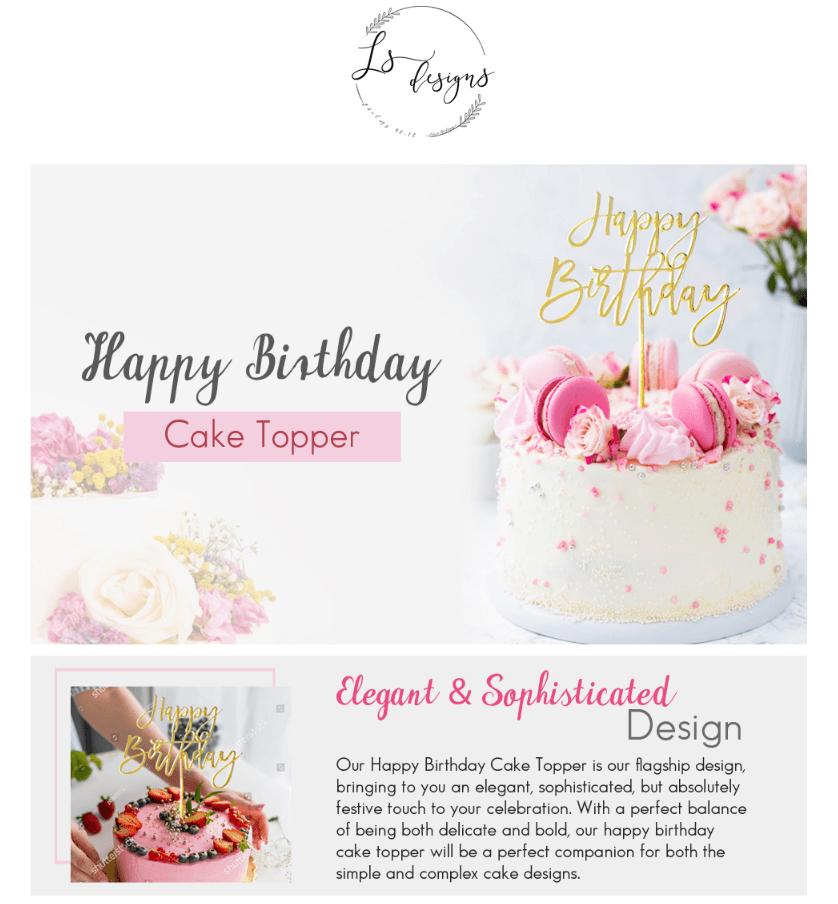
Brand logo is usually recommended because it helps in spreading brand awareness and increases customer trust. If you do not already have a brand logo, I would suggest adding one on your A+ page.
#3: Headlines & Text Changes
Who says no one reads text? There is a category of online shoppers who read each and every word you write. And most of the shoppers will surely take a look at the head points and the taglines you write. Headlines reel people in. Cut the crap and try writing engaging headlines to motivate customers to read more about the product.

#4: Adding A Comparison Chart
Comparison charts are a great way to showcase the features of your product and adding links to other products from your catalog. This helps in cross-selling and increases the sales of your other products as well. You can add a comparison chart to your A+ Page and examine the results.
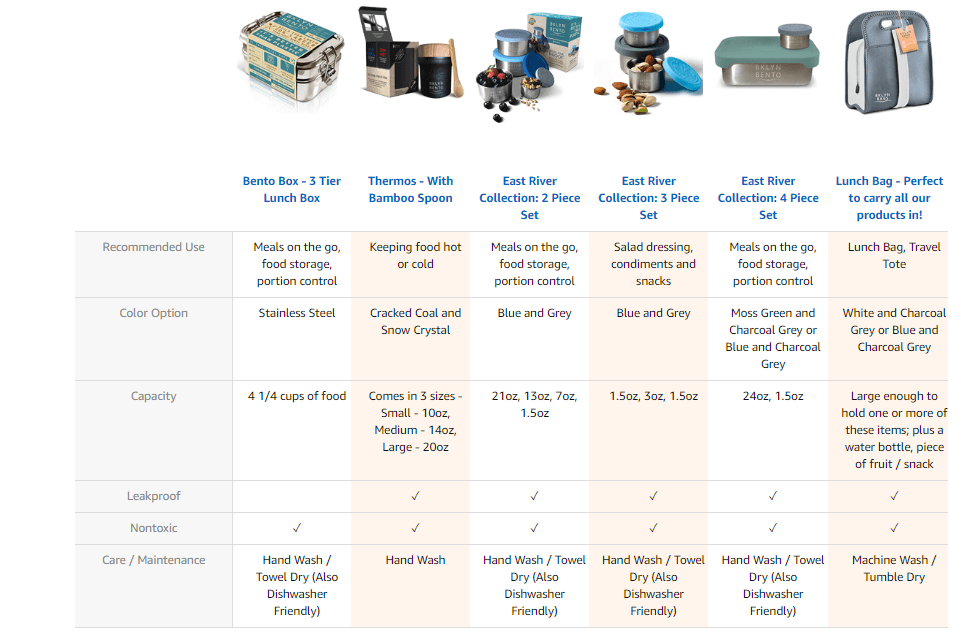
#5: Using New A+ Content Modules
There are a few A+ Content modules that are used repeatedly by everyone. You will find these modules in every other A+ Page. You can take a look at them below.
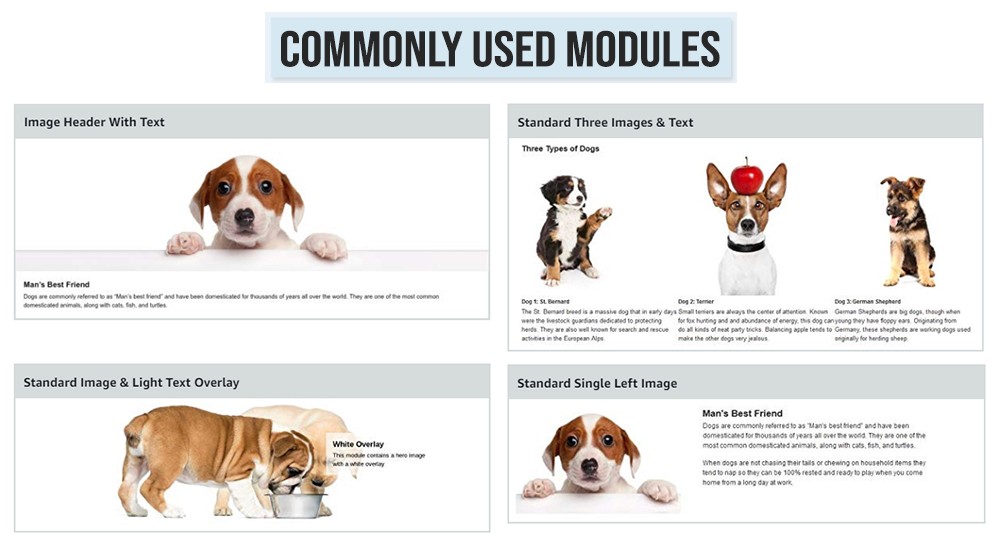
Now there are some untapped modules that are equally effective but not used by everyone. Here are a few.
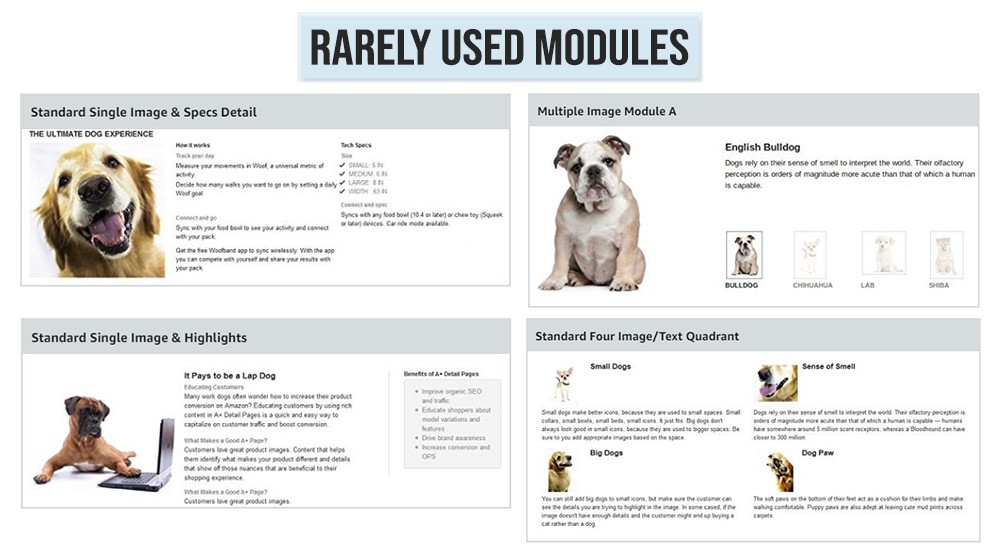
You can use any of these modules in your A+ Content and examine the reaction of the customers.
#6: Changing The Layouts
The position of your images, text and the overall layout affects the look and feel as well as the scannability of your A+ Content. Try to change the sequence of modules, swap a few images, add or remove some modules and see how it works compared to your existing A+ Page.
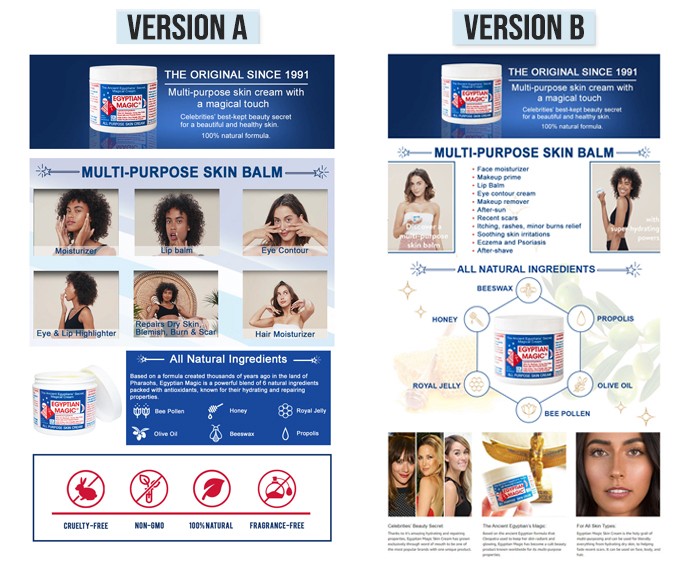
INTERPRETING THE RESULTS:
After the experiment is completed, you can view the results and see which content has driven more sales. Results are updated every week so you can get a sneak peek of the experiment soon. The results tend to be cumulative and focus on units sold.
Amazon takes into consideration that data and decides which version they think is the winner. For example, one of the versions could have an 80% confidence rate, which means that Amazon is 80% confident that the selected version of A+ Content will bring better results. You can take a look at the Experiments Results help section to get finer details.
GET THE BEST OUT OF YOUR EXPERIMENTS:
Here are some of the best practices you should follow when it comes to testing your A+ Content through MYE feature:
Experiment on high traffic ASINs. The larger the sample size, the better you can evaluate your results.
Make major changes in the A+ Pages; minor changes will not bring visible results.
Make one big change at a time. If you make changes in too many variables at once, you won’t be able to know what worked and what did not.
To make sure your results are accurate, run your test for a longer period of time.
Don’t stop the test in between, even if you feel the result is obvious.
Apply the same set of ASINs to both the A+ pages.
SHOULD I USE MYE FEATURE?
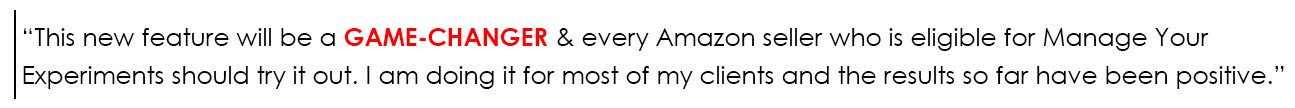
A/B testing has always been the most favorite tool for digital marketers because it allows them to test content strategies with real audiences and not focus groups. Testing your content before actually launching it increases the chances of your success trifold. Before MYE was introduced, sellers had to test the versions of A+ Content by uploading and testing them individually, one after the other. This process could take months and the results would still be unreliable because of the changing factors like seasonality, trends, prices, etc.
MYE, on the other hand, makes it possible for the sellers to test both the versions of their A+ Content at the same time and evaluate their performance within just weeks. And the data is 100% reliable because it's extracted by Amazon itself.
The best part? This tool is free at present. So better try it out before Amazon monetizes it as well.
OPEN THE DOOR TO DATA
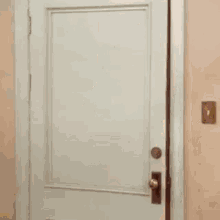
If you are eligible, I would highly recommend you to use this tool. You have got nothing to lose and you will gain valuable data that will help you improve the performance of your listing. What more could you have asked for? If you are a brand, who is interested in running A/B test for your A+ Content, my team can help you successfully run, manage and interpret the experiment. Reach out to us today!
Brands using A+ Content to boost their conversion rates try to master it by using the best copy, images and modules. But without being able to compare the data, how can they know if they have got the best possible page to drive maximum results? Well, the wait is finally over with the introduction of the new tool: Manage Your Experiments.
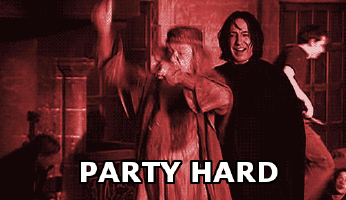
MANAGE YOUR EXPERIMENTS: THE WHAT, WHEN & WHY
What: “Manage Your Experiments” allows sellers and vendors to A/B test their A+ Pages so they can compare two pieces of content and determine which one provides better results. In a layman’s language, you upload two A+ Pages (for the same ASIN) at once and Amazon will randomly show each of the pages to different customers visiting your detail page. At the end of the experiment, Amazon will provide results and data as to which A+ Page performed better.
When: This new beta feature was launched by the retail giant in October 2019.
Why: Amazon is leaving no stone unturned to enhance the customer experience. It is finally playing nicer to the brands by divulging the valuable data it has. According to Amazon, “Experiments can help you statistically find the best A+ content for your listings, improve future content, and help drive more sales.” This new tool will help the brands accelerate their conversion rate and improve shopper’s buying experience.
HOW TO RUN AN A/B TEST THROUGH MANAGE YOUR EXPERIMENTS
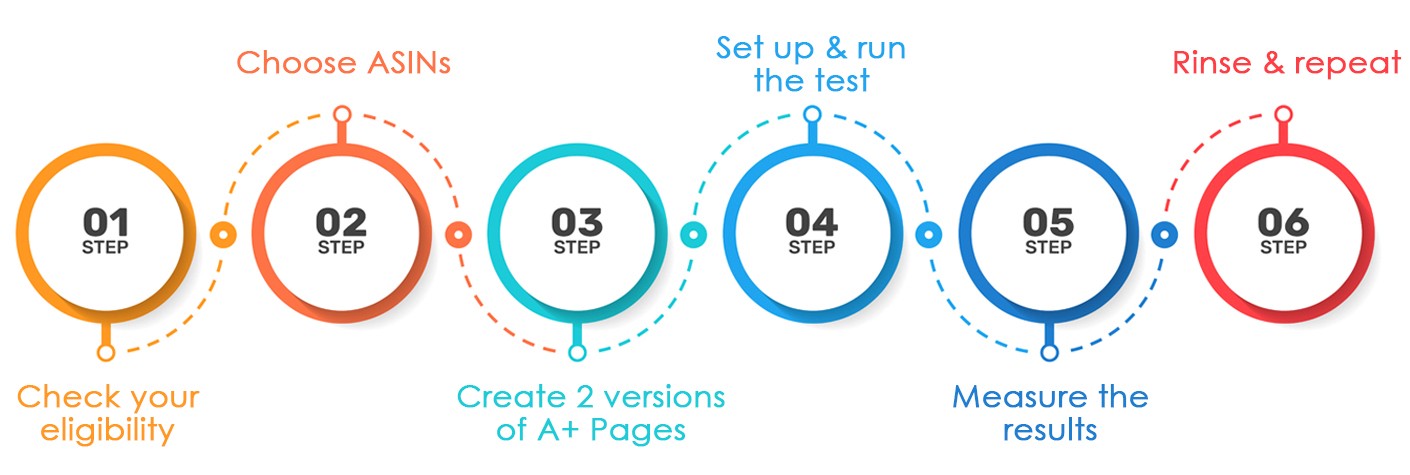
Step #1: Check If You Are Eligible
Not every seller is eligible for MYE. You will have to check the eligibility criteria first. According to Amazon, to run A/B testing through MYE, you must be a selling partner that:
Owns a brand registered with Brand Registry
Has very high traffic ASINs
Has published A+ Content on those ASINs
If you do not meet any of these criteria, then you will receive a message in Seller Or Vendor Central that looks something like this.
If you want to check your eligibility, click here.
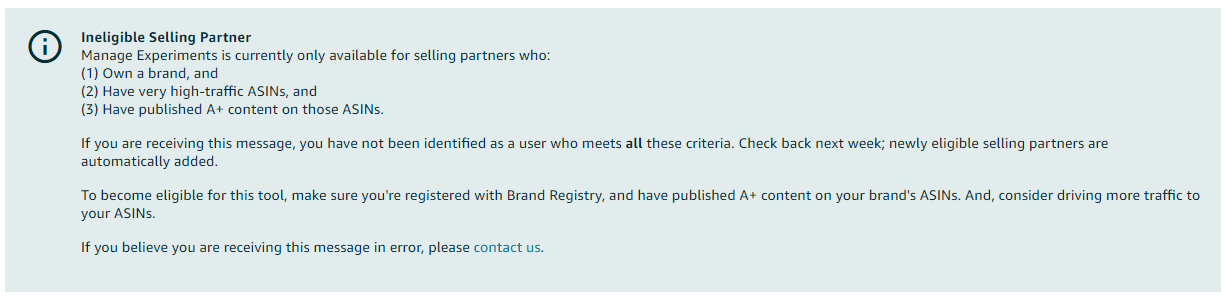
Step #2: Select The ASINs For Which You Want To Run A/B Testing
If you are able to view the MYE dashboard, then we are ready to move ahead. Regardless if you are viewing in Seller Central or Vendor Central, the MYE dashboard will look similar. Click on “Create a New Experiment” to see which of your ASINs are eligible for the experiment.
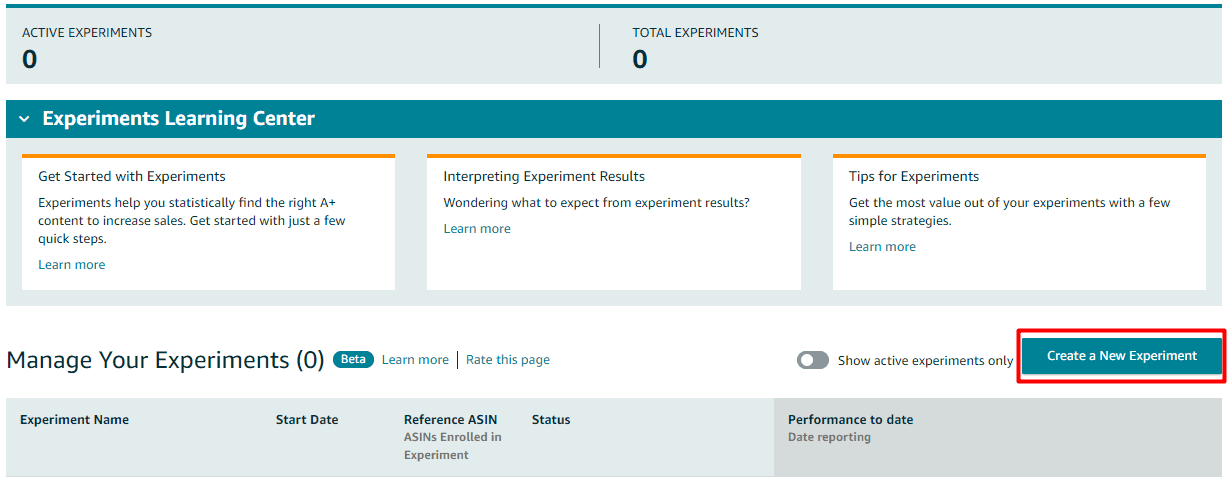
Step #3: Create Two Different Versions Of Your A+ Page For The Same ASINs
Once you select click “Select” on the ASIN you choose, you will be taken to the next section, where you will have to choose two different versions of the same A+ Content.
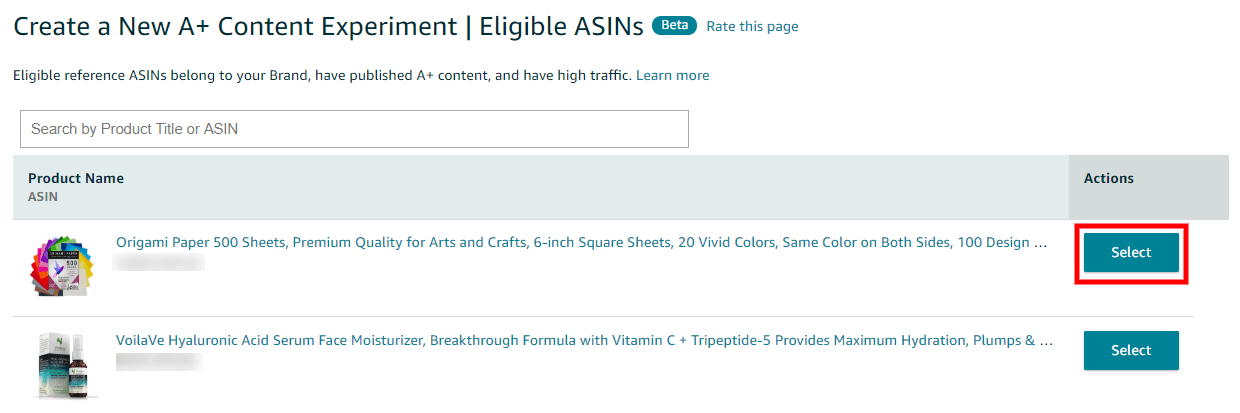
Here, you will also have to give careful thought to the variables you want to test for. Decide the variables which significantly impact the click and conversion rates of your A+ Content. Once you are confident with both the versions of the A+ Content, submit them for approval. Approval can take up to 2-7 days (but it usually happens within 48 hours).
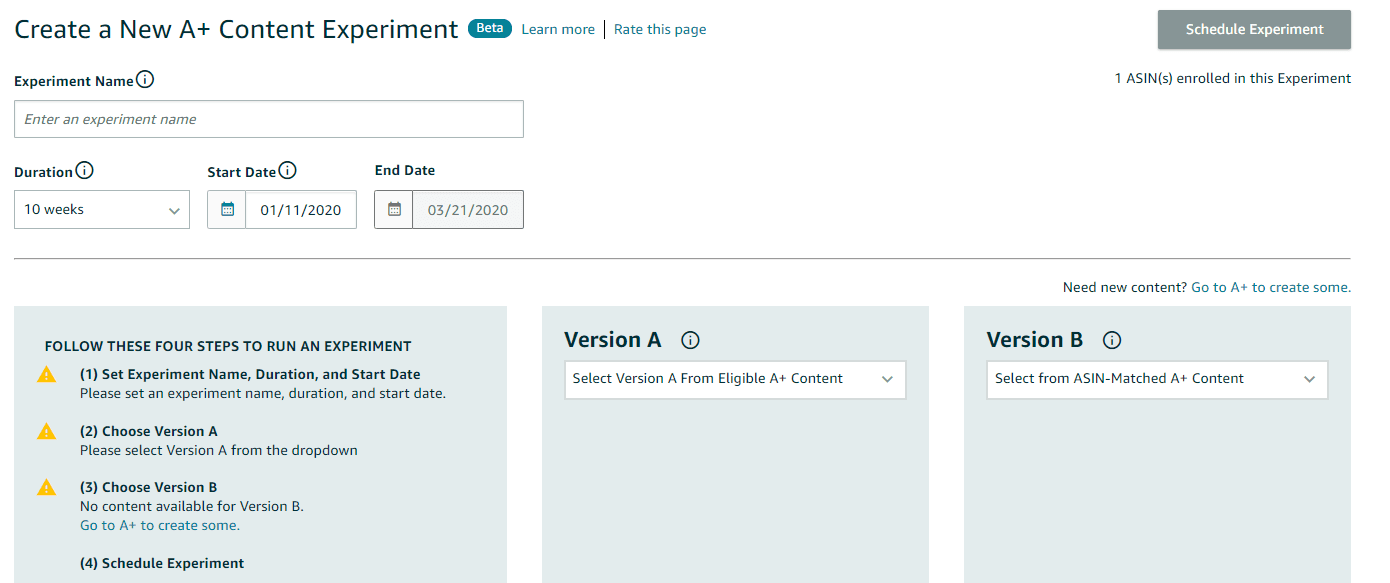
Step #4: Set Up & Run A/B Test
Now you need to schedule the test for a suitable duration. Currently, Amazon is offering a test duration of 4, 6, 8 and 10 weeks. You can choose the duration that is in line with your goals.
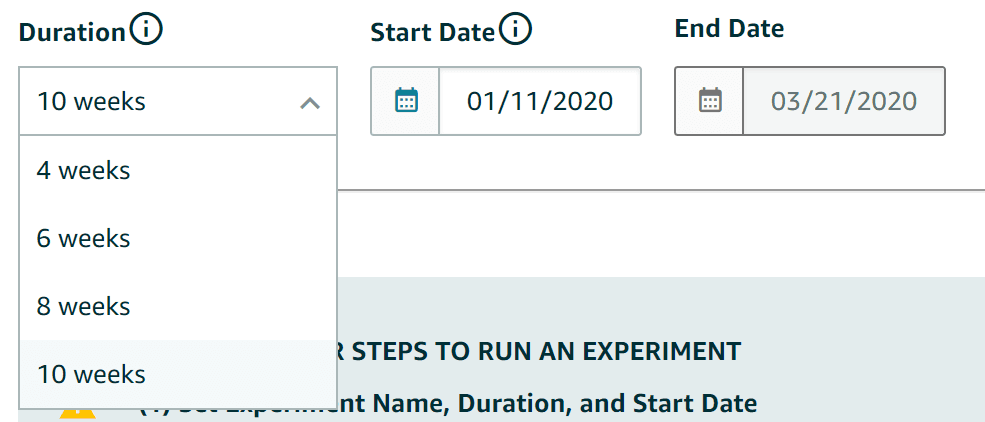
Once your experiment is live, each customer who visits your product detail page will be randomly assigned an A+ Content version. Please note that logged in customers will see the same variation every time they visit the product detail page. While your experiment is running, you can change the duration or cancel the experiment anytime (I would highly recommend against the latter). You can also edit your A+ Contents while experiments are in progress.
Step #5: Measure The Results
Amazon will start sharing data and analytics a few days after the test is running and it will send you a detailed performance report after the experiment has ended. Amazon updates the experiment results once a week until it ends. After your experiment is completed, you will get:
Recommendation on which A+ Content variation is more effective
How confident you should be in the recommendation
The confidence interval of likely outcomes from that content
The estimated 12-month impact on sales
These performance insights can help you choose the most effective content for your product detail page, which in the end will help you to boost conversion rates and sales.
Step #6: Rinse & Repeat
Clearly, A/B testing is not a one-time thing. You should continue to use MYE and optimize your A+ Content until you have crafted the most optimal content for your brand. Also, you can use learning from one set of ASINs to fine-tune the strategies for other ASINs.
AMAZON A+ CONTENT VARIABLE YOU CAN TEST:
#1: Product Imagery
You can either use product images that highlight the different features of the product or lifestyle images that show product-in-use. You can evaluate what type images customer likes better – product-focused infographics, lifestyle, or a combination of both.

#2: Adding Brand Logo
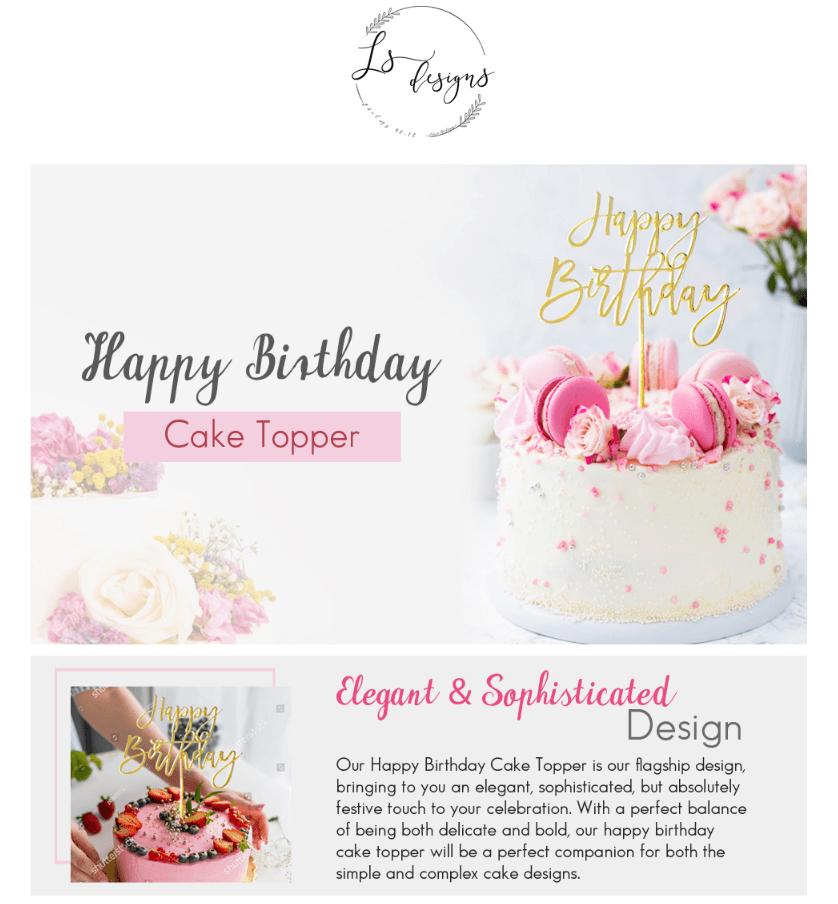
Brand logo is usually recommended because it helps in spreading brand awareness and increases customer trust. If you do not already have a brand logo, I would suggest adding one on your A+ page.
#3: Headlines & Text Changes
Who says no one reads text? There is a category of online shoppers who read each and every word you write. And most of the shoppers will surely take a look at the head points and the taglines you write. Headlines reel people in. Cut the crap and try writing engaging headlines to motivate customers to read more about the product.

#4: Adding A Comparison Chart
Comparison charts are a great way to showcase the features of your product and adding links to other products from your catalog. This helps in cross-selling and increases the sales of your other products as well. You can add a comparison chart to your A+ Page and examine the results.
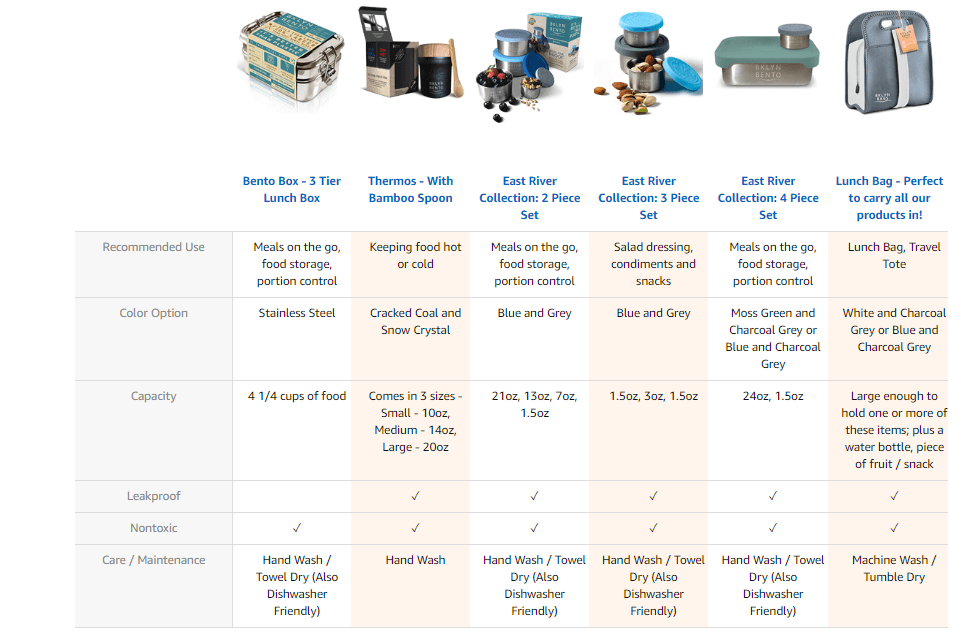
#5: Using New A+ Content Modules
There are a few A+ Content modules that are used repeatedly by everyone. You will find these modules in every other A+ Page. You can take a look at them below.
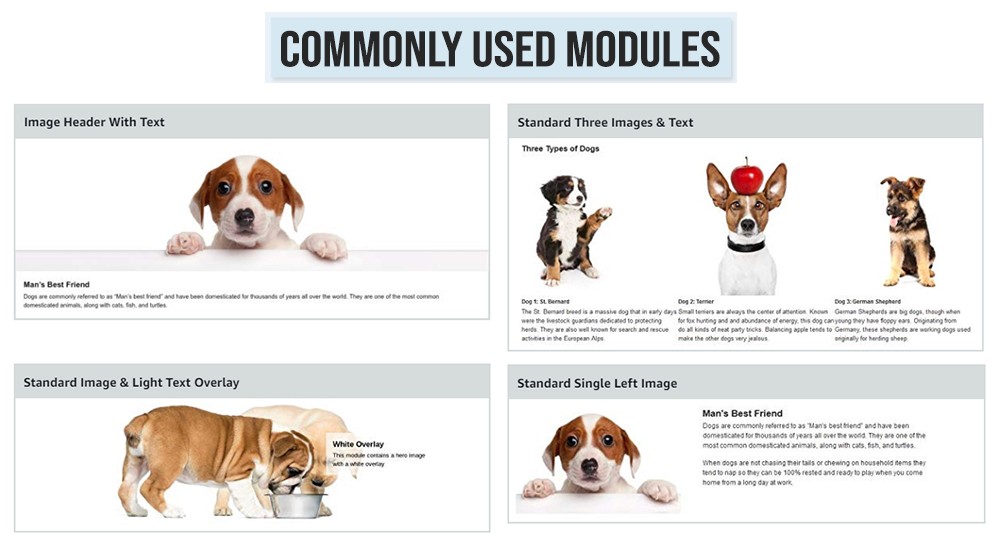
Now there are some untapped modules that are equally effective but not used by everyone. Here are a few.
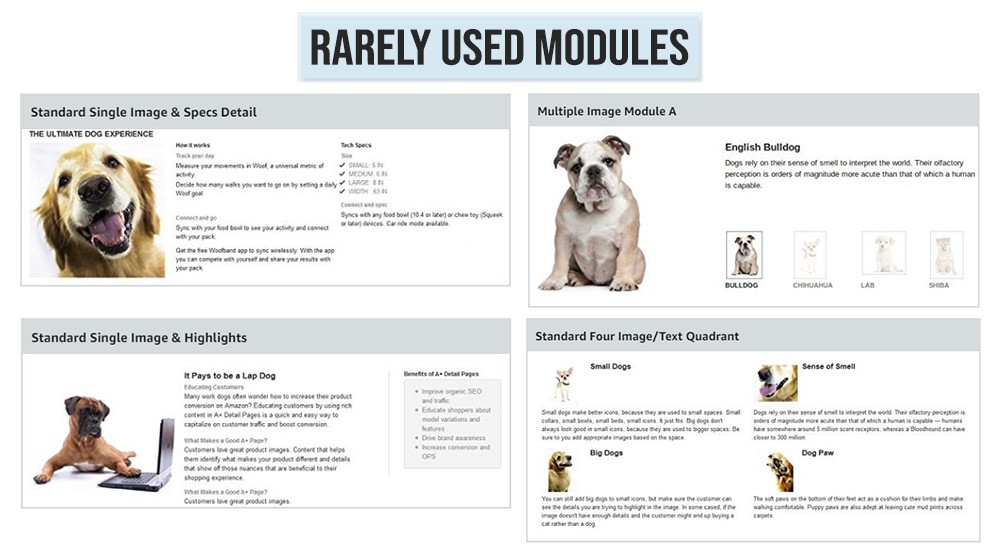
You can use any of these modules in your A+ Content and examine the reaction of the customers.
#6: Changing The Layouts
The position of your images, text and the overall layout affects the look and feel as well as the scannability of your A+ Content. Try to change the sequence of modules, swap a few images, add or remove some modules and see how it works compared to your existing A+ Page.
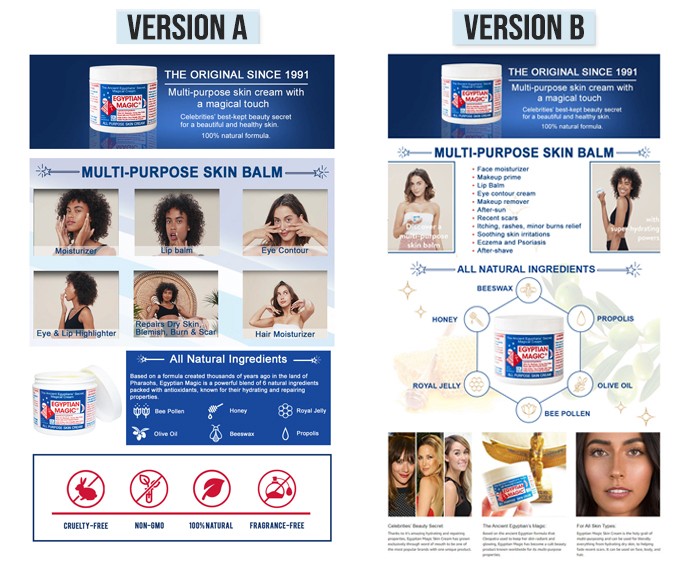
INTERPRETING THE RESULTS:
After the experiment is completed, you can view the results and see which content has driven more sales. Results are updated every week so you can get a sneak peek of the experiment soon. The results tend to be cumulative and focus on units sold.
Amazon takes into consideration that data and decides which version they think is the winner. For example, one of the versions could have an 80% confidence rate, which means that Amazon is 80% confident that the selected version of A+ Content will bring better results. You can take a look at the Experiments Results help section to get finer details.
GET THE BEST OUT OF YOUR EXPERIMENTS:
Here are some of the best practices you should follow when it comes to testing your A+ Content through MYE feature:
Experiment on high traffic ASINs. The larger the sample size, the better you can evaluate your results.
Make major changes in the A+ Pages; minor changes will not bring visible results.
Make one big change at a time. If you make changes in too many variables at once, you won’t be able to know what worked and what did not.
To make sure your results are accurate, run your test for a longer period of time.
Don’t stop the test in between, even if you feel the result is obvious.
Apply the same set of ASINs to both the A+ pages.
SHOULD I USE MYE FEATURE?
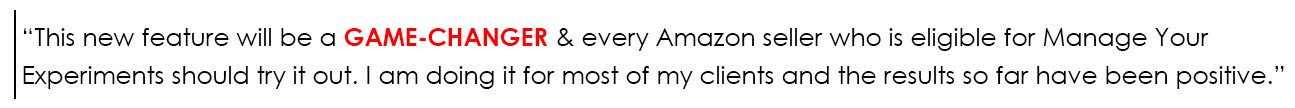
A/B testing has always been the most favorite tool for digital marketers because it allows them to test content strategies with real audiences and not focus groups. Testing your content before actually launching it increases the chances of your success trifold. Before MYE was introduced, sellers had to test the versions of A+ Content by uploading and testing them individually, one after the other. This process could take months and the results would still be unreliable because of the changing factors like seasonality, trends, prices, etc.
MYE, on the other hand, makes it possible for the sellers to test both the versions of their A+ Content at the same time and evaluate their performance within just weeks. And the data is 100% reliable because it's extracted by Amazon itself.
The best part? This tool is free at present. So better try it out before Amazon monetizes it as well.
OPEN THE DOOR TO DATA
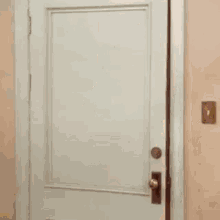
If you are eligible, I would highly recommend you to use this tool. You have got nothing to lose and you will gain valuable data that will help you improve the performance of your listing. What more could you have asked for? If you are a brand, who is interested in running A/B test for your A+ Content, my team can help you successfully run, manage and interpret the experiment. Reach out to us today!






