Back to Page
Amazon Selling Tips
A Step By Step Guide To Prepare For Amazon Prime Day 2022
A Step By Step Guide To Prepare For Amazon Prime Day 2022


Back to Page
Amazon Selling Tips
A Step By Step Guide To Prepare For Amazon Prime Day 2022

Who’s excited for Prime Day 2022?
Amazon Prime Day 2022 is still a way off, but it’s never too early to prepare for the two-day sales-a-thon. Getting ready for the rush of shoppers and a surge in sales demands diligence, planning, and organization. Your inventory, customer service, advertising, and organic ranking should all be in sync. To reap the full benefits of Prime Day, sellers should start preparing months in advance because your Prime Day will be as good as the preps you do leading up to it.
We’ve created this helpful step-by-step guide that’ll help sellers gear up for a profitable Prime Day.

When is Prime Day 2022?
Traditionally the event is spread out over two days in the summer (mid-to-late July), but dates for Prime Day 2022 have not been officially announced yet.
Amazon has left a clue for all those wondering. In a recent announcement, the retail giant gave a cut-off date of June 20 cut-off date for planning and sending inventory for Prime Day.
Usually, the inventory cut-off dates are applied around 25-30 days before the big event; therefore, a tentative date for Prime Day 2022 can be July 18-19 (Monday & Tuesday).
Be sure to keep checking our Amazon seller news page for the latest info on Amazon Prime Day dates.
12 steps for a successful Prime Day 2022
Step 1: Make a plan

If you have been selling for a while, you must have historical data and performance data to determine what worked and what didn’t in the years that went by. Leverage this data and your experience to plan for this year.
Replicate winning strategies, identify holes in your previous year’s strategy, and avoid practices that didn’t yield results.
If you’re new to the marketplace, you’ll have to start from scratch. Here’s what you should know: You’ll experience more browsing traffic before the event because shoppers are going through SERPs, adding products to their wish list, and planning to buy them on Prime Day. You might experience a dip in conversion, but that’s okay.
Your listings should be optimized 3 weeks ahead of Prime Day because although shoppers aren’t going to buy from your ATM, they are going to visit your listing and scan through your copy/images.
Step 2: Choose the products you want to highlight

If you have a large catalog, concentrate your efforts on a few products that can compete against others in terms of price, ratings, and reviews.
Learn what products are popular on Prime Day. In the year 2021, shoppers purchased a lot of smart home products, instant pots, electronic and electronic accessories, hygiene products, cleaning products, and gadgets.
Do you have any products that compare to the list? If yes, invest heavily in them. If you don’t have products that fall into the above categories, you still can make money. Just push all your top-performing, high-selling products along with a few average products that customers are likely to buy.
Step 3: Create deals
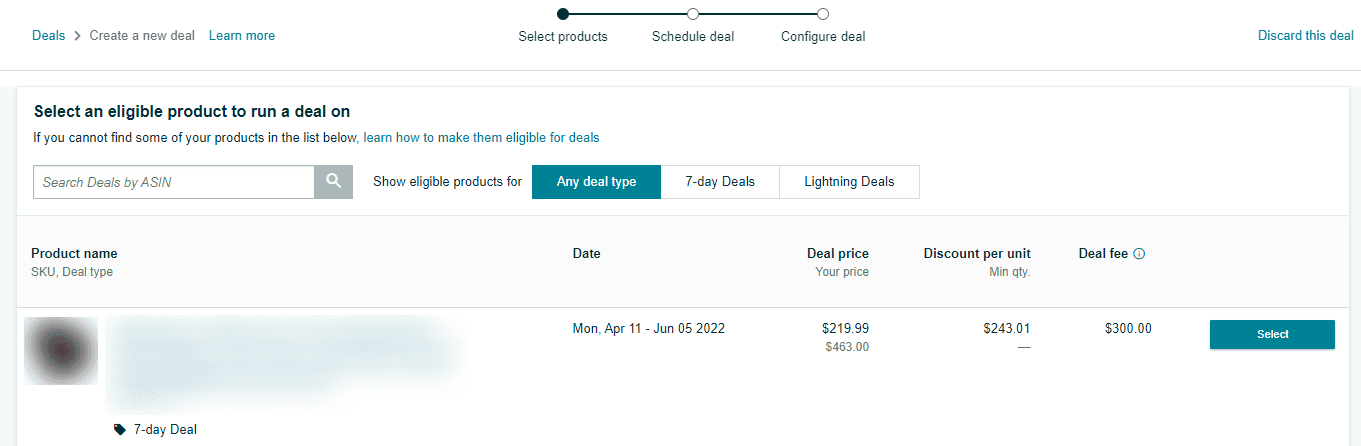
Prime Day is all about deals and discounts, so it makes complete sense to plan ridiculously tempting offers your shoppers cannot refuse. There are a variety of deals and promotions available for Prime Day, including Lightning Deals, Prime Exclusive Discounts, Coupons, and more.
Below, you’ll find an outline of all the deals and discounts along with a short explanation that’ll help you make an informed decision:
Coupons: Coupons are a highly visible option that can help accelerate conversion rates. They’re displayed on the detail page as a little orange showing the percentage off or the amount of discount. Sellers must plan coupons at least 3 weeks in advance.
Lightning Deal: Products on lightning deals will be featured for several hours on Amazon’s “Today’s Deals” page. They can last for up to 6 hrs and should be planned for 4-5 weeks.
Deal Of The Day: As the name suggests, the deal of the day is 24-hour offers that are applied to a single item or small set of closely related items. They’ll be displayed on the top of the deals pages and feature a badge.
Prime Exclusive Discounts: Prime Exclusive Deals can be found on the Deals page of your Seller Central account. They appear as a slashed price on the SERPs and product detail pages.
Take a look at the table below to understand the criteria for each deal type:
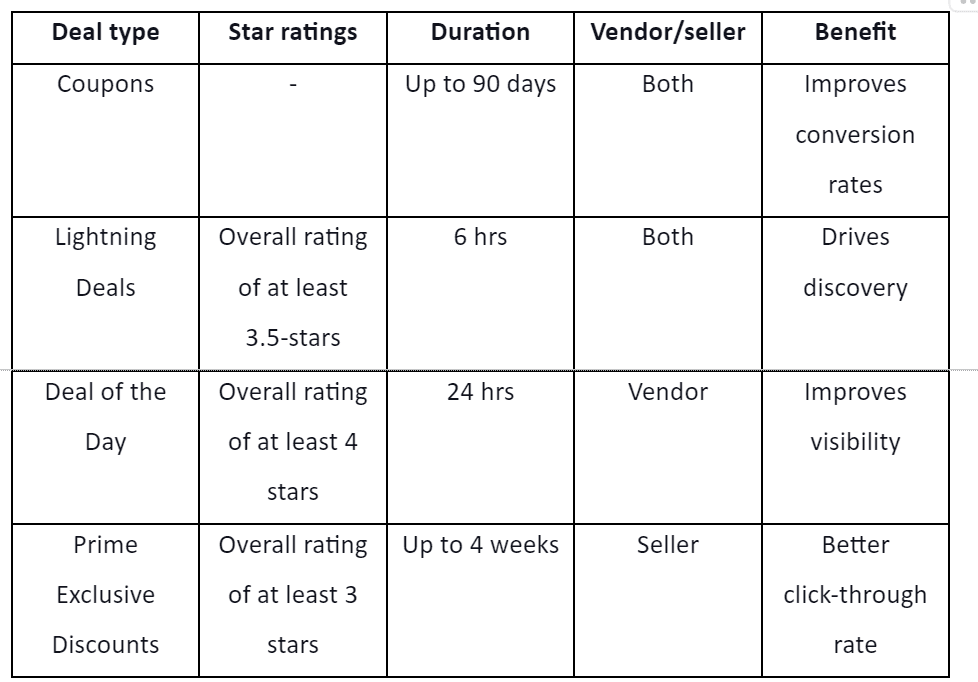
Important: Sellers must submit their deals for Prime Day consideration by April 29.
Step 4: Send in stocks

Poor inventory management can be the biggest stumbling stone to your Prime Day success. Amazon has already announced the FBA cut-off date for Prime Day 2022. Sellers must plan their shipment so that it arrives at FBA centers by June 20.
Because of global supply chain disruptions, Amazon has already started to clear up FBA storage and made changes to automated inventory removal. Starting April 15, 2022, Amazon is going to automatically remove inventory that has been sitting in the fulfillment centers for more than 365 days.
If you’ll need more inventory than what you can send to Amazon FBA centers, consider creating a backup plan, just in case your product goes out of stock.
Step 5: Check the “retail readiness” of your listings
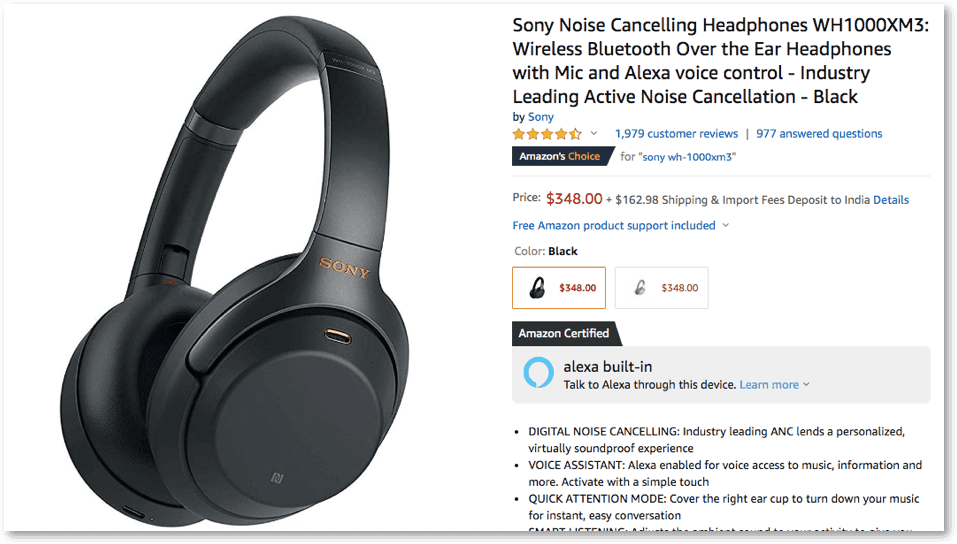
Your listings must be ready for the potential uptick in traffic. Informative and keyword-rich copy and enticing images combine to give your listing a professional and branded look.
Optimized listings not only improve sales and conversion but also prevent critical reviews. By the time Prime Day rolls around, optimize all your listings so that shoppers who visit your listing get all the information they need to make a confident purchase decision.
Not sure how to optimize your listing? We are happy to help. Our listing optimization experts know exactly how to navigate Amazon’s policy and create listings that appeal to Amazon and shoppers.
If you already have properly optimized listings, read through your product copy and check your images A Plus Content to ensure everything is correct and up-to-date.
Check your customer reviews to address the common customer questions in your listing and fix minor issues that can prevent critical reviews from the event. Using customer reviews helps mirror the common problems shoppers face with your listing so you can create content that’s tailored to your target audience.
Answer all the questions in the “Customer questions & answers” section if you haven’t already.
Step 6: Create virtual product bundles
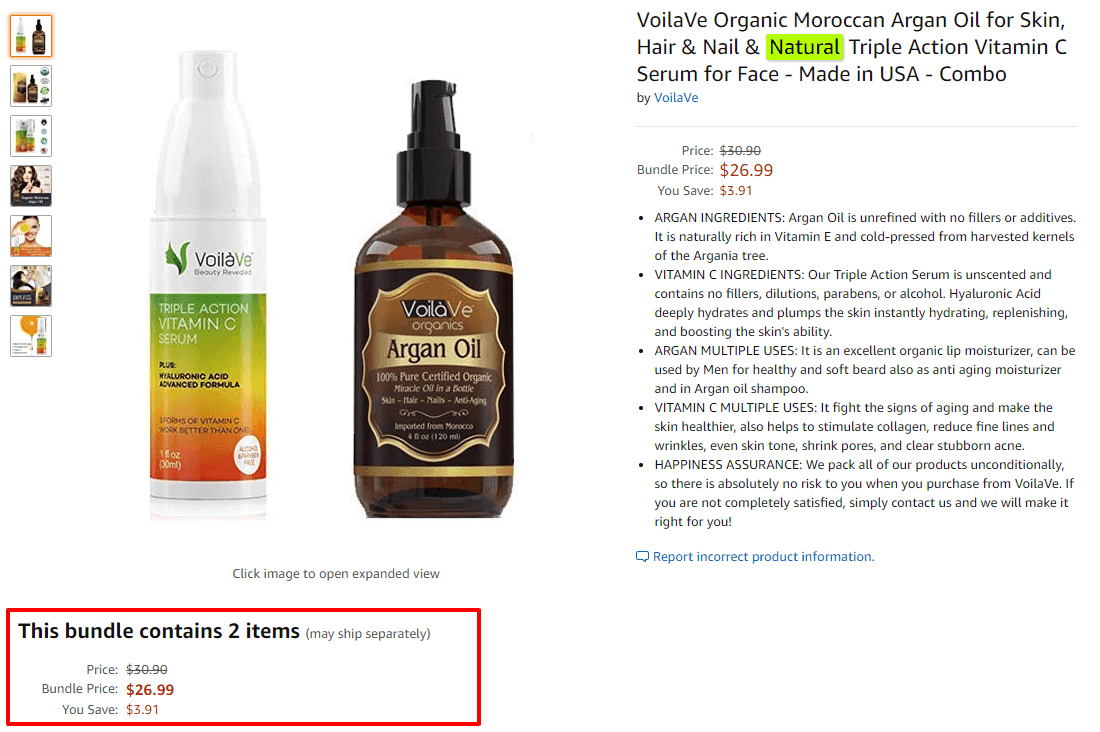
A virtual product bundle is a collection of complementary items sold together to increase the total order value of the customers. They are particularly good at shifting stock.
Creating a bundle is easy with Amazon’s virtual product bundle tool. Brand registered sellers can
“virtually” create bundles of two or more ASINs (up to five) without sending physical bundled products to the warehouse. When a shopper orders the bundled product, Amazon will ship these two items from the FBA warehouse.
Related blog post: Better together - Everything you need to know about Amazon virtual product bundles
Step 7: Make a plan to clear old stock

Amazon Prime Day might not be the best day to launch a new product, but this event is the perfect time to get rid of your old inventory. Customers are in a frenzy buying mode and they’ll buy almost everything that’s on sale.
Step 8: Optimize your brand store, Posts & A+ Content
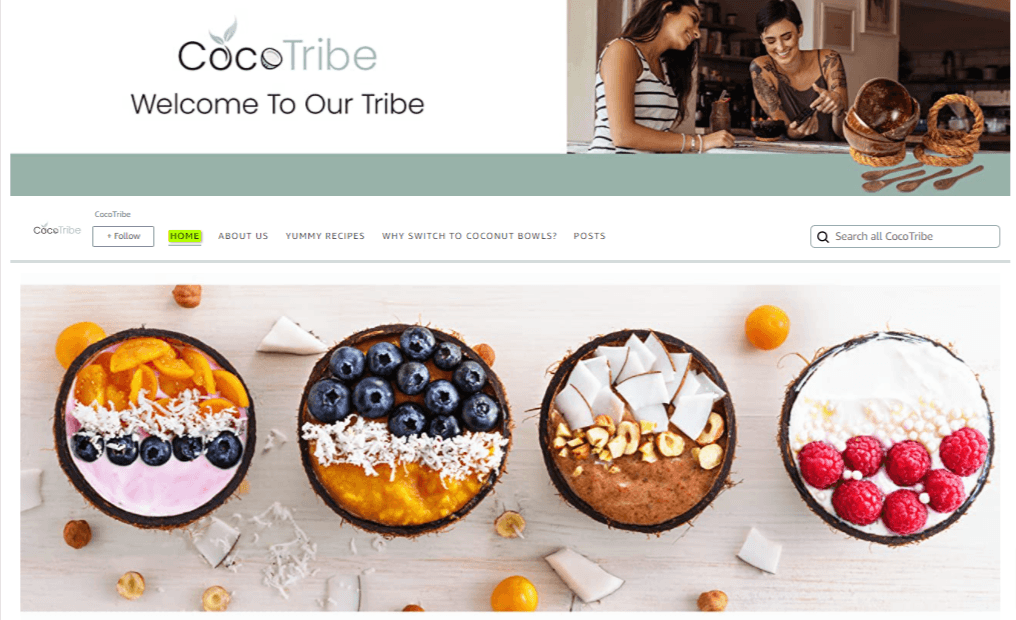
In the lead up to Prime Day, you’ll have a lot of shoppers visiting your product detail page and storefront. Therefore, it’s a great idea to set up a dedicated page highlighting Prime Day special deals. Schedule Store version to run two or three weeks ahead of Prime Day.
If you don’t have a multi-page, visually appealing storefront created yet now will be the best time to hire Amazon creative experts to design an Amazon storefront.
To get some ideas, check out our top 10 storefront designs.
Posts are an effective way to create a buzz for your brand before Prime Day kicks in. Posts appear within your Amazon storefront, so anyone coming to your storefront is going to view your Posts. Brands can either recycle their existing social media content or create new images by hiring an Amazon design agency.
Know more about Amazon Posts here: Make your marketing strategy more social with Amazon Posts.
Step 9: Plan your PPC campaigns
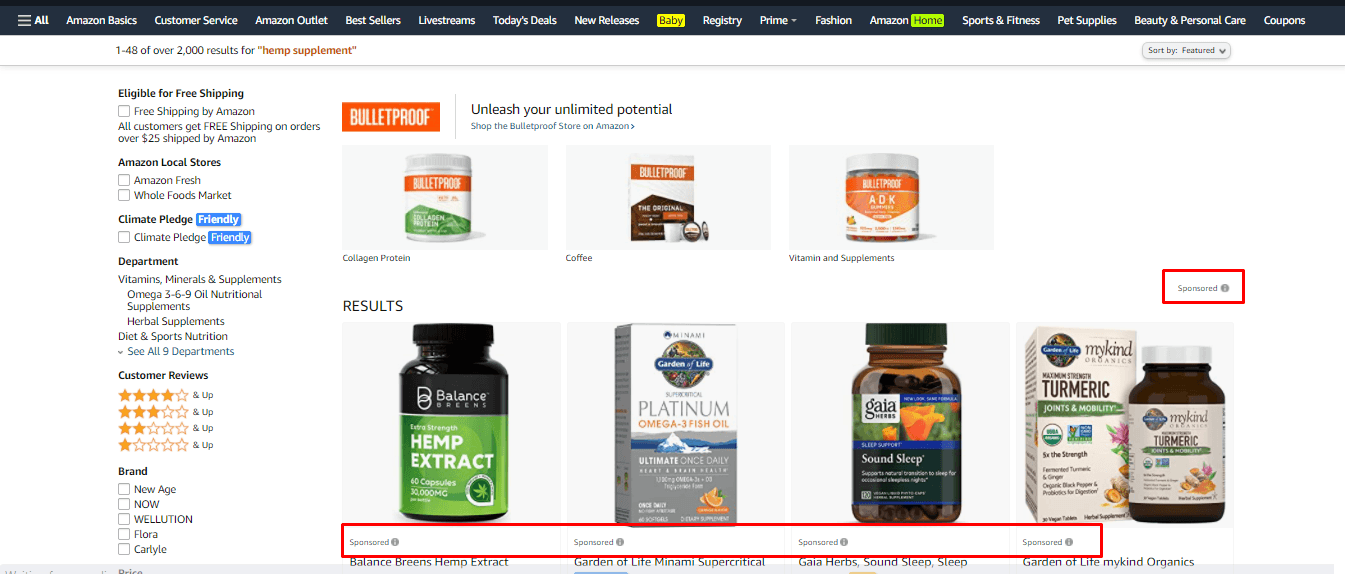
Here are all the advertising campaigns brands should include in their holistic Amazon marketing strategy:
Sponsored Products Ads: If your products are newly launched/not ranking, use these ads to get an instant visibility boost. A quick tip: Create separate campaigns for top-performing keywords and best-selling products to secure the top position on Page #1.
Sponsored Brand Ads: Highlight either three ASINs with deal badges or three category pages from your storefront. Try to use attractive (and Amazon-approved) callouts like “save now!”. Make sure you bid aggressively for the top of the search placement because other placements at the end of SERPs do NOT show the deals badge.
Sponsored Brand Video Ads: These scroll-stopping ads have the highest click-through ratio compared to any other Amazon PPC ad type. But they work only if your video is powerful. Hint: Don’t skimp on hiring a professional agency when it comes to creating product marketing videos.
Tips to optimize your Amazon PPC campaigns for Prime Day
Spend more to earn more. The surge in traffic creates a competitive landscape where everyone bids higher for top-performing keywords. If you want your ads to be visible, bid aggressively.
Most shoppers purchase after 4 pm, so your campaigns mustn’t run out of budget at the end of the day. Keep a check and increase your daily budget at least once a day. To skip the manual efforts, use budget rules, Amazon’s new feature that allows sellers to set budget rules for specific dates and shopping events.
Get best friends with advertising reports, especially the search term report. Constant analysis of these reports will help you gain an edge over your competitors and optimize your profitability.
Step 10: Plan off Amazon marketing campaigns

Bringing external traffic can be a cheaper and more cost-effective way to entice a customer before any noise comes in. A few weeks before Prime Day, start advertising your products across social media, your website, and popular blogs to create multiple traffic streams.
To help boost your off-Amazon marketing efforts, Amazon has introduced the Brand Referral Bonus program, where registered brand owners selling in the USA earn a 10% bonus from sales earned through Amazon Attribution.
Related blog post: What is Amazon Attribution & how to get started? (2021 updates)
Step 11: Start pushing deals pre-Prime Day deals and marketing campaigns

When you are three weeks away from Prime Day, start your Amazon advertising, social media and email campaigns to inform customers about deals and discounts you’re going to offer on Prime Day. Shoppers usually start looking for deals a week or two before Prime Day; if they come across your product at this stage, you’ll stay on top of their minds.
Increase the visibility of popular products you intend to market on Prime Day. Consider bidding aggressively on the most important, root keywords of the product to get a boost in organic ranking right in time for Prime Day.
Step 12: Last-minute preps (POV: It’s exactly a week to go for Prime Day)

Get everything into the system 7 days before the event.
Double-check images, copy, and your detail page to ensure everything complies with Amazon’s rules. You already have done this before, so it should not take up a lot of your time.
Start your campaigns to get a heads up on the bids, budget, and campaign performance. This way, you can ensure your campaigns are properly optimized before the big day.
Be sure to check with your Amazon seller consulting team and confirm if everything’s on track.
Prime Day is over; now what?
Post the event, you might see a slump in sales and conversion rate, but don’t worry. It’s completely normal to see your sales decrease after big events and festivals like Prime Day, Black Friday and Christmas. After Prime Day, shoppers don’t feel like spending a lot, but this phase won’t last long. This would be the perfect time to implement your post-purchase strategies and build a lasting relationship with your shoppers.
Related post: 7 Expert post-purchase strategies for Your Amazon Store
Because of slow sales, you’ll have more time on hand to evaluate the performance of your Prime Day: what went well? What went wrong? What can be improved? Make a list of the mistakes you made this year to ensure you perform stronger on the next Prime Day.
Amazon Prime Day FAQs:
1) What is Amazon Prime Day?
First-ever Prime Day was held in 2015 to celebrate Amazon’s 20th birthday. The first Prime Day ran for only 24 hours, but now the event continues for two full days.
2) Why is Prime Day important?
Everyone knows Prime Day as an event to celebrate Prime shoppers. But for sellers, Prime Day can be the two most profitable days of the entire week month year. Brands get 5x more new-to-brand shoppers compared to normal days.
3) Where is Prime Day celebrated?
The first-ever Amazon Prime Day was celebrated in 9 Amazon marketplaces, including the U.S., UK, Spain, Japan, Italy, Germany, France, Canada, and Austria.
The popularity of this sales event has been expanding since then.
Last year, Prime Day was celebrated in 18 Amazon marketplaces in the United States, United Kingdom, United Arab Emirates, Spain, Singapore, Netherlands, Mexico, Luxembourg, Japan, Italy, India, Germany, Austria, France, China, Canada, Belgium, and Australia.
Prime Day will be back before you know it!
Although Prime Day 2022 is months away, having a solid game plan ready early will help you get a leg up on the competition. Always remember, you can never be too prepared for events like Prime Day. If brands play their cards right, these 48 hours can be the most profitable 48 hours of the entire year. If you find yourself overwhelmed with additional preparations, get help from our professional Amazon consultants.
Who’s excited for Prime Day 2022?
Amazon Prime Day 2022 is still a way off, but it’s never too early to prepare for the two-day sales-a-thon. Getting ready for the rush of shoppers and a surge in sales demands diligence, planning, and organization. Your inventory, customer service, advertising, and organic ranking should all be in sync. To reap the full benefits of Prime Day, sellers should start preparing months in advance because your Prime Day will be as good as the preps you do leading up to it.
We’ve created this helpful step-by-step guide that’ll help sellers gear up for a profitable Prime Day.

When is Prime Day 2022?
Traditionally the event is spread out over two days in the summer (mid-to-late July), but dates for Prime Day 2022 have not been officially announced yet.
Amazon has left a clue for all those wondering. In a recent announcement, the retail giant gave a cut-off date of June 20 cut-off date for planning and sending inventory for Prime Day.
Usually, the inventory cut-off dates are applied around 25-30 days before the big event; therefore, a tentative date for Prime Day 2022 can be July 18-19 (Monday & Tuesday).
Be sure to keep checking our Amazon seller news page for the latest info on Amazon Prime Day dates.
12 steps for a successful Prime Day 2022
Step 1: Make a plan

If you have been selling for a while, you must have historical data and performance data to determine what worked and what didn’t in the years that went by. Leverage this data and your experience to plan for this year.
Replicate winning strategies, identify holes in your previous year’s strategy, and avoid practices that didn’t yield results.
If you’re new to the marketplace, you’ll have to start from scratch. Here’s what you should know: You’ll experience more browsing traffic before the event because shoppers are going through SERPs, adding products to their wish list, and planning to buy them on Prime Day. You might experience a dip in conversion, but that’s okay.
Your listings should be optimized 3 weeks ahead of Prime Day because although shoppers aren’t going to buy from your ATM, they are going to visit your listing and scan through your copy/images.
Step 2: Choose the products you want to highlight

If you have a large catalog, concentrate your efforts on a few products that can compete against others in terms of price, ratings, and reviews.
Learn what products are popular on Prime Day. In the year 2021, shoppers purchased a lot of smart home products, instant pots, electronic and electronic accessories, hygiene products, cleaning products, and gadgets.
Do you have any products that compare to the list? If yes, invest heavily in them. If you don’t have products that fall into the above categories, you still can make money. Just push all your top-performing, high-selling products along with a few average products that customers are likely to buy.
Step 3: Create deals
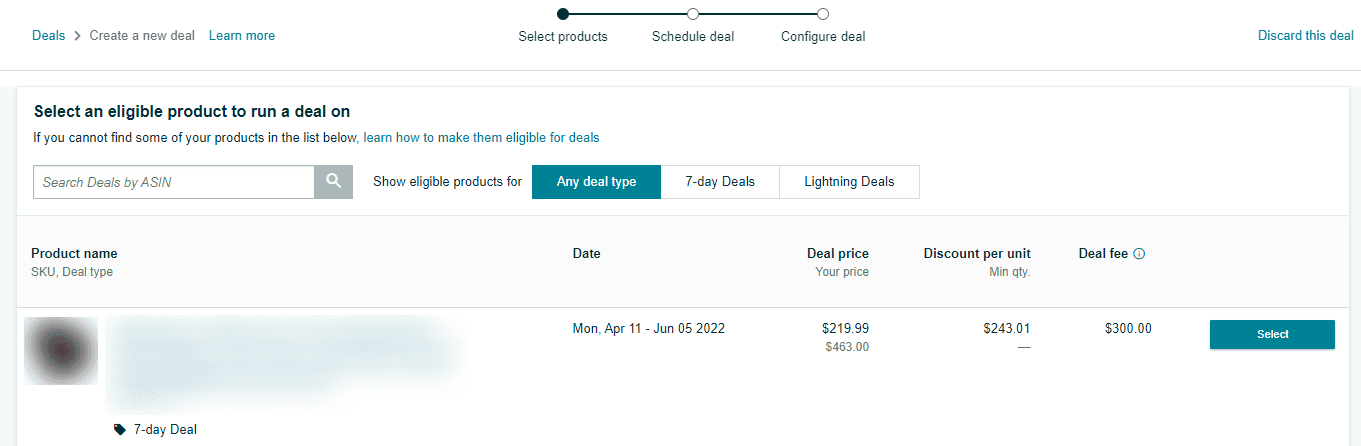
Prime Day is all about deals and discounts, so it makes complete sense to plan ridiculously tempting offers your shoppers cannot refuse. There are a variety of deals and promotions available for Prime Day, including Lightning Deals, Prime Exclusive Discounts, Coupons, and more.
Below, you’ll find an outline of all the deals and discounts along with a short explanation that’ll help you make an informed decision:
Coupons: Coupons are a highly visible option that can help accelerate conversion rates. They’re displayed on the detail page as a little orange showing the percentage off or the amount of discount. Sellers must plan coupons at least 3 weeks in advance.
Lightning Deal: Products on lightning deals will be featured for several hours on Amazon’s “Today’s Deals” page. They can last for up to 6 hrs and should be planned for 4-5 weeks.
Deal Of The Day: As the name suggests, the deal of the day is 24-hour offers that are applied to a single item or small set of closely related items. They’ll be displayed on the top of the deals pages and feature a badge.
Prime Exclusive Discounts: Prime Exclusive Deals can be found on the Deals page of your Seller Central account. They appear as a slashed price on the SERPs and product detail pages.
Take a look at the table below to understand the criteria for each deal type:
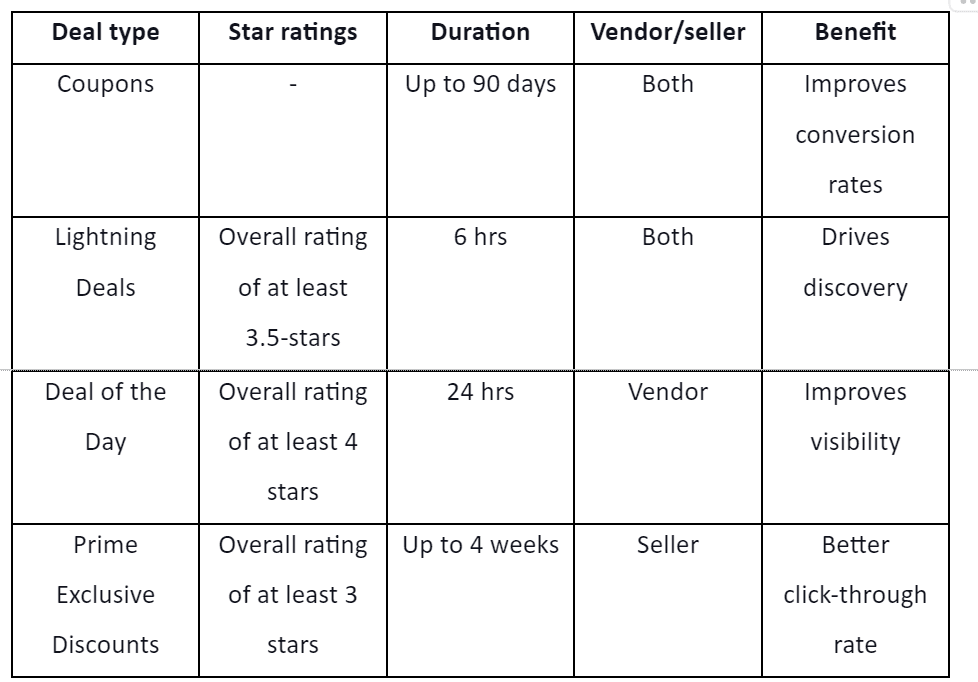
Important: Sellers must submit their deals for Prime Day consideration by April 29.
Step 4: Send in stocks

Poor inventory management can be the biggest stumbling stone to your Prime Day success. Amazon has already announced the FBA cut-off date for Prime Day 2022. Sellers must plan their shipment so that it arrives at FBA centers by June 20.
Because of global supply chain disruptions, Amazon has already started to clear up FBA storage and made changes to automated inventory removal. Starting April 15, 2022, Amazon is going to automatically remove inventory that has been sitting in the fulfillment centers for more than 365 days.
If you’ll need more inventory than what you can send to Amazon FBA centers, consider creating a backup plan, just in case your product goes out of stock.
Step 5: Check the “retail readiness” of your listings
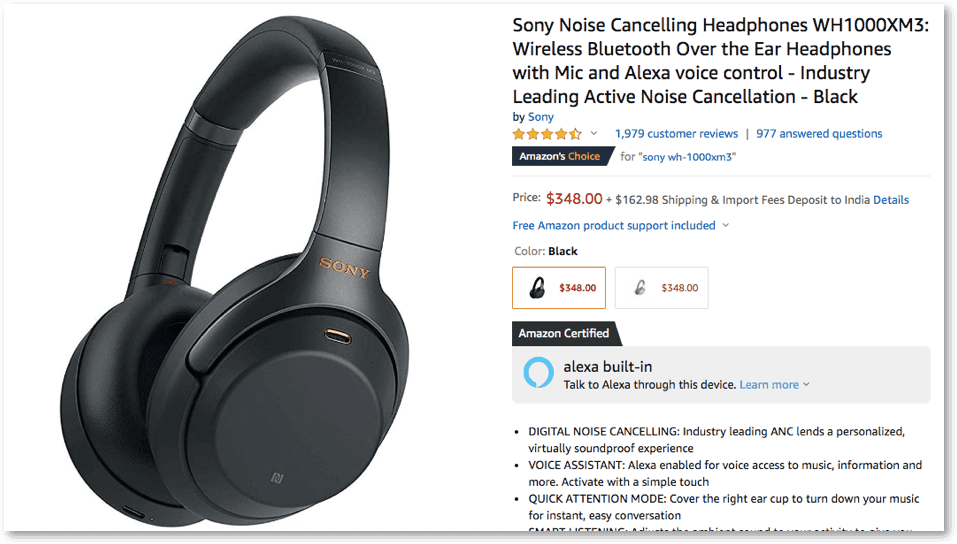
Your listings must be ready for the potential uptick in traffic. Informative and keyword-rich copy and enticing images combine to give your listing a professional and branded look.
Optimized listings not only improve sales and conversion but also prevent critical reviews. By the time Prime Day rolls around, optimize all your listings so that shoppers who visit your listing get all the information they need to make a confident purchase decision.
Not sure how to optimize your listing? We are happy to help. Our listing optimization experts know exactly how to navigate Amazon’s policy and create listings that appeal to Amazon and shoppers.
If you already have properly optimized listings, read through your product copy and check your images A Plus Content to ensure everything is correct and up-to-date.
Check your customer reviews to address the common customer questions in your listing and fix minor issues that can prevent critical reviews from the event. Using customer reviews helps mirror the common problems shoppers face with your listing so you can create content that’s tailored to your target audience.
Answer all the questions in the “Customer questions & answers” section if you haven’t already.
Step 6: Create virtual product bundles
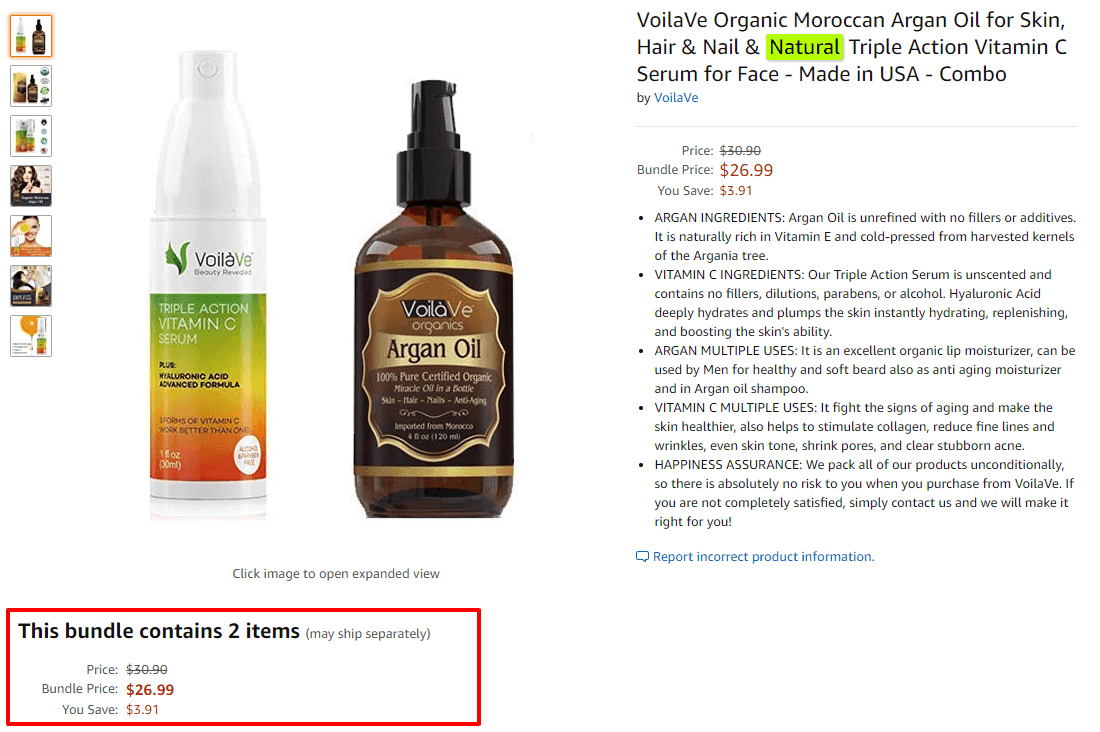
A virtual product bundle is a collection of complementary items sold together to increase the total order value of the customers. They are particularly good at shifting stock.
Creating a bundle is easy with Amazon’s virtual product bundle tool. Brand registered sellers can
“virtually” create bundles of two or more ASINs (up to five) without sending physical bundled products to the warehouse. When a shopper orders the bundled product, Amazon will ship these two items from the FBA warehouse.
Related blog post: Better together - Everything you need to know about Amazon virtual product bundles
Step 7: Make a plan to clear old stock

Amazon Prime Day might not be the best day to launch a new product, but this event is the perfect time to get rid of your old inventory. Customers are in a frenzy buying mode and they’ll buy almost everything that’s on sale.
Step 8: Optimize your brand store, Posts & A+ Content
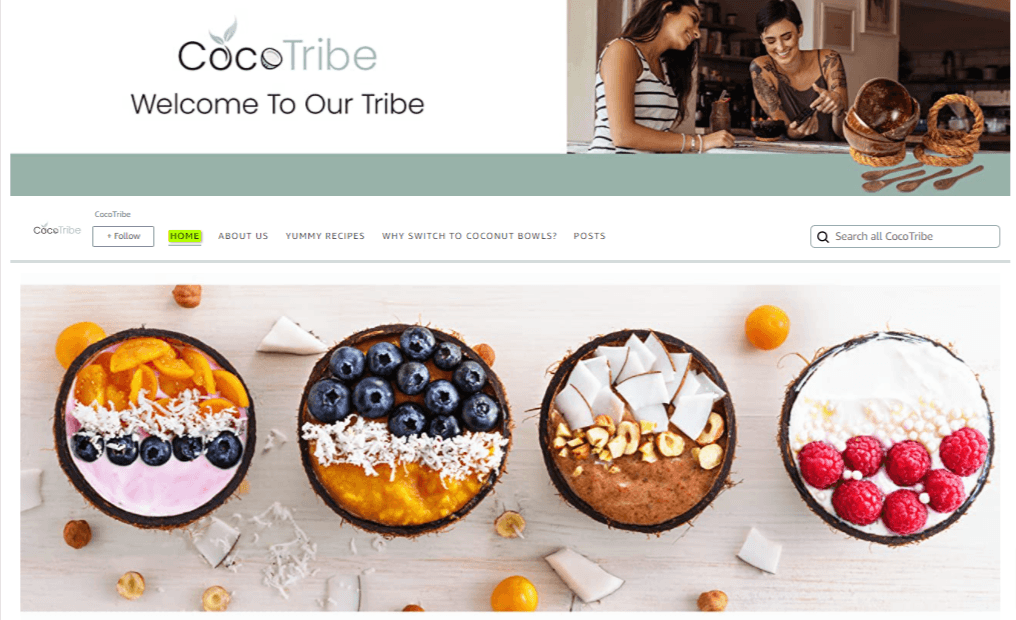
In the lead up to Prime Day, you’ll have a lot of shoppers visiting your product detail page and storefront. Therefore, it’s a great idea to set up a dedicated page highlighting Prime Day special deals. Schedule Store version to run two or three weeks ahead of Prime Day.
If you don’t have a multi-page, visually appealing storefront created yet now will be the best time to hire Amazon creative experts to design an Amazon storefront.
To get some ideas, check out our top 10 storefront designs.
Posts are an effective way to create a buzz for your brand before Prime Day kicks in. Posts appear within your Amazon storefront, so anyone coming to your storefront is going to view your Posts. Brands can either recycle their existing social media content or create new images by hiring an Amazon design agency.
Know more about Amazon Posts here: Make your marketing strategy more social with Amazon Posts.
Step 9: Plan your PPC campaigns
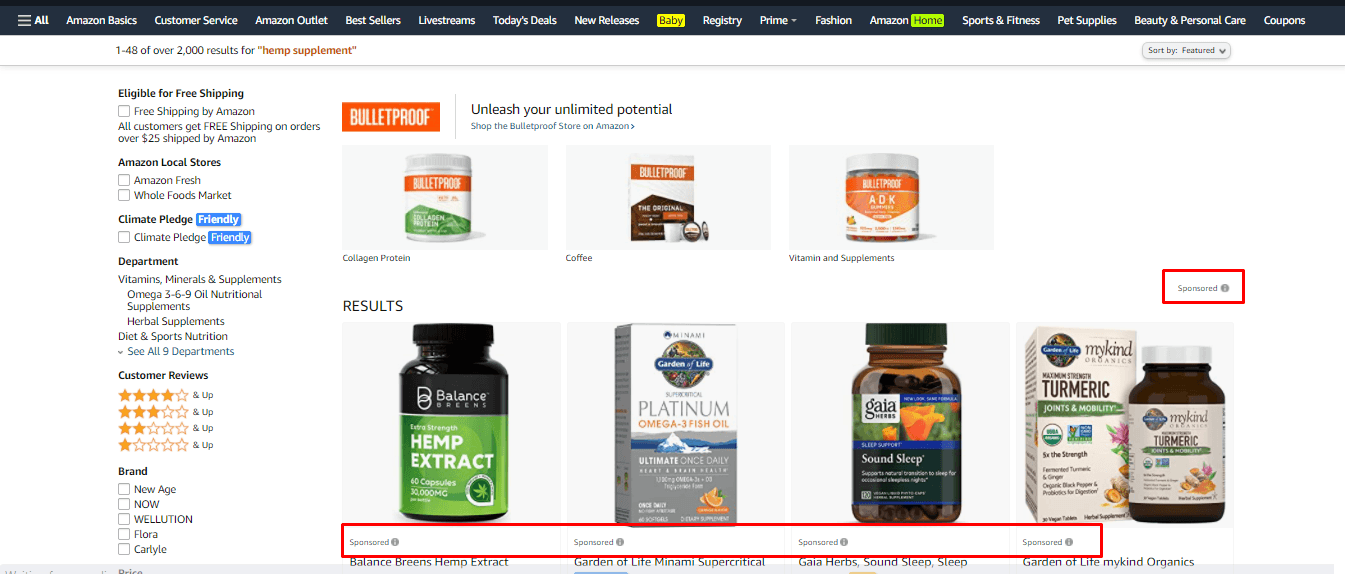
Here are all the advertising campaigns brands should include in their holistic Amazon marketing strategy:
Sponsored Products Ads: If your products are newly launched/not ranking, use these ads to get an instant visibility boost. A quick tip: Create separate campaigns for top-performing keywords and best-selling products to secure the top position on Page #1.
Sponsored Brand Ads: Highlight either three ASINs with deal badges or three category pages from your storefront. Try to use attractive (and Amazon-approved) callouts like “save now!”. Make sure you bid aggressively for the top of the search placement because other placements at the end of SERPs do NOT show the deals badge.
Sponsored Brand Video Ads: These scroll-stopping ads have the highest click-through ratio compared to any other Amazon PPC ad type. But they work only if your video is powerful. Hint: Don’t skimp on hiring a professional agency when it comes to creating product marketing videos.
Tips to optimize your Amazon PPC campaigns for Prime Day
Spend more to earn more. The surge in traffic creates a competitive landscape where everyone bids higher for top-performing keywords. If you want your ads to be visible, bid aggressively.
Most shoppers purchase after 4 pm, so your campaigns mustn’t run out of budget at the end of the day. Keep a check and increase your daily budget at least once a day. To skip the manual efforts, use budget rules, Amazon’s new feature that allows sellers to set budget rules for specific dates and shopping events.
Get best friends with advertising reports, especially the search term report. Constant analysis of these reports will help you gain an edge over your competitors and optimize your profitability.
Step 10: Plan off Amazon marketing campaigns

Bringing external traffic can be a cheaper and more cost-effective way to entice a customer before any noise comes in. A few weeks before Prime Day, start advertising your products across social media, your website, and popular blogs to create multiple traffic streams.
To help boost your off-Amazon marketing efforts, Amazon has introduced the Brand Referral Bonus program, where registered brand owners selling in the USA earn a 10% bonus from sales earned through Amazon Attribution.
Related blog post: What is Amazon Attribution & how to get started? (2021 updates)
Step 11: Start pushing deals pre-Prime Day deals and marketing campaigns

When you are three weeks away from Prime Day, start your Amazon advertising, social media and email campaigns to inform customers about deals and discounts you’re going to offer on Prime Day. Shoppers usually start looking for deals a week or two before Prime Day; if they come across your product at this stage, you’ll stay on top of their minds.
Increase the visibility of popular products you intend to market on Prime Day. Consider bidding aggressively on the most important, root keywords of the product to get a boost in organic ranking right in time for Prime Day.
Step 12: Last-minute preps (POV: It’s exactly a week to go for Prime Day)

Get everything into the system 7 days before the event.
Double-check images, copy, and your detail page to ensure everything complies with Amazon’s rules. You already have done this before, so it should not take up a lot of your time.
Start your campaigns to get a heads up on the bids, budget, and campaign performance. This way, you can ensure your campaigns are properly optimized before the big day.
Be sure to check with your Amazon seller consulting team and confirm if everything’s on track.
Prime Day is over; now what?
Post the event, you might see a slump in sales and conversion rate, but don’t worry. It’s completely normal to see your sales decrease after big events and festivals like Prime Day, Black Friday and Christmas. After Prime Day, shoppers don’t feel like spending a lot, but this phase won’t last long. This would be the perfect time to implement your post-purchase strategies and build a lasting relationship with your shoppers.
Related post: 7 Expert post-purchase strategies for Your Amazon Store
Because of slow sales, you’ll have more time on hand to evaluate the performance of your Prime Day: what went well? What went wrong? What can be improved? Make a list of the mistakes you made this year to ensure you perform stronger on the next Prime Day.
Amazon Prime Day FAQs:
1) What is Amazon Prime Day?
First-ever Prime Day was held in 2015 to celebrate Amazon’s 20th birthday. The first Prime Day ran for only 24 hours, but now the event continues for two full days.
2) Why is Prime Day important?
Everyone knows Prime Day as an event to celebrate Prime shoppers. But for sellers, Prime Day can be the two most profitable days of the entire week month year. Brands get 5x more new-to-brand shoppers compared to normal days.
3) Where is Prime Day celebrated?
The first-ever Amazon Prime Day was celebrated in 9 Amazon marketplaces, including the U.S., UK, Spain, Japan, Italy, Germany, France, Canada, and Austria.
The popularity of this sales event has been expanding since then.
Last year, Prime Day was celebrated in 18 Amazon marketplaces in the United States, United Kingdom, United Arab Emirates, Spain, Singapore, Netherlands, Mexico, Luxembourg, Japan, Italy, India, Germany, Austria, France, China, Canada, Belgium, and Australia.
Prime Day will be back before you know it!
Although Prime Day 2022 is months away, having a solid game plan ready early will help you get a leg up on the competition. Always remember, you can never be too prepared for events like Prime Day. If brands play their cards right, these 48 hours can be the most profitable 48 hours of the entire year. If you find yourself overwhelmed with additional preparations, get help from our professional Amazon consultants.
Who’s excited for Prime Day 2022?
Amazon Prime Day 2022 is still a way off, but it’s never too early to prepare for the two-day sales-a-thon. Getting ready for the rush of shoppers and a surge in sales demands diligence, planning, and organization. Your inventory, customer service, advertising, and organic ranking should all be in sync. To reap the full benefits of Prime Day, sellers should start preparing months in advance because your Prime Day will be as good as the preps you do leading up to it.
We’ve created this helpful step-by-step guide that’ll help sellers gear up for a profitable Prime Day.

When is Prime Day 2022?
Traditionally the event is spread out over two days in the summer (mid-to-late July), but dates for Prime Day 2022 have not been officially announced yet.
Amazon has left a clue for all those wondering. In a recent announcement, the retail giant gave a cut-off date of June 20 cut-off date for planning and sending inventory for Prime Day.
Usually, the inventory cut-off dates are applied around 25-30 days before the big event; therefore, a tentative date for Prime Day 2022 can be July 18-19 (Monday & Tuesday).
Be sure to keep checking our Amazon seller news page for the latest info on Amazon Prime Day dates.
12 steps for a successful Prime Day 2022
Step 1: Make a plan

If you have been selling for a while, you must have historical data and performance data to determine what worked and what didn’t in the years that went by. Leverage this data and your experience to plan for this year.
Replicate winning strategies, identify holes in your previous year’s strategy, and avoid practices that didn’t yield results.
If you’re new to the marketplace, you’ll have to start from scratch. Here’s what you should know: You’ll experience more browsing traffic before the event because shoppers are going through SERPs, adding products to their wish list, and planning to buy them on Prime Day. You might experience a dip in conversion, but that’s okay.
Your listings should be optimized 3 weeks ahead of Prime Day because although shoppers aren’t going to buy from your ATM, they are going to visit your listing and scan through your copy/images.
Step 2: Choose the products you want to highlight

If you have a large catalog, concentrate your efforts on a few products that can compete against others in terms of price, ratings, and reviews.
Learn what products are popular on Prime Day. In the year 2021, shoppers purchased a lot of smart home products, instant pots, electronic and electronic accessories, hygiene products, cleaning products, and gadgets.
Do you have any products that compare to the list? If yes, invest heavily in them. If you don’t have products that fall into the above categories, you still can make money. Just push all your top-performing, high-selling products along with a few average products that customers are likely to buy.
Step 3: Create deals
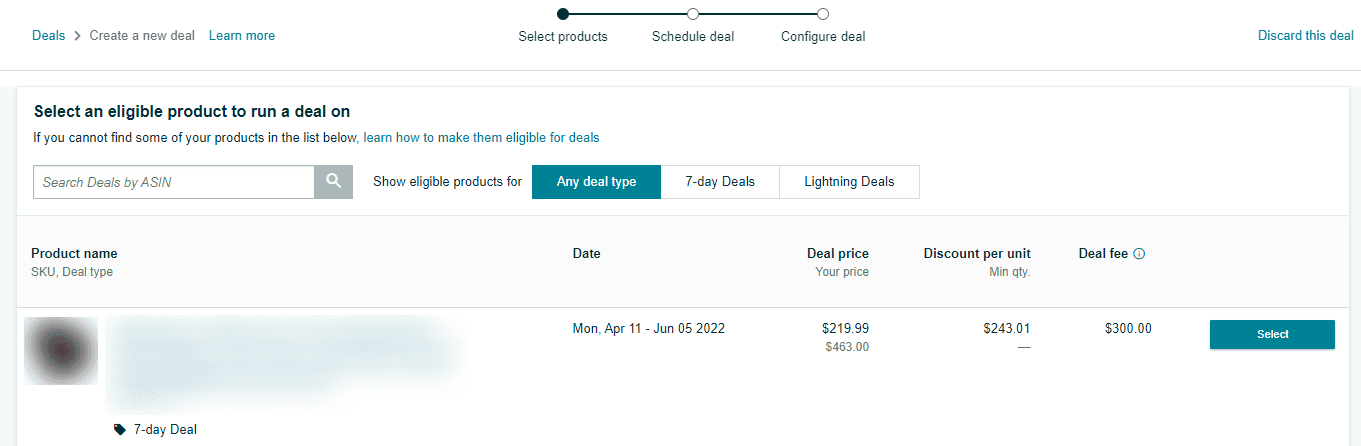
Prime Day is all about deals and discounts, so it makes complete sense to plan ridiculously tempting offers your shoppers cannot refuse. There are a variety of deals and promotions available for Prime Day, including Lightning Deals, Prime Exclusive Discounts, Coupons, and more.
Below, you’ll find an outline of all the deals and discounts along with a short explanation that’ll help you make an informed decision:
Coupons: Coupons are a highly visible option that can help accelerate conversion rates. They’re displayed on the detail page as a little orange showing the percentage off or the amount of discount. Sellers must plan coupons at least 3 weeks in advance.
Lightning Deal: Products on lightning deals will be featured for several hours on Amazon’s “Today’s Deals” page. They can last for up to 6 hrs and should be planned for 4-5 weeks.
Deal Of The Day: As the name suggests, the deal of the day is 24-hour offers that are applied to a single item or small set of closely related items. They’ll be displayed on the top of the deals pages and feature a badge.
Prime Exclusive Discounts: Prime Exclusive Deals can be found on the Deals page of your Seller Central account. They appear as a slashed price on the SERPs and product detail pages.
Take a look at the table below to understand the criteria for each deal type:
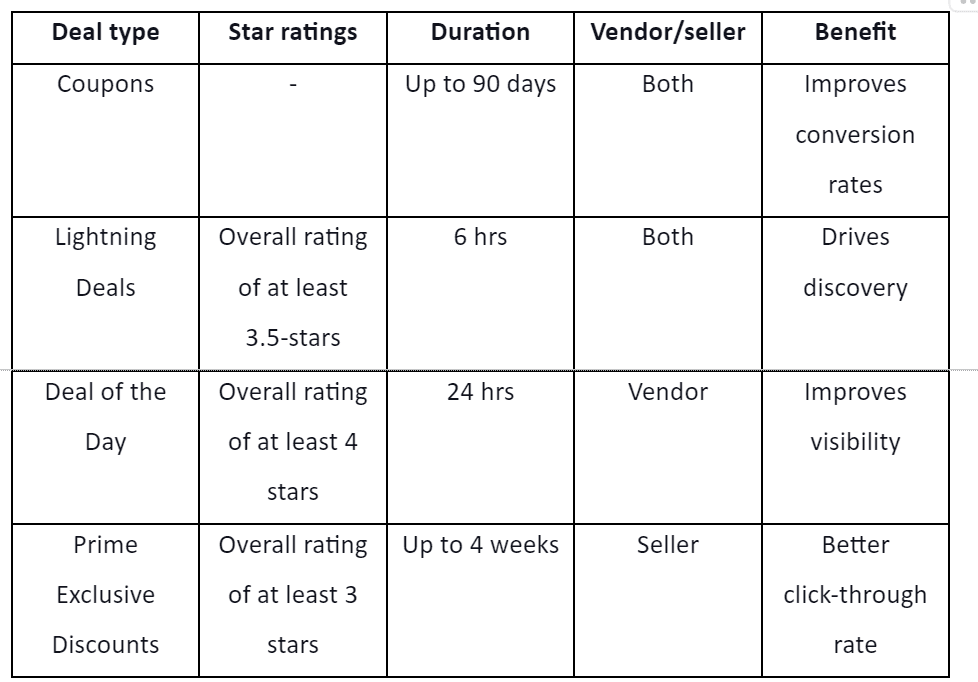
Important: Sellers must submit their deals for Prime Day consideration by April 29.
Step 4: Send in stocks

Poor inventory management can be the biggest stumbling stone to your Prime Day success. Amazon has already announced the FBA cut-off date for Prime Day 2022. Sellers must plan their shipment so that it arrives at FBA centers by June 20.
Because of global supply chain disruptions, Amazon has already started to clear up FBA storage and made changes to automated inventory removal. Starting April 15, 2022, Amazon is going to automatically remove inventory that has been sitting in the fulfillment centers for more than 365 days.
If you’ll need more inventory than what you can send to Amazon FBA centers, consider creating a backup plan, just in case your product goes out of stock.
Step 5: Check the “retail readiness” of your listings
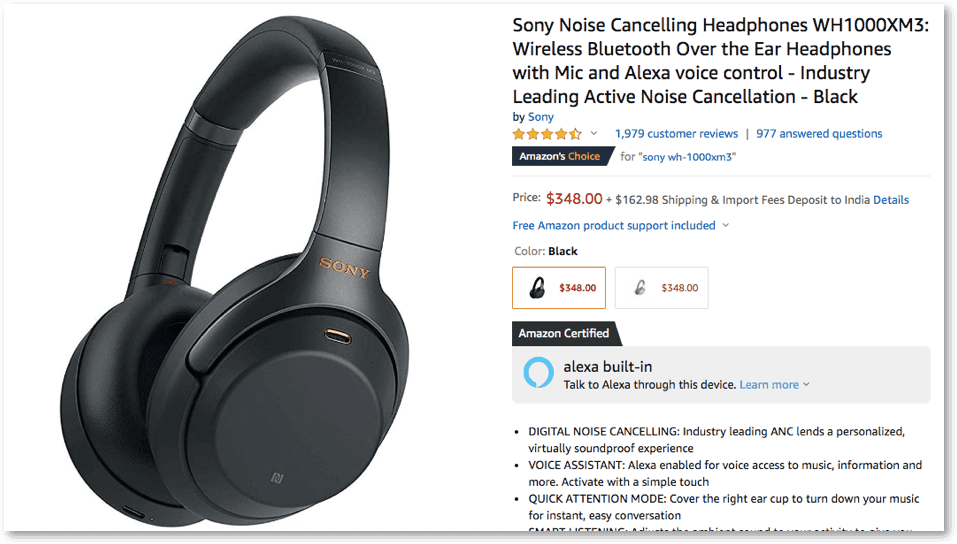
Your listings must be ready for the potential uptick in traffic. Informative and keyword-rich copy and enticing images combine to give your listing a professional and branded look.
Optimized listings not only improve sales and conversion but also prevent critical reviews. By the time Prime Day rolls around, optimize all your listings so that shoppers who visit your listing get all the information they need to make a confident purchase decision.
Not sure how to optimize your listing? We are happy to help. Our listing optimization experts know exactly how to navigate Amazon’s policy and create listings that appeal to Amazon and shoppers.
If you already have properly optimized listings, read through your product copy and check your images A Plus Content to ensure everything is correct and up-to-date.
Check your customer reviews to address the common customer questions in your listing and fix minor issues that can prevent critical reviews from the event. Using customer reviews helps mirror the common problems shoppers face with your listing so you can create content that’s tailored to your target audience.
Answer all the questions in the “Customer questions & answers” section if you haven’t already.
Step 6: Create virtual product bundles
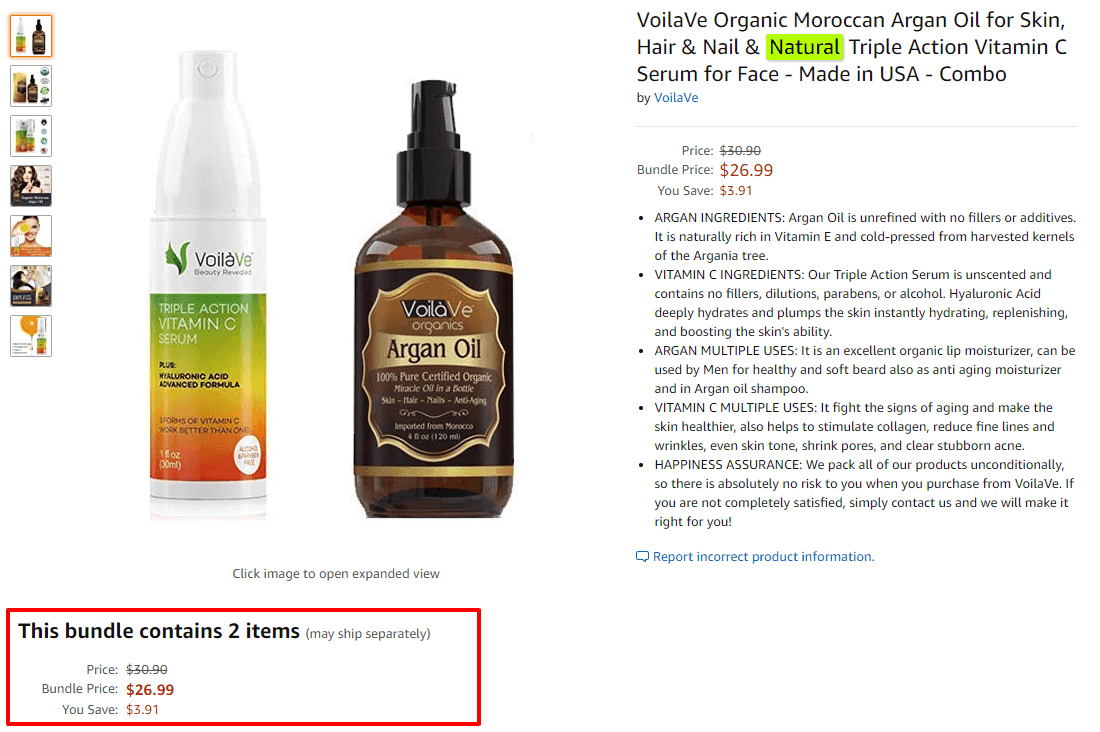
A virtual product bundle is a collection of complementary items sold together to increase the total order value of the customers. They are particularly good at shifting stock.
Creating a bundle is easy with Amazon’s virtual product bundle tool. Brand registered sellers can
“virtually” create bundles of two or more ASINs (up to five) without sending physical bundled products to the warehouse. When a shopper orders the bundled product, Amazon will ship these two items from the FBA warehouse.
Related blog post: Better together - Everything you need to know about Amazon virtual product bundles
Step 7: Make a plan to clear old stock

Amazon Prime Day might not be the best day to launch a new product, but this event is the perfect time to get rid of your old inventory. Customers are in a frenzy buying mode and they’ll buy almost everything that’s on sale.
Step 8: Optimize your brand store, Posts & A+ Content
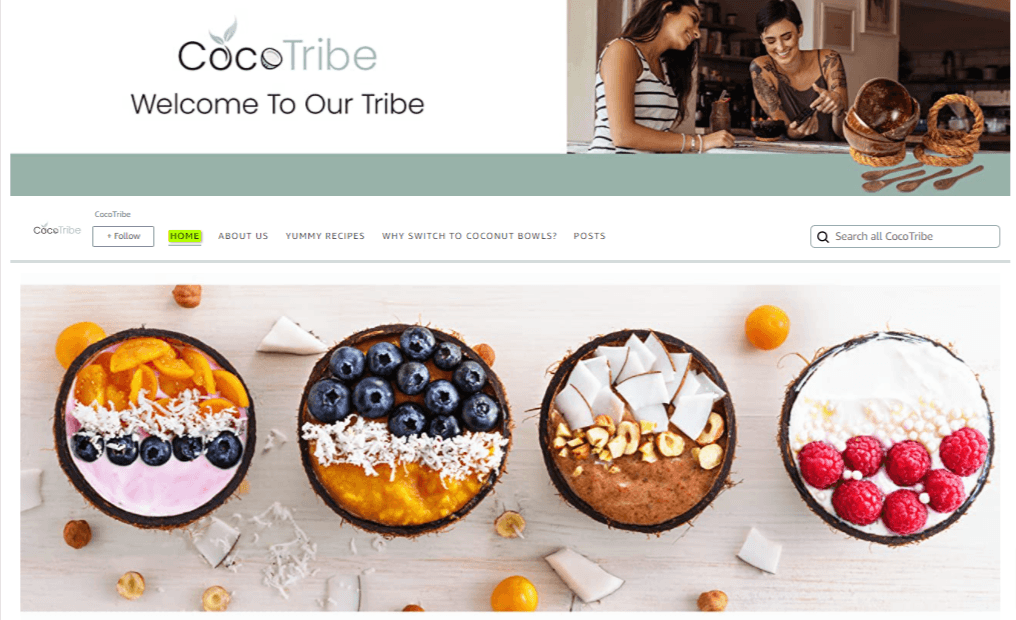
In the lead up to Prime Day, you’ll have a lot of shoppers visiting your product detail page and storefront. Therefore, it’s a great idea to set up a dedicated page highlighting Prime Day special deals. Schedule Store version to run two or three weeks ahead of Prime Day.
If you don’t have a multi-page, visually appealing storefront created yet now will be the best time to hire Amazon creative experts to design an Amazon storefront.
To get some ideas, check out our top 10 storefront designs.
Posts are an effective way to create a buzz for your brand before Prime Day kicks in. Posts appear within your Amazon storefront, so anyone coming to your storefront is going to view your Posts. Brands can either recycle their existing social media content or create new images by hiring an Amazon design agency.
Know more about Amazon Posts here: Make your marketing strategy more social with Amazon Posts.
Step 9: Plan your PPC campaigns
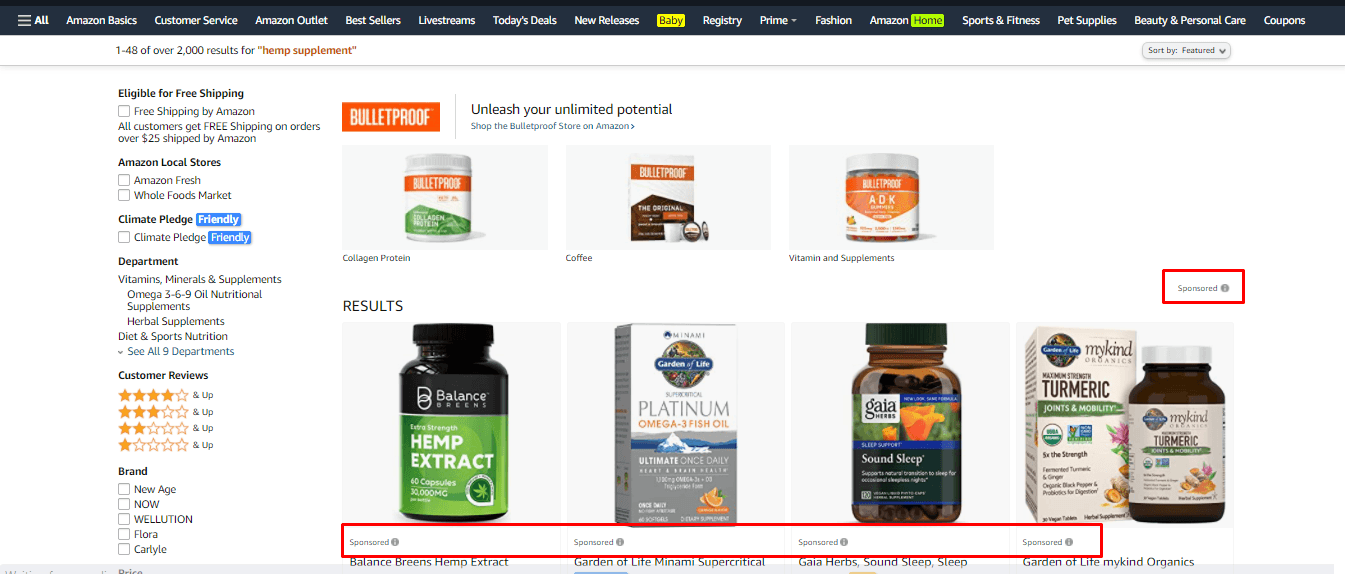
Here are all the advertising campaigns brands should include in their holistic Amazon marketing strategy:
Sponsored Products Ads: If your products are newly launched/not ranking, use these ads to get an instant visibility boost. A quick tip: Create separate campaigns for top-performing keywords and best-selling products to secure the top position on Page #1.
Sponsored Brand Ads: Highlight either three ASINs with deal badges or three category pages from your storefront. Try to use attractive (and Amazon-approved) callouts like “save now!”. Make sure you bid aggressively for the top of the search placement because other placements at the end of SERPs do NOT show the deals badge.
Sponsored Brand Video Ads: These scroll-stopping ads have the highest click-through ratio compared to any other Amazon PPC ad type. But they work only if your video is powerful. Hint: Don’t skimp on hiring a professional agency when it comes to creating product marketing videos.
Tips to optimize your Amazon PPC campaigns for Prime Day
Spend more to earn more. The surge in traffic creates a competitive landscape where everyone bids higher for top-performing keywords. If you want your ads to be visible, bid aggressively.
Most shoppers purchase after 4 pm, so your campaigns mustn’t run out of budget at the end of the day. Keep a check and increase your daily budget at least once a day. To skip the manual efforts, use budget rules, Amazon’s new feature that allows sellers to set budget rules for specific dates and shopping events.
Get best friends with advertising reports, especially the search term report. Constant analysis of these reports will help you gain an edge over your competitors and optimize your profitability.
Step 10: Plan off Amazon marketing campaigns

Bringing external traffic can be a cheaper and more cost-effective way to entice a customer before any noise comes in. A few weeks before Prime Day, start advertising your products across social media, your website, and popular blogs to create multiple traffic streams.
To help boost your off-Amazon marketing efforts, Amazon has introduced the Brand Referral Bonus program, where registered brand owners selling in the USA earn a 10% bonus from sales earned through Amazon Attribution.
Related blog post: What is Amazon Attribution & how to get started? (2021 updates)
Step 11: Start pushing deals pre-Prime Day deals and marketing campaigns

When you are three weeks away from Prime Day, start your Amazon advertising, social media and email campaigns to inform customers about deals and discounts you’re going to offer on Prime Day. Shoppers usually start looking for deals a week or two before Prime Day; if they come across your product at this stage, you’ll stay on top of their minds.
Increase the visibility of popular products you intend to market on Prime Day. Consider bidding aggressively on the most important, root keywords of the product to get a boost in organic ranking right in time for Prime Day.
Step 12: Last-minute preps (POV: It’s exactly a week to go for Prime Day)

Get everything into the system 7 days before the event.
Double-check images, copy, and your detail page to ensure everything complies with Amazon’s rules. You already have done this before, so it should not take up a lot of your time.
Start your campaigns to get a heads up on the bids, budget, and campaign performance. This way, you can ensure your campaigns are properly optimized before the big day.
Be sure to check with your Amazon seller consulting team and confirm if everything’s on track.
Prime Day is over; now what?
Post the event, you might see a slump in sales and conversion rate, but don’t worry. It’s completely normal to see your sales decrease after big events and festivals like Prime Day, Black Friday and Christmas. After Prime Day, shoppers don’t feel like spending a lot, but this phase won’t last long. This would be the perfect time to implement your post-purchase strategies and build a lasting relationship with your shoppers.
Related post: 7 Expert post-purchase strategies for Your Amazon Store
Because of slow sales, you’ll have more time on hand to evaluate the performance of your Prime Day: what went well? What went wrong? What can be improved? Make a list of the mistakes you made this year to ensure you perform stronger on the next Prime Day.
Amazon Prime Day FAQs:
1) What is Amazon Prime Day?
First-ever Prime Day was held in 2015 to celebrate Amazon’s 20th birthday. The first Prime Day ran for only 24 hours, but now the event continues for two full days.
2) Why is Prime Day important?
Everyone knows Prime Day as an event to celebrate Prime shoppers. But for sellers, Prime Day can be the two most profitable days of the entire week month year. Brands get 5x more new-to-brand shoppers compared to normal days.
3) Where is Prime Day celebrated?
The first-ever Amazon Prime Day was celebrated in 9 Amazon marketplaces, including the U.S., UK, Spain, Japan, Italy, Germany, France, Canada, and Austria.
The popularity of this sales event has been expanding since then.
Last year, Prime Day was celebrated in 18 Amazon marketplaces in the United States, United Kingdom, United Arab Emirates, Spain, Singapore, Netherlands, Mexico, Luxembourg, Japan, Italy, India, Germany, Austria, France, China, Canada, Belgium, and Australia.
Prime Day will be back before you know it!
Although Prime Day 2022 is months away, having a solid game plan ready early will help you get a leg up on the competition. Always remember, you can never be too prepared for events like Prime Day. If brands play their cards right, these 48 hours can be the most profitable 48 hours of the entire year. If you find yourself overwhelmed with additional preparations, get help from our professional Amazon consultants.






